8 Best Apps Similar To iMindMap|AppSimilar
Top Grossing Apps: iMindMap

iMindMap
APP STORE: App Store $4.99
CURRENT VERSION : 2.16.9(2019-06-10)
APP CATEGORIES : Productivity, Lifestyle
APP RATINGS & REVIEWS : 4.4 (<5K)
| APP DOWNLOADS | APP REVENUE | DAILY ACTIVE USER OF APP |
| <5K | <5K | <5K |
APP DESCRIPTION
**NEW: iMindMap has evolved. Today we bring you, Ayoa. Ayoa is a collaborative, fast and powerful Mind Mapping and innovation app for individuals who want to capture their best ideas, while on the go, and turn them into actionable tasks. Available now on the iOS app store. Visit www.ayoa.com to learn more about OpenGenius’ latest app.**
iMindMap users, keep your creativity flowing by accessing your Mind Maps on your phone with iMindMap iPhone. iMindMap iPhone gives you the freedom to develop and adapt your Mind Maps wherever you are. Download today to enjoy creative thinking and flexible productivity on-the-go.
PLEASE NOTE: iMindMap iPhone offers the ability to sync your maps between all your supporting devices. You will be asked to sign up for a free account on the first start.
Feature highlights:
- Create and deliver stunning presentations
- Gain access to iMindMap Cloud to sync your Mind Maps from other devices
- Import/Open .imx files
- Add Audio Notes, web links and text notes
- Colourful Image Library
- Templates to get you started fast
- Sketch Tool
- Inbuilt Smart Layout technology to keep your maps tidy
- Tailor your maps with Styles & Freehand Branches
- Undo/redo feature to quickly amend or alter your Mind Maps
- Gain full access to iMindMap for Web in your browser
- Insert images from your own Photo Album or camera (iPad 2 or newer required)
- Schedule Tasks to stay on top of it all with start dates, finish dates and duration times
- Insert Floating Text and Floating Ideas
- Create new Folders to store and order your maps by date or alphabetical order
- Technical Support
The following features are available through an in-app subscription to iMindMap Cloud:
- Unlimited online storage
- Sync your Mind Maps between devices to edit on the go
- Share Mind Maps with friends, family and colleagues
Find out more about OpenGenius and the journey to Ayoa, here: www.ayoa.com
APP STORE OPTIMIZATION DETAIL
PLATFORMS : App Store
REPORT
KEYWORD SEARCH
More Other Apps’ Report
Apps Similar To iMindMap
| Top 8 Similars | More Similar Apps |

Name:Cloud Outliner Pro Price:$2.99
Description:Outlines are interactive and highly customizable notes that organize your plans, projects, and ideas in a clear way. Cloud Outliner enables you to create and share outlines between your Mac, iOS devices, and Evernote account.* Got a sudden flash of insight? Don't risk forgetting it – just enter it right away on whatever device is closest, and see your changes synchronized with all your devices at once.
This tool is not yet another notebook app or sticky notes organizer for mobile devices. Not even a little! Thanks to tight integration with Evernote and iCloud, extensive import and export functionality, rich-text editor, and a truly intuitive user interface with gestures, the solution will become your reliable assistant both at work and at home. You can seamlessly synchronize your records with Evernote and iCloud, share your data in different ways (PDF, OPML, plain text, emails, and even paper copies), and format your notes in the built-in powerful editor. All your thoughts, ideas, ongoing tasks, and even arbitrary memos will be kept safe and available close at hand. You can simply focus on the things that really matter – and the Cloud Outliner will cover everything else.
Install Cloud Outliner to reduce complexity and easily align your daily routines!
FEATURES:
Data management and protection:
• Flexible multi-tier document manager
• Highly visible color stickers to mark important records
• Password protection
• Customizable document templates
• Duplicate document operation
Rich-text outline editor:
• Drag and Drop functionality for sorting and reordering rows
• Swipe left or right to change the indentation level
• Multi-selection feature to reorder rows, change indentation, or delete them all at once
• Optional checkboxes that facilitate selection
• Optional automatic numbering (3 styles)
• Adding notes to data and list items
• Customizable text size, color, and style
• Highlighting important rows using different text colors and styles
• Read-only mode support
• View completed tasks
• Collapse/expand functionality for all items
• Filters for displaying only checked or only unchecked items
• Undo/redo operations
• Cut/copy/paste data to outlines or even external apps (Notes, Mail, Safari, etc.)
• Automatic highlighting of links and phone numbers
• Wireless keyboard support (with a wide range of keyboard shortcuts)
Sharing of outlines:
• Export of outlines to PDF
• Import and export of OPML files
• Air Print outlines
• Sending outlines by email or an instant messenger
• “Open In...” feature
Synchronization of outlines:
• Mac version is also available*
• Sync outlines across all your devices with iCloud*
• Sync outlines with Evernote
Extra features:
• Light and Dark themes
• Clear and intuitive design
• Search by outline name or an arbitrary text
• Portrait & Landscape mode support
• Full screen landscape mode on iPhone
• Single app for iPhone and iPad
* Sync with Mac requires Cloud Outliner Pro for macOS, sold separately.
Rating:4.6 Show Detail

Name:Best Fiends Stars Price:Free
Description:Become the STAR of the story! From the creators of the worldwide hit - Best Fiends - comes a BRAND-NEW, FREE puzzle game with unique gameplay and endless fun! MATCH and BLAST your way through all-new EXPLOSIVE puzzles, COLLECT tons of cute characters, and TEAM UP with your friends! Race to collect STARS and unlock the fallen treasure before the slimy Slugs get there first.
PLAY OVER 500 FUN PUZZLE LEVELS Enjoy lots of easy-to-learn gameplay with new levels unlocking every two weeks!
UNLOCK EXPLOSIVE BOOSTERS Use boosters and explosive combinations to blast through challenging levels!
ENTER THE STAR LEAGUE Complete all the story levels for endless fun!
COLLECT TONS OF CUTE CHARACTERS Build a team of Best Fiends and discover their special powers!
TEAM UP WITH FRIENDS Join teams, chat with friends, and send each other gifts!
EXPLORE THE WORLD Collect Stars and unlock massive rewards as you discover the lands of Minutia!
PLAY ANYWHERE Play offline and enjoy fun levels wherever you like - even on an airplane!
TRUST 100 MILLION PEOPLE Have fun and join Best Fiends players from around the world!
It's the BIGGEST adventure yet, featuring the heroes you know and love - the Best Fiends! A brilliant falling Star lights up the skies of Minutia, dropping its treasure along the way! It’s up to our heroes JoJo and Beatrice to reunite the Best Fiends, collect the treasure and reach the falling Star before the Slugs get there first! Join this exciting journey to lead our brave band of adventurers away from the familiar forests and across the Uncharted Ocean to new and never-before-seen lands of Minutia! Start your adventure today! Download Best Fiends STARS right now for FREE!
-------------
*Facebook (facebook.com/BestFiendsStars)
*Twitter (twitter.com/BestFiendsStars)
*Pinterest (pinterest.com/bestfiends)
*Instagram (instagram.com/BestFiendsStars)
*YouTube (youtube.com/bestfiends)
*Snapchat (snapchat.com/add/bestfiends)
*VK (vk.com/bestfiendsofficial)
-------------
Best Fiends STARS is completely free to download and play but some game items may be purchased for real money. To disable this, turn off the in-app purchases in your device settings.
Rating:4.6 Show Detail
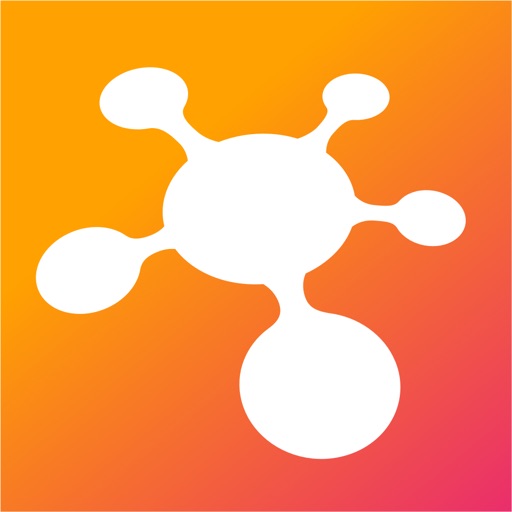
Name:iThoughts Price:$11.99
Description:iThoughts is a mindmapping tool for the iPad, iPhone and iPod touch (Mac and Windows versions also available.)
Mindmapping enables you to visually organise your thoughts, ideas and information.
Not sure if iThoughts is right for you? Try the free iThoughts2go app first.
Typical Uses:
• Task lists.
• Summarising.
• Brainstorming.
• Project planning.
• Goal setting.
• WBS
• Course Notes/Revision.
• Meeting Notes.
• GTD
Highlights:
Import and export to and from many of the most popular desktop application formats:
• MindManager
• iMindmap
• Freemind/Freeplane
• Novamind
• XMind
• Mindview
• ConceptDraw
• OPML (OmniOutliner, Scrivener etc.)
• Excel/Numbers (CSV)
• Markdown
• Plain/rich text
• ...plus import only support for CMAP, Scapple, Mindmeister, Mindnode, Mindmapper, SimpleMind and MyThoughts
Export to:
• MS Powerpoint/Keynote (PPTX)
• MS Word/Pages (DOCX)
• MS Project (XML)
• PDF
• PNG
• Markdown
• Website (HTML + attachments)
• Flashcard (Quizlet.com / Cram.com)
• Things (Task Management App)
• iCloud Calendar/Reminders
Plays nicely:
• External mouse/trackpad support
• iOS Document Picker (to enable iCloud, Dropbox, OneDrive access)
• Dark Mode
• Drag and Drop
• Full page screenshots
• Siri
• Multitasking (side by side windows)
• Handoff (start editing a map on one device - finish up on another)
• Send and open email attachments
• Share (Twitter, Facebook and other apps e.g. GoodReader, Keynote, Pages etc.)
• Cut/Copy/Paste within and between maps and other apps (e.g. Mail, Safari and Notes etc.)
• Upload and download community generated maps from Biggerplate
Flexible Topic Attributes:
• Colour / Shape
• Images / Icons
• Notes
• Rich text (using Markdown)
• Hyperlinks (websites, other maps, other topics)
• Callouts / Floating topics
• Boundaries / Groups
• Auto-numbering
• Named relationships between topics
• Style support (predefined collections of colors, fonts, shapes etc.)
Task Management:
• Assign start/due date, effort, progress, priority and resources
• Email task reports (by project, by resource)
Advanced Mindmap Features:
• Multiple layouts (horizontal, vertical, fishbone etc.)
• Multiple link styles (curved, tapered, right angled etc.)
• Embedded documents (PDF, XLS, DOC etc)
• Over 100 builtin icons and 90 clipart images.
• Over 30 background canvas patterns (with option to import more.)
• 14 system 'Map Styles' (with option to import more.)
• Doodle (finger drawing)
• Multiple topic selection
• Search and Replace text within topics and notes.
• Filter topics (text, date etc)
• External bluetooth keyboard support.
• External Projector support
• Rule based sorting - including option to sort continuously
• Encrypted, password protected maps (integrated with TouchID and FaceID)
• Outline View
Please visit the website for more information, screenshots and videos.
Rating:3.75 Show Detail

Name:Fax Print Share Lite (+ Postal Mail and Postcards) Price:Free
Description:Fax Print & Share Lite is identical to our Fax Print & Share app, except that it stores a maximum of 7 files/folders, and displays ads. It enables you to print, fax, and share documents and photos, and upload files to FedEx Office® Print Online.
"VERY EASY TO USE. I was in New York on vacation an had to fax signed documents. I was able to do it all from my iPad. I love it." - B, Dec 15, 2011
"GREAT TO HAVE!! It has got me out of a bind many times" - KL, Dec 15, 2011
"EXCELENTE APLICACIÓN. Funciona muy bien, fácil de usar..." - MR, Nov 30, 2011
"PERFECT. Thanks to this i have a job!" - T, Oct 3, 2011
"WOW. I've knocked down probably 30 apps before I found this jewel!" - DP, Sep 15, 2011
FEATURES
• View/print many document types, including PDF, Word, Excel, bitmap, TIFF, text, HTML, Open Office, GIF, and encapsulated PostScript.
• Create new text documents.
• Use a web browser to transfer files between your computer and this app.
• Print to networked or shared printers. No additional software is necessary. This app includes support for over 1,400 printers from HP, Epson, Canon, Samsung, Brother, Lexmark, Xerox, Ricoh, Oki, Kyocera, Infotec, NRG, Lanier, and many more!
• Send faxes to over 220 countries and territories worldwide - no subscription required![1]
• Get a professional USA-based toll-free number for your incoming faxes and voicemail.[2]
• Send postcards and letters via USPS (postal mail).
• Print remote files on MobileMe, Box.net, or Dropbox, or download them into this app.
• Print web-based files or download them into this app. (Pro version only)
• Capture and process images from your onboard camera or photo album.
DOES THIS APP SUPPORT MY PRINTER?
See the list of printer models this app supports at http://www.ndilitechnologies.com/help.html.
HOW DO I IMPORT FILES INTO THIS APP?
• Use a web browser to transfer files between your computer and this app.
• Use iTunes to upload files into this app.
• Use a WebDAV server to transfer files.
• Email a file to yourself. Then, open the Mail app, press and hold down the attachment until the "Open In..." menu appears. Select this app from the list of apps displayed.
IS THERE HELP AVAILABLE?
Yes. In addition to the built-in user guide, you can also ask questions via our real-time chat Customer Support module.
Notes Regarding the optional Toll Free Number Subscription:
• Title of service: Toll-Free Number Subscription
• Length of subscription: 1,3, 6 or 12 month options
• Payment will be charged to iTunes Account at confirmation of purchase
• Subscription automatically renews unless auto-renew is turned off at least 24-hours before the end of the current period
• Account will be charged for renewal within 24-hours prior to the end of the current period, and identify the cost of the renewal
• No cancellation of the current subscription is allowed during active subscription period
• Any unused portion of a free trial period, if offered, will be forfeited when the user purchases a subscription to that publication.
• Subscriptions may be managed by the user and auto-renewal may be turned off by going to the user’s Account Settings after purchase
[1] Each fax unit purchases a one-page fax that can be sent in 60 seconds or less to a destination in the United States or Canada. The number of fax units needed to transmit a one-page 60-second fax to a destination in another country is listed in the rate card within this app. Please note that a page that requires a longer transmission time (for example, a page containing high resolution graphics) consumes additional fax units.
[2] To receive voicemail or faxes, you must setup an incoming toll-free phone number. The toll-free phone number requires a monthly subscription. 60 minutes/month are included free with subscription. Toll-free numbers are USA-based numbers and are accessible in the United States only.
Rating:3.35 Show Detail
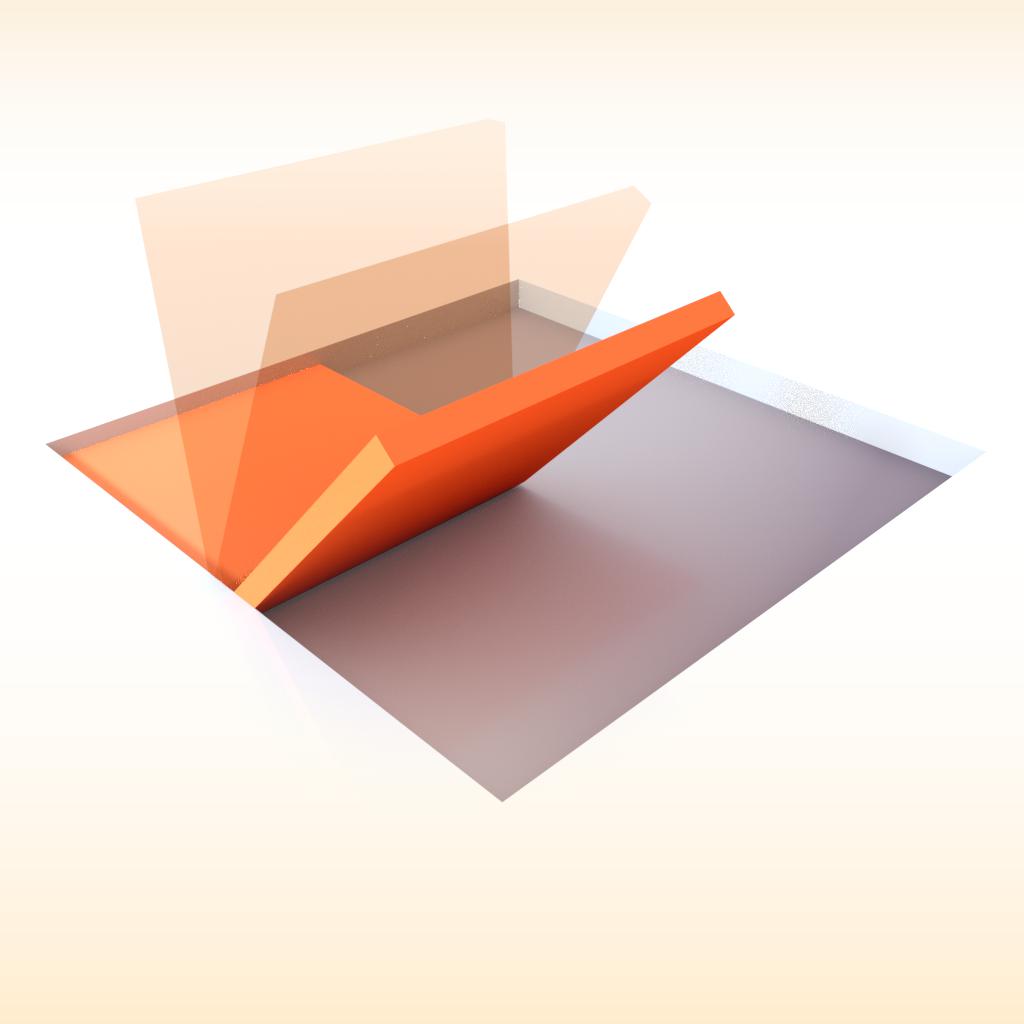
Name:Folding Blocks Price:Free
Description:The exciting challenge of Folding Blocks will have you instantly mesmerized! Unfold your blocks correctly to fill the space and complete each challenge. Feel the satisfaction as you discover the correct moves and master each level one by one!
Experience moments of flow then and stumble across stimulating obstacles that really make you think. How far can you make it? Try Folding Blocks now and find out for yourself.
Rating:4.45 Show Detail

Name:جزيرة الأرقام عربية انجليزية Price:Free
Description:جزيرة الأرقام - تطبيق تعليمي يساعد الأطفال على تعلم كيفية التعرف الأرقام من 0 إلى 50 باللغة العربية و الإنجليزية.
تم تصميم هذا التطبيق خصيصا للأطفال من سن 2 : 6 سنوات.
تحفز الأطفال إلى تعلم كيفية التعرف على الأرقام من سن مبكرة.
سوف نذهب بالأطفال إلى عالم حيث التعلم أكثر متعة.
بعد الانتهاء من الدراسة، يمكن للأطفال أن يلعبوا بعض الألعاب التعليمية مثيرة للاهتمام لاختبار مهاراتهم.
تطبيقاتنا تجمع بين مفهوم التعلم واللعب حيث سيكون التعلم أكثر متعة. وستعرض في شكل جذاب مع الصوت و الرسومات و الحركة لجذب اهتمام الأطفال في التعلم. وعلاوة على ذلك، فإنها يمكن أن صقل المهارات من خلال الألعاب التعليمية المقدمة.
مميزات التطبيق
-----------------
- تعلم الأرقام 0-50 باللغة العربية و الإنجليزية [English & Arabic] مع التنقل اليدوي بينهم
- تعلم الأرقام 0-50 الوضع التلقائي
- تنقسم طرق الدراسة إلى 6 مستويات تعديلها للمستوى العمري للأطفال.
- أصوات و رسوم متحركة مثيرة للاهتمام.
- مجهزة لمساعدة الأطفال الذين لم يتقنوا القراءة بطلاقة.
- هناك ست مباريات مثيرة لشحذ قدرة الأطفال مثل: لعبة الاختيار ، و لعبة الذاكرة و بالونات الأرقام و فقاعات الأرقام و تخمين الظل و لعبة الرشاقة.
فيديو للعبة
https://www.youtube.com/watch?v=K_ISzy8u9MA
صفحتنا على الفيسبوك
https://www.facebook.com/mobile.applications.for.kids
Rating:4 Show Detail

Name:MindLine Mind Mapping Price:Free
Description:MindLine is one of the best tools for building mindmap quickly, which is straightforward designed and easy to use, but contains powerful functions. You can make notes, organize ideas, arrange tasks, and take a brainstorming here. We support cloud service to backup and sync files, that make your data safe and quickly to use on different devices.
If any question and suggestion, please contact [email protected]. Thanks!
Rating:4.5 Show Detail

Name:The Atlantic Magazine Price:Free
Description:Download The Atlantic’s all-new app for complete coverage of politics, tech, culture, and more. Sharpen your perspective with reporting that examines the world with depth and accuracy. Challenge your assumptions with big ideas and bold arguments from Atlantic journalists. Spark your curiosity with magazine features that go deep into subjects you never considered before. And now, unlock unlimited access to all of our journalism, on any device, with a monthly or annual subscription.
Atlantic App Features:
TODAY: Every day, our editors bring you a selection of Atlantic stories that made them think—and think again. Exclusively for iOS.
LATEST: Quickly browse our most recently published stories. Estimated reading times help you decide whether to read now or save for later.
UNLIMITED ACCESS: Read as many Atlantic articles as you’d like, in the app or on the web, with a monthly or annual subscription.
BEAUTIFUL DESIGN: Enjoy a clean and quiet reading experience and ad-free articles. Also available in Dark Mode for evening reading.
OFFLINE READING: Save articles and download over 150 magazine issues to read later, even if you’re not connected to the Internet.
THE ATLANTIC CROSSWORD: Now available in the Today tab, our daily puzzle gets bigger and more challenging every day.
ORIGINAL VIDEOS: Watch documentaries, animated short films, and more from our video journalists.
PODCASTS: Listen to new episodes of Atlantic podcasts including Social Distance, Floodlines, and The Ticket: Politics from The Atlantic.
ACCESSIBLE TO ALL READERS: Support for VoiceOver, dyslexic-friendly type, and large text sizes.
Terms and conditions: https://www.theatlantic.com/terms-and-conditions/
If you have any questions, please contact The Atlantic’s Customer Care team at https://support.theatlantic.com/ or call (855) 940-0585.
Rating:3.2 Show Detail
