8 Best Apps Similar To InShare|AppSimilar
Top Grossing Apps: InShare

InShare
APP STORE: App Store $0.99
CURRENT VERSION : 3.2(2020-05-28)
APP CATEGORIES : Business, Utilities
APP RATINGS & REVIEWS : 5 (<5K)
| APP DOWNLOADS | APP REVENUE | DAILY ACTIVE USER OF APP |
| <5K | <5K | <5K |
APP DESCRIPTION
InShare can share and transfer files via nearby discovery under same wi-fi environment. It can be sharing files quickly, convenient and efficient.
APP STORE OPTIMIZATION DETAIL
PLATFORMS : App Store
REPORT
KEYWORD SEARCH
More Other Apps’ Report
Apps Similar To InShare
| Top 8 Similars | More Similar Apps |

Name:番茄清单 - 专注效率的番茄钟 Price:¥0.00
Description:-- 获「最美应用」强烈推荐
-- 助你改善效率的待办事项App
-- 结合了番茄工作法和GTD的优点
列清单把待办任务一件件列出来, 然后通过番茄钟把任务一件件完成.
写下来,让大脑更自由.
你的每一次番茄钟,我们都帮你详细记录,助你回顾、分析、改进.
【番茄工作法】使人专注,重点是执行力。
【清单】使人持续执行的目标,重点是系统性的规划思考。
有规划,有执行,才能高效率地生活工作。
主要功能:
【手势强大】
右滑完成、左滑隐藏、长按排序、双击快速加入今日
【强力提醒】
增强提醒,一直提醒直到你开始任务,摆脱拖延
【回顾总结】
每日的回顾与总结助你每天进步,记录时间块,每个时间段在做什么一目了然
【专注模式】
开启任务后不能碰手机,强制自己集中注意力
【游戏化】
社交排行,成就系统,轻松地完成目标,趣味工作
【操作快速】
3DTouch、桌面Widget,无需开启APP也可轻松操作
【详细统计】
贴心地为你统计了每日、每周、每月、每年的用时、次数、完成任务统计,清晰看到你最近的工作效率和趋势.反思进步
【数据同步】
多端同步数据,再也不怕丢失数据了
番茄清单会员续费服务说明
订阅周期 - 连续包月、连续包年产品
订阅价格 - 连续包月 6元/月,包年30元/年
购买须知:
1.账户会在到期前1天,自动续订并扣除相应费用。
2.如需取消自动续订,请至少提前1天在个人帐户设置中取消。
3.购买生效后,无法退款。
4.购买后,用户可在个人帐户设置中管理或关闭自动续订。
隐私政策 - http://mozhenhau.com/just_privacy.html
会员服务协议 - http://mozhenhau.com/just_vip.html
联系方式:
微信:tomatolist(备注番茄)
Email: [email protected]
Rating:5 Show Detail
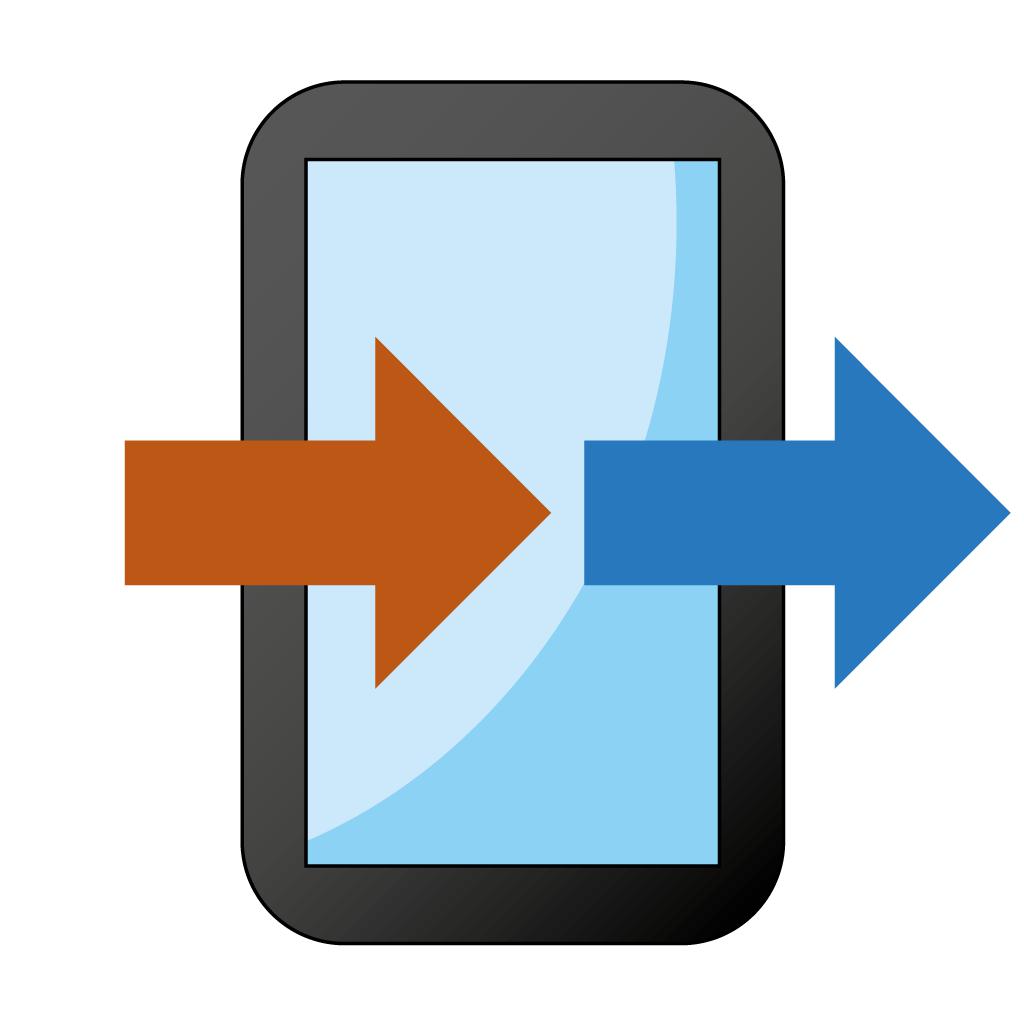
Name:Copy My Data Price:Free
Description:Copy My Data provides a fast and easy way to transfer contacts, calendar entries and photos from one device to another over a WiFi network.
Simply download the app on both devices and it will guide you through the process of copying your data in a few easy steps.
Please ensure that both devices are connected to the same WiFi network and that the network is not configured to prevent the devices from communicating. Most home networks allow connected devices to communicate, however some corporate and public networks may be configured to prevent this.
Rating:3.95 Show Detail

Name:Money Manager Expense & Budget Price:Free
Description:らくな家計簿は、より簡単に資産管理ができるように最適化されたアプリケーションです。
家計簿は複雑です。しかし、このような複雑さを最大限に最小化し、簡易化しました。基本画面だけでも様々な機能を活用でき、設定によって細かい機能も自由に調整できます。
- いつでも、どこでも簡単・手軽に入力できます。
- ご自分の支出傾向を、わかりやすいグラフで確認できます。
- 簡単な入力だけでも様々な統計が見られます。
- 検索機能をサポートします。
- 電卓機能をサポートします。
- 必要に応じて小分類と大分類に分けて使用できます。
- 簡単に資産管理ができる構成になっています。
- 様々な通貨が使用できます。
- 週間、月間、年間の統計が確認できます。
- カレンダー表示ができます。
- 予算設定機能により、週間・月間・年間の予算が設定できます。
- 月始めの変更が可能です。
- パスワードの設定が可能です。
- バックアップ・復元 : iCloud, DropBox, Email, etc.
※ 複式簿記コンセプトの取り入れ
単純に収入、支出を入力する家計簿ではなく、収入を入力すると同時に通帳へ預入れ、支出を入力すると同時に通帳から引き出されるように連動しており、効果的な資産管理ができます。
※ 振り替え と 自動振込み、繰り返し設定
資産間の振り替えが可能で、より効率的に資産管理ができます。また、 自動振込や繰り返し設定で給料、保険料、積立金、ローンの管理がより簡単になりました。
※ 直感的な統計機能
入力したデータをもとに、分類ごとの使用金額や月間推移を一目で確認できます。また分類だけではなく各資産別の資産変動推移や資産別収入・支出グラフも同時に確認できます。
※ブックマーク機能
頻繁に使用する支出をブックマークしておくと、いちいち入力することなく一度に入力が可能です。
フルバージョン
パソコンからの管理が可能です。
広告が表示されません。
資産数の制限がありません。
(Freeのバージョンでは、資産は10個までが利用可能です。)
Rating:4.65 Show Detail

Name:百度极速版 Price:¥0.00
Description:百度极速版,流畅体验,不卡顿。
【小说视频动漫】
汇集全网海量正版小说、优质视频、动漫新番,个性化推荐你更喜欢的内容,免费体验。
【极速搜索更高效】
简约搜索框,轻量设计,体验更流畅,结果更清晰。
【精选内容更懂你】
实时新闻、资讯视频、热门评论不间断,定制推荐更精准。
【界面简洁更轻快】
资讯分类标签,搭配简约搜索栏设计,更快进入详情,图文搭配更简单。
Rating:4.75 Show Detail

Name:1 Second Everyday: Video Diary Price:Free
Description:1 Second Everyday is a video diary that makes it easy to take your day-to-day moments and create a meaningful movie of your life. It’s a home for all your notable memories, not just the Insta-worthy. Get started with 1SE today!
2x winner of the “Best Use of a Mobile Camera” WEBBY Award.
Featured by Apple, BBC, TED, CNN, Fast Company and more!
"For over 6 years, I've been recording 1 second every day, so I'll never forget another day ever again. This project has had such a positive impact on my life. This lead to the development of 1 Second Everyday; which makes it easy for anyone to do this too. Being able to relive every single day has provided me with a treasured perspective on life. It holds me accountable for making each day notable. When I turn 40, I'll have a 1-hour compilation that encapsulates my 30s. If I live to see 80 years of age, I'll have a 5-hour video that summarizes 50 years of my life."
- Cesar Kuriyama, 1SE Founder
Why 1SE is awesome:
- AD FREE: 1SE is free to use without ads!
- AUTO-FILL: Don't know where to start? Roll the dice and auto-fill your days with ease!
- ROTATE & FILL THE FRAME: Pesky vertical videos? Begone! Lopsided videos ruining your mash? No more! You can rotate and fill the frame to your heart's content.
- UNLIMITED MASHING: Make 1SE videos of any custom length. Monthly, seasonal, or the past 5 years. You're in control.
- 2 KINDS OF PROJECTS: Start out with two different styles of projects, ‘Freestyle’ for events or trips and ‘Timeline’ for a classic day to day video diary.
- NOTES: Take note of your day and leave a private message for yourself.
- REMINDERS: Set up friendly creative reminders, so you never forget a day!
- PRIVACY: Your seconds are never shared with anyone unless you decide to do it.
Our core app is free to use but if you want to help support our growing team while gaining access to more features try 1SE Pro!
1SE PRO FEATURES:
- Unlimited backup: Secure your life’s most precious memories and never loss them again!
- Unlimited projects: Create as many Freestyle or Timeline projects as you want.
- Multiple snippets a day: Up to two separate snippets in a day.
- Longer snippets: Capture up to 10 seconds per snippet!
- Add music: Gain access to royalty-free songs and add some music to your mashes!
- Brightness: Edit the shadows and exposure with our updated snippet selector.
- Remove 1SE Branding: Remove the date and logo at the end of your videos.
Pro & Subscription FAQ: https://help.1se.co/pro-faq
Privacy Policy: https://1se.co/privacy/
Terms of Use: https://1se.co/terms-service
We love your feedback and appreciate your reviews. Reach out to us at [email protected]
Follow 1SE on:
- Instagram: @1SecondEveryday
- Twitter: @1SecondEveryday
- Facebook: https://www.facebook.com/1SecondEveryday
Rating:4.85 Show Detail

Name:File Manager Pro App Price:$4.99
Description:File Manager Pro is the best app to download, organize and view all your files on your iPhone or iPad. It is like the Windows Explorer on your PC or the Finder on your Mac. You can always have your documents right at your fingertips.
DOWNLOAD & SYNCHRONIZE
You can download your files from your computer using iTunes or open documents directly from Email. In addition, File Manager Pro connects to a large variety of cloud services, such as Dropbox or Box.com. With iCloud you can seamlessly synchronize your content on all your iOS devices. Download features include:
-iCloud Synchronization
-Google Drive
-Dropbox
-OneDrive
-Box.com
-SugarSync
-WiFi Connect
-Browser Download
-Open from Email
-Open docs from other apps
MANAGE & ORGANIZE
The intuitive user interface is amazingly simple and makes organizing your content just a breeze. The app combines traditional file browsing with a truly touch enabled experience. The path view feels just right for navigating through your files. In detail the app has the following features:
-Create new folders
-Mark favorite files
-Copy and move documents
-Open files in other apps
-Print documents
-Rename files
-Zip and unzip
-Email files
READ & VIEW
File Manager has an extremely robust document viewer for files such as PDFs and Microsoft Office documents. You can also view images, play your mp3s or watch videos with the in-built players. In addition, you can password-protect File Manager Pro, so that your documents can only be viewed by you. In total, the app supports the following formats:
-Powerpoint
-Excel
-Word
-PDFs
-Keynote
-Numbers
-Pages
-Images
-Web Files
-Audio
-Video
-Zip Files
File Manager Pro is a universal app, so you only have to pay once and can enjoy it on your iPhone as well as iPad. Get file Manager Pro today. It is simply the best file manager for the iPhone and iPad.
Rating:4.15 Show Detail

Name:Office办公助手 - 多功能一体式移动办公 Price:¥0.00
Description:Office Assistant is an All-Powerful productivity suite specially designed for you to deal with the Office affairs anywhere, anytime on iPhone or iPad.
With Office Assistant, you can use "ONE PAGE" model effectively manage almost any type of file, and support deeply PDF,PPT,Word document. In addition, there are Sticky Notes and full-screen Pen Tablet, Meeting Reminder, Meeting Recorder, PDF Converter, Screen Sharing and more utilities.
Features:
【The powerful file manager: high-efficiently File Management in only “ONE PAGE” and easily File Transferred between local and cloud storage】
(1) Files could be viewed by icons or details,support for file classification and sorting.
(2) File directory operations is recorded by system and you can undo or redo it anytime.
(3) File management: File copy, move, delete, rename, searching, new text,new folder, send by mail, compress to ZIP file, uncompress ZIP or RAR file and etc.
(4) Set files & file folders protect, protect your privacy.
(5) Comprehensive file search
(6) Import pictures from the Photos Album
(7) Take picture or video by camera and save to local disk
(8) Music player: music playlists automatically generates.support background music playback control
(9) Build-in video player and supports all video formats
(10) iPad document drag & drop function
(11) Build-in User Manual
- Support for common document formats:
Document formats: pdf,ppt,pptx,xls,xlsx,doc,docx,rtf,txt,epub,chm,pages,key,numbers, etc
Multimedia file formats: all music files,all video files, and all photo files.
(1) PDF,PPT,Word and pictures support pagination thumbnail browser, and set bookmarks. support PDF files for viewing and searching, including encrypting file
(2) Support for fast page last viewed slide and record locations
(3) Display documents and pictures with full screen
(4) Night dark-screen reading mode
(5) Play voice reading the document
- File transfer and sharing
(1) High speed Wi-Fi sharing: via browser access to the local disk, and file downloads and uploads
(2) The local document directly to other app and open documents from other apps, such as the document is opened from e-mail attachments
(3) USB to import the export files
(4) Support AirDrop,AirPrint
- Cloud storage
(1) Support the iCloud Drive,Dropbox. cloud files can easily interact with the local documentation and supports online reading in the cloud
(2) On the computer can use iCloud Drive directly to open and operate the iCloud documents
【Document annotation and signature】
- PDF,PPT,Word document editing of the annotation, you can set the chosen brush color and Eraser modified after. and support for sending email or calls to other applications
- PDF,PPT hand-written signature, you can add a signature to a document, and send it out. Built-in a signature manager.
【PDF Converter】
- Make PDF Documents from:MS Office documents, Apple iWork documents
- Clipboard content
- Contact information
【Notes】
- Sticky notes, which you can move on the screen and set the color and font. All fonts are supported.
- Sticky notes can be sent by text messages, email and copied to the clipboard.
- Pen Table and support saved as images or PDF
【Meeting Recorder】
- You can add time labels during recording, and play the records back by the time labels.
- You can rename the record file, and send via email or Wi-Fi.
- UNIQUE recording control model: You can control the recording process such as pausing, resuming, stopping, or adding time labels in File Manager, Notes, and Reminder UI interface.
【Meeting Reminder】
- Reminders offers Event view,Contacts view,and Calendar view
- Reminder could be set up with memo, date, repeat frequency, beeps and contacts.
【Screen sharing】
- A new streaming technology allows you to screen sharing to other people, is equivalent to watch live, show documents, pen tablet, notes or other information. applicable to conferences, teaching, documents show scene
- Supports up to 4 devices at the same time sharing
Rating:4 Show Detail

Name:Photoshop Express Photo Editor Price:Free
Description:輕鬆地增強、風格化並分享您的照片。
藉助數百萬名創意人士使用的 Photoshop Express(快捷照片編輯器),隨時隨地充分發揮您的創意。在行動裝置上,使用具有全部照片編輯功能的易用型數字工作室,像專業人士一樣編輯圖片。
Photoshop Express 提供您指尖上的全方位免費照片效果和編輯功能。使用邊框和文字個性化您的體驗,增強顏色和圖像,創建圖片拼貼,執行快速修復並增強值得分享的時刻。
照片濾鏡和效果
• 通過 Looks 類別中的照片效果強化您的時刻:黑白、肖像、自然和雙色調。
• 使用獨特的新混合效果增強照片的外觀。
• 使用簡單的調整滑桿探索色溫、自然飽和度和其他顏色效果。
• 消除大氣霧霾或進行去霧化,獲得清晰、細節豐富的風景。
令人驚豔的照片拼貼
• 通過新增隨時可用的背景、漸變和佈局,建立專業質量的照片拼貼。
• 套用樣式轉換功能,輕鬆為拼貼中的所有影像套用相同的外觀。
• 使用 Pop-Color 工具高亮顯示色彩主題,獲得驚豔效果。
• 通過套用精美藝術品的獨特效果,藉助照片拼貼製作工具發揮創意。
新增邊框和文字
• 使用您獨特的個人風格自定義貼紙、meme 和圖說。
• 使用各種字型、顏色和不透明度控制風格化您的訊息。
• 使用照片配色邊框獲得靈感,或選擇獨特的定製框架。
• 使用平移、縮放和旋轉設置微調文字位置。
• 通過新增定製文字或標誌新增水印。
快速修復
• 裁切、拉直、旋轉並翻轉相片,獲得亮眼構圖。
• 使用自動修復選項,按一下即可調整對比度、曝光度及白平衡設置。
• 從您最喜愛的瞬間中移除紅眼和寵物眼。
• 使用簡單的暈影強調您的主題。
套用模糊
• 將焦點轉移到特定元素,並用徑向模糊混合背景。
• 強化圖像並使用全面模糊功能創建運動感。
移除噪訊
• 去除顆粒感或減低顏色噪訊,獲得水晶般清晰的圖片。
• 銳化細節讓您的照片看起來最美觀。
透視修正
• 使用自動設定功能立即修復扭曲照片。
• 使用變形工具修正扭曲的取鏡。
點部修復
• 使用移除污漬功能,輕鬆消除自拍和肖像中的瑕疵和斑點。
Photoshop Express 是由 Photoshop 系列開發商 Adobe 所隆重推出。
Adobe 使用條款:
您必須年滿 13 歲並同意遵守 Adobe 的條款和隱私權原則。
http://www.adobe.com/go/terms_linkfree_tw
http://www.adobe.com/go/privacy_policy_linkfree_tw
Rating:4.7 Show Detail
