8 Best Apps Similar To Intro Tube: Vlog Video Maker|AppSimilar
Top Grossing Apps: Intro Tube: Vlog Video Maker
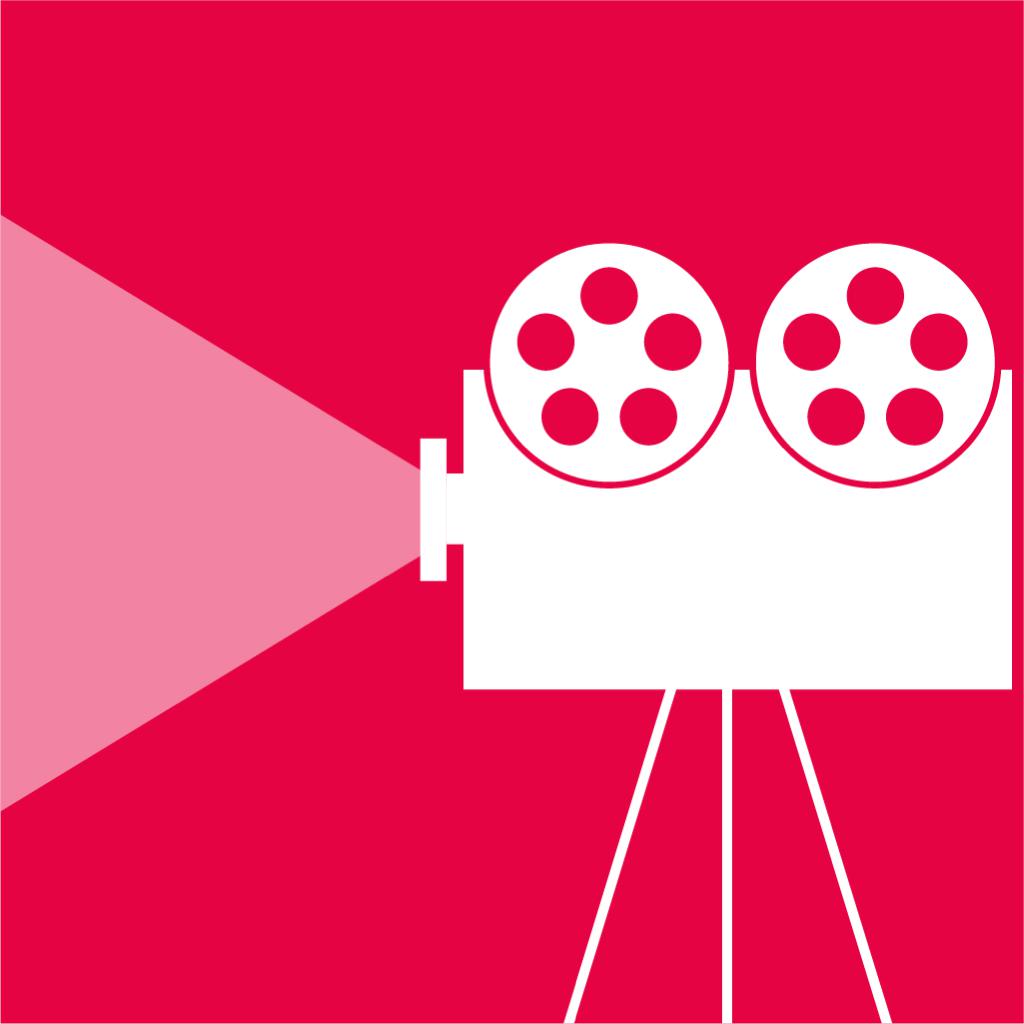
Intro Tube: Vlog Video Maker
APP STORE: App Store Free
CURRENT VERSION : 3.23(2020-05-31)
APP CATEGORIES : Photo & Video, Productivity
APP RATINGS & REVIEWS : 4.6 (<5K)
| APP DOWNLOADS | APP REVENUE | DAILY ACTIVE USER OF APP |
| 80.0K | 8.0K | <5K |
APP DESCRIPTION
Create impressive intros, inserts, announcements and film credits for any movie project, right from your iPhone!
Intro includes a stunning a huge library of customizable templates to make you a movie director in minutes!
-Preloaded with thousands gorgeous and highly customizable HD templates
-1000+ video template
-700+ amazing motion stickers
-Add creative transitions to each text titles and set the start time and duration
-Add unlimited titles
-Adjust each title individually to your liking
-Edit the size, stroke even shadow of each title
-Add sound tracks or create your own voice overs
-Save your intro to the Camera Roll in just a few taps!
#Intro Tube offers auto-renewing subscription options:
$4.99 per month
• You can subscribe for unlimited access to all features and content offered for purchases within Intro.Maker
• Subscriptions are billed monthly on the subscription plan
• Payment will be charged to iTunes Account at confirmation of purchase
• Subscription automatically renews unless auto-renew is turned off at least 24-hours before the end of the current period
• Account will be charged for renewal within 24-hours prior to the end of the current period, and identify the cost of the renewal
• Subscriptions may be managed by the user and auto-renewal may be turned off by going to the user’s Account Settings after purchase
• Any unused portion of a free trial period, if offered, will be forfeited when the user purchases a subscription to that publication, where applicable
Terms of Use:
https://tos.vidanimate.co
Privacy Policy
https://privacy.vidanimate.co
APP STORE OPTIMIZATION DETAIL
PLATFORMS : App Store
REPORT
KEYWORD SEARCH
More Other Apps’ Report
Apps Similar To Intro Tube: Vlog Video Maker
| Top 8 Similars | More Similar Apps |

Name:Plotagon Story Price:Free
Description:Want to try the easiest and most fun way to create animated movies ever invented? This is how easy it is:
1 Choose a scene
2 Create your own actors
3 Write your story and let Plotagon make it come to life
4 Save your masterpiece and share it with the world!
Please use #Plotagon when sharing. We’re always looking out for the next blockbuster!
Get Plotagon Story and experience this award-winning storytelling tool!
We literally TURN TEXT TO FILM!
● Create yourself, a celebrity or your friends to act in your movie
● Record your own voice, add sound effects and music
● Share your story on YouTube and other social media apps
Plotagon is an award-winning storytelling tool for all ages. With this app, you essentially have an animation studio in the palm of your hand.
What's on your mind?
For Plotagon Terms of Use please refer to: https://www.plotagon.com/legal/
Rating:3.45 Show Detail

Name:VideoShow Video Editor & Maker Price:Free
Description:樂秀VideoShow專注於視頻剪輯音頻剪輯,小影片製作與原創vlog剪輯,可修圖摳圖做視頻,剪輯微電影,拍攝製作美食教程,電子相冊,美妝視頻,打造朋友圈特色小視頻!提供流行音樂、膠片濾鏡、酷炫轉場、大片特效、滾動字幕、動畫貼紙、繽紛主題等海量素材。更有畫中畫,視頻拼接,卡點視頻,打馬賽克,自定義封面,視頻疊加,Gif製作,配音塗鴉等特色功能。支持高清視頻導出,樂秀VideoShow是集短視頻製作,小視頻剪輯,視頻處理,照片美化,相冊製作,幻燈片製作於一體的手機視頻編輯,圖片處理軟件!
樂秀視頻編輯器是攝影發燒友,vlogger的手機微視頻DIY創作編輯工具。
視頻剪輯功能:
【視頻剪輯】免費製作短視頻,剪切多段視頻,剪視頻拆分視頻。提供視頻裁剪,視頻分割,視頻合併,視頻疊加,視頻倒放,tempo卡點,圖片做視頻等功能。視頻快慢速:0.25倍慢鏡頭到4倍加速播放任意選擇。視頻調節:對比度/亮度/銳化等參數均可手動調節。視頻旋轉,鏡面翻轉,視頻壓縮,關鍵幀動畫,GIF頭像製作,視頻轉MP3,視頻格式轉換。實用的剪輯工具,讓你愛剪輯愛生活,打造熱門短視頻,驚艷QQ群、刷屏朋友圈、貼吧,成為剪輯大師。
【卡點視頻】多種視頻模板可選,轉場酷炫,契合各種音樂。
【特色功能】綠幕摳圖:輕鬆更換視頻圖片背景,一鍵P圖,效果自然。畫中畫相機:把你的視頻鑲嵌在影院大屏,電視屏幕,海報賀卡上。三屏視頻,九宮格視頻打造電影特效。自定義封面:可截取視頻中的畫面,也可從相冊挑選圖片作為封面,製作獵奇視頻,抓住觀眾的目光。馬賽克功能:可同時添加多個馬賽克,輕鬆打碼。視頻拼接:自由拼接圖片和視頻,多個拼圖佈局,邊框模板可選,打造創意視頻。
【高清相機】可用樂秀直接拍攝視頻,支持多段拍攝。可在拍攝前選擇背景音樂,伴隨音樂錄視頻做表情,畫面聲音同步,輕鬆製作卡點視頻。也可用樂秀拍照,閃光燈補光、動態美白和自帶美顏功能讓你的自拍光芒四射。
【視頻配樂】海量曲庫:上百首正版授權的歌曲配樂,浪漫、搖滾、嘻哈、二次元、民謠、電影原聲等流行音樂可供選擇,使用音樂時間軸,定位配樂段落。可從相冊視頻中提取聲音作為背景音,並添加多段配樂。也可上傳本地音樂,酷狗、酷我、QQ音樂、網易云音樂、蝦米等軟件中的音樂導入即可使用。
【錄音配音】可為視頻配音解說,內置變聲器,一鍵變成蘿莉音、禦姐音,也可變聲成老人、機器人、小黃人。音調、音速、音率、性別均可自定義。可將原視頻靜音,或添加歡呼/鼓掌/烏鴉叫/心跳等音效,製作視頻旁白。
【經典主題】提供各式主題摸板,快速製作,輕鬆成片。專業嚴選的視頻主題:親情、友情、愛情、旅遊、婚禮、萌寵、愛豆、寶貝、節日、美食、個性、文藝、時尚、趣味、珍貴回憶、美好時光、感恩節、平安夜、萬聖節、聖誕節、元旦、春節、情人節……適用於各種場景:記錄成長,見證愛情,分享旅行,宣傳公司,讓您成為微電影主角。
【潮流濾鏡】電影膠片視頻濾鏡,美顏、魔焰、卡通、日系、美白、懷舊、復古、Lomo、寶麗來、黑白、HDR、光暈、浮雕、素描,潤色點滴片段,記錄大眾百態,方寸間成為微電影達人。
【轉場特效】豐富的轉場效果,簡約如淡入淡出、溶解、閃黑,紛繁個性如塗鴉、縱橫、閃爍、百葉窗、縮放,愛心。多段視頻銜接效果自然,令人耳目一新,添加酷炫FX特效和音效。泡泡、閃電、玫瑰雨、流星、火山、氣球、花瓣等場景特效,助你輕鬆製作原創視頻。
【字幕塗鴉】可添加多段視頻字幕,控製字幕時間,使用淡入淡出、滾入等字幕特效,設置字幕顏色,精選文藝字體。字幕描邊、排版、透明度均可隨心調節,也可添加滾動字幕,控製字幕滾動速度與方向,給你想要的小清新。更可在視頻任意位置添加塗鴉,畫心、寫字、打碼。
【GIF貼圖】素材商店提供海量表情包貼圖、動態貼紙、本地相冊貼紙、照片貼圖,並貼心保留貼圖使用記錄,提供呆萌泰迪熊、鬼畜表情包、惡搞emoji等各類素材。
【超清導出】支持多比例視頻導出,如:1:1/16:9/9:16/3:4/4:3,橫豎屏無縫切換,適配各社交媒體。也可智能設置背景:模糊背景,選擇背景顏色,選取相冊中的圖片作為背景。輕鬆製作各種MV、舞蹈、親子、創意、搞笑、街拍視頻,收穫更多的粉絲和關注!
[樂秀VIP訂閱服務]
1.訂閱樂秀(VideoShow) VIP會員資格包括以下功能:無水印,支持高清視頻導出,滾動字幕,長視頻GIF製作,自定義視頻封面,視頻參數調節,視頻疊加,添加馬賽克,視視頻同框,頻轉音頻,視頻壓縮,畫面裁切,以及所有付費素材/音樂/字幕/主題/貼紙特權。
2.訂閱時間:取決於您的選擇,樂秀(VideoShow) VIP提供免費試用(按月費續訂),按年訂閱。價格取決於您選擇的訂閱套餐,並在您確認購買時收取訂閱費。樂秀(VideoShow)的所有付費功能和內容均可在會員期內無限制使用。
3.確認購買時,將向iTunes帳戶收取付款。
4.帳戶將在當前會員期結束前24小時內收取續訂費用,並確定續訂費用。訂閱會自動續訂與原始“一個月”/“一年”套餐相同的價格和持續時間,除非在當前會員期結束前至少24小時關閉自動續訂。您可以通過iTunes帳戶的訂閱設置在免費試用期內取消訂閱,在訂閱期結束前24小時完成,以避免被收費。您可以隨時轉到iTunes帳戶設置來管理訂閱並關閉自動續訂。在有效訂閱期間,不允許取消當前訂閱。
有關更多信息,請訪問http://support.apple.com/kb/ht4098
5.免費試用期間任何未使用的部分將在購買樂秀(VideoShow)VIP會員訂閱後作廢。
6.所有價格如有變更,恕不另行通知。我們偶爾採用促銷價格作為激勵或限時促銷,以便在促銷期間進行符合條件的購買。由於這些活動具有時效性和促銷性,我們無法為以往降價或促銷活動中進行的購買提供價格保護或追溯折扣或退款。
7. 隱私政策:http://file.enjoy-global.com/privacy/privacy_policy_ios.html
使用條款:http://file.enjoy-global.com/privacy/videoshow_user_agreement_ios.html
【歡迎隨時來撩】
樂秀粉絲官方QQ群: 824939373
樂秀官網: http://www.videoshowapp.cn
新浪微博:樂秀
微信公眾號:樂秀VideoShow
Facebook:Videoshow
Instagram:videoshowapp
反饋郵箱:[email protected]
Rating:4.65 Show Detail

Name:Yoga Anytime - Guided Practice Price:Free
Description:Our 125+ yoga shows feature over 2,600 yoga videos guided by 100+ yoga experts to help you move, heal, connect, begin, and teach yoga. With filters for any style, duration, level, or special need, you can fully customize your yoga journey. We add new classes every week, so you will always have fresh new videos to try.
For yoga teachers, we have a special collection of shows such as Hands-on Adjustments, A Bhagavad Gita Course, and Integral Anatomy to support your journey as a teacher.
Start your free 7-day trial today to get unlimited access to thousands of high-quality, fun, and effective yoga workouts you can do anywhere. Try one of our challenges to get started!
With the Yoga Anytime iOS app, easily stream our videos on your iPhone, iPad, or Apple TV. Your subscription also includes unlimited access to our website YogaAnytime.com. Plus, download up to 10 videos for offline viewing.
You will not be charged during your free trial. After your free trial, you will automatically be billed $17.99 USD per month (price varies by currency) to your iTunes Account. You can turn off your auto-renew in your iTunes account settings. You will not be automatically billed if you turn auto-renew off at least 24 hours before the end of the current billing period.
You can cancel your subscription anytime in your iTunes account settings.
Whether you seek to play into the subtlest realms of being or fine-tune your handstands, we welcome you to our community.
Our privacy policy: https://www.yogaanytime.com/privacy
Our terms and conditions: https://www.yogaanytime.com/terms
Rating:2.5 Show Detail

Name:PowerDirector Video Editor App Price:Free
Description:สร้างวิดีโอคุณภาพสูงที่น่าทึ่งอย่างมืออาชีพ - รวดเร็วและง่ายดาย
ไม่ว่าคุณจะสร้างวิดีโอสไตล์ภาพยนตร์วิดีโอ, การผจญภัยครั้งล่าสุดของคุณหรือรวมคลิปเพื่อแบ่งปันช่วงเวลาที่น่าตื่นเต้นและน่าจดจำ PowerDirector เป็นแอพตัดต่อมือถือที่สมบูรณ์แบบ
ด้วยเครื่องมือการตัดต่อที่มีประสิทธิภาพที่ได้รับการอัพเดตรายเดือนและอินเทอร์เฟซแอพที่ใช้งานง่าย คุณจะพบว่าคุณกำลังสร้างวิดีโอที่จะทำให้คุณประหลาดใจ
ปลดปล่อยความคิดสร้างสรรค์ของคุณ สร้างวิดีโอระดับมืออาชีพคุณภาพสูง - รวดเร็ว
PowerDirector สร้างขึ้นโดยคำนึงถึงความเร็วและประโยชน์ ปรับให้เหมาะสมกับอุปกรณ์ 64 บิต ตัดต่อได้อย่างราบรื่น ง่ายและสนุก สำรวจจินตนาการของคุณและสร้างวิดีโอที่น่าดึงดูดได้ทุกที่ทุกเวลา
เครื่องมือตัดต่อระดับมืออาชีพที่จะทำให้คุณตื่นเต้นกับ:
1. การตัดต่อและส่งออกวิดีโอได้สูงสุด ที่ความละเอียด 4K
2. การผลิตวิดีโอเดินหน้าเร็วหรือสโลว์โมชั่นด้วย การปรับความเร็ว
3. แก้ไขภาพวิดีโอที่สั่นด้วย การลดการสั่นไหววิดีโอ
4. แทนที่พื้นหลังด้วยโปรแกรมตัดต่อหน้าจอสีเขียวโดยใช้ โครม่าคีย์
5. สร้างเอฟเฟกต์แสงซ้อนที่น่าทึ่งจากวิดีโอ ซ้อนทับ และ การผสมโหมด
6. อัพโหลดตรงไปที่ YouTube, Instagram และ Facebook
เครื่องมือตัดต่อที่แม่นยำเพื่อสร้างวิดีโอทุกประเภท:
• ตัด, เชื่อมต่อและหมุนวิดีโอด้วยการแตะที่ง่าย
• ควบคุมความสว่างสีและความอิ่มตัวด้วยความแม่นยำ
• ใส่เอฟเฟกต์ที่น่าทึ่งและเพิ่มการเปลี่ยนด้วยการลากและวาง
• รวมรูปภาพและวิดีโอไว้ในคลิปเดียวโดยใช้หลายไทม์ไลน์
• เพิ่มข้อความหรือชื่อภาพเคลื่อนไหวในวิดีโอของคุณในไม่กี่วินาที
• เพิ่มเสียงพากย์ที่บันทึกในอุปกรณ์มือถือของคุณด้วยเครื่องมือตัดต่อในตัว
• สร้างภาพและวิดีโอตัดปะด้วย PiP โอเวอร์เลย์*
• เพลิดเพลินไปกับแม่แบบ, เอฟเฟกต์, ตัวกรอง, เพลงพื้นหลังและเสียงฟรีนับร้อย
*อุปกรณ์ที่รองรับเท่านั้น
การอัพเดตคุณลักษณะและชุดเนื้อหาแบบไม่จำกัดด้วย PREMIUM
เข้าถึงเครื่องมือระดับมืออาชีพที่คุณต้องการด้วยตัวเลือกการสมัครสมาชิกที่ยืดหยุ่นของเรา:
• เนื้อหาพิเศษระดับพรีเมียม (ตัวกรองสี, ชื่อเรื่อง, การเปลี่ยนภาพและเอฟเฟกต์วิดีโอ)
• เนื้อหามีเดียสต็อก - สำหรับการใช้งานเชิงพาณิชย์ (เพลง, สติกเกอร์, วิดีโอสต็อก, เสียง)
• คุณสมบัติการตัดต่ออย่างมืออาชีพเพื่อความเร็วและคุณภาพวิดีโอที่ดีที่สุด
• ไม่มีโฆษณาและปราศจากสิ่งรบกวน
คุณจะรออะไรอยู่? ลอง PowerDirector ตอนนี้และสัมผัสกับเครื่องมือตัดต่อวิดีโอที่สมบูรณ์แบบที่สุดที่มีในอุปกรณ์มือถือ
ค้นหาแรงบันดาลใจใน Instagram: @powerdirector_app
มีปัญหา? พูดคุยกับเรา: support.cyberlink.com
การสมัครสมาชิกพรีเมี่ยมจะถูกเรียกเก็บเงินเป็นรายปีและต่ออายุอัตโนมัติทุกปีเว้นแต่จะถูกยกเลิก 24 ชั่วโมงก่อนวันที่ต่ออายุ คุณสามารถจัดการการสมัครของคุณและปิดการต่ออายุอัตโนมัติโดยไปที่การตั้งค่าบัญชีของคุณหลังจากการซื้อ ตามนโยบายของร้านค้า ไม่อนุญาตให้ยกเลิกการสมัครสมาชิกปัจจุบันในช่วงระยะเวลาการสมัครสมาชิก เมื่อซื้อแล้วจะไม่มีการคืนเงินสำหรับส่วนที่ไม่ได้ใช้
Rating:4.5 Show Detail

Name:Control for GoPro + Studio Price:Rp 439ribu
Description:Learn and get control of GoPro Studio.
Includes:
- Introduction to the GoPro Studio
- Controller for the camera
- Installation & Setup
- GoPro Studio – Mac
- GoPro Studio - PC
- GoPro Studio Workflow Overview
- Step 1. Import & Convert
- Importing Time Lapse Sequences
- Step 2. Edit
- White Balance Adjustments
- Keyframing
- Image Adjustments
- Framing Adjustments
- Effect Presets
- Creating Custom Presets
- Reset
- Adding Titles
- Using GoPro Edit Templates
- Step 3. Export
- Exporting Image Frames from Movies
Rating:0 Show Detail

Name:Smart Cleaner - Clean Storage Price:Free
Description:Gemakkelijk duplicate contacten, screenshots, gelijksoortige afbeeldingen en Live Photo's van je iPhone verwijderen. Schoon je apparaat in slechts één tik op met de „Slim opschonen”-functionaliteit.
Dit is wat je met onze app kunt doen:
– Alle ongewenste bestanden in één keer verwijderen
– Zoek en verwijder screenshots
– Zoek en verwijder gelijksoortige foto's
– Zoek en verwijder gelijksoortige Live Photo's
– Zoek en verwijder gelijksoortige fotomappen
– Zoek en verwijder gelijkaardige video's
– Foto's op basis van plaats indelen
– Alle foto's van een bepaalde locatie verwijderen
– Door foto's bladeren in een handige lijst
– Verberg je foto's, video's en contactpersonen in de discrete Geheime opslagruimte
– Zoek en verwijder duplicaatcontacten
– Contacten samensmelten
– Maak een back-up van contacten
– Snel contacten verwijderen
Je kan Slim opschonen ook starten via Siri of Opdrachten om ongewenste bestanden nog sneller te verwijderen!
Probeer de nieuwe functie - donker thema - en pas de interfacestijl aan aan je voorkeuren.
LET OP: Deze app kan het geheugen van je toestel niet opschonen.
U kunt kiezen voor een gratis abonnement met alle beschikbare functies
LIDMAATSCHAPSABONNEMENT MET ONBEPERKTE TOEGANG
• Je kunt een abonnement met onbeperkte toegang tot alle functionaliteiten van Smart Cleaner afsluiten.
• Het geselecteerde bedrag abonnementskosten wordt wekelijks, maandelijks, per kwartaal of jaarlijks afgeschreven, afhankelijk van het type abonnement.
Door Smart Cleaner te gebruiken, ga je akkoord met ons Privacybeleid en onze Algemene Voorwaarden:
http://bpmob.com/smartcleaner/privacy/
http://bpmob.com/smartcleaner/terms/
Rating:4.25 Show Detail

Name:Photo Manager Pro 6 Price:$2.99
Description:Photo Manager Pro provides a complete solution for your photos and videos. Organize photos, videos and RAWs into folders, sub-folders. Set password on the app and folders. Add description and star rating on your photos. Transfer photos among iPhone, iPad, computer and cloud storages.
* Organize Photos and Videos:
Create, copy, move, rename, delete photos, videos, folders and sub folders.
Set password, cover on folder.
Sort photos by dates, names, types.
Reorder photos by drag and drop.
Manage your photos by drag and drop.
Copy photos between apps by drag and drop (iPad only).
Add star rating, description and keywords on photo.
Search photos by filename, description and keywords.
Compare photos (available on iPad only)
Photo Editing: crop, filters, light & color adjustment
Slideshow photos and videos
AirPlay photos and videos on Apple TV.
Output photos and videos to TV via HDMI cable.
Secure app or folders with password
Light and dark theme
Files app extension
* Photo Transfer:
Transfer photos between nearby iOS devices.
Transfer photos between computer and iPhone/iPad through the built-in FTP server or HTTP server.
Support iTunes File Sharing
Copy photos among iPhone/iPad and cloud storages.
* Supported Formats:
JPG, PNG, GIF, HEIC
CR2, CRW, NEF, NRW, ARW, RAW, DNG
MOV, MP4
* Supported Cloud Storages:
Google Drive
Dropbox
OneDrive
Box
* Supported External Storages:
SD Card
USD Drive
===== CONTACT US =====
Email: [email protected]
Twitter: @SkyjosApps
Rating:4.35 Show Detail

Name:3D Text-Three dimensional text Price:QAR0.00
Description:3D text can be made to the text you enter text with three-dimensional effects. Software used professional 3D engine development, it is truly three-dimensional effect. You can do text captions like a Hollywood blockbuster titles as dazzle. It can produce three-dimensional images of text, text expression, text video, you can make it as a 3D font generator tool.
Rating:5 Show Detail
