8 Best Apps Similar To iTools - Wifi|AppSimilar
Top Grossing Apps: iTools - Wifi

iTools - Wifi
APP STORE: App Store $4.99
CURRENT VERSION : 1.0(2020-03-03)
APP CATEGORIES : Productivity, Utilities
APP RATINGS & REVIEWS : 0.85 (<5K)
| APP DOWNLOADS | APP REVENUE | DAILY ACTIVE USER OF APP |
| <5K | <5K | <5K |
APP DESCRIPTION
This app allows you to quickly copy photos and videos between your iPhone, iPad, Mac or PC using your local wifi network.
- Speed up/down file transfers.
- Multiple connections supported, connect and exchange files with all your devices at the same time
- Support audio, video, pdf, doc, excel and many type of files.
- Support create folders.
- Support Passcode and TouchID or FaceID to protect files and folders.
APP STORE OPTIMIZATION DETAIL
PLATFORMS : App Store
REPORT
KEYWORD SEARCH
More Other Apps’ Report
Apps Similar To iTools - Wifi
| Top 8 Similars | More Similar Apps |
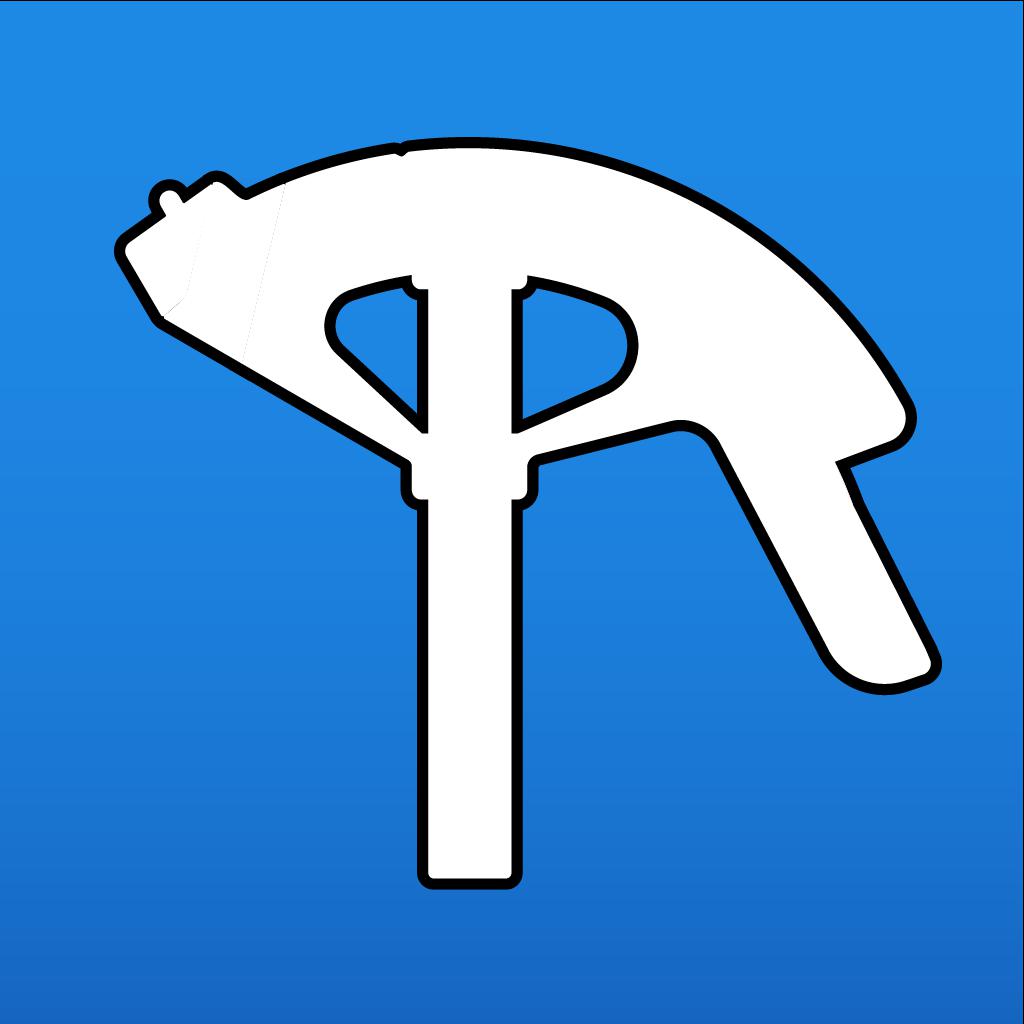
Name:QuickBend: Conduit Bending Price:$3.99
Description:QuickBend is the quickest and most accurate conduit bending calculator app.
QuickBend is an advanced conduit bending calculator that was created to be fast and accurate while being visually appealing, innovative, and intuitive. Offering you the most accurate measurements using the center-line radius algorithm based upon the bender that you're using.
Easily select between different types of benders and choose the size of the shoe and conduit type that you're using. The last bender that you selected will be the bender that appears when you open the app up again. See and edit your bender's information (Center-line Radius, Deduct, Gain, Setback, Travel, and Radius Adjustment) within the 'Bender Specs' section.
QuickBend supports the following bends.
• Offset
• Rolling Offset
• Matching Bends Offset
• Matching Centers Offset
• Parallel Offset
• Three-Point Saddle
• Four-Point Saddle
• 90
• Kick With 90
• Matching Bend Kick
• Matching Center Kick
• Parallel Kick
• Multiple Parallel Kicks
• Compound 90 - Circle Obstruction
• Compound 90 - Rectangle Obstruction
• Compound 90 - Square Obstruction
• Segmented 90
QuickBend Benders
• Cosecant (Okay. it's not a bender, however; if you prefer the multiplier method with no radius. It's available.)
• Current Tools: 750/751
• Current Tools: 77
• Current Tools: 747
• Gardner Bender: Big Ben
• Gardner Bender: Sidewinder
• Gardner Bender: Electric Sidewinder
• Gardner Bender: B2000 Cyclone
• Gardner Bender: Ultra Eegor
• Gardner Bender: B300 Series
• Greenlee: Hand Benders
• Greenlee: 1800/1801
• Greenlee: 1818
• Greenlee: 555
• Greenlee: 854DX
• Greenlee: 855GX
• Greenlee: 881
• Greenlee: 884/885
• Ideal: Hand Benders
• Klein: Hand Benders
QuickBend Multiple Bends
• Layout multiple bends on a single stick of conduit.
• Offset to Obstruction
• Offset from Obstruction
• Three Point Saddle
• Four Point Saddle
• 90 Bend, Kick
• Kick with 90
• Place a cut mark for those rare occasions that you need to cut and thread the conduit before bending.
• Flip bends around.
• Graphic representation of where the bend/cut will layout on a stick of conduit.
• Bend layouts are based on your benders centerline radius, deduct, and gain.
• Toggle 'Measure to Centers' to help line up conduits when working on raceways with multiple conduit sizes.
QuickBend includes a protractor level which is easily accessible and can be Zeroed by a simple tap.
QuickBend allows you to pick between either form of measurements, imperial (inches) or metric (cm).
QuickBend's QuickCheck indicates if bends are impossible by a subtle change of turning the measurements and text red.
QuickBend's center-line radius algorithm is especially useful when bending conduit that is larger than 1 inch and bends that exceed 30 degrees.
If you'd like to make any suggestions or just want to say 'hi' please e-mail me at [email protected]
Rating:4.5 Show Detail
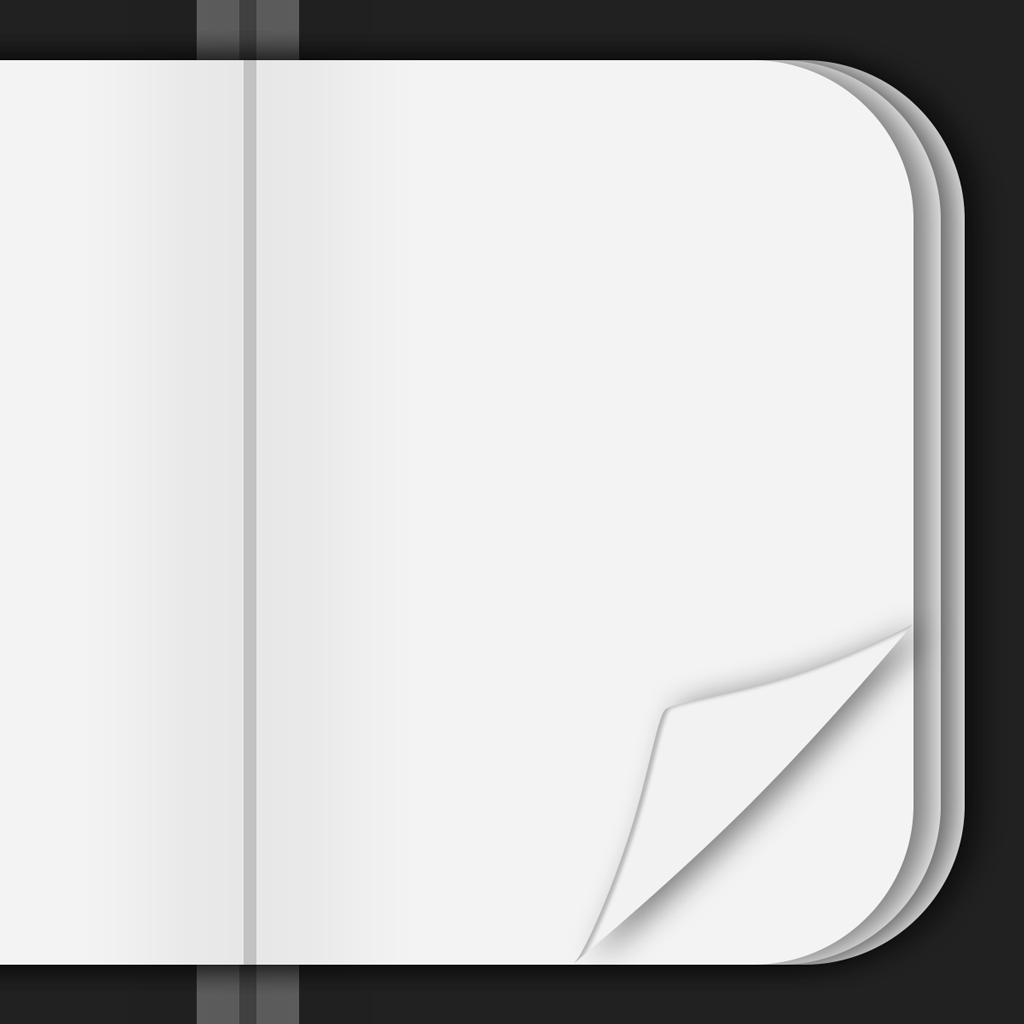
Name:Notebook - Diary, Journal Price:Free
Description:Notebook is a simple memo and diary application.
"Book-like interface"
When you turn the page, your memos appear just like a book. Reading over your memos becomes more interesting. Adjusting the font size and navigating between pages is easy.
"Easy to use"
Just pull out your iPhone, and write a memo. Simple to use, whenever, wherever. You'll want to write memos about even the smallest of things.
"All the day's events on one page"
Display all the notes that you took in a day on a single page. What happened yesterday? What was going on a month ago? By selecting the date, you can write memos for tomorrow, and a week from now.
- Page turning effect
- Font size specification
- Yearly table of contents
- Date specification
- Passcode lock
URL Schemes
notebookfree:
※When you back up your iPhone, the data within the app will be backed up at the same time. After you change your device, restoring the data from your iPhone will restore the data within the app as well.
Rating:4.5 Show Detail

Name:简时 - 伪装成时钟的隐私相册 Price:¥6.00
Description:This is a secret album that disguised by a beautiful clock.
You could save photos and videos in this app.
Features:
1.More than 6 pleasure color in the first page.
2.Support Touch ID.
3.Import Or Export your file.
4.Lock the app automatically(When app enter background).
Rating:5 Show Detail

Name:tool4seller - 跨境卖家数据运营工具 Price:¥0.00
Description:Tool4seller(点金数据通)は、Amazonグローバルサイトでの販売をサポートする販売者サポートツールです。現在、アメリカ、カナダ、メキシコ、イギリス、ドイツ、フランス、スペイン、イタリア、日本、インド、オーストラリアなどのAmazonサイトに対応しています。このソフトウェアは無料の商品追跡機能を提供しており、授権がなくても使用できます。販売者が授権をした後、複数の店舗にある複数のAmazonアカウントのリアルタイム販売データを無料で見ることができるだけでなく、在庫通知と相乗り出品通知を受信できます。このソフトウェアには他のデータ分析と店舗管理機能が含まれており、出品者がご自分の店舗のベストセラー商品、店舗、商品利潤、レビューやフィードバックなど販売・営業状況などをより正確に知るための大人気運営・データ分析ツールも含まれています。
商品の特徴:
•タイムリー:店舗の最新売上データを速やかに取得すると同時に、データの正確性を確保できます。
•正確:データはAmazonのAPIインターフェースから取得されており、システムによって正確に処理・計算されています。
•安全:ソフトウェアはAmazonによってじきに認証されており、Amazon出品者のバックアプリストアにリリースしました。サーバーはAmazonクラウドサービスを使用しているので、データ転送プロセスとストレージは暗号化されており、簡単に盗まれたり紛失したりすることはできません。
•時間の節約:店長、データアナリスト、カスタマーサービス担当者がレポートを収集、処理、および生成するのにかかる時間が大幅に削減することができます。
•便利:いつでもどこでも店舗運営の動向を見たり、各種類の重要な通知をタイムリーに受信できます。
Amazon出品者が商品選びの調査研究を完了し、Amazonで出品を始めた後、次に何をする必要がありますか?選択した商品が人気かどうかを知りたいですか?コストやその他の支出を管理する方法を知る必要がありますか?はありますか?以上の問題は、tool4seller(点金数据通)を通じてすべてを解決できます。
5つの主要な機能カテは、Amazon出品者にさまざまなデータサポートを提供します:
1. ASIN探偵:
1)商品追跡:競合他社の商品の価格、販売量、価格、カテゴリランキング、キーワードランキング、レビューなどのようなデータの変更状況を追跡します。
2)商品ページの品質スコア:商品ページの短所を見つけ出して商品ページのコンバージョン率を最適化します。
3)カテゴリランキング:任意のカテゴリのベストセラーランキングを監視し、そのカテゴリの市場機会、ダークホース商品、チャートジャック商品を分析します。
4)キーワードランキング:興味関心のあるキーワードにおける主な競争品、ダークホース商品の有無を検出できます。
2.店舗分析:
1)最新注文:新しい注文の到着通知により、当日の販売状況をリアルタイムで取得することができます。
2)商品のベストセラーランキング:異なる期間におけるベストセラー商品および関連する売上データを知ることができます。
3)商品トラフィックの傾向:各商品の訪問量、販売量、コンバージョン率などのデータを見ることができます。
4)カテゴリーランキング:主要カテゴリーとサブカテゴリーにおける商品ランキングを追跡し、指定期間中の商品のランキングの傾向と変化を確認します。
5)キーワードランキング:商品に関連するキーワードランキングの変化傾向グラフを追跡・確認します。
6)売上利益分析:店舗、ASIN、およびSKUなどのディメンションにより、異なる期間の商品の売上高、コスト、利潤などに関するデータを見ることができます。
7)在庫リスト:FBA(Amazon配送)またはFBM(出品者出荷)のいずれの場合でも、各商品の現在在庫状況を把握し、実際の販売状況に従って販売可能日数を推定し、補充通知を速やかに送信できます。
8)定期レポート:カスタマイズサイクルにおける店舗の販売状況、コスト構成、売上トップ5、広告レポート、レビュー監視などの機能が含まれています。
9)複数店舗販売の比較:複数のAmazonアカウントと複数サイトデータのまとめと比較をサポートし、複数の従業員が異なる権限を持ってデータにアクセスすることをサポートします。
3.広告分析
広告分析:広告費用、ACOS、販売状況のを継続的に追跡します。
4.レビュー&フィードバック管理
1)コメントとフィードバックの管理:悪いレビューと悪いフィードバックの通知をリアルタイムで受け取ります。
2)レビュー依頼一覧:出品者によるレビュー依頼メールの送信状態を表示し、メール送信件数と既読メールを追跡します。
5. 通知機能:購入者メッセージ、在庫不足通知、相乗り出品通知、相乗りされる通知、悪いレビュー通知、業績通知、Q&A監視など、様々な運営情報通知機能を提供します。
Rating:5 Show Detail
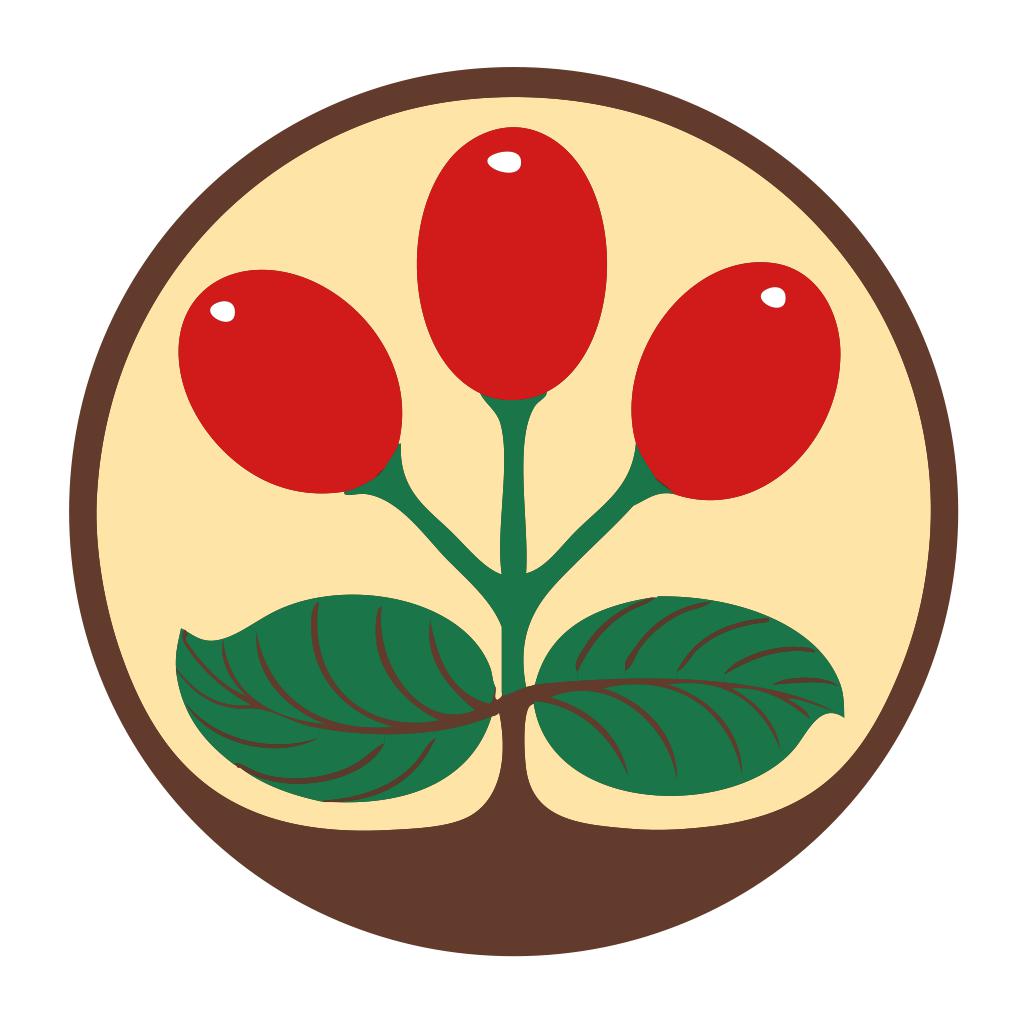
Name:VST CoffeeTools PRO for iPhone Price:$49.99
Description:PROFESSIONAL COFFEE TOOLS DESIGN SOFTWARE for the BARISTA, SPECIALTY ROASTER, CAFÉ and RESTAURANT OPERATOR and COFFEE & ESPRESSO BEVERAGE EQUIPMENT DESIGNER
Based on MoJoToGo – Best New Product SCAA EXPO 2010
VST's UNIVERSAL BREWING CONTROL CHART SOFTWARE
For Coffee, Espresso, Cupping and Equipment Design
• Simple 2-Step Design Process with Direct Chart Data Entry
Select the point on the Chart and the amount of Beverage, Brew Water or Coffee Dose. VST CoffeeTools™ does everything else.
• Drag-and-Drop coffee recipe design works in all modes. All recipe values are automatically calculated and displayed for any brewing recipe protocol. Full conversions provided, including between brewing methods.
• Portrait and Landscape mode charts supported
• Works with all types of brewing methods including: drip and auto-drip; infusion and full-immersion, cupping and espresso methods.
• Supports iTunes File Sharing. Import/Export all data and measurements.
• Share individual recipes, data & measurements to/from other versions of VST CoffeeTools.
• Fully functional with or without a coffee refractometer. Refractometer measurements may be plotted separately using measured total dissolved solids (% TDS) and Beverage amounts to chart and compare actual brew results to design target values.
• Conversions for volume and weight measurements and U.S. Standard (English) to Metric units are supported in any combination. Design recipes for Drip can be directly converted to/from Infusion/Immersion methods, while maintaining identical extraction and strength relationships.
•Extraction Yield normalization is automatically provided on the VST Universal Brewing Control Chart for all brew methods: Drip, Infusion, Espresso, Cupping; brew water temperature (volume measurements); liquid retained in spent grounds; CO2 & Moisture content of the ground coffee. Defaults are provided for all preferences, and may be customized separately for all modes as required.
• A wide array of Presets are provided in all modes of operation that are typical of those found in home and commercial service. Each mode provides a full set of custom Presets that are user defined.
• Full recipe details database maintained separately for Coffee, Espresso and Cupping. Sorting by Date, Name and Taste Score provided.
• The VST Universal Brewing Control Chart supports direct touch-screen data input, pan and zoom functions, auto-scrolling of chart with ordinate and abscissa axis and reset functions.
Design points for % TDS and % EXT are step-less with snap-to-grid increments provided (TDS @ 0.05% and EXT at 0.1% increments).
Region of Interest (ROI) overlays are optionally provided for SCAA, SCAE, NCA regions with taste defect labels. Custom User defined ROI is also included separately for all modes.
• Complete calculation results are displayed for: Dose, Brew Water, Beverage, Liquid Retained Ratio, Spent Grounds Weight, Coffee or Espresso Brew Ratio, Extraction Yield in both Design and Measured values.
Rating:0.7 Show Detail

Name:Solid Explorer File Manager Price:$2.99
Description:Thanks for choosing Solid Explorer File Manager & Spanish to English Dictionary
---------------------------------------------------
Solid Explorer File Manager is easy and powerful file explorer for iOS devices. It’s free, fast and full-featured. Because of its simple UI, it’s extremely easy to use.
# Features:
- Create file or directory
- Manage directories and files
- View files in built-in browser
- Input symbols by accessory view
- Send files by e-mail
- Preview markdown
- With Spanish English Dictionary+
# Features:
• Over 190.000 words are provided by us.
• Powerful dictionary app helps you to search word's definition Spanish to English
• You are able to search words, see your recent word list or add any words you want to your favorite list.
• If you have any trouble while using this app, please send feedback to us, thank you.
• Amazing dictionary app, let's try it now !!! <3
Rating:0.75 Show Detail
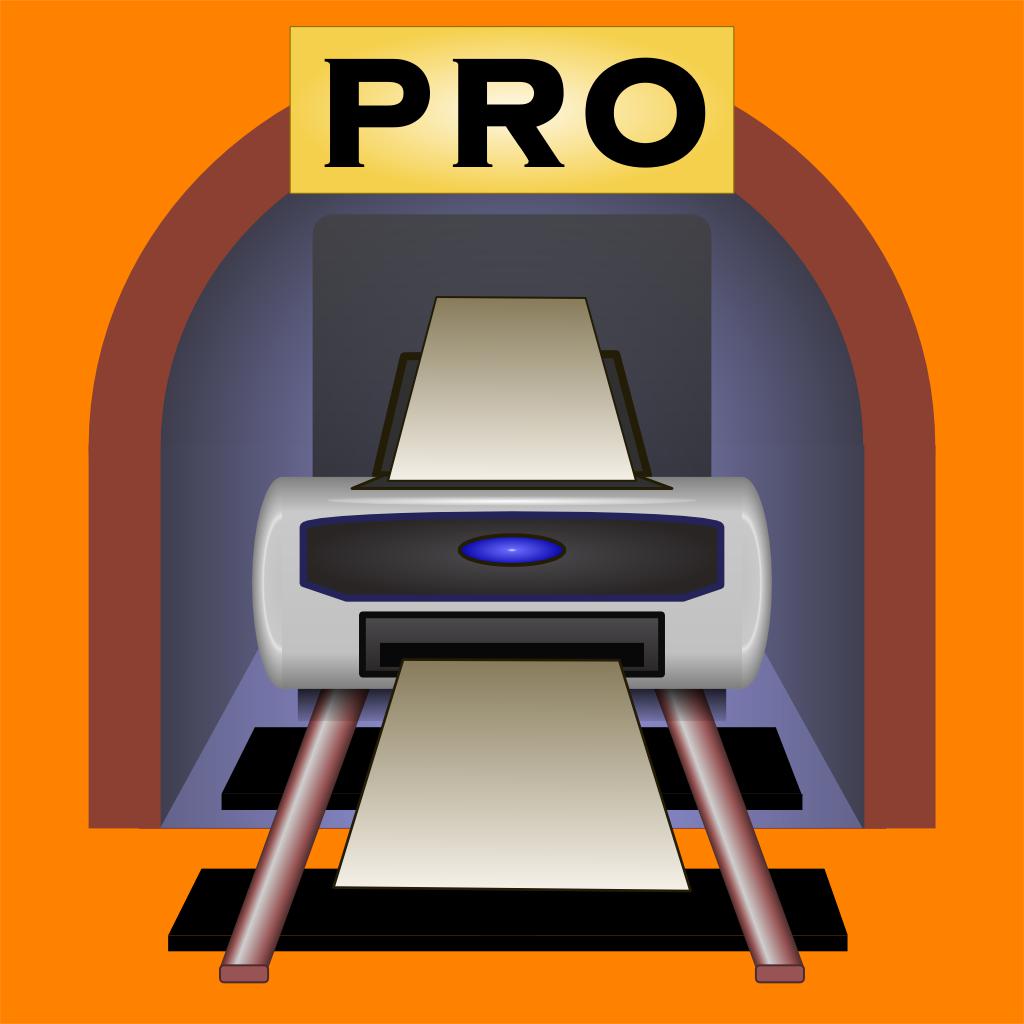
Name:PrintCentral Pro for iPhone Price:$5.99
Description:The Ultimate File Management, Transfer and Print solution for the iPhone. Print to ALL printers (Not just AirPrint Printers). View, store & print email, documents & PDFs, all major cloud servers, attachments, photos, contacts & web pages. Convert documents and images to PDF files. Also print from inside other app e.g. Safari, Photos & more
MDM Support - Support for Mobile Device Management multiple app configuration
- Chosen by Apple for "What's Hot" on the App Store
- Featured on the Discovery Channel
MacWorld: "PrintCentral is much more than a printing utility-it is a veritable office center"
AppCraver: "This app will let you print basically anything from basically anywhere."
► Print ALL content to ALL Printers
• Print direct to most existing WiFi or shared printers, or use our free printer/file sharing Mac/PC WePrint software for ALL printers.
• Print to all AirPrint, non-AirPrint & network shared printers
• Print via Google Cloud Print
• Print files & other content from other apps
• Print almost anything from your Mac to your iPhone as a PDF file
• Print Preview and print page selection
• Print remotely via 3G/4G
• Choose from a large range of printing options. Copies, Duplex, Grayscale, Image sizes, Page Range, Paper Size, Margins ...
• Save web pages, documents etc. as PDF files
• Mobile printing using many Brother & Zebra mobile printers. e.g. Brother PJ-673, Zebra iMZ 220 ...
• Other USB & Bluetooth printers can be used with free print server software
► Complete File & Cloud Server Management/Transfer/Conversion
• The most advanced File Management app available for the iPhone
• Combine all of your Cloud Servers together to Transfer Files between them and other devices
• iCloud, Dropbox, Evernote, Box, FTP, Google Docs, OneDrive, ShareFile, SugarSync, Transporter, WebDAV & More
• Print, Send or fetch files from Other Apps to store centrally
• Secure with an App Password or Finger Touch ID
• Advanced search to find files on local and cloud servers
• Integration with the global device Spotlight Search
• Zip multiple files to send via email or save to a Cloud Server
► Apple Watch
• Print Images and Photos straight from your Apple Watch
• Print from all of your Cloud Servers
• Browse all of your photo albums without syncing beforehand
► WiFi Hard Drive
• Mount your iPhone as a network server on your Mac or PC for quick file transfer
• Send and fetch files from your iPhone to your Mac or PC or Network server
• Drag and drop documents & files between devices
► Transfer Files and Content to computers and other devices
• Send content from other apps to other devices
• Use the built in Bluetooth or WiFi transfer features to quickly and simply send files to another iPad, iPhone, Mac or PC
• Transfer files via WiFi if available, or instantly with Bluetooth
• Copy text or an image from a Web Page and send to another device with a single tap
• Send a phone number, address, photo or other content quickly to a friend
• Drag and drop to move files to other devices
► Emails - Print, Attach files, Save and PDF Convert
• Print emails and attachments
• Attach multiple files and images to new emails
• Supports virtually all email accounts
• Send Cloud and other files as attachments
• Save attachments for archiving or emailing
► Complete Calendar Printing
• View and Print by Day/Week/Month
• Choose which calendars to display and print
• Email your calendar views as PDFs
• Print event maps and directions
► Print and Save Web Pages
• Print from Safari
• Copy web and email content from apps to print or convert to PDF
• Save downloaded files from web pages for archiving or emailing
• Send web pages as PDF email attachments
► Photos and Image File Sharing and Transfer
• Move Image/Video Files to your Photo Album
• Move Photos & Image Files to and from your Cloud servers, Mac/PC or another iPad/iPhone
• Print Photos in multiple sizes
► Contacts
• Search & select multiple contacts to print
• View all emails for each contact
Rating:4 Show Detail

Name:Talk360 – International calls Price:Free
Description:Talk360 makes international calling available to everyone! You can now call mobile and landline numbers anywhere in the world with the cheapest international calling rates.
Curious? With our free test call, you can now experience why 6 million people are already using the Talk360 WiFi calling app to make a premium quality international phone call. Download the app and try two minutes for free!
Why should I use Talk360?
THE RECEIVER DOES NOT NEED INTERNET
Unlike other calling apps, the person you are calling doesn’t need to have the app installed or has to be online – you can call any mobile and landline in the world. Only the caller needs a 3G, 4G or WiFi connection.
NO CONTRACT OR NEW SIM CARD
With the Talk360 international calling app, you don’t have to worry about a contract. You use your own phone number as caller ID, so there is no need for a different SIM.
CHEAPEST INTERNATIONAL CALLING RATES
You can now enjoy a cheap phone call to 214 countries, including Mexico, Poland, India, Cuba, Canada, and Peru. With the WiFi calling app, you can call Nigeria cheap, you can easily start calling Jamaica, you can call South Africa or call Philippines. There is no need to buy calling cards anymore.
Features:
- Easy to use WiFi calling app, premium quality and quick to install on any smartphone and tablet.
- The Talk360 international calling app integrates with your contact list automatically. Simply select a contact and start internet calling.
- There are no hidden fees. You can see the rate of the country before you start your call.
- Our WiFi calling app gives you a clear overview of the minutes that you have called.
- Top up how you choose. Buy credit online and choose from 50 online payment methods or buy credit in-store at over 1 million shops worldwide.
- Enable automatic recharge and never run out of credit.
- Share the international calling app with your friends, earn call credit and keep calling.
Download the best call app today and make cheap international calls whenever you want! Try the app with two free minutes!
Rating:4.55 Show Detail
