8 Best Apps Similar To JioCloud|AppSimilar
Top Grossing Apps: JioCloud

JioCloud
APP STORE: App Store ₹ 0
CURRENT VERSION : 3.17(2020-05-08)
APP CATEGORIES : उत्पादकता, यूटिलिटी
APP RATINGS & REVIEWS : 4.5 (<5K)
| APP DOWNLOADS | APP REVENUE | DAILY ACTIVE USER OF APP |
| <5K | <5K | <5K |
APP DESCRIPTION
Jio offers you a secure cloud storage with JioCloud to keep all your photos, videos, documents, songs, contacts organized at one place.
Files in JioCloud means you can access them from anywhere, share with anyone and manage them the way you want.
JioCloud brings you the following salient features-
• Automatically Backup or Manually Upload your files to JioCloud
• Simply Access your files on the go from any smartphone or PC
• Smartly Collaborate with others on any event, trip or project
• Easily Share large files with anyone, even those who don’t have a JioCloud account
• Download or Offline access files for no network scenarios
• Music player to play your favourite music instantly from auto playlist
• Document scanner to turn your paper documents into digital files
• Reliably Sync Contacts across your devices through cloud address book
• Automatically Backup or Manually Upload your contacts to JioCloud
• Quickly Restore Contacts to any device
• Keep your files safe through Remote logout
You can reach us at [email protected] for any queries or feedback
APP STORE OPTIMIZATION DETAIL
PLATFORMS : App Store
REPORT
KEYWORD SEARCH
More Other Apps’ Report
Apps Similar To JioCloud
| Top 8 Similars | More Similar Apps |

Name:My Contacts Backup Price:Free
Description:"No signing in, no accounts, no activations, just send your contacts in a universal format to yourself or others through the mail app. This app backs your contacts up, or simply transfers them in a simple, tangible way that just about every device can read. Bravo!"
My Contacts Backup is the easiest way to backup and restore your contacts all from your phone without needing a computer or synchronization. You can backup all your contacts with a single touch and send them to yourself as a .vcf attachment via email.
All contacts can then easily be restored any time by simply opening the .vcf file in your mailbox with iOS Mail app.
Key Features:
* Offline Backup. No need to sync to any server. Just email the backup file to yourself.
* Easy restore. No need to use any app to restore backup file. Just tap on the *.vcf backup file in the iPhone, iPod Touch or iPad Mail client and restore your contacts for FREE.
* In App vCard Restore Feature
* Set REMINDER to backup regularly (weekly or monthly)
* Easily transfer contacts between iOS Devices using just email client.
* Backup Contacts as VCF (VCard) or Export Contacts as CSV (Excel) file
* Delete All Contacts in Address Book
* VCF backup is limited to max 500 contacts. You need to download PRO version for unlimited contacts backup.
----------
IMPORTANT NOTE: After sending backup file (*.vcf) to yourself, please check your inbox to see if message arrived and contains attachment (backup file). Sometimes email providers block attachments if attachment size is too large. Try with another mail account if possible, to send your backup file.
Rating:4.5 Show Detail

Name:Indian Food - Bhartiya Vyanjan Price:฿0.00
Description:Indian Recipes and Food In Punjabi & English - Khana Khazana
Punjabi & English Recipes(Vyanjan) is a superb app for cooking lovers.
Punjabi & English Recipes is based on Indian Cooking Recipes.
There are so many recipes in this application to love this application.
You will find recipes in categories as diverse as :-
- Curries
- Salads
- Baking
- Indian sweets
- Indian breads
- Traditional Indian recipes
- Breakfast recipes
- Dinner recipes
- Party recipes
Rating:0 Show Detail

Name:Collect: Save and share ideas Price:Free
Description:Collect is the best way to save everything that inspires you and fuels your ideas. Upload images and videos, save links and anything from across your apps, then organize it all into visual boards. You can share boards (if you want), and work together right in a board!
• Add images, songs, videos, documents and anything else you got
• Save links and cool stuff you find from across your apps
• Organize all your items into beautiful boards to visualize your ideas
• Share boards with anyone, no sign-up required
• Invite others to collaborate on boards so everyone’s on the same page
Now available for iPad!
------
Whether it’s inspiration, ideas you’re working on, references for later, or stuff you love—you can save, organize, and share it for free with Collect. To backup and sync all your boards and items across your devices, upgrade to Collect Pro.
------
About Us
WeTransfer makes beautifully obvious tools that bring ideas to life. Founded in 2009 as a simple, well-designed file sharing service for the creative community, WeTransfer has grown into a set of products for different parts of the creative process. These include storytelling platform WePresent, quick slide-making tool Paste, immersive sketching app Paper, inspiration-capturing tool Collect, and the WeTransfer.com platform, where 42 million people send one billion files every month.
------
Terms of Service: https://wetransfer.com/legal/terms
Privacy Policy: https://wetransfer.com/legal/privacy
Rating:4.5 Show Detail

Name:Total files Price:Free
Description:Total Files is the one stop file manager for iOS, with powerful PDF reader, cloud storage support and much more!
Total Files supports DropBox, Google Drive, OneDrive and iCloud Files and offers iOS Files app integration to download and upload to any cloud from any app!
You'll not need to install a separate app for each storage provider that you want to use from your device! Link all cloud accounts in Total Files and enjoy the full integration with iOS. For example, thanks to the iOS “Files” integration, you can directly save files to one of the cloud linked in Total, simply using the "Save in files” feature available in any apps on your device.
Virtual folders allows to group files that come from different sources (cloud or local).
The Spotlight indexing of all local contents allows to immediately find and open the file you're looking for, without opening the app!
Our powerful PDF viewer offers annotation capabilities and automatically recognise common shapes and gestures to highlight paragraph
Main features:
- iOS 11 Files app integration for ALL clouds linked to the app in read write mode.
- Supports Dropbox, GDrive, OneDrive, iCloud services for remote file storage.
- Search between all contents in the app and in the linked cloud storages thanks to the advanced search
- Compression and decompression features (zip)
- Spotlight indexing
- PDF editor with annotation, shape recognition
- Simultaneous linking of multiple Cloud accounts and management of folders shared with other users.
- Bookmarks and history management.
- URL autocomplete
- Quick search bar, and enhanced search within all cloud and local files.
- PIN to hide and secure folders.
- Multi-tab browser
Rating:4.55 Show Detail

Name:Hago Price:Free
Description:Hago es una aplicación social y de juegos todo en uno: conoce personas nuevas y juega con chat de voz. ¡El super popular Hago tiene ahora más de 100 millones a nivel mundial!
#Conoce personas nuevas
Millones de usuarios están en línea al mismo tiempo. Puedes hacer nuevos amigos mientras juegas o chateas desde cualquier parte del mundo.
Usa la función "WeMeet" de chat para decir hola a nuevos amigos, ¡nunca sabes a quién vas a conocer en Hago!
#Chat de voz
¡Comience un chat de voz con nuevos amigos de todo el mundo y juntos pueden cantar una canción o hablar sobre cosas interesantes!
#Muéstrate en la Plaza
Comparte tu ánimo/estado de hoy con fotos, recibirás montones de Me gusta y respuestas muy pronto de muchas personas
#Desafío batalla
¡Disfruta diferentes tipos de batallas divertidas con tus nuevos amigos!
Rating:2.8 Show Detail

Name:Hangouts Price:Free
Description:Utilize o Hangouts para se manter em contacto com as pessoas. Envie mensagens a amigos, inicie videochamadas ou chamadas de voz gratuitas, e participe numa conversa com uma pessoa ou um grupo. Diga mais com fotos, autocolantes e emoji.
• Inclua todos os seus amigos com os chats em grupo para um máximo de 150 pessoas.
• Diga mais com mensagens de estado, fotos, emoji, autocolantes e GIFs animados.
• Partilhe facilmente a sua lozalização atual em qualquer conversa graças à integração com o Maps.
• Torne qualquer conversa numa videochamada em grupo grátis para um máximo de 10 amigos.
• Telefone para qualquer parte do mundo (todas as chamadas para outros utilizadores do Hangouts são gratuitas!).
• Associe a conta do Google Voice para tirar partido da integração com o número de telemóvel, SMS e correio de voz.
• Mantenha-se em contacto com os seus amigos em todos os dispositivos.
• Envie mensagens aos seus amigos em qualquer altura, mesmo quando estão offline.
• Faça a gestão remota da aplicação para dispositivos móveis com o Google Cloud.
Nota: poderão ser aplicadas tarifas da operadora móvel e ISP. As chamadas para os utilizadores dos Hangouts são gratuitas, mas as restantes chamadas poderão ser cobradas.
Rating:4.2 Show Detail
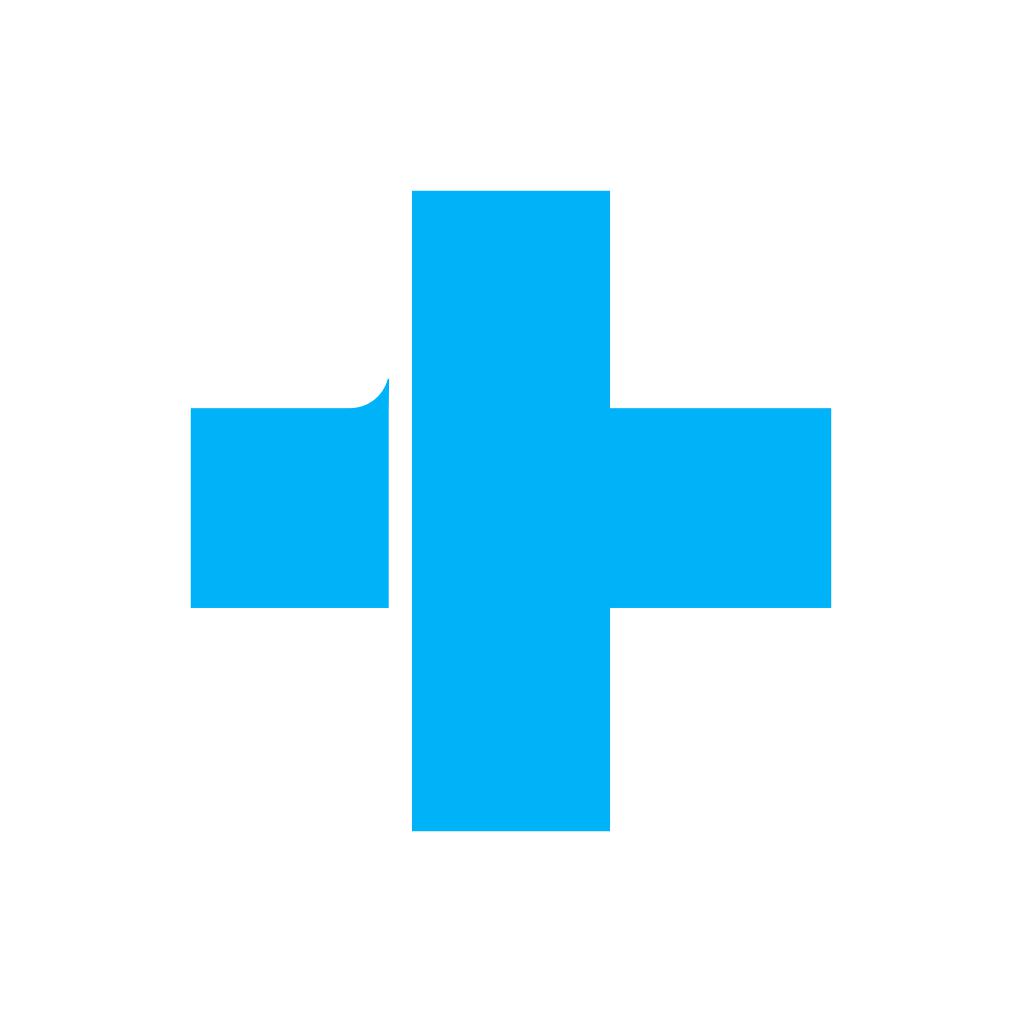
Name:dr.fone - Photo Transfer Price:Free
Description:Description
Lost data does not mean it’s gone forever. dr.fone is the perfect companion to our award-winning desktop app. The combination recovers your accidentally deleted data on your iPhone, iPad, and iPod Touch.
dr.fone is a toolkit for all mobile issues like recover data, repair system, transfer data, backup and restore files, and so on. If you want to keep your mobile running at 100%, you will need it.
Key Features
1. Recover lost data: Lost data doesn't mean it’s gone forever. dr.fone can help you recover lost contacts, messages, notes, and more. What you need to do is to turn your device into Airplane Mode at the first second when you realize your data was lost. Then use dr.fone to retrieve it as soon as possible.
2. Repair iOS: You can easily fix various iOS system issues like recovery mode stuck, white Apple logo looping, black screen, looping on start and more. dr.fone won't hurt your data at all.
3. Wireless transfer: You can quickly transfer photos and videos between your iphone/ipad and computers, including Windows and Mac. You can do it wirelessly when your iOS device and computer are under the same local area network. It's an easy work for everyone. Wireless transfer is compatible with Safari, Chrome, IE, Edge and Firefox.
4. Flexible management: You can easily manage photos and videos on your iPhone like deleting, exporting and importing. All this can be directly done in a browser on your computer.
5. Backup and restore: You can backup contacts to your computer as a vCard(VCF) file and restore/recover it to your iPhone when there is a need. You can choose to restore the contact backup file to your iPhone/iPad or choose to upload it to your account like for Dropbox, Google Drive and OneDrive.
6. Manage WhatsApp messages: You can transfer, backup and restore WhatsApp messages as you wish, from iOS devices to iOS devices and computers.
7. Protect privacy: Permanently erasing every trace from your old device brings you a better enjoy with your new device, without worries behind.Or you can only select to erase what you want from your current device to avoid leaking.
8. 1-click phone transfer: You can transfer data from one phone to another without losing any data, it supports 3000+ devices.
Rating:2.55 Show Detail

Name:Paste - Clipboard Manager Price:Free
Description:Paste is the world's favorite clipboard manager for Mac, iPhone, and iPad. It stores everything you copy and keeps your clipboard organized across all your devices.
Paste is an invaluable productivity app for writers, developers, designers, and everyone else.
THE SMART WAY TO COPY AND PASTE
Paste keeps everything you copy regardless of its format so that you can quickly access data that you copied in the past in an instant or less.
– Extend clipboard capacity and never worry about losing important data ever again.
– Search for a "recipe link from Safari" that you copied a long time ago as well as for any other text, link, file, image, and more.
– Browse through a visual clipboard history timeline and preview any type of content.
– Edit copied data in-place before using it in other apps.
SPEED UP YOUR WORKFLOW
Organize and access frequently used items instantly. Paste works in the background and tightly integrates into your workflow to let you focus on your core tasks.
– Create pinboards and organize your clipboard history the way you want it.
– Pin items you use regularly and keep them just a tap away.
– Use system-wide extensions and widgets to access Paste in other apps.
– Create automation workflows with Siri shortcuts.
SYNC ACROSS DEVICES
Instant sync allows you to use your clipboard history and pinboards across devices whether you're on your Mac, iPhone, or iPad.
– All data securely syncs across all your devices running Paste. It plays well with the Universal Clipboard too.
– Your data is stored in your personal iCloud Drive using industry-standard security technologies.
SUBSCRIPTION
We offer monthly ($0.99/month) and annual ($9.99/year) subscription plans with a fully functional trial, so you can try Paste for free.
All plans allow you to collect and sync clipboard history and pinboards on all your devices (including Mac, iPhone, and iPad) as well as receive consistent, substantive updates and bug fixes.
Price may vary by location. Subscriptions will be charged to your credit card through your iTunes account. Your subscription will automatically renew unless canceled at least 24 hours before the end of the current period. You will not be able to cancel the subscription once activated. After purchase, manage your subscriptions in App Store Account Settings. Any unused portion of a free trial period will be forfeited when the user purchases a subscription.
CONTACT
Please visit pasteapp.io for more information. You can also reach us at [email protected] or on Twitter @paste_app – we’re always happy to help!
Download Paste and supercharge your productivity!
Terms of Use: https://pasteapp.io/terms
Privacy Policy: https://pasteapp.io/privacy
Rating:4 Show Detail
