8 Best Apps Similar To JPEG,PNG, Image file converter|AppSimilar
Top Grossing Apps: JPEG,PNG, Image file converter

JPEG,PNG, Image file converter
APP STORE: App Store Free
CURRENT VERSION : 13.1.0(2019-09-23)
APP CATEGORIES : Photo & Video, Utilities
APP RATINGS & REVIEWS : 4.5 (7.1K)
| APP DOWNLOADS | APP REVENUE | DAILY ACTIVE USER OF APP |
| 50.0K | <5K | <5K |
APP DESCRIPTION
This is an application for converting image file formats to JPEG or PNG.
◇ HEIF ( .heic ) also can be converted to JPEG/PNG.
◇ You can load/convert image formats below.
JPEG, JPG, PNG, GIF, BMP, TIFF, TGA, HEIF (.heic )
- Images will be saved in the preinstalled "Photos" app. The albums named "JPEG" or "PNG" will be created automatically.
- Some printers doesn't support PNG Image files. Those images will be able to be printed out by converting to JPEG files with this app.
- Transparent color will be converted to "White" color when images saved as JPEG files because JPEG files doesn't support transparent color.
- Supported source image formats :
・JPEG, JPG
・PNG
・GIF
・BMP
・TIFF
・TGA
・HEIF (.heic)
APP STORE OPTIMIZATION DETAIL
PLATFORMS : App Store
REPORT
KEYWORD SEARCH
More Other Apps’ Report
Apps Similar To JPEG,PNG, Image file converter
| Top 8 Similars | More Similar Apps |

Name:Splice - Video Editor & Maker Price:Free
Description:Splice 简单易用、功能强大,通过它您可以轻松在 iPhone 或 iPad 上创建可完全定制的专业视频。拥有桌面编辑器的性能,专门针对移动设备进行优化。只需轻点,即可修剪剪辑,调整过渡,添加慢动作效果,从而创作出想要分享的精美视频。专业编辑从未如此简单。
“最佳 iPhone 视频编辑器”
- Lifehacker,2015 年 12 月
移动相机最佳应用
- 2016 Webby 奖得主
金奖得主
- 最佳移动应用奖,2015 年 10 月
功能强大的编辑工具让一切变得更简单
+ 自动按音乐的节拍同步视频。
+ 应用滤镜,调整背景颜色、方向等。
+ 添加标题幻灯片、文本覆盖层和自定义片尾字幕。
+ 为快动作或慢动作调整播放速度。
+ 修剪、剪切和裁剪照片和视频剪辑。
+ 选择过渡样式并控制过渡之间的速度。
+ 通过平移和缩放效果让照片栩栩如生。
自定义出色的音轨
+ 从大量免费音乐和声音效果中选择,或者使用自己 iTunes 收藏中的歌曲(取决于 iTunes 条款)。
+ 通过内置录音器,添加旁边或自定义声音效果。
+ 精确修剪和混合多个多个音频轨道。
轻松分享和保存视频
+ 直接分享至 YouTube、Instagram、Facebook、邮件和信息等。
+ 将视频保存到相机胶卷中
订阅信息:
订阅享受这些功能。
• 订阅时长:周、月、年
• 一旦您确认购买,就会向您的iTunes账户收取费用。
• 购买后,您可以在账户设置中管理订阅,关闭自动更新功能。
• 您的订阅服务会自动更新,除非您在当前使用期结束前至少24小时关闭自动更新功能。
• 当前使用期结束前24小时内,会向您的账户收取续订费用。
• 取消订阅时,您的订阅服务会持续有效至当前使用期结束。自动更新功能将被禁用,但是不会退还当前订阅服务的费用。
• 如有免费试用,购买订阅服务后,免费试用中未使用的部分将会作废。
服务条款:https://bendingspoons.com/tos.html?app=409838725
隐私政策:https://bendingspoons.com/privacy.html?app=409838725
在未来版本的应用软件内,如果您有任何功能上的要求?请随时联系[email protected]与我们沟通
Rating:4.55 Show Detail

Name:Currency - Global Exchange Rate Convertor Price:$0.99
Description:We keep updating exchange rate data from [Yahoo Finance] every hour, including exchange of gold, silver, platinum and currencies around 162 countries and regions.
We have optimized our App by cutting all less useful buttons and designs; and highlighted users' basic demand for exchange rates.
Features
- Notifications plug-in
- Apple Watch available
- Exchange rate calculator
- Common currency sorting
Rating:1.75 Show Detail

Name:Cute CUT Price:Free
Description:Now, you can DRAW movies, AND you can draw ON movies! Cute CUT’s powerful, easy-to-use editing features put YOU in control, allowing you to make the highest quality movies, DIFFERENT from anything you’ve seen!
Do you want to create your own unique movie? Cute CUT’s robust and intuitive feature set will have you doing so in no time, drawing gorgeous, one-of-a-kind movies and so much more!
Besides providing the utilities of a common video editor, Cute CUT brings to the table exceptionally advanced, Hollywood-style editing functionality!
We’re continually working to enrich and strengthen Cute CUT’s top-tier functionality, and its refreshingly simple, unique presence in today’s digital market. Are you with us? Join more than one million others who’ve dared to discover the delightful difference that’s Cute CUT!
===================================================================
Key Features:
- User-Friendly UI.
Just drag and drop; you can arrange your media segments easily.
Sleek, bookshelf-style organizer showcases your movies.
UI supports both portrait and landscape modes.
- Make DIFFERENT movies, make movies DIFFERENT!
Supports SIMULTANEOUS Adding of UP TO SIX different types of media into movie projects: Video, Photo (both from Album or Camera), as well as SELF-DRAW, Text, Music, and Voice.
- Supports various Resolutions and Aspect Ratios, including HD (16:9), SD (4:3), SQUARE (1:1) and even Portrait Mode!
Creating a PIP (Picture-In-Picture) movie is EASY: Merely place one movie atop another; Cute CUT even supports independent Resizing of each and every video segment!
- Draw directly on movie.
30+ drawing tools.
- 3 Advanced Brushes for pro effects: Texture, Linear Gradient, Radial Gradient, gradients editable.
- Highly customizable transitions.
- 20+ Pre-Defined Transitions.
- Transparency, Border, Corner, Shadow, Transform, and Sound Volume ... ALL Customizable!
- Share Your Movie.
Export to Camera Roll.
Send to YouTube/Facebook.
Send via e-mail.
- Multiple Tutorials, and even Full Video Walkthroughs available, easily accessible.
===================================================================
You can upgrade to Pro to obtain the following features.
1. Watermark-free movies.
2. Unlimited movie length.
Cute CUT is available BOTH on iPhone and iPad.
Homepage: http://cutecut.mobivio.com
Feedback and Support: [email protected]
Rating:4.2 Show Detail

Name:Coordinate Convertor Pro HD Price:$0.99
Description:Fast & Accurate! Convert Coordinates (Latitude and Longitude ) between Decimal Degrees, Degree Minutes and Degree Minute Seconds format.
Pick your Location from Map & Convert if Coordinate is not known.
Also view Converted Co-ordinate & Address on map.
Copy Converted Coordinate to paste in notes etc.
Email KML file of Converted Latitude & Longitude.
Convert GPS Coords.
Calculate a position in a variety of formats.
Search Places and Convert Co-ordinate.
Find Address by Tapping on Map and Convert.
Easy to use interface.
Rating:0.7 Show Detail

Name:Secret Photo Album - PV Price:Free
Description:Lock your photos and videos with password protection.
Download PV to join millions of users to protect your private photos and videos safely! You deserve it!
PV protects your private photos and videos by passcode protect, fingerprint touch ID and data encryption. It's easy to use and safe for storing your private photos, and it provides cloud storage service in-app.
==========================
Basic Features
- Hide private photos and videos into app with encrypted data transfer
- Free unlimited storage
- Automatically delete photos from public library after hiding private photos
- Password and Touch ID protection
- Fake password protection
- Slideshow
- Set customized album cover
- Trash folder to store deleted photos temporarily
- Instagram video downloader
- All-in-one photo editor
==========================
PV Pro Features:
- Ad Free: Get rid of all ads!
- Cloud Sync:
- Wi-Fi Transfer: Make your app device and PC connected in the same network, and two-way bulk transfer your photos and videos
==========================
Contact Us
• Email: [email protected] , we are glad to hear from you!
==========================
FAQ
Please read below FAQ document if you need help, it summarizes the most popular questions from customers:
https://www.photovault.en/pv/faq_en.html
==========================
Notice Must-Read!!!
Q: What if you forgot your passcode?
A: Please go to App Setting > Set Recovery Email to set an email address, this email will be used when you forget password next time.
Q: I deleted the app/lost my phone/restored factory defaults, can I get back my photos?
A: All the photos/videos stored in this app are stored in your local device′s storage. If you delete this app, Apple will forcibly remove all the data inside this app. It means if you never backup the data in the app, the photos/videos will be gone.
==========================
PV Pro Unlimited Subscription
- With an PV Pro Unlimited subscription, you have access to all features and paid cloud backup(PV provides the interface to transfer data between this app and third-party public cloud apps such as Dropbox, Google Drive, Box, One Drive), Wi-Fi transfer, Fake Password, etc. Advertisements will be removed automatically.
- PV Pro Unlimited subscription is billed monthly or annually at the rate corresponding to the selected plan. In addition, a one-time payment will be offered if needed, which is not one of the subscription plan.
- Payment will be charged to iTunes Account at confirmation of purchase.
- Subscription automatically renews unless auto-renew is turned off at least 24-hours before the end of the current period.
- Account will be charged for renewal within 24-hours prior to the end of the current period, and identify the cost of the renewal.
- Subscriptions may be managed by the user and auto-renewal may be turned off by going to the user's Account Settings after purchase. To cancel your subscription, you can go to your iPhone/iPad/iPod's Settings> [your name] > iTunes & App Store, tap your Apple ID, tap View Apple ID, tap Subscriptions, click on 'Cancel Subsciption' for the app.
- Any unused portion of a free trial period, if offered, will be forfeited when the user purchases a subscription to that publication, where applicable.
Music: https://www.bensound.com
- Terms of use
https://www.photovault.cn/pv/terms.pdf
- Privacy Policy
https://www.photovault.cn/pv/privacy.pdf
Music: https://www.bensound.com
Rating:4.75 Show Detail

Name:Canon PRINT Inkjet/SELPHY Price:Free
Description:Canon PRINT Inkjet/SELPHY é a aplicação de impressão e digitalização para a PIXMA, MAXIFY e SELPHY a partir do seu iPad, iPhone ou iPod touch. *1
*1: As funções e os serviços podem não estar disponíveis em determinadas impressoras, países ou regiões e ambientes.
[Recursos principais]
- Impressão de fotos
Está disponível o recorte de fotografias
Facilidade para imprimir até 20 cópias de uma vez
- Impressão de documentos *2
Imprimir ficheiros PDF e documentos do Microsoft Office®
- Digitaliz.
Digitalize na perfeição com uma impressora ligada e guarde documentos e fotografias nos formatos PDF ou JPEG
- Nuvem
Ligar ao serviço PIXMA Cloud Link
Imprima dados numa rede social e em serviços de armazenamento e realize vários trabalhos manuais no CREATIVE PARK com o PIXMA Cloud Link, seja em casa ou em viagem
- Copiar
Definição de cópia disponível a partir do seu iPad/iPhone/iPod touch
Criar várias cópias é mais fácil com uma impressora que não tem um ecrã LCD
- Cópia de smartphone
Tire uma fotografia de um documento com o seu dispositivo e recorte-a para proceder à correção da imagem
A imagem pode ser guardada em formato PDF no seu dispositivo e pode até fazer cópias, imprimindo-a
- Config. imp.
Função para consultar o Manual online, o número do modelo do tinteiro e o indicador do nível de tinta e comprar tinteiros
- Configuração de Bluetooth
Permite-lhe receber mensagens de erro e ignorar a introdução da palavra-passe durante a cópia através de uma interface de utilizador remota
- Message in Print
Message in Print é uma aplicação para iPhone que permite que as mensagens incorporadas sejam apresentadas no ecrã mantendo o iPhone sobre uma fotografia. Isto permite-lhe partilhar as suas memórias e emoções que só podem ser expressas através de uma aplicação
*2: Recomenda-se a otimização da pré-visualização de documentos com a função "Correção da imagem" quando não for corretamente apresentada no seu dispositivo.
É necessária a ligação à impressora para ativar a função "Correção da imagem".
[Impressoras compatíveis]
- Impressoras a jato de tinta Canon
Série PIXMA TS, série TR, série MG, série MX, série G, série E, série PRO, série MP, série iP, série iX
Série MAXIFY MB, série iB
imagePROGRAF série PRO, TM, TA
*Exceto para alguns modelos
- Compact Photo Printer
Série SELPHY CP900, CP1200, CP1300
[SO suportado]
iOS 11.0 ou posterior
[Materiais suportados]
- Tipos de papel
Papel Comum, Papel Fotog. Acetinado Plus II, Fotográfico Profissional II, Fotográfico Profissional Platina, Papel Fotográfico Profissional, Photo Paper Plus Glossy, Fotográfico Profis. Brilhante, Papel Fotog. Semibrilhante Plus, Papel Fotográfico Brilhante, Papel fotográfico fosco, Papel Fotográfico, Ink Jet Hagaki, Hagaki, High Resolution Paper, Outro Papel Fotográfico, Hagaki K, Papel cartão, Cartões Comemorativos
- Tamanhos de papel
Letter 22x28cm 8.5"x11", Legal 22x36cm 8.5"x14", A5, A4, A3, A3+ 33x48cm 13"x19", B5, B4, 10x15cm 4"x6", 13x18cm 5"x7", 20x25cm 8"x10", 25x30cm 10"x12", 36x43cm 14"x17", L 89x127mm, 2L 127x178mm, Hagaki 100x148mm, Crt. Crd. 54x86mm 2.13"x3.39", Cartão 55x91mm 2.17"x3.58", Wide 101.6x180.6mm 4"x7.1", Quadrado 13x13cm 5"x5", Quadrado 9x9cm 3.5"x3.5", Quadrado 10x10cm 4"x4", Quadrado 30x30cm 12"x12", 18x25cm 7"x10", 28x43cm 11"x17"
Rating:4.65 Show Detail
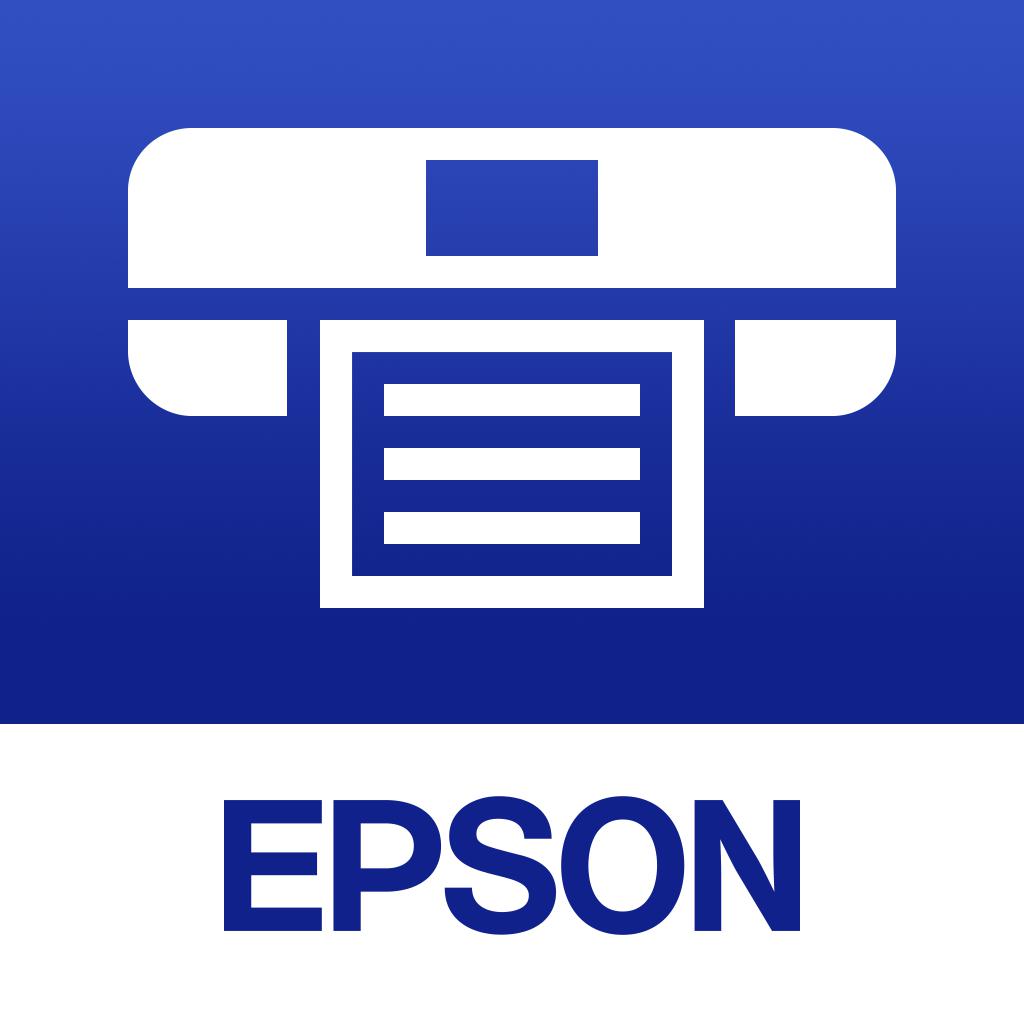
Name:Epson iPrint Price:Free
Description:Imprima, digitalize e partilhe directamente do seu iPhone®, iPod® ou iPad® Touch. Imprima fotografias, e-mails, páginas de Internet e ficheiros, incluindo documentos Microsoft® Word, Excel®, PowerPoint® e PDF. Também suporta serviços de ficheiros do Box, Dropbox, Evernote®*1, Google Drive™ e Microsoft OneDrive™.
O Epson iPrint torna a impressão fácil e conveniente, quer a sua impressora esteja na sala ao lado ou em qualquer parte do mundo.
Características principais
•Imprima, digitalize e partilhe directamente a partir do seu iPhone, iPod Touch ou iPad
•Imprima a partir de qualquer parte do mundo nas impressoras Epson compatíveis com e-mail, utilizando a funcionalidade de impressão remota
•Imprima fotografias, PDF e documentos do Microsoft Office, tais como do Word, do Excel e do PowerPoint
•Aceda e imprima ficheiros guardados, anexos de e-mail e seus ficheiros online a partir do Box, do Dropbox, do Evernote, do Google Drive e do Microsoft OneDrive
•Capte um documento com a sua câmara , formate, realçe, e guarde pronto a imprimir.
•Digitalize a partir do seu multifunções Epson e partilhe o seu ficheiro (guarde no dispositivo, envie por e-mail ou guarde online)
•Copie documentos e fotografias utilizando o seu dispositivo móvel e uma impressora Epson nas redondezas
•Transfira ficheiros entre o seu dispositivo e um cartão SD ou unidade USB através de uma impressora Epson
•Verifique o estado e os níveis de tinta da impressora
•Imprima num ambiente de rede complexo utilizando a configuração da impressora de IP manual
•Obtenha ajuda com uma secção de FAQ incorporada
Características avançadas
•Imprima fotografias de alta qualidade corrigindo a retroiluminação e as marcas de cor automaticamente com a correcção de cor
•Seleccione e imprima várias fotografias
•Imprima os seus anexos de correio electrónico e ficheiros armazenados
•Configure as suas opções de impressão, incluindo formato e tipo de papel, número de cópias, intervalo de páginas e impressão frente e verso ou de um só lado
•Imprima com e sem margens
•Alterne entre impressão a cores e monocromática
•Escolha entre diferentes resoluções de digitalização e tipos de imagem
•Optimize a qualidade de impressão
•Compre tinteiros e consumíveis para a sua impressora
•Configure e registe-se no Epson Connect
•Faça a gestão de impressoras remotas
Impressoras suportadas
Consulte o sítio Web seguinte para saber quais as impressoras suportadas.
https://support.epson.net/appinfo/iprint/pt
To use iPrint with a Wi-Fi connection, you must allow the app to use your device's location services.
This allows iPrint to search for wireless networks; your location data is not collected.
*1 Evernote é uma marca comercial registada da U.S. Evernote Corporation.
Rating:4.7 Show Detail

Name:Google Drive Price:Free
Description:किसी भी डिवाइस से अपनी सभी फ़ाइलों का बैक अप लेने और उन्हें ऐक्सेस करने के लिए 'Google डिस्क' एकदम सुरक्षित जगह है. आप अपनी किसी भी फ़ाइल या फ़ोल्डर को देखने, उसमें बदलाव करने या उस पर टिप्पणी करने के लिए, दूसरों को आसानी से न्योता दे सकते हैं.
'डिस्क' से आप ये काम कर सकते हैं:
• अपनी फ़ाइलों को किसी भी जगह से सुरक्षित रूप से स्टोर और ऐक्सेस कर सकते हैं
• अहम और हाल की फ़ाइलों को तेज़ी से ऐक्सेस कर सकते हैं
• फ़ाइलों को नाम और सामग्री के हिसाब से खोज सकते हैं
• फ़ाइलों और फ़ोल्डर के लिए अनुमतियां शेयर करके उन्हें सेट कर सकते हैं
• ऑफ़लाइन रहने पर भी अपनी सामग्री को कभी भी, कहीं भी देख सकते हैं
• अपनी फ़ाइलों पर होने वाली अहम गतिविधि के बारे में सूचना पा सकते हैं
Google के ऐप्लिकेशन अपडेट करने की नीति के बारे में ज़्यादा जानें: https://support.google.com/a/answer/6288871
Google खातों को 15 जीबी मेमोरी मुफ़्त मिलती है. यह मेमोरी Google डिस्क, Gmail, और Google Photos के बीच शेयर की जाती है. अगर आप और ज़्यादा डिवाइस मेमोरी चाहते हैं, तो इन-ऐप्लिकेशन खरीदारी करके प्रीमियम सदस्यता प्लान ले सकते हैं. अमेरिका में 100 जीबी मेमोरी वाली सदस्यता 1.99 डॉलर/महीने से शुरू होती है. यह शुल्क जगह के हिसाब से अलग-अलग हो सकता है.
ऐप्लिकेशन से खरीदी गई मेमोरी सदस्यताओं का शुल्क आपके iTunes खाते से लिया जाएगा. साथ ही, अगर आप सदस्यता अवधि खत्म होने से कम से कम 24 घंटे पहले, अपने-आप रिन्यू होने की सुविधा को बंद नहीं करते हैं, तो सदस्यताओं को अपने-आप रिन्यू कर दिया जाएगा. खरीदारी के बाद, iTunes खाता सेटिंग पर जाकर सदस्यताओं और उनके अपने-आप रिन्यू होने की सुविधा को प्रबंधित किया जा सकता है.
Google निजता नीति: https://www.google.com/intl/en_US/policies/privacy
'Google डिस्क' की सेवा की शर्तें:https://www.google.com/drive/terms-of-service
Rating:4.65 Show Detail
