8 Best Apps Similar To Keynote|AppSimilar
Top Grossing Apps: Keynote

Keynote
APP STORE: App Store Free
CURRENT VERSION : 10.0(2020-03-31)
APP CATEGORIES : Productivity, Business
APP RATINGS & REVIEWS : 3.6 (42.29K)
| APP DOWNLOADS | APP REVENUE | DAILY ACTIVE USER OF APP |
| <5K | 8.0K | <5K |
APP DESCRIPTION
Keynote is de veelzijdigste presentatie-app die ooit voor een mobiel apparaat is ontworpen. Deze versie is helemaal opnieuw ontworpen voor iPad, iPhone en iPod touch en daarom is het maken van een presentatie, compleet met diagrammen en overgangen met animaties, slechts een kwestie van aanraken en tikken.
Je begint met één van de door Apple ontworpen thema’s en voegt vervolgens met een paar tikjes tekst, afbeeldingen, diagrammen, tabellen en vormen toe. Illustreer je gegevens met prachtige interactieve diagrammen. Je kunt tekenen en schrijven met de Apple Pencil op ondersteunde apparaten of met je vinger. Presenteer direct vanaf je iPad, iPhone of iPod touch. Of gebruik Keynote Live om een diavoorstelling te presenteren die je toeschouwers vanaf hun Mac, iPad, iPhone, iPod touch en op iCloud.com kunnen bekijken Je kunt op het presentatorscherm je dia’s en aantekeningen zien.
De ingebouwde iCloud-functionaliteit zorgt ervoor dat al je presentaties op al je apparaten up-to-date blijven. En met samenwerking in realtime kun je nu tegelijk met je collega's samenwerken vanaf een Mac, iPad, iPhone of iPod touch en zelfs vanaf een pc met iWork voor iCloud.
Tegelijk met anderen samenwerken
• Met samenwerking in realtime samen met al je collega's tegelijk aan een presentatie werken
• Samenwerking is ingebouwd in Keynote op de Mac, iPad, iPhone en iPod touch
• Ook pc-gebruikers kunnen samenwerken met Keynote voor iCloud
• Je document met iedereen of alleen met specifieke personen delen
• Snel zien welke andere personen aan de presentatie werken
• Zien wat anderen bewerken door hun cursor weer te geven
• Beschikbaar voor presentaties die op iCloud of op Box worden bewaard
Snel aan de slag
• Met de ruim 30 door Apple ontworpen thema’s heb je direct een mooie basis voor je presentaties
• Snel door een presentatie bladeren, nieuwe dia’s toevoegen en dia’s herschikken via de navigatiekolom
• Een presentatie opbouwen met behulp van allerlei lay-outs, animaties, lettertypen en stijlen
• Microsoft PowerPoint-bestanden importeren en bewerken via Mail, een WebDAV-voorziening of iTunes-bestandsdeling
• Met een wachtwoord beveiligde presentaties snel openen met Touch ID of Face ID op ondersteunde apparaten
Verbluffende presentaties maken
• Met de voorgedefinieerde tekststijlen en de verschillende tekstopties je dia's een persoonlijk tintje geven
• Basisdia's en achtergronden eenvoudig wijzigen
• Ringdiagrammen gebruiken om gegevens op een fantastische nieuwe manier te visualiseren
• Een interactieve galerij toevoegen met daarin een verzameling foto's
• Je presentaties verfraaien met een bibliotheek met meer dan 700 bewerkbare vormen
• Via de mediakiezer in een mum van tijd foto's en video's uit de app Foto's toevoegen
• Tot op de pixel nauwkeurig werken met linialen en hulplijnen
• De optie 'Direct alfa' gebruiken om de achtergrond van afbeeldingen makkelijk te verwijderen
Animaties van filmkwaliteit
• Prachtige filmische overgangen om eenvoudig verbluffende presentaties te maken
• Effect 'Magisch verplaatsen' om moeiteloos tekst en grafische elementen te animeren en te laten overlopen
• Prachtige diaovergangen, waaronder 'Waslijn', 'Object in kubus', 'Spiegel object' en 'Opduikend object'
• Indrukwekkende tekst- en objectanimaties, waaronder 'Oplossen', 'Afbrokkelen' en 'Vervagen en schalen'
Aan je publiek presenteren
• Een presentatie oefenen met de huidige dia, presentatornotities en timer in één weergave
• Met Keynote Live een diavoorstelling presenteren die je toeschouwers vanaf hun Mac, iPad, iPhone, iPod touch en op iCloud.com kunnen bekijken
Voor sommige functies is mogelijk internettoegang vereist; hieraan zijn mogelijk extra kosten en voorwaarden verbonden.
APP STORE OPTIMIZATION DETAIL
PLATFORMS : App Store
REPORT
KEYWORD SEARCH
More Other Apps’ Report
Apps Similar To Keynote
| Top 8 Similars | More Similar Apps |

Name:Noto - Elegant Note Price:Free
Description:Features:
- Powerful text editing tools
- Bold / Italic / Underline / Strikethrough / Highlight
- Number list / Bullet list / Check list
- Unlimited attachments (Pro):
- Image / Video / Scan / Drawing / File
- Table / Block quote / Code / Math Equation
- Dark mode
- iCloud sync
- Organize with gesture
- Export to HTML, Markdown, PDF, & JPG
- Lock notes (Pro)
- Desktop class organization
- Drag to reorder your list and paragraph
- Drag to organize your notes
- Rapid multi select
Noto is free to use, including iCloud Sync support.
Unlock Noto Pro to enable all features including
* Attachments
* Note lock
* Export
* Support future Noto development
Terms and Conditions: https://noto.ink/terms
Privacy Policy: https://noto.ink/privacy
Rating:4.5 Show Detail
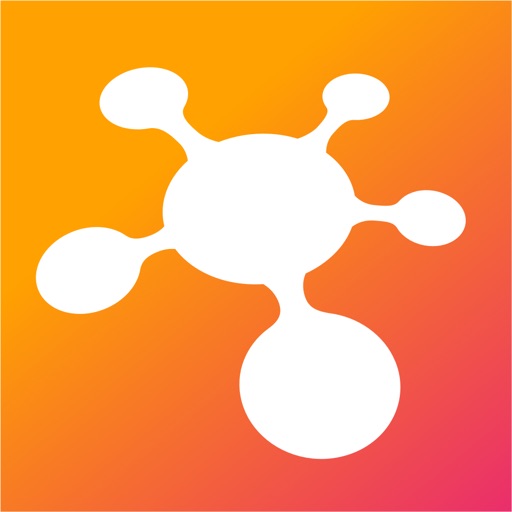
Name:iThoughts Price:$11.99
Description:iThoughts is a mindmapping tool for the iPad, iPhone and iPod touch (Mac and Windows versions also available.)
Mindmapping enables you to visually organise your thoughts, ideas and information.
Not sure if iThoughts is right for you? Try the free iThoughts2go app first.
Typical Uses:
• Task lists.
• Summarising.
• Brainstorming.
• Project planning.
• Goal setting.
• WBS
• Course Notes/Revision.
• Meeting Notes.
• GTD
Highlights:
Import and export to and from many of the most popular desktop application formats:
• MindManager
• iMindmap
• Freemind/Freeplane
• Novamind
• XMind
• Mindview
• ConceptDraw
• OPML (OmniOutliner, Scrivener etc.)
• Excel/Numbers (CSV)
• Markdown
• Plain/rich text
• ...plus import only support for CMAP, Scapple, Mindmeister, Mindnode, Mindmapper, SimpleMind and MyThoughts
Export to:
• MS Powerpoint/Keynote (PPTX)
• MS Word/Pages (DOCX)
• MS Project (XML)
• PDF
• PNG
• Markdown
• Website (HTML + attachments)
• Flashcard (Quizlet.com / Cram.com)
• Things (Task Management App)
• iCloud Calendar/Reminders
Plays nicely:
• External mouse/trackpad support
• iOS Document Picker (to enable iCloud, Dropbox, OneDrive access)
• Dark Mode
• Drag and Drop
• Full page screenshots
• Siri
• Multitasking (side by side windows)
• Handoff (start editing a map on one device - finish up on another)
• Send and open email attachments
• Share (Twitter, Facebook and other apps e.g. GoodReader, Keynote, Pages etc.)
• Cut/Copy/Paste within and between maps and other apps (e.g. Mail, Safari and Notes etc.)
• Upload and download community generated maps from Biggerplate
Flexible Topic Attributes:
• Colour / Shape
• Images / Icons
• Notes
• Rich text (using Markdown)
• Hyperlinks (websites, other maps, other topics)
• Callouts / Floating topics
• Boundaries / Groups
• Auto-numbering
• Named relationships between topics
• Style support (predefined collections of colors, fonts, shapes etc.)
Task Management:
• Assign start/due date, effort, progress, priority and resources
• Email task reports (by project, by resource)
Advanced Mindmap Features:
• Multiple layouts (horizontal, vertical, fishbone etc.)
• Multiple link styles (curved, tapered, right angled etc.)
• Embedded documents (PDF, XLS, DOC etc)
• Over 100 builtin icons and 90 clipart images.
• Over 30 background canvas patterns (with option to import more.)
• 14 system 'Map Styles' (with option to import more.)
• Doodle (finger drawing)
• Multiple topic selection
• Search and Replace text within topics and notes.
• Filter topics (text, date etc)
• External bluetooth keyboard support.
• External Projector support
• Rule based sorting - including option to sort continuously
• Encrypted, password protected maps (integrated with TouchID and FaceID)
• Outline View
Please visit the website for more information, screenshots and videos.
Rating:3.75 Show Detail

Name:MSW Surf Forecast Price:Free
Description:The Magicseaweed mobile app provides long range surf forecasts for thousands of spots around the globe. Our forecast includes the MSW star rating; surf height; swell height, period and direction; wind speed and direction; and air and water temperatures. With the MSW app you'll have access to:
- Over 150 surf cams worldwide.
- Panoramic, multi-view surf cams.
- Swell, wind, period and pressure charts.
- Live buoy and wind data.
- Real-time surf reports from our network of trusted reporters.
- MSW editorial features and the latest surf news.
- Favourite spots, accessible across any device.
- The best surf-specific photo gallery in the world.
- Surf spot/beach local business directory.
And for the ultimate Magicseaweed experience, upgrade to Pro and receive:
- Unlimited advert free access to our global surf cam network.
- 16-day extended spot forecasts.
- 16-day extended charts.
- Extended tides for the previous or next 30 years.
- Detailed historic data stretching back 30 years
- No adverts. Ever
== MSW Pro subscription details ==
Payment will be charged to iTunes account at confirmation of purchase.
Subscription will be charged for renewal within 24 hours prior to the end of the current period, and identify the current cost of the renewal.
Subscriptions may be managed by the user and auto-renewal may be turned off by going to the user's account settings on their iPhone after purchase.
Full terms and conditions can be found at https://magicseaweed.com/legal/terms-and-conditions-of-use/
We value all our customers and encourage everyone to provide constructive feedback on their experience. Please direct any feedback to [email protected]
Rating:4.3 Show Detail

Name:Pythonista 3 Price:$9.99
Description:Pythonista is a complete scripting environment for Python, running directly on your iPad or iPhone. It includes support for both Python 3.6 and 2.7, so you can use all the language improvements in Python 3, while still having 2.7 available for backwards compatibility.
In true Python fashion, batteries are included – from popular third-party modules like requests, numpy, matplotlib, and many more, to modules that are tailor-made for iOS. You can write scripts that access sensor and location data, your photo library, contacts, reminders, the clipboard, and much more.
You can also use Pythonista to build interactive multi-touch experiences, custom user interfaces, animations, and 2D games.
Apart from learning and practicing Python, you can also use Pythonista to automate parts of iOS with app extensions, e.g. to invoke scripts directly from the standard share sheet in almost any app.
Features:
>>> Powerful code editor with syntax highlighting, code completion, scripting support, and more
>>> Interactive prompt with code completion, command history, and support for showing images in the console output
>>> Integrated visual debugger and object inspector
>>> Integrated PEP 8 style checker with issues highlighted directly in the editor
>>> Complete offline documentation with quick lookup directly from the editor
>>> Various beautiful light and dark color themes, and a theme editor to make your own
>>> UI editor for quick prototyping
>>> Includes most of the Python standard library and additional modules for graphics, sound, and iOS system services (e.g. clipboard, contacts, reminders, twitter, UI...)
>>> Matplotlib and NumPy for scientific visualizations
>>> Lots of other popular third-party modules, e.g. requests, BeautifulSoup, Flask, bottle, SymPy, and more are included.
>>> Lots of included examples to get started
>>> Universal app for iPad and iPhone
>>> Share sheet app extension for running scripts from almost any app
>>> Custom scriptable keyboard to use Python in any app that edits text
The name "Pythonista" is used with kind permission of the Python Software Foundation.
Please note that Pythonista is not designed to enable the installation or download of additional native modules, and it does *not* include the SciPy stack (just parts of it).
Rating:4.1 Show Detail

Name:FineScanner PRO-PDF Scanner Price:$59.99
Description:ABBYY FineScanner AI - the first smart AI-powered scanner that turns your mobile device into an all-purpose tool to quickly capture docs and books, create electronic copies in PDF and JPEG and extract texts from scans for further editing and sharing.
FineScanner AI - the top mobile scanner for iPhone or iPad from ABBYY, a global leader in Content IQ technologies and solutions.
*** Ranked #1 Business application in 98 countries ***
*** Winner of SUPERSTAR Award in the "Document Capture" category in the Mobile Star Awards ***
Use FineScanner AI to scan paper documents, books, agreements, receipts, magazine articles, notes, recipes, charts, tables, slides, whiteboards or even billboards on the street and get perfect digital copies.
KEY FEATURES
• PDF & JPEG. Scan any text and save scans to JPEG images or cross-platform PDF documents
• ABBYY NEURAL NETWORK. Detect images with text inside the phone gallery to speed up the scanning process
• OFFLINE OCR. Quickly extract text from scans into TXT format on your device without an internet connection.
• ONLINE OCR. Recognize text (OCR) on scans in 193 languages (including Latin, Cyrillic, Chinese, Japanese, Korean alphabets) and choose from among 12 output formats including Word, Excel, PDF, preserving the original document formatting.
• BOOKSCAN TECH. When scanning books, BookScan will split the opposing pages into two separate images and correct any distortions and lighting defects. It will unbend any curved lines as if you pressed the book against the glass of a conventional scanner (Internet required, up to 100 pages per document).
• SIRI SHORTCUTS. Open scans with Siri and set the flow of actions with scans using Shortcuts app.
• ANNOTATE SCANS. Discover a set of easy-to-use tools to modify your PDFs: add your signature or a text box, use highlighter, write with a pen, or conceal content with the redaction tool.
• 3D TOUCH & SPOTLIGHT SEARCH SUPPORT.
• PASSWORD ON PDF. Add a password for the image-only PDF files while exporting and sending via email.
• MULTIPAGE DOCS. Create, edit, and enhance separate images or large multi-page documents without any additional selection on the viewfinder (up to 100 pages per document).
• AUTO-CAPTURE AND FILTERS. Excellent visual quality with auto-capture of page boundaries and advanced image filters, which processes scans in color, greyscale or black-and-white versions.
• BUILT-IN FILE STORAGE. Save scans inside the app with tags and search capabilities.
• SHARE & EXPORT. Send results by e-mail, save in cloud storages - iCloud Drive, Dropbox, Google Drive, Yandex.Disk, Evernote and more, transfer docs to your Mac or PC using iTunes sharing.
• AIRPRINT. Print out scans directly from your iPhone or iPad.
CORPORATE VOLUME LICENSING
If you are interested in volume licensing (from 100 licenses) for your company or any customization of the app, please contact us at [email protected]
Read us:
Mobileblog.abbyy.com/en
Twitter @abbyy_mobile_ww
Facebook.com/AbbyyMobile
Do you like FineScanner? Please leave a review!
Rating:4.6 Show Detail

Name:Snow-Forecast.com Price:Free
Description:What's new in Version 6?
===================
Thanks for using Snow-Forecast.com! Helping you find the best snow for your mountain adventures...
This update contains bug fixes and performance improvements and also the new features below:
- New! Terrain maps now use a colour base layer with improved contours that's easier to see on the mountain.
- New! Terrain maps now allow importing of GPX and KML tracks (free for everyone).
- New! Weather maps include other nearby resorts when zoomed in (tap to see snow conditions).
- New! Share your position using ///what3words.
The official Snow-Forecast.com app enables you to find the best snow conditions on the mountain and monitor your top ski resorts.
Features:
– Our full database of over 3,100 ski resorts around the world
– Easily find the closest resort to you, or explore on a world map
– Quick list of your favourite ski resorts with info panels (synced with your snowmails if you have them)
- Beautiful topographic maps with piste/trail map overlays (courtesy of Opensnowmap/Opentopomap)
- Interactive weather maps
- Snowfinder picks suggesting the nearest best conditions to you
– Snow alerts delivered via email or push notifications
– Snow Forecasts, updated every 4 hours
– 3 forecasts per resort for the top, middle and bottom lifts
– Latest detailed snow reports live weather and up to the minute eyeball observation
– Resort webcam image (where available)
- Links to ski & snowboard hire shops in the resort
You can purchase an auto-renewing membership subscription through an In-App Purchase. If you maintain a subscription, the following features become available:
– Topographic Maps caching for offline use
– 3-hourly detailed forecasts
– 9-day long range forecasts
- Snow, Wind, Temperature & cloud maps out to 9 days
- Alerts with sound notification
Subscriptions can be purchased in these variants: 1 Month, 6 Months and 12 Months durations (annual is renewable).
Your subscription will be charged to your iTunes account at confirmation of purchase and will automatically renew (at the duration selected) unless auto-renew is turned off at least 24 hours before the end of the current period. Current subscription may not be cancelled during the active subscription period; however, you can manage your subscription and/or turn off auto-renewal by visiting your iTunes Account Settings after purchase.
Privacy policy: http://www.snow-forecast.com/pages/privacy
Terms of use: http://www.snow-forecast.com/pages/terms
Rating:1.8 Show Detail

Name:Cross Stitch: Color by Number Price:Free
Description:Cross stitch and make your life more peaceful and comfortable!
Discover a great variety of free sewing patterns: animals, florals, landscapes and etc., and find your favorite ones.
Cross stitch easily, just choose color thread and tap on the canvas to sew a knot.
Don’t forget to share your best artworks with family and friends, let everyone see your beautiful pictures.
· Sew anywhere, no needle, canvas or color thread needed!
· Enjoy numerous themed pictures: animals, florals, landscapes and many others.
· New sewing patterns are added daily, so you will never get bored!
· Our coloring game automatically saves your progress as you play, so there is no need to start all over again!
Create colorful embroidery, relax and relieve stress!
Rating:4.5 Show Detail

Name:iMindMap Price:$4.99
Description:**NEW: iMindMap has evolved. Today we bring you, Ayoa. Ayoa is a collaborative, fast and powerful Mind Mapping and innovation app for individuals who want to capture their best ideas, while on the go, and turn them into actionable tasks. Available now on the iOS app store. Visit www.ayoa.com to learn more about OpenGenius’ latest app.**
iMindMap users, keep your creativity flowing by accessing your Mind Maps on your phone with iMindMap iPhone. iMindMap iPhone gives you the freedom to develop and adapt your Mind Maps wherever you are. Download today to enjoy creative thinking and flexible productivity on-the-go.
PLEASE NOTE: iMindMap iPhone offers the ability to sync your maps between all your supporting devices. You will be asked to sign up for a free account on the first start.
Feature highlights:
- Create and deliver stunning presentations
- Gain access to iMindMap Cloud to sync your Mind Maps from other devices
- Import/Open .imx files
- Add Audio Notes, web links and text notes
- Colourful Image Library
- Templates to get you started fast
- Sketch Tool
- Inbuilt Smart Layout technology to keep your maps tidy
- Tailor your maps with Styles & Freehand Branches
- Undo/redo feature to quickly amend or alter your Mind Maps
- Gain full access to iMindMap for Web in your browser
- Insert images from your own Photo Album or camera (iPad 2 or newer required)
- Schedule Tasks to stay on top of it all with start dates, finish dates and duration times
- Insert Floating Text and Floating Ideas
- Create new Folders to store and order your maps by date or alphabetical order
- Technical Support
The following features are available through an in-app subscription to iMindMap Cloud:
- Unlimited online storage
- Sync your Mind Maps between devices to edit on the go
- Share Mind Maps with friends, family and colleagues
Find out more about OpenGenius and the journey to Ayoa, here: www.ayoa.com
Rating:4.4 Show Detail
