8 Best Apps Similar To kirakira+|AppSimilar
Top Grossing Apps: kirakira+

kirakira+
APP STORE: App Store $0.99
CURRENT VERSION : 2.1.2(2019-01-05)
APP CATEGORIES : Photo & Video
APP RATINGS & REVIEWS : 4.75 (45.38K)
| APP DOWNLOADS | APP REVENUE | DAILY ACTIVE USER OF APP |
| 20.0K | 30.0K | <5K |
APP DESCRIPTION
With this app, you can add effects like a cross filter to attach to the camera lens. Light emitting materials and reflective object will shine even more.
Jewelry, glass, illumination, etc. Please use when you want a gorgeous shot a little!
!!! Please be careful for too much light. !!!
■ Basic function
- You can shoot the video and photo with impressive Glitter effect.
- You can edit photos and videos from photo albums.
- You can create "kirakiragraph" from still image.
- Swipe left and right to change effect.
- Adjust light with Kirakira power slider.
- On the confirmation page, 25 histories are displayed.
( Please check the photo album for the shooting data older than that. )
■ Notes
· Sometimes, there is an unintended area is sparkling ....
· By the situation at the time of shooting,
the video might not all glitter or too sparkly.
Please try to adjust with kirakira power slider.
#FEEDBACK
if you experience any problems or have questions or suggestions please contact:
[email protected]
If you can send a defect report,
it will be helpful if you can describe your model and iOS version.
APP STORE OPTIMIZATION DETAIL
PLATFORMS : App Store
REPORT
KEYWORD SEARCH
More Other Apps’ Report
Apps Similar To kirakira+
| Top 8 Similars | More Similar Apps |

Name:FaceU - 아름다움을 불어넣다 Price:₩0
Description:Faceu has boasted approximately 300 million users all over the world, being extremely popular in Japan and South Korea. It has become a selfie APP used by all kinds of fashion icons, web celebrities and renowned stars.
Special effects including rain control, magics control and various film style filters updated, providing fresh ways to take selfie everyday!
【Over 1000 special sticker effects】
Seeing yourself being more glamorous with FaceU. Adorable cat's ears, dog's ears and animal stickers; chic outfits/accessories; interesting 3D effects, movie styles and fireworks; hair colors always changing; twisting facial expressions; styling in an ancient way; music stickers; multi-cell photo frame stickers and various kinds of special sticker effects are updated everyday for you to discover and explore!
【Powerful retouching function for your skin and styling】
Retouching function for your skin from level 1 to level 5, enabling you to get rid of the pimples, freckles and scars with one simple click while remaining a natural texture on your face. With a variety of face shapes for your choice, why not have a test on what kind of face shape you own?
【Professional filters】
Over 30 different fashionable filters available for you to switch around. Professional photographers and designers are invited by FaceU to modulate the filter. By routinely updating different styles of filters, even the same sceneries will be shot with different touches.
【Short videos+ music stickers】
More than 100 music stickers to be used with videos! And the FaceU music library offers massive background music for you to choose at will. From now on, video shooting will be way more interesting!
【GIF emoji packages】
You are now able to create your own GIF emoji packages with FaceU! GIF emojis are widely used in global social networks. The accelerating play mode facilitates to display your facial expressions and moves in a more amusing way~
(Facial recognition technology provided by SenseTime)
Comments are always welcomed~ Please contact:
[email protected] for feedbacks; and
[email protected] for business cooperation
Facebook: Faceu.official
Instagram: faceu_official
Twitter: @Faceu_official
---------------------------
One step to solve all problems, please contact our Facebook messenger: FaceU Feedback
(click https://m.me/join/AbbY3OnvUYFQfgn9)
Rating:4.65 Show Detail

Name:VideoShow Video Editor & Maker Price:Free
Description:樂秀VideoShow專注於視頻剪輯音頻剪輯,小影片製作與原創vlog剪輯,可修圖摳圖做視頻,剪輯微電影,拍攝製作美食教程,電子相冊,美妝視頻,打造朋友圈特色小視頻!提供流行音樂、膠片濾鏡、酷炫轉場、大片特效、滾動字幕、動畫貼紙、繽紛主題等海量素材。更有畫中畫,視頻拼接,卡點視頻,打馬賽克,自定義封面,視頻疊加,Gif製作,配音塗鴉等特色功能。支持高清視頻導出,樂秀VideoShow是集短視頻製作,小視頻剪輯,視頻處理,照片美化,相冊製作,幻燈片製作於一體的手機視頻編輯,圖片處理軟件!
樂秀視頻編輯器是攝影發燒友,vlogger的手機微視頻DIY創作編輯工具。
視頻剪輯功能:
【視頻剪輯】免費製作短視頻,剪切多段視頻,剪視頻拆分視頻。提供視頻裁剪,視頻分割,視頻合併,視頻疊加,視頻倒放,tempo卡點,圖片做視頻等功能。視頻快慢速:0.25倍慢鏡頭到4倍加速播放任意選擇。視頻調節:對比度/亮度/銳化等參數均可手動調節。視頻旋轉,鏡面翻轉,視頻壓縮,關鍵幀動畫,GIF頭像製作,視頻轉MP3,視頻格式轉換。實用的剪輯工具,讓你愛剪輯愛生活,打造熱門短視頻,驚艷QQ群、刷屏朋友圈、貼吧,成為剪輯大師。
【卡點視頻】多種視頻模板可選,轉場酷炫,契合各種音樂。
【特色功能】綠幕摳圖:輕鬆更換視頻圖片背景,一鍵P圖,效果自然。畫中畫相機:把你的視頻鑲嵌在影院大屏,電視屏幕,海報賀卡上。三屏視頻,九宮格視頻打造電影特效。自定義封面:可截取視頻中的畫面,也可從相冊挑選圖片作為封面,製作獵奇視頻,抓住觀眾的目光。馬賽克功能:可同時添加多個馬賽克,輕鬆打碼。視頻拼接:自由拼接圖片和視頻,多個拼圖佈局,邊框模板可選,打造創意視頻。
【高清相機】可用樂秀直接拍攝視頻,支持多段拍攝。可在拍攝前選擇背景音樂,伴隨音樂錄視頻做表情,畫面聲音同步,輕鬆製作卡點視頻。也可用樂秀拍照,閃光燈補光、動態美白和自帶美顏功能讓你的自拍光芒四射。
【視頻配樂】海量曲庫:上百首正版授權的歌曲配樂,浪漫、搖滾、嘻哈、二次元、民謠、電影原聲等流行音樂可供選擇,使用音樂時間軸,定位配樂段落。可從相冊視頻中提取聲音作為背景音,並添加多段配樂。也可上傳本地音樂,酷狗、酷我、QQ音樂、網易云音樂、蝦米等軟件中的音樂導入即可使用。
【錄音配音】可為視頻配音解說,內置變聲器,一鍵變成蘿莉音、禦姐音,也可變聲成老人、機器人、小黃人。音調、音速、音率、性別均可自定義。可將原視頻靜音,或添加歡呼/鼓掌/烏鴉叫/心跳等音效,製作視頻旁白。
【經典主題】提供各式主題摸板,快速製作,輕鬆成片。專業嚴選的視頻主題:親情、友情、愛情、旅遊、婚禮、萌寵、愛豆、寶貝、節日、美食、個性、文藝、時尚、趣味、珍貴回憶、美好時光、感恩節、平安夜、萬聖節、聖誕節、元旦、春節、情人節……適用於各種場景:記錄成長,見證愛情,分享旅行,宣傳公司,讓您成為微電影主角。
【潮流濾鏡】電影膠片視頻濾鏡,美顏、魔焰、卡通、日系、美白、懷舊、復古、Lomo、寶麗來、黑白、HDR、光暈、浮雕、素描,潤色點滴片段,記錄大眾百態,方寸間成為微電影達人。
【轉場特效】豐富的轉場效果,簡約如淡入淡出、溶解、閃黑,紛繁個性如塗鴉、縱橫、閃爍、百葉窗、縮放,愛心。多段視頻銜接效果自然,令人耳目一新,添加酷炫FX特效和音效。泡泡、閃電、玫瑰雨、流星、火山、氣球、花瓣等場景特效,助你輕鬆製作原創視頻。
【字幕塗鴉】可添加多段視頻字幕,控製字幕時間,使用淡入淡出、滾入等字幕特效,設置字幕顏色,精選文藝字體。字幕描邊、排版、透明度均可隨心調節,也可添加滾動字幕,控製字幕滾動速度與方向,給你想要的小清新。更可在視頻任意位置添加塗鴉,畫心、寫字、打碼。
【GIF貼圖】素材商店提供海量表情包貼圖、動態貼紙、本地相冊貼紙、照片貼圖,並貼心保留貼圖使用記錄,提供呆萌泰迪熊、鬼畜表情包、惡搞emoji等各類素材。
【超清導出】支持多比例視頻導出,如:1:1/16:9/9:16/3:4/4:3,橫豎屏無縫切換,適配各社交媒體。也可智能設置背景:模糊背景,選擇背景顏色,選取相冊中的圖片作為背景。輕鬆製作各種MV、舞蹈、親子、創意、搞笑、街拍視頻,收穫更多的粉絲和關注!
[樂秀VIP訂閱服務]
1.訂閱樂秀(VideoShow) VIP會員資格包括以下功能:無水印,支持高清視頻導出,滾動字幕,長視頻GIF製作,自定義視頻封面,視頻參數調節,視頻疊加,添加馬賽克,視視頻同框,頻轉音頻,視頻壓縮,畫面裁切,以及所有付費素材/音樂/字幕/主題/貼紙特權。
2.訂閱時間:取決於您的選擇,樂秀(VideoShow) VIP提供免費試用(按月費續訂),按年訂閱。價格取決於您選擇的訂閱套餐,並在您確認購買時收取訂閱費。樂秀(VideoShow)的所有付費功能和內容均可在會員期內無限制使用。
3.確認購買時,將向iTunes帳戶收取付款。
4.帳戶將在當前會員期結束前24小時內收取續訂費用,並確定續訂費用。訂閱會自動續訂與原始“一個月”/“一年”套餐相同的價格和持續時間,除非在當前會員期結束前至少24小時關閉自動續訂。您可以通過iTunes帳戶的訂閱設置在免費試用期內取消訂閱,在訂閱期結束前24小時完成,以避免被收費。您可以隨時轉到iTunes帳戶設置來管理訂閱並關閉自動續訂。在有效訂閱期間,不允許取消當前訂閱。
有關更多信息,請訪問http://support.apple.com/kb/ht4098
5.免費試用期間任何未使用的部分將在購買樂秀(VideoShow)VIP會員訂閱後作廢。
6.所有價格如有變更,恕不另行通知。我們偶爾採用促銷價格作為激勵或限時促銷,以便在促銷期間進行符合條件的購買。由於這些活動具有時效性和促銷性,我們無法為以往降價或促銷活動中進行的購買提供價格保護或追溯折扣或退款。
7. 隱私政策:http://file.enjoy-global.com/privacy/privacy_policy_ios.html
使用條款:http://file.enjoy-global.com/privacy/videoshow_user_agreement_ios.html
【歡迎隨時來撩】
樂秀粉絲官方QQ群: 824939373
樂秀官網: http://www.videoshowapp.cn
新浪微博:樂秀
微信公眾號:樂秀VideoShow
Facebook:Videoshow
Instagram:videoshowapp
反饋郵箱:[email protected]
Rating:4.65 Show Detail

Name:KakaoTalk Price:Free
Description:KakaoTalk é um aplicativo rápido e multifacetado. Envie mensagens, fotos, vídeos, notas de voz e sua localização grátis. Torne o bate-papo uma diversão extra com uma gama de emoticons e coleções de adesivos.
Mais sobre o KakaoTalk:
- Escolhido por mais de 150 milhões de usuários no mundo
- Maneira rápida, divertida e fácil de se comunicar com amigos e com a família
- Usa conexão de internet (3G/EDGE ou WiFi) para chamadas e mensagens
Principais funções:
- RÁPIDO: Envio de mensagens veloz e estável, seja qual for a sua rede
- CHATS GRÁTIS: Mensagens e multimídia (fotos, vídeos, notas de voz) GRÁTIS
- CHAMADAS GRÁTIS: Chamadas de voz de alta qualidade (1:1 e grupo)
- EMOTICONS: Expresse tudo com nossos emoticons inclusos E AINDA selecione dentre infinitas coleções de adesivos em nossa Loja de Itens
- CHAT EM GRUPO: Chats com um número ilimitado de amigos
- PLUS FRIEND: Cupons e ofertas exclusivos de suas marcas favoritas
- FILTRO DE VOZ: Chamadas grátis divertidas com os filtros de voz de Talking Tom e Ben
Outras ótimas funções:
- Compartilhe sua localização
- Veja quem leu suas mensagens (número de não lidas)
- Multitarefa durante chamadas grátis (envie mensagens em outras salas de chat)
- Agende compromissos, almoços, encontros (c/ lembretes)
- Use KakaoTalk em qualquer smartphone e PC (multiplataforma)
- Divirta-se ainda mais com jogos móveis do Kakao
Rating:3.8 Show Detail
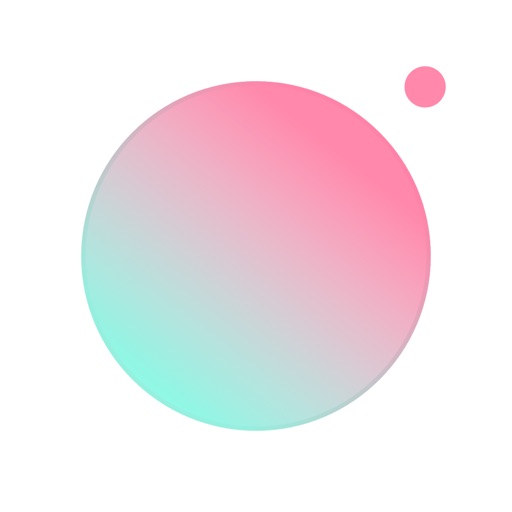
Name:Ulike - Define trendy selfie Price:Free
Description:【Perfect your features with personalized fine-tuning】
Touch-up your eyes, nose and mouth right after photo-taking. No more need for post-editing. Save your favorite edits that define your gorgeous features so you will never have to retouch again!
【Variety pose samples for your reference】
Follow the guideline and easily get the fashion blogger style’s pictures. Selfie, street snap, shopping, travel... With various themes, you can find suitable pose for different scenes.
【Look more stylish and classy than ever】
Never bored with our various filters and makeup tools. Style cover looks of your own.
【Look lovely anytime with enhanced filters】
Innovative filters give you a glowing and supple complexion. Trendsetter, Indie, Artsy, Retro... Choose your favorite filter! We have every style for you!
- Corporate partnerships: [email protected]
Facebook: Ulikecamera
Instagram: ulikecamera
Twitter: @CameraUlike
【Ulike VIP Subscription Notice】
1. Vip service names
Ulike monthly vip, $3.49/per month
Ulike 6-month vip, $13.99/ per 6-month
Ulike yearly vip, $20.99/per year
Hereinafter referred to as "VIP"
VIP can unlock the following membership benefits: paid filter, paid looks, corrector, Retouch
2. After subscribing to the VIP account, relevant fees will be paid upon confirmation of purchase. The original package will be automatically renewed when the VIP subscription expires, unless you turn off the automatic renewal 24 hours before the end of the current subscription period. Renewal will occur within 24 hours of the end of the current subscription period and will automatically deduct the next VIP subscription period from your Apple id.
3. Any unused functions during the 7-day free trial period will be terminated when users pay for the service.
4. Automatic renewal for Apple in App Payments: Go to iPhone "Settings"-->Enter “iTunes Store and App Store”-->Tap“Apple ID”,select“view Apple ID”,enter“Account Settings”page,tap“subscribe”, and select Ulike VIP to cancel the subscription.
5. Terms of Service & Privacy Policy link:http://ulike-ures.faceu.mobi/bm/agreement/index.html?lan=zh
Rating:4.7 Show Detail

Name:Adobe Photoshop Mix - Cut out, combine, create Price:Free
Description:Create anything you can imagine, anywhere you are.
Use the official Adobe Photoshop Mix app to easily create and share professional multilayered images and designs in minutes.
New feature: Now, add text layers to create stylish typographical designs for everything from Instagram to Invitations.
Want to do more? (of course you do):
• Combine multiple images/layers to dream up something truly magical.
• Easily remove or replace any object (people and things).
• Selectively retouch and fix flaws.
• Quickly share with friends or post to social.
• Send to Adobe stock and sell your media to the world’s largest creative community.
Still more? (HELLO DESIGNERS):
• Experiment with different blend modes and fill opacities within each layer until you get the look you want. Mix includes some of the most popular blend modes from Photoshop CC.
• Adjust colors and contrast or apply preset Looks (filters) to your pictures. Enhance the entire image or just a portion with the touch of your finger.
• Nondestructive editing means your original images stay pristine and untouched.
• Take your mobile project to the next level with Adobe Photoshop CC.
The world's best imaging and design app is at the core of almost every creative project. Work across mobile and desktop to create and enhance your photographs, designs, artwork, videos, and more.
GET CONNECTED TO CREATIVE CLOUD
Love photography? Check out the Creative Cloud Photography plan. It gives you Lightroom and Photoshop, the most powerful editing tools around. With Creative Cloud, you can open and edit Photoshop files in Mix and send compositions to Photoshop CC for further refinement — layers, masks and all. Open and mix Lightroom images and send directly to your Lightroom Collections. And move images between Mix, new Photoshop Fix and Lightroom for mobile for a complete mobile editing experience.
Creative Cloud also lets you use Photoshop CC features in Mix, including Shake Reduction. And all your edits are synced across all your computers and devices. Make a change on you iPad, it’ll show up on your desktop. Take your photography further with the Creative Cloud Photography plan.
Take a look at these other free Adobe photography apps to build your experience and extend your creativity:
• Photoshop Fix — Edit facial features, heal, lighten, liquify, color and adjust your images to perfection — and then easily share them across other Creative Cloud desktop and mobile apps.
• Lightroom Mobile – Capture, edit, organize and share professional quality images from your smartphone or tablet.
INTERNET CONNECTION & ADOBE ID REQUIRED
Sign up for an Adobe ID within Photoshop Mix for free. Adobe online services, including the Adobe Creative Cloud service, are available only to users 13 and older and require registration and agreement to additional terms and Adobe's online privacy policy at http://www.adobe.com/privacy/policy-linkfree.html. Adobe online services are not available in all countries or languages, may require user registration, and may be subject to change or discontinuation without notice.
Rating:4.6 Show Detail

Name:Cross-Stitch : Color by Number Price:Free
Description:Enjoy doing Cross-Stitch patterns on your Tablet or Mobile device without threading a needle or risking a pricked finger!
100000+ different style patterns for you to choose.
Cross Stitch helps practice concentration and also have a great time!
Drop all the colored cross stitches in the correct place and watch your embroidery.
"This is a great activity to practice your drawing and coloring skills. It’s also fun for any age to try to finish the drawing and coloring."
Import any pictures if you like !
New patterns released weekly!
Different categories: Animals, Art, Flowers, Landscape,People, Comic, Pets and more
Exquisite Tools for you .
Easy way to play with taps for stitches!
color by numbers game!
Sandbox coloring book!
Cross Stitch can be played anytime and anywhere!
It’s time to relax! DOWNLOAD NOW!
Subscription infomation
Premium Membership Crossstitch monthly subscription and Crossstitch yearly subscription for Unlimited access all pictures, unlimited import and removing ads. Prices vary by region.
End of trial and subscription renewal
Pricing in countries may vary and actual charges may be converted to your local currency depending on the country of residence.
Payment will be charged to iTunes Account at confirmation of purchase.
Subscription automatically renews unless auto-renew is turned off at least 24-hours before the end of the current period.
Account will be charged for renewal within 24-hours prior to the end of the current period, and identify the cost of the renewal.
Subscriptions may be managed by the user and auto-renewal may be turned off by going to the user’s Account Settings after purchase.
Any unused portion of a free trial period, if offered, will be forfeited when the user purchases a subscription to that publication, where applicable.
Canceling trial or subscription
You can turn off the auto-renew for the subscription whenever you want to through iTunes. Check https://support.apple.com/HT202039. When your current trial/subscription period expires, you will be unsubscribed. The current active subscription period can not be canceled. After your subscription expires, you will no longer be able to use sticker packs marked as Premium.
If you have any questions or comments, feel free to contact us at [email protected].
Terms of use and privacy policy: http://incolor.cc/en/cs_privacy.html
Rating:4.5 Show Detail
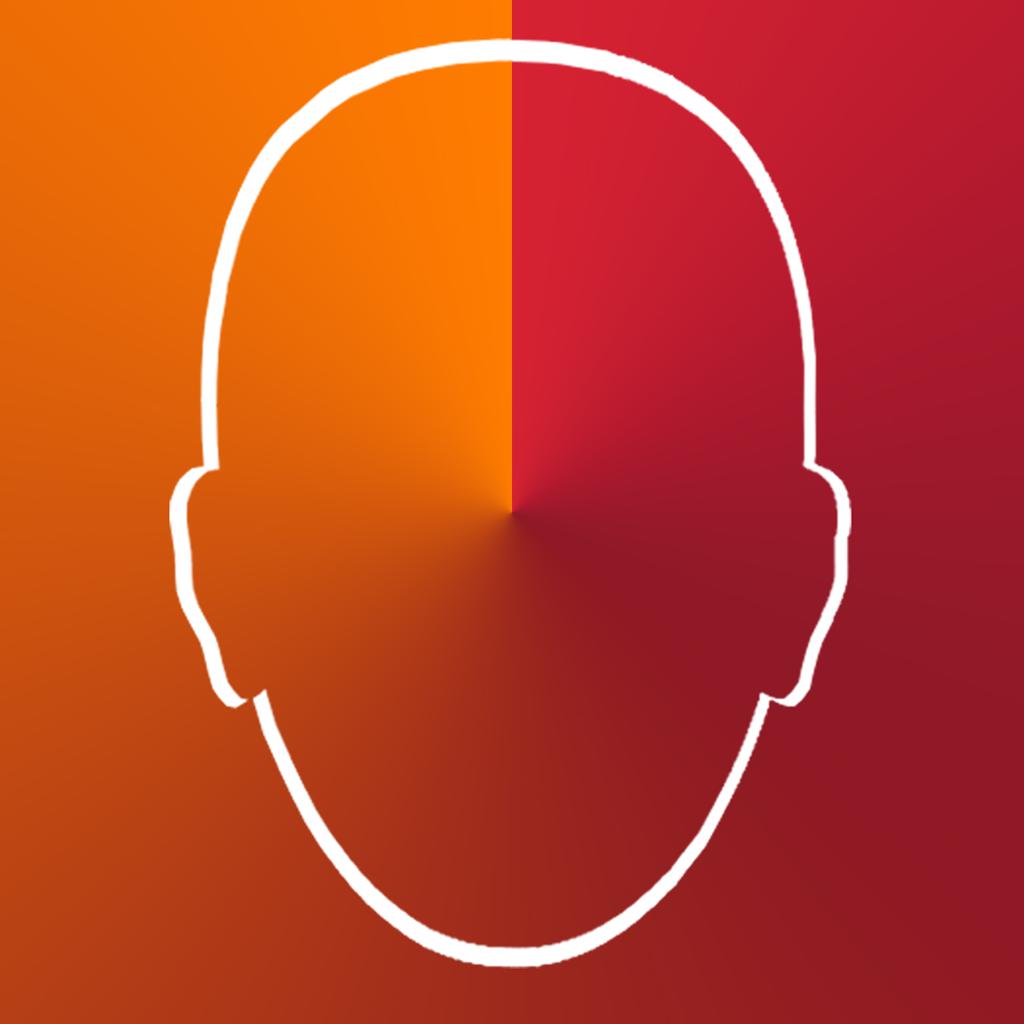
Name:FaceStar App Price:$2.99
Description:The photos used to produce the clips will not be shared or used by us for any commercial purpose. After the processed clips are sent back to the users, the photos will be automatically erased from our servers. We don't collect any data from your pics!
===============================
您一直想要成为一位明星吗?
有了FaceStar,您现在就可以变成一位电影明星或音乐英雄。
您需要做的不过是一次自拍!
拍照,选择您最喜欢的角色,成为您最喜欢场景的主角。
我们不断添加新的剪辑,所以您可以随时享受到新的内容。
这可不是搞什么骗人的玩意!用FaceStar让您的朋友感到惊喜:成为史诗行动场景的主角。
Rating:4.45 Show Detail

Name:Darkroom: Photo & Video Editor Price:Free
Description:Darkroom é um editor de foto e vídeo fácil de usar por fotógrafos casuais, poderoso o suficiente para profissionais e absurdamente rápido. Disponível no iPad e no iPhone com integração completa com todos os recursos mais novos do iOS e iPadOS, o Darkroom define o padrão para as ferramentas de edição móvel de alto nível.
EDITOR DE FOTOS GRATUITO
Todas as ferramentas que você precisa para trazer suas fotos à vida. Nosso extenso kit de ferramentas gratuitas ajudam você a editar suas fotos ao vivo, RAW, imagens e retratos com facilidade.
EDITOR DE VÍDEO
Gradação de cores em tempo real absurdamente rápida e simples que não sacrifica sua expressão criativa. Todos os nossos filtros e ferramentas de edição são compatíveis com vídeo, inclusive para processamento em lote. Você nunca viu edição de vídeo tão rápida, poderosa e bela.
CURVAS E FERRAMENTAS SELETIVAS DE COR
O coração e a alma do Darkroom: as ferramentas de curvas e cores seletivas com a maior usabilidade do iOS. Um baile de funcionalidade, simplicidade e poder.
EDIÇÃO DE DESFOQUE DE RETRATOS
Edite o primeiro e segundo planos dos seus retratos separadamente. Não só conseguimos personalizar a intensidade do desfoque dos seus Retratos, mas também o brilho, contraste e saturação do primeiro/segundo planos separadamente.
EDIÇÃO RAW
Nosso mecanismo de RAW acelera e simplifica a edição e navegação por meio de arquivos RAW como se eles fossem imagens normais. Edite a linha completa de detalhes nas sombras e brilhos.
GERENCIAMENTO TOTAL DE ÁLBUNS
Nosso conjunto completo de ferramentas de gerenciamento de álbuns permite organizar sua fototeca extremamente rápido. Com suporte para arrastar e soltar no iPad, adicionar fotos a álbuns nunca foi tão fácil.
CRIE SEUS PRÓPRIOS FILTROS
Oferecemos as mesmas ferramentas que fotógrafos profissionais usam para criar filtros. Edite qualquer um dos filtros integrados ou premium para se encaixarem nas suas necessidades ou crie os seus do zero.
SEM IMPORTAÇÕES
O Darkroom não tem um passo de importação. Todas as suas fotos ficam instantaneamente disponíveis. Ajudamos você a navegar por toda a sua fototeca rapidamente, encontrar a foto certa e começar a editar logo em seguida.
PROCESSAMENTO EM LOTE
Aplica edições e filtros a várias fotos por vez. Favorite/apague/oculte várias imagens com um único toque. Nenhum outro aplicativo facilita e acelera tanto o gerenciamento da sua fototeca que cresce a todo momento.
GERENCIADOR DE HASHTAGS E ATALHOS DA SIRI
Crie grupos de hashtags que podem ser exportados com um toque só de qualquer lugar: tela de início, widget Hoje, página de Exportar e mais. Crie seus próprios atalhos da Siri para copiar todas as suas hashtags preferidas de qualquer aplicativo.
AVALIAÇÃO DE ASSOCIAÇÃO E TERMOS DA ASSINATURA
Sua associação do Darkroom+ será automaticamente renovada a não ser que a renovação automática seja desligada com pelo menos 24 horas de antecedência do final do período atual. Você pode ir para Ajustes > iTunes e App Store > ID da Apple > Assinaturas para gerenciar sua associação e desligar a renovação automática. Sua conta da iTunes será cobrada quando a compra for confirmada.
Leia mais sobre nossos termos e condições aqui:
https://darkroom.co/legal/terms.html
Leia mais sobre nossa política de privacidade aqui:
https://darkroom.co/legal/privacy-policy.html
Rating:4.85 Show Detail
