8 Best Apps Similar To Krome Studio Plus|AppSimilar
Top Grossing Apps: Krome Studio Plus

Krome Studio Plus
APP STORE: App Store $3.99
CURRENT VERSION : 7.4.0(2020-05-01)
APP CATEGORIES : Photo & Video
APP RATINGS & REVIEWS : 3.15 (<5K)
| APP DOWNLOADS | APP REVENUE | DAILY ACTIVE USER OF APP |
| <5K | 5.0K | <5K |
APP DESCRIPTION
Krome Studio+ is a fun way to change the background of your photo instantly and replace it with thousands of new designs.
>> Download any preview image, anytime for FREE and its UNLIMITED. PLUS, it's FUN. <<
It's easy to turn your snapshot into fun creative images. Just upload a photo and the app will instantly separate the subject from the background and make design recommendations based on your photo. Move and rotate your subject to compose a great preview image.
Want to perfect your preview? - No problem. Simply select Make It Perfect®. Our pro editors and designers will produce a perfect final image based on your requests in just a few hours. Our skilled professionals are available 24/7 to create beautiful, compelling photos for you, right from your phone, at a fraction of the cost of a local studio.
Your first Make It Perfect order is included with the app purchase! Remember, the downloads are always free.
Try it now, check out our FREE downloads or see how PERFECT our editors can make your photos.
Krome editors can improve color, merge multiple photos, change the background, add a person or create a whole new image. And to ensure your complete satisfaction, we offer one free re-edit with every order! Browse our Lookbooks for inspiration & great ideas for you, your family or your business. Our easy, fast and affordable service delivers unique photos every time!
App Features:
• FREE & UNLIMITED preview downloads
• First Make It Perfect order with pro editors is included free!
• Thousands of designs and backgrounds
Make It Perfect with professional editors:
• No job is too big or small for our team of photo experts
• Prompt & convenient service, 24 hours a day - 7 days a week
• Complete edits and designs in less than 24 hours
Advanced photo edits:
• A professional photo editor can cost up to $350 an hour!
• Krome offers personalized photo transformation for a flat fee
• 100% Satisfaction Guarantee
• Enjoy 1 complimentary re-edit with each order
Typical Requests:
• Change background
• Enhance color and skin corrections
• Improve & adjust lighting and shadows
• Add or remove people or objects
• Add props or logos
• Combine multiple images into one
• Fix, restore and repair
Submit your photo requests directly from your phone, tablet or desktop.
Instruction Guide for Service:
1. Download our app. Upload a photo and see recommendations instantly.
2. Choose a design and explore other ideas and backgrounds.
3. Move your subject around to create a preview composition.
4. Download your preview for FREE or submit a MAKE IT PERFECT request.
5. Add any special request to your MAKE IT PERFECT image.
6. Register so we can connect with you on image progress or ask questions.
7. We'll contact you once your photo is ready to view – usually under 24 hours.
8. Enjoy and share your photo with loved ones!
Photos are important. They are used to express who we are and are memories for friends and family. They are part of our identity and they can be creative without a lot of expense!
"You don't take a photograph, you make it." - Ansel Adams
Get inspired:
• View our blog (http://kromephotos.com/main/category/blog/) for photo ideas and inspiration
• Follow us on Facebook (https://www.facebook.com/kromephotos)
• Instagram (https://instagram.com/kromestudio/)
• Twitter (https://twitter.com/KromePhotos)
APP STORE OPTIMIZATION DETAIL
PLATFORMS : App Store
REPORT
KEYWORD SEARCH
More Other Apps’ Report
Apps Similar To Krome Studio Plus
| Top 8 Similars | More Similar Apps |

Name:Adobe Photoshop Mix - Cut out, combine, create Price:Free
Description:Create anything you can imagine, anywhere you are.
Use the official Adobe Photoshop Mix app to easily create and share professional multilayered images and designs in minutes.
New feature: Now, add text layers to create stylish typographical designs for everything from Instagram to Invitations.
Want to do more? (of course you do):
• Combine multiple images/layers to dream up something truly magical.
• Easily remove or replace any object (people and things).
• Selectively retouch and fix flaws.
• Quickly share with friends or post to social.
• Send to Adobe stock and sell your media to the world’s largest creative community.
Still more? (HELLO DESIGNERS):
• Experiment with different blend modes and fill opacities within each layer until you get the look you want. Mix includes some of the most popular blend modes from Photoshop CC.
• Adjust colors and contrast or apply preset Looks (filters) to your pictures. Enhance the entire image or just a portion with the touch of your finger.
• Nondestructive editing means your original images stay pristine and untouched.
• Take your mobile project to the next level with Adobe Photoshop CC.
The world's best imaging and design app is at the core of almost every creative project. Work across mobile and desktop to create and enhance your photographs, designs, artwork, videos, and more.
GET CONNECTED TO CREATIVE CLOUD
Love photography? Check out the Creative Cloud Photography plan. It gives you Lightroom and Photoshop, the most powerful editing tools around. With Creative Cloud, you can open and edit Photoshop files in Mix and send compositions to Photoshop CC for further refinement — layers, masks and all. Open and mix Lightroom images and send directly to your Lightroom Collections. And move images between Mix, new Photoshop Fix and Lightroom for mobile for a complete mobile editing experience.
Creative Cloud also lets you use Photoshop CC features in Mix, including Shake Reduction. And all your edits are synced across all your computers and devices. Make a change on you iPad, it’ll show up on your desktop. Take your photography further with the Creative Cloud Photography plan.
Take a look at these other free Adobe photography apps to build your experience and extend your creativity:
• Photoshop Fix — Edit facial features, heal, lighten, liquify, color and adjust your images to perfection — and then easily share them across other Creative Cloud desktop and mobile apps.
• Lightroom Mobile – Capture, edit, organize and share professional quality images from your smartphone or tablet.
INTERNET CONNECTION & ADOBE ID REQUIRED
Sign up for an Adobe ID within Photoshop Mix for free. Adobe online services, including the Adobe Creative Cloud service, are available only to users 13 and older and require registration and agreement to additional terms and Adobe's online privacy policy at http://www.adobe.com/privacy/policy-linkfree.html. Adobe online services are not available in all countries or languages, may require user registration, and may be subject to change or discontinuation without notice.
Rating:4.6 Show Detail

Name:Splice - Video Editor & Maker Price:Free
Description:Splice 简单易用、功能强大,通过它您可以轻松在 iPhone 或 iPad 上创建可完全定制的专业视频。拥有桌面编辑器的性能,专门针对移动设备进行优化。只需轻点,即可修剪剪辑,调整过渡,添加慢动作效果,从而创作出想要分享的精美视频。专业编辑从未如此简单。
“最佳 iPhone 视频编辑器”
- Lifehacker,2015 年 12 月
移动相机最佳应用
- 2016 Webby 奖得主
金奖得主
- 最佳移动应用奖,2015 年 10 月
功能强大的编辑工具让一切变得更简单
+ 自动按音乐的节拍同步视频。
+ 应用滤镜,调整背景颜色、方向等。
+ 添加标题幻灯片、文本覆盖层和自定义片尾字幕。
+ 为快动作或慢动作调整播放速度。
+ 修剪、剪切和裁剪照片和视频剪辑。
+ 选择过渡样式并控制过渡之间的速度。
+ 通过平移和缩放效果让照片栩栩如生。
自定义出色的音轨
+ 从大量免费音乐和声音效果中选择,或者使用自己 iTunes 收藏中的歌曲(取决于 iTunes 条款)。
+ 通过内置录音器,添加旁边或自定义声音效果。
+ 精确修剪和混合多个多个音频轨道。
轻松分享和保存视频
+ 直接分享至 YouTube、Instagram、Facebook、邮件和信息等。
+ 将视频保存到相机胶卷中
订阅信息:
订阅享受这些功能。
• 订阅时长:周、月、年
• 一旦您确认购买,就会向您的iTunes账户收取费用。
• 购买后,您可以在账户设置中管理订阅,关闭自动更新功能。
• 您的订阅服务会自动更新,除非您在当前使用期结束前至少24小时关闭自动更新功能。
• 当前使用期结束前24小时内,会向您的账户收取续订费用。
• 取消订阅时,您的订阅服务会持续有效至当前使用期结束。自动更新功能将被禁用,但是不会退还当前订阅服务的费用。
• 如有免费试用,购买订阅服务后,免费试用中未使用的部分将会作废。
服务条款:https://bendingspoons.com/tos.html?app=409838725
隐私政策:https://bendingspoons.com/privacy.html?app=409838725
在未来版本的应用软件内,如果您有任何功能上的要求?请随时联系[email protected]与我们沟通
Rating:4.55 Show Detail

Name:Sweet Selfie - Face Editor App Price:Free
Description:Cartoon Filter effects, Reshape body, smooth skin, whiten teeth even live stickers, you can get all you want in one selfie camera and editor app.
How long haven't you taken a satisfying selfie?
Try Sweet Selfie to get a perfect selfie with a few taps!
【SMOOTH SKIN】
• Remove acne and blemishes
• Even out skin tone
【CHARMING SMILE】
• Whiten teeth
• Brighten eyes
• Try different lipstick color
【RESHAPE BODY】
• Reshape your body as you like
• Expand or slim any facial feature
• Professional face editor
【REAL-TIME MAKEUP】
• Don't worry if you are no-makeup today
• Capture the most beautiful moment of you
【ADJUST THE BACKGROUND】
• Automatically change the background to dozens of scenes to create unique and funny images
• Slide through the background blur and depth
【LIVE STICKERS】
• More than cat ears and dog ears
• New stickers always be added
• Sticker is live even you are taking a video
【COLORFUL FILTERS】
• Themed filters and gorgeous light effect
• Dozens of looks to express your mood
【PROFESSIONAL PHOTO EFFECTS】
• Crop image size
• Collage photos with different templates
• Add words to your image
• Change the color of the background
• Cutout the background
【How to take a good selfie?】
• A phone with the right selfie camera app——Sweet Selfie
• Good light condition
• Find out the best angle of you
• Apply the most suitable filter and sticker
• Use other photo-edit functions to make selfie flawless
#ABOUT SUBSCRIPTION
Subscription service conditions:
-Sweet Selfie provides 1 month and 1-year VIP service for you to purchase;
-Payment will be charged to your iTunes account at confirmation of purchase;
- Your account will be charged for renewal within 24-hours before the end of the current period;
- You can manage your subscription and switch off the auto-renew by accessing your Account Settings after purchase;
- You cannot cancel the current purchase during the active subscription period;
- Any unused portion of a free trial period, if offered, will be
forfeited if you purchase a subscription to that publication;
- All personal data is handled over under the terms and conditions of Sweet Selfie's Privacy Policy.More details can be found here:
http://res.ufotosoft.com/aboutus/src/Service.html
http://res.ufotosoft.com/aboutus/src/policy.html
-----CONTACT US----
Facebook:@Sweet Selfie
Instagram: @Sweetselfie_official
Youtube: @Sweet Selfie
Email: [email protected]
Rating:4.55 Show Detail

Name:Photo Manager Pro 6 Price:$2.99
Description:Photo Manager Pro provides a complete solution for your photos and videos. Organize photos, videos and RAWs into folders, sub-folders. Set password on the app and folders. Add description and star rating on your photos. Transfer photos among iPhone, iPad, computer and cloud storages.
* Organize Photos and Videos:
Create, copy, move, rename, delete photos, videos, folders and sub folders.
Set password, cover on folder.
Sort photos by dates, names, types.
Reorder photos by drag and drop.
Manage your photos by drag and drop.
Copy photos between apps by drag and drop (iPad only).
Add star rating, description and keywords on photo.
Search photos by filename, description and keywords.
Compare photos (available on iPad only)
Photo Editing: crop, filters, light & color adjustment
Slideshow photos and videos
AirPlay photos and videos on Apple TV.
Output photos and videos to TV via HDMI cable.
Secure app or folders with password
Light and dark theme
Files app extension
* Photo Transfer:
Transfer photos between nearby iOS devices.
Transfer photos between computer and iPhone/iPad through the built-in FTP server or HTTP server.
Support iTunes File Sharing
Copy photos among iPhone/iPad and cloud storages.
* Supported Formats:
JPG, PNG, GIF, HEIC
CR2, CRW, NEF, NRW, ARW, RAW, DNG
MOV, MP4
* Supported Cloud Storages:
Google Drive
Dropbox
OneDrive
Box
* Supported External Storages:
SD Card
USD Drive
===== CONTACT US =====
Email: [email protected]
Twitter: @SkyjosApps
Rating:4.35 Show Detail
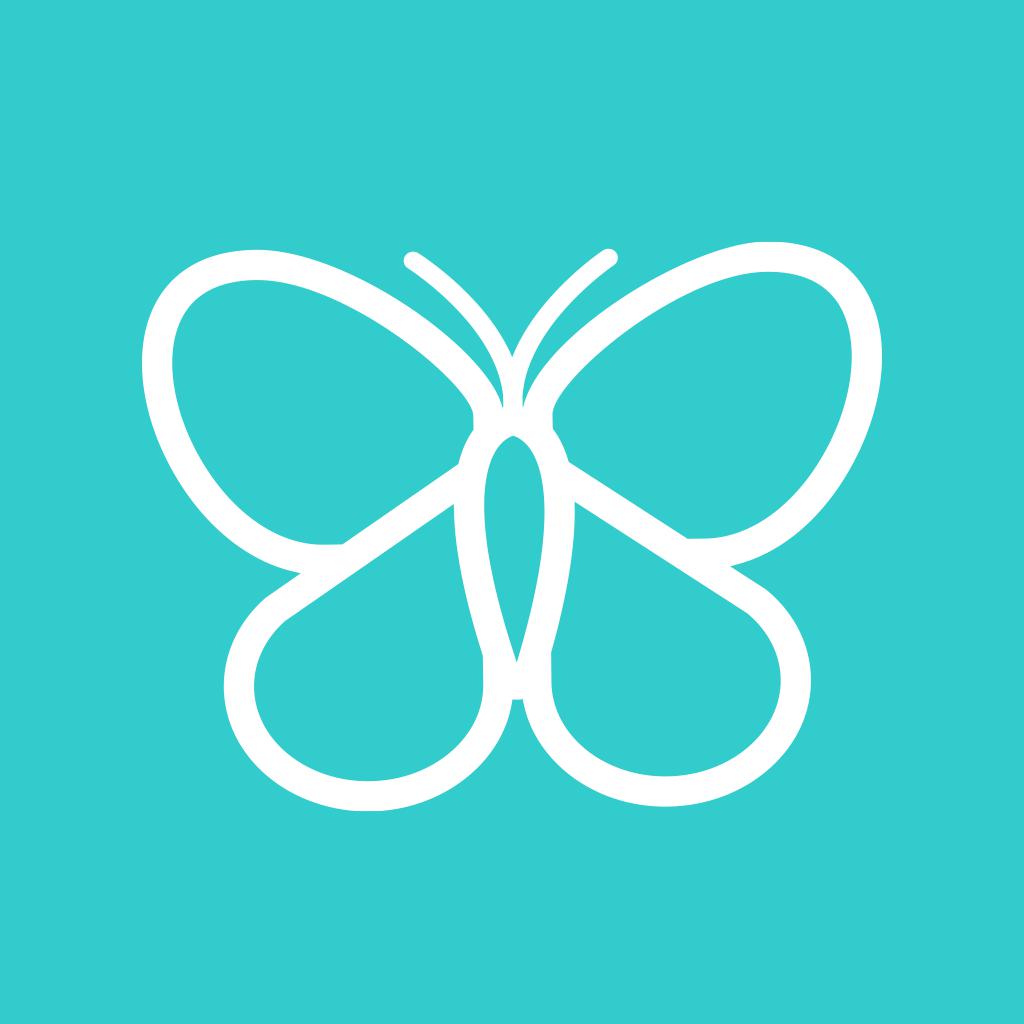
Name:FreePrints - Photos Delivered Price:£0.00
Description:Print photos quickly, easily and for FREE with the world’s no. 1 photo printing app!
No subscriptions. No commitments.™ Just free prints!
FreePrints™ lets you order FREE 6x4 (15x10cm) photos – right from your iPhone or iPad! Printed on your choice of deluxe glossy or premium matt photo paper, you’ll get FREE professional-quality pictures, delivered to your door within days, for just the price of delivery.
Order up to 45 FREE 6x4 photo prints a month. That's 500 FREE PRINTS a year! And order other sizes for next to nothing. We also offer 7x5s (18x13cm) and 10x8s (25x20cm), plus 5x5 (13x13cm) prints, perfect for Instagram photos. Order prints as large as 15x10 (38x25cm), 18x12 (45x30cm), 36x24 (90x60cm) and 40x30 (100x76cm).
With competitive pricing that simply can’t be beat and a larger variety of photo sizes than other photo printing services, FreePrints is the most convenient and affordable way to print photos from your iPhone or iPad.
You’ll have easy access to all your favourite photos, no matter where they are stored. Just a few taps in the app let you access your Photo Albums, Camera Roll or Photo Stream, plus photos from Facebook, Instagram, Dropbox, Google Photos, Google Drive and Microsoft OneDrive. Select the photos you wish to print, crop them if you like, and you’re done!
We guarantee vivid colour reproduction, brilliant whites, fade-free images and the assurance that every photo ordered will be printed to the highest quality standards. There are no subscriptions and no commitments of any kind. And with standard delivery charges starting at just £1.49 (and never more than £3.99, regardless of order size), you simply can’t go wrong.
FEATURES:
• 500 free individual 6x4 prints a year – 45 a month!
• Professional-quality photo prints in your choice of sizes
• High-quality prints in deluxe glossy or premium matte finishes
• Easy log-in and access to photos stored in Facebook, Instagram, Dropbox, Google Photos, Google Drive and Microsoft OneDrive
• Purchase with Apple Pay using Touch ID
• Standard delivery starts at just £1.49 and never exceeds £3.99
• Your photos printed and shipped to your door in just a few days!
With hundreds of thousands of 5-star reviews worldwide, our customers show us how much they truly love FreePrints!
“Can't believe how easy this is!! I have already ordered and received two sets of pics in the mail! Love this app! Awesome!!”
“Fast printing. Good quality and great customer service. Been asking for matt prints in addition to standard glossy and they added them.”
“Great app, easy to use and the only way you’ll ever truly print the pics on your device.”
What happens to my photos after you print them?
We store your photos, in accordance with our terms of use, so that you can use them for other orders in the future if you wish, using FreePrints or our other apps. Your photos are always your photos; only you will have access to them. And we use best-of-breed security solutions to ensure that your photos are always protected. More specifics are available in our Terms of Use and Privacy Policy.
FreePrints is a member of the growing FreePrints family of mobile apps, each dedicated to making personalised products quickly, easily and affordably. Now available: FreePrints Photobooks® gives you a free photo book every month; FreePrints Photo Tiles®, free wall décor every month; and FreePrints Cards®, a free Standard Card every month – all for just a nominal delivery charge, with no subscriptions and no commitments.
Copyright © 2012-2020 PlanetArt, LLC. All rights reserved. FreePrints and the FreePrints logo are trademarks or registered trademarks of PlanetArt, LLC.
Rating:5 Show Detail

Name:Memory: Your Memo Price:$1.99
Description:Memory is the fastest and easiest way to keep track of your memories.
There are no unnecessary distractions in Memory.
No loading, no ads, no delays, no in-app purchases.
Just write what you are thinking.
- Categorise notes by color
- Lock with Touch ID
- Dropbox backup
- Search for memos by text
- Use 3D Touch to preview memos
- Widget is provided with abundant features
Memory is made to be used as simply as possible.
Don't miss a thing.
Contact : [email protected]
Note : All the design parts, interactions, UX are worked together with the singer-songwriter, Hello ga-young.
Rating:4.75 Show Detail

Name:Cute CUT Price:Free
Description:Now, you can DRAW movies, AND you can draw ON movies! Cute CUT’s powerful, easy-to-use editing features put YOU in control, allowing you to make the highest quality movies, DIFFERENT from anything you’ve seen!
Do you want to create your own unique movie? Cute CUT’s robust and intuitive feature set will have you doing so in no time, drawing gorgeous, one-of-a-kind movies and so much more!
Besides providing the utilities of a common video editor, Cute CUT brings to the table exceptionally advanced, Hollywood-style editing functionality!
We’re continually working to enrich and strengthen Cute CUT’s top-tier functionality, and its refreshingly simple, unique presence in today’s digital market. Are you with us? Join more than one million others who’ve dared to discover the delightful difference that’s Cute CUT!
===================================================================
Key Features:
- User-Friendly UI.
Just drag and drop; you can arrange your media segments easily.
Sleek, bookshelf-style organizer showcases your movies.
UI supports both portrait and landscape modes.
- Make DIFFERENT movies, make movies DIFFERENT!
Supports SIMULTANEOUS Adding of UP TO SIX different types of media into movie projects: Video, Photo (both from Album or Camera), as well as SELF-DRAW, Text, Music, and Voice.
- Supports various Resolutions and Aspect Ratios, including HD (16:9), SD (4:3), SQUARE (1:1) and even Portrait Mode!
Creating a PIP (Picture-In-Picture) movie is EASY: Merely place one movie atop another; Cute CUT even supports independent Resizing of each and every video segment!
- Draw directly on movie.
30+ drawing tools.
- 3 Advanced Brushes for pro effects: Texture, Linear Gradient, Radial Gradient, gradients editable.
- Highly customizable transitions.
- 20+ Pre-Defined Transitions.
- Transparency, Border, Corner, Shadow, Transform, and Sound Volume ... ALL Customizable!
- Share Your Movie.
Export to Camera Roll.
Send to YouTube/Facebook.
Send via e-mail.
- Multiple Tutorials, and even Full Video Walkthroughs available, easily accessible.
===================================================================
You can upgrade to Pro to obtain the following features.
1. Watermark-free movies.
2. Unlimited movie length.
Cute CUT is available BOTH on iPhone and iPad.
Homepage: http://cutecut.mobivio.com
Feedback and Support: [email protected]
Rating:4.2 Show Detail
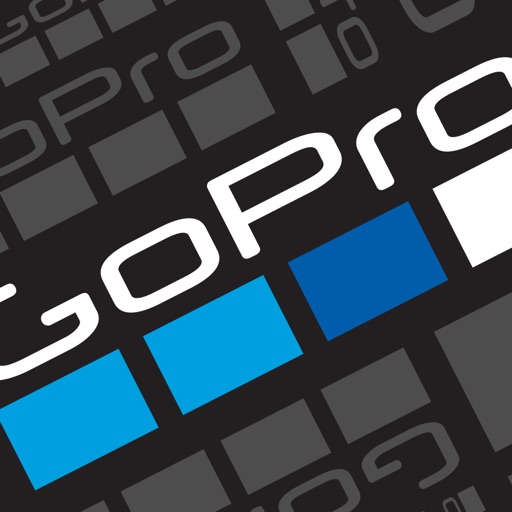
Name:GoPro Price:Free
Description:立谈之间,即可讲述精彩内容。有了 GoPro 应用程序,你可导出最新的 HERO 和 360 度影像,并即刻开始创作。从远处控制你的 GoPro 拍摄难以到达的位置的画面,在手机上即可查看影像。尽享专业级别的剪辑,用颠覆性效果打造 GoPro 影像。使用“调整画面”将你的 360 度影像转换为惊艳的传统照片或视频。然后分享精彩内容。
--- 主要特性 ---
从远处控制你的 GoPro。
通过实时预览捕捉完美画面,实现对摄像机功能的全面远程控制。只需手机,即可轻松调整摄像机设置、开始和停止录制等各种操作。
查看你的影像。
节省空间和时间。直接在手机上查看照片和视频,并选择要导出的内容。
随时随地均可导出。
即使离线,GoPro 应用也能轻松地将摄像机中的最新影像发送至手机。
惊艳剪辑——自动生成。
影像可立即转换为分可享的精彩视频。选择一个主题即可获得独特特效、酷炫过渡和优美配乐。
卓越剪裁。
剪辑视频中所需的部分并剪裁掉其余内容。
不会错过任何一个精彩镜头。
通过抓屏从任何 360 度或传统视频中抓取精美的照片。
体验颠覆性的地平线修正功能。
调整视频的地平线以保持水平——无论是侧身、跑步还是后空翻。[1]
简单但功能强大的编辑工具。
玩转速度、色彩、标签等功能,让你的视频更上一层楼。
将 360 度影像转换为惊艳内容。
使用“调整画面”可尝试多种视图。点击一个关键帧,选择最佳瞬间,然后即刻创建带有影片过渡的视频。然后即可获得可分享的传统视频。[2]
定格心仪画面。
在你的 360 度视频中突出精彩镜头。使用“定格画面”,暂停并任意延时,然后通过调整画面来完善效果。
随时分享精彩画面。
将你最喜爱的照片和视频直接发布到微信和微博等社交平台。或通过短信或电子邮件分享。[3]
发送。共享
实时分享精彩时刻。在 Facebook、YouTube 和支持 RTMP URL 的兼容视频平台上进行视频直播。[4]
无限量云备份 — 自动完成。
GoPro PLUS 订阅用户可将一切保存至云端(均保留原始画质),可随时随地访问其云库以分享最喜爱的画面。[5]
始终使用最新版 GoPro。
轻松更新摄像机,畅享全新功能和优越性能。[6]
--- 摄像机兼容性 ---
• HERO8
• MAX
• HERO7
• Fusion
• HERO6
• HERO (2018)
• HERO5
• HERO4
• HERO Session
• HERO3+
• HERO3(需要更新摄像机软件,请参见 gopro.com/update)
• HERO+
--- 系统要求 ---
iOS 11.0 或更高版本
--- 脚注 ---
[1] 仅兼容 HERO8 Black 和 MAX 摄像机。
[2] 仅兼容 MAX 和 Fusion 摄像机。
[3] 仅兼容特定模式下拍摄的视频。
[4] 兼容 HERO7 Black 及更新型号的摄像机。需要 Facebook 应用和帐户。需要 YouTube 帐户。在兼容 iOS 设备的 Facebook 主页上进行视频直播。在仅兼容 iOS 设备的 Facebook 页面上进行视频直播。
[5] GoPro PLUS 是在指定地区提供的订阅服务。可随时取消订阅。GoPro PLUS 云存储不支持 GoPro Fusion 拍摄的内容。“自动上传”需要将摄像机连接到 GoPro 应用或 Wi-Fi。可能会另行收取数据流量费。如需了解相关信息与提供此服务的地区,请访问 gopro.com/PLUS。
[6] 仅兼容 HERO8、MAX、HERO7、Fusion、HERO6、HERO (2018)、HERO5、HERO4、HERO Session、HERO+ LCD 和 HERO+ 摄像机。
需要帮助?请访问 gopro.com/help。
Rating:4.8 Show Detail
