8 Best Apps Similar To Language Translator-Easy&Fast|AppSimilar
Top Grossing Apps: Language Translator-Easy&Fast

Language Translator-Easy&Fast
APP STORE: App Store Free
CURRENT VERSION : 2.0.8(2020-06-02)
APP CATEGORIES : Productivity
APP RATINGS & REVIEWS : 3.05 (<5K)
| APP DOWNLOADS | APP REVENUE | DAILY ACTIVE USER OF APP |
| 90.0K | 200.0K | <5K |
APP DESCRIPTION
A simple and intuitive translation app that helps you translate the text in your photos, help you with voice input translations, and recent translations. Clear and intuitive interface design, it is a must-have for your travel abroad, and a good helper for learning words. Come and try it! There are more surprises waiting for you.
For unlocking all features and content, Premium Membership offers one auto-renewable subscription option:
- Monthly payment subscription option.
- Payment will be charged to iTunes Account at confirmation of purchases.
- Subscription automatically renews unless auto-renew is turned off at least 24 hours before the end of the current period.
- Account will be charged for renewal within 24-hours prior to the end of the current period, and identify the cost of the renewal.
- Subscriptions may be managed by the user and auto-renewal may be turned off by going to the user’s Account Settings after purchase.
- Any unused portion of a free trial period, if offered, will be forfeited when the user purchases a subscription to that publication, where applicable.
- Privacy Policy: http://www.qijitech.pro/languagetranslator-easyfast/privacyPolicy
-Terms of Service: http://www.qijitech.pro/languagetranslator-easyfast/termsofuse
APP STORE OPTIMIZATION DETAIL
PLATFORMS : App Store
REPORT
KEYWORD SEARCH
More Other Apps’ Report
Apps Similar To Language Translator-Easy&Fast
| Top 8 Similars | More Similar Apps |

Name:微脉输入法-团队共享话术 Price:¥0.00
Description:微脉输入法支持朋友圈输入不折叠!专业为微商定制的输入法!支持九宫格、26键、笔画、双拼、五笔,特色:共享常用语(共享话术),键盘计算器,朋友圈不折叠,花样字符模板,吸睛字体、共享图库、文案库、引用回复等特色。
【安装方法】:安装后打开APP,打开手机系统设置——通用——键盘——再点键盘——点添加输入法——选微脉输入法——再点微脉输入法——点允许完全访问。
【不折叠方法】:复制文字-点快捷粘贴 或者 点粘贴板图标——选择 不折叠输入。
主要特色:支持笔画、九宫格、26键、笔画输入,数字键支持计算器!
切换9宫格、26键方法:点键盘左上角设置齿轮的图标。
功能:
1.花样字模板,朋友圈打造高级技能;
2.支持发送图片,长按移动顺序;
3.支持图片圈框凸显;
4.特殊表情符号,轻松输入;
5.常用语,可以添加常用的话术!
6.特殊字体,黑色字体序号~
7.支持emoji表情!
8.支持语音转文字输入!
9.支持常用语和粘贴板备份!
10.支持键盘高度调整
11.支持词库更新;
12.支持换肤和照片做批发,调整亮度 颜色;
13.支持引用回复;
14.支持键盘手写;
15.支持纠错和中英混输;
16.支持设置键盘按键音或触感振动
17.支持备份常用语和个人词库等
18.支持设置粘贴签名
19.不折叠输入
20.支持团队共享话术;
21.支持常用语 换行自动逐条发送;
22.支持品牌百科和分享小程序
23.支持文案库;
24.数字键支持计算器;
25.共享话术,即共享常用语。
26.常用语和共享话术支持导出PDF和记事本;
27.支持微脉学堂,在APP里学习。
更多功能,陆续开发,专为微商打造的输入法,你值得分享!
使用问题,请联系app的设置-帮助与反馈-在线客服。
Rating:4.5 Show Detail
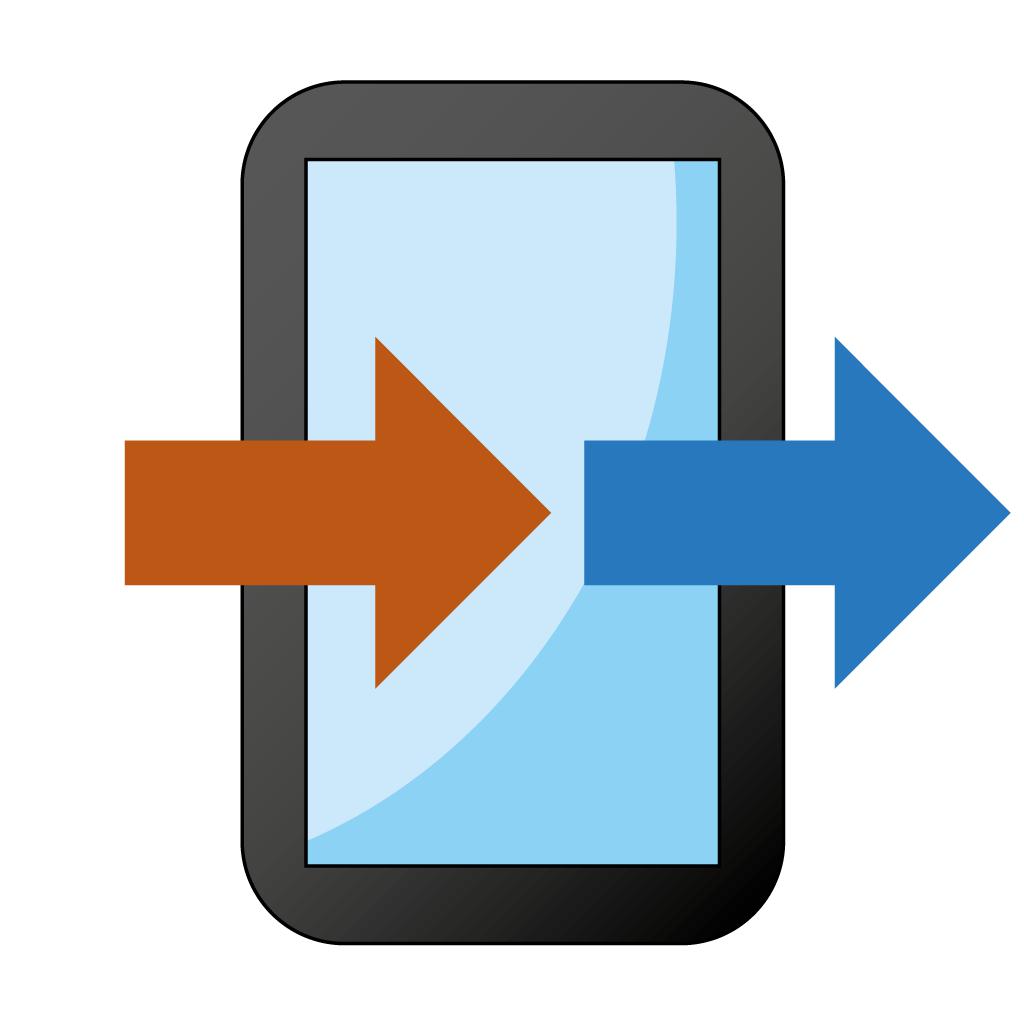
Name:Copy My Data Price:Free
Description:Copy My Data provides a fast and easy way to transfer contacts, calendar entries and photos from one device to another over a WiFi network.
Simply download the app on both devices and it will guide you through the process of copying your data in a few easy steps.
Please ensure that both devices are connected to the same WiFi network and that the network is not configured to prevent the devices from communicating. Most home networks allow connected devices to communicate, however some corporate and public networks may be configured to prevent this.
Rating:3.95 Show Detail

Name:Translate - Translator AI Price:Free
Description:翻译 - 译者AI使用人工智能和机器学习的最佳翻译结果。
■在一个干净有效的界面中,我们提供3种翻译服务:
►文字
►演讲
►相机
■主要优势:
●使用方便快捷
●组织有效
●美观的设计
●超过100种语言
■人工智能的力量
我们提供持续访问最强大的云翻译服务。我们的团队研究和改进这些服务,以便您始终获得最佳翻译结果。我们出色的语音识别由Siri提供支持,令人难以置信的机器学习算法可以直接从您设备的相机识别图像中的文本。
■独特的同步多文本摄像机翻译
我们的相机翻译部分提供独特的界面和功能,允许您翻译图片中的多个单词。我们的机器学习算法识别图像中的不同单词和短语,并提供有组织且直观的翻译列表。每个数字和颜色将指示不同的目标,相应的翻译如下。
■翻译终极订阅
○订阅继续访问我们的云翻译服务1)无限制的语音和图像翻译请求2)完整且不断增长的可用语言库3)计算机视觉软件和API的持续更新。
○订阅为$ 9.99USD美元每周,$ 19.99USD美元每月$ 79.99USD每年*
○在确认购买时,将向iTunes帐户收取付款
○订阅会自动续订与原始包裹相同的价格和持续时间,除非在当前期间结束前至少24小时关闭自动续订
○账户将在当前期间结束前24小时内收取续订费用
○订阅可能由用户管理,购买后转到用户的iTunes帐户设置可能会关闭自动续订
○在有效订阅期间,不允许取消当前订阅
○您可以通过iTunes帐户通过订阅设置在免费试用期内取消订阅。这必须在订阅期结束前24小时完成,以避免被收费。有关更多信息,请访问http://support.apple.com/kb/ht4098
○您可以通过iTunes帐户设置关闭订阅的自动续订。但是,您无法在活动期间取消当前订阅
○当用户购买订阅时,免费试用期的任何未使用部分将被没收
○请考虑本应用程序可能包含有限法律允许目的的第三方服务。
○下载此应用程序即表示您同意Arcadian的隐私政策和服务条款。
“*价格等于”Apple的App Store定价矩阵“”相当于美元订阅价格的价格。所有价格如有更改,恕不另行通知。我们偶尔会将促销价作为奖励或限时在促销期间进行合格购买的机会。由于这些活动的时间敏感性和促销性,我们无法在降价或促销活动时提供价格保护或追溯折扣或以前购买的退款。
隐私政策:https://arcadiancompany.com/privacy-policy
服务条款:https://arcadiancompany.com/terms-of-service/
Rating:4.45 Show Detail

Name:Translate Now - Translator Price:Free
Description:Whether you're traveling to new places or trying to get started learning a new language, thanks to “Translate now”, the language is no longer a barrier to communication.
• Voice Translation
Speak to translate. Dictate what you want to translate and let the app read out the translation, or read it on your screen.
• Camera Translation
Translate any pic or text using your camera. Easily translate menus, signs, or any paper document.
• AR Translation
Translate the world around you with augmented reality.
• Translator Keyboard
Easily write in 60+ languages within your favorite apps.
• Conversation Mode
Have foreign language conversations. Translate Now translates conversations between a foreigner and yourself in real-time.
• Text Translation
Translate text into 110+ languages. Enter the phrase you want to translate to receive the results in text format or listen to the correct pronunciation.
• Phrasebook
Create custom lists of phrases for each language to access them whenever you need, even offline.
• Watch App
Translate now using your Apple Watch.
• Dark Mode
Protect your eyes from bright light and save your battery life.
• Siri Shortcuts
Add shortcuts to Siri to get your translations even faster.
• Translation Widget
Using the widget you can translate from your clipboard faster than ever, and a text without even opening the app.
Translations between the following languages are supported:
Afrikaans, Albanian, Amharic, Arabic, Armenian, Azerbaijani, Basque, Belarusian, Bengali, Bosnian, Bulgarian, Catalan, Cebuano, Chichewa, Chinese (Simplified), Chinese (Traditional), Corsican, Croatian, Czech, Danish, Dutch, English, Esperanto, Estonian, Filipino, Finnish, French, Frisian, Galician, Georgian, German, Greek, Gujarati, Haitian Creole, Hausa, Hawaiian, Hebrew, Hindi, Hmong, Hungarian, Icelandic, Igbo, Indonesian, Irish, Italian, Japanese, Javanese, Kannada, Kazakh, Khmer, Korean, Kurdish, Kyrgyz, Lao, Latin, Latvian, Lithuanian, Luxembourgish, Macedonian, Malagasy, Malay, Malayalam, Maltese, Maori, Marathi, Mongolian, Myanmar (Burmese), Nepali, Norwegian, Pashto, Persian, Polish, Portuguese, Punjabi, Romanian, Russian, Samoan, Serbian, Sesotho, Shona, Sindhi, Sinhala, Slovak, Slovenian, Somali, Spanish, Sundanese, Swahili, Swedish, Tajik, Tamil, Telugu, Thai, Turkish, Ukrainian, Urdu, Uzbek, Vietnamese, Welsh, Xhosa, Yiddish, Yoruba, Zulu
*Some features are not available in all languages.
**Internet connection is required to translate.
PRO FEATURES:
• Get access to all Air Apps
• Unlimited use
• 100% Ad-Free
• Voice Translation
• Camera Translation
• Conversation Mode
Choose from different subscription options.
Our standard subscription options are:
1-month Subscription - USD9.99
1-year Subscription - USD69.99
Subscription payments will be charged to your iTunes account at confirmation of your purchase and upon commencement of each renewal term. Subscription with a free trial period will automatically renew to a paid subscription. You can cancel your subscription or free trial in the iTunes settings at least 24-hours before the end of each current subscription period. The cancellation will take effect the day after the last day of the current subscription period and you will be downgraded to the free service. Any unused portion of a free trial period (if offered) will be forfeited when you purchase a premium subscription during the free trial period.
Facebook: https://www.facebook.com/airappsco
Twitter: https://twitter.com/airappsco
Instagram: https://www.instagram.com/airappsco
Privacy Policy: https://airapps.co/privacy
Terms of Use: https://airapps.co/terms
Support: [email protected]
Rating:4.55 Show Detail

Name:Kannada Transliteration Keyboard by KeyNounce Price:₹ 0
Description:KeyNounce is the easiest way to type in Kannada using just the English keyboard. KeyNounce uses a technique called "transliteration" that enables you to type the Kannada pronunciation in English, instantly giving you back the word written in Kannada.
For example, typing "namaste" will be converted into the Kannada letters right as you type! It’s simple, fast and super accurate. You don’t need to worry about typing in the exact English spelling for an Kannada word, KeyNounce is smart enough to accept many input spellings for the same output word.
If you can write, or read Kannada, but aren’t used to typing using the Kannada keyboard, KeyNounce is the perfect solution for you.
KeyNounce works in any app! Once you enable the keyboard you’ll be able to easily compose texts, emails, tweets, facebook posts, and search the web in Kannada.
Rating:3.5 Show Detail

Name:TextGrabber scan and translate Price:Free
Description:ABBYY TextGrabber easily and quickly digitizes fragments of printed text, reads QR codes and turns the recognized result into actions: call, write, translate into 100+ languages online and into 10 languages offline, search in the Internet or on maps, create events on the calendar, edit, voice and share in any convenient way.
When you point a camera at printed text, TextGrabber instantly captures information and recognizes it without connecting to the Internet. A unique real-time recognition mode extracts information in 60+ languages not only from documents but from any surfaces.
Winner of SUPERSTAR Award in the "Mobile Productivity App", "Mobile Image Capture App" and “Text Input” categories in Mobile Star Awards
------------------------
“TextGrabber is probably the best app which adds another function to your iPhone: a scanner”- The Irish Times
“The results get delivered relatively fast, which is great. A must-have for students” - appadvice.com
“The Best Image-to-Text App for iPhone” - lifehacker.com
------------------------
KEY FEATURES:
• Real-Time Translation directly on the camera screen without taking photos into 100+ languages online (full-text translation) and 10 languages offline (word-by-word translation).
• Innovative Real-Time Recognition mode based on ABBYY RTR SDK technology will digitize printed text directly on the camera screen without taking photographs.
• Text recognition in 60+ languages, including Russian, English, German, Spanish, Greek, Turkish, Chinese and Korean, without an Internet connection.
• All links, phone numbers, e-mail addresses, postal addresses and dates after digitization become clickable: you can click on the link, phone, write an email, find the address on the maps or add an event to the calendar.
• Siri shortcuts. To recognize the last photo with Siri create Siri Shortcut in iPhone settings.
• QR code reader.
• Powerful text-to-speech capability with the VoiceOver system feature.
• Adjustable font sizes and audio prompts to assist visually impaired people: you can increase the font size and use sound prompts to interface elements.
• Share the results to any app installed on the device via the system menu.
• All extracted text is automatically backed up and can be easily found in the “History” folder
------------------------
The free version is ad-supported and provides 3 text recognition and translation.
With ABBYY TextGrabber you can save and translate any printed text you need with a tap of your screen:
• Texts from TV screen or smartphone
• Receipts
• Labels and counters
• Travel documents
• Magazine articles and book fragments
• Manuals and instructions
• Recipe ingredients, etc.
------------------------
OCR HINT: Please select the appropriate language (up to three at a time) before recognition
------------------------
Twitter @abbyy_mobile_ww
FB.com/AbbyyMobile
VK.com/abbyylingvo
YouTube.com/AbbyyMobile
------------------------
Premium Account auto-renewable subscription allows using all functions of this app. Subscription length periods: 1 month and 1 year. The subscription is automatically renewed at the end of the period unless you choose to cancel the subscription at least 24-hours before the end of the current period. Payment will be charged to your iTunes Account at confirmation of purchase. You can manage your subscription and switch off the auto-renewal by accessing your Account Settings after purchase. Any unused portion of a free trial period, if offered, will be forfeited if you purchase a subscription to that publication.
Privacy: https://www.abbyy.com/privacy/
Terms of Use: http://www.textgrabber.pro/en/eula/
-----------------------
ABBYY TEXTGRABBER IS THE FASTEST WAY TO DIGITIZE, TRANSLATE AND ACTION ANY PRINTED INFORMATION!
Please leave a review if you like ABBYY TextGrabber. Thank you!
Rating:4.5 Show Detail

Name:Halifax Mobile Banking Price:£0.00
Description:Our Mobile Banking app can do everything you’d expect, maybe a little extra. And you can use it whenever and wherever you want. So you can crack on if you’re on the bus, at work, or simply can’t tear yourself away from the telly.
THE BASICS
- Sign in quickly and securely with Touch ID, Face ID or a 3-character combination from your memorable information
- Swipe easily to see balances and statements
- View details of individual transactions
- Check money coming in and going out
- Make transfers and payments (it’s so easy)
- Manage your standing orders and view direct debits
- Pay your loan or credit card bill
- Pay in cheques
- Set up new payees or pay your phone contacts.
A FEW EXTRAS
- Earn as you spend with Cashback Extras
- Apply for loans, savings, cards and more
- Call us safely from the app – we’ll already know it’s you so can quickly connect you without the usual security checks.
STAY SAFE
- Freeze card transactions if you’ve temporarily misplaced your debit card or want to restrict how it’s used
- Report lost or stolen cards
- Order replacement cards and PINs
- Reset your Online Banking password
- Update the contact details we have for you.
GETTING STARTED
New to this app? No problem. Just register your device and you’re ready to go. For this you’ll need:
- An up-to-date phone number registered with us
- Halifax UK personal account
- Online Banking username, password and memorable information (you can create these in the app).
KEEPING YOU SAFE ONLINE
We do all we can to protect you online. This includes preventing connections from the app on devices that we think have been tampered with. We also have an online banking guarantee: http://www.halifax.co.uk/aboutonline/security/
CONTACTING YOU
We won't contact you any more than normal if you use the app. But please stay alert to email, text messages or phone calls that appear to be from us. Criminals may try to trick you into giving them sensitive personal or account information. We'll never contact you to ask for these details. Any emails from us will always greet you personally using your title and surname and either the last 4 digits of your account number or the last part of your postcode '*** 1AB'. Any text messages we send you will come from Halifax .
IMPORTANT INFORMATION
Mobile Banking is available to our Online Banking customers with a UK personal account. Services may be affected by phone signal and functionality. Terms and conditions apply.
Please note that features requiring the use of your device’s phone capability, such as Call us, won’t work on iPads.
When you use this app we collect anonymous location data to help combat fraud, fix bugs and improve future services.
Touch ID requires at least iPhone 5s running iOS 10.0 or above or iPad (5th generation), iPad Pro, iPad Air 2, or iPad mini 3 (or later models). Face ID requires either iPhone X or later models, or iPad Pro with Face ID capability (2018 onwards).
Apple, the Apple logo, iPad, iPad Air, iPad mini, iPad Pro, iPhone, Touch ID and Face ID are trademarks of Apple Inc., registered in the U.S. and other countries.
Cashback Extras is available to Halifax bank account customers (excluding Basic Account holders) aged 18+ with a debit/credit card who bank online. Terms and conditions apply.
Save the Change® is a registered trademark of Lloyds Bank plc and is used under licence by Bank of Scotland plc.
Halifax is a division of Bank of Scotland plc. This app and Mobile Banking are operated by Bank of Scotland plc (registered in Scotland (No. SC327000) Registered office: The Mound, Edinburgh, EH1 1YZ). Authorised by the Prudential Regulation Authority and regulated by the Financial Conduct Authority and the Prudential Regulation Authority.
Rating:5 Show Detail

Name:Axis Bank Mobile Banking Price:₹ 0
Description:Axis Mobile is a user friendly, safe and secure mobile banking application from Axis Bank, with 100+ cutting edge features and services satisfying more than just banking needs. Axis mobile has following features-
•New dashboard with easy one view access to all your Axis bank accounts
•Personalize your side menu by adding a picture
•One stop shop for all retail and business loans
•Pre-approved credit cards for you
•Rate the application to give us feedback on Axis Mobile
•All new my privileges with exciting offers for you
•ASAP- Instantly open online savings account in just 3 simple steps
•Bhim Unified Payment Interface (UPI) is enabled on Axis Mobile - Add Payee, Send & Receive Money, Link Multiple Bank Accounts and start transacting
•Scan & Pay instantly using UPI
•Instant UPI Transactions History to Help You Track Your Transactions.
•Make Your Own UPI QR Code
•Grab Exciting Deals, Just for You
•Get instant notifications on offers around you
•View account summary, mini-statement and transaction details for all your savings, current and credit card accounts
•View latest, unbilled and past statements of your credit cards. Pay your Credit Card bill instantly or schedule payment for a later date.
•Instantly open FD or RD on a click
•Access your Deposit, Loan, Forex, Demat and Mutual Fund details easily.
•Easy access and control over your Credit and Debit Cards.
•Convert Credit Card Transactions into EMI
•Analyze your credit card spends using the spend analyzer feature
•Check eligibility for Credit Limit Increase
•Block and Replace your cards
•Temporarily switch your debit card on and off
•Modify your debit card purchase limits as per your needs
•Make immediate payments to other bank customers using IMPS or scheduled fund transfers to Axis Bank and Other Bank customers through NEFT.
•Safely add payees directly from the app. No need to log in to internet banking to add a payee.
•Recharge your Prepaid Mobile, Data Card and DTH connection instantly.
•Schedule/ Pay/ Auto-Pay your utility bills for more than 200 billers. View scheduled bills on your phone calendar.
•Save 10 frequent transactions as Favorites and repeat them in just a click in future
•Request for statement of your account, new cheque book, issued cheque status and stop cheque payment.
•Locate Axis Bank Branches, ATMs and Dining Delights near you.
•View your eDGE Loyalty Reward points balance and redeem from over 500 exciting reward options.
•Complete control over the value of transactions made from the app. Modify your transaction limits in just a click.
To allow us to give you a superior experience, we need your permission to access the following:
•Location: To display the ATMs/Branches and Offers near you
•Photos and Camera: Personalise the accounts and payees added to the app
•Phone: To allow calling Axis Bank Customer service from the app
•Device ID and Status, Mobile Number (SIM) and send SMS facility: To perform the required SIM locking to your device for your account security by reading phone status and identity
•Calendar: Sync your scheduled payments
•SMS: To send an activation SMS from your device
Simple steps to install and start using Axis Mobile on your device:
•Download Axis Mobile from the App Store
•Register using your Internet Banking OR Debit Card credentials. Standalone credit card users can register using the Credit Card credentials. Standalone Loan Customers can register using their customer id and password (self-generated) for registration.
•Enter the 8 digit Activation Code that you receive in your registered mobile number.
•Set a six digit mPIN that you would use every time to login to Axis Mobile. Remember this mPIN and do not share it with anyone.
You are now ready to bank with Axis Bank right from your device! For any other details please visit www.axisbank.com/axismobile
For any feedback, queries or issues pertaining to Axis Mobile application please write to [email protected] or call us @ 1860-419-5555
Rating:4.5 Show Detail
