8 Best Apps Similar To Leica FOTOS|AppSimilar
Top Grossing Apps: Leica FOTOS

Leica FOTOS
APP STORE: App Store ¥0.00
CURRENT VERSION : 2.1.0(2020-05-14)
APP CATEGORIES : 摄影与录像, 生活
APP RATINGS & REVIEWS : 2 (<5K)
| APP DOWNLOADS | APP REVENUE | DAILY ACTIVE USER OF APP |
| <5K | 9.0K | <5K |
APP DESCRIPTION
LEICA FOTOS
- One app for all your Leica cameras
- Transfer photos from your cameras
- Edit with dedicated Lightroom button
- See every detail and check exposure
- Remote control your camera
- Manage your camera settings
LEICA FOTOS PRO
- Get the all new Leica FOTOS for iPad
- Download full DNGs from your camera
- Start and stop remote video recording
It is simpler than ever before to connect to your camera. Leica FOTOS currently supports Leica S (Typ 007), Leica S3, Leica SL, Leica SL2, Leica M10, Leica M10-P, Leica M10-D, Leica M10 MONOCHROM, Leica Q, Leica Q-P, Leica Q2, Leica CL, Leica T (Typ 701), Leica TL, Leica TL2, Leica D-Lux (Type 109), Leica D-Lux 7, Leica V-Lux, Leica V-Lux 5 and Leica C-Lux.
LEICA FOTOS PRO SUBSCRIPTION TERMS
The use of Leica FOTOS Pro Subscription product ("Pro" or "Subscription") is governed by the "Pro Terms" as follows:
- Your Subscription is for 12 months ("Subscription Period") and automatically renews for another Subscription Period after the end of each Subscription Period.
- Your Subscription may be terminated to the end of each Subscription Period at least 24h before the end of the current Subscription Period.
- Your Subscription can be managed and/or auto-renewal turned off in the Apple or Google Account settings.
- Your Subscription will be charged a fee following the free trial period to your Apple or Google Account.
Please visit our Privacy Policy and Terms of Use for more information:
- Terms of Use: https://en.leica-camera.com/terms-of-use-leica-fotos
- Privacy Policy: https://en.leica-camera.com/privacy-policy-leica-fotos
APP STORE OPTIMIZATION DETAIL
PLATFORMS : App Store
REPORT
KEYWORD SEARCH
More Other Apps’ Report
Apps Similar To Leica FOTOS
| Top 8 Similars | More Similar Apps |

Name:MadLipz - Instant Dub and Sub Price:Free
Description:MadLipz lets you make instant voiceover and subtitle parodies to share with everyone! You could be the creator of the next viral meme!
Select from thousands of ready-to-go clips for you to dub, sub, watch and share! Your profile displays everything you've made, and you can showcase your best work in your very own reel. Lurk your friends profiles and check out their Lipz too.
We want to hear all of your feedback: what you like about the new app and what could be changed or improved to make your experience better. Send your feedback to [email protected]
Don't forget to follow us on Instagram, twitter and FB to watch hilarious Lipz! @madlipzapp
Rating:4.65 Show Detail

Name:Slumber: Fall Asleep, Insomnia Price:Free
Description:◆ ◆ ◆ "New Apps we Love" - Apple ◆ ◆ ◆
◆ ◆ ◆ "Struggling to Sleep? Try These Bedtime-Story Apps" - The Wall Street Journal ◆ ◆ ◆
◆ ◆ ◆ "Best sleep app" - Lifehack ◆ ◆ ◆
Trouble falling asleep? Try Slumber for 5 minutes and you'll be dreaming in no time.
Slumber is a collection of ultra-relaxing sleep inducing stories and meditations designed to beat insomnia and help you fall asleep quickly every single night.
Here's how it works:
◆ Choose a relaxing story or meditation to listen to as you fall asleep. All slumber episodes are designed to put you in a state of deep calm, and help to turn off your mind.
◆ Then, adjust the nature sounds and background effects to create the perfect ambiance to help you stay asleep all night.
Features:
◆ Large library of sleep meditations, sleep inducing stories, bedtime stories for kids, and ASMR Soundscapes.
◆ Meditation guides and storytellers utilize mindfulness, gratitude, and suggestive hypnosis to help you relax and fall asleep.
◆ Customizable nature sounds to help you relax with individual volume control and timer.
◆ Delayed Ending can continue the relaxing background ambiance as long as you’d like.
◆ Tag your favorites for easy offline listening.
◆ Track your usage and sleep quality over time.
◆ Get 10 + Slumber episodes for free. Become a premium member for full access to the sleep library.
Testimonials:
"My only problem with this App, is it always makes me fall asleep before I finish the stories! Which I guess is the point, but I always try to make it through and never succeed!"
- itsmeyoyeah
"I haven't slept all night without a sleep aid in ages. I've only had (slumber) for two nights and I haven't slept like these two nights probably since I was a carefree kid! I have the Calm app which also has bedtime stories and that was ok; but still not a full night sleep and not a lot of variety. Definitely not the control of content like this app provides. "
-fabfourmom
SUBSCRIPTION PRICING AND TERMS
Slumber offers an auto-renewing subscription at $49.99 a year.
Your subscription will automatically renew at the end of each billing term and your credit card will be charged through your iTunes account. You can turn off auto-renew at any time from your iTunes account settings but refunds will not be provided for any unused portion of the term.
You can see our terms and conditions here: http://slumber.fm/terms/ and our privacy policy here: http://slumber.fm/privacy-policy/
Rating:4.4 Show Detail

Name:AG小说阅读器 Price:Free
Description:免费!免费!全部免费! 百万小说全部免费!
速度最快,全网实时更新,书友追书必备小说软件!
离线下载,本地导入,没网也能阅读!
种类超级多,聚合最丰富的优质小说!
个性推荐,只看全网最新最热门的小说!
Rating:0.1 Show Detail

Name:Cadrage Director's Viewfinder Price:$19.99
Description:Cadrage Director's Viewfinder - the app that will transform the way you work.
Cadrage allows you to line up your shots with precise framing previews of any professional camera/lens combination and make sure everybody is on the same page during preproduction and on set.
◈◈◈ Planning your shoot has never been easier. Download Cadrage now and see how it will change the way you work. ◈◈◈
FEATURES
● Accurate previews for thousands of cameras and lenses
● Save photos and record videos
● Add custom framelines in any aspect ratio
● Built-in gallery & project manager
● Create neat PDF shotlists and directly upload to Dropbox or send via email
● Manually control exposure, focus & white balance
● Professional 3-way color correction to pre-visualize the final look
● Uses all three cameras of the iPhone 11 Pro & iPhone 11 Pro Max
◈◈◈ Communicate your vision to your team. Download Cadrage now and get the most out of your shooting day. ◈◈◈
◆ CINE CAMERAS ◆
AJA Cion
ARRI Alexa 65, Alexa Classic, Alexa LF, Alexa Mini, Alexa Mini LF, Alexa SXT, Alexa XT, Amira, D-21
Blackmagic Cinema Camera, Micro Cinema Camera, Micro Studio Camera 4K, Pocket Cinema Camera, Pocket Cinema Camera 4K, Pocket Cinema Camera 6K, Production Camera 4K, Studio Camera 4K, Studio Camera HD, URSA, URSA (Broadcast), URSA 4.6K, URSA Mini 4.6K, URSA Mini 4K, URSA Mini Pro, URSA Mini Pro 4.6K G2
Canon C100, C100 Mark II, C200, C300, C300 Mark II, C500, C500 Mark II, C700
Digital Bolex
DJI Zenmuse X7
Film 16mm, 35mm, 65mm/70mm, 8mm
Generic Broadcast
Ikonoskop A-cam dII
Kinefinity KineMAX, KineMini, Mavo, Mavo LF, TERRA
Panasonic AF101, EVA1, HDX 900, VariCam 35, VariCam LT
Panavision DXL, DXL2, Genesis
Phantom 65, Flex, Flex4K, HD GOLD, Miro LC321S, v2640 ONYX, VEO4K-PL
PS-CAM X35
RED Dragon-X, Epic Dragon, Epic-W (Helium), Epic-X, Gemini, Monstro-VV, One, Ranger (Gemini), Ranger (Helium), Ranger (Monstro), Raven, Scarlet-W (Dragon), Scarlet-X, Weapon (Dragon-VV), Weapon (Helium)
Silicon Imaging SI-2K
Sony F23, F3, F35, F5, F55, F65, F900, FS100, FS5, FS5 Mark II, FS7, FS7 Mark II, FS700, FX9, HDC-1500R, Venice
Weisscam HS-2
Z CAM E2, E2-F6, E2-F8, E2-S6
◆ PHOTO CAMERAS ◆
Canon 1000D/XS, 100D, 10D, 1100D/T3, 1200D/T5, 1300D/T6, 1D, 1D C, 1D Mark II, 1D Mark III, 1D Mark IV, 1D X, 1D X Mark II, 1D X Mark III, 1Ds, 1Ds Mark II, 1Ds Mark III, 200D/SL2, 20D, 30D, 350D/XT, 400D/XTi, 40D, 450D/XSi, 500D/T1i, 50D, 550D/T2i, 5D, 5D Mark II, 5D Mark III, 5D Mark IV, 5DS, 600D/T3i, 60D, 650D/T4i, 6D, 6D Mark II, 700D/T5i, 70D, 750D/T6i, 760D/T6s, 77D, 7D, 7D Mark II, 800D/T7i, 80D, 90D, R, RP
Film (Still) 35mm (135), APS, Large Format, Medium Format
Fujifilm GFX 100, GFX 50R, GFX 50S, X-H1, X-Pro2, X-Pro3, X-T2, X-T3
Hasselblad CFV-39, CFV-50, CFV-50c, H1D, H2D, H2F, H3D-22/39, H3DII-22, H3DII-31, H3DII-39, H3DII-50, H3DII-60, H4D 200MS, H4D-31, H4D-40, H4D-50, H4D-50 MS, H4D-60, H4x, H5D-200c MS, H5D-40, H5D-50, H5D-50C, H5D-50c MS, H5D-60, H5X, H6D-100c, H6D-50c, X1D 50C, X1D II 50C
Leica CL, M10, M8/M8.2, M9/M9-P, S, S2, SL
Mamiya Leaf Credo 40, Credo 50, Credo 60, Credo 80
Nikon D1, D100, D1H, D1x, D200, D2H, D2Hs, D2x, D3, D300, D3000, D300s, D3100, D3200, D3300, D3400, D3s, D3x, D4, D40, D40X, D4s, D50, D500, D5000, D5100, D5300, D5500, D5600, D60, D600, D610, D70, D700, D7000, D70s, D7100, D7200, D750, D7500, D80, D800, D810, D850, D90, DF, Z6, Z7
Olympus E Series
Panasonic GH1, GH2, GH3, GH4, GH5, GH5S, S1, S1H, S1R
Pentax 645D, 645Z, K Series
Phase One Achromatic+, IQ1 100, IQ1 40, IQ1 50, IQ1 60, IQ1 80, IQ2 50, IQ2 60, IQ2 60 Achromatic, IQ2 80, IQ3 100, IQ3 100 Achromatic, IQ3 100 Trichromatic, IQ3 50, IQ3 60, IQ3 80, IQ4 100 Trichromatic, IQ4 150, IQ4 150 Achromatic, P 30+, P 40+, P 45+, P 65+
Sigma fp, SD1, SD15
Sony A290, A390, A450, A580, A6000, A6300, A6500, A7 III, A7r II, A7r III, A7r IV, A7s, A7s II, A850, A9, A900, A99, SLT-A37K, SLT-A57, SLT-A65, SLT-A77
Rating:4.6 Show Detail
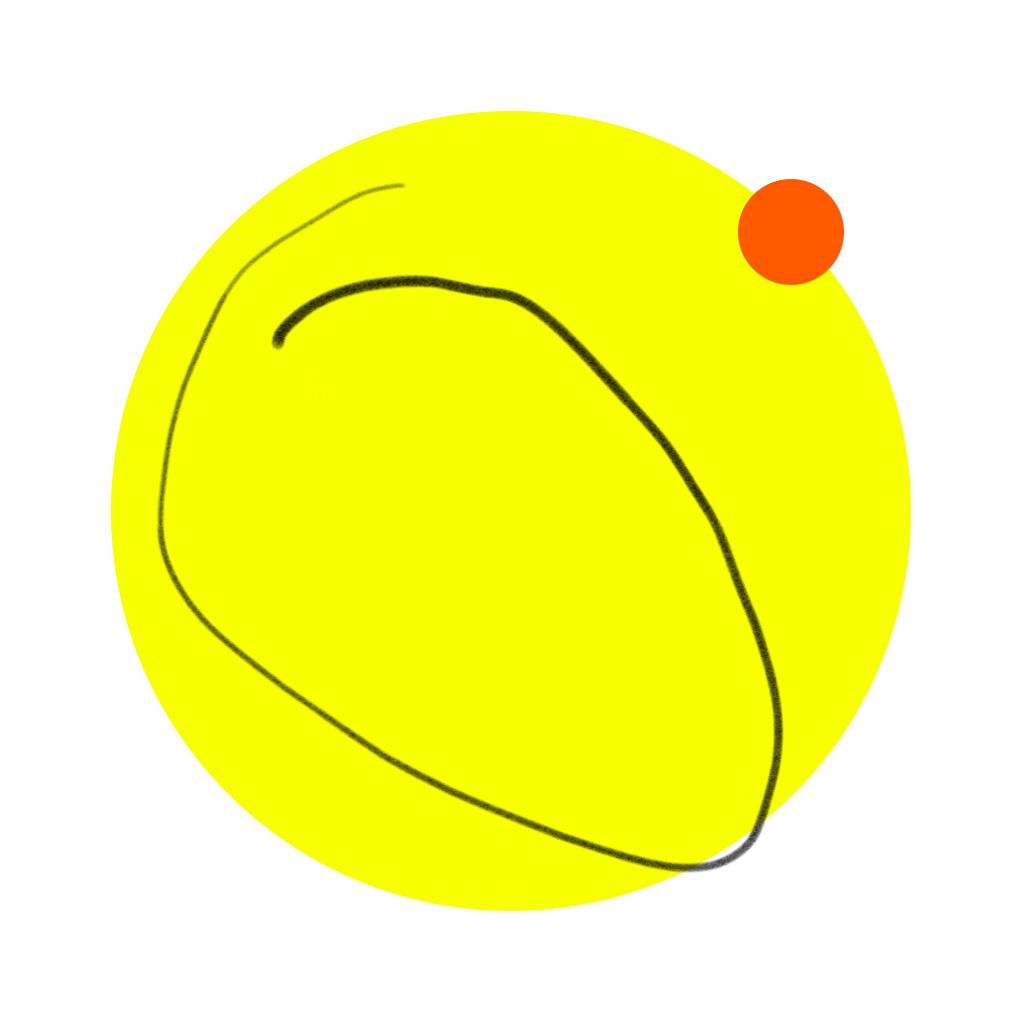
Name:PLOT CAM Price:$0.99
Description:****[CALLA - 칼라, 색을 담다]의 폴라로이드 시리즈****
****출시기념 기간한정 반값 할인 $2.19 —> $1.09****
안녕하세요 NOTEGG입니다.
[PLOT : 플롯, 나의 이야기] 를 출시하게 되었습니다.
[PLOT]은 폴라로이드 특유의 감성이 담긴 카메라입니다.
간직하고 있던 폴라로이드 사진 위에 적힌 메모와 낙서를 보면서
그 날의 단상을 떠올린 적 있나요?
사진에 직접 손글씨를 써서 추억을 새기며 나만의 이야기를 구성해보세요.
폴라로이드 감성의 필터와
수동으로 맞추는 초점까지
랜덤으로 나오는 사진은
어딘가 서툴고, 조금 낡았지만
따뜻한 느낌을 담기위해 많이 노력했어요.
찰칵하고 찍으면 랜덤으로 나오는
감성적인 사진을 기대해보세요.
모두 하나하나 정성을 다해 제작한 수제필터랍니다.
앞으로도 저희 낫에그(NOTEGG) 감성을 담은 프레임과 필터를 추가할 예정이에요.
많은 관심 부탁드려요.
[사용방법]
[+/●] 사진을 불러오거나 카메라로 촬영하세요
[O] 손글씨로 사진을 꾸미고 나만의 이야기를 담은 추억을 저장해보세요.
*사진은 [PLOT]앨범에 자동저장되요!
[문의]
@ : [email protected]
W : www.notegg.co.kr
Rating:4 Show Detail

Name:Camera+ 2 Price:$4.99
Description:Take your iPhone photo editing to the next level with Camera+ 2 - the best and most powerful photo capturing & editing app available. Camera+ 2 is designed by photo lovers on a mission to incorporate all the advances in photo technology that are being introduced year after year.
POWERFUL PHOTO EDITING
The RAW Editor includes tools such as Curves or a White Balance picker. The Lab contains many photographic tools that allow you to fine-tune the exposure, boost the shadows or sharpen your photo, among many others. Dozens of built-in filters help you get that final look.
RAW SHOOTING & EDITING
RAW mode provides maximum flexibility for editing, by saving the exact image captured by the sensor at its full precision. Use our built-in RAW Editor to develop your images, or send them to your computer and keep using the tools you are already familiar with.
PHOTO LIBRARY INTEGRATION
We have achieved a fantastic integration with the photos you already have in your library. Instead of clunkily importing a photo you want to edit, doing your thing and saving it back, simply switch tabs and edit it right in place. And you'll love the multitasking support in iPad. The editors can also be used on the photos in your Photo Library. Switch between your library and the Lightbox by simply tapping a button, or use drag and drop gestures in the iPad. Files and iTunes integration are also available to easily transfer pictures to your computer or other apps.
EVERYTHING INCLUDED - no IAPs
Camera+ 2 works great on iPhone and iPad. Use the same tools consistently across all your devices, and take advantage of multitasking in iPad. All features are included in your purchase for all platforms - no in-app purchases required.
CAPTURE PRESETS
Camera+ 2 adapts to your style and technical savvy. If you like the system camera, select the Auto preset to use a simple, clear interface that will let you concentrate on your shot. Camera+ 2 provides all the essential framing and exposure tools, and will select the best parameters for you.
As your skills progress, or if you are already familiar with DSLRs, you'll feel at home in Manual mode. You'll be able to select the best lens, shutter time, ISO or white balance for your capture.
Other presets are available for purpose-specific captures, providing sensible settings for the task at hand. Slow Shutter allows you to take long exposures, even in daylight. Macro is optimized to work on close subjects, and Action tracks the object you select and automatically enables Burst so you don't miss the shot.
TOTAL CONTROL
If your iPhone has multiple lenses, the Auto preset will use the best one(s) for your scene -just like the standard camera does- and will produce Deep Fusion pictures if it needs to. In Manual mode you are the boss: Camera+ 2 will always honor all the controls you choose. If you want to use the Tele lens, Camera+ 2 will not engage the digital zoom even if the Wide could gather more light. No more surprises after the fact.
SHOOTING ASSIST TOOLS
Use Smile mode to shoot when people are smiling, or Stabilizer to ensure your iPhone is steady enough to produce a sharp picture. Burst and Timer can also be enabled any time you need them.
Focus Peaking highlights the parts of the image that are in focus, which is invaluable if you are focusing manually. Zebra Stripes detect those parts of your composition that are over- or underexposed.
DEPTH CAPTURE
Depth Capture, which is optimized for person subjects, is available in iPhones with dual or triple cameras, and in the iPhone XR. Depth information is saved alongside the image, and the adjustments in The Lab can be selectively applied to distant or close subjects.
LIGHTBOX
Photos taken with Camera+ 2 go to the Lightbox by default. Filter them easily to focus on the ones you want to work on, and use the built-in editors to create the exact look you are aiming for. Save or share the final versions when you are done.
Rating:4 Show Detail

Name:PicPlayPost Movie Video Editor Price:Free
Description:NOVA FUNCIONALIDADE DO EDITOR DE VÍDEO
Crie um novo tipo de vídeo entusiasmante com a nova funcionalidade do editor de vídeo PicPlayPost. Agora pode juntar colagens de vídeos, vídeos, fotos, GIFs, Fotos ao Vivo numa só apresentação surpreendentemente fantástica.
Criamos várias transições divertidas concebidas para destacar as colagens na sua apresentação de vídeo. Verifique as transições recomendadas no menu "transições".
Não tem tempo para criar uma apresentação de vídeo? Utilize a cração automática de apresentações. Selecione 10 ou mais itens e a PicPlayPost criará a apresentação de vídeo para si!
Para fãs que adoram o nosso anterior editor de colagens de vídeo, este caminho ainda existe. Basta escolher o caminho "Criar uma colagem" em "Novo projeto".
PicPlayPost classificada #1 no Top das Aplicações Pagas em mais de 40 países e votada como Aplicação Apple da semana
Funcionalidades da Aplicação do Editor de Vídeo
+ Adicionar Texto Animado
+ Partilhar vídeos em 1080p (colagens + apresentação)
+ Juntar ecrãs de vídeo separados com transições e efeitos espetaculares
+ Criador automático de apresentações, selecione o ficheiro e a PicPlayPost criará o projeto para si
+ Moldura de 9:16 para as Histórias no Instagram
+ Vídeos inversos, em velocidade, lentos
+ Criar vídeos até 30 minutos
+ Composição de GIFs de alta qualidade
+ Adicionar até 365 itens
+ E muito mais!
Assine o acesso ilimitado para criar uma apresentação de slides de várias colagens com transições
- Coloque múltiplas colagens juntas e crie slides de multi-colagem com transições especialmente projetadas
- As inscrições são cobradas mensalmente à taxa selecionada de acordo com o plano de inscrição. Alternativamente, uma opção de pagamento única também está disponível (esta não é uma assinatura).
- Auto-renovação de subscrição ao custo do plano selecionado, a menos que seja cancelado com 24 horas de antecedência antes do final do período atual. A taxa de inscrição é cobrada na sua conta do iTunes na confirmação da compra. Você pode administrar sua assinatura e desligar a renovação automática, indo para a Configuração da conta após a compra. Por política da Apple, nenhum cancelamento da assinatura atual é permitido durante o período de inscrição ativa. Uma vez comprado, os reembolsos não serão fornecidos para qualquer parcela não utilizada do termo.
- Termos de uso - https://www.mixcord.co/terms-of-use-agreement.html
- Política de privacidade - https://www.mixcord.co/privacy-policy.html
- O PicPlayPost também oferece um pacote Everything que é pago por um pagamento inicial único com acesso ilimitado a todos os recursos para sempre.
Tem comentários? Quer pedir novas funcionalidades? Envie um e-mail para [email protected]
Rating:4.65 Show Detail

Name:Light Meter - lux and foot candle measurement tool Price:$1.99
Description:¡Medidor de luz en su bolsillo!
Exactitud de medición extraordinaria. Calibrado utilizando el luxómetro profesional de alta precisión.
Hemos hecho este luxómetro para que Usted pueda ahorrar dinero sin comprar luxómetros de modelos profesionales que cuestan unas centenas de dólares. Con todo eso amamos el diseño bonito y nos gusta sorprender a la gente, por eso al comprar nuestro luxómetro Usted obtendrá un dispositivo elegante y muy cómodo con interfaz intuitiva.
Particularidades:
- Diseño único y atractivo
- Simplicidad peculiar y comodidad de uso
Si surgen preguntas o propuestas, contáctenos en seguida: [email protected]
Rating:3.5 Show Detail
