8 Best Apps Similar To LibreOffice document viewer|AppSimilar
Top Grossing Apps: LibreOffice document viewer

LibreOffice document viewer
APP STORE: App Store $0.99
CURRENT VERSION : 1.16(2020-05-06)
APP CATEGORIES : Productivity, Utilities
APP RATINGS & REVIEWS : 3.7 (<5K)
| APP DOWNLOADS | APP REVENUE | DAILY ACTIVE USER OF APP |
| <5K | <5K | <5K |
APP DESCRIPTION
आप राह चलते भी OpenDocument Reader का उपयोग कर सकते हैं और LibreOffice या OpenOffice के जरिये बनाए डॉक्यूमेंट्स को देख सकते हैं व संशोधित कर सकते हैं!
चाहे आप कहीं भी हों, OpenDocument Reader आपको अपने उन ODF* (ओपन डॉक्यूमेंट फॉर्मेट) डॉक्यूमेंट्स को पढ़ने की सुविधा देता है जिन्हें LibreOffice या OpenOffice के जरिये बनाया गया है। आपका कोई महत्वपूर्ण इम्तहान है और आप स्कूल जाते हुए बस में बैठे-बैठे नोट्स पर एक नजर डाल लेना चाहते हैं? तो कोई दिक्कत नहीं है! OpenDocument Reader की मदद से आप अपने डॉक्यूमेंट्स में मनचाही चीज पढ़ व खोज सकते हैं, वह भी एकदम आसानी से व साफ-सुथरे रूप में। डॉक्यूमेंट अपने साथियों को भेजने से ठीक पहले इसमें एक गड़बड़ी ठीक करने से रह गई दिख रही है? OpenDocument Reader के जरिये अब आप डॉक्यूमेंट्स में सुधार भी कर सकते हैं! झटपट, आसानी से और एकीकृत रूप में।
आप दूसरे ऐप्स के भीतर भी अपने डॉक्यूमेंट्स पढ़ना शुरू कर सकते हैं। सपोर्टेड ऐप्स में GMail, Google Drive, iCloud, OneDrive, Nextcloud, Box.net, Dropbox और कई अन्य शामिल हैं! या, अपनी डिवाइस पर स्थानीय फाइलें खोलने के लिए, इसके बजाय हमारे इंटीग्रेटेड फाइल एक्सप्लोरर का भी इस्तेमाल कर सकते हैं।
सभी फीचर्स एक झलक में:
- बिना किसी झंझट के ODT, ODS, ODP और ODG फाइलें खोलें
- डॉक्यूमेंट में टाइपिंग की गड़बड़ियाँ ठीक करने, वाक्य जोड़ने आदि जैसी सामान्य एडिटिंग की सुविधा
- पासवर्ड-सुरक्षित डॉक्यूमेंट्स को सुरक्षित ढंग से खोलने की सुविधा
- आपके डॉक्यूमेंट में मौजूद कीवर्ड खोजना और उन्हें हाइलाइट करना
- डिवाइस के प्रिंटर से कनेक्ट होने पर डॉक्यूमेंट प्रिंट करना
- ध्यान भटकने से बचने के लिए अपने डॉक्यूमेंट को फुलस्क्रीन में पढ़ें
- अपने डॉक्यूमेंट्स से टेक्स्ट चुनकर कॉपी करें
- बिना इंटरनेट के भी अपने डॉक्यूमेंट पढ़ें - ऑफलाइन सुविधा
इसके साथ ही, OpenDocument Reader कई अन्य फाइल फॉर्मेट को भी, जहाँ तक संभव हो, सपोर्ट करता है, जैसे कि:
- पोर्टेबल डॉक्यूमेंट फॉर्मेट (PDF)
- आर्काइव: ZIP
- इमेज: JPG, JPEG, GIF, PNG, WEBP, TIFF, BMP, SVG आदि
- वीडियो: MP4, WEBM आदि
- ऑडियो: MP3, OGG आदि
- टेक्स्ट फाइलें: CSV, TXT, HTML, RTF
- Microsoft Office (OOXML): Word (DOC, DOCX), Excel (XLS, XLSX), PowerPoint (PPT, PPTX)
- Apple iWork: पेज, नंबर, की-नोट
- Libre Office और Open Office का OpenDocument फॉर्मेट: ODF* (ODT, ODS, ODP, ODG)
- PostScript (EPS)
- AutoCAD (DXF)
- Photoshop (PSD)
यह एक ओपन-सोर्स ऐप है। हम OpenOffice, LibreOffice या इस तरह की किसी अन्य सेवा से संबद्ध नहीं हैं। ऑस्ट्रिया में निर्मित। विज्ञापनों को इस ऐप के डेवलपमेंट में मदद के मकसद से दिखाया जाता है। उन्हें इन-ऐप मेन्यू में जाकर बिना किसी शुल्क के, अस्थायी रूप से हटाया जा सकता है। हम ईमेल के जरिये मिलने वाली किसी भी तरह की फीडबैक का स्वागत करते हैं।
* ODF (ओपन डॉक्यूमेंट फॉर्मेट) वह फॉर्मेट है जो Open Office और Libre Office जैसे ऑफिस सुइट द्वारा इस्तेमाल होता है। टेक्स्ट डॉक्यूमेंट (Writer, ODT) के साथ ही स्प्रेडशीट (Calc, ODS), प्रेजेंटेशन (Impress, ODP) को भी सपोर्ट किया जाता है। इसमें जटिल फॉर्मेटिंग और इम्बेडेड इमेज को भी सपोर्ट शामिल है। ग्राफ़ में भी कोई समस्या नहीं है। अगर आप अपने डेटा की सुरक्षा के लिए काफी सतर्क रहते हैं, तो आप पासवर्ड-सुरक्षित डॉक्यूमेंट भी खोल सकते हैं। इस फॉर्मेट को इस्तेमाल करने वाले अन्य ऐप्लिकेशन में LibreOffice, OpenOffice, NeoOffice, StarOffice, Go-oo, IBM Workplace, IBM Lotus Symphony, ChinaOffice, AndrOpen Office, Co-Create Office, EuroOffice, KaiOffice, Jambo OpenOffice, MagyarOffice, MultiMedia Office, MYOffice, NextOffice, OfficeOne, OfficeTLE, OOo4Kids, OpenOfficePL, OpenOfficeT7, OxOffice, OxygenOffice, Pladao Office, PlusOffice, RedOffice, RomanianOffice, SunShine Office, ThizOffice, UP Office, White Label Office, WPS Office Storm, Libre Office, Collabora Office और 602Office शामिल हैं।
APP STORE OPTIMIZATION DETAIL
PLATFORMS : App Store
REPORT
KEYWORD SEARCH
More Other Apps’ Report
Apps Similar To LibreOffice document viewer
| Top 8 Similars | More Similar Apps |

Name:BÁO MỚI: Đọc Báo, Tin Mới 24h Price:Free
Description:Email hỗ trợ: [email protected]
Báo Mới là ứng dụng đọc báo chính thức của BaoMoi.com - trang tổng hợp tin tức tự động hàng đầu Việt Nam. Sử dụng công nghệ máy tính thông minh độc quyền của BaoMoi.com, ứng dụng cho phép bạn đọc nhanh các tin tức nóng và mới nhất trong ngày được chọn lọc từ hơn 100 báo điện tử tại Việt Nam.
ƯU ĐIỂM NỔI BẬT
* Đọc tin theo cách của riêng bạn với 2 chế độ duyệt tin khác nhau chỉ có ở Báo Mới.
* Tin nóng và mới nhất được tổng hợp và chọn lọc thông minh, cập nhật liên tục từ các báo điện tử tại Việt Nam.
* Video chọn lọc, đa dạng mọi thể loại: hài hước, giải trí, công nghệ, đẹp, độc, lạ.
* Liên tục cập nhật các sự kiện nóng: Đại hội Đảng, Biển Đông, Bầu cử Tổng thống Mỹ, Vòng loại World Cup, EURO 2020, Chiến tranh thương mại Mỹ - Trung, Căng thẳng Triều Tiên, Nữ sinh giao gà, SEA Games 2019, Tổng thống Trump gặp ông Kim Jong Un ở Thượng đỉnh Mỹ Triều, ...
* Dễ dàng chia sẻ thông tin lên các mạng xã hội hàng đầu như Zalo, Facebook.
* Dễ dàng lựa chọn và thêm các đầu báo yêu thích vào trang chủ.
* Tốc độ nhanh, được tối ưu cho kết nối 2G/3G/Wifi.
Email hỗ trợ: [email protected]
Rating:2.55 Show Detail

Name:pdf scanner-cam scan app Price:Free
Description:Scanner App Scan ererything into clear & sharp image/PDF.
With Scanner app, you can rapidly scan documents, and convert them into PDF format, as well as save them or send them by email, Print and save to cloud.
* Scan documents, photos, receipts, or just about anything.
* Batch mode combines multiple scans into a single PDF.
*Adopting advanced and fast algorithm, Scanner App use Advanced color processing algorithms remove shadows, correct perspective and distortion, making your scans as readable as possible.
*With powerful and easily operated interface, Scanner app can fast and simply adjust brightness, rotation and color through one click on one page.
Scanner app features:
1. Mobile Scanner ----scan and manage your document that may include multipage.
2. Fast scan in batch----scan continuously in batch without process waiting, which is fast and convenient.
3. Automatic side cut----utilize professional image processing algorithm to automatically help you cut the images.
4. Image enhancement----ensure document is clear and readable.
5. Text Recognition (OCR) ---- OCR (optical character recognition) feature extracts texts from single page for further editing or sharing.
6. Multi-sized PDFs----more than 10 PDF sizes are available (Letter,A4,B5, etc).You can customize the size or use self-adaption mode.
7. Save image to image library----conveniently process images so as to save them to image library.
8. Email----send your documents (PDF) or processed images by email.
9. Add Header----seach page of document may add headers, which can be searched.
10. Custom category----set custom category for your document to achieve convenient management and search.
11. Multiple browse modes----support browse modes, such as list and document-categorization.
12. Copy----support function of document copy to achieve convenient document management.
13. Search----Fast locate documents by searching document headers, page headers, etc.
Scanning tips: make sure your document is smooth and sensitive to light. Note: provided that your Iphone is 3g mode or previous mode, you are imperative to place iphone at least 25 cm away from document in order to avoid being out of focus. Background of dead color may help to achieve the best detection result of document edge.
Subscribed version has no Wifi function constraints.
(1) Remove all functional limitations.
(2) The purchase of auto-renewable
(3) Privacy in: http://www.worldscan.cn/privacy.html
(4) Terms of use: http://www.worldscan.cn/ser_wordscan.html
- Monthly subscription for $4.99
- Quarterly subscription for $19.99
- Yearly subscription for $29.99
- Payment will be charged to iTunes Account at confirmation of purchase
- Subscription automatically renews unless auto-renew is turned off at least 24-hours before the end of the current period
- Account will be charged for renewal within 24-hours prior to the end of the current period, and identify the cost of the renewal
- Subscriptions may be managed by the user and auto-renewal may be turned off by going to the user's Account Settings after purchase
- No cancellation of the current subscription is allowed during active subscription period
- Any unused portion of a free trial period, if offered, will be forfeited when the user purchases a subscription to that publication.
Rating:4.65 Show Detail

Name:Oz: Broken Kingdom™ Price:Free
Description:As seen on stage at Apple's Keynote!
Battle the Great Darkness that has cast its shadow across the peaceful Land of Oz. Join the kingdom's brave new heroine Ophelia Shen, along with the legendary heroes of Oz – Tin Man, Lion, and Scarecrow – as they embark on an epic quest to stop the rising evil, restore the balance of magic, and return the kingdom to its rightful glory.
FEATURES
• COMMAND a cast of new and classic Oz heroes in breathtaking turn-based combat.
• EVOLVE your heroes to Legendary levels of power.
• SUMMON incredible abilities to crush fearsome enemies and rally the kingdom to your side.
• EXPLORE the dark corners of Oz, solve the thrilling mystery, and restore the balance between Good and Evil.
• DOMINATE other opponents in the Arenas of Oz to climb the leaderboards and advance through the leagues.
UNLEASH UNIMAGINABLE POWER
With the combined might of Tin Man, Lion, Scarecrow, and mysterious newcomer Ophelia at your call, face the growing evil that is corrupting the source of all magic in Oz. Evolve each hero into powerful new forms, upgrade their unique abilities to devastate your enemies, and harness powerful gemstones to become a force for Good the likes the Kingdom has never known!
FIGHT TO SAVE THE REALM
Battle hordes of fiendish foes, beastly bosses, and nightmarish minions terrorizing the once-peaceful Kingdom of Oz. Dare to journey through the sinister Munchkin countryside, the perilous halls of Glinda’s Castle, and the many shadowy lands beyond – to shine the light of Goodness before the Great Darkness engulfs the entire realm.
COLLECT MIGHTY ABILITIES
Collect unique and powerful abilities to summon the forces of strength, nature, and magic. Level up your heroes’ abilities to battle and cripple your enemies. Prepare to unleash your might!
DOMINATE OPPONENTS IN THE ARENAS OF OZ
Challenge other players in real-time PVP to see who has the mightiest hero, strongest abilities, most epic battle companions, and the best strategy! Join fellow players in guilds, collect and train mighty companions, and showcase your battle prowess against others. Climb the leaderboards, earn rewards, and advance to the greatest leagues.
Privacy Policy:
https://rogueco.com/privacy-policy/
Terms of Service:
https://rogueco.com/terms-of-service/
Check our more Games by Rogue:
https://itunes.apple.com/us/developer/dod-media-group/id1303667551?mt=8
Rating:4.65 Show Detail

Name:Tin Mới 24h - Đọc Báo Online Price:Free
Description:Ứng dụng giúp bạn đọc báo, cập nhật tin tức MIỄN PHÍ tất cả các báo mạng (không tự động gửi tin nhắn).
Ưu điểm nổi bật:
- Đọc báo tốc độ nhanh nhất
- Nội dung phong phú, tin tức cập nhật tức thời
- Dễ dàng sử dụng
Bạn có thể dễ dàng, thoải mái lựa chọn, đọc tất cả các báo điện tử phổ biến: Vietnamnet, VnExpress, Tuổi Trẻ, Dân Trí, Thanh Niên, Ngôi Sao, Tinh Tế, Bóng Đá, 24h, CafeF, AutoPro, VnEconomy, AutoPro, GenK, Đất Việt, An Ninh Thế Giới, Kênh 14, Sài Gòn Tiếp Thị, Thế Giới Vi Tính, AFamily, ICTNews, Tin Thể Thao, Người Lao Động, Bóng Đá Số, Eva, Thể Thao Văn Hóa, Tiền Phong, VTC news, Số Hóa, Việt Nam Economy, Echip, Tia Sáng, Dân Việt, Công An Nhân Dân, Pháp Luật Việt Nam, Kiến Thức, Hoa Học Trò, Sinh Viên Việt Nam, Giáo Dục Việt Nam, Mực Tím, Nhân Dân, Hà Nội Mới, Đài Truyền Hình Việt Nam, Sài Gòn Giải Phóng, Giáo Dục Thời Đại, Đài Tiếng Nói Việt Nam, Tin Tức Online…
- FanPage: http://www.facebook.com/Tin-Mới-24h-1703285203225043
- Gmail: [email protected]
Rating:4.25 Show Detail

Name:Fax Print Share Lite (+ Postal Mail and Postcards) Price:Free
Description:Fax Print & Share Lite is identical to our Fax Print & Share app, except that it stores a maximum of 7 files/folders, and displays ads. It enables you to print, fax, and share documents and photos, and upload files to FedEx Office® Print Online.
"VERY EASY TO USE. I was in New York on vacation an had to fax signed documents. I was able to do it all from my iPad. I love it." - B, Dec 15, 2011
"GREAT TO HAVE!! It has got me out of a bind many times" - KL, Dec 15, 2011
"EXCELENTE APLICACIÓN. Funciona muy bien, fácil de usar..." - MR, Nov 30, 2011
"PERFECT. Thanks to this i have a job!" - T, Oct 3, 2011
"WOW. I've knocked down probably 30 apps before I found this jewel!" - DP, Sep 15, 2011
FEATURES
• View/print many document types, including PDF, Word, Excel, bitmap, TIFF, text, HTML, Open Office, GIF, and encapsulated PostScript.
• Create new text documents.
• Use a web browser to transfer files between your computer and this app.
• Print to networked or shared printers. No additional software is necessary. This app includes support for over 1,400 printers from HP, Epson, Canon, Samsung, Brother, Lexmark, Xerox, Ricoh, Oki, Kyocera, Infotec, NRG, Lanier, and many more!
• Send faxes to over 220 countries and territories worldwide - no subscription required![1]
• Get a professional USA-based toll-free number for your incoming faxes and voicemail.[2]
• Send postcards and letters via USPS (postal mail).
• Print remote files on MobileMe, Box.net, or Dropbox, or download them into this app.
• Print web-based files or download them into this app. (Pro version only)
• Capture and process images from your onboard camera or photo album.
DOES THIS APP SUPPORT MY PRINTER?
See the list of printer models this app supports at http://www.ndilitechnologies.com/help.html.
HOW DO I IMPORT FILES INTO THIS APP?
• Use a web browser to transfer files between your computer and this app.
• Use iTunes to upload files into this app.
• Use a WebDAV server to transfer files.
• Email a file to yourself. Then, open the Mail app, press and hold down the attachment until the "Open In..." menu appears. Select this app from the list of apps displayed.
IS THERE HELP AVAILABLE?
Yes. In addition to the built-in user guide, you can also ask questions via our real-time chat Customer Support module.
Notes Regarding the optional Toll Free Number Subscription:
• Title of service: Toll-Free Number Subscription
• Length of subscription: 1,3, 6 or 12 month options
• Payment will be charged to iTunes Account at confirmation of purchase
• Subscription automatically renews unless auto-renew is turned off at least 24-hours before the end of the current period
• Account will be charged for renewal within 24-hours prior to the end of the current period, and identify the cost of the renewal
• No cancellation of the current subscription is allowed during active subscription period
• Any unused portion of a free trial period, if offered, will be forfeited when the user purchases a subscription to that publication.
• Subscriptions may be managed by the user and auto-renewal may be turned off by going to the user’s Account Settings after purchase
[1] Each fax unit purchases a one-page fax that can be sent in 60 seconds or less to a destination in the United States or Canada. The number of fax units needed to transmit a one-page 60-second fax to a destination in another country is listed in the rate card within this app. Please note that a page that requires a longer transmission time (for example, a page containing high resolution graphics) consumes additional fax units.
[2] To receive voicemail or faxes, you must setup an incoming toll-free phone number. The toll-free phone number requires a monthly subscription. 60 minutes/month are included free with subscription. Toll-free numbers are USA-based numbers and are accessible in the United States only.
Rating:3.35 Show Detail
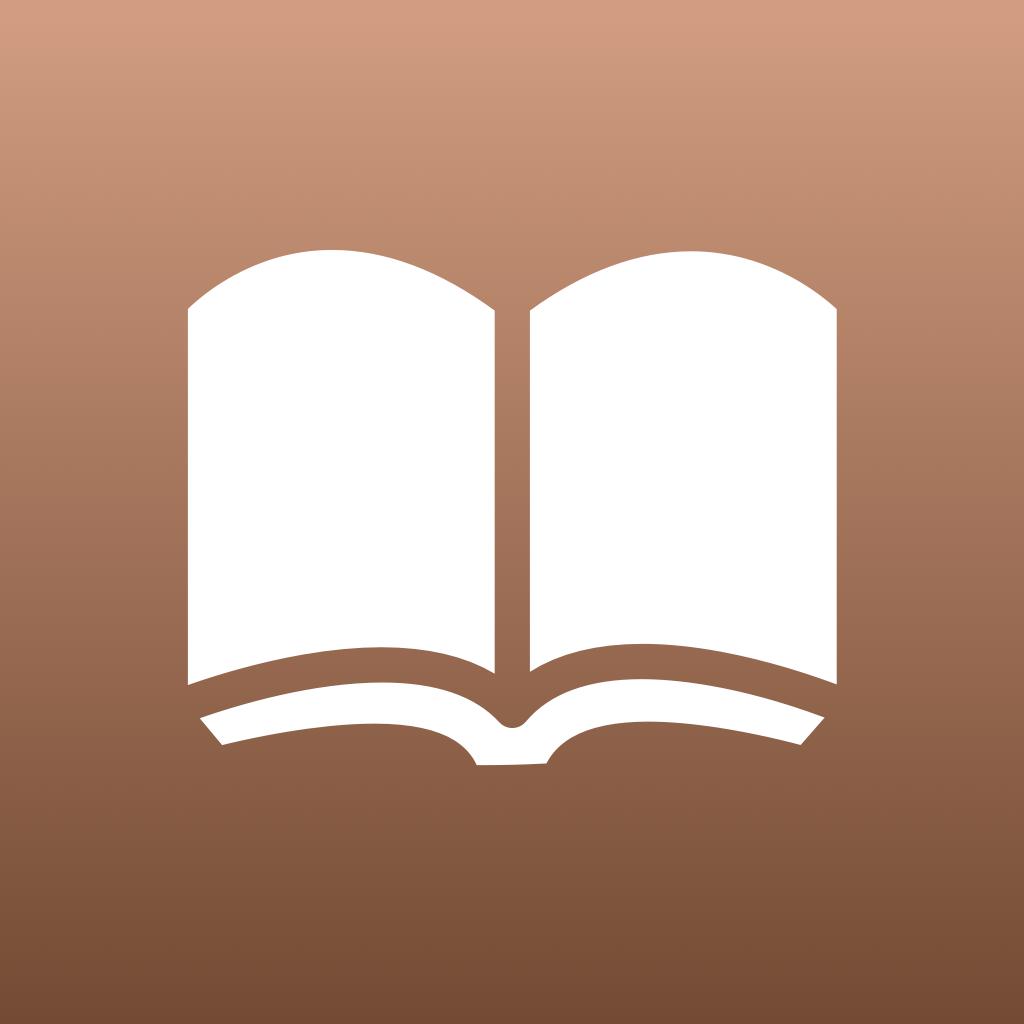
Name:Epub Reader -read epub,chm,txt Price:£0.00
Description:Epub リーダー、スムーズな電子ブックの読書体験を提供します. CHM、EPUB、PDF、RTFの閲覧をサポートします。ZIP、RAR、7Zip、GZIP、TAR、CBZ、CBRの圧縮パッケージ形式を開くサポート。
主な機能:
- 目次を表示する
- メモする
- ブックマークを追加
- デスクトップWebブラウザまたはiTunesファイル共有を使用してファイルを追加する
- カスタマイズ可能なフォントサイズ
お問い合わせ: [email protected]
---------------English-------------------
Epub Reader, providing a smooth ebook reading experience. Support viewing CHM, EPUB, PDF, RTF. Support to open the compressed package format ZIP, RAR, 7Zip, GZIP, TAR, CBZ, CBR.
Key Functions:
- Show the Table of Contents
- Take notes
- Add bookmarks
- Add files using the desktop web browser or iTunes file share
- Customizable font size
contact us: [email protected]
Rating:4.35 Show Detail
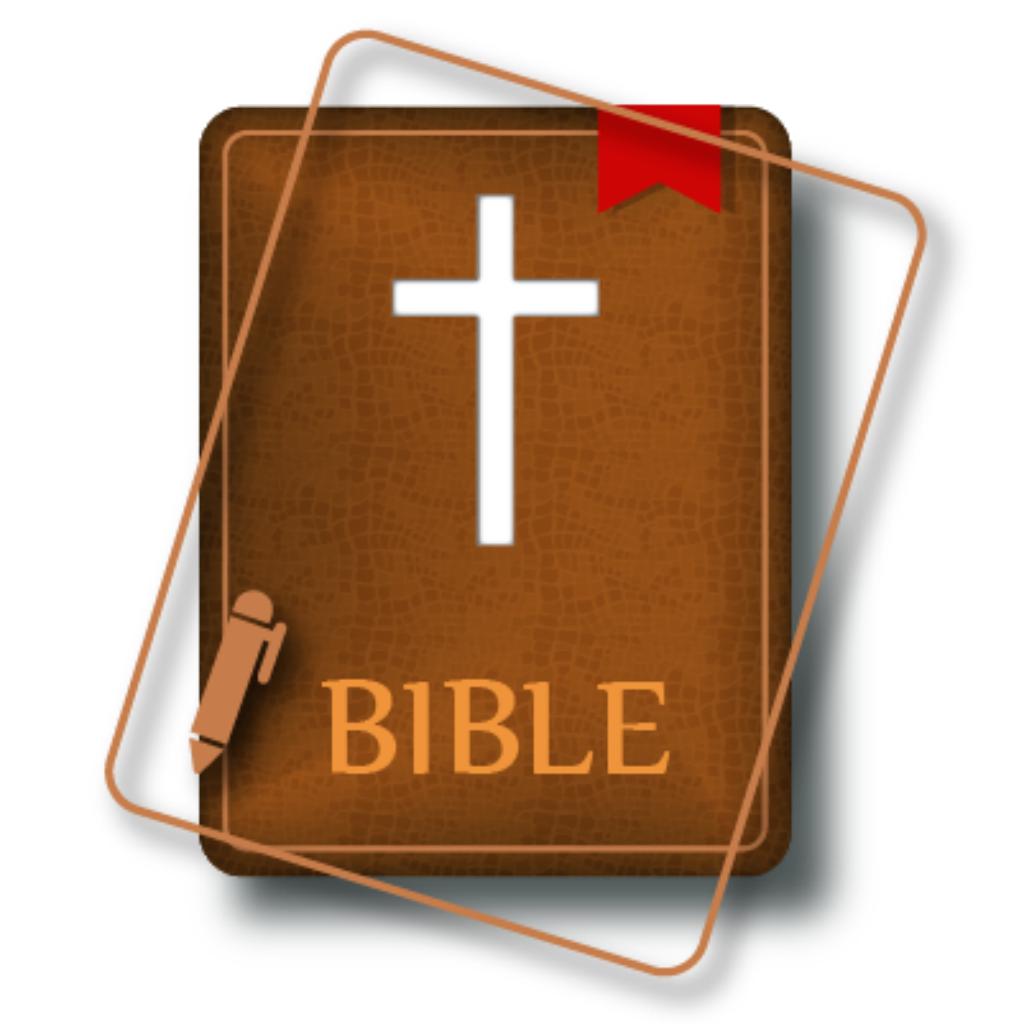
Name:Good News Bible (Audio GNB) Price:Free
Description:The Bible (from Koine Greek τα βιβλία, tà biblía, "the books") is a collection of texts sacred in Judaism and Christianity. There is no single "Bible" and many Bibles with varying contents exist. Various religious traditions have produced different recensions with different selections of texts. These do largely overlap however, creating a common core.
List of chapters (Old Testament):
Genesis, Exodus, Leviticus, Numbers, Deuteronomy, Joshua, Judges, Ruth, 1 Samuel, 2 Samuel, 1 Kings, 2 Kings, 1 Chronicles, 2 Chronicles, Ezra, Nehemiah, Tobit, Judith, Esther, Job, Psalms, 1 Maccabees, 2 Maccabees, Proverbs, Ecclesiastes, Song of Solomon, Wisdom of Solomon, Ecclesiasticus, Isaiah, Jeremiah, Lamentations, Baruch, Ezekiel, Daniel, Hosea, Joel, Amos, Obadiah, Jonah, Micah, Nahum, Habakkuk, Zephaniah, Haggai, Zechariah, Malachi
List of chapters (New Testament):
Matthew, Mark, Luke, John, Acts, Romans, 1 Corinthians, 2 Corinthians, Galatians, Ephesians, Philippians, Colossians, 1 Thessalonians, 2 Thessalonians, 1 Timothy, 2 Timothy, Titus, Philemon, Hebrews, James, 1 Peter, 2 Peter, 1 John, 2 John, 3 John, Jude, Revelation
Rating:4.75 Show Detail
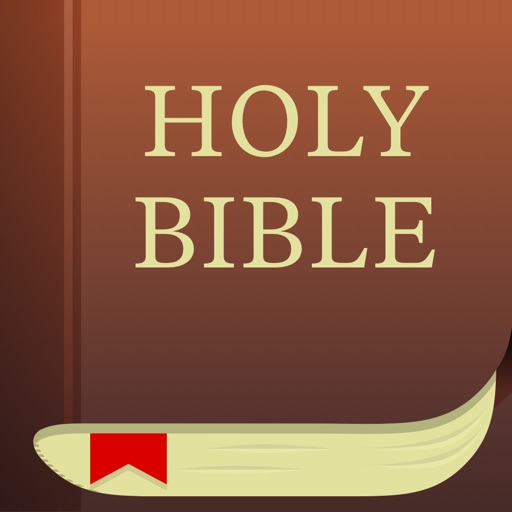
Name:Bible Price:Free
Description:在全世界超过 1.8亿个设备上,人们用最受好评的圣经软件来阅读、聆听和分享圣经 --- 这可是完全免费的!超过1千个圣经译本,并有数百种语言的选择。还有数以百计的读经计划,以40多种语言呈献给您。添加您个性化的高亮显示、书签、公开或保密的笔记。
按照您的体验和喜好调整设置使阅读更轻松自在。您在线时可随心所欲地使用所有译本与功能,或者下载特定译本以备离线时使用。
圣经软件让您和挚友们一起探索圣经。在您认识并信任的朋友圈内分享关于经文的坦诚交流,一起学习彼此对经文的发掘与体会。
阅读圣经
* 您有30多种语言的选择来设置圣经软件的使用介面。
* 备有775种语言,数以百计的圣经译本供您轻松选择。
* 从多个最常用的译本里选择,如 CCB 当代译本、CUNPSS 新标点和合本、CUNPSD 新标点和合本 (上帝版)、CNVS 新译本、CSB 中文标准译本、RCUVSS 和合本修订版。
* 离线圣经:在没有网络连线时也可以阅读 (只限特定译本)。
* 聆听有声圣经,享受全新的跳过功能、播放速度和定时器控制。 (有声圣经只限特定译本,并不提供下载)。
与朋友一起使用圣经
* 通过圣经软件中建立的友情,使圣经成为您最亲密的人际关系的中心点。
* 观看您和朋友一连串的读经活动,比如做笔记、做书签与高亮显示。
* 一起学习神的话语时,在圣经软件中通过评论来分享您的观点、提出问题并进行有意义的交流。
研习圣经
* 上百个读经计划: 您可找到灵修计划,还有在一年内借着探讨专题、部分或整本圣经内容来引导你的读经计划。
* 观看和分享《圣经》电视短剧、改变世界的电影《耶稣》和《The Lumo Project》
* 用关键字来搜索圣经。
个性化您的圣经
* 全新的主题让您选择,通过调色板来个性化您圣经软件的整体使用体验。
* 经句图:将经文转为可以分享的艺术创作。
* 以您自订的色彩来高亮显示—— 就像用纸质圣经。
* 书签标示经文: 分享、背诵或者只是要标记您喜爱的经文。
* 通过社交网络、电子邮件或短信与朋友分享经文。
* 给经文添加笔记:可设置为只有您自己看得见的保密模式、或将笔记公开与朋友分享。
* 有了 YouVersion 的免费帐户,您可通过云端同步在任何接受支持的设备上看见您所有的笔记、高亮显示、书签和读经计划。
* 轻松阅读的设置,如字体选择、文字大小和亮度调整。
与 YouVersion 联系
* 在圣经软件里直接联系服务支持。
* 点赞我们的 Facebook : http://facebook.com/youversion
* 关注我们的 Twitter : http://twitter.com/youversion
* 跟进我们博客的最新消息: http://blog.youversion.com/zh-hans/
* 使用网络版 YouVersion : https://www.bible.com/zh-CN
现在就下载全世界最受好评的圣经软件!随时体验与享受千万用户所推崇的圣经阅读方式!
Rating:5 Show Detail
