8 Best Apps Similar To Lightroom Presets ‒ Light Box|AppSimilar
Top Grossing Apps: Lightroom Presets ‒ Light Box

Lightroom Presets ‒ Light Box
APP STORE: App Store Free
CURRENT VERSION : 1.1.0(2020-04-26)
APP CATEGORIES : Photo & Video, Entertainment
APP RATINGS & REVIEWS : 4.5 (24.14K)
| APP DOWNLOADS | APP REVENUE | DAILY ACTIVE USER OF APP |
| 200.0K | 50.0K | <5K |
APP DESCRIPTION
あなたの写真の下にLikeやコメントをもっとたくさんもらおう!
Lightroom Mobileのプリセットは写真編集の最高のツールです。写真の編集がこれ以上ないくらい簡単に!ほんの数回タップするだけで普通の写真をプロレベルの写真に変換できます。Lightroom Presetsで自分だけのカラーストーリーを作り出そう!
Lightroom Presetsにはいろいろなパッケージのコレクションがあります:
- 紺碧
- バリ
- ブルードリーム
- カリビアン
- 石炭殻
- シナモン
- 秋
- はちみつ
- ムーディー
- ムース
- もっとピンク
- アウトドア
- ペールローズ
- パウダー
- 純粋
- シェード
- 通り
- タンジェリン
- 西海岸
サブスクリプションの価格と条件:
すべてのコンテンツのロックを解除するために、Proバージョンには2つの自動更新可能なサブスクリプションオプションがあります。
-1か月:9.99ドル/月
-1年:19.99ドル/年
試用期間の終了とサブスクリプションの更新:
-購入の確認時に、iTunesアカウントに支払いが請求されます。
-現在の期間の終了の少なくとも24時間前に自動更新がオフにされない限り、サブスクリプションは自動的に更新されます。
-アカウントには、現在の期間が終了する24時間前に更新料金が請求され、更新の費用が特定されます。
-サブスクリプションはユーザーが管理でき、購入後にユーザーのアカウント設定に移動して自動更新をオフにすることができます。
-無料試用期間の未使用部分は、該当する場合、ユーザーがそのパブリケーションのサブスクリプションを購入するときに没収されます。
プライバシーポリシーへのリンク:https://app.termly.io/document/privacy-notice/03b09d8d-3a6d-4cb9-8e0a-7e944f884e93
利用規約へのリンク:https://lightroom-presets-terms.neocities.org
APP STORE OPTIMIZATION DETAIL
PLATFORMS : App Store
REPORT
KEYWORD SEARCH
More Other Apps’ Report
Apps Similar To Lightroom Presets ‒ Light Box
| Top 8 Similars | More Similar Apps |

Name:pdf scanner-cam scan app Price:Free
Description:Scanner App Scan ererything into clear & sharp image/PDF.
With Scanner app, you can rapidly scan documents, and convert them into PDF format, as well as save them or send them by email, Print and save to cloud.
* Scan documents, photos, receipts, or just about anything.
* Batch mode combines multiple scans into a single PDF.
*Adopting advanced and fast algorithm, Scanner App use Advanced color processing algorithms remove shadows, correct perspective and distortion, making your scans as readable as possible.
*With powerful and easily operated interface, Scanner app can fast and simply adjust brightness, rotation and color through one click on one page.
Scanner app features:
1. Mobile Scanner ----scan and manage your document that may include multipage.
2. Fast scan in batch----scan continuously in batch without process waiting, which is fast and convenient.
3. Automatic side cut----utilize professional image processing algorithm to automatically help you cut the images.
4. Image enhancement----ensure document is clear and readable.
5. Text Recognition (OCR) ---- OCR (optical character recognition) feature extracts texts from single page for further editing or sharing.
6. Multi-sized PDFs----more than 10 PDF sizes are available (Letter,A4,B5, etc).You can customize the size or use self-adaption mode.
7. Save image to image library----conveniently process images so as to save them to image library.
8. Email----send your documents (PDF) or processed images by email.
9. Add Header----seach page of document may add headers, which can be searched.
10. Custom category----set custom category for your document to achieve convenient management and search.
11. Multiple browse modes----support browse modes, such as list and document-categorization.
12. Copy----support function of document copy to achieve convenient document management.
13. Search----Fast locate documents by searching document headers, page headers, etc.
Scanning tips: make sure your document is smooth and sensitive to light. Note: provided that your Iphone is 3g mode or previous mode, you are imperative to place iphone at least 25 cm away from document in order to avoid being out of focus. Background of dead color may help to achieve the best detection result of document edge.
Subscribed version has no Wifi function constraints.
(1) Remove all functional limitations.
(2) The purchase of auto-renewable
(3) Privacy in: http://www.worldscan.cn/privacy.html
(4) Terms of use: http://www.worldscan.cn/ser_wordscan.html
- Monthly subscription for $4.99
- Quarterly subscription for $19.99
- Yearly subscription for $29.99
- Payment will be charged to iTunes Account at confirmation of purchase
- Subscription automatically renews unless auto-renew is turned off at least 24-hours before the end of the current period
- Account will be charged for renewal within 24-hours prior to the end of the current period, and identify the cost of the renewal
- Subscriptions may be managed by the user and auto-renewal may be turned off by going to the user's Account Settings after purchase
- No cancellation of the current subscription is allowed during active subscription period
- Any unused portion of a free trial period, if offered, will be forfeited when the user purchases a subscription to that publication.
Rating:4.65 Show Detail

Name:Archero Price:Free
Description:Archer Heroes!
Entre em um mundo onde todos querem eliminá-lo! Você é o Arqueiro Solitário, a única força capaz de resistir e derrotar os exércitos do mal.
Acumule habilidades fantásticas e lute com toda a sua força, pois os exércitos infindáveis de inimigos não estão prestes a desistir. E lembre-se, depois de morrer você deverá começar tudo do princípio! Tenha cuidado!
Crie inúmeras combinações de habilidades exclusivas, todas projetadas para ajudar você a sobreviver. Explore mundos diferentes combatendo monstros e obstáculos.
Recursos principais:
• Habilidades aleatórias e exclusivas para ajudar você a explorar as masmorras.
• Conheça mundos deslumbrantes e centenas de mapas neste novo universo.
• Milhares de monstros nunca antes vistos e obstáculos intrigantes para derrotar.
• Aumente de nível e equipe-se com poderosos equipamentos para aumentar suas estatísticas.
Se tiver alguma dúvida, pergunte-nos em:[email protected]
Rating:4.55 Show Detail

Name:Adobe Photoshop Mix - Cut out, combine, create Price:Free
Description:Create anything you can imagine, anywhere you are.
Use the official Adobe Photoshop Mix app to easily create and share professional multilayered images and designs in minutes.
New feature: Now, add text layers to create stylish typographical designs for everything from Instagram to Invitations.
Want to do more? (of course you do):
• Combine multiple images/layers to dream up something truly magical.
• Easily remove or replace any object (people and things).
• Selectively retouch and fix flaws.
• Quickly share with friends or post to social.
• Send to Adobe stock and sell your media to the world’s largest creative community.
Still more? (HELLO DESIGNERS):
• Experiment with different blend modes and fill opacities within each layer until you get the look you want. Mix includes some of the most popular blend modes from Photoshop CC.
• Adjust colors and contrast or apply preset Looks (filters) to your pictures. Enhance the entire image or just a portion with the touch of your finger.
• Nondestructive editing means your original images stay pristine and untouched.
• Take your mobile project to the next level with Adobe Photoshop CC.
The world's best imaging and design app is at the core of almost every creative project. Work across mobile and desktop to create and enhance your photographs, designs, artwork, videos, and more.
GET CONNECTED TO CREATIVE CLOUD
Love photography? Check out the Creative Cloud Photography plan. It gives you Lightroom and Photoshop, the most powerful editing tools around. With Creative Cloud, you can open and edit Photoshop files in Mix and send compositions to Photoshop CC for further refinement — layers, masks and all. Open and mix Lightroom images and send directly to your Lightroom Collections. And move images between Mix, new Photoshop Fix and Lightroom for mobile for a complete mobile editing experience.
Creative Cloud also lets you use Photoshop CC features in Mix, including Shake Reduction. And all your edits are synced across all your computers and devices. Make a change on you iPad, it’ll show up on your desktop. Take your photography further with the Creative Cloud Photography plan.
Take a look at these other free Adobe photography apps to build your experience and extend your creativity:
• Photoshop Fix — Edit facial features, heal, lighten, liquify, color and adjust your images to perfection — and then easily share them across other Creative Cloud desktop and mobile apps.
• Lightroom Mobile – Capture, edit, organize and share professional quality images from your smartphone or tablet.
INTERNET CONNECTION & ADOBE ID REQUIRED
Sign up for an Adobe ID within Photoshop Mix for free. Adobe online services, including the Adobe Creative Cloud service, are available only to users 13 and older and require registration and agreement to additional terms and Adobe's online privacy policy at http://www.adobe.com/privacy/policy-linkfree.html. Adobe online services are not available in all countries or languages, may require user registration, and may be subject to change or discontinuation without notice.
Rating:4.6 Show Detail
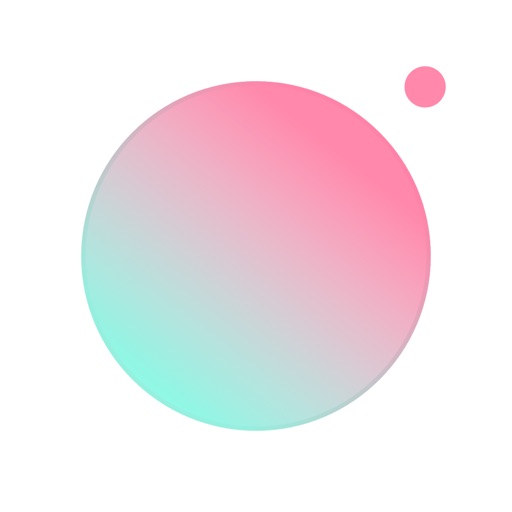
Name:Ulike - Define trendy selfie Price:Free
Description:【Perfect your features with personalized fine-tuning】
Touch-up your eyes, nose and mouth right after photo-taking. No more need for post-editing. Save your favorite edits that define your gorgeous features so you will never have to retouch again!
【Variety pose samples for your reference】
Follow the guideline and easily get the fashion blogger style’s pictures. Selfie, street snap, shopping, travel... With various themes, you can find suitable pose for different scenes.
【Look more stylish and classy than ever】
Never bored with our various filters and makeup tools. Style cover looks of your own.
【Look lovely anytime with enhanced filters】
Innovative filters give you a glowing and supple complexion. Trendsetter, Indie, Artsy, Retro... Choose your favorite filter! We have every style for you!
- Corporate partnerships: [email protected]
Facebook: Ulikecamera
Instagram: ulikecamera
Twitter: @CameraUlike
【Ulike VIP Subscription Notice】
1. Vip service names
Ulike monthly vip, $3.49/per month
Ulike 6-month vip, $13.99/ per 6-month
Ulike yearly vip, $20.99/per year
Hereinafter referred to as "VIP"
VIP can unlock the following membership benefits: paid filter, paid looks, corrector, Retouch
2. After subscribing to the VIP account, relevant fees will be paid upon confirmation of purchase. The original package will be automatically renewed when the VIP subscription expires, unless you turn off the automatic renewal 24 hours before the end of the current subscription period. Renewal will occur within 24 hours of the end of the current subscription period and will automatically deduct the next VIP subscription period from your Apple id.
3. Any unused functions during the 7-day free trial period will be terminated when users pay for the service.
4. Automatic renewal for Apple in App Payments: Go to iPhone "Settings"-->Enter “iTunes Store and App Store”-->Tap“Apple ID”,select“view Apple ID”,enter“Account Settings”page,tap“subscribe”, and select Ulike VIP to cancel the subscription.
5. Terms of Service & Privacy Policy link:http://ulike-ures.faceu.mobi/bm/agreement/index.html?lan=zh
Rating:4.7 Show Detail

Name:LightX фоторедактор & Ретушь Price:0 р.
Description:LightX is all in one free picture editor app.
It a is Photo Editor App to add photo frames to your pictures, add stickers, make cutout and photo background changer, blur photos, create cartoons and caricatures, create sweet selfies and portrait photos, change hair color, add color splash effects, merge photos for double & multiple exposure effects and apply many other tools to edit pictures. You can put text on your photos and create your own text memes as well.
You can edit pictures using various advance photo edit tools like Color mixing, Curves, levels and vignette effects. You can edit brightness, Contrast, Exposure, Hue, Saturation, Shadows & Highlights of pictures. You can apply array of photo filters like Vintage, Retro, Drama, Glow, B&W, grunge and many more photo filters on photos.
LightX picture editor offers:
1. Cutout and Photo Background Changer
• You can superimpose your cutout on any photo background and create new content
2. Color Splash Photo Effects
• Selectively apply different color, light and gray photo effects on different regions of photos
• Smart lasso tool to automatically select similar color splash regions
3. Merge photos
• Mix photo to create impressive photo effects using different blend modes.
• Create double exposure, multiple exposure photo effects
4. Professional image editing tools
• Use Curve, Levels and Color Balance to edit pictures.
5. Perfect your Selfie and portrait photos
• Auto and manual mode to smooth and sharp images
• Range of automatic selfie filters to choose from
• Remove spots and marks like pimples and blemishes from your face
• Blur background of your portrait photos
6. Edit photos with range of photo filters
• Choose and apply different photo filters like Vintage, Retro, Black and White, Grunge, Drama , Analog filters and Glow effects
7. Advanced Photo Transform tools
• Crop, Rotate and apply perspective transform to edit pictures.
8. Standard Photo Editing
• Edit photos with various adjustment tools to change brightness, contrast, exposure, hue, saturation, intensity, shadows, mid tones, highlights, temperature, tint and color
9. Blur Photo Editor
• Apply different blur effects like lens blur, bokeh blur and use mask blur.
• Apply vignette effect on inner and outer regions.
10. Shape Manipulation
• Use refine tool to shape your body features
11. Photo Frames
• Put your photos in a range of photo frames like grunge, birthday, color, vintage & love photo frames.
12. Photo Sticker
• Apply numerous photo stickers like love photo sticker, comic photo stickers, text photo stickers, birthday photo stickers and many more to your images
13. Doodle and drawings
• Use different doodle brush options to draw on your images
14. Text on photo
• Add different text on your images and create text memes as well
Unlimited Access Subscription
- You can subscribe for unlimited access to all features and content offered for purchase within "LightX Photo Editor & Retouch".
- Subscriptions are billed monthly or annually at the rate selected depending on the subscription plan. Alternatively a one-time payment plan is available (this is not a subscription).
- Subscriptions auto-renew at the cost of the chosen package, unless cancelled 24-hours in advance prior to the end of the current period. The subscription fee is charged to your iTunes account at confirmation of purchase. You may manage your subscription and turn off auto-renewal by going to your Account Settings after purchase. Per Apple policy, no cancellation of the current subscription is allowed during active subscription period. Once purchased, refunds will not be provided for any unused portion of the term.
- Terms of use: https://lightxapp.com/terms.html
- Privacy policy: https://lightxapp.com/privacy.html
Rating:4.7 Show Detail
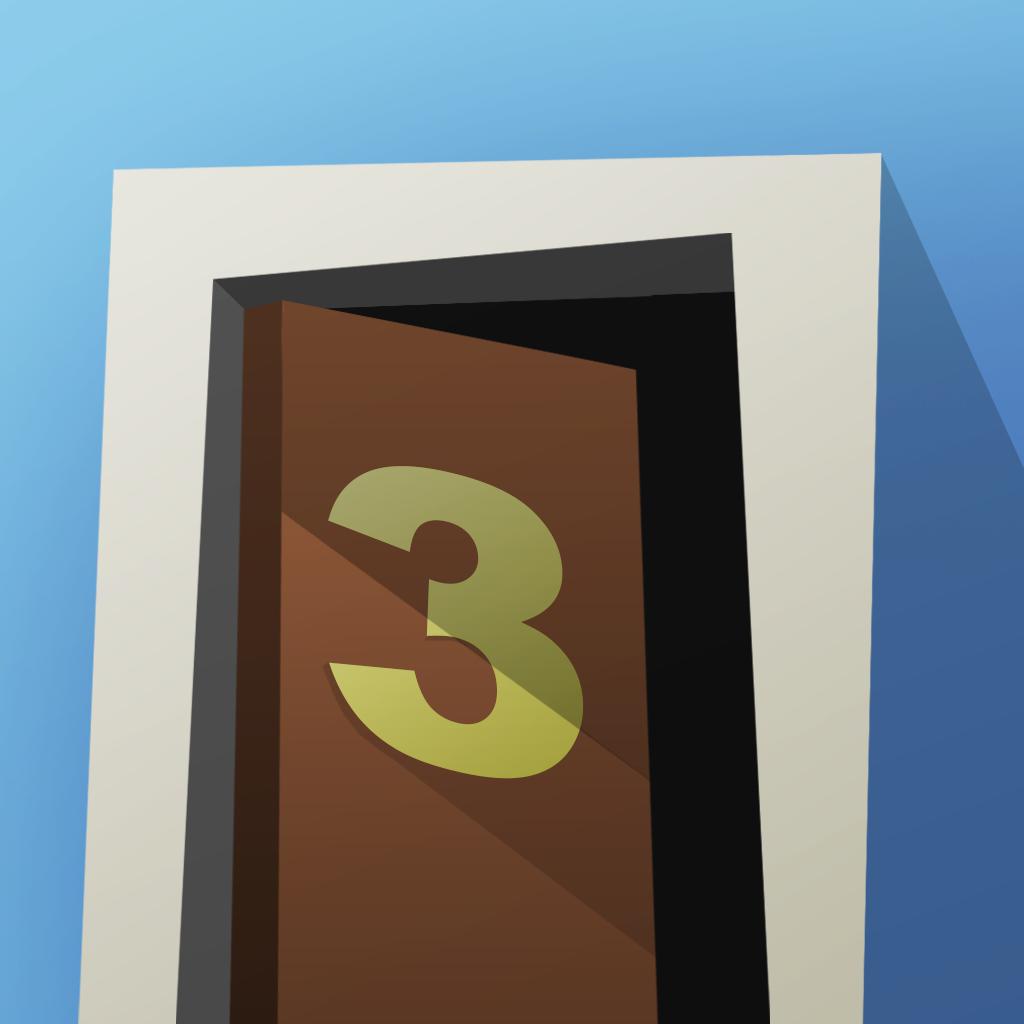
Name:Escape Room 3:like Room & Doors Price:Free
Description:Room Escape 3 :like Room Escape
This is an interesting, addictive popular escape game. For those who love the puzzle game, it’s very worth trying.
At the beginning, you’re trapped in the mansion and want to escape from it. There are six levels (doors) in the game. The key for each door is hidden around. Therefore, you have to look for them carefully and remember any clue.
Now, use your head and challenge yourself!
Features:
Six puzzles;
Typical room design;
Challenging logical reasoning;
Constantly changing levels.
How to play:
Escape from the room after opening it;
Use all the capacity of your equipment, such as pressing, scanning, color identification, to solve the problem.
Look for articles and use them.
Rating:2.65 Show Detail

Name:Planner 5D - Interior Design Price:Free
Description:Quer esteja a remodelar, renovar ou conceber a sua casa de sonho, o Planner 5D pode ajudar! Crie plantas detalhadas em 2D e 3D, procure num catálogo com mais de 5000+ itens e crie imagens realistas como fotografias dos seus projetos. Com mais de 20 milhões de transferências em todas as plataformas, o Planner 5D torna o design de interiores mais fácil do que nunca!
FUNCIONALIDADES
Planeamento de divisões com design intuitivo de arrastar e largar
-Crie plantas, esquemas e disposição de mobiliário personalizados
-Arraste e largue paredes, portas, janelas, mobiliário e decoração com facilidade para o seu projeto
-Projete nos modos 2D e 3D
-Aplicação simples de utilizar, sem necessidade de qualificações especiais
-Conceba uma divisão, casa de banho, cozinha, quarto, sala, apartamento completo, casa, escritório ou até um pátio
-Uma ferramenta útil para projetar uma nova casa, renovar, reorganizar e redecorar
Personalize totalmente os seus projetos
-Crie um design totalmente exclusivo ou comece com um projeto de exemplo
-Procure no catálogo regularmente atualizado com mais de 5000+ itens de mobiliário, eletrodomésticos, decoração, artigos para a casa, paisagística, etc.
-Personalize a cor, textura e tamanho do mobiliário
-Personalize as cores e materiais do chão e paredes
-Crie designs extremamente detalhados e personalizados, tanto para interiores como para exteriores
Guarde, consulte e partilhe o seu projeto
-Guarde um número ilimitado de projetos
-Veja o seu projeto de qualquer ângulo, em modo 3D
-Inicie sessão com o Google+ ou Facebook para trabalhar nos seus projetos em qualquer plataforma, incluindo o seu portátil ou outro dispositivo móvel
-Exporte os seus projetos
-Função de "Instantâneo" para criar imagens de alta qualidade dos seus projetos, realistas como fotografias, que pode partilhar, com iluminação, texturas e sombras realistas
- Guarde e partilhe os seus projetos com os familiares, amigos e profissionais do setor
Funcionalidades adicionais
-Trabalhe em projetos offline
-Sem qualquer publicidade
-Multi idioma
-Alterne entre os sistemas de medidas Métrico e Imperial
*DÚVIDAS?
Se tiver dúvidas, não hesite em contactar-nos para:
[email protected]
Ou envie uma mensagem para a nossa equipa de suporte tocando no botão "Reportar um Problema", no ecrã de perfil.
Siga-nos!
Facebook: https://www.facebook.com/Planner5D
Twitter: https://twitter.com/Planner5D
Instagram: https://instagram.com/planner5d
O Planner 5D pode ser utilizado sem uma subscrição ativa com um catálogo limitado e sem a capacidade de personalizar mobiliário. As funcionalidades Premium podem ser ativadas com uma subscrição Mensal por 4,99 $ ou subscrição Anual por 9,99 $ (os preços variam em função da região)
O pagamento das suas subscrições será cobrado no seu cartão de crédito através da sua conta iTunes, aquando da confirmação da compra. As subscrições são automaticamente renovadas a menos que a renovação automática seja desativada até 24 horas antes do final do período de subscrição atual. As subscrições e a renovação automática podem ser geridas/desativadas nas definições de conta do iTunes.
O preço da subscrição poderá variar com a localização.
Política de privacidade: https://planner5d.com/pages/privacy/
Termos de serviço: https://planner5d.com/pages/terms/
Rating:4.4 Show Detail

Name:Darkroom: Photo & Video Editor Price:Free
Description:Darkroom é um editor de foto e vídeo fácil de usar por fotógrafos casuais, poderoso o suficiente para profissionais e absurdamente rápido. Disponível no iPad e no iPhone com integração completa com todos os recursos mais novos do iOS e iPadOS, o Darkroom define o padrão para as ferramentas de edição móvel de alto nível.
EDITOR DE FOTOS GRATUITO
Todas as ferramentas que você precisa para trazer suas fotos à vida. Nosso extenso kit de ferramentas gratuitas ajudam você a editar suas fotos ao vivo, RAW, imagens e retratos com facilidade.
EDITOR DE VÍDEO
Gradação de cores em tempo real absurdamente rápida e simples que não sacrifica sua expressão criativa. Todos os nossos filtros e ferramentas de edição são compatíveis com vídeo, inclusive para processamento em lote. Você nunca viu edição de vídeo tão rápida, poderosa e bela.
CURVAS E FERRAMENTAS SELETIVAS DE COR
O coração e a alma do Darkroom: as ferramentas de curvas e cores seletivas com a maior usabilidade do iOS. Um baile de funcionalidade, simplicidade e poder.
EDIÇÃO DE DESFOQUE DE RETRATOS
Edite o primeiro e segundo planos dos seus retratos separadamente. Não só conseguimos personalizar a intensidade do desfoque dos seus Retratos, mas também o brilho, contraste e saturação do primeiro/segundo planos separadamente.
EDIÇÃO RAW
Nosso mecanismo de RAW acelera e simplifica a edição e navegação por meio de arquivos RAW como se eles fossem imagens normais. Edite a linha completa de detalhes nas sombras e brilhos.
GERENCIAMENTO TOTAL DE ÁLBUNS
Nosso conjunto completo de ferramentas de gerenciamento de álbuns permite organizar sua fototeca extremamente rápido. Com suporte para arrastar e soltar no iPad, adicionar fotos a álbuns nunca foi tão fácil.
CRIE SEUS PRÓPRIOS FILTROS
Oferecemos as mesmas ferramentas que fotógrafos profissionais usam para criar filtros. Edite qualquer um dos filtros integrados ou premium para se encaixarem nas suas necessidades ou crie os seus do zero.
SEM IMPORTAÇÕES
O Darkroom não tem um passo de importação. Todas as suas fotos ficam instantaneamente disponíveis. Ajudamos você a navegar por toda a sua fototeca rapidamente, encontrar a foto certa e começar a editar logo em seguida.
PROCESSAMENTO EM LOTE
Aplica edições e filtros a várias fotos por vez. Favorite/apague/oculte várias imagens com um único toque. Nenhum outro aplicativo facilita e acelera tanto o gerenciamento da sua fototeca que cresce a todo momento.
GERENCIADOR DE HASHTAGS E ATALHOS DA SIRI
Crie grupos de hashtags que podem ser exportados com um toque só de qualquer lugar: tela de início, widget Hoje, página de Exportar e mais. Crie seus próprios atalhos da Siri para copiar todas as suas hashtags preferidas de qualquer aplicativo.
AVALIAÇÃO DE ASSOCIAÇÃO E TERMOS DA ASSINATURA
Sua associação do Darkroom+ será automaticamente renovada a não ser que a renovação automática seja desligada com pelo menos 24 horas de antecedência do final do período atual. Você pode ir para Ajustes > iTunes e App Store > ID da Apple > Assinaturas para gerenciar sua associação e desligar a renovação automática. Sua conta da iTunes será cobrada quando a compra for confirmada.
Leia mais sobre nossos termos e condições aqui:
https://darkroom.co/legal/terms.html
Leia mais sobre nossa política de privacidade aqui:
https://darkroom.co/legal/privacy-policy.html
Rating:4.85 Show Detail
