8 Best Apps Similar To LivePix – Live Photo to Video|AppSimilar
Top Grossing Apps: LivePix – Live Photo to Video

LivePix – Live Photo to Video
APP STORE: App Store $1.99
CURRENT VERSION : 2.1.2(2020-04-07)
APP CATEGORIES : Photo & Video, Utilities
APP RATINGS & REVIEWS : 4 (<5K)
| APP DOWNLOADS | APP REVENUE | DAILY ACTIVE USER OF APP |
| <5K | <5K | <5K |
APP DESCRIPTION
Live Photo Viewer, Edit, GIF & Video Share – all these – at once! Live Photo All-In-One App!
You can now easily enjoy your Live Photo with our automatic play feature instead of pressing the screen for such a long time! Is it too cumbersome for you to slide between each photo? View all your Live Photo in a slide show! With Frame View, you can even view and extract individual frames which you couldn’t see in the original photo album.
You can convert your lively Live Photo to video or GIF to share them straight to Facebook or Twitter, or with friends who do not have devices offering Live Photo option. You can trim the Live Photo and save to video or gif. You can make the speed of Live photo faster or play it backwards to make it even more fun.
Try LivePix right away to comfortably enjoy Live Photo and share with friends.
Introduction to LivePix
1. Viewer Features
- Pull up only Live Photo from Photos App (Shared Albums included)
- 3D touch support (Peek and Pop, then direct share)
- Automatically play Live Photo
- Swipe left and right between Live Photo
- Control the speed of Live Photo
- Enjoy slide show mode
- Use Frame View to view, save and share individual frames
- Mute Live Photo
- Delete Live Photo (Delete the video within Live Photo and just keep the picture)
2. Share / Save Features
- Convert Live Photo to GIF to save and to share
- Convert Live Photo to video to save and to share
- Set the repeating loop when saving videos
- Mute sound when saving videos
- After editing your own Live Photo, you can save to new Live Photo
3. Edit Features
- Select a portion of Live Photo and save
- Control the speed of Live Photo and save
- Set the play direction (normal, reverse, normal then reverse)
- Apply filter to make your Live Photo special.
- Change the first frame of Live Photo
- Trim a portion of Live Photo
- Remove sound in Live Photo
Tip!
Do you not have Live Photo because you don’t have an iPhone 6s, 6s+?
Don’t worry about it!
You can ask your friends with iPhone 6s, 6s+ to share iCloud photos.
LivePix works with Live Photo from Shared Albums as well.
Whenever there is suggestions or questions, feel free to contact us anytime.
Contact
ImgBase Team
Email [email protected]
Twitter : https://twitter.com/livephotoapp
APP STORE OPTIMIZATION DETAIL
PLATFORMS : App Store
REPORT
KEYWORD SEARCH
More Other Apps’ Report
- The Analytics of Secret Apps Photo Lock’s Detail.
- The Analytics of White Noise+ Sound Machine’s Detail.
- The Analytics of Santa Doctor Christmas Salon - Little Spa Shave & Mommy Baby Xmas Games for Girl Kids’s Detail.
- The Analytics of No Crop - รูปภาพ เบลอข้างๆ’s Detail.
- The Analytics of Magic Tiles for BTS’s Detail.
Apps Similar To LivePix – Live Photo to Video
| Top 8 Similars | More Similar Apps |

Name:Zappoint 掃描名片到通訊錄 Price:NT$ 0
Description:SUPER FAST – Scan 12 business cards in under one minute!
Zappoint is the business card organizer with privacy. Be cautious about FREE! Many so-called “free” business card organizers capture your data and then sell your data or repurpose it for advertising. Zappoint Business Card Organizer is a paid service that treats your business data as your business data – the way it should be.
* SIMPLY EASY
Scan, capture and you're done. Information magically appears in your phone address book for everyday use.
* SUPER FAST
The integrated world-class advanced camera imaging technology is so fast that you can scan a dozen business cards in under a minute. So, getting your backlog organized has never been easier.
* TOTALLY PRIVATE
Your data is your data. Period. Unlike most alternatives that commercialize a so-called “free” service by selling your data or using it for advertising, we provide a straightforward paid corporate service for professionals who must ethically manage their business contacts with uncompromising privacy standards.
* BASIC Account – FREE, business card image capture without OCR
* PLUS Account – $1.99 per month, up to 50 business card scans per month
* PREMIUM Account – $9.99 per month, up to 300 business card scans per month
In today’s world of free everything and promiscuous disrespect to your privacy, we invite you to use a professional service that is refreshingly honest and straightforward.
Download Zappoint
Rating:0 Show Detail

Name:Splice - Video Editor & Maker Price:Free
Description:Splice 简单易用、功能强大,通过它您可以轻松在 iPhone 或 iPad 上创建可完全定制的专业视频。拥有桌面编辑器的性能,专门针对移动设备进行优化。只需轻点,即可修剪剪辑,调整过渡,添加慢动作效果,从而创作出想要分享的精美视频。专业编辑从未如此简单。
“最佳 iPhone 视频编辑器”
- Lifehacker,2015 年 12 月
移动相机最佳应用
- 2016 Webby 奖得主
金奖得主
- 最佳移动应用奖,2015 年 10 月
功能强大的编辑工具让一切变得更简单
+ 自动按音乐的节拍同步视频。
+ 应用滤镜,调整背景颜色、方向等。
+ 添加标题幻灯片、文本覆盖层和自定义片尾字幕。
+ 为快动作或慢动作调整播放速度。
+ 修剪、剪切和裁剪照片和视频剪辑。
+ 选择过渡样式并控制过渡之间的速度。
+ 通过平移和缩放效果让照片栩栩如生。
自定义出色的音轨
+ 从大量免费音乐和声音效果中选择,或者使用自己 iTunes 收藏中的歌曲(取决于 iTunes 条款)。
+ 通过内置录音器,添加旁边或自定义声音效果。
+ 精确修剪和混合多个多个音频轨道。
轻松分享和保存视频
+ 直接分享至 YouTube、Instagram、Facebook、邮件和信息等。
+ 将视频保存到相机胶卷中
订阅信息:
订阅享受这些功能。
• 订阅时长:周、月、年
• 一旦您确认购买,就会向您的iTunes账户收取费用。
• 购买后,您可以在账户设置中管理订阅,关闭自动更新功能。
• 您的订阅服务会自动更新,除非您在当前使用期结束前至少24小时关闭自动更新功能。
• 当前使用期结束前24小时内,会向您的账户收取续订费用。
• 取消订阅时,您的订阅服务会持续有效至当前使用期结束。自动更新功能将被禁用,但是不会退还当前订阅服务的费用。
• 如有免费试用,购买订阅服务后,免费试用中未使用的部分将会作废。
服务条款:https://bendingspoons.com/tos.html?app=409838725
隐私政策:https://bendingspoons.com/privacy.html?app=409838725
在未来版本的应用软件内,如果您有任何功能上的要求?请随时联系[email protected]与我们沟通
Rating:4.55 Show Detail

Name:XPSView Price:$2.99
Description:XPSView allows you to open and read XPS (XML Paper Specification, *.xps) and OpenXPS (*.oxps) documents on iOS device. It offers you fantastic reading experience using document outlines, page thumbnails and text search features. In addition, XPSView allows you to convert XPS and OXPS documents into PDF and make it available for any PDF viewing application.
Are you having plenty of XPS/OXPS files that no decent viewer available to open on your iPhone and iPad? Do you receive XPS/OXPS documents as email attachments on your iPhone and iPad? The easiest way to circumvent these problems is this XPSView app.
* * * XPSView is also available for macOS on the Mac App Store * * *
READING FEATURES:
- Fully selectable and searchable text contents. Select and copy text to clipboard for further use.
- Pinch out and Pinch in to ZoomIn and ZoomOut view.
- Navigate through topics by document outlines, if exist.
- Search text feature to find a character, word or sentence any where in a document.
- Scroll through your document by Page Thumbnails or Go to page feature.
XPS/OXPS to PDF CONVERSION FEATURES:
- Converts XPS/OXPS to fully vector-PDF documents. Preserves text, vector graphics and raster images as editable PDF contents.
- Preserves Bookmarks (Outline).
- Preserves XPS internal and external topic hyperlinks into PDF. It automatically maintains XPS topic and page navigation links into PDF compatible annotations.
- Preserves metadata properties.
DOCUMENT MANAGEMENT
- The inbuilt document browse view automatically gives you the option to share documents using the Share button or a drag-and-drop action. It also provides a standard interface for browsing and managing documents.
- Automatically handles access to iCloud for you within the app. It also provides access to documents managed by third-party storage service extensions installed on your device.
- Browse, find and sort documents to help you locate the document you want. Tap the file that you want to open.
- You can move, delete, duplicate and rename a document with document manager in browser view.
- In the document manager, you can group related documents into folders so they’re easy to find.
Note: XPSView is standalone application running natively to convert XPS/OXPS to PDF securely on your device.
You can refer User Manual for any assistance Or Contact Support.
Rating:2.75 Show Detail

Name:Photo Wonder Price:Free
Description:● ยอดผู้ใช้ทะลุ 100 ล้านคน จากผู้ใช้กว่า 218 ประเทศ
● ได้เป็นแอพฯยอดนิยม 5 อันดับแรกในประเภทโปรแกรมแอพฯถ่ายรูปวีดีโอของ App Store ในกว่า 20 ประเทศและเขต
PhotoWonder เปิดเผยความงามในตัวคุณให้โลกประจักษ์ได้ทุกที่ทุกเวลา
PhotoWonderโปรแกรมมหัศจรรย์บนมือถือที่ช่วยให้คุณตกแต่งรูปภาพให้สวยงามพร้อมแบ่งปันรูปอันงดงามของคุณได้อย่างง่ายดาย
คุณสมบัติและฟังก์ชั่นหลัก
● เอฟเฟ็คกล้อง: ระบบ real-time ถ่ายภาพอาร์ตๆได้แบบทันที
กล้องถ่ายรูปเอฟเฟคพิเศษมากมาย สามารถทำเอฟเฟคระหว่างถ่ายได้ ถ่ายภาพสวยด้วยแชะเดียว
● ตกแต่งภาพ : ตัดภาพ หมุนภาพและปรับโทนสีได้อย่างสะดวก
ตัดและหมุนภาพ ปรับความสว่าง ปรับคอนทราสต์ และความเข้มสีได้ตามที่ต้องการ
● การเสริมความงาม : เพียงแค่ใช้นิ้วถูหรือแตะสัมผัส ก็สามารถมีผิวสวยใสเรียบเนียน ไร้สิวไร้รอยด่างดำ หรือจะทำตาโตแป๋วแหวว รูปร่างผอมเพรียวก็สะดวกทันใจ ที่สำคัญยังมีฟังก์ชันอายไลน์เนอร์ และที่ปัดแก้มไว้คอยเติมสีสันให้ใบหน้าของเพื่อนๆได้สวยใสปิ๊งยิ่งขึ้น
● เอฟเฟค: ยกระดับรูปถ่ายด้วยเอฟเฟคต่างๆ PhotoWonder ทำให้รูปถ่ายของคุณมีคุณภาพสูงสุด
PhotoWonder รวบรวมคอลเลคชั่นเอฟเฟคสวยๆ ไว้ให้คุณเลือกมากมาย เพียงคลิกเดียว คุณก็จะเข้าถึงคลังเอฟเฟคศิลปะเท่ห์ๆ เช่น แสงนวล, โลโม, สไตล์ฤดูใบไม้ร่วง, ปรับแต่งเป็นโทนบลู, เอฟเฟครูปถ่ายเก่า ทำให้รูปถ่ายของคุณถ่ายทอดความรู้สึกได้หลายหลายมากขึ้น
● การตกแต่ง: ด้วยเครื่องมือการตกแต่งมากมาย PhotoWonder ทำให้ภาพของคุณมีเอกลักษณ์
PhotoWonder ได้คัดสรรภาพประกอบและแสตมป์ที่น่าสนใจมากมาย อีกทั้งข้อความแฟชั่นต่างๆ สำหรับการสร้างภาพที่สะท้อนตัวคุณ
● ภาพปะติปะต่อ: การนำชิ้นส่วนของภาพมาปะติปะต่อตามต้องการ PhotoWonder เตรียมผนังภาพไว้ให้คุณ
PhotoWonder มี 3 โหมดในการทำภาพปะติปะต่อ: รูปแบบที่กำหนดไว้, ฟรีสไตล์ และการปะติปะต่อจากรูปถ่ายรูปแบบที่หรูหรากับฉากหลังที่สดใสช่วยสร้างผนังภาพของคุณเอง
● กรอบรูป: กรอบรูปหลายหลายรูปแบบช่วยให้รูปถ่ายของคุณน่าสนใจยิ่งขึ้น. มีทั้งแบบที่เรียบง่ายและซันซ้อนให้เลือกมากมาย
นโยบายการสมัครสมาชิก:
● 1เดือน PhotoWonder สำหรับ฿๖๙.๐๐, การต่ออายุอัตโนมัติในตอนท้ายของแต่ละเดือนที่฿๖๙.๐๐
●การชำระเงินจะถูกหักออกจากบัญชี iTunes ของคุณที่ยืนยันการสั่งซื้อ
●การสมัครของคุณต่ออายุโดยอัตโนมัติเว้นแต่การต่ออายุอัตโนมัติถูกปิดอย่างน้อย 24 ชั่วโมงก่อนสิ้นงวดปัจจุบัน
●บัญชี iTunes ของคุณจะถูกเรียกเก็บเงินสำหรับการต่ออายุภายใน 24 ชั่วโมงก่อนสิ้นสุดระยะเวลาปัจจุบันและระบุค่าใช้จ่ายของการต่ออายุ
●คุณสามารถจัดการการสมัครของคุณและปิดการต่ออายุอัตโนมัติโดยไปที่การตั้งค่าบัญชีของคุณใน iTunes store หลังจากซื้อ
●ส่วนที่ไม่ได้ใช้งานของช่วงทดลองใช้ฟรีหากมีให้บริการจะถูกริบถ้าคุณซื้อการสมัครรับข้อมูลสิ่งพิมพ์นั้นหากมี
หากคุณต้องการยกเลิกการสมัครโปรดไปที่การตั้งค่า iTunes & App Store และทำตามคำแนะนำที่เกี่ยวข้อง
รายละเอียดเพิ่มเติมสามารถดูได้ที่นี่:
●เงื่อนไขการใช้งาน: https://public-policy.s3-us-west-2.amazonaws.com/motu/ios/protocal-EN.html
●นโยบายความเป็นส่วนตัว: https://public-policy.s3-us-west-2.amazonaws.com/motu/ios/privacy-EN.html
e-mail: [email protected].
Rating:3.45 Show Detail
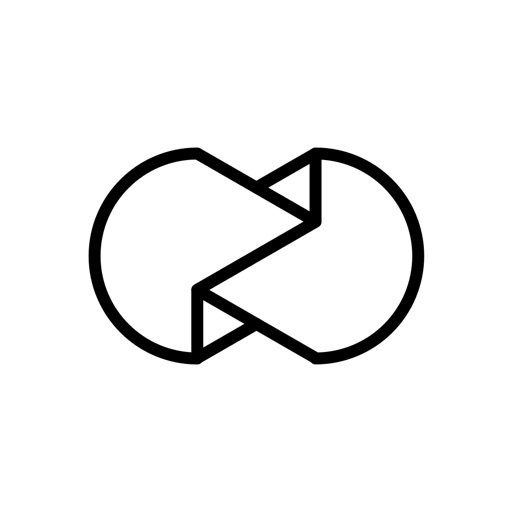
Name:Unfold — Story Templates Price:Free
Description:Create beautiful stories with 200+ award-winning templates.
· Create your story with 200+ templates from collections like Film Frames and Ripped Paper
· Use advanced text tools with curated fonts and add unique stickers
· Capture your content with the Unfold Camera and edit with 15 filters and effects
· Export your stories in high resolution for seamless sharing to other platforms
—
About Unfold+
A membership to help you reach your creative potential. Become a member and unlock the full experience.
· Access to all templates and fonts
· Early access to new collections
· Exclusive releases and designs
· Cancel anytime
Join Unfold+ to enable access to all app features. Annual subscription billing will start after the trial period andAfter the 7 day free trial, this subscription will automatically auto-renew each year. Or if you choose a monthly subscription, your billing will start immediately and auto-renew each month. Subscriptions will automatically renew unless cancelled at least one day before the renewal date within 24 hours before the end of the current period. Payment will be charged to your Apple ID account at the confirmation of purchase. If you subscribe before a free trial ends, the remainder of the trial period will be forfeited. You can manage and cancel your subscription by going to your account settings in the App Store – but seriously, you won’t want to.
Privacy Policy —
https://www.squarespace.com/privacy
Terms of Service —
https://www.squarespace.com/terms-of-service
Unfold from Squarespace —
https://www.squarespace.com/marketing/unfold
Thanks for creating with Unfold! We love hearing your ideas and feedback. Email us at [email protected] or DM us on Instagram at @unfold.
Rating:4.95 Show Detail

Name:GIF Viewer - The GIF Album Price:Free
Description:GIFViewer is an album app to see the funny GIFs.
GIFViewer can play the GIF that stored in the Photos app and shares it with friends.
You can quickly and easily see your gifs and enjoy GIF slideshow.
Features
- Playback GIF in a photo album
- Create albums right in the app.
- Import gif from Photos App.
- Passcode lock
- GIF Frame viewer
- GIF Slideshow
- Control GIF playing speed
- GIF zoom in and zoom out.
- Convert GIF to Video. (Loop count selection is possible)
- Supporting iCloud Photo Library (Can set on app's Settings, iOS 9 or better)
- Import GIF file from PC (iTunes file sharing.)
- Directly Import gifs ( + button, iOS 9 or better)
: from Clipboard
: from copied Twitter link
: from iCloud Drive, Dropbox
- Email GIF to your friends.
- Direct share GIFs to Twitter, Facebook Messenger, Wechat, QQ
- After converting GIF to video, it can be uploaded to Instagram & Facebook.
Whenever there is suggestions or questions, feel free to contact us anytime.
Contact
Email [email protected]
Twitter https://twitter.com/gifviewer
Facebook https://www.facebook.com/gifviewer
Rating:4.75 Show Detail

Name:Live Wallpapers - Custom Backgrounds and Themes Price:$0.99
Description:*** Live Wallpapers only work on iPhone 6s, iPhone 6s+ ***
Get access to custom Live Wallpapers that will animate your lock screen and bring it to life! Select a Live Wallpaper from our catalog, and when you 3D Touch your screen it will start animating. Show it off to your friends!
Right now there are more than 40 Live Wallpapers you can choose from. We are working to add more Live Wallpapers as time goes on.
To set the Live Wallpaper on your lock screen:
1) Make sure Low Power Mode is OFF
2) Save a Live Wallpaper from the app
3) Open Settings > Wallpaper > Choose a New Wallpaper
4) Select the Live Wallpaper you saved
5) Go to your lock screen, and 3D Touch the screen.
Rating:1.35 Show Detail

Name:The Flight Tracker Price:Free
Description:追蹤您的航班詳情,立刻得知航班取消或延誤信息。支持全球所有航空公司和航班。
不論是追蹤航班詳情,還是輕鬆把握接機時間,此應用程式都能助您一臂之力。祝您旅途愉快!
航班追踪器 是助您管理與追蹤航班的應用程式,方便又實用。 提供所有可查看之航班與航空公司的深入資訊,包括抵達資訊、起飛資訊、航廈、登機門/入境門、延誤情形和更多相關資訊。 航班追踪器 是 App Store 中最方便實用的航班追蹤應用程式。
航班
• 追蹤全球所有航班
• 簡單好用、符合直覺的航班搜尋功能
• 起飛與抵達的詳細資訊
• 即時更新航廈與登機門/入境門資訊
• 飛機型號與座位圖詳細資料
• 與您的 TripIt 帳號自動同步
• 在「旅程」中規劃航班
• 自動顯示轉機中停資訊
• 通過電子郵件,短信,Facebook,Twitter和WhatsApp保存和分享航班信息
透過推播通知提示以下內容
• 預訂/實際起飛與抵達時間的變動
• 登機門/入境門與航廈變動
• 航班狀態變動
• 您也可以自訂起飛/抵達提醒( 別忘了,還有朋友等您接機!)
機場
• 尋找全球所有機場
• 各機場的所有起飛/抵達航班時刻表
• 簡單明瞭的機場延誤資訊
• 往返機場的所有飛航圖
• 大型機場的航廈地圖
• 機場的詳細天氣預報( 可展開顯示 10 天以內之天氣!)
航空公司
• 尋找全球所有航空公司
• 航空公司詳細資訊
• 各航空公司的所有航班時刻表與飛航圖
地圖
• 可縮放的地圖服務,讓您即時追蹤航班,隨時掌握天氣資訊
• 整合世界時鐘
• 離線查看功能,方便您在飛機上查看
分享
• 透過 iCloud 在不同裝置間同步航班資訊
• 與行事曆同步
• 儲存個人備註、為您的航班添加標籤,或者儲存任何航班的航班資訊
夜間模式
切換到夜間模式並享有其中的好處!
夜間模式可讓您緩和螢幕的色彩,並讓您在昏暗的環境內體驗 航班追踪器。 夜間模式可以保護您的眼睛免於明亮色彩的刺激,節省電池電力,並有助您提高注意力。
取得 航班追踪器 進階版
升級為進階會員,盡享以下超讚好處:
• 無廣告
• 實時天氣圖
• 進階客戶支援
確認購買後,我們會向您的 iTunes 帳號收取訂閱費用。 訂閱為期一個月,到期時會自動續訂。若要關閉自動更新,請於當前訂閱到期的 24 小時前取消自動續訂。 我們會在當前訂閱到期前 24 小時自動續訂,並在向帳號確認後收費。 您可以管理訂閱。購買完成後,您可以前往帳號設定頁面關閉自動續訂。 當期訂閱結束後第一天,取消訂閱將正式生效,您將降級為免費使用者。
條款和條件:https://impalastudios.com/terms 隱私權政策:https://impalastudios.com/privacy
-- 歡迎提出意見回饋! --
對於每一則意見回饋,我們始終珍視,心懷感謝。
請將您的使用體驗傳送至 [email protected] 以進行分享
喜歡我們的應用程式嗎? 敬請撥冗至 App Store 中為我們評分,並留下評論!
航班追踪器 - 祝您旅途愉快!
Rating:4.55 Show Detail
