8 Best Apps Similar To mail.com|AppSimilar
Top Grossing Apps: mail.com

mail.com
APP STORE: App Store Free
CURRENT VERSION : 8.13(2020-06-05)
APP CATEGORIES : Productivity, News
APP RATINGS & REVIEWS : 4.6 (29.14K)
| APP DOWNLOADS | APP REVENUE | DAILY ACTIVE USER OF APP |
| 40.0K | <5K | 94.53K |
APP DESCRIPTION
Get the mail.com iOS app and experience powerful mobile email while on the move.
The mail.com iOS app brings comprehensive functionality to your mobile device. Perfect for iPhone and iPad users, the free email app from mail.com puts a wealth of productivity tools directly into your hand. Combine your email addresses and view your communications from one, centralized interface whilst on the move. Additionally, you can enable push notifications to ensure you never miss an important email ever again. Discover the many features of the mail.com email app and get your mails whenever you need them, wherever you are.
Practical and Convenient
The mail.com free email app allows you to set email tones so you know exactly when you have received new mail—keeping you up-to-date with friends, family and colleagues with a personalized notifications. Additionally, you will also find many organizational features that our webmail solution provides. This means you can easily access your contacts so you can better stay in touch with those who matter. The mail.com email client for iOS enabled devices also includes powerful security features to ensure your communications are never compromised.
The free email app for iOS is simple to install and intuitive to use. In fact, its user-friendly nature makes managing your email a breeze—giving you the opportunity to write, reply and organize your mail whilst on the move. Syncing between multiple devices is also possible, allowing you to move seamlessly from your iPhone to your iPad, or vice versa, without breaking your concentration.
All you need to do is sign up for an email account from mail.com and download the app to enjoy these great features:
• 100% free to download
• iPhone optimized
• Convenient push notifications
• Increased security through PIN protection
• Mobile access to your mail.com contacts
• Powerful organizational tools
• Customizable interface
We’d love to hear what you think and we welcome your feedback and user experiences with the iPhone and iPad app. Contact us today and help us improve your email experience.
Terms & Conditions: https://www.mail.com/int/company/terms/#.1258-footer-nav2-2
APP STORE OPTIMIZATION DETAIL
PLATFORMS : App Store
REPORT
KEYWORD SEARCH
More Other Apps’ Report
Apps Similar To mail.com
| Top 8 Similars | More Similar Apps |

Name:ProtonMail - Encrypted Email Price:Free
Description:“ProtonMail offers encrypted email, which makes it virtually impossible for anyone to read it except the sender and the recipient.” Wall Street Journal
ProtonMail is the world’s largest encrypted email service with over 1 million users. The ProtonMail secure email app for iPhone and iPad brings easy-to-use email encryption to your mobile device by seamlessly integrating PGP end-to-end encryption. ProtonMail also provides a modern user interface with a full set of innovative features such as customizable swipe gestures and the ability to send expiring emails.
Since we were founded by CERN scientists in 2013, we have been joined by citizens from around the globe who have supported our mission to protect online privacy. Our mobile app was made possible by a record-breaking $550,000 donation campaign. With the ProtonMail app, you can now create your own free ProtonMail email account and start experiencing the secure email of the future.
Why use ProtonMail?
• Ensure your emails stay private and cannot be intercepted or disclosed to third parties
• End-to-end encryption, OpenPGP compatible
• Easy-to-use: encryption is done automatically and is completely invisible to the user
• Zero-access: all messages are stored in encrypted format—not even ProtonMail can read your messages
• Open source: ProtonMail's encryption is open to inspection by security experts from around the world
• Free: ProtonMail is 100% free, no catches.
• Swiss privacy and neutrality: ProtonMail is hosted entirely in Switzerland, under the protection of the world's strongest privacy laws
With the ProtonMail app, you can:
• Create a new @protonmail.com email address with automatic PGP key creation and management
• Send and receive encrypted emails and attachments automatically
• Set timers for messages to self-destruct after sending
• Quickly organize emails with customizable swipe gestures and labels
• Get push notification of new emails
• Send password protected encrypted emails to non-ProtonMail email addresses
ProtonMail in the press:
“ProtonMail is a gmail-like email system which uses end-to-end encryption, making it impossible for outside parties to monitor.” Forbes
“A new email service being developed by a group from MIT and CERN promises to bring secure, encrypted email to the masses and keep sensitive information away from prying eyes.” Huffington Post
Rating:4.4 Show Detail

Name:LINE WORKS Price:₩0
Description:You’re all set to start working once you install LINE WORKS on iPhone and iPad.
Quick feedback via free texts and calls are just the beginning! Execute all the work processes on LINE WORKS from applying the feedback to completing the project. Communicate with your partners any time anywhere—you do not need to worry about urgent situations anymore.
LINE WORKS is a service for business communication and cooperation, designed for one app to connect the users with everyone and facilitate them to execute all their work.
※ It’s only available for the employees of the corporate subscribed to LINE WORKS.
What you can do with LINE WORKS :
● Messages/voice calls/video calls optimized for business
- You can freely communicate anywhere with messages and voice/video calls synced to the desktop version.
Voice/Video calls can also be made directly to the employees using the desktop version in their office.
- Members allowed by the admin can send/receive messages for free to their company’s LINE WORKS users and as well as existing LINE users.
- You can carry out witty business conversations with LINE stickers specially-designed for business use.
- You can send not only pictures, videos, and files, but your location and contact information from the contact list of your phone through messages.
● Individual/team communication, the foothold of organizations
- You can contact your colleagues through company contact book on app without having to save their numbers on the phone.
- You can select a department or group from the organization chart and interact in a team unit, or send mass emails, and reserve a date to invite everyone.
- You can easily connect with members in Team message room, synced with the company’s organization chart, and in Group message room where there are members you frequently team up with. You can also share the work-related information and files.
- You can add important contacts to the “Common Contacts” of the company and share it with your colleagues.
● Schedule and To-do list in the palm of my hands
- You can check and modify work schedule by calendar or period (Month/3 days/Day).
- You can receive notifications for new posts on calendar, reminder for to-dos, and new invitations for meetings.
- You can find a time that works for all those invited and schedule it on the calendar.
- You can attach a map to the posts in the calendar to check the location from anywhere you are and easily find out how to get there.
● Smart mail that facilitates rapid working process anytime, anywhere
- You can quickly filter unread or important mail, or view by sorting as “Thread View”.
- You can check new mail immediately upon notification, and delete or mark as read by swiping them.
- You can enlarge/shrink the font while reading the mail, and you can have foreign languages translated. (※ Translation is limited for some languages)
- You can send messages or send invitations to a particular person among To/CC list.
● Safe and simple file sharing
- You can safely save all files and check the saved documents in Drive any time anywhere.
- You can easily share the files by inviting members to a folder or sharing links, and you can change user authorization and expiration date any time you want.
- You can share files with team/project members through Group Folder, without worrying about the file size.
- You can check it all in one place: the newest updated files, files/folders marked as important and shared folders/links.
- You can search not only the file names but also their content.
● Customized setting for you and your company
- You can select the services you want to be notified on, among Message, Mail, Calendar, and Drive.
- You can set the notification for mail arriving to a specific mailbox, or mail sent from a company contact indicated as VIP.
- The domain admin can set details such as restrictions for file downloads, message storage period, and color theme for LINE WORKS mobile app in Admin settings on PC Web.
Rating:2.75 Show Detail
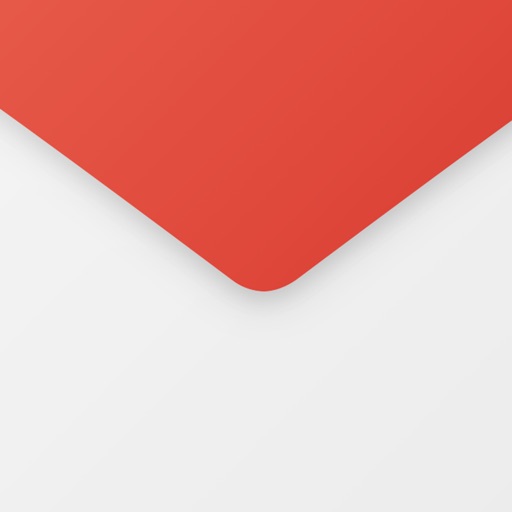
Name:Email App for Gmail Price:Free
Description:Beautiful design, Intuitive actions, Lightning speed, Advanced security – In a new powerful email app for Gmail!
Quick and easy access to Gmail account on the go! Check email, read, reply, send photos, add and view attachments — stay in touch with friends, family and colleagues. Experience new features to manage your Google email on your phone, tablet, or smartwatch in the most efficient manner.
Why choose us?
– Timely custom push notifications for each individual email account, e.g. 'Work' email address set to ‘Do not Disturb’ mode from 21:00 to 7:00
– User-friendly design: you do not have to think twice, whether you want to Flag, Mark as spam, Delete just one or multiple emails at once
– Clean and tidy inbox with contact avatars and an option to enable email threads (all conversations displayed neatly together)
– Convenient search by Date, Recipient, Subject, in Unread, Flagged messages or Attachments to help you find emails in a flash
– Personalized filters to automatically move incoming emails to specific folders or Mark them as read
– Enhanced security to protect your mobile app against unauthorized access by setting up a PIN password
The application also supports all major email services that you can add to have all your mail in one place, whether it is a Yahoo, Hotmail, Outlook, MSN Mail, Gmail, AOL, GMX or any POP/ IMAP/ SMTP-enabled mailbox.
If you encounter any problems, send us an email at [email protected] and we will try our best to help you in a timely manner.
IMPORTANT: We are a free unofficial Gmail email application with a goal to provide an excellent mail management product.
SUBSCRIPTION PRICING & TERMS TO REMOVE ADS:
Email App for Gmail is free to download and use. Should you choose to remove ads in the app, we offer 3 auto-renewing subscription options:
$0.49/week
$0.99/month
$2.99/6 months
Payment will be charged to your credit card through your iTunes account at confirmation of purchase. Subscription renews automatically unless cancelled at least 24 hours prior to the end of the subscription period.
There is no increase in price when renewing.
Subscriptions can be managed and auto-renewal turned off in Account Settings in iTunes after purchase. Once purchased, refunds will not be provided for any unused portion of the term.
Read our full Terms of Service and our Privacy Policy at http://www.mailapps.me/legacy/privacy/craigpark_privacy.htm.
Rating:4.15 Show Detail

Name:Feedlix Price:$1.99
Description:Manage and watch your IPTV (m3u) and EPG (xmltv) feeds. Feedlix is an IPTV feed aggregator and live streaming.
LIVE TV (IPTV)
- Most Recent channels
- Favorites channels
- M3U links and files
- VLC player (as alternative)
- Airplay, Picture in Picture (PiP), now playing center
- iCloud Drive (Files app) and iTunes M3U file sharing
- Open M3U files from Files app
- iCloud links and favorites synchronization
- Channels search
- Support for HTTP, HLS, M3U8, RTMP, RTSP, RTP, MMS and more
TV GUIDE (EPG)
- Scheduled programs
- XMLTV links
- Coming up program notifications
- Programs search
- Player info integration if available
MORE
- Overall (by context) search and content update
- iCloud links and favorites synchronization
DISCLAIMER
- This application does not contain any content (list, channels and guides), user must provide their own content
- By default this app uses native player, for compatibility VLC / FFmpeg will be activated if necessary or if user desired
Rating:0.9 Show Detail

Name:Fax Print Share Lite (+ Postal Mail and Postcards) Price:Free
Description:Fax Print & Share Lite is identical to our Fax Print & Share app, except that it stores a maximum of 7 files/folders, and displays ads. It enables you to print, fax, and share documents and photos, and upload files to FedEx Office® Print Online.
"VERY EASY TO USE. I was in New York on vacation an had to fax signed documents. I was able to do it all from my iPad. I love it." - B, Dec 15, 2011
"GREAT TO HAVE!! It has got me out of a bind many times" - KL, Dec 15, 2011
"EXCELENTE APLICACIÓN. Funciona muy bien, fácil de usar..." - MR, Nov 30, 2011
"PERFECT. Thanks to this i have a job!" - T, Oct 3, 2011
"WOW. I've knocked down probably 30 apps before I found this jewel!" - DP, Sep 15, 2011
FEATURES
• View/print many document types, including PDF, Word, Excel, bitmap, TIFF, text, HTML, Open Office, GIF, and encapsulated PostScript.
• Create new text documents.
• Use a web browser to transfer files between your computer and this app.
• Print to networked or shared printers. No additional software is necessary. This app includes support for over 1,400 printers from HP, Epson, Canon, Samsung, Brother, Lexmark, Xerox, Ricoh, Oki, Kyocera, Infotec, NRG, Lanier, and many more!
• Send faxes to over 220 countries and territories worldwide - no subscription required![1]
• Get a professional USA-based toll-free number for your incoming faxes and voicemail.[2]
• Send postcards and letters via USPS (postal mail).
• Print remote files on MobileMe, Box.net, or Dropbox, or download them into this app.
• Print web-based files or download them into this app. (Pro version only)
• Capture and process images from your onboard camera or photo album.
DOES THIS APP SUPPORT MY PRINTER?
See the list of printer models this app supports at http://www.ndilitechnologies.com/help.html.
HOW DO I IMPORT FILES INTO THIS APP?
• Use a web browser to transfer files between your computer and this app.
• Use iTunes to upload files into this app.
• Use a WebDAV server to transfer files.
• Email a file to yourself. Then, open the Mail app, press and hold down the attachment until the "Open In..." menu appears. Select this app from the list of apps displayed.
IS THERE HELP AVAILABLE?
Yes. In addition to the built-in user guide, you can also ask questions via our real-time chat Customer Support module.
Notes Regarding the optional Toll Free Number Subscription:
• Title of service: Toll-Free Number Subscription
• Length of subscription: 1,3, 6 or 12 month options
• Payment will be charged to iTunes Account at confirmation of purchase
• Subscription automatically renews unless auto-renew is turned off at least 24-hours before the end of the current period
• Account will be charged for renewal within 24-hours prior to the end of the current period, and identify the cost of the renewal
• No cancellation of the current subscription is allowed during active subscription period
• Any unused portion of a free trial period, if offered, will be forfeited when the user purchases a subscription to that publication.
• Subscriptions may be managed by the user and auto-renewal may be turned off by going to the user’s Account Settings after purchase
[1] Each fax unit purchases a one-page fax that can be sent in 60 seconds or less to a destination in the United States or Canada. The number of fax units needed to transmit a one-page 60-second fax to a destination in another country is listed in the rate card within this app. Please note that a page that requires a longer transmission time (for example, a page containing high resolution graphics) consumes additional fax units.
[2] To receive voicemail or faxes, you must setup an incoming toll-free phone number. The toll-free phone number requires a monthly subscription. 60 minutes/month are included free with subscription. Toll-free numbers are USA-based numbers and are accessible in the United States only.
Rating:3.35 Show Detail

Name:Cox App Price:Free
Description:With the newly redesigned Cox app, you can manage your account on your own time, wherever you are. Check out what's included with your services, manage your bill, view your data usage, get service support or message an agent with 24/7 support.
Using the Cox app you can:
○ View your service details
○ Manage your bill, view statements, update payment methods and make a one time or recurring payment.
○ Check your data usage
○ Stay up-to-date with outage alerts
○ Search and browse helpful troubleshooting and how-to articles
○ Message a customer care agent anytime, anywhere with 24/7 support
○ Update your profile information or change your password
○ Quickly access product-specific apps to manage your Panoramic Wifi, Contour TV, Homelife, or Voice service
We'll keep adding more ways to help you better manage your account.
Rating:4.5 Show Detail
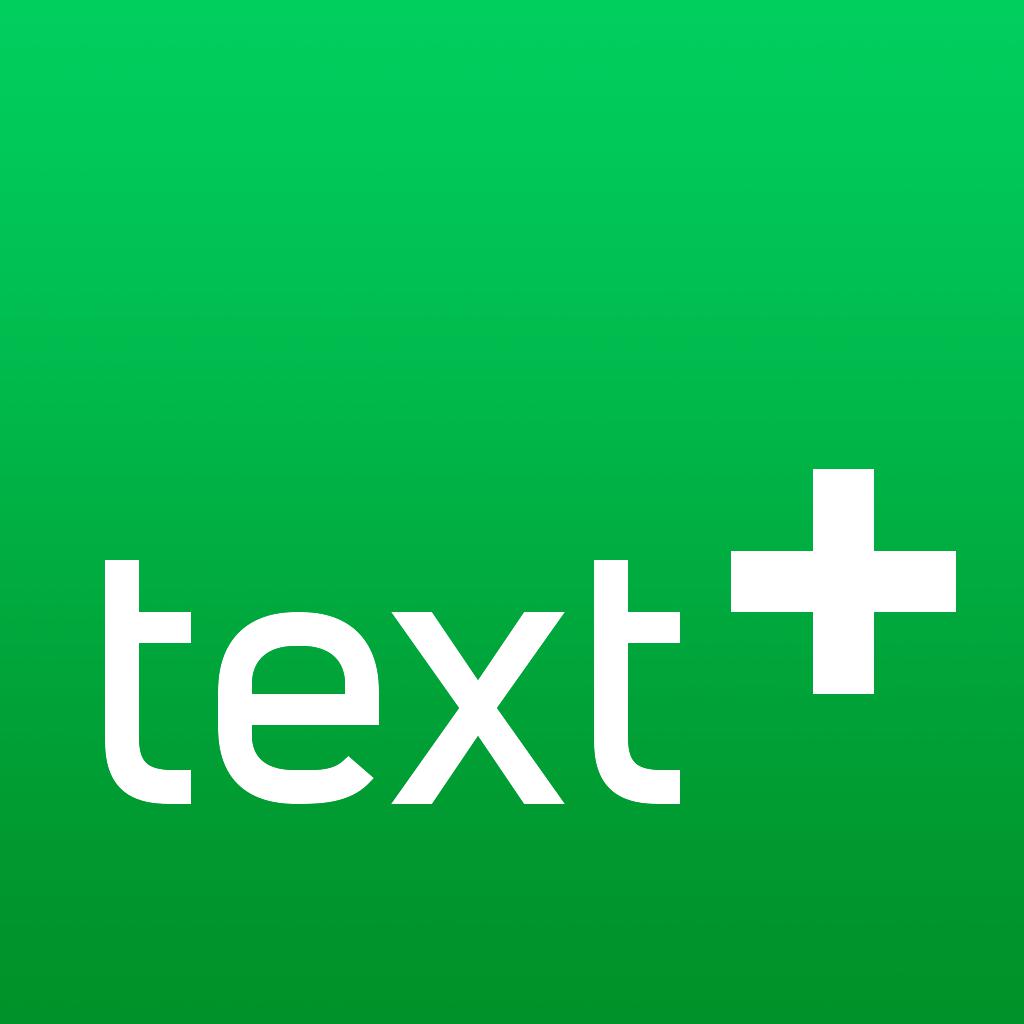
Name:textPlus: Unlimited Text+Calls Price:Free
Description:Bringing you free texting, free picture messaging, a free US phone number, free inbound phone calls, and cheap outbound phone calls for nearly a decade! Works over WiFi or data to keep you connected with family and friends around the globe.
text+ gives you:
- A free US Phone number so friends can call & text you (you pick the area code)
- Free texting (SMS, MMS + group chat) to any US or Canadian mobile number
- Free inbound phone calls
- Toll-free calling from anywhere in the world with no restrictions!
- Inexpensive outbound phone calls
- Works great over WiFi so you don’t even need a 3G/4G connection.
- No contracts, no “surprise” costs.
- Turn your iPod touch and iPad into a phone!
Why keep paying for expensive mobile phone plans when you can switch to text+ and save $$$!
IN APP SUBSCRIPTION DETAILS
- NUMLock for 1 year $1.99 / Remove Banner Ads for 1 month $0.99/ Remove Banner Ads for 1 year $5.99 / Unlimited Ad-Free calls to Mexico (landlines) for 1 month $6.99/ Unlimited Ad-Free Calls to Mexico (mobile) for 1 month $29.99/ Unlimited Ad-Free calls to US & Canada for 1 year $19.99
- If you choose to subscribe to a plan, you will be charged a price according to the plan selected in your country. The price will be shown in the app before you complete the payment.
- Payment will be charged to your iTunes account at confirmation of purchase
- Subscription automatically renews unless auto-renew is turned off at least 24 hours before the end of your current period
- Account will be charged for renewal within 24-hours prior to the end of the current period, at the purchase price listed above
- You may manage your subscriptions and turn off auto-renewal by going to your iTunes Account Settings and then “Manage Subscriptions”
- No cancellation of the current subscription is allowed during active subscription
* IMPORTANT:
- We do not support 911 in the US
- In order to place most outbound phone calls you will need to purchase credits within the App
- If push notifications are not enabled, you may not receive messages and calls
Terms of Use: https://textplus.com/textplus-terms-of-use/
Privacy Policy: https://textplus.com/textplus-privacy-policy/
Subscription Products:
• Any unused portion of a free trial period, if offered, will be forfeited when the user purchases a subscription to that publication
Rating:4.15 Show Detail

Name:hys - cloud video music player Price:Free
Description:Nascondi i tuoi segreti semplicemente chiamati HYS che protegge i tuoi file multimediali con un algoritmo di hash file confuso come il livello BANK e MILITARY.
Nessuno può accedere ai tuoi file anche se perdi il telefono. L'app supporta iPhone, iPad e iPod.
Puoi importare i tuoi file da Foto iOS, Fotocamera, iCloud Drive, Dropbox, Google Drive, OneDrive.
Potente controllo dei tuoi file con Wifi Connect!
Lettore video / audio avanzato con gesti ricchi per un maggiore controllo.
NASCONDI FOTO, VIDEO E AUDIOS
• App protetta da password
+ Blocco pin standard
+ Blocco punti / motivi
• Album protetti da password
CARATTERISTICHE ALBUM
• Imposta / Rimuovi password
• Blocca / sblocca album
• Imposta / Rimuovi copertina album
CARATTERISTICHE DELLA SPIAGGIA
• Controllo Riduci a icona, Volume, Luminosità con gesti Swipe
• Modalità auto
• Controller dell'elenco di riproduzione
• Mini giocatore
• Zoom avanti / indietro con gesti di pizzicamento
• Scorri verso sinistra / destra per il salto corto indietro / avanti
• Controller di riproduzione remota per audio di sottofondo
CARATTERISTICHE DI GESTIONE DEI FILE
• Ricerca di miniature intelligente per i tuoi file musicali / audio!
• Ordinamento intelligente con trascinamento della selezione
• Filtro per tipo
• 3 diverse modalità di elenco (lineare, piccola e grande griglia)
• Condividi e invia e-mail
• Rinomina batch
• Copia / Sposta in un altro album
• Elimina batch
• Converti audio per file video
• Visualizzatore di foto semplice e veloce
• Lettore semplice con playlist
• Selezione multipla per ciascun tipo di file
• Caricamento file batch
GESTIONE CONNESSIONE WIFI
• Importa / esporta file con Wifi Connect
• Imposta autorizzazioni per i tuoi utenti wifi come
• Nascondere / Mostrare album specifici
• Disconnessione di tutte le connessioni con un solo tocco
RESPONSABILE DELL'OPERAZIONE
• Importazione illimitata in parallelo
• Supporta operazioni in background
• Pausa / Riprendi / Interrompi con un solo tocco
• Aggiungi importazione da qualsiasi collegamento supportato
BROWSER WEB
• Navigazione privata
• Semplice blocco degli annunci
• Più schede
CARATTERISTICHE IMPORTANTI
• Nascondere gli album
• Rapporti di rodaggio e accesso
• Password esca (falso)
• Temi
-------------------------
Accesso Premium:
Con l'accesso Premium hai accesso illimitato a tutte le funzionalità HYS - Hide your Secrets ha in stock.
L'app contiene le seguenti opzioni di abbonamento:
• Il pagamento verrà addebitato sull'account iTunes alla conferma dell'acquisto
• L'abbonamento si rinnova automaticamente a meno che il rinnovo automatico non sia disattivato almeno 24 ore prima della fine del periodo corrente
• L'account verrà addebitato per il rinnovo entro 24 ore prima della fine del periodo corrente e identificherà il costo del rinnovo
• Le sottoscrizioni possono essere gestite dall'utente e il rinnovo automatico può essere disattivato accedendo alle Impostazioni account dell'utente dopo l'acquisto
• Qualsiasi parte inutilizzata di un periodo di prova gratuito, se offerto, verrà incamerato quando l'utente acquista un abbonamento a tale pubblicazione, ove applicabile
Privacy & Policy
https://hys.mob-soft.eu/privacy.html
Terms of Use
https://hys.mob-soft.eu/terms.html
Rating:4 Show Detail
