8 Best Apps Similar To Manual Farmacoterapéutico|AppSimilar
Top Grossing Apps: Manual Farmacoterapéutico

Manual Farmacoterapéutico
APP STORE: App Store USD 0.00
CURRENT VERSION : 1.5(2019-07-29)
APP CATEGORIES : Medicina, Salud y forma física
APP RATINGS & REVIEWS : 2.25 (<5K)
| APP DOWNLOADS | APP REVENUE | DAILY ACTIVE USER OF APP |
| <5K | <5K | <5K |
APP DESCRIPTION
El Manual Farmacoterapéutico Craveri es un Vademécum desarrollado por ALFA BETA SISTEMAS S.A. que contiene información referida a medicamentos (productos medicinales) que se comercializan en la República Argentina.
Producto de utilidad para la práctica diaria de médicos, farmacéuticos y profesionales relacionados con la salud.
La aplicación permite la búsqueda de productos medicinales por 4 métodos.
1) Búsqueda por Nombre comercial.
2) Búsqueda por Laboratorio.
3) Búsqueda por Droga.
4) Búsqueda por Acción Farmacoterapéutica.
APP STORE OPTIMIZATION DETAIL
PLATFORMS : App Store
REPORT
KEYWORD SEARCH
More Other Apps’ Report
Apps Similar To Manual Farmacoterapéutico
| Top 8 Similars | More Similar Apps |

Name:Medisafe Medication Management Price:Free
Description:Never forget to take your meds and pills again with the MUST HAVE pill reminder ranked #1 by pharmacists and physicians in independent tests.
Now in the U.S.: See crucial drug-to-drug interaction warnings about how your meds might conflict, as well as easily import your meds and prescriptions using Health Records on iPhone from more than 100 hospitals and health systems in the US.
Be safe with your meds - Improper medicine use and dosage tracking leads to:
• 50% of patients not taking medicines as prescribed
• 125,000 deaths a year (one every 4 minutes)
• 700,000 hospital visits a year
• 44 out of 100 prescriptions never picked up at the pharmacy
With Medisafe you won't put yourself or your loved ones at risk by missing a dosage -- or taking a double dose because nobody tracked.
That's why millions of patients and non-patients have downloaded Medisafe, the top-rated medication manager and pill reminder for those who need reminders to take vitamins, meds, fertility drugs, birth control, and other medicines.
This is the MUST HAVE med app seen on Fox TV, ABC, Mashable, Inc. Magazine, Los Angeles Times, Boston Globe, Life Hacker, Fast Company, TechCrunch, and many more.
Here's why:
CLEAN & SIMPLE: Visual and easy medical manager to handle drug reminders.
HEALTH APP INTEGRATION: Keeps track of your measurements and syncs them to HealthKit app: blood glucose, blood pressure, weight, pulse, temperature and in the US, medications from health records where available.
REPORT SHARING: See your progress report and send it to the doctor or nurse as a visual informative PDF.
FAMILY INTERACTION: Synchronizes the family's medicine pillboxes to one place, in real time. Manage your entire family from one account!
MEDTONES: Various Medtones to make Medisafe playful and a great addition to your day: have Darth Vader, Dr Evil, Austin Powers, Elsa or your Nagging Mom remind you about your meds.
COUPONS: Receive medication coupons and discounts to drugstores such as CVS and Walgreens Powered by GoodRx (Please note that the coupon and discount feature is US only).
REMINDERS: Reminds you to take medication doses on time every time, even if your device is asleep. Medisafe has timezone support too! No need to worry while traveling, your reminders are always on time.
REFILL REMINDER: Rx refill reminds you when you need to restock your prescriptions.
PRN FRIENDLY: List PRN (on demand) medication.
Pharmacists rank Medisafe #1 out of 461 apps they've tested, and MyVCM recognizes Medisafe for HIPAA privacy "best practices in managing security and compliance."
Medisafe is free to download and use. Medisafe Premium upgrades your experience and gives you unlimited Medfriend supporters, unlimited family and friend profiles, access to 20+ health measurements, choice of a dozen Medtone reminder voices, ability to pick color themes and pillbox shapes, and no banner ads for $4.99 a month or $39.99 a year through an auto-renewing subscription.
Subscriptions will be charged to your credit card through your iTunes account. Your subscription will automatically renew at your monthly or annual rate unless cancelled at least 24 hours before the end of the current period. You will not be able to cancel a subscription during the active period. You can manage your subscriptions and auto-renewal settings in the Account Settings after purchase.
Medisafe does not provide medical advice, diagnosis or treatment. Always seek the advice of your physician or other qualified health provider with any questions you may have regarding your medications or a medical condition.
Terms of Use: https://www.medisafeapp.com/terms-and-conditions/
Privacy Policy: https://medisafeapp.com/privacy-policy/
More info:
FAQs: https://www.medisafeapp.com/help/
Pharmacists Rank Medisafe #1: http://bit.ly/2nTjmsI
Contact us: [email protected]
Thanks,
Medisafe Team
Rating:4.7 Show Detail

Name:LEGO® Building Instructions Price:Free
Description:LEGO® Building Instructions is the official place to find and save digital building manuals for your LEGO sets.
With LEGO® Building Instructions, builders big or small can:
- Build with Instructions PLUS, the 3D building experience for new selected sets.
- Find PDF instruction booklets for sets from 2015 to today.
- Search and explore LEGO sets.
- Save sets to a LEGO Account.
Get started by scanning the QR-code found on the front cover of your instruction booklet or by searching for your set.
Try out the all new Instructions PLUS, a 3D building experience that guides you smoothly through the building process.
Here you can interact with the model by zooming, rotating or enabling ghost view as you build.
Build a digital library of your LEGO sets and access them across devices by creating a free LEGO Account. Perfect for families who share a tablet!
Things to keep in mind:
You will need a stable internet connection to use this app.
The LEGO Building Instructions app is brand new – we will continue to add sets to the experience so you can grow your digital collection.
We're eager to hear how we can make this app better for you! Please leave us your thoughts and recommendations in reviews.
Want to know if your set has Instructions PLUS? Visit: www.lego.com/categories/instructions-plus.
LEGO, the LEGO logo, the Brick and Knob configurations and the Minifigure are trademarks of the LEGO Group. ©2020 The LEGO Group.
Rating:3.5 Show Detail

Name:Feelca B Price:$0.99
Description:Capture a ‘Decisive moment’ like Henri Cartier-Bresson. Select between a 24 or 36 exposure film and then take a picture to gain the photo qualities of a film camera.
The app also delivers the full experience of using a film camera from shooting pictures to printing photos. Also, feelca adds more sense of the depths to your photos. Your films are organized and you can add short titles or captions to your polaroid-like photos for easy sharing with your friends.
'Feelca B' does not include complicated operations such as editing and post-correction. By tilting the Manual Focus Dial, capture the subject and space which differs according to light. You might lose focus or the photo might shake, but there is a beauty in themselves.
Like the past film cameras, taking careful look at the surroundings and taking each shots carefully would bring you the special experiences and sensational outcomes.
• Tap the Shutter button to take a photo ( Long press for timer )
• Give the photo a title or leave a short comment
• Share your memorable photos with a short message
• [email protected]
Rating:3.1 Show Detail

Name:DSLR Camera Price:$0.99
Description:iPhone、iPad、Apple Watch、iMessage対応のDSLR Cameraは、手動調整、高度な編集機能、そして160個のプロフェッショナルフィルタを搭載した写真および動画撮影用のアプリです。
デバイスのカメラを最大限に活用して撮影でき、夜の写真や動画撮影も美しく仕上がります。
•2014年より継続的に更新され、常に最高品質を保証するアプリ
世界で30件以上のストアで最もダウンロードされたアプリ
シチリア島で愛を込めて作成
初心者から専門家まで幅広く使用できるように設計されたアプリです。3つのモード特徴を紹介します。
「自動モード」で完璧な写真や動画を撮影
「Pモード」で完璧な露出を選択し、すばやく簡単に撮影、録画
「マニュアルモード」でシャッター速度、ISO感度、マニュアルフォーカス、マニュアルWBを調整
•完璧な写真や動画の撮影
DSLR Cameraは、シャッター速度とISO感度を自動または手動で調整し、好きな写真や動画を撮影することができます。
ご安心ください、簡単で完璧な調整ができるように設計されています。
RAWファイル形式でも撮影することができます。
•Portrait PRO
「絞り(F値)」の新機能が加わりました。
その場でぼかしの大きさと焦点深度を調整して「ぼけ」を作ります。
撮影中にすべての調整ができます。
デュアルカメラとTrueDepthカメラを搭載しているデバイスに対応します。
•フィルターの予測機能 - フィルターをすばやく選択し共有する
Reflex Cameraは撮影した写真に最適なフィルターを選択して、即座にプレビューで表示します。
Reflex Cameraに搭載された独自の人工知能アルゴリズムがこれらの機能を可能にしてくれます
•アドバンスフォーカス
「マクロ」フォーカスで小さなディテールを撮影して被写体の細部をはっきりとらえたり、「無限遠」フォーカスで遠くの被写体をしっかりとらえたりと、ピント合わせを選択して被写体を強調します。
•AFC - ピンぼけしない
コンティニュアスAFは、フレームの一点を押し続けるだけで撮影したい被写体のピントを合わせ続けることができます。
•フェイストラッキング - 完璧な自撮りとポートレート写真
写真に写っている顔が適切な明るさで仕上がる新機能です。
•撮影結果プレビュー - 撮影直後にすべてのショットを共有します
アプリを開くと、撮影した写真が表示され、すぐに修正やカスタマイズしてソーシャルメディアに投稿したり、友達と共有することができます。
•ARアシスタント
3Dグリッドでシーンを写し、オーグメント・リアリティ機能を利用して情報入手に役立てます。
その他多数の新機能を最大限に活用するには、チュートリアルをご覧ください。
• 音声コマンド
「Siriショートカット」を使ってSiriや音声コマンドでアプリを使うこともできます。
•高度な編集機能
Foto Editorの高速で完璧な編集機能は、すべての写真をより美しく仕上げます。露出、コントラスト、明るさ、シャドー、暖かさ、彩度、ブリリアンス、ストラクチャ、シャープ、ノイズ、ビネットなどの調整や、様々な機能をお楽しみください。
•184個のフィルター
184種類のフィルターから選択して、ユニークな写真に仕上げます。
AI(人工知能)機能によってすべて計算されます。
•スプラッシュ機能
色を付けたい部分を選択し、残りを白黒に設定します。
•動画撮影
録画品質を選択し、自動露出をブロックして4kで撮影すると、映画のような動画に仕上がります。
•iMessageアプリ
iMessageから直接撮影して専用ステッカーを貼ると、素敵な写真をだれとでも共有することができます。
•Apple WatchのRemote
Apple WatchからReflex Cameraアプリをチェックすることができます。
Reflex Cameraの機能:3種の撮影/録画モード、フィルターの予測機能、AFC、RAW画像(DNG形式)、マニュアル調整、Foto Editor、184のフィルター、3Dタッチ、4kビデオ、マニュアルフォーカス、ナイトモード、オートWB、手ぶれ防止、タイマー) 、写真エフェクト、トーンカーブ、高度なぼかし、高度な補正ツール、テキスト、スプラッシュ、サイズ変更、トリミング、デュアルカメラズーム
Rating:4.35 Show Detail
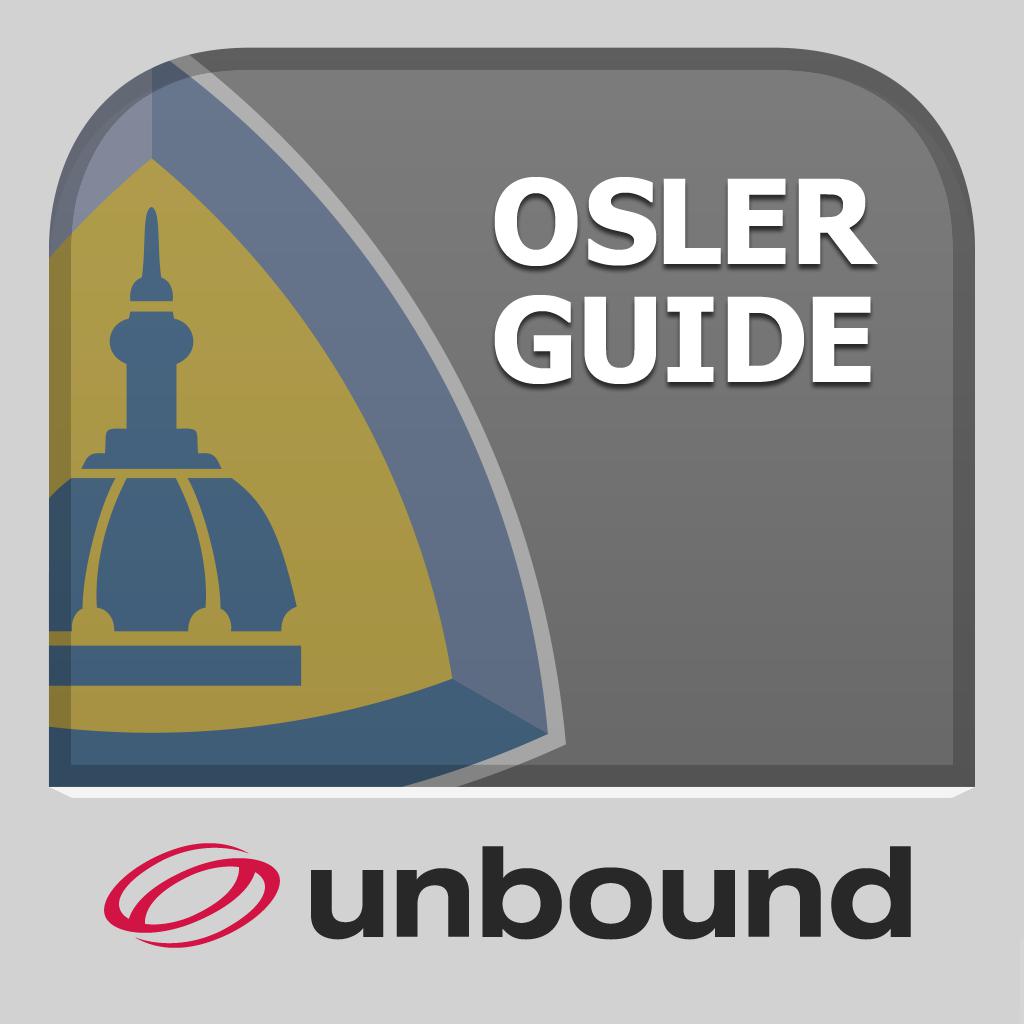
Name:Osler Medicine Survival Guide Price:Free
Description:The Osler Survival Guide has been designed to meet the urgent need of time-strapped residents and clinicians. It serves as a practical reference for various clinical problems encountered during residency and in your medical career. This unique app carefully distills complex material into need-to-know information that is easily accessible and rapidly viewed helping health care professionals raise the standards of care and improve patient safety.
Features:
* Consult need-to-know information from experts at Johns Hopkins Medicine
* Complex material presented in easy-to-understand format
* Coverage of each major sub-specialty within internal medicine
* Link directly to journal abstracts and full text
* Bookmark frequently viewed topics
* Locate answers quickly with Universal Index Search
Editor-in-Chief: Theodore W. James
Senior Editor: Sanjay V. Desai, M.D.
Assistant Editor:William Bain, M.D.
Publisher: Johns Hopkins University
Powered by: Unbound Medicine
Rating:0 Show Detail

Name:Camera+ Legacy Price:$2.99
Description:嘿,你好! 嗨,你好! 难道您不是在寻找 Camera+ 2 吗? 我们最新的应用已完全重新打造,以支持未来 10 年(或 20年,谁知道?) 的移动摄影。 请访问 http://camera.plus!
超过一千万的销量!
我们只有一个目标... 精彩的照片!
无论您是一位经验丰富的摄影师或是几乎没有接触过相机的新手,
相机+ 都将会使您爱上拍摄。
触控曝光与对焦
将曝光从对焦中分置出来。现在您可以很容易地控制照片的明暗度。
拍摄模式
使用稳定器稳定您的iPhone来得到最清晰的照片。定时器有不计其数的使用方式,包括拍最高品质的自拍。使用连拍来迅速拍摄所有的动作。
数码变焦
高达6倍的变焦及先进的数码处理为您提供优质的画面,轻而易举地打败竞争对手。
前置闪光灯
有多少次您想在一个暗的房间进行自拍但没有成功。现在好了,您可以马上拍了!
地平线水平
使用地平线水平,再也不用担心照片照歪了。
清晰度
清晰度是在图像处理上长期以来的一个重大的突破。清晰度分析您的照片并做出了一些智能调整,神奇地带出细节并给平淡的照片注入生命。通过使用清晰度,您以后就不会将不好的照片丢掉了。您会惊讶地看到它什么都可以修改, 甚至那些由于拍得太黑通常要丢掉的照片。
场景模式
大多数的现代数码相机都有场景模式来帮助您根据具体情况获得最佳的照片效果,为什么您的iPhone不应该有这个超棒的功能呢?相机+可以让您选择多种场景模式,包括美食,日落,夜景,肖像,海滩及许多。
特效
专业摄影师丽莎 伯特尼设计了一系列的令人惊叹的美丽效果。 用“高动态”来让您的照片微微发光… 用“摇滚”来让您的照片有着粗旷的效果… 想要用情感来填满照片就试试“ 移轴”吧。而这仅仅是冰山的一角,我们有几十种一键式效果来供您尝试,所以每次您都可以得到完美的结果 。
收藏夹
所有相机+拍摄的照片都放在我们具有创新性的收藏夹中,在这里您可以快速方便地浏览并删除不需要的。您只保存满意的照片,这会使您的相机胶卷一直都保持整齐干净。
共享
无论您是想与您的朋友和家人或整个世界来共享您的大作,相机+都能为您做到。您可以骄傲地将照片分享到Facebook,Twitter和Flickr上,或是用电子邮件或短信从手机里发出去。
iCloud 收藏夹同步
您的所有设备之间都可以自动同步相机+的照片。用iPhone拍摄了一整天, 晚上您就可以在iPad上编辑。
剪裁
如果您当时拍的不够完美,现在通过相机+就可以轻松解决这个问题了。当您想要有点创意时,我们为您设置了一堆流行的裁剪尺寸。轻点一下就可以让照片变方形,4×6,8×10等等。
边框
通过相机+,这些很棒的边框设计会给您的照片画龙点睛。从简单的黑色和白色边框,到更加粗旷的设计,您可以给照片添加精彩的润色。
标题
给您的照片加个有趣的标题吧。这是将您喜爱的照片个性化的一个好办法。
Rating:4.45 Show Detail

Name:BulasMed - Medicamentos Price:R$ 0,00
Description:O site de bulas mais acessado do Brasil agora em suas mãos.
O conteúdo completo do BulasMed em http://www.bulas.med.br pode ser acessado no seu celular ou tablet, sem necessidade de conexão com a internet.
Busque por medicamentos, laboratórios farmacêuticos, substâncias ou ação terapêutica do remédio no bulário mais completo e seguro do Brasil.
Nesta primeira versão o sistema é inteiramente gratuito e garante esta gratuidade para as futuras versões.
Rating:4.5 Show Detail
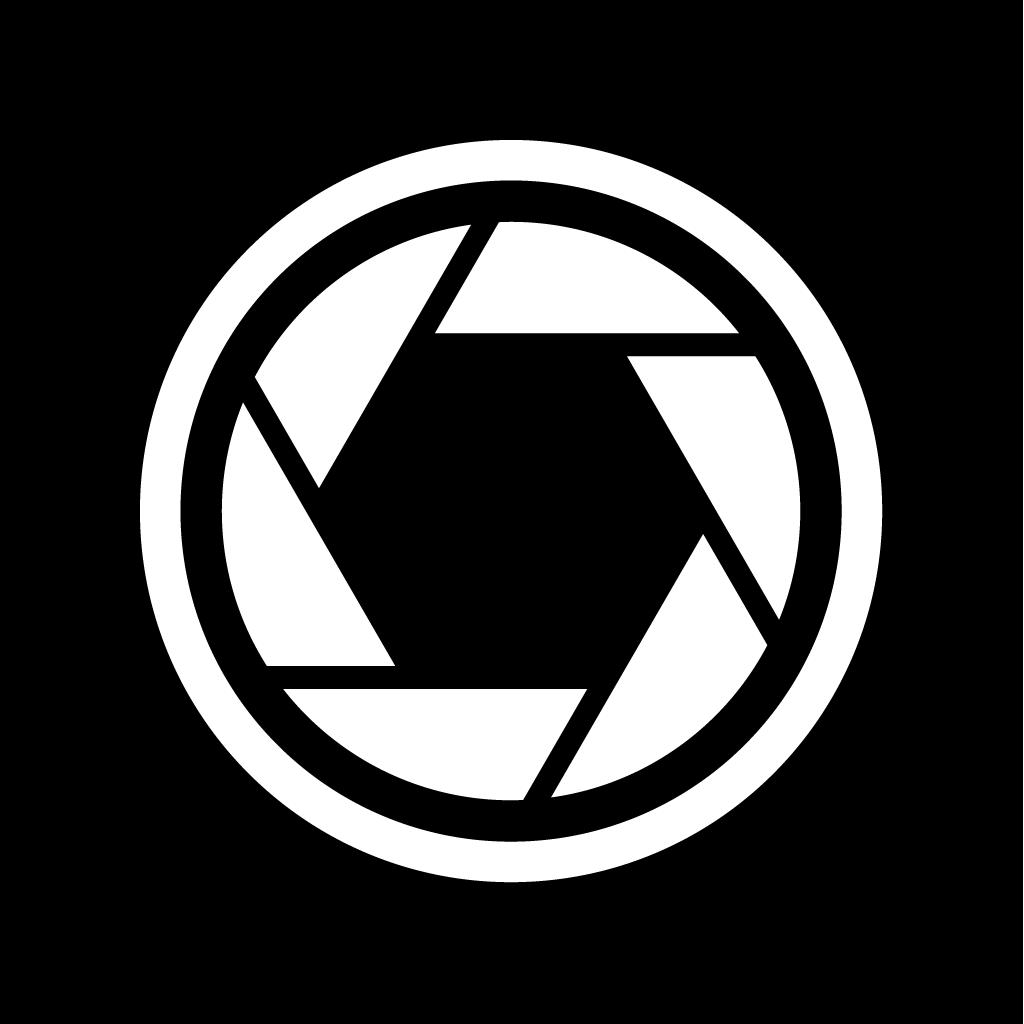
Name:XN Pro Manual Camera Price:$1.99
Description:Manual Focus | Manual Shutter & ISO | Manual White Balance | High Speed Burst Shots | Long Exposure (Slow Shutter) | RAW | 4K
Here is a brief introduction to what XN Pro Manual Camera can do for you.
Photo-Single:
One picture is taken everytime the camera button is pressed. You can choose how to save your picture: a JPEG file, or JPEG + RAW. If you choose the latter, two files with be saved to your camera roll. Please note that RAW photo may not be displayed properly in the iPhone. It is recommended that you export it to a Mac or PC to edit it.
Photo-Burst:
Press and hold the camera button, and 10/5/3 (upon your choice) pictures will be taken every second, until you let go of the button. It is recommended, however, that you don't keep bursting photos for more than a few seconds, since processing too many pictures could be a burden for your iPhone.
Video:
Tap the video button to start recording, and tap it again to stop. Choose from 4 video qualities: High, Medium ,Low and 4K. For recent iPhones, High means 1080P. Medium and Low are resolutions suitable for viewing over WiFi/Cellular.
While you are recording, you can still take pictures.
Slow Shutter:
With predefined durations, tap the camera button to start exposure. Exposure will automatically stop when time runs up.
With custom duration, tap the camera button to start exposure and tap again to stop.
During exposure, keep the iPhone steady to avoid blurring the image.
Focus:
Auto: Continuous auto focus.
Manual: Adjust focus position yourself. When enabled, the "tap screen to focus and set exposure" functionality is disabled.
Exposure:
Auto: Continuous auto exposure.
Locked: The system stops the continuous auto exposure for once.
Manual: The system is no longer responsible for setting exposure. When enabled, the "tap screen to focus and set exposure" functionality is disabled.
Offset: indicates the difference between current exposure and what the system believes to be the best exposure.
Duration: aka shutter speed.
ISO: aka... iso.
Bias: Tell the system to make the picture brighter/darker by raising/lowering this value.
White Balance:
Auto: Continuous auto white balance.
Manual: Set white balance yourself.
Temp & Tint: Adjust the color as you like.
Gray: Put something white or gray in front of the camera and tap this button. The system will set the white balance accordingly.
Torch:
On/Off: Use the flash as a source of lighting.
Flash:
Auto: The system decides whether or not to use the flash when taking a picture.
On: Force the flash to burst everytime a picture is taken.
Off: The flash will not burst whatsoever.
One More Thing:
Tap with two fingers to reveal lines that help with composition (for single photo, burst photo and slow shutter modes).
Suggestions, questions, problems? Please write to [email protected].
Rating:4.5 Show Detail
