8 Best Apps Similar To Microsoft OneDrive|AppSimilar
Top Grossing Apps: Microsoft OneDrive

Microsoft OneDrive
APP STORE: App Store Free
CURRENT VERSION : 11.37(2020-06-10)
APP CATEGORIES : Productivity, Photo & Video
APP RATINGS & REVIEWS : 4.55 (959.51K)
| APP DOWNLOADS | APP REVENUE | DAILY ACTIVE USER OF APP |
| 1.0M | 1.0M | <5K |
APP DESCRIPTION
Grâce à Microsoft OneDrive, vos photos et fichiers sont sauvegardés, protégés, synchronisés et accessibles sur tous vos appareils. L’application OneDrive vous permet d’afficher et de partager des fichiers, des documents, des photos et des vidéos sur OneDrive avec vos amis et votre famille. Vous pouvez utiliser l’application pour sauvegarder automatiquement les photos et vidéos de votre téléphone. Commencez par 5 Go de stockage en ligne gratuit ou effectuez une mise à niveau vers un abonnement Microsoft 365 pour obtenir 1 To d’espace de stockage.
Sauvegardez vos photos et vidéos
• Sauvegarde automatique des photos et vidéos lors de l’activation du chargement de l’appareil photo
• Retrouvez facilement vos photos grâce au balisage automatique
Partage et gestion des fichiers
• Partagez des documents, photos, vidéos et albums avec vos amis et votre famille
• Définissez des liens de partage protégés par mot de passe ou avec une date d’expiration*
• Accédez à des dossiers entiers sur l’application sans être en ligne*
Numérisez
• Numérisez des documents, cartes de visite, reçus, tableaux blancs et autres
• Marquez, signez et envoyez des documents directement à partir de l’application mobile OneDrive
Recherchez
• Recherchez des photos en fonction de leur contenu (par exemple, plage, neige, etc.)
• Recherchez des documents par nom ou contenu
Sécurité
• Votre coffre personnel vous permet de protéger vos fichiers importants à l’aide de la vérification des identités
• Restaurez des documents avec l’historique des versions pour tous les fichiers
• Détection des ransomwares et récupération*
Compatible avec Microsoft Word, Excel, PowerPoint, OneNote et Outlook
• Sauvegardez, consultez et enregistrez vos documents Office.
• Utilisez les applications Microsoft Office pour modifier des fichiers Word, Excel, PowerPoint et OneNote stockés dans OneDrive et collaborer en temps réel sur ces fichiers.
Effectuez une mise à niveau vers un abonnement Microsoft365
Avec un abonnement Microsoft365 Personnel, vous bénéficiez d’un espace de stockage de 1To (1To de stockage par personne pour jusqu’à 6personnes avec l’abonnement Famille), des fonctionnalités Premium de OneDrive et de l’accès à toutes les fonctionnalités de Word, Excel, PowerPoint, Outlook et OneNote sur iPad, iPhone et iPod touch, et vous pouvez installer Word, Excel, PowerPoint et Outlook sur un PC ou un Mac.
Pour acheter un abonnement Microsoft365 Personnel ou Famille dans l’application: ouvrez l’application, appuyez sur l’onglet Moi, puis appuyez sur votre espace de stockage ou sur l’icône de losange.
Les abonnements commencent à 6,99$ par mois aux États-Unis et peuvent varier en fonction de la région. Les abonnements Microsoft365 et OneDrive autonomes achetés à partir de l’application sont débités de votre compte iTunes dans les 24heures précédant le terme de l’abonnement actuel, à moins que le renouvellement automatique ne soit désactivé au préalable.
Pour gérer vos abonnements ou désactiver le renouvellement automatique, après l’achat, accédez aux paramètres de votre compte iTunes. Un abonnement ne peut pas être annulé ni remboursé si l’abonnement est actif.
Utilisation de cette application OneDrive pour le travail ou l’école
Pour que vous puissiez vous connecter à votre compte professionnel ou scolaire sur OneDrive, votre organisation doit disposer d’un abonnement OneDrive, SharePoint Online ou Microsoft365 Business éligible.
Confidentialité
Cette application est fournie par Microsoft. Les données fournies via l’utilisation de ce magasin et de cette application peuvent être accessibles par Microsoft, ainsi que transférées, stockées et traitées dans les États-Unis ou dans tout autre pays où Microsoft ou ses affiliés possèdent des installations.
Politique de confidentialité: https://go.microsoft.com/fwlink/?LinkID=507539.
Conditions d’utilisation: https://go.microsoft.com/fwlink/p/?LinkID=246338.
*Requiert un abonnement Microsoft365 Personnel ou Famille
APP STORE OPTIMIZATION DETAIL
PLATFORMS : App Store
REPORT
KEYWORD SEARCH
More Other Apps’ Report
Apps Similar To Microsoft OneDrive
| Top 8 Similars | More Similar Apps |

Name:pdf scanner-cam scan app Price:Free
Description:Scanner App Scan ererything into clear & sharp image/PDF.
With Scanner app, you can rapidly scan documents, and convert them into PDF format, as well as save them or send them by email, Print and save to cloud.
* Scan documents, photos, receipts, or just about anything.
* Batch mode combines multiple scans into a single PDF.
*Adopting advanced and fast algorithm, Scanner App use Advanced color processing algorithms remove shadows, correct perspective and distortion, making your scans as readable as possible.
*With powerful and easily operated interface, Scanner app can fast and simply adjust brightness, rotation and color through one click on one page.
Scanner app features:
1. Mobile Scanner ----scan and manage your document that may include multipage.
2. Fast scan in batch----scan continuously in batch without process waiting, which is fast and convenient.
3. Automatic side cut----utilize professional image processing algorithm to automatically help you cut the images.
4. Image enhancement----ensure document is clear and readable.
5. Text Recognition (OCR) ---- OCR (optical character recognition) feature extracts texts from single page for further editing or sharing.
6. Multi-sized PDFs----more than 10 PDF sizes are available (Letter,A4,B5, etc).You can customize the size or use self-adaption mode.
7. Save image to image library----conveniently process images so as to save them to image library.
8. Email----send your documents (PDF) or processed images by email.
9. Add Header----seach page of document may add headers, which can be searched.
10. Custom category----set custom category for your document to achieve convenient management and search.
11. Multiple browse modes----support browse modes, such as list and document-categorization.
12. Copy----support function of document copy to achieve convenient document management.
13. Search----Fast locate documents by searching document headers, page headers, etc.
Scanning tips: make sure your document is smooth and sensitive to light. Note: provided that your Iphone is 3g mode or previous mode, you are imperative to place iphone at least 25 cm away from document in order to avoid being out of focus. Background of dead color may help to achieve the best detection result of document edge.
Subscribed version has no Wifi function constraints.
(1) Remove all functional limitations.
(2) The purchase of auto-renewable
(3) Privacy in: http://www.worldscan.cn/privacy.html
(4) Terms of use: http://www.worldscan.cn/ser_wordscan.html
- Monthly subscription for $4.99
- Quarterly subscription for $19.99
- Yearly subscription for $29.99
- Payment will be charged to iTunes Account at confirmation of purchase
- Subscription automatically renews unless auto-renew is turned off at least 24-hours before the end of the current period
- Account will be charged for renewal within 24-hours prior to the end of the current period, and identify the cost of the renewal
- Subscriptions may be managed by the user and auto-renewal may be turned off by going to the user's Account Settings after purchase
- No cancellation of the current subscription is allowed during active subscription period
- Any unused portion of a free trial period, if offered, will be forfeited when the user purchases a subscription to that publication.
Rating:4.65 Show Detail
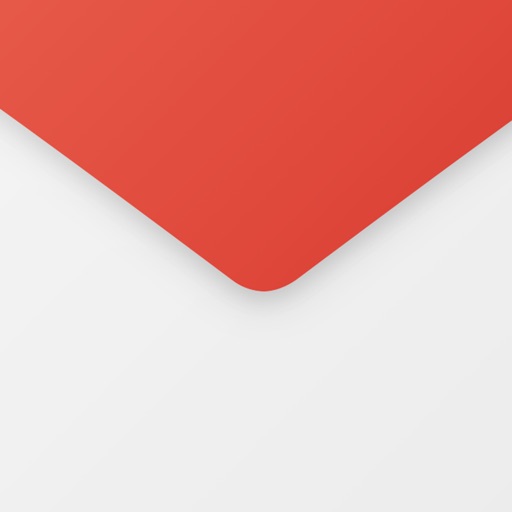
Name:Email App for Gmail Price:Free
Description:Beautiful design, Intuitive actions, Lightning speed, Advanced security – In a new powerful email app for Gmail!
Quick and easy access to Gmail account on the go! Check email, read, reply, send photos, add and view attachments — stay in touch with friends, family and colleagues. Experience new features to manage your Google email on your phone, tablet, or smartwatch in the most efficient manner.
Why choose us?
– Timely custom push notifications for each individual email account, e.g. 'Work' email address set to ‘Do not Disturb’ mode from 21:00 to 7:00
– User-friendly design: you do not have to think twice, whether you want to Flag, Mark as spam, Delete just one or multiple emails at once
– Clean and tidy inbox with contact avatars and an option to enable email threads (all conversations displayed neatly together)
– Convenient search by Date, Recipient, Subject, in Unread, Flagged messages or Attachments to help you find emails in a flash
– Personalized filters to automatically move incoming emails to specific folders or Mark them as read
– Enhanced security to protect your mobile app against unauthorized access by setting up a PIN password
The application also supports all major email services that you can add to have all your mail in one place, whether it is a Yahoo, Hotmail, Outlook, MSN Mail, Gmail, AOL, GMX or any POP/ IMAP/ SMTP-enabled mailbox.
If you encounter any problems, send us an email at [email protected] and we will try our best to help you in a timely manner.
IMPORTANT: We are a free unofficial Gmail email application with a goal to provide an excellent mail management product.
SUBSCRIPTION PRICING & TERMS TO REMOVE ADS:
Email App for Gmail is free to download and use. Should you choose to remove ads in the app, we offer 3 auto-renewing subscription options:
$0.49/week
$0.99/month
$2.99/6 months
Payment will be charged to your credit card through your iTunes account at confirmation of purchase. Subscription renews automatically unless cancelled at least 24 hours prior to the end of the subscription period.
There is no increase in price when renewing.
Subscriptions can be managed and auto-renewal turned off in Account Settings in iTunes after purchase. Once purchased, refunds will not be provided for any unused portion of the term.
Read our full Terms of Service and our Privacy Policy at http://www.mailapps.me/legacy/privacy/craigpark_privacy.htm.
Rating:4.15 Show Detail

Name:그린카 – 이동을 새로 그리다 Price:₩0
Description:이동을 새로 그리다, 그린카.
그린카와 함께 이동하며 새로운 일상을 그리다!
지금 회원가입 시, 3시간 무료 이용권을 드립니다.
그린카와 함께 새로운 이동을 그려보세요.
▶ 간편/합리적인 서비스
- 최소 30분부터, 10분 단위로 예약 가능
- 주행요금, 하이패스도 사용한 만큼만
- 최초 1회 결제수단 등록하면 이후 예약 시 자동 결제
▶ 보다 저렴하게
- L.POINT 사용 및 적립 가능
- KT 멤버십 최대 20% 할인
▶ 스마트웰컴
- 다가가면 열린다!
BLE 기술 통한 국내 최초 '스마트웰컴'(오토도어) 기능 제공
▶ 스마트키로 쉽게
- 비상등/경적으로 손쉽게 차량 찾기
- 차량문 LOCK/ UNLOCK
- 차량 상태/그린존정보/이전 사용자들의 댓글 확인
[접근 권한 설정 안내]
그린카는 서비스 이용 시 특정 기능에 한해 아래의 권한을 요청합니다.
아래의 접근권한은 허용하지 않아도 그린카 서비스를 이용할 수 있으나, 일부 기능의 사용은 제한됩니다.
- 위치: 내 위치에서 가까운 그린존 확인
- 카메라: 면허증 인식, 차량상태 확인, 그린댓글 작성 등 사진 촬영
- 사진: 촬영한 면허증, 차량사진 등을 내 기기에서 불러와 그린카에 전송
※ 접근 권한 동의 여부는 ‘설정> 그린카> 권한’ 에서 변경하실 수 있습니다.
[APP 사용환경]
-지원 OS버전: iOS 9.3 이상, WatchOS 2.0 이상
-지원 단말기: 아이폰 4S이상
※ iOS 9.3 이전 버전 유저분들은 모바일웹을 이용해주세요 :)
- 모바일웹: https://m.greencar.co.kr/index.do
- 공식블로그 : http://blog.naver.com/greencar_co
- 공식페이스북 : https://www.facebook.com/greencarkorea
- 이용가이드 동영상: https://youtu.be/YcleuinAtLg
Rating:4.5 Show Detail

Name:Fax Print Share Lite (+ Postal Mail and Postcards) Price:Free
Description:Fax Print & Share Lite is identical to our Fax Print & Share app, except that it stores a maximum of 7 files/folders, and displays ads. It enables you to print, fax, and share documents and photos, and upload files to FedEx Office® Print Online.
"VERY EASY TO USE. I was in New York on vacation an had to fax signed documents. I was able to do it all from my iPad. I love it." - B, Dec 15, 2011
"GREAT TO HAVE!! It has got me out of a bind many times" - KL, Dec 15, 2011
"EXCELENTE APLICACIÓN. Funciona muy bien, fácil de usar..." - MR, Nov 30, 2011
"PERFECT. Thanks to this i have a job!" - T, Oct 3, 2011
"WOW. I've knocked down probably 30 apps before I found this jewel!" - DP, Sep 15, 2011
FEATURES
• View/print many document types, including PDF, Word, Excel, bitmap, TIFF, text, HTML, Open Office, GIF, and encapsulated PostScript.
• Create new text documents.
• Use a web browser to transfer files between your computer and this app.
• Print to networked or shared printers. No additional software is necessary. This app includes support for over 1,400 printers from HP, Epson, Canon, Samsung, Brother, Lexmark, Xerox, Ricoh, Oki, Kyocera, Infotec, NRG, Lanier, and many more!
• Send faxes to over 220 countries and territories worldwide - no subscription required![1]
• Get a professional USA-based toll-free number for your incoming faxes and voicemail.[2]
• Send postcards and letters via USPS (postal mail).
• Print remote files on MobileMe, Box.net, or Dropbox, or download them into this app.
• Print web-based files or download them into this app. (Pro version only)
• Capture and process images from your onboard camera or photo album.
DOES THIS APP SUPPORT MY PRINTER?
See the list of printer models this app supports at http://www.ndilitechnologies.com/help.html.
HOW DO I IMPORT FILES INTO THIS APP?
• Use a web browser to transfer files between your computer and this app.
• Use iTunes to upload files into this app.
• Use a WebDAV server to transfer files.
• Email a file to yourself. Then, open the Mail app, press and hold down the attachment until the "Open In..." menu appears. Select this app from the list of apps displayed.
IS THERE HELP AVAILABLE?
Yes. In addition to the built-in user guide, you can also ask questions via our real-time chat Customer Support module.
Notes Regarding the optional Toll Free Number Subscription:
• Title of service: Toll-Free Number Subscription
• Length of subscription: 1,3, 6 or 12 month options
• Payment will be charged to iTunes Account at confirmation of purchase
• Subscription automatically renews unless auto-renew is turned off at least 24-hours before the end of the current period
• Account will be charged for renewal within 24-hours prior to the end of the current period, and identify the cost of the renewal
• No cancellation of the current subscription is allowed during active subscription period
• Any unused portion of a free trial period, if offered, will be forfeited when the user purchases a subscription to that publication.
• Subscriptions may be managed by the user and auto-renewal may be turned off by going to the user’s Account Settings after purchase
[1] Each fax unit purchases a one-page fax that can be sent in 60 seconds or less to a destination in the United States or Canada. The number of fax units needed to transmit a one-page 60-second fax to a destination in another country is listed in the rate card within this app. Please note that a page that requires a longer transmission time (for example, a page containing high resolution graphics) consumes additional fax units.
[2] To receive voicemail or faxes, you must setup an incoming toll-free phone number. The toll-free phone number requires a monthly subscription. 60 minutes/month are included free with subscription. Toll-free numbers are USA-based numbers and are accessible in the United States only.
Rating:3.35 Show Detail

Name:书旗小说-看小说大全的电子书阅读神器 Price:Free
Description:【新用户福利】
福利不停歇!新用户免费看书啦!
有空就看看书吧,反正也不花钱……
【陪你度过每一个日夜】
【海量原著】
《冰糖炖雪梨》大神作者酒小七的作品,青梅竹马,甜到掉牙。同名影视剧,国内首部冰上运动题材青春爱情成长电视剧正在热播。
《三千鸦杀》改编自十四郎同名畅销玄爱小说,现由郑业成、赵露思领衔主演,讲诉了一段集国风、仙侠、玄幻于一身的浪漫爱情故事。
《奈何BOSS要娶我》改编自纯风一度原创小说作品《私宠甜心宝贝》,讲述了港东首富凌异洲和十八线演员夏林的一场“蓄谋已久”的爱情故事。
《摸金祖师》神猴大叔作品,由兰城序、陈崇导演,秦楚明、邓诗韵、李璐兵、张冬主演同名奇幻探墓影片。讲述一位来自东汉末年的摸金校尉,带领民国考古队深入地下探墓的故事。
《绝世战魂》玄幻大神极品妖孽作品,讲述了上古时期,平凡少年秦南觉醒武魂、拯救人间的精彩故事。
《我当摸金校尉的那些年》网络著名悬疑作家道门老九作品,是一部高水准的灵异类盗墓小说,同名网络电影正在热映中。
《火线行动》改编自网络作家夏日烈焰的《狂野特工》,由这就是街舞第一季成员田一德、菊麟等主演,林雪、说唱歌手GAI(周延)特别出演的都市热血、动作大片。
【热门好书】
《天坑宝藏》:天下霸唱“天坑”系列新作,再续热血沸腾的乱世江湖。《刀锋上的救赎》:豆瓣9分好评剧集《白夜追凶》编剧指纹作品,当代质感的华语硬汉派犯罪小说。
《时间移民》:《三体》作者刘慈欣力作,中短篇小说集。
《爸爸不是超人》:宇宙直男癌夏峻遭遇职场滑铁卢,沦为全职爸爸,妻子重返职场,华丽逆袭,两人角色互换;无论是全职妈妈,还是全职爸爸,都不是超人,没有三头六臂,认真带娃,才是唯一的答案。
《隔壁住着龙》 :珠宝设计师凌楠意外发现新公司的董事长韩商陆与两年前过世的未婚夫重越长得一模一样,同时韩商陆性格古怪举止神秘的堂弟韩骞成为了自己的邻居。一顿操作猛如虎之后,她以为自己招惹的是只小狼狗,没想到隔壁住的却是活了千年的喷火龙……
《诸天纪》:诸天万界之间,有一处名为罗浮的世界,十万年生,十万年灭,世间万物亿兆生灵,便在这二十万年一次的生灭当中沉沦,直到有一日,数万年前就已经死去的少年林飞在藏剑阁当中醒来,誓要打破万年轮回,于沉沦中拯救众生!《浩荡》:1997年,香港回归,中国互联网元年,何潮和周安涌南下深圳,以物流和电子元件销售、制造为切入点开始创业。经历了从无到有从有到强的艰辛历程,中间遭遇亲情的背叛、爱情的伤害、人性的割裂,最终时间证明谁更有高瞻远瞩的目光。海阔春潮涌,风劲好扬帆!在改革开放的窗口深圳,春风浩荡,扶摇直上!
【漫画优选】
《痴傻毒妃不好惹》:她本是相府有名的痴傻小姐,却因一纸休书,撞柱而亡!21世纪的穆清歌借尸还魂,凭着一手医毒双绝的本事,搅弄朝堂,从此风云变幻。说她是傻子,哼,我让你们知道什么叫扮猪吃老虎!
《土豪武侠梦》:一个背负着家族命运和自己梦想的富公子,一个天赋异禀却只想赚钱的穷小子如何在武林第一的坑钱门派中,朝着天下第一的目标迈进!
《男神萌宝一锅端》:“当初谁在契约里定的‘不允许爱上你’,你不会忘了吧?”“我毁约了,违约金是我和我女儿,还款期限是一辈子,章小姐,你愿意收下吗?”
《我的微信连三界》:普通大学生的林海,更新微信后,被拉入了天庭交易群,从此生活变得多姿多彩。蟠桃换面膜,金丹换软中华,恕不赊账!
《凤还朝》:叶宋,新时代腐女一枚,一朝穿越,竟成了恋夫成痴的花痴王妃!前世看到王爷和小三通奸被气死,这一世还不掀翻他的王府!逛花楼,看本子,打群架,还能不能来点更刺激的!
【免费?你确定不是在逗我?】
你真的没看错,只要是新用户,打开书旗就免费看书!
意不意外?惊不惊喜?刺不刺激?
【来来来,看这里,解锁书旗的小秘密】
新用户免费:新用户注册免费看,不用领券,简单粗暴,直接免费!
海量优质书:请允许我们拯救书荒的你,大数据算法精准推书,只为更好的你!
签到就赚钱:每天签到,边玩边赚,轻松领取代金券,看书不花钱,就这么任性!
功能超强大:夜间模式、有声听书、高清漫画、精美排版、还能与书友互动评论……更多贴心功能等你探索!
【连续包月会员】
1.服务名称:连续包月会员
2.订阅周期:1个月
3.价格:连续包月会员为15元/月
4.付款:您确认购买后,会从您的苹果iTunes账户扣费;
5.取消续订:若需取消自动续费,请在当前订阅到期前至少24小时,使用如下方法取消:打开iOS设备“设置”-》进入“iTunes Store与App Store”->选择“Apple ID”->点击“查看Apple ID”->在账户设置页面点击“订阅”》取消订阅即可;
6.续订:您的会员到期前24小时,苹果会自动为您从iTunes账户扣费,成功后有效期自动延长一个月;
7.隐私协议:https://owl.shuqiread.com/?sq_pg_param=owlsqp
8.书旗会员自动续费服务协议:https://owl.shuqiread.com/?sq_pg_param=owlmr
9.用户协议:https://owl.shuqiread.com/?sq_pg_param=owlsqs
10.如果后续提供免费使用,之前已购买此产品的用户,将失去免费试用的服务;
11.如果后续有对新用户的优惠活动,之前已购买此产品的用户,将失去参与该优惠活动的服务
【连续包季会员】
1.服务名称:连续包季会员
2.订阅周期:3个月
3.价格:连续包季会员为40元/季(3个月)
4.付款:您确认购买后,会从您的苹果iTunes账户扣费;
5.取消续订:若需取消自动续费,请在当前订阅到期前至少24小时,使用如下方法取消:打开iOS设备“设置”-》进入“iTunes Store与App Store”->选择“Apple ID”->点击“查看Apple ID”->在账户设置页面点击“订阅”》取消订阅即可;
6.续订:您的会员到期前24小时,苹果会自动为您从iTunes账户扣费,成功后有效期自动延长一个季度(3个月);
7.隐私协议:https://owl.shuqiread.com/?sq_pg_param=owlsqp
8.书旗会员自动续费服务协议:https://owl.shuqiread.com/?sq_pg_param=owlmr
9.用户协议:https://owl.shuqiread.com/?sq_pg_param=owlsqs
10.如果后续提供免费使用,之前已购买此产品的用户,将失去免费试用的服务;
11.如果后续有对新用户的优惠活动,之前已购买此产品的用户,将失去参与该优惠活动的服务
【连续包年会员】
1.服务名称:连续包年会员
2.订阅周期:12个月
3.价格:连续包年会员为108元/年
4.付款:您确认购买后,会从您的苹果iTunes账户扣费;
5.取消续订:若需取消自动续费,请在当前订阅到期前至少24小时,使用如下方法取消:打开iOS设备“设置”-》进入“iTunes Store与App Store”->选择“Apple ID”->点击“查看Apple ID”->在账户设置页面点击“订阅”》取消订阅即可;
6.续订:您的会员到期前24小时,苹果会自动为您从iTunes账户扣费,成功后有效期自动延长一年(12个月);
7.隐私协议:https://owl.shuqiread.com/?sq_pg_param=owlsqp
8.书旗会员自动续费服务协议:https://owl.shuqiread.com/?sq_pg_param=owlmr
9.用户协议:https://owl.shuqiread.com/?sq_pg_param=owlsqs
10.如果后续提供免费使用,之前已购买此产品的用户,将失去免费试用的服务;
11.如果后续有对新用户的优惠活动,之前已购买此产品的用户,将失去参与该优惠活动的服务
【连续包月超级会员】
1.服务名称:连续包月超级会员
2.订阅周期:1个月
3.价格:连续包月超级会员为113元/月
4.付款:您确认购买后,会从您的苹果iTunes账户扣费;
5.取消续订:若需取消自动续费,请在当前订阅到期前至少24小时,使用如下方法取消:打开iOS设备“设置”-》进入“iTunes Store与App Store”->选择“Apple ID”->点击“查看Apple ID”->在账户设置页面点击“订阅”》取消订阅即可;
6.续订:您的会员到期前24小时,苹果会自动为您从iTunes账户扣费,成功后有效期自动延长一个月;
7.隐私协议:https://owl.shuqiread.com/?sq_pg_param=owlsqp
8.书旗会员自动续费服务协议:https://owl.shuqiread.com/?sq_pg_param=owlmr
9.用户协议:https://owl.shuqiread.com/?sq_pg_param=owlsqs
10.如果后续提供免费使用,之前已购买此产品的用户,将失去免费试用的服务;
11.如果后续有对新用户的优惠活动,之前已购买此产品的用户,将失去参与该优惠活动的服务
【想跟小七聊聊人生吗?】
在线反馈:打开书旗小说->我的->意见反馈
Rating:3.35 Show Detail

Name:電腦版瀏覽器 - PC端網頁用戶代理 Price:NT$ 0
Description:電腦版瀏覽器,使得用戶能夠在手機或平板電腦端,閱讀PC端(電腦端)效果的網頁。它通過修改手機瀏覽器的用戶代理,從而使得你能夠快速地在手機端、平板端和電腦端的網頁效果進行切換。一些網站的移動端的網頁,並沒有完整的電腦端的功能,那麼你就可以利用這個App來查看電腦端的網頁。
App特點:
- 輸入網址,打開電腦版的網頁。
- 可設置瀏覽器的用戶代理User Agent。
- 支持自定義的用戶代理設置。
- 支持網址收藏。
- 自動記錄網頁瀏覽記錄。
- 支持網頁左邊緣滑動返回。
電腦版瀏覽器,提供專業版功能服務,包括:
- 去除應用內所有的廣告。
- 收藏網址個數不受限制。
- 修改瀏覽器用戶代理。
你可以通過應用內購買自動訂閱的專業版功能服務。
專業版服務付費方式:按年付費 或 按月付費。
付款將通過iTunes賬戶確認購買。
訂閱將自動續訂,除非在當前期間結束前24小時關閉自動續訂。
賬戶將在本期結束前24小時內收取續期費用,並確定續費的費用。
訂閱可以由用戶管理,並且可以在購買後轉到用戶的iTunes賬戶設置來關閉自動訂閱。
使用條款: https://www.jianshu.com/p/0058bc029614
隱私政策: https://www.jianshu.com/p/f2fe33324d17
Rating:2 Show Detail

Name:Memory: Your Memo Price:$1.99
Description:Memory is the fastest and easiest way to keep track of your memories.
There are no unnecessary distractions in Memory.
No loading, no ads, no delays, no in-app purchases.
Just write what you are thinking.
- Categorise notes by color
- Lock with Touch ID
- Dropbox backup
- Search for memos by text
- Use 3D Touch to preview memos
- Widget is provided with abundant features
Memory is made to be used as simply as possible.
Don't miss a thing.
Contact : [email protected]
Note : All the design parts, interactions, UX are worked together with the singer-songwriter, Hello ga-young.
Rating:4.75 Show Detail

Name:云盘Cloud - 照片备份安全网盘 Price:¥0.00
Description:云盘cloud专业加密照片备份软件。
— 安全存储
可以安全的保存照片,视频,文件等数据。
— 高速传输
高速上传、下载照片及视频。
— 自动备份
手机照片、视频可自动备份到云端,从此不再担心手机空间不足,照片丢失,隐私泄漏等问题。
• 查看文档、照片、视频等
• 按名称和内容搜索文件
• 轻松与他人共享文件和文件夹
• 查看文件详细信息和操作记录
• 启用离线查看文件功能
• 启用离开锁屏功能
云盘cloud专业安全照片备份,超过百万用户共同的选择。
Rating:4.85 Show Detail
