8 Best Apps Similar To MindNode – Volume License|AppSimilar
Top Grossing Apps: MindNode – Volume License

MindNode – Volume License
APP STORE: App Store $19.99
CURRENT VERSION : 7.2.1(2020-06-09)
APP CATEGORIES : Productivity, Business
APP RATINGS & REVIEWS : 4.75 (<5K)
| APP DOWNLOADS | APP REVENUE | DAILY ACTIVE USER OF APP |
| <5K | <5K | <5K |
APP DESCRIPTION
"MindNode - Volume License" is a legacy paid up-front version of MindNode. It's fully feature equivalent with the main "MindNode" version, but it won't receive new features going forward.
Only choose this version if you want to purchase MindNode through Apple’s Business and Education Volume Purchase Program.
–––
Every great idea or project starts with a single thought. And another. And then a million more. MindNode is the most delightful mind mapping app for Mac and iOS. It helps you capture your thoughts and create a clear picture of your idea.
Featured as Apple’s “App of the Day” & “Editors’ Choice”
• Capture Your Thoughts
Whether as words, images, links, tasks, or notes, capture your thoughts in any form. Don’t worry about order and importance. MindNode is the right tool to get your ideas out of your head and into the world.
• Organize Your Idea
Your document reflects your ever-changing understanding of an idea as you add and adjust thoughts. Move, tag, connect, detach, and reconnect as often as you like. Focus Mode, Visual Tags and foldable branches allow you to concentrate on one thought at a time.
• Style Your Mind Map
Personalize your mind map with beautiful out-of-the-box themes and custom stickers. Make your mind map look just right by styling every detail. With Smart Layout your document will always look fantastic.
• Share Your Vision
Easily share your documents with others or move them one step further in your creative process. Send tasks to Apple Reminders, Things, or OmniFocus. Export your project as plain text, RTF, CSV, OPML, PDF, PNG image, Markdown, or TaskPaper.
STAY PRODUCTIVE WHEREVER YOU GO
Whether it’s on your iPhone when on the go or your iPad or Mac at work, with MindNode, you stay productive wherever you are. A deep system integration lets you store your files on iCloud Drive and access them on all your devices.
FEATURES
• Capture: grow your thoughts into fully-fledged ideas
• Outline: see your entire document as an indented list
• Fold branches: keep your documents organized
• Import: FreeMind, Mindjet MindManager, iThoughts, plain text, RTF, CSV, OPML, Markdown, TextBundle
• Export: plain text, RTF, CSV, OPML, PDF, PNG image, Markdown, TextBundle, TaskPaper, FreeMind
• Collect everything: add text, images and links to nodes
• Visual Tags: tag your thoughts for more context, highlight tags to see new relationships
• Notes: keep your mind map easy to read without losing a single detail
• Connections: connect nodes on different branches
• Tasks: turn your thoughts into actions
• Quick Entry: just start typing to collect thoughts
• Themes: beautiful out-of-the-box themes and unlimited personal themes
• Images: insert your own images and annotate them
• Stickers: 260+ hand-crafted stickers with adjustable colors
• Styling: rich styling options for every single part of your document
• Layouts: top-down and horizontal
• Focus Mode: put a spotlight on a single branch
• Dark Mode: for when your thoughts come at night
• Share Tasks: to Apple Reminders, Things, and OmniFocus
• External screen support: lock the viewport and take advantage of a second screen
• Adjustable UI: panels that will never be in your way
• Apple Watch: take a glance at your ideas on the go
QUESTIONS?
Reach out to us at [email protected] and on Twitter (@mindnode). Let us know if you have any questions or issues. We’re always glad to help.
Terms of Service: https://mindnode.com/terms
APP STORE OPTIMIZATION DETAIL
PLATFORMS : App Store
REPORT
KEYWORD SEARCH
More Other Apps’ Report
Apps Similar To MindNode – Volume License
| Top 8 Similars | More Similar Apps |

Name:Cloud Outliner Pro Price:$2.99
Description:Outlines are interactive and highly customizable notes that organize your plans, projects, and ideas in a clear way. Cloud Outliner enables you to create and share outlines between your Mac, iOS devices, and Evernote account.* Got a sudden flash of insight? Don't risk forgetting it – just enter it right away on whatever device is closest, and see your changes synchronized with all your devices at once.
This tool is not yet another notebook app or sticky notes organizer for mobile devices. Not even a little! Thanks to tight integration with Evernote and iCloud, extensive import and export functionality, rich-text editor, and a truly intuitive user interface with gestures, the solution will become your reliable assistant both at work and at home. You can seamlessly synchronize your records with Evernote and iCloud, share your data in different ways (PDF, OPML, plain text, emails, and even paper copies), and format your notes in the built-in powerful editor. All your thoughts, ideas, ongoing tasks, and even arbitrary memos will be kept safe and available close at hand. You can simply focus on the things that really matter – and the Cloud Outliner will cover everything else.
Install Cloud Outliner to reduce complexity and easily align your daily routines!
FEATURES:
Data management and protection:
• Flexible multi-tier document manager
• Highly visible color stickers to mark important records
• Password protection
• Customizable document templates
• Duplicate document operation
Rich-text outline editor:
• Drag and Drop functionality for sorting and reordering rows
• Swipe left or right to change the indentation level
• Multi-selection feature to reorder rows, change indentation, or delete them all at once
• Optional checkboxes that facilitate selection
• Optional automatic numbering (3 styles)
• Adding notes to data and list items
• Customizable text size, color, and style
• Highlighting important rows using different text colors and styles
• Read-only mode support
• View completed tasks
• Collapse/expand functionality for all items
• Filters for displaying only checked or only unchecked items
• Undo/redo operations
• Cut/copy/paste data to outlines or even external apps (Notes, Mail, Safari, etc.)
• Automatic highlighting of links and phone numbers
• Wireless keyboard support (with a wide range of keyboard shortcuts)
Sharing of outlines:
• Export of outlines to PDF
• Import and export of OPML files
• Air Print outlines
• Sending outlines by email or an instant messenger
• “Open In...” feature
Synchronization of outlines:
• Mac version is also available*
• Sync outlines across all your devices with iCloud*
• Sync outlines with Evernote
Extra features:
• Light and Dark themes
• Clear and intuitive design
• Search by outline name or an arbitrary text
• Portrait & Landscape mode support
• Full screen landscape mode on iPhone
• Single app for iPhone and iPad
* Sync with Mac requires Cloud Outliner Pro for macOS, sold separately.
Rating:4.6 Show Detail
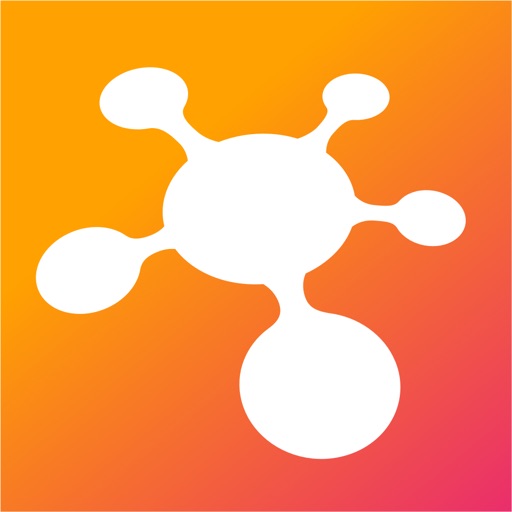
Name:iThoughts Price:$11.99
Description:iThoughts is a mindmapping tool for the iPad, iPhone and iPod touch (Mac and Windows versions also available.)
Mindmapping enables you to visually organise your thoughts, ideas and information.
Not sure if iThoughts is right for you? Try the free iThoughts2go app first.
Typical Uses:
• Task lists.
• Summarising.
• Brainstorming.
• Project planning.
• Goal setting.
• WBS
• Course Notes/Revision.
• Meeting Notes.
• GTD
Highlights:
Import and export to and from many of the most popular desktop application formats:
• MindManager
• iMindmap
• Freemind/Freeplane
• Novamind
• XMind
• Mindview
• ConceptDraw
• OPML (OmniOutliner, Scrivener etc.)
• Excel/Numbers (CSV)
• Markdown
• Plain/rich text
• ...plus import only support for CMAP, Scapple, Mindmeister, Mindnode, Mindmapper, SimpleMind and MyThoughts
Export to:
• MS Powerpoint/Keynote (PPTX)
• MS Word/Pages (DOCX)
• MS Project (XML)
• PDF
• PNG
• Markdown
• Website (HTML + attachments)
• Flashcard (Quizlet.com / Cram.com)
• Things (Task Management App)
• iCloud Calendar/Reminders
Plays nicely:
• External mouse/trackpad support
• iOS Document Picker (to enable iCloud, Dropbox, OneDrive access)
• Dark Mode
• Drag and Drop
• Full page screenshots
• Siri
• Multitasking (side by side windows)
• Handoff (start editing a map on one device - finish up on another)
• Send and open email attachments
• Share (Twitter, Facebook and other apps e.g. GoodReader, Keynote, Pages etc.)
• Cut/Copy/Paste within and between maps and other apps (e.g. Mail, Safari and Notes etc.)
• Upload and download community generated maps from Biggerplate
Flexible Topic Attributes:
• Colour / Shape
• Images / Icons
• Notes
• Rich text (using Markdown)
• Hyperlinks (websites, other maps, other topics)
• Callouts / Floating topics
• Boundaries / Groups
• Auto-numbering
• Named relationships between topics
• Style support (predefined collections of colors, fonts, shapes etc.)
Task Management:
• Assign start/due date, effort, progress, priority and resources
• Email task reports (by project, by resource)
Advanced Mindmap Features:
• Multiple layouts (horizontal, vertical, fishbone etc.)
• Multiple link styles (curved, tapered, right angled etc.)
• Embedded documents (PDF, XLS, DOC etc)
• Over 100 builtin icons and 90 clipart images.
• Over 30 background canvas patterns (with option to import more.)
• 14 system 'Map Styles' (with option to import more.)
• Doodle (finger drawing)
• Multiple topic selection
• Search and Replace text within topics and notes.
• Filter topics (text, date etc)
• External bluetooth keyboard support.
• External Projector support
• Rule based sorting - including option to sort continuously
• Encrypted, password protected maps (integrated with TouchID and FaceID)
• Outline View
Please visit the website for more information, screenshots and videos.
Rating:3.75 Show Detail

Name:iMindMap Price:$4.99
Description:**NEW: iMindMap has evolved. Today we bring you, Ayoa. Ayoa is a collaborative, fast and powerful Mind Mapping and innovation app for individuals who want to capture their best ideas, while on the go, and turn them into actionable tasks. Available now on the iOS app store. Visit www.ayoa.com to learn more about OpenGenius’ latest app.**
iMindMap users, keep your creativity flowing by accessing your Mind Maps on your phone with iMindMap iPhone. iMindMap iPhone gives you the freedom to develop and adapt your Mind Maps wherever you are. Download today to enjoy creative thinking and flexible productivity on-the-go.
PLEASE NOTE: iMindMap iPhone offers the ability to sync your maps between all your supporting devices. You will be asked to sign up for a free account on the first start.
Feature highlights:
- Create and deliver stunning presentations
- Gain access to iMindMap Cloud to sync your Mind Maps from other devices
- Import/Open .imx files
- Add Audio Notes, web links and text notes
- Colourful Image Library
- Templates to get you started fast
- Sketch Tool
- Inbuilt Smart Layout technology to keep your maps tidy
- Tailor your maps with Styles & Freehand Branches
- Undo/redo feature to quickly amend or alter your Mind Maps
- Gain full access to iMindMap for Web in your browser
- Insert images from your own Photo Album or camera (iPad 2 or newer required)
- Schedule Tasks to stay on top of it all with start dates, finish dates and duration times
- Insert Floating Text and Floating Ideas
- Create new Folders to store and order your maps by date or alphabetical order
- Technical Support
The following features are available through an in-app subscription to iMindMap Cloud:
- Unlimited online storage
- Sync your Mind Maps between devices to edit on the go
- Share Mind Maps with friends, family and colleagues
Find out more about OpenGenius and the journey to Ayoa, here: www.ayoa.com
Rating:4.4 Show Detail

Name:MindLine Mind Mapping Price:Free
Description:MindLine is one of the best tools for building mindmap quickly, which is straightforward designed and easy to use, but contains powerful functions. You can make notes, organize ideas, arrange tasks, and take a brainstorming here. We support cloud service to backup and sync files, that make your data safe and quickly to use on different devices.
If any question and suggestion, please contact [email protected]. Thanks!
Rating:4.5 Show Detail

Name:Solar - Forecast with comment Price:¥6.00
Description:Weather information with funny commentary to make you smile.
Solar app is the true weather app with a little humanity. Just grab your phone and let Solar tell you what it really thinks.
Note: If you afraid of the “F” word and any kind of profanity please do not download the app.
Rating:0 Show Detail

Name:Asana Rebel: Get in Shape Price:Free
Description:Yoga todos os dias para entrar em forma e perder peso com bem-estar. Exercícios de yoga fitness para fortalecer o abdômen e a mente.
Alcance o melhor de si mesmo fortalecendo mente e corpo. Apenas um tutorial seria pouco, por esta razão, cinco tipos de aulas foram cuidadosamente elaboradas:
1. Entre em forma: pratique yoga para melhorar o fortalecimento muscular enquanto alcança harmonia entre corpo e mente. A intensidade do treino full body leva à queima de gordura e faz a adrenalina correr por suas veias.
2. Força: aumente sua força e autoestima com exercícios que tiram você da zona de conforto e fazem você superar seus próprios limites.
3. Flexibilidade: alongamento intenso e profundo para aumentar a flexibilidade e condicionamento físico. Libere a tensão da vida cotidiana enquanto alonga seu corpo e traz serenidade à mente.
4. Equilíbrio e concentração: livre-se do estresse enquanto mantém o foco em posturas desafiadoras e vigorosas de yoga, alcançando novos limites.
5. Respire e relaxe: permita-se acalmar e tranquilizar a mente enquanto pratica posturas de yoga e técnicas de respiração para relaxamento.
Escolha a intensidade, o ritmo e a duração dos exercícios, além da parte do corpo que quer exercitar. Trabalhar o corpo inteiro ou apenas uma parte específica, queimar gordura ou relaxar a mente - todas as alternativas são possíveis com Asana Rebel.
Três razões para seu o corpo agradecer:
1. Aulas de yoga de alta ou baixa intensidade. Independente do seu nível ou metas, os exercícios acompanham o seu ritmo e você tem o melhor dos dois mundos.
2. Acabaram-se as desculpas, suas aulas de yoga estarão sempre ao seu alcance pelo aplicativo e é simples seguir a rotina de exercícios, em casa ou onde preferir. Basta pegar o tapete de yoga e começar!
3. Monitore seu progresso com o calendário de exercícios e observe a transformação positiva e gradual do seu corpo e mente.
Nada é melhor do que a sensação de conquista, treino após treino. A cada sequência de posturas seu corpo e mente estarão mais fortes e equilibrados.
Determine metas e supere obstáculos ao praticar yoga. O Asana Rebel é o único aplicativo que você precisa para fortalecer o corpo e trazer serenidade para a mente.
Faça o download do aplicativo Asana Rebel hoje, entre para o clube #rebelsquad e prepare-se para integrar a yoga à sua vida.
Utilização do aplicativo e assinatura
O download e uso do Asana Rebel é gratuito. Todos os exercícios do aplicativo são disponibilizados mediante assinatura mensal. Caso opte pela assinatura, o valor cobrado é exibido no aplicativo. A assinatura será renovada automaticamente caso não seja cancelada em até 24 horas antes da data prevista para renovação. Sua conta iTunes será cobrada a cada novo período de assinatura dentro de 24 horas antes do prazo de expiração do período vigente atual. O período vigente atual da assinatura do aplicativo não pode ser cancelado. É possível desativar a renovação automática nas configurações da sua conta iTunes a qualquer momento.
Para mais informações:
Termos de Uso: https://asanarebel.com/terms-of-use
Política de Privacidade: https://asanarebel.com/privacy-policy
Rating:4.5 Show Detail

Name:MeteoEarth Price:Free
Description:Adapted from a professional weather broadcast tool used by TV presenters around the world, and created by MeteoGroup, Europe’s leading private weather company; MeteoEarth truly brings the weather to life using high-end gaming technology and extraordinary graphics.
Discover our extraordinary planet today!
• Explore Earth using simple finger commands to zoom in, out, and around a 3D globe
• Pause, rewind and move forward in time for 24-hour forecast
• Save unlimited favourite locations
• Choose and combine multiple layers to display cloud cover, precipitation, wind, pressure, etc.
• Track hurricanes and typhoons with the storm tracker
• Access thousands of live weather webcams covering popular destinations around the world
• Switch to climate view and check the weather in a holiday destination at any time of the year
• Connectivity to Apple TV – MeteoEarth and the big screen are made for each other!
We also offer a premium service! Choose the MeteoEarth Premium option for extended 5-day forecast and the option of checking wind conditions at any altitude right up to the Jetstream. One subscription covers Premium services on MeteoEarth, AlertsPro and WeatherPro.
The premium subscription also gives users a better viewing experience by removing all ads. We included ads in the free version to offer our users many of our Premium features for free, such as use of the storm tracker, multiple layer combination and more. Additionally this helps us to ensure that our developers can keep updating and improving MeteoEarth, and that our support team can continue to assist you with any issues.
For more details please visit www.meteoearth.com, follow MeteoEarth at www.twitter.com/meteoearth or visit our help center https://meteogroup.zendesk.com.
Rating:4.65 Show Detail

Name:Food Network Magazine US Price:Free
Description:Food Network Magazine brings passion, fun and personalities around food to the table. It is the only epicurean magazine to offer unprecedented access to America's favorite TV chefs and reflects the fun, playful sensibility of the Food Network. Each issue features your favorite Food Network talent, plus a behind-the-scenes look at their shows and kitchens. Food Network Magazine includes hundreds of accessible recipes and tips for entertaining.
SUBSCRIBE NOW AND GET YOUR FIRST ISSUE FREE! Don't forget, you can also get free access to issues with a timed preview (on your iPhone, too!).
Plus, share app content with your favorite social networks. Using a simple two-finger tap, actual images of the content itself are “clipped” and can be sent directly to Facebook, Twitter, Tumblr, or Pinterest, or via email or saved to your photo roll.
Download our free app today! Select the issue you'd like to purchase, or sign up with a subscription and save!
Please note that you must have iOS 10.0 or higher installed on your device to use this app.
Food Network Magazine US Pricing:
• Subscription 1 Month - USD 1.99*
• Subscription 1 Year - USD 19.99*
* For non-US app stores, the equivalent currency charges will apply.
Please note: App subscriptions do not include access to subscription-only content on our website.
Additional Subscription Information:
• Payment will be charged to iTunes Account at confirmation of purchase.
• Subscription automatically renews unless auto-renew is turned off at least 24-hours before the end of the current period.
• Account will be charged for renewal within 24-hours prior to the end of the current period, and identify the cost of the renewal.
• Subscriptions may be managed by the user and auto-renewal may be turned off by going to the user's Account Settings after purchase.
• No cancellation of the current subscription is allowed during active subscription period.
Privacy Policy - https://bit.ly/2J5Ujfh
Terms of Use - https://bit.ly/2J1YZqL
• Any unused portion of a free trial period, if offered, will be forfeited when the user purchases a subscription to that publication, where applicable.
Rating:4.1 Show Detail
