8 Best Apps Similar To Mirror for Sony Smart TV|AppSimilar
Top Grossing Apps: Mirror for Sony Smart TV

Mirror for Sony Smart TV
APP STORE: App Store $4.99
CURRENT VERSION : 3.4(2020-05-08)
APP CATEGORIES : Photo & Video, Entertainment
APP RATINGS & REVIEWS : 1.75 (<5K)
| APP DOWNLOADS | APP REVENUE | DAILY ACTIVE USER OF APP |
| <5K | 20.0K | <5K |
APP DESCRIPTION
Application to mirror the screen of your iPhone or iPad to any Sony Smart TV. No wires and no additional hardware needed! You can mirror any app on your iPhone or iPad to your Sony TV.
This works on any Sony Smart TV from the 2012 models onward.
In using the app, there will be a couple of seconds of latency (usually between 1 and 3). So this mirroring is not suitable for gaming.
However, it is very suitable for watching movies, giving presentations, watching photos, and much more!
How the app works:
1. Make sure that your iPhone or iPad is connected to the same local network as your Sony TV. Don't use multiple VLANs, a VPN or subnets.
2. Launch the Mirror for Sony TV app. It will start looking for your Sony TV(s) on your local network. When a TV is found, please select it. When you use this app for the first time, depending on your model Sony TV, the TV might ask you to "allow" the connection. In that case, take your TV Remote Control and press OK to allow the connection from your TV to your iPhone or iPad.
3. Turn on notifications for this app. We will not spam you, but we will use this to let you know if your TV is working correctly or not. So please, please allow it, otherwise when things don't work as they should, you are left in the dark.
4. Click on Start Mirroring to start mirroring on the TV that is currently selected. After that, you can just go to any other app on your iPhone or iPad and the mirroring just continues to run.
5. To stop mirroring, there are two options. (1) click on the red top bar that you will see on your iPhone or iPad. (2) Go to the Mirror for Sony TV app and click on Stop Mirroring.
Limitations and known issues:
DRM
Some apps block Screen Mirroring. This means that application developers can choose themselves if they want to block Screen Mirroring. For instance, Netflix, Disney and AppleTV+ have decided to block this.
There is a simple test that you can do to see if the app that you want to mirror has blocked Screen Mirroring:
Open that particular app and slide up Control Center on your iPhone/iPad. Then, click on Screen Recording and start recording the screen to your Camera Roll. Watch the app that you want to mirror and at some point stop the screen recording. Then go to your Photos app and watch the video that was recorded. If the recorded video shows the app you want to mirror, it works fine. If the video is empty, then the app you want to mirror does not allow Screen Mirroring.
About Screen Recording and Privacy
Even though there are notifications about Screen Recording, we don't record your screen into files and we don't send any content to a server. We only temporarily store data in memory, before it is streamed to TV. Upon streaming, the content is removed from memory.
Support:
If you have questions or would like to provide feedback, please send us an e-mail or chat with us on our Facebook page.
When you like the app, please don't forget to give it a positive rating! Thanks in advance from the AirBeamTV development team!
Please give us feedback by mailing to [email protected]
APP STORE OPTIMIZATION DETAIL
PLATFORMS : App Store
REPORT
KEYWORD SEARCH
More Other Apps’ Report
Apps Similar To Mirror for Sony Smart TV
| Top 8 Similars | More Similar Apps |

Name:Feedlix Price:$1.99
Description:Manage and watch your IPTV (m3u) and EPG (xmltv) feeds. Feedlix is an IPTV feed aggregator and live streaming.
LIVE TV (IPTV)
- Most Recent channels
- Favorites channels
- M3U links and files
- VLC player (as alternative)
- Airplay, Picture in Picture (PiP), now playing center
- iCloud Drive (Files app) and iTunes M3U file sharing
- Open M3U files from Files app
- iCloud links and favorites synchronization
- Channels search
- Support for HTTP, HLS, M3U8, RTMP, RTSP, RTP, MMS and more
TV GUIDE (EPG)
- Scheduled programs
- XMLTV links
- Coming up program notifications
- Programs search
- Player info integration if available
MORE
- Overall (by context) search and content update
- iCloud links and favorites synchronization
DISCLAIMER
- This application does not contain any content (list, channels and guides), user must provide their own content
- By default this app uses native player, for compatibility VLC / FFmpeg will be activated if necessary or if user desired
Rating:0.9 Show Detail

Name:Ruler App + AR Tape Measure Price:Free
Description:AR Ruler menggunakan teknologi realiti bertambah (AR) untuk mengukur perkara yang berbeza di dunia nyata dengan kamera telefon pintar anda. Matlamat sasaran sahaja pada pesawat mendatar yang dikesan dan mula mengukur! Beberapa ciri yang berguna:
1) Talian - membolehkan untuk mengukur saiz linear dalam cm, m, mm atau inci.
2) Jarak meter - membolehkan mengukur jarak dari kamera peranti ke titik tetap pada pesawat 3D yang dikesan.
3) Sudut - membolehkan untuk mengukur sudut di pesawat 3D.
4) Kawasan dan Perimeter.
5) Volum - membolehkan untuk mengukur saiz objek 3D.
6) Ketinggian - membolehkan untuk mengukur ketinggian berbanding permukaan yang diiktiraf.
Photo pembaris direka untuk menentukan dengan tepat saiz apa-apa objek sama ada dengan mengambil gambar atau mengukur ia pada skrin. Dengan reka bentuk yang mesra pengguna mudah Photo pembaris membolehkan anda untuk mengukur mereka semua seperti yang mudah dan tepat kerana dengan pembaris atau pita ukuran tradisional.
Bagaimana nak guna:
Kaedah 1:
Pertama, sila pastikan bahawa objek yang anda mahu untuk mengukur dan objek panjang dikenali (Base Item) berada di dalam gambar yang sama. Ketik dua kali pada skrin untuk memanggil tetapan. Terdapat senarai yang telah ditetapkan of Base Item, termasuk Debit kad / kredit dan Quarter. Pilih satu yang anda mempunyai. Ia adalah dinasihatkan untuk menggunakan item yang Base yang paling dekat dalam saiz dengan objek yang anda mahu untuk mengukur.
Kedua, memastikan Asas Item dan objek yang anda mahu untuk mengukur berada dalam satah yang sama dan kamera ini (mungkin) selari dengan mereka. Ini adalah perlu untuk mengelakkan herotan imej yang disebabkan oleh perspektif kamera.
Jajarkan anak panah Blue terhadap item Asas dan anak panah Green terhadap objek yang anda mahu untuk mengukur. Panjang objek yang ditunjukkan di sudut kiri atas skrin.
Kaedah 2:
Gunakan skrin sebagai pemerintah tradisional. Anda boleh mengukur saiz objek kecil dengan meletakkannya di atas skrin peranti dan menyesuaikan limiters garis terhadap objek. Saiz objek yang akan menunjukkan di bahagian bawah skrin secara automatik.
Ketepatan:
Memandangkan bahawa anda telah diselaraskan penanda tepat, anda akan menerima ukuran yang adalah seperti tepat seperti semasa menggunakan pembaris atau pita ukuran tradisional.
Rating:4.2 Show Detail

Name:MUTV - Manchester United TV Price:Free
Description:Your club, your channel – instantly stream your favourite Manchester United programmes on iOS and tvOS devices, or on the web.
Includes:
• Live match action: Watch pre-season games live, Women's team matches and see the stars of tomorrow with full U23s and U18s coverage
• The best matchday coverage: Follow the action with exclusive pre- and post-match interviews, expert studio pundits and live audio coverage of every first team game in 2019/20
• Match analysis: View full-game replays, extended highlights and unrivalled reaction and in-depth analysis
• Manager's press conference & interviews: Hear from the boss every week, live and uncut, as well as exclusive interviews with all your favourite players
• Award-winning, original shows: Access groundbreaking films and documentaries featuring the manager, players, legends and famous fans.
App Features:
– Watch on demand: Catch up on your favourite Man Utd programmes at any time
– 24/7 streaming: Can't decide what to watch? We're playlisting your day – all day, every day
– Audio-only mode: Listen uninterrupted to the live stream while using other apps
– Cast to your TV: Watch live or on demand on TV using AirPlay or Chromecast
– Voice assistant: Ask Siri to "Play MUTV" at anytime.
– What's on guide: View the full MUTV schedule for the next seven days
– Remind me alerts: Never miss your favourite shows; set alerts for upcoming programmes
--
Full Access to Premium Content:
– You can choose to subscribe to MUTV with an auto-renewing subscription.
– Monthly, bi-annual and annual subscription packages are available with prices ranging from $2.99 - $29.99.
– Payment will be charged to your iTunes Account at confirmation of purchase.
– Subscription automatically renews unless auto-renew is turned off at least 24-hours before the end of the current period.
– Your iTunes account will be charged for renewal within 24-hours prior to the end of the current period, and charged at the renewal prices stated above.
– Subscriptions may be managed by the user and auto-renewal may be turned off by going to your Account Settings after purchase.
– No cancellation of the current subscription is allowed during an active subscription period.
– Any unused portion of a free trial period, if offered, will be forfeited when the user purchases a subscription to that publication.
--
Download and use of this app is subject to app terms and conditions:
- Privacy policy: https://www.manutd.com/privacy
- Terms and conditions: https://mutv.manutd.com/terms
Rating:4.3 Show Detail

Name:Chromecast Streamer Price:Free
Description:Milhões de usuários, centenas de milhares de críticas, simplesmente o melhor aplicativo para o Chromecast e o Chromecast TV. É "o aplicativo" para qualquer pessoa com um Chromecast.
Com o Streamer for Chromecast, você pode usar o Chromecast com todo o potencial. O Chromecast Streamer permite que você faça muito. Aqui está como:
Configurar o Chromecast:
Você pode configurar o dongle do Chromecast seguindo algumas etapas fáceis. Existem instruções claras e até um tutorial em vídeo para guiá-lo.
Fotos do elenco:
Com o Chromecast, você pode transmitir suas fotos para a TV. Seja em fotos de viagens, fotos, fotos ao vivo ou até vídeos Slo-mo, você pode transmitir com o aplicativo Chromecast. Você pode fotos do Chromecast, vídeos do Chromecast e gravações do elenco do Chrome.
Música do elenco:
Você pode transmitir músicas do seu aplicativo Chromecast para a sua TV. Navegue pelas suas músicas e elenco. É simples assim.
Elenco da câmera:
Transmita sua câmera ao vivo para a tela da sua TV. Aplique filtros e divirta-se muito.
Tela de transmissão:
Transmitir a tela do telefone para a TV. Você pode usá-lo para transmitir apresentações ou exibições. Também é melhor para jogar jogos Chromecast.
Nota: alguns aplicativos têm conteúdo protegido por direitos autorais e não permitem transmissão de tela. Esses aplicativos geralmente recomendam maneiras alternativas de transmitir. Entre em contato com nossa equipe de suporte se tiver algum problema ao transmitir um aplicativo.
E muito mais... :
Há muitos outros recursos esperando por você para explorar. Continuamos adicionando coisas novas. Assim como você, o aplicativo nunca envelhece.
Estamos felizes em ver que você pode fazer o seu Chromecast. Baixe Agora.
~~~ Fundição feliz ~~~
------------------------------
Algumas coisas legais seguem, por favor, tenha paciência conosco. Por favor, leia atentamente ou faça o download do aplicativo. Você sempre pode voltar aqui.
DETALHES DA ASSINATURA:
Opção de avaliação gratuita por uma semana. Sem compromisso, cancele a qualquer momento sem custo pelo Preço:
* $ 4.99 Mensal
* $ 17,99 ao longo da vida
* O pagamento será cobrado na conta do iTunes dentro de 24 horas antes do final do período de avaliação gratuita.
* Renovação: a assinatura é renovada automaticamente, a menos que a opção de renovação automática seja desativada pelo menos 24 horas antes do final do período atual.
* A renovação será cobrada dentro de 24 horas antes do final do período atual.
* As assinaturas podem ser gerenciadas pelo usuário e a renovação automática pode ser desativada acessando as Configurações da conta do usuário após a compra
Nenhum cancelamento da assinatura atual é permitido durante o período de assinatura ativo. Qualquer parte não utilizada de um período de teste gratuito será perdida após o prazo.
Nota: alguns aplicativos têm conteúdo protegido por direitos autorais e não permitem transmissão de tela. Esses aplicativos geralmente recomendam maneiras alternativas de transmitir. Entre em contato com nossa equipe de suporte se tiver algum problema ao transmitir um aplicativo.
Visite nosso site para ler sobre nossa Política de Privacidade ou Termos de Serviço.
Política de Privacidade: https://www.istreamer.com/app/ccs/privacy.html
Assinatura: Política: https://www.istreamer.com/app/ccs/subscription.html
Termos de uso: Política: https://www.istreamer.com/app/ccs/terms.html
Rating:4.3 Show Detail

Name:索尼精选Hi-Res音乐-听见好音质 Price:¥0.00
Description:“索尼精选Hi-Res音乐”是以Hi-Res高解析度音频规格作为主打的线上音乐平台,致力为广大发烧友和爱乐人提供高品质下载及流媒体音乐服务。
平台自2014年10月起开始运营,线上Hi-Res曲库目前近 5万首,是国内领先的Hi-Res音乐服务提供商,并在中国大陆地区推出Hi-Res流媒体音乐服务。
我们与索尼音乐娱乐、拿索斯音乐集团、挪威2L、荷兰Challenge Records、日本维纳斯唱片等众多国际知名音乐厂牌及发行商合作,积极引进海外独家内容,线上曲库100%经内容权利方正版授权发布,倡导正版付费高品质音乐。
目前服务平台内容同步更新,力求打造卓越的用户体验。同时,为Hi-Res硬件产品提供高品质音源,实现从内容到硬件的生态整合。
希望通过我们不懈地努力,让更多喜欢音乐的人了解Hi-Res高解析度音频的魅力,改善并提升他们的聆听体验。
“索尼精选Hi-Res音乐”呼吁用户在官方渠道购买正版产品与服务,用实际行动呵护音乐产业发展,尊重与保障歌手及音乐人权益。
【PLUS会员连续包月说明】
1. PLUS会员连续包月
--订阅周期: 1 个月
--订阅价格:每月138元
2. 其他规则
--付款:通过用户的 iTunes 账户扣款, 用户确认购买后即付款。
--续订:苹果iTunes 账户会在到期前24小时内扣费, 扣费成功后订阅周期顺延1个订阅周期。
--取消续订:如需取消续订, 请在当前扣费期前至少24小时操作。 操作方法:从Home 页进入[设置] --> 点击 [iTunes Store 与 App Store] --> 点击 [Apple ID], 选择 [查看 Apple ID] --> [账户设置] --> 点击 [订阅], 选择PLUS会员连续包月,取消订阅即可。
--自动续费会员服务协议:http://hi-resmusic.sonyselect.com.cn/extra/agreement/subscription.htm
--用户服务条款(含用户隐私协议):https://api.sonyselect.com.cn/settings/law.html
*使用“索尼精选Hi-Res音乐”应用的注意事项*
1)在线流媒体音乐
会员可按照 *会员的权益,在线畅听应用内的流媒体音乐曲库,但是[下载商城]中的专辑和单曲除外。
*会员的购买
目前,应用并不支持离线畅听功能,所以需要在有网络连接的状态下正常播放流媒体音乐。
2)下载商城音乐
[下载商城]是单独的音乐购买和下载业务,并不属于在线流媒体音乐业务。相较于流媒体音乐,[下载商城]提供更高规格的音乐,例如192kHz/24bit,DSD 等。
购买[下载商城]中的音乐后,需要在应用内自行下载音乐文件,下载后的音乐文件将会出现在[我的音乐]中。
支持通过iTunes自行导出下载后的音乐文件。
3)音乐的播放
目前支持最高为FLAC 96kHz/24bit格式的音乐播放。
目前,并不支持DSD音乐格式的播放。在下载商城中购买的DSD格式的音乐,请通过iTunes自行导出,并寻找适当的播放器进行播放;或者在官网下载MAC版本,下载所购买的DSD音乐进行播放 (MAC版本的DSD播放仅支持PCM输出)
*请注意*
本应用不保证支持所有的DAC设备。
4)IOS版本的支持
IOS 9.0以上
5)支持的机型
iPhone X/iPhone 8/iPhone 8 Plus
iPhone 7/iPhone 7 Plus/iPhone SE
iPhone 6/iPhone 6 Plus
*请注意*
本程序可以安装在iPhone XR/iPhone XS,但是因为没有专门适配,可能会出现界面的问题或者播放的问题。
本程序可以安装在iPad机型,但是因为没有专门适配,可能会出现界面的问题或者播放的问题。
6)网络的要求
应用内提供高达96kHz/24bit的在线流媒体传输,为了能够音乐播放的流畅性,需要网络的传输速率至少在3.2Mbps以上
*会员的权益
在购买会员之前,请仔细参考会员页面中的会员权益的描述说明,以保障所购买的会员权益。
Rating:3.35 Show Detail
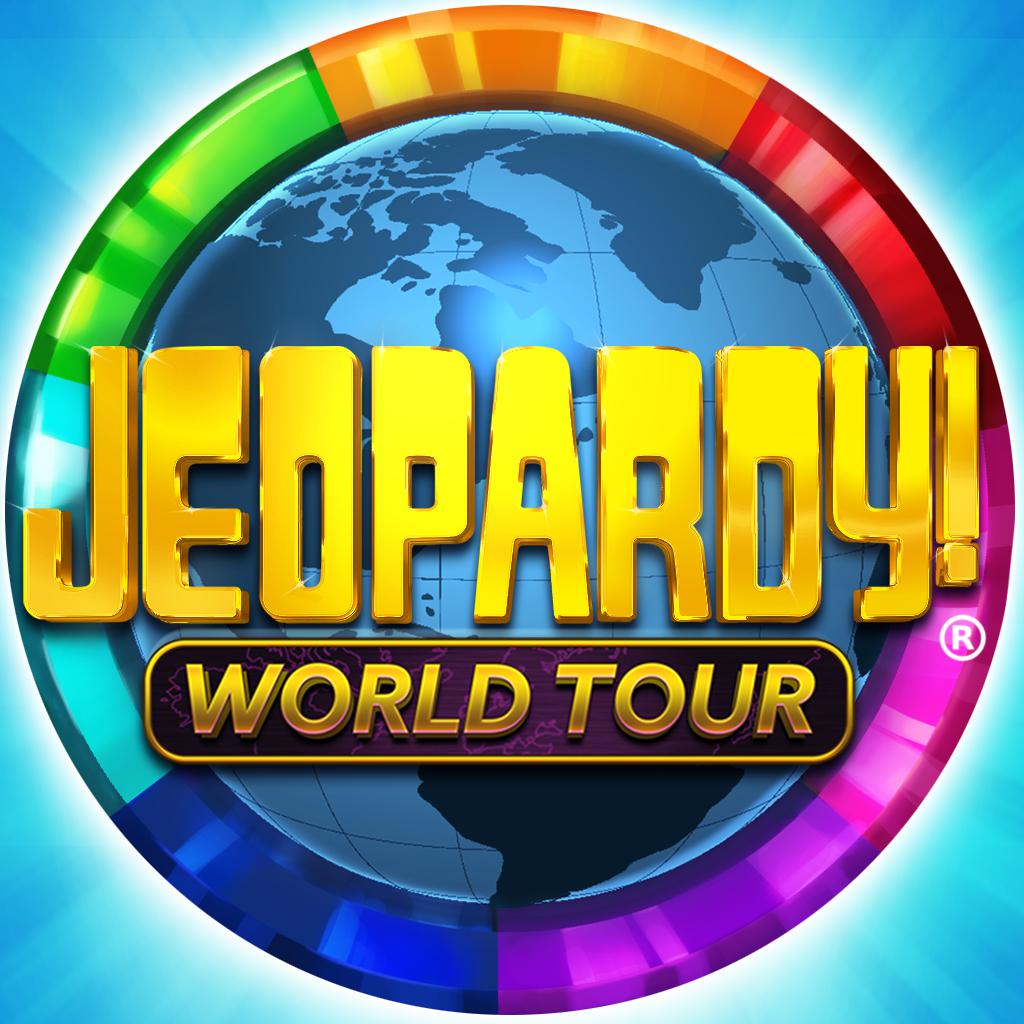
Name:Jeopardy! World Tour Price:Free
Description:Challenge the world in the ultimate game of smarts. Earn bragging rights as the Jeopardy! World Tour champion. Whether you’re at home or on-the-go, it’s the new way to play Jeopardy! with your friends. Play this new Jeopardy! experience as host, Alex Trebek takes you on a world tour!
• Have fun challenging the world with thousands of clues and categories
• Become a Jeopardy! World Tour champion as you climb the global leaderboards
• Earn free Power-Ups as you win your way through thousands of unique clues
• The true Jeopardy! experience in the palm of your hand
This app may include advertising tailored to your interests on behalf of the Sony Corporation family of companies, as well as third parties. To learn more about this, visit www.aboutads.info. To exercise certain choices regarding interest-based advertising, visit www.aboutads.info/choices. You may also download the App Choices app at www.aboutads.info/appchoices.
Privacy Policy: http://www.sonypictures.com/corp/privacy.html
Terms of Use: http://www.sonypictures.com/corp/tos.html
Do Not Sell My Info: https://privacyportal-cdn.onetrust.com/dsarwebform/d19e506f-1a64-463d-94e4-914dd635817d/b9eb997c-9ede-451b-8fd4-29891782a928.html
Rating:4.45 Show Detail

Name:Mirror Online Price:Free
Description:The free Mirror App gives you all the latest breaking and top trending news from the UK and around the world, delivering big exclusive stories from award-winning journalists.
Follow the latest news from your favourite football, rugby and cricket teams. Get the latest celebrity gossip. Stay informed with TV interviews and exclusive money saving tips, all from The Mirror App.
With The Mirror App, get access to:
• Breaking UK and global news stories
• News and reports on your favourite sports teams
• The latest trends and discoveries in technology and science
• Local stories and broadcasts
• Celebrity gossip on all your favourite stars
• TV and film reviews, interviews and videos
• Daily money saving tips
• Political and government news
• Daily horoscopes
• Weird News and bizarre stories
• Customised news feeds right on the home screen
The App also features:
• Force Touch allowing you to peak and pop into an article.
• Native iPad support for a better tablet experience
• The ability to follow topics that matter to you
• Follow your favourite authors like you do any topic
• Resize the article text to help with your reading experience
• The ability to read an article even when you are offline
Discover breaking news on the politics, sports, and money saving tips that matter to you. Stay connected with The Mirror newspaper app.
For more information, visit us online at http://www.mirror.co.uk
For additional support, contact us at http://www.mirror.co.uk/contact-us/
Rating:4.7 Show Detail

Name:XPSView Price:$2.99
Description:XPSView allows you to open and read XPS (XML Paper Specification, *.xps) and OpenXPS (*.oxps) documents on iOS device. It offers you fantastic reading experience using document outlines, page thumbnails and text search features. In addition, XPSView allows you to convert XPS and OXPS documents into PDF and make it available for any PDF viewing application.
Are you having plenty of XPS/OXPS files that no decent viewer available to open on your iPhone and iPad? Do you receive XPS/OXPS documents as email attachments on your iPhone and iPad? The easiest way to circumvent these problems is this XPSView app.
* * * XPSView is also available for macOS on the Mac App Store * * *
READING FEATURES:
- Fully selectable and searchable text contents. Select and copy text to clipboard for further use.
- Pinch out and Pinch in to ZoomIn and ZoomOut view.
- Navigate through topics by document outlines, if exist.
- Search text feature to find a character, word or sentence any where in a document.
- Scroll through your document by Page Thumbnails or Go to page feature.
XPS/OXPS to PDF CONVERSION FEATURES:
- Converts XPS/OXPS to fully vector-PDF documents. Preserves text, vector graphics and raster images as editable PDF contents.
- Preserves Bookmarks (Outline).
- Preserves XPS internal and external topic hyperlinks into PDF. It automatically maintains XPS topic and page navigation links into PDF compatible annotations.
- Preserves metadata properties.
DOCUMENT MANAGEMENT
- The inbuilt document browse view automatically gives you the option to share documents using the Share button or a drag-and-drop action. It also provides a standard interface for browsing and managing documents.
- Automatically handles access to iCloud for you within the app. It also provides access to documents managed by third-party storage service extensions installed on your device.
- Browse, find and sort documents to help you locate the document you want. Tap the file that you want to open.
- You can move, delete, duplicate and rename a document with document manager in browser view.
- In the document manager, you can group related documents into folders so they’re easy to find.
Note: XPSView is standalone application running natively to convert XPS/OXPS to PDF securely on your device.
You can refer User Manual for any assistance Or Contact Support.
Rating:2.75 Show Detail
