8 Best Apps Similar To My CenturyLink|AppSimilar
Top Grossing Apps: My CenturyLink

My CenturyLink
APP STORE: App Store Free
CURRENT VERSION : 4.1.3(2020-04-30)
APP CATEGORIES : Productivity
APP RATINGS & REVIEWS : 4.5 (24.49K)
| APP DOWNLOADS | APP REVENUE | DAILY ACTIVE USER OF APP |
| 40.0K | <5K | <5K |
APP DESCRIPTION
The My CenturyLink app lets you manage your CenturyLink account on the go!
• Install your new CenturyLink modem
• View and pay your bill with convenience and ease
• Check your services, upgrade your Internet speed (if available in your area)
• Manage all your settings
• Visit Support to troubleshoot or optimize your service through self-help tools and videos
• Get personalized alerts, so you can see the status of your order, or find out if there is an interruption to your Internet service
• Plus, so much more
DO YOU HAVE A SIMPLEPAY ACCOUNT?
SimplePay is new and is now supported in this app. Sign In and manage your account today!
JUST SO YOU KNOW
By using CenturyLink’s App, you agree to CenturyLink’s use of third-party analytics and monitoring software to record system and user actions within our App. We use this data to detect and resolve issues and to ensure that the App is functioning as designed within the user experience. Aggregated, anonymous statistical information and data that is not identifiable to any person or entity could be used by the third party for auditing, research and analysis purposes to operate and improve the system subject to contractual limits.
For more information please visit CenturyLink’s Privacy Policy at www.centurylink.com/privacy.
APP STORE OPTIMIZATION DETAIL
PLATFORMS : App Store
REPORT
KEYWORD SEARCH
More Other Apps’ Report
Apps Similar To My CenturyLink
| Top 8 Similars | More Similar Apps |
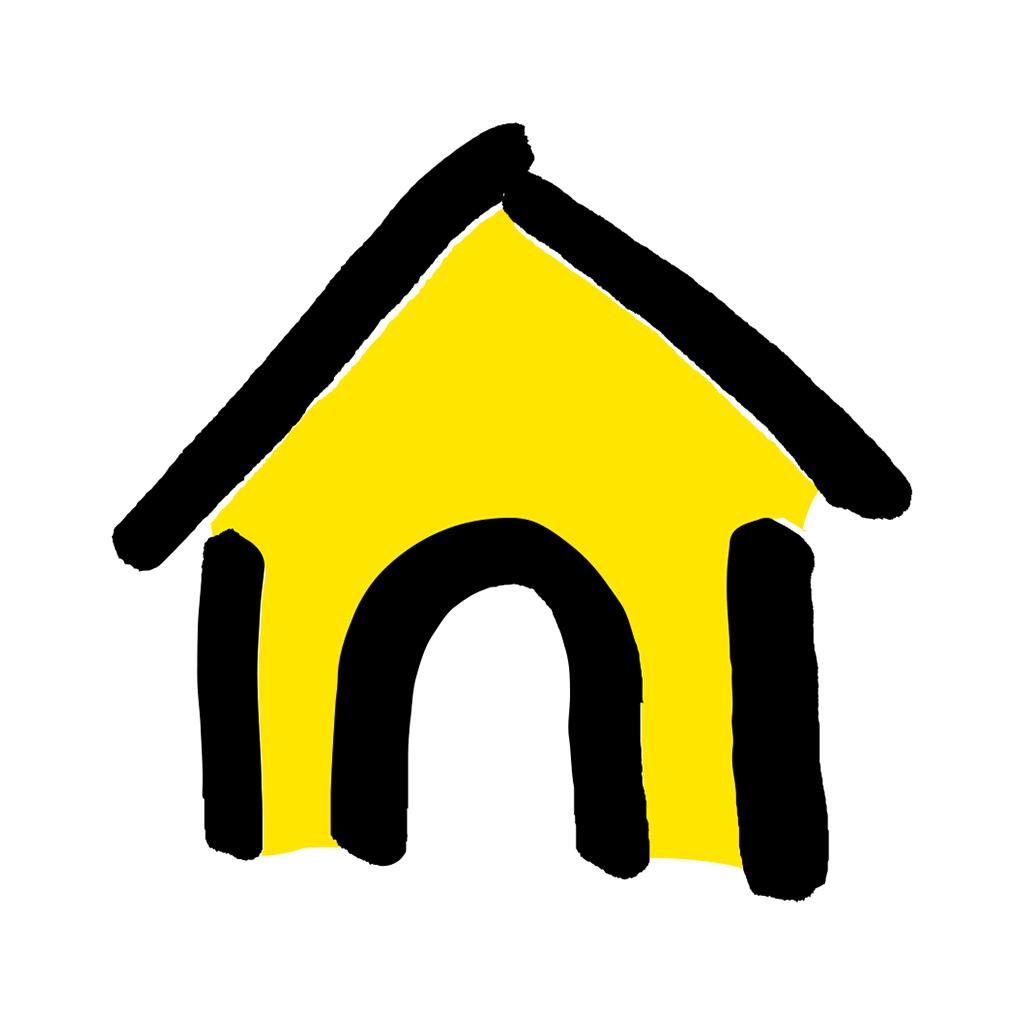
Name:Fido My Account Price:Free
Description:• Track your data usage in real-time and track your airtime, text messaging and long distance usage according to your schedule
• View your bill, and save/print a PDF with full details
• Make a secure payment with your Credit Card on-the-go
• Get 5 EXTRA hours of data –
1 hour, 5 times a month, with all Fido PulseTM plans
• Manage your travel options
• Edit your contact information and billing address without calling us
• Change your method of payment in just a few taps
• Switch up your add-ons straight from your phone!
• Check your network status with Network Aid
Rating:4 Show Detail

Name:myCricket Price:Free
Description:If you are busy and want to access to your account from your phone, download the myCricket app today. Managing your wireless account is simple!
With just a few taps and swipes you can:
• Pay your bill
• Check your data usage
• Sign up for Auto Pay to never miss a payment
• Add features like extra high-speed data, Cricket International, Mobile Hotspot and more
• Manage account information including line settings, email preferences, and security settings
• Easy login utilizing biometrics
Rating:4.5 Show Detail

Name:MyTransLink Price:Free
Description:The official MyTransLink app is the perfect Queensland travel companion. Travellers and commuters can intuitively plan with real-time public transport information for South East Queensland, Mackay, Cairns, Toowoomba and Townsville whether travelling by bus, train, ferry or tram.
The app also makes it easier to personalise travel information and favourite frequently used stops. Other new app features and benefits include:
* Easily find nearby stops for all public transport via the home screen
* Plan trips in real-time by seeing the next service departing from your stop
* Updated timetables - Clearly see the frequency of services (in real-time) via the timetable
* Trip Announcer - Get real-time stop alerts throughout trips (while en route)
* Stop Alerts - Receive notifications when you are close to your destination
* Save your favourite stops to be alerted of any travel updates
For more information, please visit translink.com.au/mytranslink
For MyTransLink app conditions of use, please visit translink.com.au/mytranslink/conditions-of-use.
Note: Prolonged use of GPS features can affect phone battery life and data usage.
Rating:3.25 Show Detail

Name:Centr, by Chris Hemsworth Price:Free
Description:WHAT IS CENTR?
Whatever your goal, age, sex or fitness level, this app will help you get it done with guidance from the world’s best trainers, chefs and well-being experts. And it’s all tailored to you; your goal, fitness level and diet preferences. It’s your PT, dietician, chef and wellness coach all in one app.
It’s not a diet. It’s not a boot camp. It’s not just weight loss, either. There are meal plans and snacks you’ll actually love, workouts and programs you’ll look forward to, and practical techniques to keep your head in the game.
WHAT DO YOU GET?
Your weekly planner is the heart of Centr. Scroll through your week, or swipe to swap activities. Get new workouts, recipes and life hacks weekly. Simple to use and easy to follow.
NEW Dedicated programs section: Breathe new life into your training routine with our time-based workout programs. Currently in session:
Centr Unleashed – our 6 week bodyweight program where the only equipment you need… is you! Perfect if you’re training from home or don’t have access to any equipment.
Centr 6 – our 6 week program inspired by Chris’s favorite way to train on the road. 6 exercises, 6 rounds, 6 days a week for 6 weeks!
New programs will be continually added to your programs section!
Daily workout videos: HIIT, boxing, strength, MMA, HIRT, functional training, Pilates, yoga and more! Log your goal and set intensity from beginner to advanced. Train at home or in the gym, whenever, wherever with 20-40 minute workouts.
Easy, healthy meal plans: gluten-free, vegetarian, vegan, pescatarian or regular; take your pick! Swap recipes, add to your shopping list and adjust servings to feed more.
Calming mindfulness: clear your head through guided meditations, get quality rest with sleep visualizations, and use expert tips and techniques to stress less.
MEET THE TEAM
Follow the Centr lifestyle to train, eat and feel better with these experts (& more):
- Luke Zocchi: Chris Hemsworth’s personal trainer
- Joseph Sakoda AKA ‘Da Rulk’: Special Ops trainer
- Ashley Joi: Cardio & strength trainer
- Sylvia Roberts: Pilates instructor
- Tahl Rinsky: Dynamic yoga instructor
- Bobby Holland Hanton: Hollywood stuntman
- Torre Washington: Vegan bodybuilder
- Dan Churchill: Cookbook author & nutrition coach
- Simon Hill: Plant-based foods podcaster
- Jorge ‘The Spaniard’ Blanco: Boxing & MMA coach
- Gunnar Peterson: Strength & endurance director
- Michael Olajide Jr.: Boxing champion & supermodel trainer
- Dr. Eric Goodman: Creator of Foundation Training
- Alexis Naim: Holistic psychotherapist
- Sergio Perera: Michelin-trained chef
- Ally Bogard:Yoga & meditation teacher
- Fabrice Midal: Leading French meditation teacher
And of course, Chris Hemsworth himself. You’re here to build muscle, lose weight, or get fitter. They’re here to help you get it done.
Centr can use HealthKit with Apple Watch to log your workout, record your heart rate and active energy. Don’t worry, we’ll ask for permission before we do this.
SUBSCRIBERS AUTOMATIC-RENEWAL FEATURE
All Access subscription in 1, 3, 12 months
Your subscription will be charged to your iTunes account at confirmation of purchase and will automatically renew unless auto-renew is turned off at least 24-hours before the end of your current period. Your iTunes account will automatically be charged at the same price for renewal, as stated above, within 24-hours prior to the end of the current period.
Current subscriptions may not be cancelled during the active subscription period, but you can manage subscriptions and/or turn off auto-renewal by visiting your iTunes Account Settings after purchase.
Any unused portion of a free trial period, if offered, will be forfeited when a subscription is purchased for that publication, where applicable
Read full Terms of Service & Privacy Policy: https://centr.com/article/show/5293/privacy-policy & https://centr.com/article/show/5294/terms-and-conditions
Rating:3.6 Show Detail

Name:Learn languages - LinGo Play Price:Free
Description:Com a app de aprendizagem de idiomas LinGo Play podes treinar o teu vocabulário de forma interessante e eficaz e aprenderes palavras e frases com flashcards e jogos online. Baixa a app de aprendizagem de idiomas LinGo Play e experimenta-a!
O curso de idiomas LinGo inclui os seguintes tópicos: Educação, Negócios, Pessoas, Lar, Natureza, Animais, Ciência, Desporto e Turismo, Arte, Alimentos, Eletrodomésticos, Móveis, Beleza e Saúde, Medicina, assim como muitos outros tópicos...
Aprende idiomas estrangeiros através das inúmeras funcionalidades de LinGo:
‣ 5172 flashcards, 4141 palavras, 373 frases;
‣ +600 aulas;
‣ 16 exercícios;
‣ Curso de idiomas para principiantes;
‣ Conteúdo avançado para linguistas e falantes nativos;
‣ Testes e notas;
‣ Um jogador;
‣ Multijogador online;
‣ Torneios;
‣ Certificado
33 idiomas: inglês, alemão, francês, chinês, espanhol, português, italiano, japonês, dinamarquês, árabe, russo, finlandês, coreano, turco, holandês, grego, sueco, hindi, húngaro, indonésio, tcheco, norueguês, polonês, romeno, eslovaco, hebraico, tailandês, vietnamita.
Descobrirás milhares de flashcards brilhantes, aprenderás palavras e frases, serás capaz de memorizá-las facilmente e serás sempre capaz de manter o teu vocabulário estrangeiro atualizado, independentemente de teres começado agora a aprender esse idioma ou sejas um falante nativo. Se estás à procura da melhor app de aprendizagem de línguas, então deves definitivamente experimentar a app de aprendizagem de idiomas LinGo!
A app de aprendizagem de idiomas LinGo pode ajudar-te facilmente a aperfeiçoares o teu conhecimento dum determinado idioma estrangeiro. Descobre como podes aprender um idioma estrangeiro rapidamente e eficazmente em somente 10-15 minutos por dia. Melhorarás o teu vocabulário e a tua confiança, e manterás o nível requerido por um longo período de tempo. Utiliza a app no local e às horas que te dão mais jeito: em casa, em viagem, durante as pausas do trabalho, de manhã ou antes de ires dormir.
Jogar online também é uma das melhores formas de testares o teu conhecimento de vocabulário estrangeiro. Joga no modo duo com os teus amigos ou outros jogadores. A app possui funções úteis que permitem que efetues exercícios e testes, ou que estudes somente o que erraste. Também podes ignorar o curso para principiantes e passares logo para as aulas mais avançadas.
Os exercícios da app para treinar vocabulário LinGo estão categorizados por áreas temáticas e a app possui uma função que te permite testar a tua gramática, assim como o teu vocabulário, sempre apresentando algumas palavras novas antes de criar frases e conversas mais complexas. Há também uma funcionalidade de torneio online que te permite aplicar estas novas palavras e jogares contra jogadores de todo o mundo. A app de aprendizagem de Idiomas LinGo é uma app gratuita de aprendizagem de idiomas, e é fácil jogar com pares de amigos! O LinGo Play disponibiliza apoio a cursos offline e permite que aprendas uma enorme quantidade de línguas estrangeiras.
O melhor da app de idiomas LinGo é que ela foca-se numa ampla gama de palavras e frases da vida quotidiana. Se o teu objetivo é aprenderes um idioma estrangeiro rapidamente e alcançares um elevado nível de proficiência, o curso de Linguagem LinGo é a melhor solução. Estamos à tua disposição para ajudar-te a começares a tua jornada de aprendizagem dum idioma estrangeiro. Baixa a app de aprendizagem de idiomas para iOS (disponível em iPad e iPhone). Junta-te à comunidade LinGo e começa a aprender idiomas hoje!
Visita o nosso website: www.lingo-play.com
Termos: https://www.lingo-play.com/policy.php
Email: [email protected]
A tua equipa da app LinGo Play!
Rating:4.6 Show Detail

Name:Google Duo Price:Free
Description:Google Duo adalah aplikasi video call dengan kualitas tertinggi*. Aplikasi ini sederhana, tepercaya, dan dapat digunakan di smartphone serta iPad, dan di web.
Fitur:
Dapat digunakan Lintas Platform
Duo dapat digunakan di iPhone, iPad, web, dan platform seluler lain, sehingga Anda dapat menghubungi serta hangout bersama teman dan keluarga menggunakan satu aplikasi saja.
Panggilan Grup
Menyatukan orang-orang yang dekat di hati Anda, meskipun sedang berjauhan, dengan panggilan grup. Duo kini mendukung hingga 12 orang dalam video call grup.
Pesan Suara dan Video, Foto, serta Lainnya
Tidak punya banyak waktu atau teman Anda tidak bisa membalas? Tinggalkan pesan video yang dipersonalisasi dengan efek keren, atau bagikan pesan suara, foto, catatan, serta emoji.
Mode Cahaya Rendah
Duo memungkinkan Anda melakukan video call meskipun sedang dalam kondisi penerangan buruk.
Panggilan suara
Lakukan panggilan suara saja ke teman jika Anda tidak dapat melakukan chat melalui video.
*Berdasarkan studi teknis Signals Research Group yang membandingkan waktu degradasi video di jaringan 3G, LTE, dan WiFi.
**Dapat dikenakan biaya data. Hubungi operator untuk mengetahui detailnya.
Rating:4.55 Show Detail

Name:LINE BROWN FARM Price:Free
Description:Story:
Everyone's favorite LINE character, Brown, has taken up farming!
He's having a bit of trouble getting started, so the rest of the Brown clan have come to help him out!
Learn how to make the best farm ever with Uncle Brown, the ""god of farming""!
Live the farmer's life in LINE Brown Farm! Whether you're helping other LINE characters, visiting your LINE friends' farms, or shooting the breeze with the many others of the Brown clan, there's tons of farming fun to be had!
Game:
- Help out Moon, Cony, and other members of the LINE gang to get Coins!
- The Little Browns that live on the farm will help you out with all kinds of farming jobs!
- Use Coins to build new facilities and to make your farm look awesome!
- Ever wondered what your friends' farms look like? Visit them and find out!
- Level up artisan Browns to trigger awesome events!
Build your very own farm, your way, at your own pace!
Rating:4.55 Show Detail

Name:Google Family Link for parents Price:Free
Description:Quer a criança seja mais jovem ou um adolescente, a aplicação Family Link permite-lhe definir regras básicas digitais para ajudar a guiá-la à medida que esta aprende, brinca e explora online. Destinado a crianças com menos de 13 anos (ou a idade de consentimento aplicável no seu país), o Family Link permite-lhe criar uma Conta Google para a sua criança que funciona como se fosse a sua conta, com acesso à maioria dos serviços Google. Pode:
Guiar as crianças para bons conteúdos
• Ver a respetiva atividade: o tempo de utilização não é sempre o mesmo. Ajude a criança a tomar decisões saudáveis sobre o que faz no respetivo dispositivo Android através de relatórios de atividade que mostram o tempo que a mesma passa nas respetivas aplicações favoritas.
• Gerir as respetivas aplicações: as notificações úteis permitem-lhe aprovar ou bloquear aplicações que a criança pretende transferir da Google Play Store. Também pode gerir compras na aplicação e ocultar aplicações específicas no respetivo dispositivo.
• Incentivar a curiosidade: pode não ser fácil perceber quais são as aplicações adequadas para a criança, por isso o Family Link mostra-lhe aplicações recomendadas por professores no Android que pode adicionar diretamente ao respetivo dispositivo.
Controlar o tempo de utilização
• Definir limites: compete-lhe a si decidir o tempo de utilização adequado para a criança. O Family Link permite-lhe definir limites de tempo e uma hora de dormir para os respetivos dispositivos supervisionados de forma a ajudar a criança a encontrar um bom equilíbrio.
• Bloquear o respetivo dispositivo: quer seja altura de brincar, jantar ou apenas passar tempo em conjunto, pode bloquear remotamente um dispositivo supervisionado sempre que for altura de fazer uma pausa.
Ver onde estão as crianças
• É útil poder encontrar a criança quando a mesma está em viagem. Pode utilizar o Family Link para localizar a criança desde que a mesma esteja junto do respetivo dispositivo Android.
Informações importantes
• As ferramentas do Family Link variam consoante o dispositivo da criança. Consulte uma lista de dispositivos compatíveis em families.google.com/familylink/setup
• Embora o Family Link o ajude a gerir as compras e as transferências da criança no Google Play, esta não irá precisar de aprovação para instalar atualizações de aplicações (incluindo atualizações que expandam as autorizações), aplicações que já tenha aprovado anteriormente ou aplicações que tenham sido partilhadas na Biblioteca da família. Os pais devem analisar regularmente as aplicações instaladas e as autorizações das aplicações da criança no Family Link.
• Deve analisar cuidadosamente as aplicações no dispositivo supervisionado da criança e desativar as que não pretende que ela utilize. Tenha em conta que poderá não ser possível desativar algumas aplicações pré-instaladas.
• Para ver a localização do dispositivo da criança ou do adolescente, este tem de estar ligado, ter estado ativo recentemente e estar ligado à Internet.
• As aplicações recomendadas por professores só estão disponíveis em dispositivos Android nos EUA para pais de crianças com determinadas idades.
Rating:4.55 Show Detail
