8 Best Apps Similar To myStudentAid|AppSimilar
Top Grossing Apps: myStudentAid
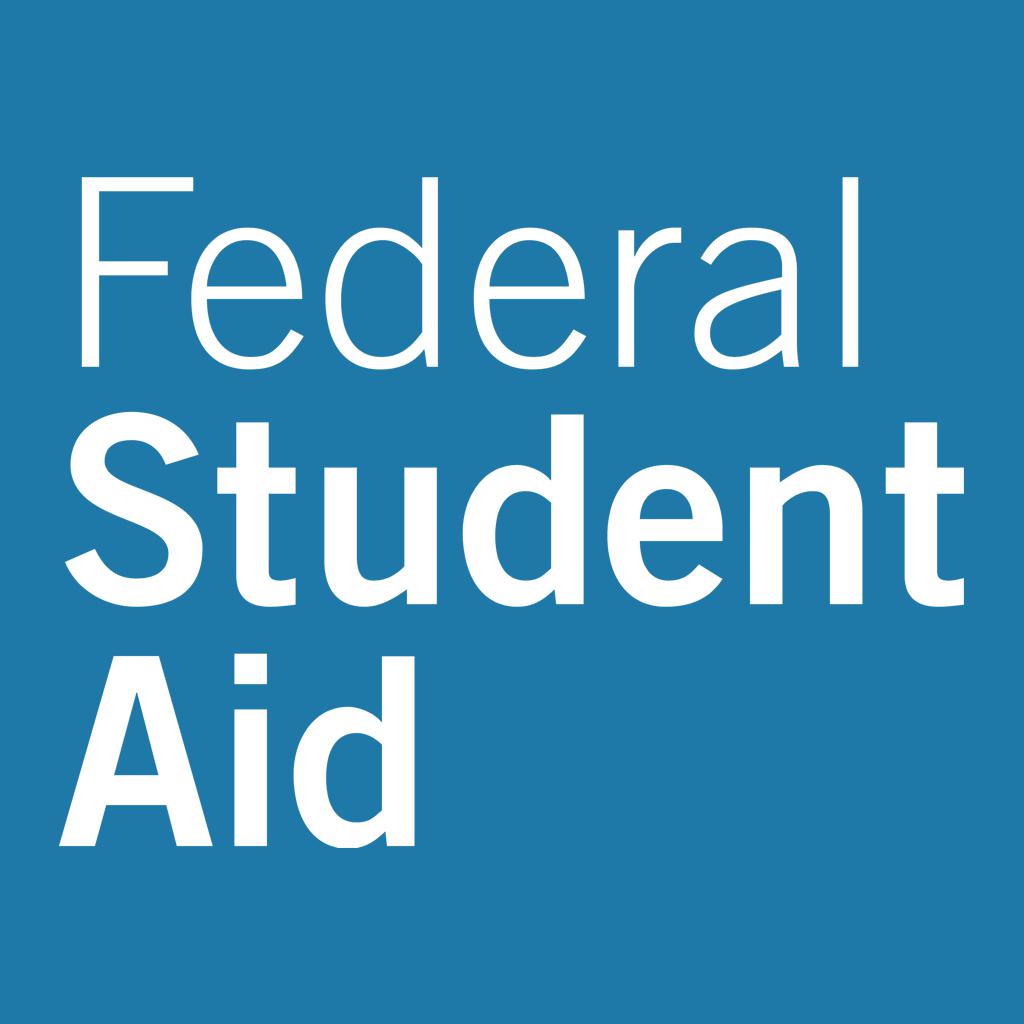
myStudentAid
APP STORE: App Store Free
CURRENT VERSION : 3.2.1(2020-04-20)
APP CATEGORIES : Finance
APP RATINGS & REVIEWS : 3 (<5K)
| APP DOWNLOADS | APP REVENUE | DAILY ACTIVE USER OF APP |
| 80.0K | <5K | <5K |
APP DESCRIPTION
New! Students and parents can complete the 2020-21 FAFSA using the myStudentAid app. The myFAFSA component—which is used to complete the FAFSA form—is the app’s featured function.
The following are key features of myFAFSA:
• Students and parents may begin, complete, and submit a new or renewal FAFSA form for the 2020-21 FAFSA processing cycle.
• Students and parents can also begin, complete, and submit a new or renewal FAFSA form for the 2019-20 FAFSA processing cycle.
• Users will be offered a customized experience based on their role (student, parent, or preparer). The app provides guidance on how to complete the FAFSA questions, making the overall process more positive, engaging, and user-friendly.
• Improved communications customized for each selected role and simplified the FAFSA signature process.
• Users will have a secure experience with the same data protections as completing the FAFSA form through fafsa.gov.
• Students and parents may use the IRS Data Retrieval Tool (IRS DRT) to electronically transfer federal tax return information into a FAFSA form.
• Parents will be able to automatically transfer their information from a completed FAFSA form for one of their children into a new FAFSA form for another child.
• Students and parents may be eligible to transfer their FAFSA information into their state aid application. Participating states include Iowa, Minnesota, Mississippi, New Jersey, New York, Pennsylvania, and Vermont.
• Students will be able to view additional information about the schools they selected on their FAFSA form for easy comparison of schools.
In addition, the myStudentAid mobile app provides links to the following services:
• Profile: manage username and password (FSA ID).
• myFederalLoans: view federal student aid history.
• myCollegeScorecard: view and compare information about schools.
• Contact Us: get in touch with Federal Student Aid contact centers to have your questions answered.
• StudentAid.gov: access Federal Student Aid’s key source of information about the federal student aid programs, application process, and loan repayment options.
Also, try our myChecklist feature which provides users with guidance regarding student aid next steps.
APP STORE OPTIMIZATION DETAIL
PLATFORMS : App Store
REPORT
KEYWORD SEARCH
More Other Apps’ Report
Apps Similar To myStudentAid
| Top 8 Similars | More Similar Apps |
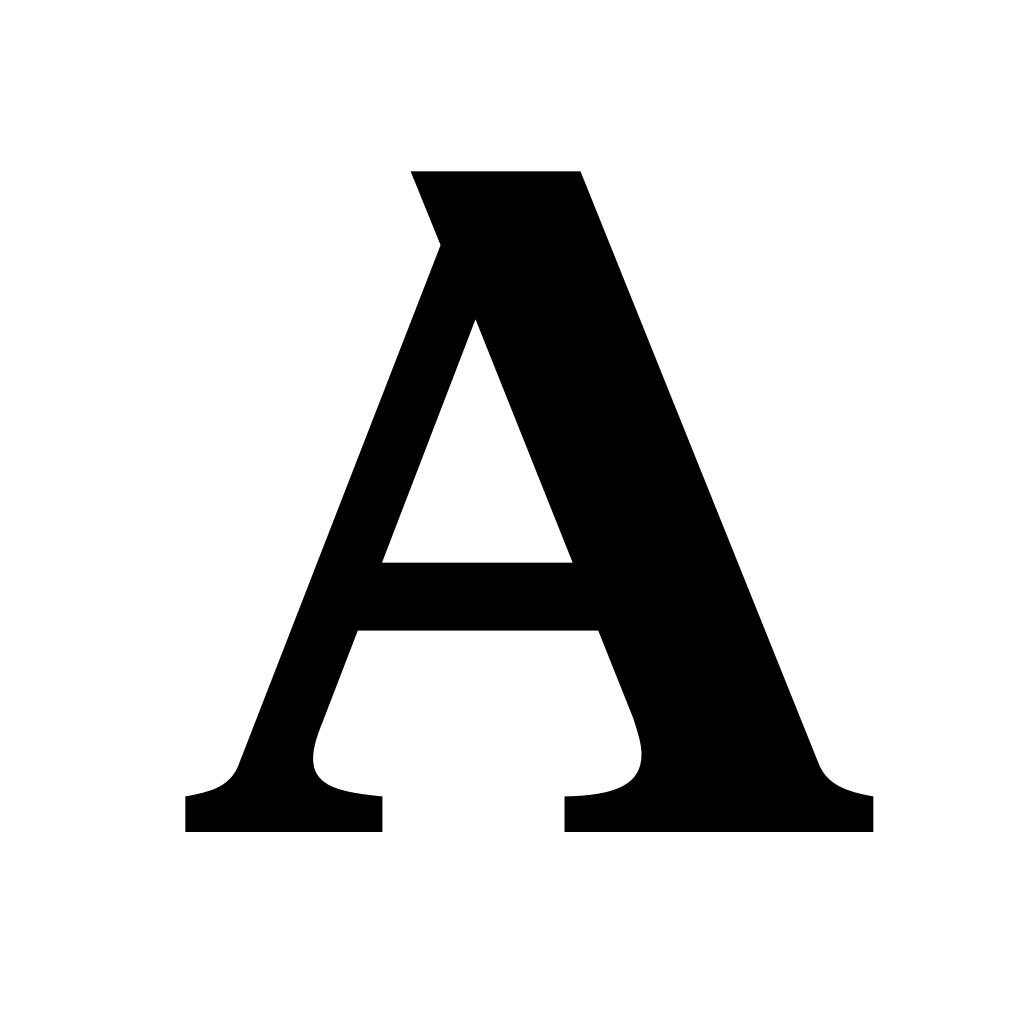
Name:Academia.edu Price:Free
Description:Get the world’s largest open access library in your pocket with the Academia mobile app.
Use the app to:
- Discover, read and save new research
- See who has mentioned you in their work.
- See who is reading you papers and profiles.
- Search for scholarly research on thousands of topics.
- Find and connect with like-minded scholars
- See what friends and colleagues are working on
Academia.edu has over 23 million academic papers to explore from by millions of researchers around the world. Download the app to access your Academia.edu account whenever and wherever your curiosity strikes.
__
Academia.edu Terms of Use: https://www.academia.edu/terms
Rating:4.65 Show Detail

Name:StudentVUE Price:Free
Description:The StudentVUE Mobile application helps students stay informed and connected by providing day-to-day insight into their own academic experience. StudentVUE Mobile works with the Synergy™ student information system in much the same way as the StudentVUE web portal, allowing students to stay on top of upcoming school events, classroom happenings, assignments, tests, and academic performance. Students can view their classroom assignments and scores, attendance and more.
How to find District URL and Login Information:
The StudentVUE Mobile for the iPhone/iPod Touch app uses the same user login as the web-based StudentVUE portal. If you need help please contact your School District’s Administration office for access URL and StudentVUE login information.
Requirements:
• Only school districts using the Synergy™ student information system version 6.5 and higher can support the StudentVUE for the iPhone application.
• Requires wireless or 3G Internet connection.
• The StudentVUE Mobile for the iPhone/iPod Touch app uses same user login as the web-based StudentVUE portal. Please contact your School District’s Administration office to verify Synergy™ version and StudentVUE login information.
Rating:2.5 Show Detail

Name:Microsoft Excel Price:Free
Description:Microsoft Excel, l’application de feuille de calcul, vous permet de créer, d’afficher, de modifier et de partager vos fichiers rapidement et aisément. Gérez les feuilles de calcul, tableaux et classeurs joints à des e-mails sur votre téléphone à l’aide de cette puissante application de productivité.
Tableaux et feuilles de calcul : Créez, calculez et analysez
• Gérez votre budget, vos tâches ou vos analyses financières avec les modèles modernes d’Excel.
• Représentez graphiquement des formules familières pour calculer et analyser des données.
• Les nombreuses fonctionnalités de productivité et options de mise en forme enrichies facilitent la lecture et l’utilisation de vos classeurs.
• Utilisez l’affichage Cartes pour voir et gérer facilement les feuilles de calcul.
Application de productivité : Consultez, modifiez et travaillez en tout lieu
• Consultez vos fichiers Excel sur n’importe quel appareil.
• Modifiez vos données, ou mettez à jour vos tâches en tout lieu.
• Utilisez les options de tri et de filtre des colonnes pour mettre en évidence des données.
• Créez, dupliquez, masquez et affichez des feuilles de calcul.
Analyse de données
• Analysez des données à l’aide de graphiques courants.
• Ajoutez et modifiez des légendes de graphique pour mettre en évidence des données.
• Créez des diagrammes et graphiques en secteurs à partir de vos données.
Finances : Budgets et comptabilité
• Gérez vos budgets à l’aide de feuilles de calcul et graphiques agiles.
• Cernez vos besoins financiers à l’aide d’outils familiers.
• Estimez vos contributions fiscales, vos finances personnelles, etc.
Dessinez et annotez à la main
• Prenez des notes, surlignez votre feuille de calcul, créez des formes ou rédigez des équations avec l’onglet de dessin d’Excel sur les appareils tactiles.
Le partage simplifié
• Partagez vos fichiers du bout des doigts pour inviter d’autres personnes à les modifier ou les commenter.
• Copiez votre feuille de calcul dans un e-mail en préservant son format, ou joignez un lien à votre classeur pour d’autres options de partage.
Téléchargez l’application mobile Microsoft Excel pour créer, organiser et gérer des données et feuilles de calcul à partir de votre iPhone ou iPad.
Pour créer ou modifier des documents, connectez-vous avec un compte Microsoft gratuit sur un appareil équipé d’un écran d’au moins 10,1 pouces.
Tirez pleinement parti de Microsoft Office avec un abonnement Microsoft 365 éligible pour votre téléphone, tablette, PC ou Mac.
Les abonnements mensuels Microsoft 365 achetés à partir de l’application sont facturés sur votre compte App Store et automatiquement renouvelés dans les 24 heures précédant la fin de votre période d’abonnement en cours, sauf si le renouvellement automatique a été désactivé au préalable. Vous pouvez gérer vos abonnements dans les paramètres de votre compte App Store.
Cette application est fournie par Microsoft ou par un éditeur d’application tiers, et fait l’objet d’une déclaration de confidentialité et de conditions générales distinctes. Les données recueillies via ce magasin et cette application peuvent être accessibles à Microsoft ou à l’éditeur d’application tiers (selon le cas), et transférées, stockées et traitées aux États-Unis ou dans tout autre pays où Microsoft ou l’éditeur d’application et leurs filiales ou prestataires de services sont établis.
Consultez les termes du contrat de licence logiciel Microsoft pour Microsoft 365. Suivez le lien « Contrat de licence » sous Informations. En installant l’application, vous acceptez ces modalités.
Rating:4.65 Show Detail

Name:Organizze Budget Planner Price:Free
Description:Do you want to organize your finance and finally get to know where is your money going?
If so, Organizze is perfect you!
Organizze is the easiest, simplest and most beautiful financial manager that you have ever seen. Used by more than a million people, Organizze combines the flexibility of the mobile app with the security of having your personal data stored and synchronized in super safe servers.
You data is no longer limited to only one device and can be also accessed from any computer through our feature-complete WebApp or through any other Smartphone.
• Simple to use, easy and intuitive interface;
• Multi-platform solution (iOS & Web);
• Fully functional even without internet;
• Safe communication: your data is always encrypted during synchronization;
Subscription payment information:
- The monthly payment will be renewed every month;
- The annually payment will be renewed every year;
- Payment will be charged to iTunes Account at confirmation of purchase;
- Subscription automatically renews unless auto-renew is turned off at least 24-hours before the end of the current period;
- Account will be charged for renewal within 24-hours prior to the end of the current period, and identify the cost of the renewal;
- Subscriptions may be managed by the user and auto-renewal may be turned off by going to the user's Account Settings after purchase;
Start it for free right now!
Privacy Policy: https://organizze.com.br/termos-de-uso#politica-de-privacidade
Terms of Use: https://organizze.com.br/termos-de-uso
Rating:4.4 Show Detail
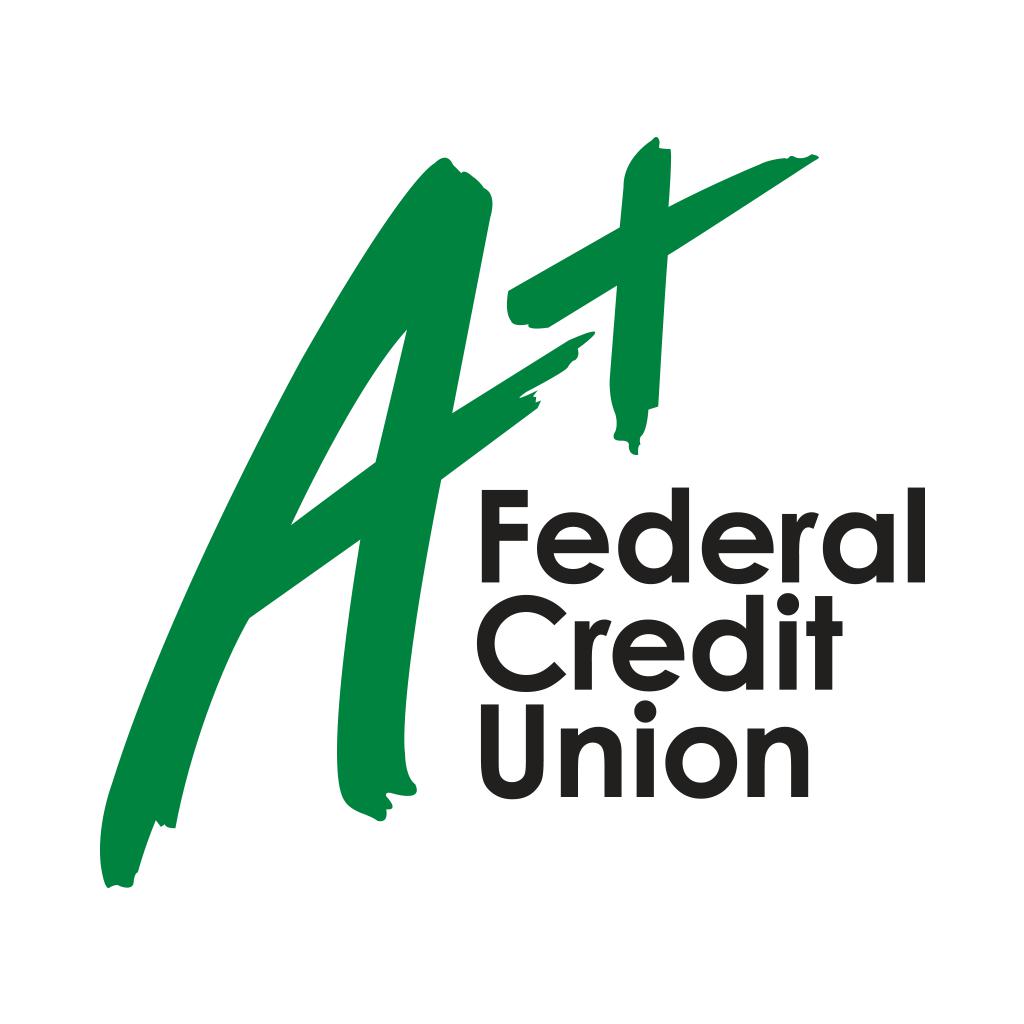
Name:A+ Mobile Price:Free
Description:Manage your finances on the go for FREE* with A+ Mobile. You can perform financial transactions with A+FCU anywhere, right from your Apple device.
Here's what you can do:
Check account balances
Transfer money
View transaction history
Pay Bills (optional)
Deposit Checks (optional)
Find branch locations
A+ Mobile is as safe and secure to use as A+ Online. We're making it easier than ever to do business when it's convenient for you.
* There is no fee from A+FCU. Connectivity and usage rates may apply. Contact your wireless service provider for more details
Rating:0.2 Show Detail

Name:Millennials @ Work Price:USD 3.99
Description:Work life is different from anything you have experienced up to this point. Not because it is work, but because authority figures at work may appear very different from those you have encountered in your life so far. It is not an overstatement to say that many young professionals experience a hefty dose of culture shock when they enter the workforce.
This app will help you understand the challenges that can stand in the way of success and teach you the skills necessary for achieving greatness at work. Using years of research to back our advice, this book is a helpful tool that will help you identify potential roadblocks in your career so you'll know exactly what to do when you encounter them.
Learn about:
- The potential roadblocks you will face at work and how to work around them
- Seven key skills that will help you become more valuable and advance your career
- How to communicate more effectively with older generations
App Features:
- Clean, easy to use navigation
- Browse content or search by keyword
- Adjustable text sizing for easy reference
- Create flashcards of your favorite tidbits for easy reference and sharing
- Share with friends and family via social networks and email
Go into the workplace with the right expectations to achieve better success today!
Rating:0 Show Detail

Name:Digit: Savings & Debt Manager Price:Free
Description:Managing your money can be hard. Saving money for the future is even tougher. But what if you could easily save a little bit, only what you can afford, every single day?
Digit is your smart financial assistant, helping you to achieve your goals. Without even thinking about it. Pay off debt, plan a vacation, save for a house, or, put a little aside in a rainy day fund. Save your money, easily and securely, with Digit.
3 STEPS TO BETTER FINANCIAL HEALTH
1. Digit analyzes your spending habits.
2. And automatically moves the perfect amount to a secure Digit account.
3. So that you can manage your savings and achieve your financial goals.
Join the finance revolution that's saved users over a 2.5 billion dollars. Featured in Business Insider, Elle, Bustle, Money Peach and US News, Digit helps you to manage your money and improve your financial health.
MONEY SAVING FEATURES
— Save the perfect amount of money every day based on your income and spending.
— Save for an unlimited number of goals, with recommended timelines for achieving them.
— Pay off more of your debt, with precise amounts determined by your income and spending habits.
— Get overdraft protection with notifications for when your account balance is low.
— Withdraw your money as often as you like. No fees, no minimums.
— Earn 0.5% annually on your Digit savings. That's 7X more than most savings accounts!
— Bank-level encryption software keeps your funds and personal information secure.
— FDIC-insured banks maintain your Digit savings, insured up to a balance of $250,000.
Digit is completely free to try for 30 days. After your trial period, a monthly subscription costs $5 and can be canceled anytime.
Let Digit help you to pay off debt and manage your savings, so you can sit back and enjoy your life.
Rating:4.5 Show Detail

Name:ZY Play Price:₩0
Description:ZY Play是为提高用户体验而研发的一款APP,可以实现对智云产品的无线控制,实现模式切换,角度调整,无线校准,固件升级等功能,且让您随时了解智云新产品动向及使用教程等。
Rating:3.25 Show Detail
