8 Best Apps Similar To MyTV IP - TV Online|AppSimilar
Top Grossing Apps: MyTV IP - TV Online

MyTV IP - TV Online
APP STORE: App Store 0,00 €
CURRENT VERSION : 1.2.2(2020-02-02)
APP CATEGORIES : Utilitaires, Divertissement
APP RATINGS & REVIEWS : 4.25 (<5K)
| APP DOWNLOADS | APP REVENUE | DAILY ACTIVE USER OF APP |
| 30.0K | <5K | <5K |
APP DESCRIPTION
MyTV IP brings streaming and on demand television video to your iOS device.
With its familiar television features, MyTV IP is an easy to use service for watching live TV over an internet connection. At home whilst the soaps are on, or on the move – you’ll never need to miss a goal again. Watch live TV with the convenience of a simple app.
Browse a wide range of channels in the TV.
Great for watching sport, news, soaps, comedy, films, music, and children’s TV.
MyTV IP allows you to load an M3U8 playlist.
With “Google” you can find many m3u.
Search “IPTV m3u” and load lists of favorite channels
Enjoy.
Note: The application doesn't contain any movie, channel, please contact your IPTV provider for the playlist. The content in the app screenshots is there only for illustrative purposes. The app is provided without any content.
APP STORE OPTIMIZATION DETAIL
PLATFORMS : App Store
REPORT
KEYWORD SEARCH
More Other Apps’ Report
Apps Similar To MyTV IP - TV Online
| Top 8 Similars | More Similar Apps |

Name:Feedlix Price:$1.99
Description:Manage and watch your IPTV (m3u) and EPG (xmltv) feeds. Feedlix is an IPTV feed aggregator and live streaming.
LIVE TV (IPTV)
- Most Recent channels
- Favorites channels
- M3U links and files
- VLC player (as alternative)
- Airplay, Picture in Picture (PiP), now playing center
- iCloud Drive (Files app) and iTunes M3U file sharing
- Open M3U files from Files app
- iCloud links and favorites synchronization
- Channels search
- Support for HTTP, HLS, M3U8, RTMP, RTSP, RTP, MMS and more
TV GUIDE (EPG)
- Scheduled programs
- XMLTV links
- Coming up program notifications
- Programs search
- Player info integration if available
MORE
- Overall (by context) search and content update
- iCloud links and favorites synchronization
DISCLAIMER
- This application does not contain any content (list, channels and guides), user must provide their own content
- By default this app uses native player, for compatibility VLC / FFmpeg will be activated if necessary or if user desired
Rating:0.9 Show Detail

Name:Video & TV Cast for LG TV Price:Free
Description:Watch any web-video, online movie, livestream or live tv show on your LG Smart TV. Enjoy the show on your big screen with the no#1 web video streamer.
With Video & TV Cast for LG Smart TV you can browse the web and stream any web video, online movie, livestream or live tv show you want on your LG Smart TV. Mp4, m3u8, hls livestreams and also video-over-https are supported.
There is no time limit at all! You can watch videos of 2 minutes or 2 hours or even more. Just open Video & TV Cast, navigate to a website, wait for link detection and send the video with a single tap to your LG Smart TV. The discovered link will be shown below the browser. A tap on the link will start the show. You don't need to install a big media server like Plex or any other third party software.
>>> Important Notes
* To enable video casting please open the LG App Store (LG Smart World / LG Content Store) on your TV, search for 'TV Cast' and install the companion app.
* Please enter the ip-address of your iPhone/iPad by using the number pad and up/down/left/right keys on your TV Remote or scroll wheel on your Magic Remote. Just enter the numbers, no need to press the enter key.
* iTunes movies, Flash video and DRM protected videos like Amazon Prime, Netflix, Hulu, Vudu, DirecTV, Xfinity, HBO now are not supported!
* Please test your favorite videos with the free edition before upgrading!
* Please use the hardware remote of your LG for controlling the TV app and video playback.
* The app streams only the video part of a website and not the whole website content (No screen or tab mirroring!).
* Sometimes it is necessary to play the video on your iPad or iPhone first before it gets discovered by the app for streaming. It may also be neccessary to start casting multiple times until it works with specific videos.
* If a specific video is not working, please check the FAQ on the app startpage. If that does not help you, please drop us an email before leaving a negative comment on the App Store. We will try to add support for that website as soon as possible.
>>> UPGRADE FEATURES (available as in-app purchases)
* Premium Edition: Unlocks all of the features listed here. Also future features are included, so you do not have to pay for them when they are released in an updated app version.
* Remote Playbar: Use the Playbar for advanced video control while browsing, including video scrubbing, forward, rewind, play, pause, stop. The playbar works on all LG Smart TVs.
* Local Videos: Cast your camera roll videos from an iPhone or iPad. Supports mp4, m4v and mov videos that were saved to the camera roll via Apples SD-Card/USB Adapter, iTunes Desktop Software or third party apps.
* Ad-Blocker: Blocks ads & popups on most websites and removes the sponsoring ads from the app. You can update and enable/disable ad-blocking at any time in the settings.
* Bookmarks: Save unlimited website bookmarks. Synchronize and transfer them between different TV Cast apps and iOS devices by using backup and restore via iCloud.
* Desktop Mode: Change the browser user-agent and cloak your iPhone/iPad as a desktop PC to load the desktop website instead of a mobile website. Please note that this will NOT enable video casting on websites that serve Flash videos in desktop mode.
Disclaimer: This app is not affiliated with LG Electronics or any other trademark mentioned here.
Rating:3.95 Show Detail

Name:VTV Go Xem TV Mọi nơi, Mọi lúc Price:0đ
Description:VTV Go là hệ thống xem truyền hình trực tuyến chính thức của Đài Truyền hình Việt Nam cho phép khán giả VTV xem trực tiếp, xem lại, xem theo chủ đề mọi chương trình truyền hình cũng như thưởng thức kho video độc quyền lớn nhất Việt Nam trên nhiều lĩnh vực.
VTV Go Miễn Phí – Mọi Lúc – Mọi Nơi – Mọi Thiết bị.
Với giao diện mới, bạn có thể tìm kiếm và thưởng thức các chương trình yêu thích của mình theo cách đơn giản, nhanh hơn trước.
Các tính năng chính:
1. Kênh TV
• Xem trực tuyến các kênh truyền hình Việt Nam: VTV1, VTV2, VTV3, VTV4, VTV5, VTV6, VTV7, VTV8, VTV9, VTV5 Tây Nguyên và VTV5 Tây Nam Bộ.
• Xem trực tuyến các kênh truyền hình thiết yếu quốc gia và các kênh địa phương.
• Xem lại các chương trình đã phát trong vòng 6 tháng.
• Đặt lịch hẹn xem trong 7 ngày tương lai, đặt theo lịch phát sóng.
2. Kênh Nội dung số:
• Các kênh nội dung số chuyên đề do VTV sản xuất chuyên biệt cho nền tảng số VTV Go gồm các chương trình livestream, các playlist theo chủ đề...
3. Kênh Tin Tức
• Cập nhật nhanh nhất và liên tục các sự kiện trong ngày.
• Tin video theo chuyên mục: Thời sự, Thể thao, Giải trí, Kinh tế, Thế giới,...
• Xem tin video theo dòng sự kiện nổi bật.
4. Kênh Video
• Xem lại tất cả các chương trình đặc sắc của VTV.
• Chọn xem theo chương trình cụ thể, bộ sưu tập, phim truyền hình.
5. Video của tôi:
• Tạo bộ sưu tập, quản lý kho video của riêng bạn.
• Lưu lại video và chương trình để xem lại sau.
6. Chạy nền
• Tiếp tục theo dõi các chương trình, video trên VTV Go khi đang dùng ứng dụng khác.
Tương thích:
Các dòng máy chạy hệ điều hành iOS 9.0 trở lên.
Liên hệ:
Trung tâm Sản xuất và Kinh doanh Nội dung số Đài Truyền Hình Việt Nam - VTV Digital.
Địa chỉ: 43 Nguyễn Chí Thanh, Ba Đình, Hà Nội
Email: [email protected]
Webside: http://vtvgo.vn
Rating:3.25 Show Detail
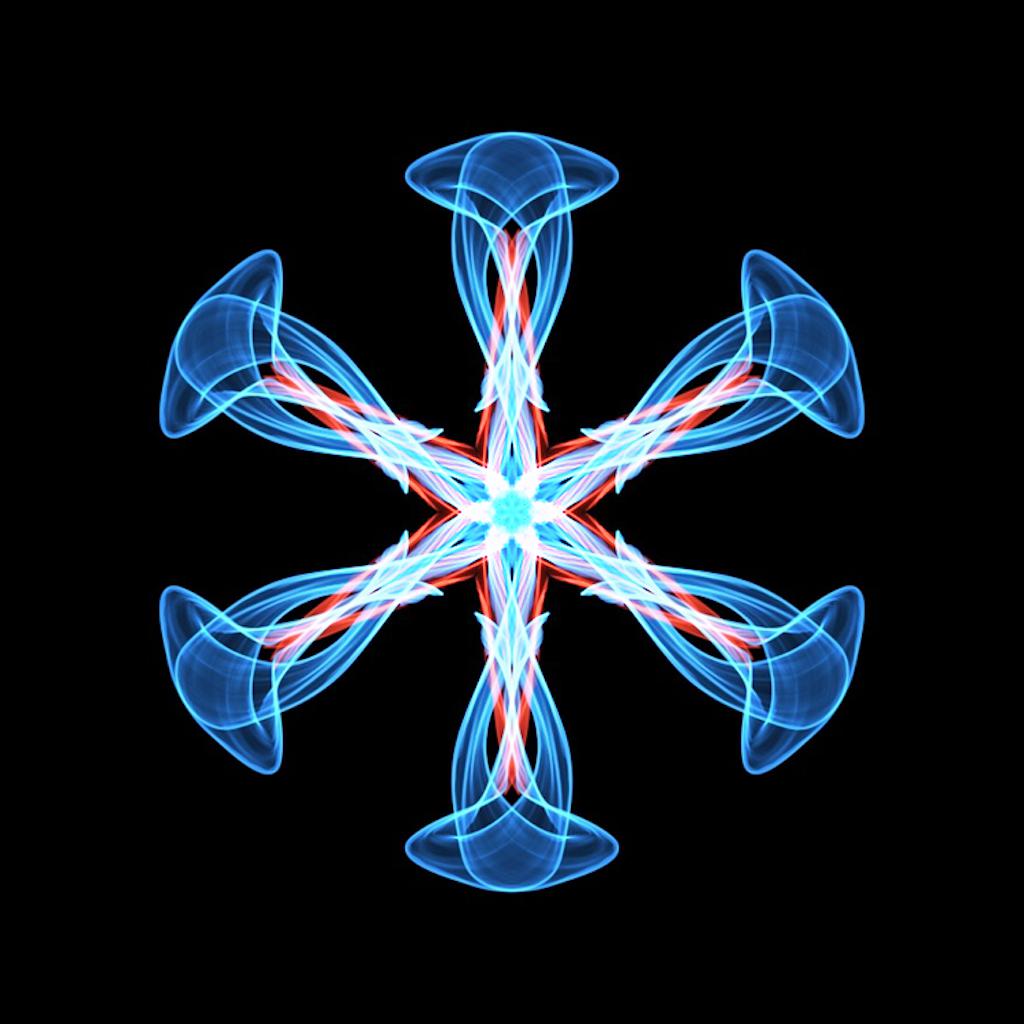
Name:Silk 2 – Generative Art Price:$2.99
Description:Draw beautiful flowing art with Silk. With Silk's award-winning magic brush, anyone can be an artist. Featured by Apple as one of their favorite apps.
Relax, express yourself, and create mandalas and wallpapers. With the swish of a finger, Silk strands mingle and fuse, weaving together into wonderful works of art.
Silk supports all iPhones and iPads, is enhanced for 3D touch, and specifically designed for the Apple Pencil. Buy once, run everywhere!
"I can't believe even someone like me can create something cool looking in this thing. That's amazing!" ~ nickknw
"Awesome! All I can think is woahdude." ~ MayhemMark
- The official app of the award-winning website weavesilk.com, with millions of users
- High-resolution export for poster prints or wallpapers
- Eraser, a rainbow color, many new color palettes
- Optimized for larger iPhones, iPad, and iPad Pro
- Support for the Apple Pencil and 3D touch
- Great for artists and non-artists alike
- Cross-platform: play on your iPhone/iPod touch, iPad, and iPad Pro
- Original music and sound created for Silk
- Create gorgeous wallpapers with the swish of a finger.
The creature sketch in the iPhone screenshots was drawn by Oliver Wetter (www.fantasio.info) and the silk eye was drawn by Daniel Coonfield.
Rating:2.85 Show Detail

Name:Sheytoon Price:Free
Description:With thousands of successful matches made weekly, Sheytoon is the leading platform creating connections throughout the Persian community.
We’re building relationships across the world. Download, if you’re looking for a serious relationship and be apart of the many success stories.
Sheytoon is free to download and use. However, if you’re looking to get the most from Sheytoon, you can subscribe to our subscriptions: Sheytoon Supercharged and Sheytoon Select
We offer weekly and monthly options. The prices may vary per country and are subject to change without notice. Prices are clearly displayed in the app.
* Payment will be charged to your iTunes account at confirmation of purchase.
* Your subscription will automatically renew itself, unless auto-renewal is turned off at least 24 hours before the end of the current period.
* Your account will be charged for renewal within 24 hours prior to the end of the current period.
* You can manage your subscriptions and turn off auto-renewal by going to your Account Settings in the iTunes Store.
* If offered, if you choose to use our free trial, any unused portion of the free trial period will be forfeited when you purchase a subscription to that publication, where applicable
Be sure to read our privacy policy and terms of use:
https://www.sheytoonapp.com/privacy-policy/
https://www.sheytoonapp.com/terms-of-service/
Rating:2.6 Show Detail

Name:IPTV Smarters - IPTV Player Price:Free
Description:Build your own IPTV list. Watch your favorites channel everywhere & watch on your smart TV.
Features:
- Integrated Player
- M3U playlists support
- Multi EPG support (TV Guide)
- Auto EPG update
- EPG alias management
- All the EPG providers are included
- Sliding EPG time
- Stream & cast your channel to Smart TV (This works on any Smart TV from the 2012 models onward. If your device not found on cast menu. Please contact with us & provide your model TV to help our developers include them for next update)
- Bookmark your favorites channel.
- History recent watch on smart TV.
***** Please note this app does not contains any playlists except sample playlists. User must provide their own content. ******
PREMIUM SUBSCRIPTIONS
√ Unlimited access IPTV builder
√ Watch your IPTV list on your TV
* Choose from subscription option:
- a monthly subscription (which comes with a 3-day free trial).
- a yearly subscription (which comes with a 3-day free trial).
– Payment will be charged to iTunes Account at confirmation of purchase.
– Subscription automatically renews unless auto-renew is turned off at least 24-hours before the end of the current period.
– Account will be charged for renewal within 24-hours prior to the end of the current period, and identify the cost of the renewal.
– Subscriptions may be managed by the user and auto-renewal may be turned off by going to the user’s Account Settings after purchase.
– Any unused portion of a free trial period, if offered, will be forfeited when the user purchases a subscription to that publication, where applicable.
* Privacy Policy and Terms of Use:
https://streamtvapp.weebly.com/policy.html
https://streamtvapp.weebly.com/terms.html
Rating:4.2 Show Detail

Name:电视家 - 央视卫视手机电视直播 Price:¥0.00
Description:【基本介绍】:
电视家直播1600个电视直播频道,卫视、体育台、地方台,我们样样都有.手机一秒变电视;追剧不用等,实时更新;高清画质,精彩剧情时时相伴。
一、内容看点
【直播课堂】
停课不停学,现已推出直播课堂专区,更有各地地方教育频道可供收看,孩子在家却不耽误学习。
【体育直播】:
包含CCTV 5、CCTV 5+、CCTV 足球等央视频道,还包含广东体育、北京体育、风云足球等地方体育频道。提供覆盖篮球(NBA,CBA),足球(英超,西甲,德甲,意甲,中超,欧冠,亚冠,欧洲杯等)网球,排球等体育项目。
【电视剧、电视综艺直播】
各地卫视应有尽有,更包含您家乡的地方台。例如浙江卫视(中国蓝TV)、东方卫视、湖南卫视(芒果TV)、北京卫视、地方频道等。例如《亲爱的,热爱的》、《九州缥缈录》、《小欢喜》、《都挺好》、《极限挑战》、《中餐厅》、《加油你是最棒的》、《中国好声音》、《声入人心》等。
【电台之声】
包含全面的各省市电台:不仅包含有北上广热门的电台,还包含有每个省每个市热门的电台,让您无论身在何处,都可以收听到熟悉的家乡声音。
新鲜内容及时听,每天汇集千万条优质信息。让您随时随地,想听就听。
【热点新闻】
包含热点新闻直播间、朝闻天下、新闻联播、焦点访谈、防务新观察、中国电影报道、体坛快讯等权威专业内容,全球热点及时掌握,看剧之余也可以刷新闻。
二、功能特点
【语音遥控】
支持语音搜索,将给你导航到想要的结果,更方便快捷!手机秒变遥控器!语音一键操作,随心遥控电视机!
【听电视】
您的电视随身听,精彩视频节目,转录成音频形式,让您在清脆悦耳的声音中,释放眼睛,放松心情,自由掌控休闲时间!
【意见反馈】
微信公众号:“电视家服务号”时刻倾听你的声音!
Rating:4.5 Show Detail

Name:TV Stream Pro:Play, Cast IPTV゜ Price:$7.99
Description:The easiest way to watch television on all your Apple devices
Imagine a television which allows you to watch every channel in the world...
How it works?
1. DOWNLOAD
Install TV Streams on your Apple devices (Mac, Apple TV, iPhone and iPad) from the App Store.
2. ADD
Import the channels you want using an M3U playlist. You can use the mail app or directly import from a Pastebin link.
3. SYNC
All the imported channels automatically synchronize with iCloud and are available on all your Apple devices: Mac, Apple TV, iPhone and iPad.
4. RELAX
Relax and watch your favorite streams on your Apple devices (Mac, Apple TV, iPhone and iPad).
Great features you'll love:
- EASE OF IMPORT
It's easy to import a list of channels with the app. It supports import from different apps like the Mail or Dropbox and it also supports direct import from a Pastebin link.
- iCLOUD SYNC
The sync mechanism with iCloud stores all your channels privately and securely, and keeps them updated on all your devices.
- INTUITIVE UI
A UI that uses the native elements of macOS, iOS and tvOS enhances the usability of the app with elements that you are familiar with.
- PLAYS THE MOST COMMON FORMATS
We support the formats m3u8, mp4, mkv, mpv, 3gp, ts and much more.
- UNIVERSAL APPLE APP (iOS, tvOS, macOS)
Our universal application allows to easily import list of channels easily using apps like the mail or dropbox and direct import from a pastebin link.
- CONTINUOUS UPDATES
We are continuously working to improve the app, if you have some idea or feedback send us an email and we will get back to you.
This application allows the streaming of the most common formats, such as .m3u8, .mov, .mp4, .mpv, .3gp, .mkv, .ts
Rating:3.3 Show Detail
