8 Best Apps Similar To Night Camera HD|AppSimilar
Top Grossing Apps: Night Camera HD

Night Camera HD
APP STORE: App Store $2.99
CURRENT VERSION : 3.8.3(2020-04-15)
APP CATEGORIES : Photo & Video, Productivity
APP RATINGS & REVIEWS : 4.5 (<5K)
| APP DOWNLOADS | APP REVENUE | DAILY ACTIVE USER OF APP |
| <5K | <5K | <5K |
APP DESCRIPTION
Night Camera HD - the expert for professional nighttime shots on iPhone, iPad and iPod touch.
AppAdvice 4.5/5 stars review: "Night Camera HD is a tool that every inclined mobile photographer should have."
Thanks to the manual setting options for light exposure up to 1 second *, separate residual light- and ISO enhancement, Night Camera HD is perfect for taking pictures in a dark, insufficiently lit environment. Even during daylight, your pictures are clearer, with less interference, due to the extended exposure times.
Take high-resolution photos in PNG format without visual loss. Forget about the loss of quality experienced with other cameras apps caused by image compression artifacts.
Regardless whether you take night-, scenery- or other photographs, the picture quality you are able to achieve with Night Camera HD will surprise you.
You can easy tap to focus and tap to exposure at the same time. After selecting the desired setting, you can easily lock it to prevent changes despite movement.
Only here you can get luminance, luminosity and RGB histograms in real time to recognize over- and underexposure in time.
The self-timer, which is imperative for nighttime shots, enables you to take un-blurred pictures.
With the aid of the volume buttons you can take pictures with volume up (+) and fade the HUD-elements in- and out with volume down (-).
Of course you can also block the white balance separately and edit it if necessary.
Standard image formats (4:3, 3:2, 1:1, 16:9 and 3:1) can be edited live. The full-screen mode is activated for narrow image formats, enabling maximum display use. This feature can also be deactivated.
The histogram adapts to all image formats.
The up to 6x digital live zoom can be edited in the settings to enable a greater precision level during targeted zooming.
Of course diverse alignment grids (e.g. Rule of Thirds, Golden Spirals and Golden Triangle) as well as a virtual horizon are available as overlays.
Various real-time color filters complete this app.
The most important functions:
- Shutter speed control
- Up to 1 second * exposure time
- Manual ISO setting
- Manual focus
- Residual light enhancement
- Real-time luminance histogram
- Real-time luminosity histogram
- Real-time RGB histogram
- Self-timer
- Volume Up (+) Photo Capture
- Volume Down (-) HUD Hide
- 6x digital live zoom
- Tap to focus
- Tap to exposure
- White balance-lock
- Manual white balance
- Manual exposure adjustment
- Various alignment grids
- Virtual horizon
- Aspect ratios: 4:3, 3:2, 1:1, 16:9 and 3:1
- Full-screen mode
- Eco mode
- Diverse color filters in real-time
- Take HD photos
- Landscape and portrait mode
- Supports front and back camera
- Supports LED-continuous light
- Supports EXIF-data
- Supports sharing via Facebook, Twitter
*) Only on supported devices
----------
Please note that a minimum amount of light is still required. For delayed exposure times the preview is also delayed accordingly. We recommend stabilizing the device or a steady hand for taking optimal pictures with long light exposure times.
----------
Follow @NightCameraHD on Twitter and don’t forget to tag your photographs with #NightCameraHD. "Night Camera HD" is available on Facebook as well. We are looking forward to requests, suggestions and above all, Likes.
Of course an iPad Version is available as well. Just search for "Night Camera HD" in the iPad App Store.
Follow us: http://twitter.com/NightCameraHD
Like us: http://www.facebook.com/NightCameraHD
Visit us: http://www.clidoapps.com
APP STORE OPTIMIZATION DETAIL
PLATFORMS : App Store
REPORT
KEYWORD SEARCH
More Other Apps’ Report
Apps Similar To Night Camera HD
| Top 8 Similars | More Similar Apps |
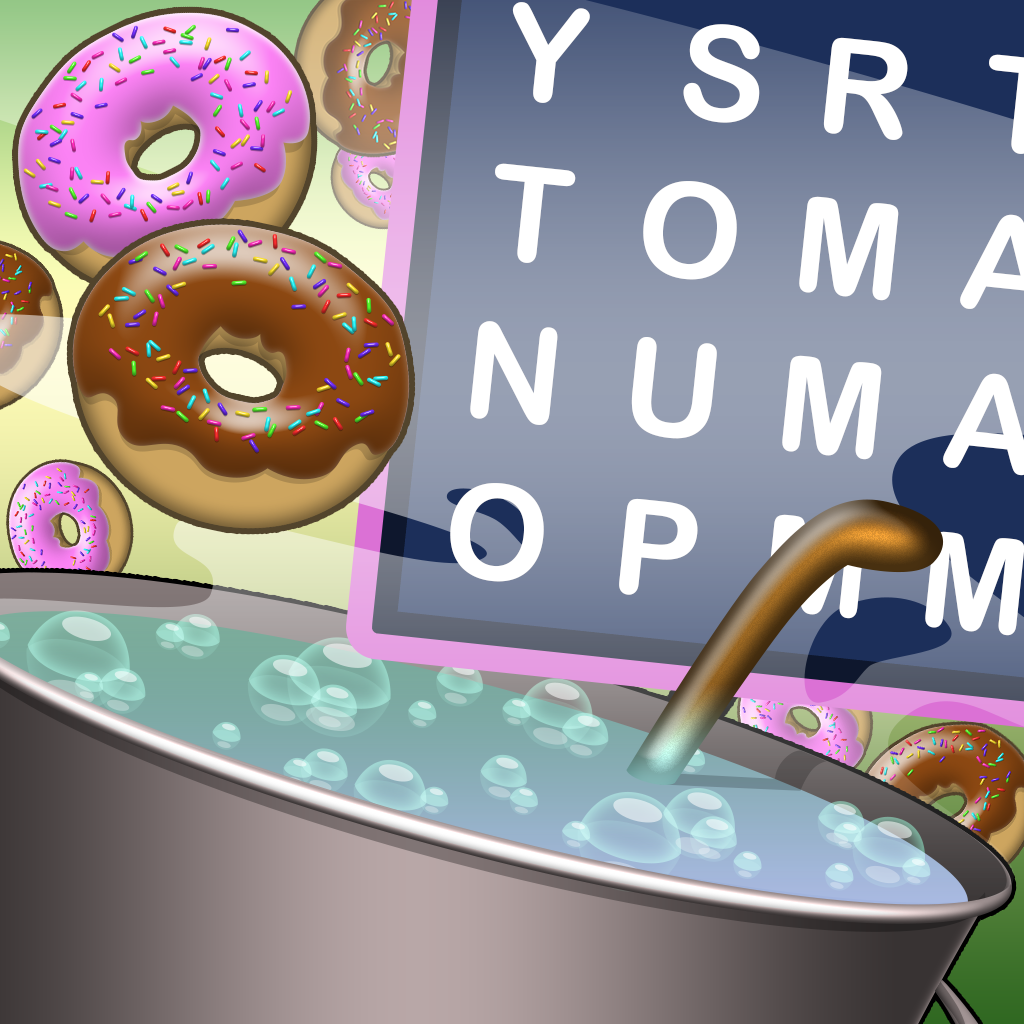
Name:Epic Food Word Search - giant wordsearch puzzle (ad-free) Price:$2.99
Description:It's the tastiest word search you'll ever devour! With over 1,400 words in a massive 120x120 grid, you'll need a hearty appetite to get all the way to the end!
Use two fingers to scroll around the massive grid, then drag with one finger to highlight a word. Zoom out at any time to see a summary of your progress.
The puzzle is arranged as 16 themed sections, each containing 80-100 words.
To solve the entire thing, you'll have to munch your way from breakfast to dessert, sample the wares of farmers, butchers and bakers and top it all off with a selection of seasonings and sauces.
Earn Game Center achievements along the way and compare your progress to others on the global leaderboard.
Epic Food Word Search was compiled from user submissions in Word Search Party, also by Lightwood Games. Like our record-besting game Word Search 10K, it has been hand-crafted to form one continuous puzzle with words in every direction.
If you have any questions or comments please send an email to [email protected]. We cannot reply to you if you leave messages in your reviews, so please contact us first if you’re having any problems.
Thanks, and bon appétit!
Rating:0 Show Detail

Name:Miss Hollywood: Movie Star Price:Free
Description:Budge Studios™ presents Miss Hollywood™: Movie Star - Lights, Camera, Fashion! Join Miss Hollywood and all her pet friends to live the celeb life at her mansion in the Hollywood Hills! Jump into the action of movie scenes with fun mini games and win fabulous prizes! Dress up in glamorous outfits and bring the mansion back to life with beautiful decorations! Experience true movie magic and become a Hollywood superstar!
HOLLYWOOD ADVENTURES
•DECORATE all 7 of your pets' unique mansion rooms
•DRESS UP your pets in cool outfits
•CHASE and jump onto the chopper!
•BUILD the movie sets
•GRANT the costume wishes of your pet friends
•SWING your way to the pirate treasure
•FLY through stars and space!
•DANCE to Bollywood beats
•ATTEND your own movie premieres
7 PET FRIENDS, EACH WITH THEIR OWN PERSONALITY
•MISS HOLLYWOOD: the supreme fashionista Chihuahua
•PRINCESS: the royal white kitten
•HOP: the hip-hop bunny
•MISS PUGGY: the Hollywood actress
•ALLIE: the rock star black cat
•MAX: the gamer
•PAW DADDY: the R&B swag-dog
PRIVACY & ADVERTISING
Budge Studios takes children's privacy seriously and ensures that its apps are compliant with privacy laws, including the Child Online Privacy Protection Act (COPPA), a privacy legislation in the United States of America. This application has received the “ESRB (Entertainment Software Rating Board) Privacy Certified Kids’ Privacy Seal”. If you would like to learn more on what information we collect and how we use it, please visit our privacy policy at: https://budgestudios.com/en/legal/privacy-policy/. If you have any questions, email our Privacy Officer at : [email protected]
Before you download this app, please note that it is free to play, but additional content may be available via in-app purchases. This app may contain contextual advertising from Budge Studios regarding other apps we publish, from our partners and social media links that are only accessible behind a parental gate. Budge Studios does not permit any behavioral advertising or retargeting in this app.
TERMS OF USE / END-USER LICENSE AGREEMENT
This application is subject to an End-User License Agreement available through the following link: http://www.budgestudios.com/en/legal/eula/.
ABOUT BUDGE STUDIOS
Budge Studios was founded in 2010 with the mission to entertain and educate children around the world, through innovation, creativity and fun. Its high-quality app portfolio consists of original and branded properties, including Barbie, Thomas & Friends, Strawberry Shortcake, Caillou, The Smurfs, Miss Hollywood, Hello Kitty and Crayola. Budge Studios maintains the highest standards of safety and age-appropriateness, and has become a global leader in children’s apps for smartphones and tablets. Budge Playgroup™ is an innovative program that allows kids and parents to actively participate in the creation of new apps.
Visit us: www.budgestudios.com
Like us: facebook.com/budgestudios
Follow us: @budgestudios
Watch our app trailers: youtube.com/budgestudios
HAVE QUESTIONS?
We always welcome your questions, suggestions and comments. Contact us 24/7 at [email protected]
BUDGE, BUDGE STUDIOS and MISS HOLLYWOOD are trademarks of Budge Studios Inc.
Miss Hollywood: Lights, Camera, Fashion! © 2016 Budge Studios Inc. All Rights Reserved
Rating:4.1 Show Detail

Name:My Aurora Forecast & Alerts Price:Free
Description:My Aurora Forecast is the best app for seeing the Northern Lights. Built with a sleek dark design, it appeals to both tourists and serious aurora watchers by telling you what you want to know - whether that is exactly how likely you are to see the aurora borealis or details about the solar winds and high-resolution sun imagery. With this app, you'll be seeing the Northern Lights in no time.
- Find the current KP index and how likely you are to see the Northern Lights in the United States or the rest of the world.
- View a list of the best locations to view from right now.
- Map showing how strong the aurora is around the world, based on the SWPC ovation auroral forecast.
- Free push notifications when auroral activity is expected to be high.
- Forecasts for the next hour, several hours and several weeks so you can plan your Northern Lights viewing long in advance (subject to weather conditions).
- Solar wind statistics and sun imagery.
- Tour information so if you're considering to go to locations such as Iceland, Sweden, Finland or even Alaska or Canada, you'll be able to find tours that we can recommend to you.
- Support for the latest iPhone and iPad (including split view).
- Completely free of charge for all functionality, no in-app purchases.
If you want the latest updates on geomagnetic activity and enjoy viewing the aurora borealis, this app is right for you. This version is ad-supported and is similar to other apps such as Aurora Forecast., AuroraWatch UK and Aurorasaurus.
Rating:4.65 Show Detail

Name:DSLR Camera Price:$0.99
Description:iPhone、iPad、Apple Watch、iMessage対応のDSLR Cameraは、手動調整、高度な編集機能、そして160個のプロフェッショナルフィルタを搭載した写真および動画撮影用のアプリです。
デバイスのカメラを最大限に活用して撮影でき、夜の写真や動画撮影も美しく仕上がります。
•2014年より継続的に更新され、常に最高品質を保証するアプリ
世界で30件以上のストアで最もダウンロードされたアプリ
シチリア島で愛を込めて作成
初心者から専門家まで幅広く使用できるように設計されたアプリです。3つのモード特徴を紹介します。
「自動モード」で完璧な写真や動画を撮影
「Pモード」で完璧な露出を選択し、すばやく簡単に撮影、録画
「マニュアルモード」でシャッター速度、ISO感度、マニュアルフォーカス、マニュアルWBを調整
•完璧な写真や動画の撮影
DSLR Cameraは、シャッター速度とISO感度を自動または手動で調整し、好きな写真や動画を撮影することができます。
ご安心ください、簡単で完璧な調整ができるように設計されています。
RAWファイル形式でも撮影することができます。
•Portrait PRO
「絞り(F値)」の新機能が加わりました。
その場でぼかしの大きさと焦点深度を調整して「ぼけ」を作ります。
撮影中にすべての調整ができます。
デュアルカメラとTrueDepthカメラを搭載しているデバイスに対応します。
•フィルターの予測機能 - フィルターをすばやく選択し共有する
Reflex Cameraは撮影した写真に最適なフィルターを選択して、即座にプレビューで表示します。
Reflex Cameraに搭載された独自の人工知能アルゴリズムがこれらの機能を可能にしてくれます
•アドバンスフォーカス
「マクロ」フォーカスで小さなディテールを撮影して被写体の細部をはっきりとらえたり、「無限遠」フォーカスで遠くの被写体をしっかりとらえたりと、ピント合わせを選択して被写体を強調します。
•AFC - ピンぼけしない
コンティニュアスAFは、フレームの一点を押し続けるだけで撮影したい被写体のピントを合わせ続けることができます。
•フェイストラッキング - 完璧な自撮りとポートレート写真
写真に写っている顔が適切な明るさで仕上がる新機能です。
•撮影結果プレビュー - 撮影直後にすべてのショットを共有します
アプリを開くと、撮影した写真が表示され、すぐに修正やカスタマイズしてソーシャルメディアに投稿したり、友達と共有することができます。
•ARアシスタント
3Dグリッドでシーンを写し、オーグメント・リアリティ機能を利用して情報入手に役立てます。
その他多数の新機能を最大限に活用するには、チュートリアルをご覧ください。
• 音声コマンド
「Siriショートカット」を使ってSiriや音声コマンドでアプリを使うこともできます。
•高度な編集機能
Foto Editorの高速で完璧な編集機能は、すべての写真をより美しく仕上げます。露出、コントラスト、明るさ、シャドー、暖かさ、彩度、ブリリアンス、ストラクチャ、シャープ、ノイズ、ビネットなどの調整や、様々な機能をお楽しみください。
•184個のフィルター
184種類のフィルターから選択して、ユニークな写真に仕上げます。
AI(人工知能)機能によってすべて計算されます。
•スプラッシュ機能
色を付けたい部分を選択し、残りを白黒に設定します。
•動画撮影
録画品質を選択し、自動露出をブロックして4kで撮影すると、映画のような動画に仕上がります。
•iMessageアプリ
iMessageから直接撮影して専用ステッカーを貼ると、素敵な写真をだれとでも共有することができます。
•Apple WatchのRemote
Apple WatchからReflex Cameraアプリをチェックすることができます。
Reflex Cameraの機能:3種の撮影/録画モード、フィルターの予測機能、AFC、RAW画像(DNG形式)、マニュアル調整、Foto Editor、184のフィルター、3Dタッチ、4kビデオ、マニュアルフォーカス、ナイトモード、オートWB、手ぶれ防止、タイマー) 、写真エフェクト、トーンカーブ、高度なぼかし、高度な補正ツール、テキスト、スプラッシュ、サイズ変更、トリミング、デュアルカメラズーム
Rating:4.35 Show Detail

Name:Hidden Objects - Photo Puzzle Price:Free
Description:어려운 조각그림을 풀 수 있나요? 히든 오브젝트: 포토 퍼즐 은 즐기며 뇌를 단련할 수 있는 새로운 퍼즐 게임이에요! 숨은 아이템을 찾아 사진을 살펴보고 집중력과 추리력을 향상시켜보세요. 과연 다 찾을 수 있을까요?
특징:
- 사실적인 그래픽
- 다양한 레벨
- 도전 과제: 생각보다 어려울걸요?
- 최대 힌트 3개 사용 가능
- 온라인 및 오프라인 모드
- 어디서나 게임을 즐겨보세요!
- 어른도 아이도 즐길 수 있는 게임
도전해보세요, 얼마나 재밌다고요!
SUBSCRIPTION PRICING AND TERMS
Premium Subscription
Subscription options, prices and durations:
Weekly Premium Subscription for 4.99 USD with 3 days of a free trial period that offers a weekly subscription for getting free hints and removing ADS.
Subscription renewal:
- Payment will be charged to iTunes Account at confirmation of purchase;
- Subscription automatically renews with the price and duration period as the original “1 week” package unless auto-renew is turned off at least 24-hours before the end of the current period;
- Account will be charged for renewal within 24-hours prior to the end of the current period at the cost of the chosen package (weekly, monthly or yearly package);
- Subscriptions may be managed by the user and auto-renewal may be turned off by going to the user’s iTunes Account Settings after purchase;
- No cancellation of the current subscription is allowed during active subscription period;
Please visit http://support.apple.com/kb/ht4098 for more information.
Canceling subscription:
- You may turn off the auto-renewal of your subscription via your iTunes Account Settings. However, you are not able to cancel the current subscription during its active period;
Links to our Terms of Service and Privacy Policy can be found below:
Privacy Policy and Terms of Use: https://privacy.azurgames.com
* Prices are equal to the value that «Apple’s App Store Pricing Matrix» determines as the equivalent of the subscription price in $ USD
Rating:4.5 Show Detail

Name:Mills - The Board Game Price:Free
Description:Juego de mesa Molinos de LITE Games: juega al popular juego de Molinos en tu iPhone e iPad con su modo multijugador online ahora gratis.
Molinos es un juego muy popular en todo el mundo, caracterizado por ser muy fácil de aprender, y cuya historia se remonta aún más allá de la del ajedrez. El objetivo del juego es atacar a todas las fichas enemigas que puedas al formar lo que se denomina «Molino» (tres fichas en fila). Asimismo, también puedes bloquear a tu adversario si lo rodeas con tus fichas y le impides realizar ningún movimiento.
Funciones:
- Completamente gratis y en español
- Desbloquea logros alucinantes
- Asciende al primer puesto de los marcadores online
- Modo de un jugador y multijugador
- Se puede jugar en línea o sin necesidad de conectarte
- Reglas personalizables para adaptarlas a tus necesidades
Únete y colócate a la cabeza dentro de la comunidad de jugadores de Molinos.
Todas las semanas se publicarán los 10 mejores jugadores en https://www.lite.games/games/mills/
Los 3 mejores del mes también aparecerán en el perfil de Facebook de Molinos: https://www.facebook.com/LGMillsCommunity/
El juego de mesa para móviles Molinos se ofrece localizado a los siguientes idiomas: español, alemán, inglés, francés, italiano, portugués, neerlandés, sueco, turco, ruso, polaco, chino mandarín y japonés.
Molinos es un juego clásico ideal para cuando te vas de viaje, que te encantará si eres aficionado al Backgammon, a las damas o a Othello, y que supone un desafío estratégico tanto para principiantes como para los más veteranos.
Molinos es una aplicación financiada por un anunciante, p. ej. mediante anuncios que se muestran al utilizar la aplicación. Si prefiere utilizar la aplicación sin anuncios, le ofrecemos una función «sin anuncios», cuya suscripción se renueva automáticamente. Puede elegir entre las siguientes opciones:
- 1 mes por 0,99 USD o equivalente (la suscripción se renueva después de 1 mes).
- 3 meses por 1,99 USD o equivalente (la suscripción se renueva después de 3 meses).
- 1 año por 4,99 USD o equivalente (la suscripción se renueva después de 1 año).
El pago se cobrará en su cuenta de iTunes en el momento que confirme la compra.
Puede encontrar nuestros términos y condiciones generales aquí: http://tc.lite-games.com
...y nuestra política de privacidad aquí: http://privacy.lite-games.com
Aquí puede encontrar las instrucciones sobre cómo visualizar, cambiar o cancelar las suscripciones existentes: https://support.apple.com/en-us/HT202039
__________
General Data Protection Regulation
La protección de los datos personales de nuestros usuarios y clientes es de suma importancia. La política de protección de datos de Lite Games cumple con las disposiciones legales aplicables de la Ley Federal de Protección de Datos ("Bundesdatenschutzgesetz"), la Ley de Telemedios ("Telemediengesetz") y las disposiciones del Reglamento General de Protección de Datos de la UE (GDPR). Al descargar e instalar esta aplicación, usted acepta que ha leído, comprendido y aceptado incondicionalmente nuestros Términos y Condiciones generales (http://tc.lite.games) y nuestra Política de privacidad (http://privacy.lite.games). Usted acepta especialmente que recopilemos y/o transfiramos datos (incluidos los identificadores de dispositivos y las direcciones IP) para optimizar nuestra publicidad in-app y mejorar su rendimiento y segmentación.
Si no está de acuerdo con nuestros Términos y Condiciones y nuestra Política de Privacidad, no debe utilizar ninguna de nuestras aplicaciones o servicios de ninguna manera.
___________
Visítanos para conocer más juegos gratis para iPhone e iPad:
http://www.lite-games.com
https://www.facebook.com/LiteGames
O envíanos tu opinión sobre la aplicación a esta dirección:
[email protected]
¡Gracias por jugar!
Rating:3 Show Detail

Name:SkySafari 6 Plus Price:$14.99
Description:SkySafari 6 Plus goes beyond most basic astronomy apps by providing you with a full-featured space simulator with telescope control and Augmented Reality (AR) mode.
Note that there is no discount upgrade path from SkySafari 6 Plus to SkySafari 6 Pro. Choose carefully!
Here's what's new in version 6:
1) Complete support for iOS 13 and iPhone 11. We got you covered and release regular updates.
2) Clouds and Astronomy. Two words that rarely go together. Rewritten from the ground up, SkySafari 6 Plus will (optionally) back up all of your observing data in our secure cloud storage and make it easily accessible to multiple devices as well as from our new web interface, LiveSky.com.
3) We Have The Best Stars. Precise, modern and deep. We’ve updated our star catalog to use the latest and greatest, UCAC5 star catalog.
4) Observers First. A redesign of our tools puts the active observer first. Quick access to features like your equipment, observing sites, lists, and observations make it easy and enjoyable to get out, observe, and record your observations.
5) Graph It. The completely new graph tool will give a quick visual representation of an object’s altitude above the horizon. Essential for planning your night’s observations.
6) Plan It. Make the most of your time under the stars. Our updated planner is a powerful tool that lets you create a list of targets for your observing session with filters like object types, specific time ranges, constellation, catalog, and more. Plan it and get more done.
7) Say It. Ever just wanted to just yell at your device and tell it what to do!? SkySafari 6 adds basic voice control for a wide range of operations. Say “select Jupiter,” “search for Titan,” “center on Polaris” and SkySafari will do the work for you. Yelling optional.
8) Tilt It. Every old astronomy app these days lets your tilt and pan your device to show different parts of the sky, but who else lets you control your telescope that way!? “Tilt to slew” is an optional mode allowing you to keep your eye in the eyepiece, and, using the accelerometers in your device, gently translate the movements of your hands into smooth telescope motion.
9) Share It. SkySafari 6 is more than just a mobile app, it’s a new system to help organize and share your observing experiences. With a free signup, you can see and share your observing data from our web portal, LiveSky.com! Affordable premium memberships add online editing, so you can not only view, but edit your observations, add new observing sites, manage your equipment and more. Finally, (coming soon) you can view, edit and manage your settings files with SkySafari Web, our fully functional web version.
If you haven't used SkySafari 6 Plus before, here's what you can do with it:
• Hold your device up, and SkySafari 6 Plus will find stars, constellations, planets, and more!
• Simulate the night sky up to 10,000 years in the past or future! Animate meteor showers, conjunctions, eclipses, and other celestial events.
• Learn the history, mythology, and science of astronomy! Browse over 1500 object descriptions and astronomical images. Explore NASA space missions! Stay up-to-date with SkyWeek for all major sky events every day!
• Control your telescope, log and plan your observations.
• Night Vision – Preserve your eyesight after dark.
• Orbit Mode. Leave the Earth’s surface behind, and fly through our solar system.
• Time Flow – Follow the motion of sky objects as days, months, and years are compressed into a few seconds.
• Advanced Search – Find objects using properties other than their name.
• Support for Apple Watch!
• Tonight at a Glance: the Sun, Moon, Planets, ISS, and Iridium flares in one handy view!
• Notifications when the ISS will pass overhead, when Iridium satellites flare, and more!
• Much more!
For even more features, and a gigantic database aimed at the most dedicated amateur or professional astronomer, check out SkySafari 6 Pro!
Rating:3.6 Show Detail
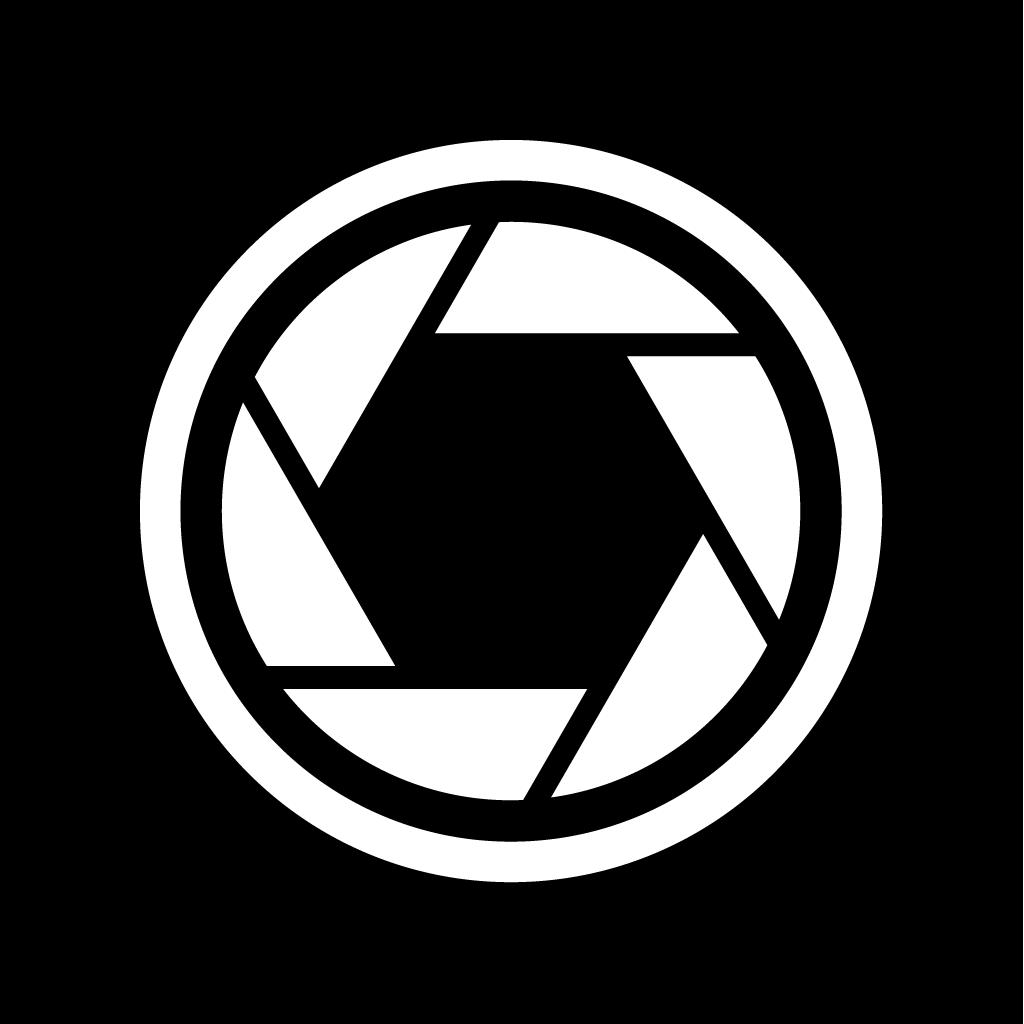
Name:XN Pro Manual Camera Price:$1.99
Description:Manual Focus | Manual Shutter & ISO | Manual White Balance | High Speed Burst Shots | Long Exposure (Slow Shutter) | RAW | 4K
Here is a brief introduction to what XN Pro Manual Camera can do for you.
Photo-Single:
One picture is taken everytime the camera button is pressed. You can choose how to save your picture: a JPEG file, or JPEG + RAW. If you choose the latter, two files with be saved to your camera roll. Please note that RAW photo may not be displayed properly in the iPhone. It is recommended that you export it to a Mac or PC to edit it.
Photo-Burst:
Press and hold the camera button, and 10/5/3 (upon your choice) pictures will be taken every second, until you let go of the button. It is recommended, however, that you don't keep bursting photos for more than a few seconds, since processing too many pictures could be a burden for your iPhone.
Video:
Tap the video button to start recording, and tap it again to stop. Choose from 4 video qualities: High, Medium ,Low and 4K. For recent iPhones, High means 1080P. Medium and Low are resolutions suitable for viewing over WiFi/Cellular.
While you are recording, you can still take pictures.
Slow Shutter:
With predefined durations, tap the camera button to start exposure. Exposure will automatically stop when time runs up.
With custom duration, tap the camera button to start exposure and tap again to stop.
During exposure, keep the iPhone steady to avoid blurring the image.
Focus:
Auto: Continuous auto focus.
Manual: Adjust focus position yourself. When enabled, the "tap screen to focus and set exposure" functionality is disabled.
Exposure:
Auto: Continuous auto exposure.
Locked: The system stops the continuous auto exposure for once.
Manual: The system is no longer responsible for setting exposure. When enabled, the "tap screen to focus and set exposure" functionality is disabled.
Offset: indicates the difference between current exposure and what the system believes to be the best exposure.
Duration: aka shutter speed.
ISO: aka... iso.
Bias: Tell the system to make the picture brighter/darker by raising/lowering this value.
White Balance:
Auto: Continuous auto white balance.
Manual: Set white balance yourself.
Temp & Tint: Adjust the color as you like.
Gray: Put something white or gray in front of the camera and tap this button. The system will set the white balance accordingly.
Torch:
On/Off: Use the flash as a source of lighting.
Flash:
Auto: The system decides whether or not to use the flash when taking a picture.
On: Force the flash to burst everytime a picture is taken.
Off: The flash will not burst whatsoever.
One More Thing:
Tap with two fingers to reveal lines that help with composition (for single photo, burst photo and slow shutter modes).
Suggestions, questions, problems? Please write to [email protected].
Rating:4.5 Show Detail
