8 Best Apps Similar To Notebook - Diary, Journal|AppSimilar
Top Grossing Apps: Notebook - Diary, Journal
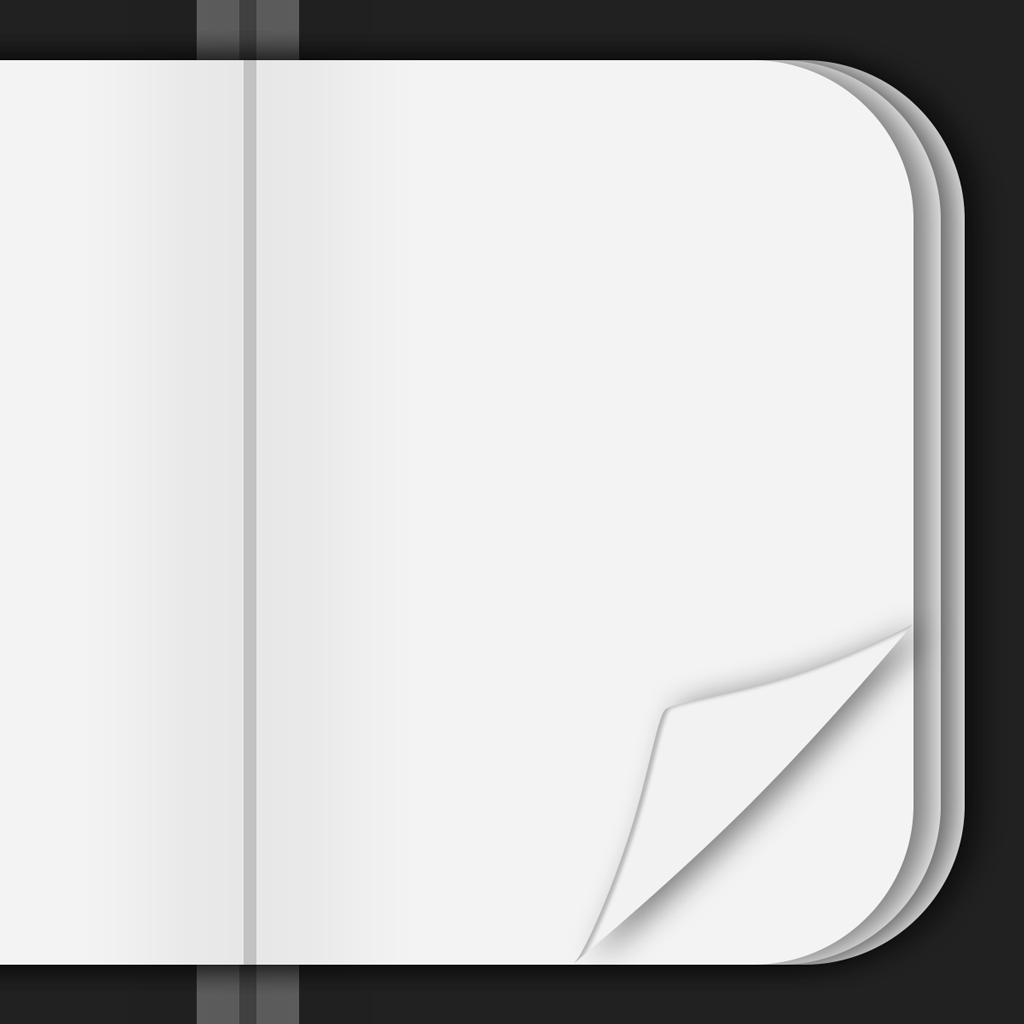
Notebook - Diary, Journal
APP STORE: App Store Free
CURRENT VERSION : 3.4.6(2020-05-14)
APP CATEGORIES : Productivity, Lifestyle
APP RATINGS & REVIEWS : 4.5 (<5K)
| APP DOWNLOADS | APP REVENUE | DAILY ACTIVE USER OF APP |
| 20.0K | <5K | <5K |
APP DESCRIPTION
Notebook is a simple memo and diary application.
"Book-like interface"
When you turn the page, your memos appear just like a book. Reading over your memos becomes more interesting. Adjusting the font size and navigating between pages is easy.
"Easy to use"
Just pull out your iPhone, and write a memo. Simple to use, whenever, wherever. You'll want to write memos about even the smallest of things.
"All the day's events on one page"
Display all the notes that you took in a day on a single page. What happened yesterday? What was going on a month ago? By selecting the date, you can write memos for tomorrow, and a week from now.
- Page turning effect
- Font size specification
- Yearly table of contents
- Date specification
- Passcode lock
URL Schemes
notebookfree:
※When you back up your iPhone, the data within the app will be backed up at the same time. After you change your device, restoring the data from your iPhone will restore the data within the app as well.
APP STORE OPTIMIZATION DETAIL
PLATFORMS : App Store
REPORT
KEYWORD SEARCH
More Other Apps’ Report
Apps Similar To Notebook - Diary, Journal
| Top 8 Similars | More Similar Apps |

Name:Noto - Elegant Note Price:Free
Description:Features:
- Powerful text editing tools
- Bold / Italic / Underline / Strikethrough / Highlight
- Number list / Bullet list / Check list
- Unlimited attachments (Pro):
- Image / Video / Scan / Drawing / File
- Table / Block quote / Code / Math Equation
- Dark mode
- iCloud sync
- Organize with gesture
- Export to HTML, Markdown, PDF, & JPG
- Lock notes (Pro)
- Desktop class organization
- Drag to reorder your list and paragraph
- Drag to organize your notes
- Rapid multi select
Noto is free to use, including iCloud Sync support.
Unlock Noto Pro to enable all features including
* Attachments
* Note lock
* Export
* Support future Noto development
Terms and Conditions: https://noto.ink/terms
Privacy Policy: https://noto.ink/privacy
Rating:4.5 Show Detail
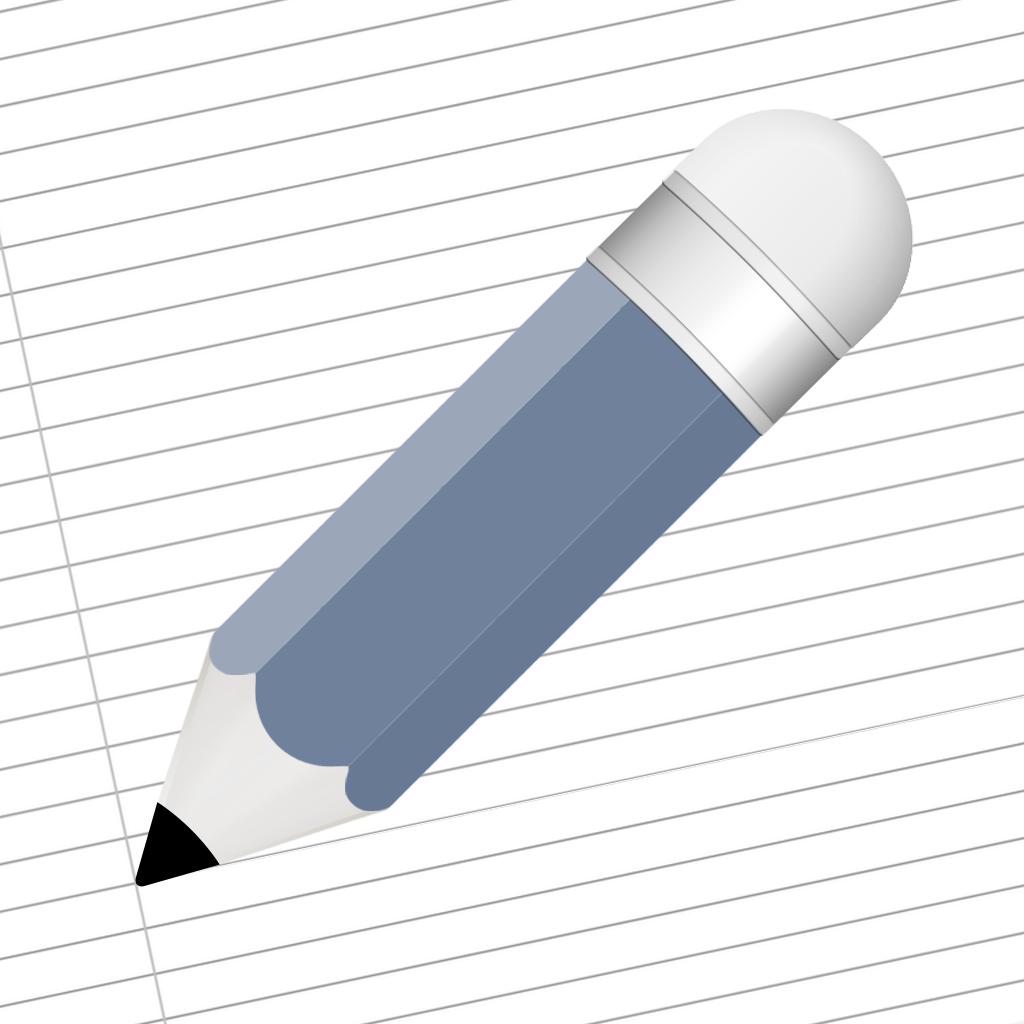
Name:Notes Writer -Take Good Notes! Price:Free
Description:Type, handwrite, annotate, draw, highlight, scan & record notes and documents. Annotate PDFs, fill forms and sign documents. Create your Notebooks (binders) & tree-like projects. The way you like.
Business professionals, students, teachers, writers, doctors, journalists, academics and more use Notes Writer daily to store and create notes, annotations, memos, signed PDFs, papers, highlighted PDF text-books, recorded lectures and more.
With Notes Writer you can:
+ ANNOTATE PDFs. FILL FORMS. SIGN DOCUMENTS.
· Take notes or annotate using Apple Pencil (or other styluses) or type with keyboard
· Insert web-clips, clipart, figures and math equations in your handwritten notes
· PDF Annotations: highlight, strikeout, underline, comments, voice notes, pencil, ball-pen, stamp, sign...
· Fill out forms. Supports PDF AcroForms standard
· Sign with your own signature documents, contracts, forms
· Split view: Open two PDFs or handwritten notes simultaneously on screen. Compare or use them as book and paper
+ DOCUMENT & PDF PAGE EDITOR
· Add new pages, copy&paste from other documents, re-arrange, rotate or delete them easily
· Add new pages from 100s of pre-defined templates with different paper styles and sizes
· Drag and drop pages from other apps
+ WRITE. EDIT. FORMAT
· Write Everywhere: Use Notes Writer as an stand-alone writing app even if you don’t have a computer or you are offline in the wilds
· Now enhanced for the Apple Pencil and wireless keyboards like Smart Keyboard for iPad
· Create rich text format (RTF), PDF, LaTeX and advanced Markdown (MD) documents
· Advanced word-processor formatting: Highlight, strikethrough, subscript/superscript, alignment, line spacing, first-line indent, page breaks, footnotes, comments, text & paper color
· Define margins, headers/footers, paper sizes, MLA and APA style format
· Markdown engine supports tables, footnotes, lists, images, links, highlight, strikethrough, superscript and MathML
· Live counters: characters, words, sentences, lines, Avg. Word length, Words per sentence & reading time
· Text to Speech for proofreading
· Dictation lets you speak text instead of typing
· Typewriter: Distraction-Free mode, letting you focus on what you’re writing
· Night mode to help you writing at night
· Find and replace
· Insert special symbols arrows, maths, bullets/stars, GPS location, etc.
· Over 30 languages typing support including Japanese, Chinese, Arabic & Hebrew
· Extra keys: tab, forward delete, cursor up/down/left/right, etc.
+ ORGANIZE. STRUCTURE. FIND.
· Organize your work in unlimited notebooks, folders and subfolders
· Create notebooks and projects in your own tree-like structure: Sections, Classes, Lectures, Grades, Drafts, Folders, Chapters, Research, etc.
· Sync your notebooks and projects with the popular Scrivener writing software for Mac and Windows
· Design the cover of your notebooks
+ SCAN DOCUMENTS. RESEARCH. PDF LIBRARY
· Full PDF reader and manager included for reference files, text books, ebooks, articles, resources, papers, etc.
· Use the camera of your iPad/iPhone to scan documents, notes, recipes, tickets, etc. as PDF
· Open PowerPoint, Word and Excel files
+ SHARE NOTES. EXPORT PDF, HTML…
· Open attachments directly from the Mail app
· Sync via iCloud, Dropbox, Box, WebDAV and Google Drive
· Convert to multiple formats RTF, Markdown, LaTeX,PDF, ePub, HTML, RTFD, TXT, etc.
· Wi-Fi File Transfer between iPad/iPhone and your computer
· Zip folders/notebooks and email them
+ USEFUL MINI-APPS
· Calendar: Full calendar with events and alerts for your writer appointments, reminders, deadlines, etc.
· Font Book: Preview all the fonts and install new ones (TrueType). Over 120 high quality fonts included!
· Sketcher: Hand draw and make simple graphic compositions
· Thesaurus
+ AUTOMATIC BACKUPS. BE SAFE. PROTECT YOUR WORK
· Protect your work with an app security passcode
· Protect any folder or project with a passcode
· Automatic Backups of your notes and notebooks
Rating:4.4 Show Detail

Name:Noted․ Price:Free
Description:Combina tus apuntes y tus grabaciones
Noted es una aplicación para tomar apuntes con una grabadora integrada. Es perfecto para las clases, reuniones, entrevistas, y conferencias; todo lo que escribas cuenta con marcas de tiempo, proporcionándote una descripción instantánea de todos los detalles más importantes de tu grabación.
Al combinarlos, nunca más tendrás que preocuparte por la gran cantidad de anotaciones u horas de grabación. Para regresar a los momentos más importantes de tu grabación, solo añade una #TimeTag. De esta forma, mantendrás todo limpio y ordenado.
Optimiza tus notas con la mejor aplicación de apuntes y sincronización de audio que existe para iOS y MacOS.
Estudia de forma más inteligente
Lleva tus apuntes al siguiente nivel. Al etiquetar momentos específicos en conferencias y seminarios, deja rápidamente una etiqueta y úsala para llenar los espacios en blanco. ¡Nunca más volverás a perder información importante! Además, no tendrás que escuchar horas de grabaciones al hacer tus revisiones. Las etiquetas te llevarán al momento que necesitas.
Perfecto para profesionistas
Aumenta tu productividad con apuntes eficientes. Noted te permite mantenerte completamente involucrado en las reuniones de negocios y entrevistas, y revisar y compartir puntos específicos con compañeros de trabajo. La sincronización inteligente te permite cambiar fácilmente entre iOS y Mac, ideal para los momentos en que usar el teléfono puede parecer poco profesional.
Graba y reproduce
- Dirígete al momento que necesitas con la #TimeTag y evita perder el tiempo
- Ajusta la velocidad de reproducción (0.5x, 1x, 1.5x, 2x)
- Elimina el ruido ambiental innecesario
Toma notas, añade imágenes
- Dale formato a tus notas con la edición de texto enriquecido
- Resalta las secciones más importantes
- Captura o importa imágenes útiles, luego etiquétalas
- Arrastra y suelta contenido de otras aplicaciones
Dictado
- Tú hablas y ¡nosotros escribimos!
- Usa la opción de Dictado y transforma tu voz en texto. Toma notas fácilmente, con tan solo hablarle al micrófono en el idioma de tu elección... ¡Nosotros nos encargaremos del resto!
- Dile adiós al teclado y lleva tu trabajo al siguiente nivel con la tecnología de reconocimiento de voz, ¡incluso sin conexión!
Mantente organizado
- Fija tus cuadernos más importantes para acceder rápidamente a ellos
- Busca todas tus notas en un solo lugar
- Bloquea notas de forma individual con una contraseña o Touch ID / Face ID
Sincroniza y comparte
- Sincroniza de forma segura todos tus dispositivos usando iCloud
- Exporta en diferentes formatos
- Exporta tu audio como formato .m4a, y compártelo por AirDrop y más
Noted Basic
Versión sencilla con todas las funciones principales, incluyendo edición, indización, y exportación
Noted+
Suscríbete y obtén mucho más:
- Exportación a PDF
- Reduce el ruido ambiental
- Mejora la calidad de la grabación
- Ecualizador de audio para mejorar la reproducción
- Anexa documentos (pdf, doc, docx..)
- Ajustar tiempo de saltos hacia delante/atrás
- Reproducción inteligente
- Dictado
- ¡y más!
Rating:4.4 Show Detail

Name:Scrivo Pro− Scrivener Writers Price:$14.99
Description:“Now You Can Write the Great American Novel on the Subway... Scrivo Pro is capable and powerful” ***** New York Times
"Even if you don't use Scrivener, Scrivo Pro is a useful and powerful writing and editing tool. But, if you do use Scrivener, you'll appreciate the user interface and design" ***** iMore.com
“The other great advantage is that I can work in Scrivo Pro without an internet connection...” ***** Writeorconsequences.com
App featured by Apple on the "Best apps for writers" collection!
You have a story to tell, article to publish, class notes to take, whether it’s today’s journal entry, tomorrow’s thesis or a future bestseller novella. Scrivo Pro can help you organize your writing, research, generate ideas, and remove distractions so you can focus on the most important thing: writing.
Scrivo Pro is more than an innovative, fast and reliable writing app designed for anyone who writes. This is a writing workspace for your iOS devices and a great Scrivener and Ulysses companion on your Mac or Windows computer.
If you are a Scrivener 2 or Scrivener 3 user on your computer, Scrivo Pro will open your projects (binder and cork-board with index cards) and seamlessly sync them via iCloud or Dropbox.
+ WRITE. FORMAT
· Write Everywhere: Use Scrivo Pro as an stand-alone writing app even if you don’t have a computer or you are offline in the wilds
· Typewriter: Distraction-Free mode that keeps only the paragraph you’re typing at the center of the screen, letting you focus on what you’re writing
· Night mode to help you writing at night
· Create rich text format (RTF) and advanced Markdown (MD) documents
· Our Markdown engine supports the standard syntax but it has been extended to include very useful extra markups: tables, footnotes, lists, images, links, highlight, strikethrough, superscript and MathML
· Advanced RTF formatting: Highlight, strikethrough, subscript/superscript, alignment, line spacing, first-line indent, page breaks, footnotes, comments, text & paper color
· Find and replace
· Pinch to zoom text
· Insert special symbols arrows, parentheses, maths, bullets/stars, GPS location, etc.
· Over 30 languages typing support including Japanese, Chinese, Arabic & Hebrew
· Extra keys: tab, forward delete, cursor up/down/left/right, etc.
· Set your own custom keyboard buttons to your commonly-used keys, text snippets or hard to reach characters
· Define margins, headers/footers, paper sizes, MLA and APA style format
· Live counters: characters, words, sentences, words per sentence & reading time
· Text to Speech for proofreading
· Dictation lets you speak text instead of typing
+ ORGANIZE. STRUCTURE. FIND
· Organize your work in unlimited notebooks, folders and subfolders
· Sync projects between Scrivo and Scrivener via Dropbox or iCloud
· Design the cover of your notebooks
· Create projects in a tree-like structure: Sections, Drafts, Folders, Chapters, Research, etc.
· Full-text search your library of documents and projects
+ RESEARCH. SCAN. PDF LIBRARY
· Full PDF reader and manager included for reference files, ebooks, articles, resources, papers, etc.
· Use the camera of your iPad/iPhone to scan documents, notes, recipes, tickets, etc. as PDF
· Use split-screen and multitasking side by side with other apps while writing
+ SHARE. EXPORT
· Import/Export from iCloud, Dropbox, Box, WebDAV and Google Drive support
· Export, share and print your documents to multiple formats like RTF, Markdown, PDF, ePub, HTML, RTFD, TXT etc.
· Zip folders/notebooks and email them as an attachment
+ USEFUL MINI-APPS FOR WRITERS
· Font Book: Preview all the fonts and install new ones (TrueType). Over 120 high quality fonts included!
· Character Name Generator to create male/female names in more than 7 languages
· Thesaurus
+ BE SAFE. PROTECT YOUR WORK
· Protect your work with an app security passcode
· Protect any folder or project with a passcode
· Automatic Backups
Rating:1.5 Show Detail

Name:Cloud Outliner Pro Price:$2.99
Description:Outlines are interactive and highly customizable notes that organize your plans, projects, and ideas in a clear way. Cloud Outliner enables you to create and share outlines between your Mac, iOS devices, and Evernote account.* Got a sudden flash of insight? Don't risk forgetting it – just enter it right away on whatever device is closest, and see your changes synchronized with all your devices at once.
This tool is not yet another notebook app or sticky notes organizer for mobile devices. Not even a little! Thanks to tight integration with Evernote and iCloud, extensive import and export functionality, rich-text editor, and a truly intuitive user interface with gestures, the solution will become your reliable assistant both at work and at home. You can seamlessly synchronize your records with Evernote and iCloud, share your data in different ways (PDF, OPML, plain text, emails, and even paper copies), and format your notes in the built-in powerful editor. All your thoughts, ideas, ongoing tasks, and even arbitrary memos will be kept safe and available close at hand. You can simply focus on the things that really matter – and the Cloud Outliner will cover everything else.
Install Cloud Outliner to reduce complexity and easily align your daily routines!
FEATURES:
Data management and protection:
• Flexible multi-tier document manager
• Highly visible color stickers to mark important records
• Password protection
• Customizable document templates
• Duplicate document operation
Rich-text outline editor:
• Drag and Drop functionality for sorting and reordering rows
• Swipe left or right to change the indentation level
• Multi-selection feature to reorder rows, change indentation, or delete them all at once
• Optional checkboxes that facilitate selection
• Optional automatic numbering (3 styles)
• Adding notes to data and list items
• Customizable text size, color, and style
• Highlighting important rows using different text colors and styles
• Read-only mode support
• View completed tasks
• Collapse/expand functionality for all items
• Filters for displaying only checked or only unchecked items
• Undo/redo operations
• Cut/copy/paste data to outlines or even external apps (Notes, Mail, Safari, etc.)
• Automatic highlighting of links and phone numbers
• Wireless keyboard support (with a wide range of keyboard shortcuts)
Sharing of outlines:
• Export of outlines to PDF
• Import and export of OPML files
• Air Print outlines
• Sending outlines by email or an instant messenger
• “Open In...” feature
Synchronization of outlines:
• Mac version is also available*
• Sync outlines across all your devices with iCloud*
• Sync outlines with Evernote
Extra features:
• Light and Dark themes
• Clear and intuitive design
• Search by outline name or an arbitrary text
• Portrait & Landscape mode support
• Full screen landscape mode on iPhone
• Single app for iPhone and iPad
* Sync with Mac requires Cloud Outliner Pro for macOS, sold separately.
Rating:4.6 Show Detail

Name:CBS Sports Fantasy Price:Free
Description:Manage, track and get the best advice for your fantasy teams all in one place. Whether it’s football, baseball, basketball or hockey, the CBS Sports Fantasy App has you covered.
MANAGE YOUR TEAM:
-Draft from anywhere with support for auction, snake, and mock drafts.
-Set your lineup, add/drop players, propose/monitor/accept trades.
-League chat to trash talk opponents all week long.
-League standings and power rankings.
-Player profiles with stats, projections, and upcoming matchup information.
-View league rules and draft results.
TRACK YOUR SCORE:
-Scoring previews for every matchup every week.
-Get fast and accurate fantasy point updates with Gametracker.
-Live matchup projections powered by SportsLine.
-Weekly matchup recaps.
GET THE LATEST ADVICE:
-Player Rankings from CBS Sports Fantasy Experts.
-Constantly updated fantasy advice videos and articles.
-Depth charts, roster trends, and player projections to help you make the best decisions.
-Updated news, injury reports, and performance predictions .
RUN YOUR LEAGUE:
-Set up your draft.
-Create and review scoring settings and categories.
-Easily invite friends via text, email, and social.
California Privacy/Info We Collect - https://ca.privacy.cbs
California Do Not Sell My Info - https://ca.privacy.cbs/donotsell
Rating:4.7 Show Detail

Name:Prime Sleep Recorder Price:Free
Description:Records your talk or snoring while you are asleep (automatic or manual sensitivity level, records only snoring using smart snoring detection), creates the graph of noise in room during the night, takes the total time of snoring down.
Snoring detection is based on artificial intelligence (A.I.) with the support of a new Apple machine learning technology. By using a large number of snoring samples, we can achieve high accuracy in statistics and in snoring detection itself.
HIGHLIGHTS:
- ADJUSTABLE RECORDING SOUND SENSITIVITY:
For different sound conditions in your room (a quiet or loud environment).
- HIGH TECH SNORING DETECTION:
Accurate snoring detection based on A.I.
- POSSIBILITY OF RECORDING ONLY SNORING
- AUDIO VISUALIZATION DURING RECORDING OR PLAYING
- FAVORITE RECORDINGS
- SHARING RECORDINGS WITH YOUR FRIENDS:
Send recordings via email, iMessage or post to Facebook.
- AAC AUDIO COMPRESSION FOR THE BEST RATIO QUALITY AND SIZE
- CHART OF NOISE IN THE ROOM DURING THE NIGHT
- FACTORS, WAKE UP MOOD, NOTES:
User can place factors (alcohol, coffee, stress etc.) to every night as well as the mood after waking up or add own notes.
- ACTIVATION DELAY:
Starts monitoring after a period of time.
- BACKGROUND MODE:
Monitoring runs also in background mode. Alarm also fires from background.
- APPLE HEALTH INTEGRATION
- iCLOUD SYNCHRONIZATION:
Synchronization among your devices and between free and paid version.
- EXPORTING HISTORY TO CSV FILE
- APPLE WATCH:
If you buy SMART ALARMS then it will track your sleep movements and it can play haptic (sound, vibration) if alarm is set.
If you buy STOP SNORING then it will play haptic (sound, vibration) if snoring is detected.
PLEASE NOTE THE FOLLOWING:
* It is recommended to connect your iPhone (iPad) to a charger.
* Set "Airplane Mode" or "Do Not Disturb" on your iPhone (iPad) for undisturbed sleep.
* Place your iPhone (iPad) close to you with the microphone towards your bed.
CUSTOMER SUPPORT
Happy customers are our highest priority. If you have a problem with our app, please contact us at [email protected].
Rating:4.45 Show Detail

Name:Bullet Journal Companion Price:$4.99
Description:The Bullet Journal® Companion 2.0 is designed from the ground up to help you get the most out of your BuJo® practice and your notebook. Version two is packed with the most requested features by the community.
FEATURES:
• The Log - Quickly capture Tasks, Events, and Notes when away from your notebook.
• Library - Backup and Tag and search all your notebooks.
• Guide - Learn the how to Bullet Journal®.
• Reflection - Help form the powerful habit of reflection.
• Articles - Get inspired by the global community.
• Monthly prompts - Make sure you're prepared each month.
• Designed by Ryder Carroll, creator of the Bullet Journal® system.
NEW in version 2.0:
• Take pictures of all your pages.
• Back up your Bullet Journals to your Files app.
• Restore old notebooks on new devices.
• View reflections from months past.
• Redesigned reminders notifications.
• Log items expire after 72 hours.
• New views to organize your entire library of Bullet Journals.
• Now faster and more responsive.
• Numerous optimizations and bug fixes.
NOTE:
This app is NOT designed to replace your notebook. It is a companion FOR your notebook.
Rating:3.95 Show Detail
