8 Best Apps Similar To Notepad - handy quickly memo|AppSimilar
Top Grossing Apps: Notepad - handy quickly memo
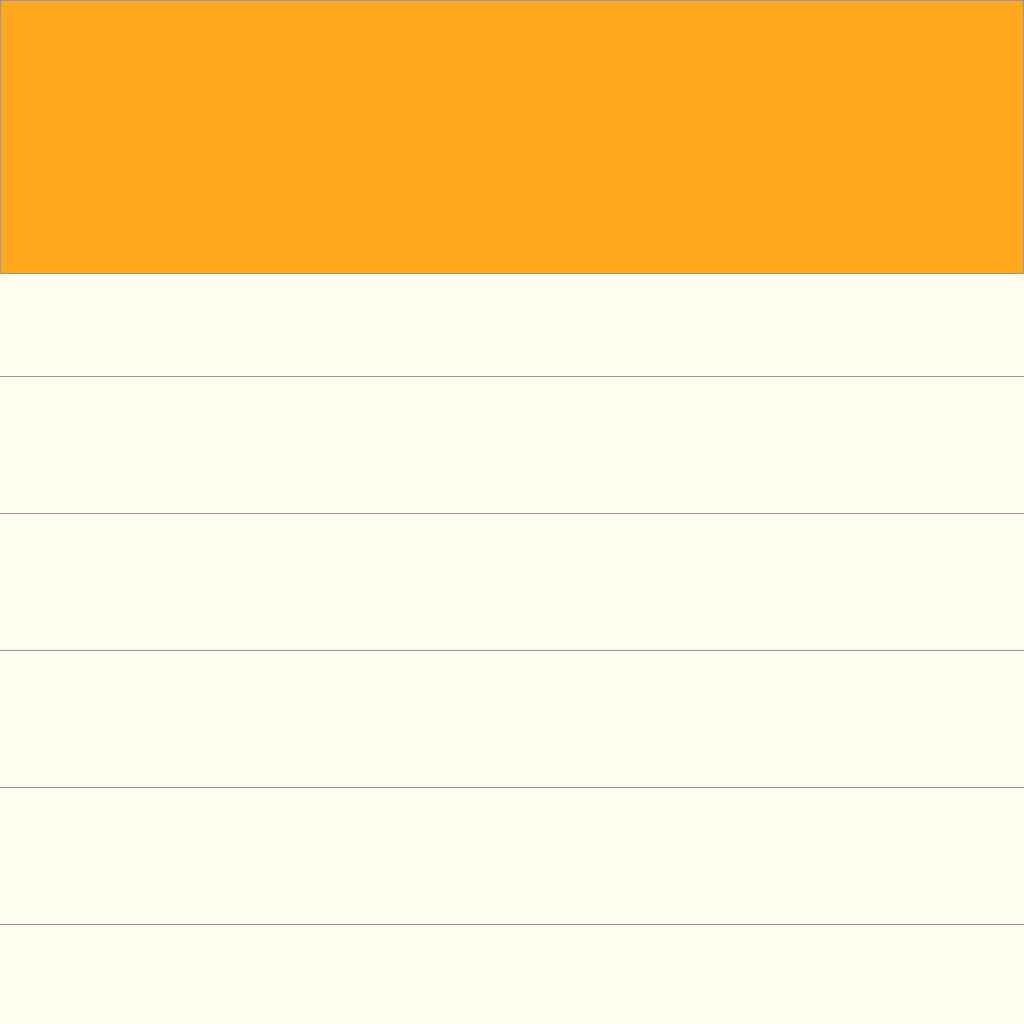
Notepad - handy quickly memo
APP STORE: App Store Free
CURRENT VERSION : 1.1.2(2020-04-02)
APP CATEGORIES : Business, Productivity
APP RATINGS & REVIEWS : 4.5 (<5K)
| APP DOWNLOADS | APP REVENUE | DAILY ACTIVE USER OF APP |
| 20.0K | <5K | 7.92K |
APP DESCRIPTION
Simple and easy to use free memopad app!
Since it is quick to start up, you can check your notes as soon as possible.
You can also share memos with the shared function.
■ Main features
· Fast start
· AirDrop transmission
· Send Message
· Copy function
· SNS sharing
· Send by email function
· Count Character
· Additional functions in standard memo
It is an application that is useful for writing and checking small notes and ideas.
APP STORE OPTIMIZATION DETAIL
PLATFORMS : App Store
REPORT
KEYWORD SEARCH
More Other Apps’ Report
Apps Similar To Notepad - handy quickly memo
| Top 8 Similars | More Similar Apps |

Name:Cursive Writing App@ abCursive Price:$1.99
Description:KEY FEATURES
1. Learn lowercase cursive letters
2. Learn uppercase cursive letters
3. Learn how to connect cursive letters
4. Practice cursive words
5. Practice additional cursive words
6. See cursive writing animation
7. Convert any words to cursive by using the Cursive Writing Converter
Rating:3.9 Show Detail

Name:Memory: Your Memo Price:$1.99
Description:Memory is the fastest and easiest way to keep track of your memories.
There are no unnecessary distractions in Memory.
No loading, no ads, no delays, no in-app purchases.
Just write what you are thinking.
- Categorise notes by color
- Lock with Touch ID
- Dropbox backup
- Search for memos by text
- Use 3D Touch to preview memos
- Widget is provided with abundant features
Memory is made to be used as simply as possible.
Don't miss a thing.
Contact : [email protected]
Note : All the design parts, interactions, UX are worked together with the singer-songwriter, Hello ga-young.
Rating:4.75 Show Detail

Name:Guitar Notepad - Tab Editor Price:$1.99
Description:Guitar Notepad helps you easily and quickly jot down song ideas in guitar tab, save them to the cloud and email them to band mates.
I created this app as I found that when playing around with ideas on my own, or after a jam session, I was still using paper to jot down ideas. I have tried some of the other tab writing apps out there but none of them used the touch screen like a guitar fret board which really speeds things up. I'm keen to make this app as useful as possible so please feel free to contact me if you want any new features added.
Create and Edit Tab:
- Edit song details like title, artist, transcribed by and tempo
- Add time signatures, lyrics and performance notes
- Add chords, strum patterns and lyrics above your tabbed notes (no other apps I've seen support this!)
- Add any number of strings and custom tunings including 4,5,6 and 7 string guitars/bass guitars
- Use touch screen to quickly add notes with a single tap
- Choose from common chord patterns to save time
- Add techniques likes slides, hammer ons, pull offs muted notes, harmonics, tremolo, vibrato, ghosts/ties, tapping and more
- Backspace as well as delete button for faster editing
- Cut, copy and paste sections of tab, even between different songs
- Undo button - the last 10 actions are recorded and can be undone
- Continuous chord mode - saves having to perform an extra tap to start adding chords
- Option to view notes on the fret board
- Supports repeated bar notation
- Tab Playback (no note modulation for now)
- Can change guitar neck to left handed view
- Supports note lengths from whole notes to 1/64, dotted notes and triplets
- Add a capo
View, Export and Share:
- Export to PDF or text
- Transpose songs up and down
- Organize songs by artists or use tags to create albums and setlists
- Use autoscroll to view tabs and play along
- Layout optimised for both tablets and phones
- Zoom in and out depending on your screen size
- Print from device
- Save songs to file in your cloud storage like Dropbox, or export via email.
- Ability to perform a full backup and restore - useful if you are switching devices
- Import songs shared from other people's Guitar Notepad apps
- View and search through your songs by title, artist name or last modified time
Rating:0 Show Detail
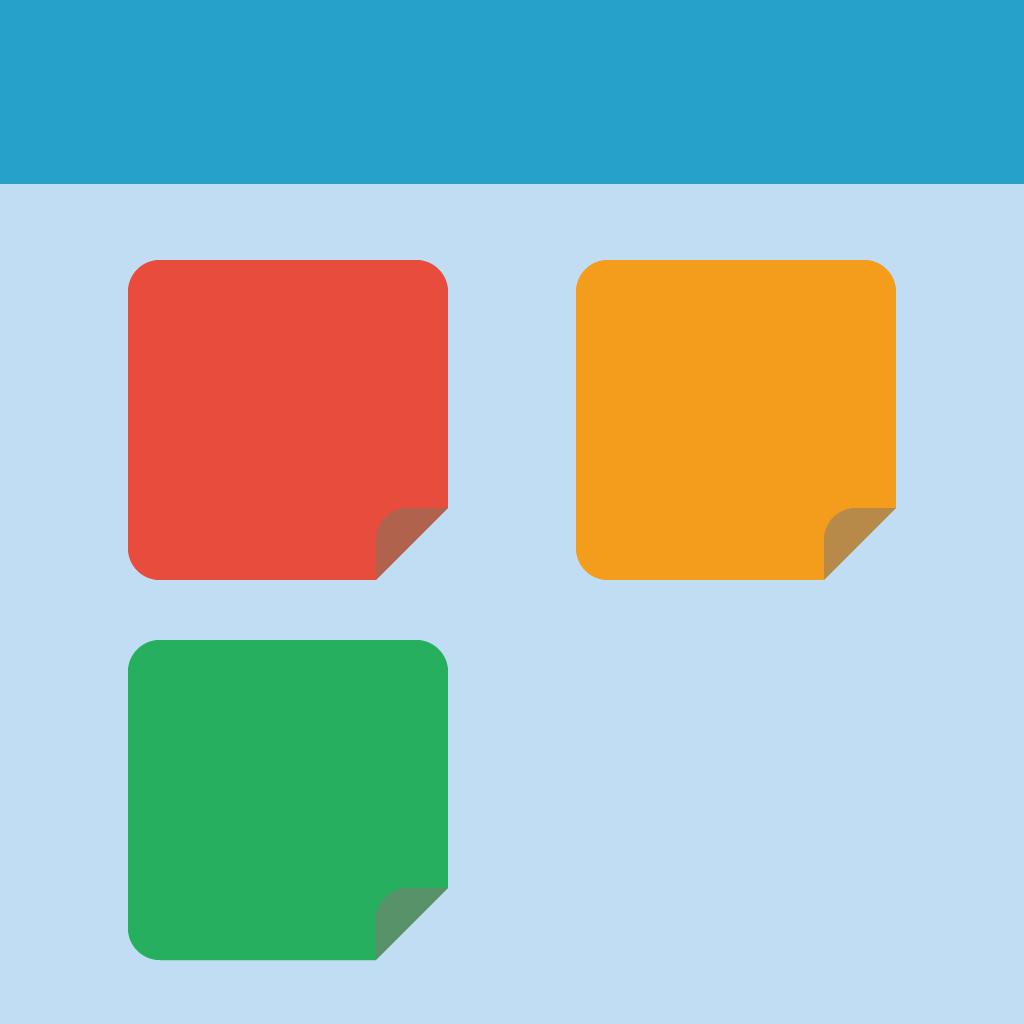
Name:iNote - Sticky Note by Color Price:Free
Description:iNote Free is a simple and quick sticky notepad app. This helps you organize your notes, memos, messages, emails, shopping lists, check lists and to-do lists by COLOR. Taking color notes with iNote is never easier than before.
MANAGE NOTE BY COLOR
Each note has a main color so you can group these notes by a color-category in a professional way like: memos, to-do lists, shopping lists, emails, travels, and ideas...
ADD IMAGES TO NOTE
Notes now can attach photos. All photos are sync with iCloud too.
DISPLAY NOTE WITH MANY OPTIONS
You can view your notes in grid (like sticky note), quick list, or detail list. This app helps you sort notes by color, remind time, updated time, created time, or title name. So you can view these note quickly and super easily.
SYNC WITH ICLOUD, NEVER LOST YOUR NOTE
Your notes is sync with your iCloud account, so you can take note on iPhone and use on your iPad and vise versa. You will never lost note because your data is saved on iCloud.
BACKUP & IMPORT EASILY
You can backup your data, send via email then import them on all of your devices when ever you want. This app supports importing notes from ColorNote app on other devices, so you will never miss your notes.
FAST CREATE TODO LIST
In the checklist mode, you can take note quickly and re-arrange to-do items easily. When clicking on each item, you can check or un-check as done by a quick tap. Checked item will be slashed like the way you check them on your notebook.
REMIND AND CALENDAR
With each note, you can add a reminder. Then the app will notify you when the even happens. You can also repeat these events daily, weekly, monthly or yearly depend on your settings.
And you can view these events in calendar mode. It will help you have a quick view of events on specific month and day.
PIN ON TODAY BOARD WIDGET
You now can pin notes on to Today Board up to 12 notes, then you can access these note every where, at any time you need from Notification Center.
KEY FEATURES:
- Organize notes by color, display with many layout options
- Attach photos to note
- Sync with iCloud, backup and import notes
- Checklist notes for To do list and Shopping list
- Remind notes and calendar
- Pin notes on Today Board
iNote supports up to 12 languages: English, Vietnamese, Spanish, Japanese, Simplified Chinese, Traditional Chinese, German, French, Turkish, Portuguese, Russian, Italian. The list will be continue updated.
Rating:4.5 Show Detail

Name:Remote Mouse Price:Free
Description:Remote Mouse™ 能將你的 iPhone 或 iPad 變成一套好用的電腦遙控器。除了完美模擬的無線滑鼠、鍵盤和觸控板,還提供多媒體遙控、程序切換、網頁瀏覽等多樣化功能面板,能夠更加快捷的執行特定操作。針對單手、左手習慣、感知性操控而精心設計的小功能,也會為你的使用體驗錦上添花。
被 CNET、Mashable、Product Hunt 等多家媒體報道或收錄,被認可為最優雅好用的電腦遙控應用之一,被全球超過2000萬用戶所使用。
做演講、看電影、睡前一鍵關機?還有什麼比觸手可及的手機遙控器更方便的呢!
「 滑鼠 」
除基本滑鼠功能外,還支持空鼠,可用體感移動游標,並支持切換為左手習慣。
「 鍵盤 」
• 與系統軟鍵盤、第三方鍵盤完美整合,支持各種語言的書寫
• 如軟鍵盤支持語音,也能遠程語音輸入
• 支持發送快捷鍵,會針對 Mac 或 PC 顯示不同鍵盤(僅 Pro 版)
「 觸摸板 」
效仿蘋果 Magic Trackpad,支持多點觸控手勢。
「 功能面板 」
• 多媒體遙控(APP 內購買):支持 iTunes、VLC、Windows 媒體播放器、迅雷影音、Keynote、PowerPoint 以及 Windows 照片查看器,且會不斷支持更多
• 網頁面板(APP 內購買):支持 Chrome、Firefox 以及 Opera
• 程序切換:用於快速啟動和切換程序
• 電源管理:支持遠程關機、休眠、重啟、登出
「 其他小功能 」
• 使用機身物理音量按鍵進行遙控(APP 內購買)
• 為連接設置密碼保護
• 自定義壁紙
「 連接方式 」
• 自動連接
• 通過 IP 地址或二維碼連接
• 通過歷史記錄連接
「 運行環境 」
• 支持在 Wi-Fi 與 3G / 4G 移動網路下使用
• 兼容 Windows 10、8、7、Vista、Mac OSX 10.6+ 以及 Linux
「 如何開始 」
1. 請在電腦上訪問 www.remotemouse.net,下載 Remote Mouse 電腦端
2. 安裝並運行電腦端
3. 將移動設備連接到與電腦相同的 Wi-Fi 或熱點
「 感謝你 」
Remote Mouse 是我們歷時數千小時的開發成果,如果你喜歡它,請動動手指寫個好評吧,我們沒有水軍刷好評,你的每條點評都能極大幫助我們這樣的小開發者。我們也會仔細閱讀每條評論,並在未來的更新中參考斟酌你的意見。
Rating:4.6 Show Detail

Name:Memorised - Word Memory Game Price:RM0.00
Description:Test your memory with Memorised!
Memorised is a fun game you can play to test how well you can remember words. You choose the difficulty level and see how much you can, or can't, remember!
Firstly, choose either 2, 3, 4, 5, 6 or 7 letters. Memorised will display 9 words of this character length to start with. From here, you will then have 20 seconds to memorise the displayed words. At the end of the countdown, one of these words will be switched for a brand new word of the same length. You'll then have 10 further seconds to find out what this new word is and which word it replaced.
Enter the removed word and the added word correctly to get the point!
Memorised has Game Centre support built in so you'll be able to compete with friends and other players across the world to get the most correct guesses!
If you enjoy playing Memorised on your iPhone or iPad, try Memorised for Apple Watch! You'll be able to memorise words straight from your wrist.
Follow me on social media or visit my website for links to my other apps and methods of contacting me:
Website: adamfoot.uk
Social Media: @AdamFootUK
Rating:0 Show Detail

Name:Awesome Voice Recorder PRO AVR Price:$6.99
Description:■■■ O melhor aplicativo de negócios em 35 países ■■■
O AVR é o melhor aplicativo de gravação de voz, com uma interface excelente e funcionalidade perfeita para pessoas de negócios, jornalistas, tutores, especialistas em áudio, engenheiros de som, professores, estudantes e todos os que precisam utilizar anotações de voz.
Compatível com Apple Watch
Disponível em iPhone e iPad.
■ Principais funções
- Gravação direta em formatos de áudio MP3, WAV, e M4A.
- Gravação de áudio de alta qualidade.
- Tempo de gravação ilimitado.
- Gravação em segundo plano (você pode usar outros aplicativos ao gravar e é possível fazer gravação sigilosa).
- Exibição do status da gravação em ondas sonoras.
- Várias opções de qualidade de áudio.
- Gravação em mono e estéreo.
- As gravações podem ser reproduzidas em várias mídias.
- Reinicie as gravações de voz após uma pausa para atender uma ligação.
- Adicione descrição às gravações de voz.
- Rápido e fácil de usar.
- Exibe o tamanho do arquivo da gravação.
- Parada segura quando há pouca bateria ou espaço de armazenamento.
- Compatível com Bluetooth.
- Formatos de áudio compatíveis: MP3, WAV, M4A e M4R.
- 5 modelos de microfone.
- Temas de cores do aplicativo (escuro/claro).
- Função adicionada de importação de biblioteca de músicas.
- Crie um toque.
- Exceção de arquivo reduzido de ruído.
- Função de classificação de arquivos de áudio (Nome, Data, Etc)
- Waveform pinch to zoom , Swipe to scroll ,Tap to set cursor
■ Compartilhamento e gerenciamento de arquivos de grande eficácia.
- Transfira arquivos utilizando o iTunes.
- Compatível com iCloud Drive , Dropbox , Box , GoogleDrive , OneDrive , SoundCloud.
- E-mail
- AirDrop
- Gerenciamento de arquivos via Wi-Fi (upload, download, edição...).
- Compartilhamento e envio de arquivos em outro aplicativo ("Abrir em").
■ Gerenciamento de arquivo.
■ Reprodução repetida, lenta ou rápida.
■ Retoque e corte de gravações de áudio.
■ Visualização do áudio.
■ Marcação de som.
■ Combinação de arquivo de som.
■ Redução de ruído
Rating:4.4 Show Detail

Name:微记忆 Price:$0.99
Description:*****************************************
• AppStore《编辑精选》“新鲜App”推荐
• AppStore 付费效率榜Top1、总榜Top3
• 知名数字生活媒体 AppSo 与 iFanr 推荐
*****************************************
「 App综合介绍 」
微记忆是App Store唯一一款融合了:
【便签+笔记+打卡+记账】
等多种记录功能于一体的工具效率类App。
生活中任何与“记”相关的事务,微记忆都可帮你有条理地记录和统计,让你更高效、更方便地处理以下事务:
—【每日待办事项】
—【任务到点提醒】
—【学习与工作笔记】
—【富文本排版】
—【签到打卡】
—【签到数据统计】
—【每日收支详情】
—【消费记录查询】
—【账户统计】
—【隐私记录加密】
—【数据备份与恢复】
只需一个App,你将【同时拥有】上述多项与生活记录密切相关的功能,无需分别为每项功能单独安装一个App。
「 App特色功能 」
便利贴
▶ 多种颜色标记,区分轻重缓急;
▶ 设有【待办】、【星标】和【已办】三个分类栏目,方便管理各类事项;
▶ 依据待办事项的类型,可自由移动便利贴至相应栏目;
▶ 依据待办事项的轻重缓急,可自由拖动便利贴排序;
▶ 每张便利贴可单独设置【提醒时间】与【提醒周期】,重要事项分开提醒,不再遗漏。
笔记本
▶ 支持【富文本】样式编辑,可对字体、颜色、段落等样式进行设计排版;
▶ 支持【图片】插入与浏览;
▶ 支持【加密】笔记,对重要隐私内容笔记进行保护。
打卡器
▶ 日历打卡视图布局,每日签到打卡情况一目了然;
▶ 提供【8种】不同的打卡事项供选择,同时管理不同的打卡任务;
▶ 支持添加日历文字备注:
▶ 历史数据统计:可查看【每月已打卡】、【历史最长打卡天数】、【每月已间断】、【历史最长间断天数】等详细统计信息,全方位分析了解打卡情况。
小账本
▶ 提供数十种收支图标,直观地记录各种收入和支出分类;
▶ 提供【日期查询】:可查看指定日期或任意日期范围内的收支记录;
▶ 提供【备注搜索】:可按关键字搜索、查看和修改历史收支记录;
▶ 支持单独查看指定类别的收支清单;
▶ 支持按【月度】、【季度】或【年度】对所有收支记录进行统计,分析各类收支类别的总额、占比与详细清单。清晰了解每一笔收支,更高效地规划理财。
***********************************
有任何疑问或建议,随时欢迎联系
[email protected]
***********************************
Rating:4.5 Show Detail
