8 Best Apps Similar To Noteshelf|AppSimilar
Top Grossing Apps: Noteshelf

Noteshelf
APP STORE: App Store $9.99
CURRENT VERSION : 7.1.3(2020-06-07)
APP CATEGORIES : Productivity, Education
APP RATINGS & REVIEWS : 3.65 (<5K)
| APP DOWNLOADS | APP REVENUE | DAILY ACTIVE USER OF APP |
| <5K | 50.0K | <5K |
APP DESCRIPTION
La prise de notes numérique, simplifiée! Que vous soyez un étudiant ou un professionnel, Noteshelf est l’application de prise de notes parfaite pour vous. Personnalisez-les avec de belles couvertures cahiers et organisez-les en catégories ou en groupes. Synchronisez-les et partagez-les avec vos collègues, vos amis et votre famille!
*Écriture naturelle*
Faites l'expérience de l'écriture naturelle dans Noteshelf. C'est aussi simple que d'écrire sur papier. Choisissez parmi une gamme de stylos, crayons et surligneurs et une gamme encore plus large de couleurs et de tailles pour répondre à vos besoins. Notre stylo calligraphique rend votre écriture magnifique!
*Sur l’appareil de votre choix*
Nous fournissons la flexibilité de prendre des notes que vous désirez! Outre l'iPhone, l'iPad et l'iPod Touch, nous prenons en charge l'iPad Pro 2018.
*Annoter des documents et des images*
Créez de nouveaux cahiers en important des fichiers PDF, des documents MS Office ou des images. Mettez en surbrillance et souligner les informations importantes ou vous pouvez écrire directement sur vos documents et vos images.
*Taper au clavier, faire des listes*
Vous pouvez choisir parmi de nombreux styles et options de formatage. Vous pouvez créer des listes avec des puces ou des numéros et des listes de contrôle à l'aide de cases à cocher.
*Enregistrer les notes audio*
Prendre des notes rapidement peut être difficile parfois, alors prenez un enregistrement audio pendant que vous écrivez! Ajoutez autant d'enregistrements que vous le souhaitez et écoutez-les à tout moment, même lorsque vous prenez des notes.
MULTI-TÂCHE FACILEMENT
Ouvrez plusieurs fenêtres de Noteshelf pour travailler simultanément avec facilité. Ce flux de travail multi-écrans consistant à utiliser deux notes côte à côte ne fonctionnera que sur les iPad fonctionnant sous iPad OS.
*Enregistrer sur Apple Watch*
Créez des notes vocales avec Noteshelf pour l'Apple Watch. Sauvegardez automatiquement tous vos enregistrements sur l'iPhone et utilisez iCloud pour les synchroniser entre les appareils.
*Dessiner des formes géométriques parfaites*
Carrés, cercles ou triangles, dessinent des formes géométriques parfaites avec facilité. Notre outil de détection de forme automatique le fait automatiquement pour vous!
*Signets avancés*
Parfois, les livres peuvent contenir des centaines de pages. Marquez les pages importantes, nommez-les et marquez-les d’une couleur pour les rechercher facilement.
*Publier automatiquement sur evernote*
Notre intégration avec Evernote vous permet de publier automatiquement vos notes dans Evernote. Vous pouvez y accéder à partir de n'importe quel appareil via les applications natives Evernote.
*Sauvegardez facilement vos notes*
Vous n'avez pas besoin de vous soucier de la perte de données. Nous supportons la sauvegarde automatique avec notre intégration Dropbox et OneDrive.
*Partager*
Vous pouvez partager vos notes avec vos collègues, vos amis et votre famille via e-mail, Facebook ou Twitter. Nous soutenons le partage sur Dropbox, Evernote, Google Drive et OneDrive.
*Mot de passe protéger vos notes*
Créez un mot de passe pour protéger les notes importantes et personnelles. Nous soutenons également Face ID et Touch ID pour verrouiller et déverrouiller vos cahiers.
Gardez vos notes personnelles et professionnelles séparées. Glissez-déposez les notes dans des groupes ou des catégories facilement sur le "iPad OS".
Nous prenons désormais en charge une palette de couleurs sombres - aussi belle que le mode sombre à l’échelle du système. (Uniquement sur "iOS 13" pour iPhone et "iPad OS" pour iPad).
*Noteshelf Club*
En tant que membre du Noteshelf Club, vous avez accès à des centaines de gabarits de papier gratuits, des couvertures de cahiers supplémentaires, l'accès VIP aux bêtas et plus encore!
APP STORE OPTIMIZATION DETAIL
PLATFORMS : App Store
REPORT
KEYWORD SEARCH
More Other Apps’ Report
Apps Similar To Noteshelf
| Top 8 Similars | More Similar Apps |
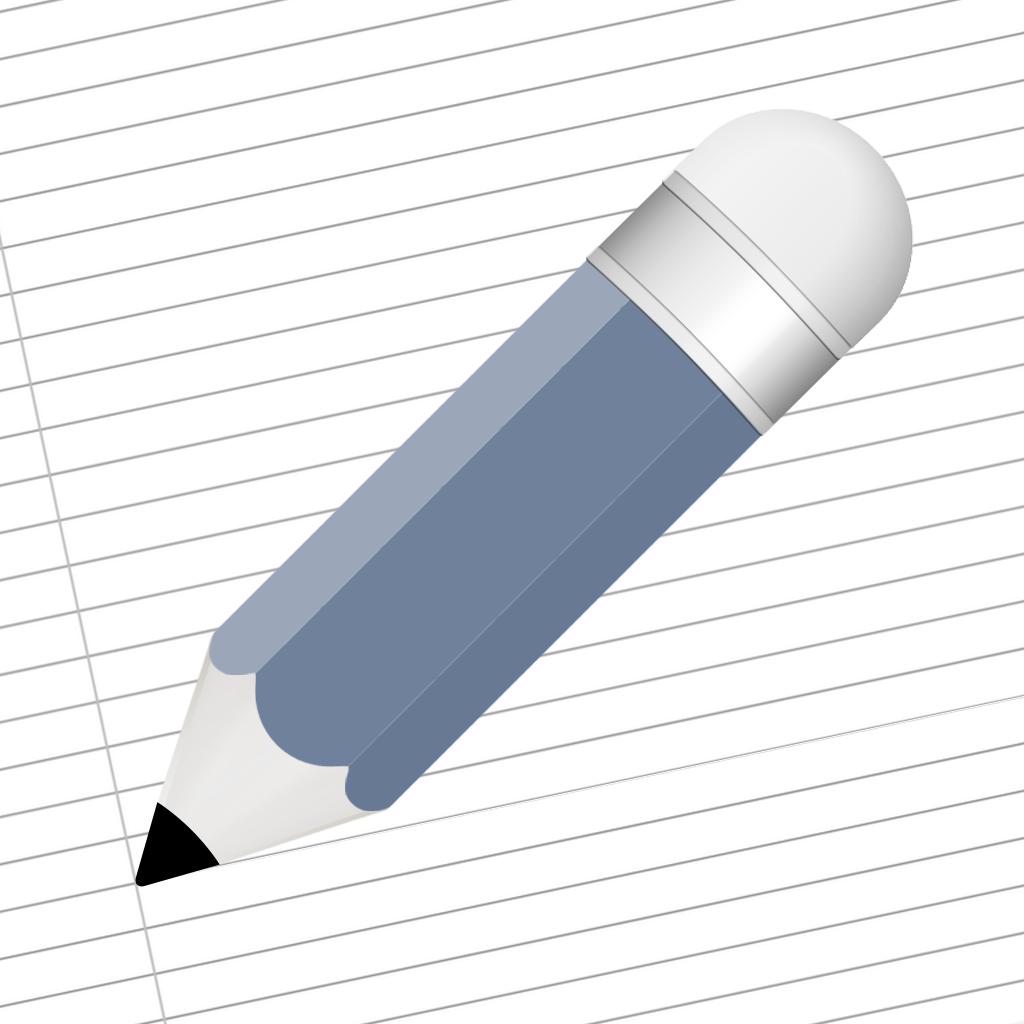
Name:Notes Writer -Take Good Notes! Price:Free
Description:Type, handwrite, annotate, draw, highlight, scan & record notes and documents. Annotate PDFs, fill forms and sign documents. Create your Notebooks (binders) & tree-like projects. The way you like.
Business professionals, students, teachers, writers, doctors, journalists, academics and more use Notes Writer daily to store and create notes, annotations, memos, signed PDFs, papers, highlighted PDF text-books, recorded lectures and more.
With Notes Writer you can:
+ ANNOTATE PDFs. FILL FORMS. SIGN DOCUMENTS.
· Take notes or annotate using Apple Pencil (or other styluses) or type with keyboard
· Insert web-clips, clipart, figures and math equations in your handwritten notes
· PDF Annotations: highlight, strikeout, underline, comments, voice notes, pencil, ball-pen, stamp, sign...
· Fill out forms. Supports PDF AcroForms standard
· Sign with your own signature documents, contracts, forms
· Split view: Open two PDFs or handwritten notes simultaneously on screen. Compare or use them as book and paper
+ DOCUMENT & PDF PAGE EDITOR
· Add new pages, copy&paste from other documents, re-arrange, rotate or delete them easily
· Add new pages from 100s of pre-defined templates with different paper styles and sizes
· Drag and drop pages from other apps
+ WRITE. EDIT. FORMAT
· Write Everywhere: Use Notes Writer as an stand-alone writing app even if you don’t have a computer or you are offline in the wilds
· Now enhanced for the Apple Pencil and wireless keyboards like Smart Keyboard for iPad
· Create rich text format (RTF), PDF, LaTeX and advanced Markdown (MD) documents
· Advanced word-processor formatting: Highlight, strikethrough, subscript/superscript, alignment, line spacing, first-line indent, page breaks, footnotes, comments, text & paper color
· Define margins, headers/footers, paper sizes, MLA and APA style format
· Markdown engine supports tables, footnotes, lists, images, links, highlight, strikethrough, superscript and MathML
· Live counters: characters, words, sentences, lines, Avg. Word length, Words per sentence & reading time
· Text to Speech for proofreading
· Dictation lets you speak text instead of typing
· Typewriter: Distraction-Free mode, letting you focus on what you’re writing
· Night mode to help you writing at night
· Find and replace
· Insert special symbols arrows, maths, bullets/stars, GPS location, etc.
· Over 30 languages typing support including Japanese, Chinese, Arabic & Hebrew
· Extra keys: tab, forward delete, cursor up/down/left/right, etc.
+ ORGANIZE. STRUCTURE. FIND.
· Organize your work in unlimited notebooks, folders and subfolders
· Create notebooks and projects in your own tree-like structure: Sections, Classes, Lectures, Grades, Drafts, Folders, Chapters, Research, etc.
· Sync your notebooks and projects with the popular Scrivener writing software for Mac and Windows
· Design the cover of your notebooks
+ SCAN DOCUMENTS. RESEARCH. PDF LIBRARY
· Full PDF reader and manager included for reference files, text books, ebooks, articles, resources, papers, etc.
· Use the camera of your iPad/iPhone to scan documents, notes, recipes, tickets, etc. as PDF
· Open PowerPoint, Word and Excel files
+ SHARE NOTES. EXPORT PDF, HTML…
· Open attachments directly from the Mail app
· Sync via iCloud, Dropbox, Box, WebDAV and Google Drive
· Convert to multiple formats RTF, Markdown, LaTeX,PDF, ePub, HTML, RTFD, TXT, etc.
· Wi-Fi File Transfer between iPad/iPhone and your computer
· Zip folders/notebooks and email them
+ USEFUL MINI-APPS
· Calendar: Full calendar with events and alerts for your writer appointments, reminders, deadlines, etc.
· Font Book: Preview all the fonts and install new ones (TrueType). Over 120 high quality fonts included!
· Sketcher: Hand draw and make simple graphic compositions
· Thesaurus
+ AUTOMATIC BACKUPS. BE SAFE. PROTECT YOUR WORK
· Protect your work with an app security passcode
· Protect any folder or project with a passcode
· Automatic Backups of your notes and notebooks
Rating:4.4 Show Detail

Name:Cloud Outliner Pro Price:$2.99
Description:Outlines are interactive and highly customizable notes that organize your plans, projects, and ideas in a clear way. Cloud Outliner enables you to create and share outlines between your Mac, iOS devices, and Evernote account.* Got a sudden flash of insight? Don't risk forgetting it – just enter it right away on whatever device is closest, and see your changes synchronized with all your devices at once.
This tool is not yet another notebook app or sticky notes organizer for mobile devices. Not even a little! Thanks to tight integration with Evernote and iCloud, extensive import and export functionality, rich-text editor, and a truly intuitive user interface with gestures, the solution will become your reliable assistant both at work and at home. You can seamlessly synchronize your records with Evernote and iCloud, share your data in different ways (PDF, OPML, plain text, emails, and even paper copies), and format your notes in the built-in powerful editor. All your thoughts, ideas, ongoing tasks, and even arbitrary memos will be kept safe and available close at hand. You can simply focus on the things that really matter – and the Cloud Outliner will cover everything else.
Install Cloud Outliner to reduce complexity and easily align your daily routines!
FEATURES:
Data management and protection:
• Flexible multi-tier document manager
• Highly visible color stickers to mark important records
• Password protection
• Customizable document templates
• Duplicate document operation
Rich-text outline editor:
• Drag and Drop functionality for sorting and reordering rows
• Swipe left or right to change the indentation level
• Multi-selection feature to reorder rows, change indentation, or delete them all at once
• Optional checkboxes that facilitate selection
• Optional automatic numbering (3 styles)
• Adding notes to data and list items
• Customizable text size, color, and style
• Highlighting important rows using different text colors and styles
• Read-only mode support
• View completed tasks
• Collapse/expand functionality for all items
• Filters for displaying only checked or only unchecked items
• Undo/redo operations
• Cut/copy/paste data to outlines or even external apps (Notes, Mail, Safari, etc.)
• Automatic highlighting of links and phone numbers
• Wireless keyboard support (with a wide range of keyboard shortcuts)
Sharing of outlines:
• Export of outlines to PDF
• Import and export of OPML files
• Air Print outlines
• Sending outlines by email or an instant messenger
• “Open In...” feature
Synchronization of outlines:
• Mac version is also available*
• Sync outlines across all your devices with iCloud*
• Sync outlines with Evernote
Extra features:
• Light and Dark themes
• Clear and intuitive design
• Search by outline name or an arbitrary text
• Portrait & Landscape mode support
• Full screen landscape mode on iPhone
• Single app for iPhone and iPad
* Sync with Mac requires Cloud Outliner Pro for macOS, sold separately.
Rating:4.6 Show Detail

Name:MyScript Calculator Price:$2.99
Description:The new MyScript© Calculator 2 makes daily math fun and easy!
Calculator 2 turns your device into an interactive piece of paper. Simply write a calculation and it gets you the result in real time. Develop it further with editing gestures or by adding new elements anywhere. Reuse previous results with drag and drop. Calculator 2 interprets everything you do on the fly.
Calculator 2 is based on MyScript Interactive Ink®, the next step for digital ink. It is the successor of the award-winning first handwriting calculator.
BENEFITS AND FEATURES
· Write calculations in an intuitive and natural way without a keyboard.
· Erase easily by using scratch-out gestures to remove symbols and numbers.
· Drag and drop numbers from and to the canvas, the memory bar or to an external app.
· Copy your results to the clipboard or export them to other apps.
· Fractions: Display results using decimals, fractions or mixed numbers.
· Multi-line: Continue the same calculation on the next line or write several calculations on multiple lines.
· Memory: Save results into memory. Reuse them anytime in your calculations.
· History: Retrieve all your past calculations to reuse or export.
SUPPORTED OPERATORS
· Basic operations: +, -, ×, ÷, /, ·, :
· Powers, roots, exponentials: 7², √, ∛, e³
· Miscellaneous operations: %, |5|, 3!
· Brackets: ( )
· Trigonometry: sin, cos, tan, cot, cosh, sinh, tanh, coth
· Inverse trigonometry: asin, acos, atan, acot, arcsin, arccos, arctan, arccot, acosh, asinh, atanh, acoth, arcosh, arsinh, artanh, arcoth
· Logarithms: ln, log
· Constants: π, e, phi
Rating:4 Show Detail
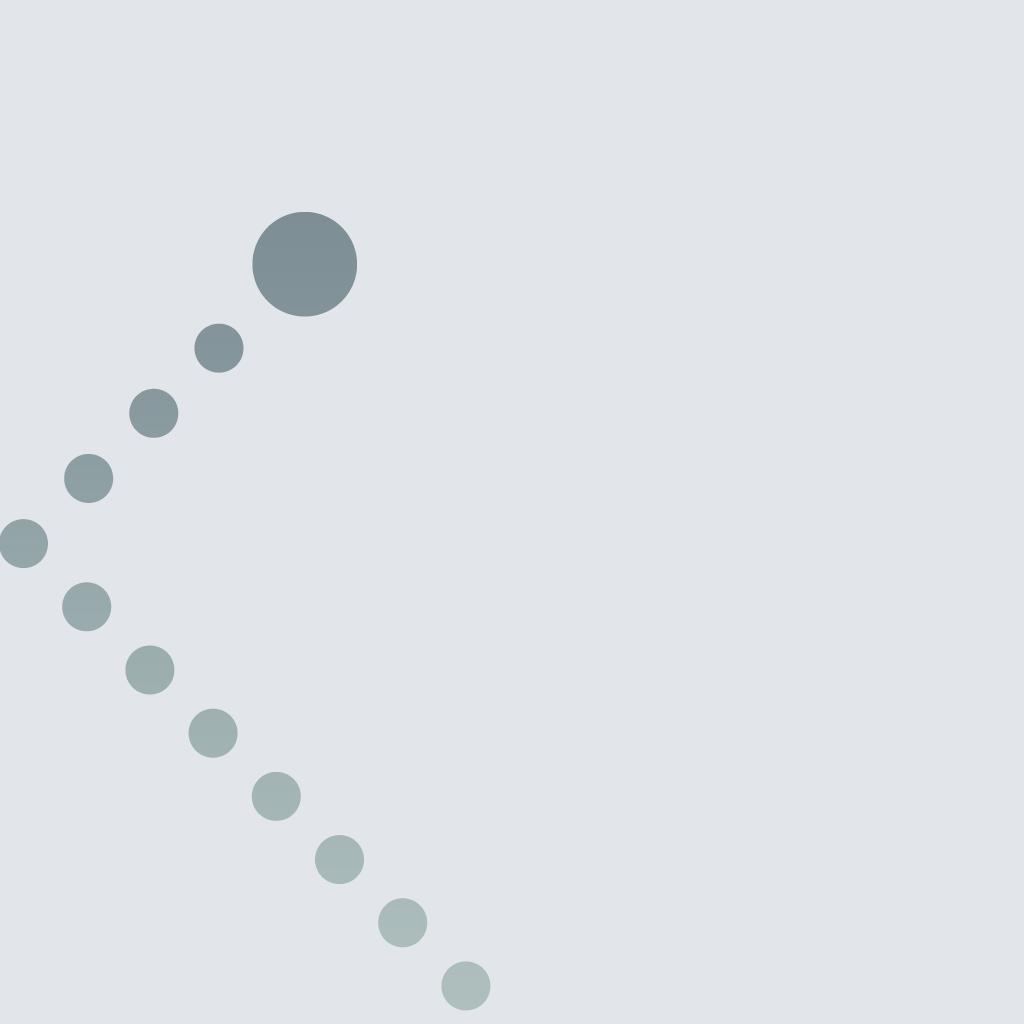
Name:Okay? Price:Free
Description:Limpe a área. Pague o que quiser. Okay?
· · · · · · · · · · · · · · · · · · · · · · · ·
Rating:4.9 Show Detail

Name:PDF Reader Pro - Sign,Edit PDF Price:$19.99
Description:PDF Reader Pro is an essential app for anyone who reads, highlights, OCR, signs, convert, create, protect and fills out PDFs on their iPhone and iPad. This full-featured powerhouse makes it easy to organize, annotate and edit your PDF library. Import files from your computer or the cloud, then complete forms, add freehand drawings and audio notes and more.
PDF Reader Pro offers even more - merge and combine multiple documents, split your PDF into several files, insert pages from another PDF, insert photos or hyperlinks to your PDF files, Convert PDF to Word and any other Microsoft Office® formats. With support for reading files from popular productivity suites, it’s a convenient way to take the office anywhere you go.
PDF Reader Pro Edition for Expert is your last PDF application you would ever need.
READ
・ Reading modes - Multi-tab viewing(iPad only), full-screen, horizontal or vertical orientation, auto scroll
・ Presentation - Slideshow Mode to present your PDF as PPT
・ Night mode - Night mode supported for long time reading to comfort eyes
・ Bookmark - Make bookmarks when it comes to intuitive navigation through PDF files
・ Smart Crop - Automatically hide the white margins of your PDFs
・ DRM - supports Vitrium* protected PDF files (Like University of Phoenix ebooks)
・ Enable full text search, scroll, zoom in and out.
ANNOTATE
・Classic tools - Annotate your PDF with highlight, underline, strikethrough, note, freehand, text box, anchored note, rectangle, circle, line and etc.
・Sign - Create multiple signatures for any situations with trackpad, keyboard or images.
・Stamps - Insert predesigned stamps such as Approved, Not Approved, Confidential and more.
・Link - Now linking any part of the text to a different page or even a website is fast.
Fill FORMS
・ Work with static PDF forms created in Adobe Acrobat.
・ Fill out any PDF forms with interactive fields such as text fields, checkboxes, radio buttons, combo boxes, list boxes and etc.
CONVERT
· Export from PDF to Microsoft Word (.docx), PowerPoint (.pptx), Excel (.xlsx), RTF, Text, Image, HTML, CSV, and more Offline
・ Convert MS Office documents, iWorks, web content, and images to PDFs.
・ Create a new PDF as a blank PDF or from your clipboard content
PAGE EDITOR
・ Merge & Split - Split documents into multiple documents or combine multiple pages into a new one.
・ Extract - Extract the desired pages to create a new PDF.
・ Rotate, rearrange, append, and delete PDF pages.
PDF Editing Toolkit
・Watermark - Add fantastic watermarks to keep your documents safe and professional.
・Extract images from PDFs
・Flatten - Flatten PDF to make the contents static.
OCR
· Convert scanned PDF files or pictures into editable and searchable PDFs or TXT files. 50+ languages supported!
· OCR helps extract texts from scanned PDF forms or images.
PROTECT CONTENT WITH PASSWORD AND ENCRYPTION
・ Passcode - Restrict access to PDF Reader with a password.
・ Encrypt - Protect your PDF files from unauthorized reading with a password.
Scanner
・Make continuous scans and automatically detect edges of scanned objects.
Text-to-Speech(TTS)
・ Support a total of 36 voices for 26 languages.
WORK IN THE CLOUD
・ Store and secure files on iCloud Drive, Dropbox, OneDrive, Google Drive, Evernote, Box, FTP, WebDav, etc.
Backup Files between iOS Devices, Mac and PC
・ Connect your iPhone/iPad with desktop for transferring files using USB or WiFi connection.
Support Various File Types
・ MS Office documents(docx, pptx)
・ iWork files (key, pages, numbers)
・ image files (png, jpg, thm, jpeg, tif, tiff, gif, bmp)
・ Compressed files (zip, rar)
・ winmail.dat
・ audio files (aiff, aifc, wav, mp3)
・ video files (mov, mp4, mpv)
・ Comic files (cbr, cbz,ePub)
・ HTML files and Safari webarchives
・ Other file formats
MAKE THE BEST OF PDF READER PRO, AND TONS OF OTHER FEATURES!
Have any feedback, comments or issues? Please contact us directly at [email protected]
Rating:3.75 Show Detail

Name:iA Writer Price:$8.99
Description:«O iA Writer cria um ambiente de escrita limpo, simples e livre de distrações para quando precisar mesmo de se concentrar nas suas palavras.» ***** The New York Times
«O iA Writer exemplifica como a simplicidade e a acessibilidade podem ser poderosas.» ***** The Guardian
«O iA Writer tem tudo a ver com a produção de texto — escrever esta expressão, esta frase, esta palavra neste momento.» ***** WIRED
4 x Best of App Store Winner
# A Aplicação de Escrita Simples
O iA Writer elimina as distrações, proporcionando-lhe um espaço de escrita calmo e concentrado, para que possa expressar-se claramente.
# Concentrar
O Modo Concentração escurece tudo menos a frase ou o parágrafo atual, para ajudar a manter a sua inspiração.
# Começar
Não se preocupe com o formato. Primeiro, escreva em texto simples. Depois, pré-visualize em HTML.
# Organizar
Procure, ordene e mude rapidamente entre documentos em nuvens diferentes.
# Trabalhar
O iA Writer inclui um modo invertido de luz sobre sombra, perfeito para trabalhar de dia e de noite.
# Limpar
Detete adjetivos supérfluos, verbos fracos, substantivos repetitivos e falsas conjunções, e aperfeiçoe o seu texto removendo-lhe o ruído habitual.
# Formatar
Personalize os seus modelos e exporte para WordPress ou Medium, HTML, Microsoft Word (.docx), ou PDF.
# 100% Texto
Incorpore ligações, imagens, tabelas e ficheiros de texto no texto simples, e visualize-os na pré-visualização.
# Contacte-nos
- Visite ia.net/writer para mais informações
- Visite ia.net/writer/support para apoio e comentários
- Diga-nos o que pensa em Twitter @iAWriter
Rating:3.75 Show Detail

Name:Memory: Your Memo Price:$1.99
Description:Memory is the fastest and easiest way to keep track of your memories.
There are no unnecessary distractions in Memory.
No loading, no ads, no delays, no in-app purchases.
Just write what you are thinking.
- Categorise notes by color
- Lock with Touch ID
- Dropbox backup
- Search for memos by text
- Use 3D Touch to preview memos
- Widget is provided with abundant features
Memory is made to be used as simply as possible.
Don't miss a thing.
Contact : [email protected]
Note : All the design parts, interactions, UX are worked together with the singer-songwriter, Hello ga-young.
Rating:4.75 Show Detail

Name:Guitar Notepad - Tab Editor Price:$1.99
Description:Guitar Notepad helps you easily and quickly jot down song ideas in guitar tab, save them to the cloud and email them to band mates.
I created this app as I found that when playing around with ideas on my own, or after a jam session, I was still using paper to jot down ideas. I have tried some of the other tab writing apps out there but none of them used the touch screen like a guitar fret board which really speeds things up. I'm keen to make this app as useful as possible so please feel free to contact me if you want any new features added.
Create and Edit Tab:
- Edit song details like title, artist, transcribed by and tempo
- Add time signatures, lyrics and performance notes
- Add chords, strum patterns and lyrics above your tabbed notes (no other apps I've seen support this!)
- Add any number of strings and custom tunings including 4,5,6 and 7 string guitars/bass guitars
- Use touch screen to quickly add notes with a single tap
- Choose from common chord patterns to save time
- Add techniques likes slides, hammer ons, pull offs muted notes, harmonics, tremolo, vibrato, ghosts/ties, tapping and more
- Backspace as well as delete button for faster editing
- Cut, copy and paste sections of tab, even between different songs
- Undo button - the last 10 actions are recorded and can be undone
- Continuous chord mode - saves having to perform an extra tap to start adding chords
- Option to view notes on the fret board
- Supports repeated bar notation
- Tab Playback (no note modulation for now)
- Can change guitar neck to left handed view
- Supports note lengths from whole notes to 1/64, dotted notes and triplets
- Add a capo
View, Export and Share:
- Export to PDF or text
- Transpose songs up and down
- Organize songs by artists or use tags to create albums and setlists
- Use autoscroll to view tabs and play along
- Layout optimised for both tablets and phones
- Zoom in and out depending on your screen size
- Print from device
- Save songs to file in your cloud storage like Dropbox, or export via email.
- Ability to perform a full backup and restore - useful if you are switching devices
- Import songs shared from other people's Guitar Notepad apps
- View and search through your songs by title, artist name or last modified time
Rating:0 Show Detail
