8 Best Apps Similar To Numbers|AppSimilar
Top Grossing Apps: Numbers

Numbers
APP STORE: App Store Free
CURRENT VERSION : 10.0(2020-03-31)
APP CATEGORIES : Productivity, Business
APP RATINGS & REVIEWS : 3.4 (26.22K)
| APP DOWNLOADS | APP REVENUE | DAILY ACTIVE USER OF APP |
| <5K | 8.0K | <5K |
APP DESCRIPTION
O Numbers é a aplicação de folha de cálculo mais inovadora alguma vez concebida para um dispositivo móvel. Criado exclusivamente para o iPad, iPhone e iPod touch, o Numbers é compatível com gestos Multi-Touch e Ampliação inteligente, para poder criar folhas de cálculo avançadas usando apenas os dedos.
Comece com um dos mais de 30 modelos criados pela Apple para ajudar a calcular o orçamento familiar e hipotecas, criar listas, faturas e muito mais. Escolha entre mais de 250 funções avançadas. Desenhe e escreva com o Apple Pencil em dispositivos compatíveis, ou com o dedo. Toque para adicionar tabelas, gráficos, texto e imagens em qualquer ponto do espaço de trabalho. Toque e arraste o dedo para reordenar colunas e linhas e redimensionar tabelas. Toque duas vezes numa célula para aceder ao teclado inteligente que facilita a introdução de texto, fórmulas, datas e horas, ou durações. Utilize os gráficos interativos de barras verticais e horizontais, de dispersão e bolhas para aplicar animação aos dados. E o novo motor de cálculo torna o Numbers mais rápido do que nunca.
Com iCloud, as suas folhas de cálculo estão sempre atualizadas em todos os dispositivos. E, com o modo de colaboração em tempo real, a sua equipa poderá colaborar em simultâneo usando um Mac, iPad, iPhone ou iPod touch – até mesmo um PC com iWork para iCloud.
Colabore em simultâneo
• com o modo de colaboração em tempo real, toda a equipa pode trabalhar em simultâneo numa folha de cálculo;
• a colaboração está integrada no Numbers no Mac, iPad, iPhone e iPod touch;
• os utilizadores de PC também podem colaborar, através do Numbers para iCloud;
• partilhe o seu documento com o público em geral ou só com pessoas específicas;
• é possível ver quem tem o documento aberto em simultâneo;
• veja os cursores de outras pessoas para acompanhar as respetivas edições;
• disponível para folhas de cálculo armazenadas em iCloud ou Box.
Comece a trabalhar rapidamente
• com mais de 30 modelos criados pela Apple, tem tudo do que precisa para começar;
• toque duas vezes numa célula para aceder ao teclado e adicionar texto, fórmulas, datas, horas e muito mais;
• novo menu de ação que permite fazer as tarefas mais frequentes com apenas um toque;
• só tem que tocar e arrastar para reordenar colunas e linhas e redimensionar tabelas;
• importe e edite ficheiros CSV e do Microsoft Excel utilizando o Mail, um serviço WebDAV ou a partilha de ficheiros do iTunes;
• abra rapidamente folhas de cálculo protegidas por palavra‑passe, com Touch ID ou Face ID (em dispositivos compatíveis).
Folhas de cálculo que ficam sempre bem
• coloque tabelas, gráficos, texto e imagens em qualquer ponto do espaço de trabalho;
• atualize tabelas, gráficos, texto e imagens utilizando estilos predefinidos;
• use gráficos em anel para apresentar dados de forma apelativa;
• adicione uma galeria de imagens para ver uma coleção de fotografias;
• insira fotografias e vídeo com o navegador de multimédia;
• melhore as suas folhas de cálculo com as mais de 700 formas editáveis;
• crie um formulário para introduzir dados rapidamente;
Dados simplificados
• escolha entre mais de 250 funções avançadas;
• ajuda integrada e exemplos de fórmulas para cada função;
• Use as categorias inteligentes para ver os seus dados de uma forma completamente nova;
• Organize e resuma tabelas rapidamente para obter novas informações;
• ordene colunas por ordem crescente ou decrescente;
• oculte ou mostre linhas e colunas;
• ative/desative filtros nas folhas de cálculo importadas;
• insira gráficos em 2D e 3D;
• utilize os novos gráficos interativos de barras verticais e horizontais, de dispersão e bolhas para aplicar animação aos dados;
Algumas funcionalidades podem requerer acesso à Internet (sujeito a tarifas e condições adicionais).
APP STORE OPTIMIZATION DETAIL
PLATFORMS : App Store
REPORT
KEYWORD SEARCH
More Other Apps’ Report
Apps Similar To Numbers
| Top 8 Similars | More Similar Apps |

Name:MyScript Calculator Price:$2.99
Description:The new MyScript© Calculator 2 makes daily math fun and easy!
Calculator 2 turns your device into an interactive piece of paper. Simply write a calculation and it gets you the result in real time. Develop it further with editing gestures or by adding new elements anywhere. Reuse previous results with drag and drop. Calculator 2 interprets everything you do on the fly.
Calculator 2 is based on MyScript Interactive Ink®, the next step for digital ink. It is the successor of the award-winning first handwriting calculator.
BENEFITS AND FEATURES
· Write calculations in an intuitive and natural way without a keyboard.
· Erase easily by using scratch-out gestures to remove symbols and numbers.
· Drag and drop numbers from and to the canvas, the memory bar or to an external app.
· Copy your results to the clipboard or export them to other apps.
· Fractions: Display results using decimals, fractions or mixed numbers.
· Multi-line: Continue the same calculation on the next line or write several calculations on multiple lines.
· Memory: Save results into memory. Reuse them anytime in your calculations.
· History: Retrieve all your past calculations to reuse or export.
SUPPORTED OPERATORS
· Basic operations: +, -, ×, ÷, /, ·, :
· Powers, roots, exponentials: 7², √, ∛, e³
· Miscellaneous operations: %, |5|, 3!
· Brackets: ( )
· Trigonometry: sin, cos, tan, cot, cosh, sinh, tanh, coth
· Inverse trigonometry: asin, acos, atan, acot, arcsin, arccos, arctan, arccot, acosh, asinh, atanh, acoth, arcosh, arsinh, artanh, arcoth
· Logarithms: ln, log
· Constants: π, e, phi
Rating:4 Show Detail

Name:Tap Forms Organizer 5 Database Price:$16.99
Description:Tap Forms 5 is the digital filing cabinet for life’s scattered details. Now with Scripting and Siri Shortcuts support!
Accounts, recipes, expenses, inventory — life is full of things that we don’t want to forget or misplace. Tap Forms 5 helps you organize all kinds of things in one place — secure, searchable, and accessible on your iPhone, iPad, and Apple Watch (Mac app sold separately).
How can one app organize everything? Because not only can you use and customize the more than 30 built-in templates but you can create your own “forms” for inputting any kind of information, even if that information includes pictures, doodles, audio recordings, calculations, file attachments, ratings, or even links to other forms. This makes it almost like building your very own customized organization app.
• Capture your way: Snap a picture, type or scribble some text, record an audio note, scan a barcode — there are 23 different types of information that can be captured with Tap Forms
• Organize your way: Create and design custom forms exactly how you want to for optimal organization. Get started with one of our ready-to-go form templates, or easily make a custom one from scratch with our integrated form building tools.
• Store confidential data with confidence: Tap Forms' security settings let you optionally require a password or a Touch ID scan, and even auto-lock when idle for a custom period of time. Using AES encryption, you can rest easy knowing your data is safe and secure.
• Import, Export, Share: It’s easy to import your data from existing files, so getting started is a breeze. Import your data from text, CSV, Bento and more. One-tap exporting allows you to share with Mac, Windows, and Linux users.
Advanced Features:
• Scripting support for writing JavaScript code for performing all kinds of operations on your forms and records.
• Siri Shortcuts let you record a voice command to execute any Form script.
• Multi-column (table) view of your records.
• AirDrop records to your nearby contacts.
• Sync with Tap Forms for iOS and Mac using iCloud, IBM Cloudant, Nearby (WiFi), or with your own Apache CouchDB sync server.
• Saved search rules with multi-field record filtering
• Built-in Backup & Restore
• 1Password Extension integration for logging into your Cloudant sync account.
• Document Picker support for accessing iCloud and other document service providers.
• Pick lists for quick data entry
• AES-256 bit encryption
• Import & Export standard CSV files from Excel, Numbers, or other systems
• Print record details
• Lightning fast search
• Share form templates with friends, family, and co-workers
• Notify you of things that need your attention using alerts
• Barcode scanning of UPC/EAN and QR codes (iOS only)
Store 25 different types of information, such as:
• Script
• Table
• Link to form (relational links between forms)
• Inverse relationships
• File Attachment with multi-file support
• Email address
• GPS location
• Contact
• Text
• Date
• Time
• Date & time
• Number
• Rating
• Web site address
• Check mark
• Note
• Audio notes (record on iOS, playback on Mac)
• Photos
• Drawings (draw on iOS, view on Mac)
• Phone number
• Section headings
• Calculations
• Signatures
Includes more than 30 built-in forms, including:
• Audio dictation
• Bank accounts
• Clients
• Client call log
• Credit & debit cards
• Daily journal
• Expenses
• Frequent flyer numbers
• Health insurance
• Homework assignments
• Loyalty cards
• Personal health cards
• Security alarm codes
• Serial numbers
• Vehicle insurance
• Website accounts
• Wine collection
Rating:4.4 Show Detail

Name:Cloud Outliner Pro Price:$2.99
Description:Outlines are interactive and highly customizable notes that organize your plans, projects, and ideas in a clear way. Cloud Outliner enables you to create and share outlines between your Mac, iOS devices, and Evernote account.* Got a sudden flash of insight? Don't risk forgetting it – just enter it right away on whatever device is closest, and see your changes synchronized with all your devices at once.
This tool is not yet another notebook app or sticky notes organizer for mobile devices. Not even a little! Thanks to tight integration with Evernote and iCloud, extensive import and export functionality, rich-text editor, and a truly intuitive user interface with gestures, the solution will become your reliable assistant both at work and at home. You can seamlessly synchronize your records with Evernote and iCloud, share your data in different ways (PDF, OPML, plain text, emails, and even paper copies), and format your notes in the built-in powerful editor. All your thoughts, ideas, ongoing tasks, and even arbitrary memos will be kept safe and available close at hand. You can simply focus on the things that really matter – and the Cloud Outliner will cover everything else.
Install Cloud Outliner to reduce complexity and easily align your daily routines!
FEATURES:
Data management and protection:
• Flexible multi-tier document manager
• Highly visible color stickers to mark important records
• Password protection
• Customizable document templates
• Duplicate document operation
Rich-text outline editor:
• Drag and Drop functionality for sorting and reordering rows
• Swipe left or right to change the indentation level
• Multi-selection feature to reorder rows, change indentation, or delete them all at once
• Optional checkboxes that facilitate selection
• Optional automatic numbering (3 styles)
• Adding notes to data and list items
• Customizable text size, color, and style
• Highlighting important rows using different text colors and styles
• Read-only mode support
• View completed tasks
• Collapse/expand functionality for all items
• Filters for displaying only checked or only unchecked items
• Undo/redo operations
• Cut/copy/paste data to outlines or even external apps (Notes, Mail, Safari, etc.)
• Automatic highlighting of links and phone numbers
• Wireless keyboard support (with a wide range of keyboard shortcuts)
Sharing of outlines:
• Export of outlines to PDF
• Import and export of OPML files
• Air Print outlines
• Sending outlines by email or an instant messenger
• “Open In...” feature
Synchronization of outlines:
• Mac version is also available*
• Sync outlines across all your devices with iCloud*
• Sync outlines with Evernote
Extra features:
• Light and Dark themes
• Clear and intuitive design
• Search by outline name or an arbitrary text
• Portrait & Landscape mode support
• Full screen landscape mode on iPhone
• Single app for iPhone and iPad
* Sync with Mac requires Cloud Outliner Pro for macOS, sold separately.
Rating:4.6 Show Detail
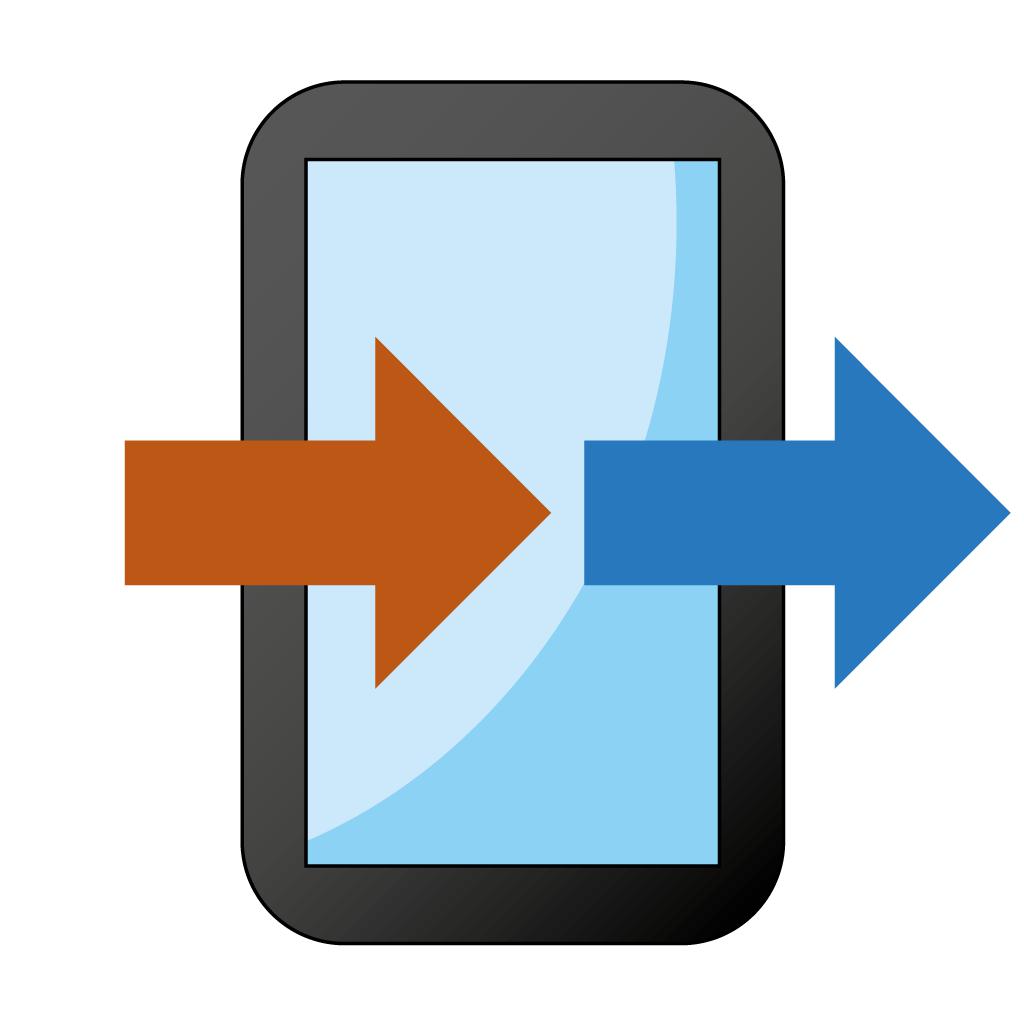
Name:Copy My Data Price:Free
Description:Copy My Data provides a fast and easy way to transfer contacts, calendar entries and photos from one device to another over a WiFi network.
Simply download the app on both devices and it will guide you through the process of copying your data in a few easy steps.
Please ensure that both devices are connected to the same WiFi network and that the network is not configured to prevent the devices from communicating. Most home networks allow connected devices to communicate, however some corporate and public networks may be configured to prevent this.
Rating:3.95 Show Detail

Name:Microsoft Excel Price:Free
Description:Microsoft Excel, l’application de feuille de calcul, vous permet de créer, d’afficher, de modifier et de partager vos fichiers rapidement et aisément. Gérez les feuilles de calcul, tableaux et classeurs joints à des e-mails sur votre téléphone à l’aide de cette puissante application de productivité.
Tableaux et feuilles de calcul : Créez, calculez et analysez
• Gérez votre budget, vos tâches ou vos analyses financières avec les modèles modernes d’Excel.
• Représentez graphiquement des formules familières pour calculer et analyser des données.
• Les nombreuses fonctionnalités de productivité et options de mise en forme enrichies facilitent la lecture et l’utilisation de vos classeurs.
• Utilisez l’affichage Cartes pour voir et gérer facilement les feuilles de calcul.
Application de productivité : Consultez, modifiez et travaillez en tout lieu
• Consultez vos fichiers Excel sur n’importe quel appareil.
• Modifiez vos données, ou mettez à jour vos tâches en tout lieu.
• Utilisez les options de tri et de filtre des colonnes pour mettre en évidence des données.
• Créez, dupliquez, masquez et affichez des feuilles de calcul.
Analyse de données
• Analysez des données à l’aide de graphiques courants.
• Ajoutez et modifiez des légendes de graphique pour mettre en évidence des données.
• Créez des diagrammes et graphiques en secteurs à partir de vos données.
Finances : Budgets et comptabilité
• Gérez vos budgets à l’aide de feuilles de calcul et graphiques agiles.
• Cernez vos besoins financiers à l’aide d’outils familiers.
• Estimez vos contributions fiscales, vos finances personnelles, etc.
Dessinez et annotez à la main
• Prenez des notes, surlignez votre feuille de calcul, créez des formes ou rédigez des équations avec l’onglet de dessin d’Excel sur les appareils tactiles.
Le partage simplifié
• Partagez vos fichiers du bout des doigts pour inviter d’autres personnes à les modifier ou les commenter.
• Copiez votre feuille de calcul dans un e-mail en préservant son format, ou joignez un lien à votre classeur pour d’autres options de partage.
Téléchargez l’application mobile Microsoft Excel pour créer, organiser et gérer des données et feuilles de calcul à partir de votre iPhone ou iPad.
Pour créer ou modifier des documents, connectez-vous avec un compte Microsoft gratuit sur un appareil équipé d’un écran d’au moins 10,1 pouces.
Tirez pleinement parti de Microsoft Office avec un abonnement Microsoft 365 éligible pour votre téléphone, tablette, PC ou Mac.
Les abonnements mensuels Microsoft 365 achetés à partir de l’application sont facturés sur votre compte App Store et automatiquement renouvelés dans les 24 heures précédant la fin de votre période d’abonnement en cours, sauf si le renouvellement automatique a été désactivé au préalable. Vous pouvez gérer vos abonnements dans les paramètres de votre compte App Store.
Cette application est fournie par Microsoft ou par un éditeur d’application tiers, et fait l’objet d’une déclaration de confidentialité et de conditions générales distinctes. Les données recueillies via ce magasin et cette application peuvent être accessibles à Microsoft ou à l’éditeur d’application tiers (selon le cas), et transférées, stockées et traitées aux États-Unis ou dans tout autre pays où Microsoft ou l’éditeur d’application et leurs filiales ou prestataires de services sont établis.
Consultez les termes du contrat de licence logiciel Microsoft pour Microsoft 365. Suivez le lien « Contrat de licence » sous Informations. En installant l’application, vous acceptez ces modalités.
Rating:4.65 Show Detail

Name:華銀隨行保鑣 Price:NT$ 0
Description:『華銀隨行保鑣』安全又便捷,帶您遨遊數位金融3.0!
這是一個安全又便捷的交易認證安控機制,只要透過綁定智慧型手機、平板電腦等行動裝置進行交易確認,就可以輕輕鬆鬆完成轉帳或繳費!無需再搭配哩哩扣扣的安控設備,或承擔簡訊被攔截之風險,帶給您現代數位科技感,一機在手、想轉就轉的超速感!
歡迎至華銀官網的數位銀行Bank3.0專區線上申請或任一分行櫃檯申請綁定設備密碼後,下載『華銀隨行保鑣』並進行綁定行動裝置,透過行動銀行或網路銀行辦理轉帳,只要利用『隨行保鑣』進行認證,即可完成交易!
『華銀隨行保鑣』融入您的生活,給予強大的安全保護!
提醒您:為確保您的帳務及交易安全,請於行動裝置安裝防護軟體。
Rating:1.5 Show Detail

Name:土地云 Price:Free
Description:中指土地云是聚合土地买卖双方的SAAS云服务平台,覆盖PC、APP、WAP三端,有效实现土地资源的高效匹配,形成行业闭环。平台集合2300余个城市的91万余土地招拍挂地块信息,27万宗二手转让项目信息,全部经过人工核实,确保真实有效。
土地云服务平台旗下包含两款旗舰产品---中指·地主、中指·搜地帮
中指·地主产品是买地方的SaaS服务工具,以可视化地图为载体,实时查询买地卖地信息,用大数据及智能算法帮买地方实时判断地块价值,即时一键生成各项研究报告,提高工作效率
中指·搜地帮产品是服务于卖地方,进行快速发布地块信息的挂牌产品,通过智能排序,全网推送,实现挂牌土地在APP、WAP、PC三端的同时推广展示,提高土地的推广效率,解决行业信息不对称难题;买地方也可快速获取地块信息,实现信息联通,形成行业闭环
Rating:3.5 Show Detail
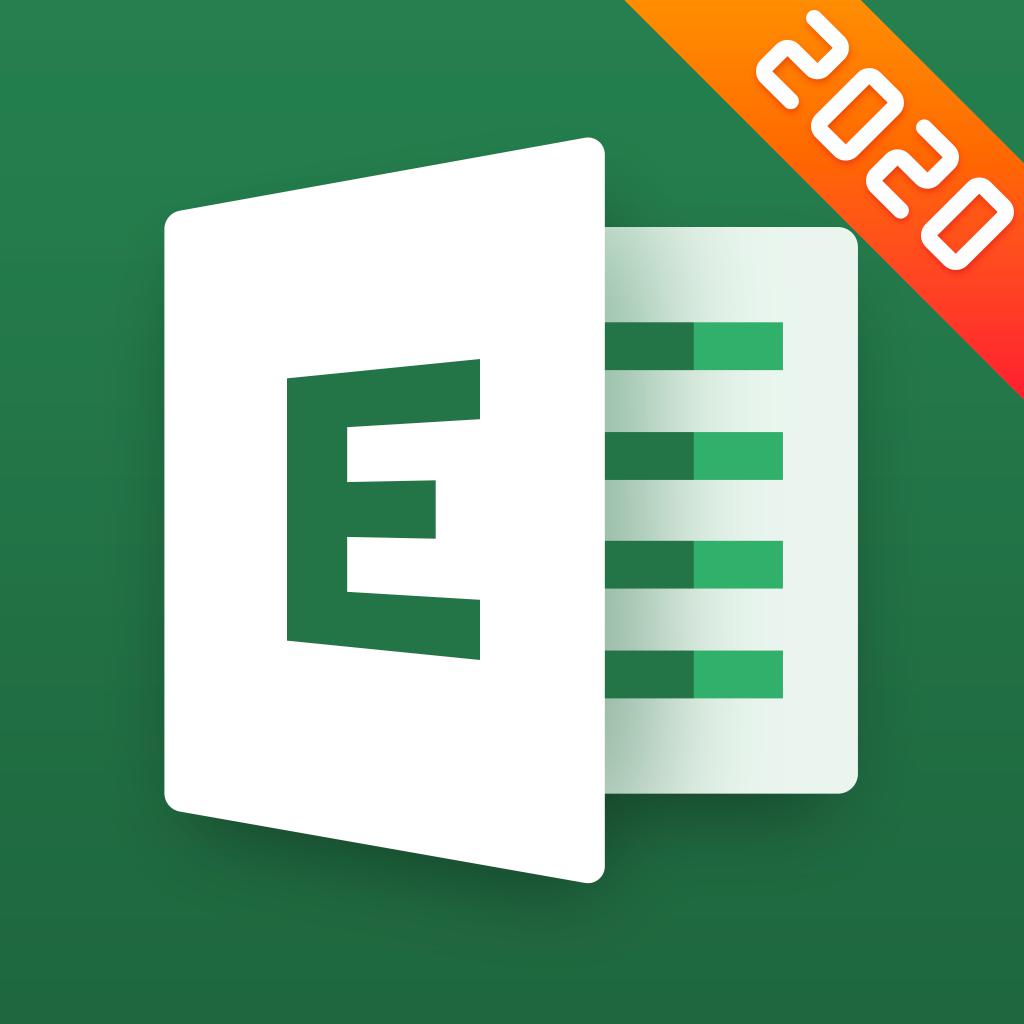
Name:表格制作-表格在线编辑手机版 Price:¥0.00
Description:-电脑不方便,时间不方便,我们为你提供在线编辑,一键转发表格文件,可自由导出xls,xlsx文件,还有数百+涵盖全行业表格模版文件提供直接使用。
-使用手机实现简单管理表格文件,方便查看,转发。
-无论你是在校学生,或者刚参加工作,还是工作老手,这里都有多种适合你的Excel教程,(Excel入门,Excel进阶,Excel实战与学习教程,常用技巧,函数,公式应用)帮助你提升你在学习工作中办事效率。
使用条款:
https://www.dakozdo.com/excelterms.html
隐私条款:
https://www.dakozdo.com/excelprivacy.html
如有任何问题可以通过邮件随时联系我们:
客服邮箱: [email protected]
Rating:5 Show Detail
