8 Best Apps Similar To OmniPlan 3|AppSimilar
Top Grossing Apps: OmniPlan 3

OmniPlan 3
APP STORE: App Store Free
CURRENT VERSION : 3.13.1(2020-03-17)
APP CATEGORIES : Productivity, Business
APP RATINGS & REVIEWS : 0 (<5K)
| APP DOWNLOADS | APP REVENUE | DAILY ACTIVE USER OF APP |
| <5K | 6.0K | <5K |
APP DESCRIPTION
OmniPlan: Project planning made painless. Free 2-week trial.
OmniPlan is designed to help you visualize, maintain, and simplify your projects. Break down tasks, optimize the required resources, and monitor your entire plan—all at a glance. Visualize your project’s tasks in a Gantt chart or Network diagram. Automatically sync projects across multiple personal devices or collaborate with your colleagues and share every detail. Run Monte Carlo simulations to forecast milestone completion dates with varying levels of confidence. OmniPlan helps you manage projects that are as simple or complex as you need them to be—without the complexity.
FREE TRIAL
With the free two week trial, you can try all of the features of Standard and Pro without buying anything. After the trial, you can continue to use OmniPlan to view documents for free.
STANDARD FEATURES (AVAILABLE VIA IN-APP PURCHASE)
• Gantt Chart — Add groups, tasks, and milestones to your project and watch OmniPlan transform the timeline of your project into a beautiful Gantt chart. The project Gantt chart graphically shows task durations, start and stop times, dependencies, resources, or resource usage by task, all on a timeline. You can visually edit tasks and create dependencies by connecting them in the Gantt view.
• Network Diagram View — An elegant and easy way to rapidly prototype and visualize your project’s flow as a network diagram of nodes connected by dependencies.
• Resource Leveling — Identify bottlenecks in your project and distribute workloads fairly and efficiently with OmniPlan’s resource management.
• Leveling Priority — Define leveling priority for tasks in your project.
• Violation Resolution — If your schedule has a logical impossibility, OmniPlan will find it and suggest the best course of action to restore order.
• Catch-Up and Reschedule — If everything is going as planned, bring the completion percentage of every task (or just the selected tasks) in your project up to today’s date. If you have tasks which were planned to be complete by now, but aren’t, quickly reschedule them.
• Meeting Task Type — Specify if multiple resources need to work on a task independently or simultaneously.
• Unlinked Duration and Effort — Set different values for a task’s effort and duration, then let OmniPlan crunch the numbers for your resource assignment percentage.
• Multiple Baselines — Take snapshots of your schedule, then compare them as your project progresses to make sure you're still on track.
• Critical Path — Flip a switch to highlight tasks that have the biggest impact on your deadline.
• Display Off-Hours — Display all off-hours, holidays, and weekends in the Gantt chart.
• Change Tracking — Keep tabs on and review the changes you've made in your project so far.
PRO FEATURES (AVAILABLE VIA IN-APP PURCHASE):
• Microsoft Project Import/Export — Open Microsoft Project® 2016 or earlier documents directly in OmniPlan and export to Project 2013.
• Monte Carlo Simulation — Run multiple simulations in seconds to forecast milestone completion dates with varying levels of confidence.
• Publish & Subscribe: Sync your entire project to the Omni Sync Server or to your own WebDAV server. Make changes to your project and sync to see those from your collaborators.
• Change Tracking: Keep tabs on and review the changes you've made in your project so far. If you're syncing, use change tracking to review, browse, and then accept or reject changes task by task or en masse from your collaborators.
SUPPORT: If you have any feedback or questions, we'd love to hear from you! The Omni Group offers free tech support: you can reach us by email at [email protected], by phone at 1-800-315-6664 or +1-206-523-4152, or on twitter at @OmniPlan.
Thank you!
APP STORE OPTIMIZATION DETAIL
PLATFORMS : App Store
REPORT
KEYWORD SEARCH
More Other Apps’ Report
Apps Similar To OmniPlan 3
| Top 8 Similars | More Similar Apps |

Name:5 Differences Online Price:Free
Description:More than 9,000,000 players worldwide. Spot the differences online. There's never been anything like it before!
Find all the differences in the pictures and win tournaments before your opponents do!
Traveling across gorgeous maps, assembling unique collections, and lots of interesting events await you. Tons of rewards!
Game Features
- More than 30,000 gorgeous quests that update regularly
- More than 11,000 levels of varied difficulty
- Lush graphics and amazing special effects
Play and enjoy! It's a game for anyone in any age!
More about 5 Differences Online:
Website: https://find.smapps.org/en/index
Facebook: https://www.facebook.com/5diffsonline/
Having trouble? Contact tech support at [email protected]. We'll be happy to help.
Have fun!
Rating:4.6 Show Detail

Name:Progress 进度管理 Price:$0.99
Description:「Progress 管理您的进度」
「应用介绍」
这本书看到了第几个章节?我已经坚持早起了多少天?我的签到任务完成了多少次?还需要多就可以达成我的目标?
这些问题您是否也经常面临呢?是否有比在笔记本里记录更好的方法呢?
Progress是这样一款简洁设计的APP,和我们一起管理日常进度,共同提高目标的达成效率。
很多时候耐心和无趣打断了我们记录的脚步,Progress用简洁的交互和高颜值的设计,避免了这个问题。您可以在APP内进行您各项目标的进度管理,在完成之后,可以在朋友圈、微博分享您的目标完成情况。当然也可以在Today中进行快捷的管理,比如进度+1的操作。
「场景举例」
- 记录电视剧看到了第几集
- 这本书看了多少页,还剩多少没有完成
- 早起目标21天的目标完成了多少
- 牛奶还剩多少罐呢
...
「功能简介」
1. 新建任务,支持多种扁平化配色选择,同时您可以选择高颜值的主图,瞬间高大上了有没有
2. 点击新建的任务卡片,增加您的进度,直至任务完成
3. 长按卡片,您可以进行分享、置顶、编辑、删除等操作
4. 分享卡片可以生成高颜值的进度卡片,让大家一起分享充实的喜悦
5. Progress提供了TodayWidget,您可以快速查看进度,也可以通过点击增加进度
6. 已经完成的任务,您可以在“已归档任务”里找到
7. 支持iCloud同步数据哦
「意见反馈」
我们非常需要您使用后的意见和建议,共同让APP更加贴切地满足大众需求。所以,任何观点,都可以通过邮件、微博、推特反馈哦。
如果觉得Progress在某个点有打动到您,希望得到您的好评,并且分享给您的朋友哦~
Rating:4.5 Show Detail

Name:Cloud Outliner Pro Price:$2.99
Description:Outlines are interactive and highly customizable notes that organize your plans, projects, and ideas in a clear way. Cloud Outliner enables you to create and share outlines between your Mac, iOS devices, and Evernote account.* Got a sudden flash of insight? Don't risk forgetting it – just enter it right away on whatever device is closest, and see your changes synchronized with all your devices at once.
This tool is not yet another notebook app or sticky notes organizer for mobile devices. Not even a little! Thanks to tight integration with Evernote and iCloud, extensive import and export functionality, rich-text editor, and a truly intuitive user interface with gestures, the solution will become your reliable assistant both at work and at home. You can seamlessly synchronize your records with Evernote and iCloud, share your data in different ways (PDF, OPML, plain text, emails, and even paper copies), and format your notes in the built-in powerful editor. All your thoughts, ideas, ongoing tasks, and even arbitrary memos will be kept safe and available close at hand. You can simply focus on the things that really matter – and the Cloud Outliner will cover everything else.
Install Cloud Outliner to reduce complexity and easily align your daily routines!
FEATURES:
Data management and protection:
• Flexible multi-tier document manager
• Highly visible color stickers to mark important records
• Password protection
• Customizable document templates
• Duplicate document operation
Rich-text outline editor:
• Drag and Drop functionality for sorting and reordering rows
• Swipe left or right to change the indentation level
• Multi-selection feature to reorder rows, change indentation, or delete them all at once
• Optional checkboxes that facilitate selection
• Optional automatic numbering (3 styles)
• Adding notes to data and list items
• Customizable text size, color, and style
• Highlighting important rows using different text colors and styles
• Read-only mode support
• View completed tasks
• Collapse/expand functionality for all items
• Filters for displaying only checked or only unchecked items
• Undo/redo operations
• Cut/copy/paste data to outlines or even external apps (Notes, Mail, Safari, etc.)
• Automatic highlighting of links and phone numbers
• Wireless keyboard support (with a wide range of keyboard shortcuts)
Sharing of outlines:
• Export of outlines to PDF
• Import and export of OPML files
• Air Print outlines
• Sending outlines by email or an instant messenger
• “Open In...” feature
Synchronization of outlines:
• Mac version is also available*
• Sync outlines across all your devices with iCloud*
• Sync outlines with Evernote
Extra features:
• Light and Dark themes
• Clear and intuitive design
• Search by outline name or an arbitrary text
• Portrait & Landscape mode support
• Full screen landscape mode on iPhone
• Single app for iPhone and iPad
* Sync with Mac requires Cloud Outliner Pro for macOS, sold separately.
Rating:4.6 Show Detail
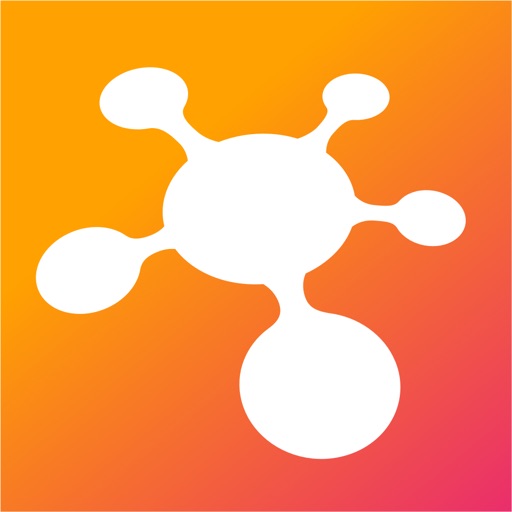
Name:iThoughts Price:$11.99
Description:iThoughts is a mindmapping tool for the iPad, iPhone and iPod touch (Mac and Windows versions also available.)
Mindmapping enables you to visually organise your thoughts, ideas and information.
Not sure if iThoughts is right for you? Try the free iThoughts2go app first.
Typical Uses:
• Task lists.
• Summarising.
• Brainstorming.
• Project planning.
• Goal setting.
• WBS
• Course Notes/Revision.
• Meeting Notes.
• GTD
Highlights:
Import and export to and from many of the most popular desktop application formats:
• MindManager
• iMindmap
• Freemind/Freeplane
• Novamind
• XMind
• Mindview
• ConceptDraw
• OPML (OmniOutliner, Scrivener etc.)
• Excel/Numbers (CSV)
• Markdown
• Plain/rich text
• ...plus import only support for CMAP, Scapple, Mindmeister, Mindnode, Mindmapper, SimpleMind and MyThoughts
Export to:
• MS Powerpoint/Keynote (PPTX)
• MS Word/Pages (DOCX)
• MS Project (XML)
• PDF
• PNG
• Markdown
• Website (HTML + attachments)
• Flashcard (Quizlet.com / Cram.com)
• Things (Task Management App)
• iCloud Calendar/Reminders
Plays nicely:
• External mouse/trackpad support
• iOS Document Picker (to enable iCloud, Dropbox, OneDrive access)
• Dark Mode
• Drag and Drop
• Full page screenshots
• Siri
• Multitasking (side by side windows)
• Handoff (start editing a map on one device - finish up on another)
• Send and open email attachments
• Share (Twitter, Facebook and other apps e.g. GoodReader, Keynote, Pages etc.)
• Cut/Copy/Paste within and between maps and other apps (e.g. Mail, Safari and Notes etc.)
• Upload and download community generated maps from Biggerplate
Flexible Topic Attributes:
• Colour / Shape
• Images / Icons
• Notes
• Rich text (using Markdown)
• Hyperlinks (websites, other maps, other topics)
• Callouts / Floating topics
• Boundaries / Groups
• Auto-numbering
• Named relationships between topics
• Style support (predefined collections of colors, fonts, shapes etc.)
Task Management:
• Assign start/due date, effort, progress, priority and resources
• Email task reports (by project, by resource)
Advanced Mindmap Features:
• Multiple layouts (horizontal, vertical, fishbone etc.)
• Multiple link styles (curved, tapered, right angled etc.)
• Embedded documents (PDF, XLS, DOC etc)
• Over 100 builtin icons and 90 clipart images.
• Over 30 background canvas patterns (with option to import more.)
• 14 system 'Map Styles' (with option to import more.)
• Doodle (finger drawing)
• Multiple topic selection
• Search and Replace text within topics and notes.
• Filter topics (text, date etc)
• External bluetooth keyboard support.
• External Projector support
• Rule based sorting - including option to sort continuously
• Encrypted, password protected maps (integrated with TouchID and FaceID)
• Outline View
Please visit the website for more information, screenshots and videos.
Rating:3.75 Show Detail

Name:ImmoScout24 Switzerland Price:Free
Description:ImmoScout24 ist der bekannteste Marktplatz für Immobilien in der Schweiz. Kaufen Sie hier Ihr neues Haus oder mieten Sie die Wohnung Ihrer Träume. ImmoScout24 bietet Ihnen täglich mehr als 84‘000 Häuser, Eigentums- und Mietwohnungen: Von der preiswerten Single Wohnung in Lugano über das Reihenhaus in Bern und das Loft in Zürich bis zum Doppelhaus in Luzern wird jeder Wunsch erfüllt.
► INTUITIVE SUCHFUNKTION: Suchen Sie ein Haus oder eine Wohnung, und legen Sie fest ob Sie mieten oder kaufen möchten. Filtern Sie die gefundenen Immobilien nach Kriterien wie Zimmeranzahl, Wohnfläche oder Preis.
► NEU - REISEZEITEN RECHNER: Finden Sie Immobilien in der Nähe Ihres Arbeitsplatzes, Ihres Sportclubs, oder der Schule Ihrer Kinder. Erfassen Sie wichtige Adressen, die Sie regelmässig besuchen und unsere App zeigt Ihnen die Pendel- und Reisenzeiten von jedem Suchergebnis zu diesen Orten an.
► SUCHBEREICHE ZEICHNEN: Zeichnen Sie Ihr eigenes Suchgebiet, unabhängig von Postleitzahlen und Ortsgrenzen.
► VIELFÄLTIGE ANGEBOTE: Finden Sie Häuser und Wohnungen aller Art – egal ob Mietwohnung in der Vorstadt, ein idyllisches Eigenheim in Freiburg oder ein Zimmer in einer Wohngemeinschaft in Basel. Auch ein Haus oder eine Villa zum Kauf in bester Lage, z. B. in Genf, Zürich oder am Thunersee, sind auf dem grössten Immobilien Marktplatz der Schweiz verfügbar. Bei uns werden Sie ebenfalls fündig, wenn Sie ein Gewerbeobjekt, ein unbebautes Grundstück oder einen Parkplatz kaufen oder mieten möchten.
► KOMFORTABLE KARTENFUNKTION: Suchen Sie mithilfe der Umgebungskarte interessante Wohnungen in Ihrer Nachbarschaft oder Ihrem Lieblingsquartier.
► UMFASSENDE DETAILANSICHTEN: Mit den Detailansichten haben Sie alle Daten wie Grösse, Zimmerzahl und Preis einer Wohnung auf einem Bildschirm und können den Vermieter bzw. Verkäufer der Immobilie direkt kontaktieren.
► NEU: PENDELZEITEN: Erfahren Sie wie weit eine Wohnung von Ihrem Arbeitsplatz entfernt ist und planen Sie Ihren Arbeitsweg.
► AUTOMATISCHE WOHNUNGSSUCHE: Legen Sie die Suchkriterien für Ihr neues Zuhause einmalig fest und lassen Sie sich per Push Nachricht informieren, wenn es eine neue Anzeige mit passenden Immobilien gibt.
► GERÄTEÜBERGREIFENDE FAVORITENLISTE: Speichern Sie interessante Wohnungen und Häuser in Ihrer Merkliste ab, und synchronisieren Sie diese mit all Ihren Geräten. Greifen Sie immer und überall auf Ihre favorisierten Immobilien zu.
► NÜTZLICHE ZUSATZINFOS: Zu jeder Immobilie bieten wir Ihnen hilfreiche Zusatzinformationen an, z. B. einen Gemeinderatgeber oder Angebote für einen Umzugsservice.
► PRAKTISCHE SHARING-FUNKTION: Teilen Sie ein Inserat einer interessanten Immobilie direkt per E-Mail, Facebook, Twitter, SMS oder Messenger mit Freunden und Familie.
► EINFACHE VERWALTUNG: Verwalten Sie Ihre Häuser und Wohnungen bequem von Ihrem Natel aus. Das Verkaufen und Vermieten einer Immobilie war nie einfacher.
► KOMPETENTER KUNDENDIENST: Treten Sie in Kontakt zu unserem Kundendienst. Wir stehen Ihnen gerne unter [email protected] oder Tel. +41 (0) 31 744 17 40 zur Verfügung.
Updates zu immoscout24.ch und dieser App finden Sie regelmässig auch unter:
► ImmoScout24: https://www.immoscout24.ch
► Facebook: https://www.facebook.com/immoscout24.ch
► Twitter: https://twitter.com/ImmoScout24ch
► YouTube: https://www.youtube.com/user/ImmoScout24Schweiz
Weitere Apps von der Scout24 Schweiz AG:
► AutoScout24 Schweiz
► MotoScout24 Schweiz
Rating:3.9 Show Detail
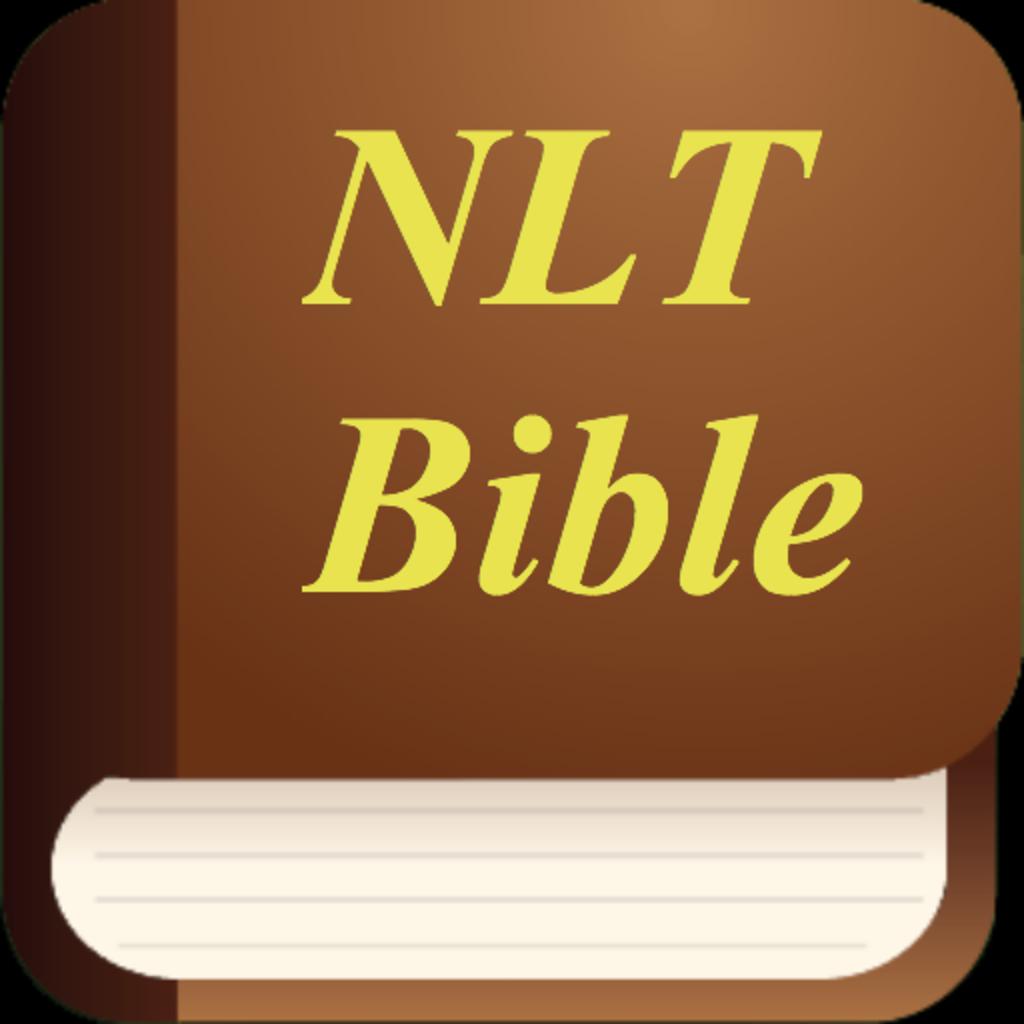
Name:NLT Bible. Holy Audio Version Price:Free
Description:The New Living Translation (NLT) is a translation of the Bible into modern English. Originally starting out as an effort to revise The Living Bible, the project evolved into a new English translation from Hebrew and Greek texts.
Rating:4.85 Show Detail

Name:iMindMap Price:$4.99
Description:**NEW: iMindMap has evolved. Today we bring you, Ayoa. Ayoa is a collaborative, fast and powerful Mind Mapping and innovation app for individuals who want to capture their best ideas, while on the go, and turn them into actionable tasks. Available now on the iOS app store. Visit www.ayoa.com to learn more about OpenGenius’ latest app.**
iMindMap users, keep your creativity flowing by accessing your Mind Maps on your phone with iMindMap iPhone. iMindMap iPhone gives you the freedom to develop and adapt your Mind Maps wherever you are. Download today to enjoy creative thinking and flexible productivity on-the-go.
PLEASE NOTE: iMindMap iPhone offers the ability to sync your maps between all your supporting devices. You will be asked to sign up for a free account on the first start.
Feature highlights:
- Create and deliver stunning presentations
- Gain access to iMindMap Cloud to sync your Mind Maps from other devices
- Import/Open .imx files
- Add Audio Notes, web links and text notes
- Colourful Image Library
- Templates to get you started fast
- Sketch Tool
- Inbuilt Smart Layout technology to keep your maps tidy
- Tailor your maps with Styles & Freehand Branches
- Undo/redo feature to quickly amend or alter your Mind Maps
- Gain full access to iMindMap for Web in your browser
- Insert images from your own Photo Album or camera (iPad 2 or newer required)
- Schedule Tasks to stay on top of it all with start dates, finish dates and duration times
- Insert Floating Text and Floating Ideas
- Create new Folders to store and order your maps by date or alphabetical order
- Technical Support
The following features are available through an in-app subscription to iMindMap Cloud:
- Unlimited online storage
- Sync your Mind Maps between devices to edit on the go
- Share Mind Maps with friends, family and colleagues
Find out more about OpenGenius and the journey to Ayoa, here: www.ayoa.com
Rating:4.4 Show Detail

Name:Medscape CME & Education Price:Free
Description:The FREE Medscape CME & Education app helps healthcare professionals stay knowledgeable about the latest medical information while fulfilling continuing education (CME/CE, ABIM MOC) requirements right from their iPhone or iPad.
Medscape Education is the leading source for online continuing medical education (CME, ABIM MOC), issuing millions of certificates, across 30+ specialties. Choose from a wide selection of activity formats across an assortment of clinical topics, each with a clear purpose and set of benefits to meet your educational needs.
Medscape Education (Medscape, LLC) is ACCME-, ANCC-, and ACPE-accredited. All of our courses are independently developed by a team of scientific directors who work in cooperation with leading faculty from major academic institutions.
Features:
Customize your Experience
• Choose your content by specialty, topic of interest or format
• Create a customized activity list to follow
CME Tracker
• Personal Credit Tracker lets you keep track of your activities, credits and certificates. All credits, completed or in-progress, are automatically tracked in your Credit Tracker. You can easily view your progress anywhere at your convenience. Convenient online/mobile access
• The Credit Tracker is synched across all devices to allow you to easily switch between your computer and mobile device while you work on an activity. You can also access Medscape CME & Education any time via an internet browser at www.medscape.org
Download the FREE app now >
Read reviews, get customer ratings, see screenshots, and learn more about Medscape CME & Education on the App Store. Download Medscape CME & Education and enjoy it on your iPhone and iPad today.
If you are a California resident, California law may provide you with certain rights regarding our use of your personal information. For more information relevant to our users who are California residents, please review the "California Residents" section of our Privacy Policy linked on this download page or within our app.
Rating:4.1 Show Detail
