8 Best Apps Similar To Once Upon | Fotobücher|AppSimilar
Top Grossing Apps: Once Upon | Fotobücher

Once Upon | Fotobücher
APP STORE: App Store 0,00 €
CURRENT VERSION : 2.8.2(2020-06-03)
APP CATEGORIES : Foto und Video, Lifestyle
APP RATINGS & REVIEWS : 4.65 (11.7K)
| APP DOWNLOADS | APP REVENUE | DAILY ACTIVE USER OF APP |
| 30.0K | <5K | <5K |
APP DESCRIPTION
Once Upon – life as it happens
1 000 000 photo fans can’t be wrong – make fantastic photobooks easily, right from your phone with Once Upon. Create several books simultaneously, and work on them when it suits you. Combining your special moments in a personal, designed book has never been easier. In just a few minutes, you’ll let your pictures live beyond your camera roll. Do it on the go, or when relaxing at home.
How Once Upon works:
- Choose 1–6 images from the camera roll in your phone
- Write a few captions (optional)
- Select from several pre-designed layout alternatives
- Repeat as many times as you wish! One book is approx. 100 pages max
OUR PHOTOBOOKS
You select the format of your book once you’ve created your content. We have three alternative formats: Casual, Compact och Classic. You can also choose to go with semi-gloss or a silk matte paper (optional). Prices start from £20.
Casual, 20x20 cm, soft cover
Compact, 20x20 cm, hard cover, album title printed on spine
Classic, 27x27 cm, hard cover, album title printed on spine
OUR FEATURES
- Collaborative albums, invite as many friends as you like
- Automagic design to simplify creation
- Shuffle function to highlight your favourite layout
- Drag-and-drop to arrange your pages in no time
- Copy spreads between your albums to keep multiple versions simple
- Easy image selection with camera roll dates sorted by month
- Google Photos connection and automatic iCloud sync
- Storage – we back your images and photobooks up to our servers
- Scandinavian design and Swedish manufacturing
HERE’S WHAT OUR USERS THINK:
"I got my first album today, 3 days after ordering and I’m so happy. The picture quality is superior to other companies, and the layout is gorgeous."
"Lovely app; fun commemorating the entire year in one album – the result is amazing."
"Simple and smooth to use. Great quality photobooks!"
"Made a photobook right now while feeding my baby!"
"I feel like a pro!"
Questions, or just want to say hi? Grab us at [email protected]
Get inspired by fellow photobook fans via our Instagram, @onceuponapp
APP STORE OPTIMIZATION DETAIL
PLATFORMS : App Store
REPORT
KEYWORD SEARCH
More Other Apps’ Report
Apps Similar To Once Upon | Fotobücher
| Top 8 Similars | More Similar Apps |

Name:Once Upon a Tower Price:Free
Description:어딘가에서 탈출하고 싶은 적 없었나요? 높은 탑에 갇혀 있다고 느낀 적은요? 용감한 기사님이 나를 구해줄 거라고 상상해 본 적이 있다고요?
이제 기다리지 마세요!
기사는 나타나지 않을 거니까요. 아니, 이제 없으니까요. 그는 말 그대로 저 너머에 있는 수호용에게 잡아먹혔다고 하네요.
하지만, 두려워하지 마세요. 자유를 찾는 데 필요한 모든 준비물이 있으니까요. 용감한 기사는 전쟁 망치를 남겨두고 떠났는데, 이걸 잘 사용할 수 있겠어요.
적을 때려눕힐 수 있고, 용으로부터 탈출할 수 있어요. 할 수 있습니다! 이제 Once Upon a Tower에서 모험을 시작해 보세요.
Rating:4.5 Show Detail

Name:Adobe Photoshop Mix - Cut out, combine, create Price:Free
Description:Create anything you can imagine, anywhere you are.
Use the official Adobe Photoshop Mix app to easily create and share professional multilayered images and designs in minutes.
New feature: Now, add text layers to create stylish typographical designs for everything from Instagram to Invitations.
Want to do more? (of course you do):
• Combine multiple images/layers to dream up something truly magical.
• Easily remove or replace any object (people and things).
• Selectively retouch and fix flaws.
• Quickly share with friends or post to social.
• Send to Adobe stock and sell your media to the world’s largest creative community.
Still more? (HELLO DESIGNERS):
• Experiment with different blend modes and fill opacities within each layer until you get the look you want. Mix includes some of the most popular blend modes from Photoshop CC.
• Adjust colors and contrast or apply preset Looks (filters) to your pictures. Enhance the entire image or just a portion with the touch of your finger.
• Nondestructive editing means your original images stay pristine and untouched.
• Take your mobile project to the next level with Adobe Photoshop CC.
The world's best imaging and design app is at the core of almost every creative project. Work across mobile and desktop to create and enhance your photographs, designs, artwork, videos, and more.
GET CONNECTED TO CREATIVE CLOUD
Love photography? Check out the Creative Cloud Photography plan. It gives you Lightroom and Photoshop, the most powerful editing tools around. With Creative Cloud, you can open and edit Photoshop files in Mix and send compositions to Photoshop CC for further refinement — layers, masks and all. Open and mix Lightroom images and send directly to your Lightroom Collections. And move images between Mix, new Photoshop Fix and Lightroom for mobile for a complete mobile editing experience.
Creative Cloud also lets you use Photoshop CC features in Mix, including Shake Reduction. And all your edits are synced across all your computers and devices. Make a change on you iPad, it’ll show up on your desktop. Take your photography further with the Creative Cloud Photography plan.
Take a look at these other free Adobe photography apps to build your experience and extend your creativity:
• Photoshop Fix — Edit facial features, heal, lighten, liquify, color and adjust your images to perfection — and then easily share them across other Creative Cloud desktop and mobile apps.
• Lightroom Mobile – Capture, edit, organize and share professional quality images from your smartphone or tablet.
INTERNET CONNECTION & ADOBE ID REQUIRED
Sign up for an Adobe ID within Photoshop Mix for free. Adobe online services, including the Adobe Creative Cloud service, are available only to users 13 and older and require registration and agreement to additional terms and Adobe's online privacy policy at http://www.adobe.com/privacy/policy-linkfree.html. Adobe online services are not available in all countries or languages, may require user registration, and may be subject to change or discontinuation without notice.
Rating:4.6 Show Detail

Name:Photo Manager Pro 6 Price:$2.99
Description:Photo Manager Pro provides a complete solution for your photos and videos. Organize photos, videos and RAWs into folders, sub-folders. Set password on the app and folders. Add description and star rating on your photos. Transfer photos among iPhone, iPad, computer and cloud storages.
* Organize Photos and Videos:
Create, copy, move, rename, delete photos, videos, folders and sub folders.
Set password, cover on folder.
Sort photos by dates, names, types.
Reorder photos by drag and drop.
Manage your photos by drag and drop.
Copy photos between apps by drag and drop (iPad only).
Add star rating, description and keywords on photo.
Search photos by filename, description and keywords.
Compare photos (available on iPad only)
Photo Editing: crop, filters, light & color adjustment
Slideshow photos and videos
AirPlay photos and videos on Apple TV.
Output photos and videos to TV via HDMI cable.
Secure app or folders with password
Light and dark theme
Files app extension
* Photo Transfer:
Transfer photos between nearby iOS devices.
Transfer photos between computer and iPhone/iPad through the built-in FTP server or HTTP server.
Support iTunes File Sharing
Copy photos among iPhone/iPad and cloud storages.
* Supported Formats:
JPG, PNG, GIF, HEIC
CR2, CRW, NEF, NRW, ARW, RAW, DNG
MOV, MP4
* Supported Cloud Storages:
Google Drive
Dropbox
OneDrive
Box
* Supported External Storages:
SD Card
USD Drive
===== CONTACT US =====
Email: [email protected]
Twitter: @SkyjosApps
Rating:4.35 Show Detail

Name:Stencil Art - Spray Masters Price:Free
Description:Se quiseres fazer algum comentário, precisares de ajuda para concluir algum nível ou tiveres algumas ideias fantásticas que gostarias de ver no jogo, visita https://lionstudios.cc/contact-us/!
Do Estúdio que te trouxe o Happy Glass, o Flip Trickster e o Love Balls!
Segue-nos, para receberes notícias e atualizações sobre os nossos títulos Premiados;
https://LionStudios.cc/
Facebook.com/LionStudios.cc
Instagram.com/LionStudioscc
Twitter.com/LionStudiosCC
Youtube.com/c/LionStudiosCC
Rating:4.45 Show Detail

Name:Secret Photo Album - PV Price:Free
Description:Lock your photos and videos with password protection.
Download PV to join millions of users to protect your private photos and videos safely! You deserve it!
PV protects your private photos and videos by passcode protect, fingerprint touch ID and data encryption. It's easy to use and safe for storing your private photos, and it provides cloud storage service in-app.
==========================
Basic Features
- Hide private photos and videos into app with encrypted data transfer
- Free unlimited storage
- Automatically delete photos from public library after hiding private photos
- Password and Touch ID protection
- Fake password protection
- Slideshow
- Set customized album cover
- Trash folder to store deleted photos temporarily
- Instagram video downloader
- All-in-one photo editor
==========================
PV Pro Features:
- Ad Free: Get rid of all ads!
- Cloud Sync:
- Wi-Fi Transfer: Make your app device and PC connected in the same network, and two-way bulk transfer your photos and videos
==========================
Contact Us
• Email: [email protected] , we are glad to hear from you!
==========================
FAQ
Please read below FAQ document if you need help, it summarizes the most popular questions from customers:
https://www.photovault.en/pv/faq_en.html
==========================
Notice Must-Read!!!
Q: What if you forgot your passcode?
A: Please go to App Setting > Set Recovery Email to set an email address, this email will be used when you forget password next time.
Q: I deleted the app/lost my phone/restored factory defaults, can I get back my photos?
A: All the photos/videos stored in this app are stored in your local device′s storage. If you delete this app, Apple will forcibly remove all the data inside this app. It means if you never backup the data in the app, the photos/videos will be gone.
==========================
PV Pro Unlimited Subscription
- With an PV Pro Unlimited subscription, you have access to all features and paid cloud backup(PV provides the interface to transfer data between this app and third-party public cloud apps such as Dropbox, Google Drive, Box, One Drive), Wi-Fi transfer, Fake Password, etc. Advertisements will be removed automatically.
- PV Pro Unlimited subscription is billed monthly or annually at the rate corresponding to the selected plan. In addition, a one-time payment will be offered if needed, which is not one of the subscription plan.
- Payment will be charged to iTunes Account at confirmation of purchase.
- Subscription automatically renews unless auto-renew is turned off at least 24-hours before the end of the current period.
- Account will be charged for renewal within 24-hours prior to the end of the current period, and identify the cost of the renewal.
- Subscriptions may be managed by the user and auto-renewal may be turned off by going to the user's Account Settings after purchase. To cancel your subscription, you can go to your iPhone/iPad/iPod's Settings> [your name] > iTunes & App Store, tap your Apple ID, tap View Apple ID, tap Subscriptions, click on 'Cancel Subsciption' for the app.
- Any unused portion of a free trial period, if offered, will be forfeited when the user purchases a subscription to that publication, where applicable.
Music: https://www.bensound.com
- Terms of use
https://www.photovault.cn/pv/terms.pdf
- Privacy Policy
https://www.photovault.cn/pv/privacy.pdf
Music: https://www.bensound.com
Rating:4.75 Show Detail
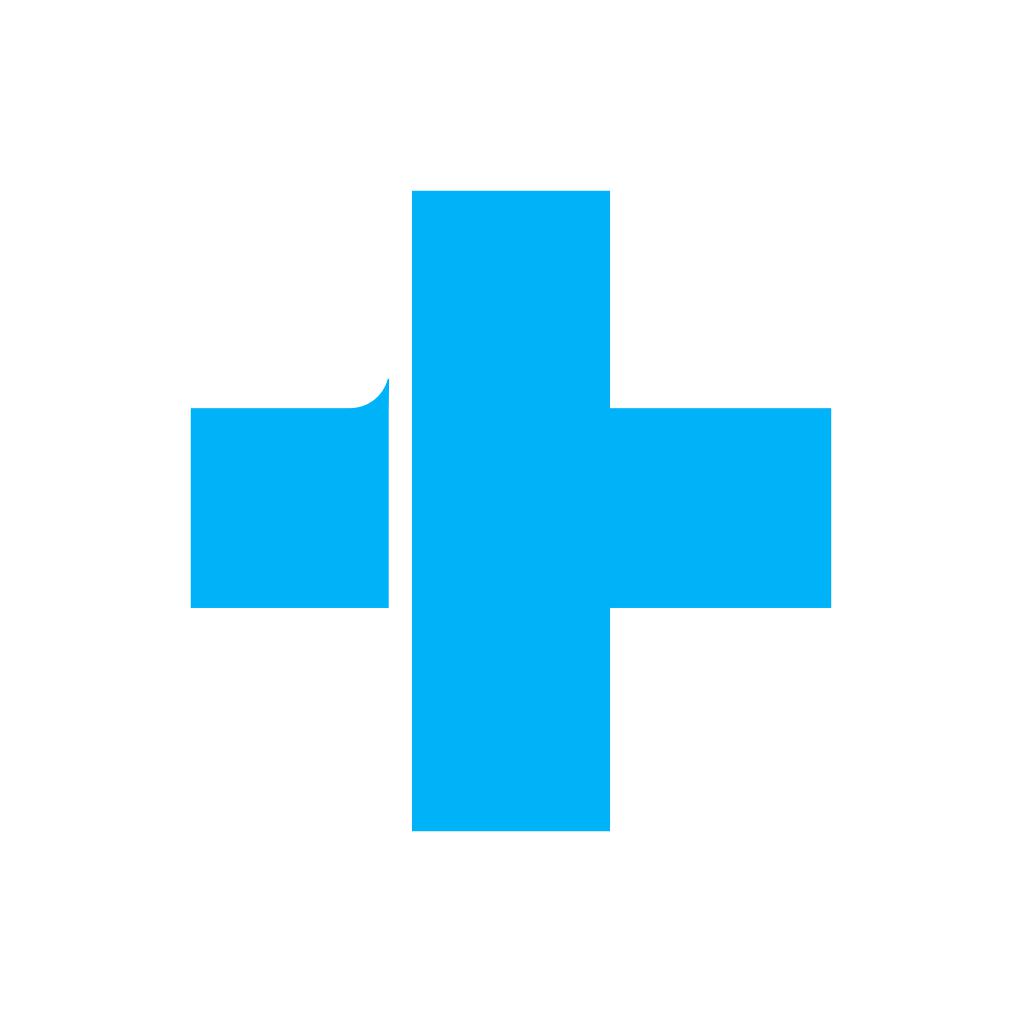
Name:dr.fone - Photo Transfer Price:Free
Description:Description
Lost data does not mean it’s gone forever. dr.fone is the perfect companion to our award-winning desktop app. The combination recovers your accidentally deleted data on your iPhone, iPad, and iPod Touch.
dr.fone is a toolkit for all mobile issues like recover data, repair system, transfer data, backup and restore files, and so on. If you want to keep your mobile running at 100%, you will need it.
Key Features
1. Recover lost data: Lost data doesn't mean it’s gone forever. dr.fone can help you recover lost contacts, messages, notes, and more. What you need to do is to turn your device into Airplane Mode at the first second when you realize your data was lost. Then use dr.fone to retrieve it as soon as possible.
2. Repair iOS: You can easily fix various iOS system issues like recovery mode stuck, white Apple logo looping, black screen, looping on start and more. dr.fone won't hurt your data at all.
3. Wireless transfer: You can quickly transfer photos and videos between your iphone/ipad and computers, including Windows and Mac. You can do it wirelessly when your iOS device and computer are under the same local area network. It's an easy work for everyone. Wireless transfer is compatible with Safari, Chrome, IE, Edge and Firefox.
4. Flexible management: You can easily manage photos and videos on your iPhone like deleting, exporting and importing. All this can be directly done in a browser on your computer.
5. Backup and restore: You can backup contacts to your computer as a vCard(VCF) file and restore/recover it to your iPhone when there is a need. You can choose to restore the contact backup file to your iPhone/iPad or choose to upload it to your account like for Dropbox, Google Drive and OneDrive.
6. Manage WhatsApp messages: You can transfer, backup and restore WhatsApp messages as you wish, from iOS devices to iOS devices and computers.
7. Protect privacy: Permanently erasing every trace from your old device brings you a better enjoy with your new device, without worries behind.Or you can only select to erase what you want from your current device to avoid leaking.
8. 1-click phone transfer: You can transfer data from one phone to another without losing any data, it supports 3000+ devices.
Rating:2.55 Show Detail

Name:myDartfish Express Price:Free
Description:PREMIUM MYDARTFISH SUBCRIPTION (in-app purchase required to use this app)
Capture – Analyse – Share and Improve Faster
Dartfish Express is the ideal video coaching tool for sport. Get instant feedback during practice, analyze in slow motion, compare side-by-side, add your expert view, share and much more. Use the solution trusted by more than 72% of the medal winners at the Olympic Games.
WINNER OF THE TABBY AWARD 2013 (http://tabbyawards.com/winners)
IMPROVE TECHNIQUE FASTER
by quickly identifying areas of strengths and weaknesses.
* RECORD videos optimised for slow motion replay using your device’s camera.
* IMPORT from your camera roll or from other apps; Email, Dropbox etc
* Control video replay FRAME-BY-FRAME or SLOW MOTION.
* COMPARE two videos side-by-side.
* ZOOM into the video.
ADD YOUR EXPERT VIEWPOINT
to video by using powerful analysis tools.
* Use DRAWINGS and LABELS to aid understanding of what the video reveals.
* Measure ANGLES and TIMES
* Ensure that what is learned is not forgotten - share your opinion using VOICE or TEXT NOTES.
* Breakdown the motion with STILL SHOTS that can be shared without sending the whole video.
INTEGRATED WITH YOUR MYDARTFISH SMART CLOUD
* SYNCHRONIZE between your iPhone and iPad
* SHARE links via FACEBOOK, TWITTER or by EMAIL
* STREAM video without download or make available OFFLINE
* BACKUP your videos and free up space on your device
----------
PREMIUM MYDARTFISH SUBCRIPTION (Required in-app purchase)
The recurring monthly payment is automatically charged to your iTunes account. To stop service, go to your account Settings and turn off auto-renew at least 24-hours before the end of your billing period.
Dartfish Terms of Use: https://www.dartfish.com/terms
----------
Start the experiment with Dartfish, the world leader in video solutions for sports.
"Our teams really appreciate your efforts in providing an effective mobile solution for their ever changing competition and training environments. This brings together all elements of their Dartfish use. Cheers!" Kristin Collins – Netherlands Olympic Committee
Rating:1.35 Show Detail

Name:水印良品 - 一站式视频水印处理工具 Price:¥0.00
Description:Delogo is a powerful image and video processing software based on international cutting-edge image processing algorithms and pixel repair algorithms. Including batch mapping, picture blur, image watermarking, circle frame brush, mosaic and other image processing functions; video blur, video watermarking, video mosaic, video plus music, video stitching, video plus cover, video shifting, video playback, etc. The video editing function of frame-by-frame processing, one-button operation, is simple and fast. Up to now, we have served more than one million users, and there are still a large number of new users joining the watermark good family every day.
Thanks to the small partners who use watermarks~ We will continue to develop new features and strive to provide better products and services!
Features:
[Image Watermark]
-- You can select up to 81 images at a time and add watermarks in batches. Support for adding text watermarks, circle frame brushes, filters, cropping, mosaic
[camera watermark]
-- Support adding text watermark, support album upload watermark, real-time shooting, direct save
[Video Watermark]
-- Support for adding text watermarks, circle frame brushes, mosaics, etc., support adding background music and deleting original music
[video blur]
--blurred video selection area
[mosaic]
--Using pixel point repair processing algorithm to restore the original style of video and picture
[Video Shift]
-- Modify the video playback speed, the slowest speed up to 0.25 times speed, up to 4 times speed
[Video Treasure Box]
--Video rotation, video music, video cover, video cropping, video reversal, video stitching
More features, stay tuned
Automatic renewal service statement
• Subscription price: $3.49/month, $9.49/3 months,$15.99/6 months, $25.99/year
• Payment: The user confirms the purchase and payment and accounts for the iTunes account;
• Cancel renewal: To cancel the renewal, please manually disable the automatic renewal function in iTunes/Apple ID settings management 24 hours before the current subscription period expires. If you cancel within 24 hours before expiration, you will receive a subscription. cost;
• Renewal: Apple's iTunes account will be charged within 24 hours before expiration. After the deduction is successful, the subscription period will be postponed for one subscription period.
User Agreement: https://www.jianshu.com/p/6e9f8c2da241
Privacy Policy: https://www.jianshu.com/p/6cedbf4ef5b0
Rating:4.5 Show Detail
