8 Best Apps Similar To Otter Voice Meeting Notes|AppSimilar
Top Grossing Apps: Otter Voice Meeting Notes

Otter Voice Meeting Notes
APP STORE: App Store Free
CURRENT VERSION : 2.1.20(2020-06-08)
APP CATEGORIES : Productivity, Business
APP RATINGS & REVIEWS : 4.75 (15.0K)
| APP DOWNLOADS | APP REVENUE | DAILY ACTIVE USER OF APP |
| 40.0K | 40.0K | <5K |
APP DESCRIPTION
Otter records and takes meeting notes for you in real-time, so you can stay focused on the conversation and rest assured that all information (e.g. actions, highlights, photos, attendees) is captured, easily searchable, and shareable with your team. Otter.ai is also available online. English only.
Supercharge your note taking with AI and use Otter for all your meetings, interviews, lectures, and everyday voice conversations.
Many Uses of Otter
• Take meeting notes automatically
• Share meeting minutes and summary with teammates to keep everyone in sync
• Invite collaborators to edit and highlight meeting notes
• Record and transcribe interviews, lectures, podcasts, videos, webinars, keynotes
• Provide live captioning to deaf, hard-of-hearing, ESL people, and anyone with accessibility needs
Record & Transcribe Live
• Record instantly in one tap, with widget and shortcut too
• Transcribe in real time (when online) with high accuracy
• Highlight the key points to review later
• Insert photos of whiteboard discussions, slides, etc.
• Scroll back to grab a quote or revisit a point
• Input audio via built-in mic or Bluetooth device
Enrich Notes with AI
• Punctuate, capitalize, and break paragraphs automatically
• Identify speakers (after some training)
• Generate word clouds and summary keywords; tap on a word to jump to where it was said
Share & Collaborate
• Start a recording inside a group to share the transcript live
• Invite group members to view, edit, and highlight collaboratively
• Share externally via links
• Include a link in your tweet to embed an interactive transcript
Search & Playback
• Search the text so you don't have to scrub through the whole audio
• Playback at adjustable speeds
• Follow along the highlighted word as the audio is playing
• Tap on any word to skip the audio to that spot
Edit & Highlight
• Edit the text to correct any errors
• Tag the speakers to label the paragraphs and train Otter to identify speakers too
• Highlight sentences in one tap
Organize & Export
• Organize conversations into personal folders
• Copy to clipboard, or share directly to other apps
• Export as PDF, TXT, SRT, MP3
Import & Sync
• Import audio and video files
• Sync your Zoom account to transcribe cloud recordings
• Upload from other call recording apps
• Sync your calendars to be reminded to record your meetings and auto-title your notes
• Import your contacts for easy sharing
Optimized for iOS
• Start/Stop recording with Siri Shortcut & home widget
• Record via AirPods
• Sync with iOS Calendar, Contacts & Camera
• Preview conversations with 3D Touch
• Lock with Face/Touch ID
• Print via AirPrint
• Adjust font size with Dynamic Type
Otter Premium
• 6000 minutes of transcription per month
• More playback speeds and skip silence
• Bulk export
• Choose from USD 9.99 billed monthly or USD 99.99 billed yearly
• Payment will be charged to your iTunes Account at confirmation of purchase
• Subscription automatically renews unless auto-renew is turned off at least 24-hours before the end of the current period
• Account will be charged for renewal within 24-hours prior to the end of the current period
• You can manage your subscriptions in Settings and auto-renewal may be turned off by going to your Account Settings after purchase
• Any unused portion of a free trial period, if offered, will be forfeited when you purchase a subscription
Otter for Teams
• Built for teams and organizations
• Capture, organize, and share valuable knowledge collaboratively
• Manage accounts and billing centrally
"Apps We Love 2019" – App Store
"7 Best Apps of 2018" – Mashable
"25 Best New Apps of 2018" – Fast Company
We take security and privacy seriously. Your data is confidential and will not be transferred to third parties. You have full control to delete your data from your account.
Email us at [email protected] for speedy product support.
Terms of Service: https://otter.ai/terms-of-service
Privacy Policy: https://otter.ai/privacy-policy
APP STORE OPTIMIZATION DETAIL
PLATFORMS : App Store
REPORT
KEYWORD SEARCH
More Other Apps’ Report
Apps Similar To Otter Voice Meeting Notes
| Top 8 Similars | More Similar Apps |

Name:Scrivo Pro− Scrivener Writers Price:$14.99
Description:“Now You Can Write the Great American Novel on the Subway... Scrivo Pro is capable and powerful” ***** New York Times
"Even if you don't use Scrivener, Scrivo Pro is a useful and powerful writing and editing tool. But, if you do use Scrivener, you'll appreciate the user interface and design" ***** iMore.com
“The other great advantage is that I can work in Scrivo Pro without an internet connection...” ***** Writeorconsequences.com
App featured by Apple on the "Best apps for writers" collection!
You have a story to tell, article to publish, class notes to take, whether it’s today’s journal entry, tomorrow’s thesis or a future bestseller novella. Scrivo Pro can help you organize your writing, research, generate ideas, and remove distractions so you can focus on the most important thing: writing.
Scrivo Pro is more than an innovative, fast and reliable writing app designed for anyone who writes. This is a writing workspace for your iOS devices and a great Scrivener and Ulysses companion on your Mac or Windows computer.
If you are a Scrivener 2 or Scrivener 3 user on your computer, Scrivo Pro will open your projects (binder and cork-board with index cards) and seamlessly sync them via iCloud or Dropbox.
+ WRITE. FORMAT
· Write Everywhere: Use Scrivo Pro as an stand-alone writing app even if you don’t have a computer or you are offline in the wilds
· Typewriter: Distraction-Free mode that keeps only the paragraph you’re typing at the center of the screen, letting you focus on what you’re writing
· Night mode to help you writing at night
· Create rich text format (RTF) and advanced Markdown (MD) documents
· Our Markdown engine supports the standard syntax but it has been extended to include very useful extra markups: tables, footnotes, lists, images, links, highlight, strikethrough, superscript and MathML
· Advanced RTF formatting: Highlight, strikethrough, subscript/superscript, alignment, line spacing, first-line indent, page breaks, footnotes, comments, text & paper color
· Find and replace
· Pinch to zoom text
· Insert special symbols arrows, parentheses, maths, bullets/stars, GPS location, etc.
· Over 30 languages typing support including Japanese, Chinese, Arabic & Hebrew
· Extra keys: tab, forward delete, cursor up/down/left/right, etc.
· Set your own custom keyboard buttons to your commonly-used keys, text snippets or hard to reach characters
· Define margins, headers/footers, paper sizes, MLA and APA style format
· Live counters: characters, words, sentences, words per sentence & reading time
· Text to Speech for proofreading
· Dictation lets you speak text instead of typing
+ ORGANIZE. STRUCTURE. FIND
· Organize your work in unlimited notebooks, folders and subfolders
· Sync projects between Scrivo and Scrivener via Dropbox or iCloud
· Design the cover of your notebooks
· Create projects in a tree-like structure: Sections, Drafts, Folders, Chapters, Research, etc.
· Full-text search your library of documents and projects
+ RESEARCH. SCAN. PDF LIBRARY
· Full PDF reader and manager included for reference files, ebooks, articles, resources, papers, etc.
· Use the camera of your iPad/iPhone to scan documents, notes, recipes, tickets, etc. as PDF
· Use split-screen and multitasking side by side with other apps while writing
+ SHARE. EXPORT
· Import/Export from iCloud, Dropbox, Box, WebDAV and Google Drive support
· Export, share and print your documents to multiple formats like RTF, Markdown, PDF, ePub, HTML, RTFD, TXT etc.
· Zip folders/notebooks and email them as an attachment
+ USEFUL MINI-APPS FOR WRITERS
· Font Book: Preview all the fonts and install new ones (TrueType). Over 120 high quality fonts included!
· Character Name Generator to create male/female names in more than 7 languages
· Thesaurus
+ BE SAFE. PROTECT YOUR WORK
· Protect your work with an app security passcode
· Protect any folder or project with a passcode
· Automatic Backups
Rating:1.5 Show Detail

Name:KakaoTalk Price:Free
Description:KakaoTalk é um aplicativo rápido e multifacetado. Envie mensagens, fotos, vídeos, notas de voz e sua localização grátis. Torne o bate-papo uma diversão extra com uma gama de emoticons e coleções de adesivos.
Mais sobre o KakaoTalk:
- Escolhido por mais de 150 milhões de usuários no mundo
- Maneira rápida, divertida e fácil de se comunicar com amigos e com a família
- Usa conexão de internet (3G/EDGE ou WiFi) para chamadas e mensagens
Principais funções:
- RÁPIDO: Envio de mensagens veloz e estável, seja qual for a sua rede
- CHATS GRÁTIS: Mensagens e multimídia (fotos, vídeos, notas de voz) GRÁTIS
- CHAMADAS GRÁTIS: Chamadas de voz de alta qualidade (1:1 e grupo)
- EMOTICONS: Expresse tudo com nossos emoticons inclusos E AINDA selecione dentre infinitas coleções de adesivos em nossa Loja de Itens
- CHAT EM GRUPO: Chats com um número ilimitado de amigos
- PLUS FRIEND: Cupons e ofertas exclusivos de suas marcas favoritas
- FILTRO DE VOZ: Chamadas grátis divertidas com os filtros de voz de Talking Tom e Ben
Outras ótimas funções:
- Compartilhe sua localização
- Veja quem leu suas mensagens (número de não lidas)
- Multitarefa durante chamadas grátis (envie mensagens em outras salas de chat)
- Agende compromissos, almoços, encontros (c/ lembretes)
- Use KakaoTalk em qualquer smartphone e PC (multiplataforma)
- Divirta-se ainda mais com jogos móveis do Kakao
Rating:3.8 Show Detail
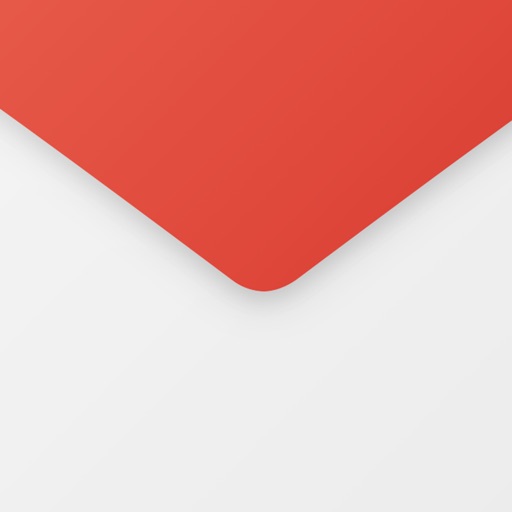
Name:Email App for Gmail Price:Free
Description:Beautiful design, Intuitive actions, Lightning speed, Advanced security – In a new powerful email app for Gmail!
Quick and easy access to Gmail account on the go! Check email, read, reply, send photos, add and view attachments — stay in touch with friends, family and colleagues. Experience new features to manage your Google email on your phone, tablet, or smartwatch in the most efficient manner.
Why choose us?
– Timely custom push notifications for each individual email account, e.g. 'Work' email address set to ‘Do not Disturb’ mode from 21:00 to 7:00
– User-friendly design: you do not have to think twice, whether you want to Flag, Mark as spam, Delete just one or multiple emails at once
– Clean and tidy inbox with contact avatars and an option to enable email threads (all conversations displayed neatly together)
– Convenient search by Date, Recipient, Subject, in Unread, Flagged messages or Attachments to help you find emails in a flash
– Personalized filters to automatically move incoming emails to specific folders or Mark them as read
– Enhanced security to protect your mobile app against unauthorized access by setting up a PIN password
The application also supports all major email services that you can add to have all your mail in one place, whether it is a Yahoo, Hotmail, Outlook, MSN Mail, Gmail, AOL, GMX or any POP/ IMAP/ SMTP-enabled mailbox.
If you encounter any problems, send us an email at [email protected] and we will try our best to help you in a timely manner.
IMPORTANT: We are a free unofficial Gmail email application with a goal to provide an excellent mail management product.
SUBSCRIPTION PRICING & TERMS TO REMOVE ADS:
Email App for Gmail is free to download and use. Should you choose to remove ads in the app, we offer 3 auto-renewing subscription options:
$0.49/week
$0.99/month
$2.99/6 months
Payment will be charged to your credit card through your iTunes account at confirmation of purchase. Subscription renews automatically unless cancelled at least 24 hours prior to the end of the subscription period.
There is no increase in price when renewing.
Subscriptions can be managed and auto-renewal turned off in Account Settings in iTunes after purchase. Once purchased, refunds will not be provided for any unused portion of the term.
Read our full Terms of Service and our Privacy Policy at http://www.mailapps.me/legacy/privacy/craigpark_privacy.htm.
Rating:4.15 Show Detail

Name:Fax Print Share Lite (+ Postal Mail and Postcards) Price:Free
Description:Fax Print & Share Lite is identical to our Fax Print & Share app, except that it stores a maximum of 7 files/folders, and displays ads. It enables you to print, fax, and share documents and photos, and upload files to FedEx Office® Print Online.
"VERY EASY TO USE. I was in New York on vacation an had to fax signed documents. I was able to do it all from my iPad. I love it." - B, Dec 15, 2011
"GREAT TO HAVE!! It has got me out of a bind many times" - KL, Dec 15, 2011
"EXCELENTE APLICACIÓN. Funciona muy bien, fácil de usar..." - MR, Nov 30, 2011
"PERFECT. Thanks to this i have a job!" - T, Oct 3, 2011
"WOW. I've knocked down probably 30 apps before I found this jewel!" - DP, Sep 15, 2011
FEATURES
• View/print many document types, including PDF, Word, Excel, bitmap, TIFF, text, HTML, Open Office, GIF, and encapsulated PostScript.
• Create new text documents.
• Use a web browser to transfer files between your computer and this app.
• Print to networked or shared printers. No additional software is necessary. This app includes support for over 1,400 printers from HP, Epson, Canon, Samsung, Brother, Lexmark, Xerox, Ricoh, Oki, Kyocera, Infotec, NRG, Lanier, and many more!
• Send faxes to over 220 countries and territories worldwide - no subscription required![1]
• Get a professional USA-based toll-free number for your incoming faxes and voicemail.[2]
• Send postcards and letters via USPS (postal mail).
• Print remote files on MobileMe, Box.net, or Dropbox, or download them into this app.
• Print web-based files or download them into this app. (Pro version only)
• Capture and process images from your onboard camera or photo album.
DOES THIS APP SUPPORT MY PRINTER?
See the list of printer models this app supports at http://www.ndilitechnologies.com/help.html.
HOW DO I IMPORT FILES INTO THIS APP?
• Use a web browser to transfer files between your computer and this app.
• Use iTunes to upload files into this app.
• Use a WebDAV server to transfer files.
• Email a file to yourself. Then, open the Mail app, press and hold down the attachment until the "Open In..." menu appears. Select this app from the list of apps displayed.
IS THERE HELP AVAILABLE?
Yes. In addition to the built-in user guide, you can also ask questions via our real-time chat Customer Support module.
Notes Regarding the optional Toll Free Number Subscription:
• Title of service: Toll-Free Number Subscription
• Length of subscription: 1,3, 6 or 12 month options
• Payment will be charged to iTunes Account at confirmation of purchase
• Subscription automatically renews unless auto-renew is turned off at least 24-hours before the end of the current period
• Account will be charged for renewal within 24-hours prior to the end of the current period, and identify the cost of the renewal
• No cancellation of the current subscription is allowed during active subscription period
• Any unused portion of a free trial period, if offered, will be forfeited when the user purchases a subscription to that publication.
• Subscriptions may be managed by the user and auto-renewal may be turned off by going to the user’s Account Settings after purchase
[1] Each fax unit purchases a one-page fax that can be sent in 60 seconds or less to a destination in the United States or Canada. The number of fax units needed to transmit a one-page 60-second fax to a destination in another country is listed in the rate card within this app. Please note that a page that requires a longer transmission time (for example, a page containing high resolution graphics) consumes additional fax units.
[2] To receive voicemail or faxes, you must setup an incoming toll-free phone number. The toll-free phone number requires a monthly subscription. 60 minutes/month are included free with subscription. Toll-free numbers are USA-based numbers and are accessible in the United States only.
Rating:3.35 Show Detail

Name:Instant Translator - Converse Price:Free
Description:Do you want to communicate with people who do not speak your language? With "Instant Translator", you can communicate in over 100 languages!
Speak to the app in one language and instantly hear your words translated to another.
Features
-----------
-Instantly Speak Another Language
Speak to the app to get your words instantly translated to another language.
-User-friendly Text Mode
Type or copy text from emails, messages etc to get them instantly translated to more than 90 languages.
-Speaks Out Translations
With the auto speak option the app will instantly speak out translations. You can also listen to translations by shaking the device or tapping the play button.
-Supports Over 100 Languages
Supports 112 languages for text-to-text translation, 37 languages for speech-to-speech translation and 41 languages for text-to-speech translation
-Sharing Options
Share translations via email,messages and social media
Pro Version Features
------------------------
-Communicate Using Two Devices
Connect devices using bluetooth or wifi and have a voice or text conversation.
-No Daily Limits and Ads
There is no restriction on the number of translations and no advertisements are displayed.
Speech to Speech Translations are supported between the following languages:
Arabic(Egypt), Arabic(Saudi Arabia), Arabic (UAE), Catalan, Chinese(China), Chinese(Taiwan). Czech, Danish, Dutch, English(Australia)
,English(UK), English(US), English(India), Finnish, French(Canada), French (France),German, Greek, Hebrew, Hindi, Hungarian, Indonesian, Italian, Japanese, Korean, Norwegian, Polish, Portuguese (Brazil), Portuguese(Portugal), Romanian, Russian, Slovak, Spanish(Spain), Spanish(Mexico), Swedish, Thai,Turkish
Text to Text Translations are supported between the following languages:
Afrikaans,Albanian,Amharic, Arabic(Egypt), Arabic(Saudi Arabia), Arabic (UAE), Armenian, Azerbaijani, Basque, Bengali, Belarusian, Bosnian, Bulgarian, Burmese, Catalan, Cebuano, Chinese(China), Chinese(Taiwan), Corsican, Croatian, Czech, Danish, Dutch,English(Australia),English(UK), English(US), English(India), Esperanto, Estonian, Filipino, Finnish, French(Canada), French(Franch), Galician, Georgian, German, Greek, Gujarati, Haitian, Hausa, Hawaiian, Hebrew, Hindi, Hmong, Hungarian, Icelandic, Igbo,Indonesian, Irish, Italian, Japanese, Javanese, Kannada, Kazakh, Khmer, Korean,Kurdish, Kyrgyz, Lao, Latin, Latvian, Lithuanian,Luxembourgish, Macedonian, Malagasy, Malay, Malayalam, Maltese, Maori, Marathi, Mongolian,Nepali, Norwegian,Nyanja, Pashto, Persian, Polish, Portuguese (Brazil), Portuguese(Protugal), Punjabi, Romanian, Russian,Samoan, Scottish Gaelic, Serbian, Shona, Sindhi, Sinhala, Slovak, Slovenian, Somali, Southern Sotho, Spanish(Spain), Spanish(Mexico), Sundanese, Swahili, Swedish, Tajik, Tamil, Telugu, Thai,Turkish, Ukrainian, Urdu, Uzbek, Vietnamese, Welsh, Western Frisian, Xhosa, Yiddish, Yoruba, Zulu
If you like "Instant Translator" please consider leaving a review as it would help us a lot . Thanks a lot for your support.
What our users say
------------------
Good tool - byChris_Jeph666
I downloaded this app because of a friend in Indonesia. And using it while chatting with her is just amazing. We communicate better. I found it easy to use and it has a audio option which is pretty good. It's a really nice app
Great translator -byJax097
Awesome app with so many languages to translate. So helpful for communicating when abroad or with friends from abroad!
Recommended -byRachel Sidney
Very useful app. Smart and quick. Like it!
Leslie
Love the app. My friends are amazed at the ease of operation and the accuracy of the translation.
Vedic Rap
App is fantastic, works a charm.
Amy
This is awesome!
Richard
Voice recognition is good and generally speaking the translations are considering the price of the app very good.
Rating:4.5 Show Detail

Name:Photo Translator: Translate+ Price:Free
Description:これは最高のテキストスキャナ[OCR]です!
最高速度と最高品質
イメージをテキストに変換できます。
黒板やホワイトボードに書き込まれたメモを記録するときは、
それはキーボードでそれを転写することは非常に面倒です。
しかし、あなたはそれをText Scanner [OCR]で簡単に行うことができます!
すぐに内容を記録することが可能です!
[テキストスキャナ[OCR]の特徴]
●世界最高速読み
●世界最高精度の読書
●50以上の言語をサポート
●100以上の言語に翻訳
●手書きのサポート
●認識されたテキスト
●抽出されたテキストを編集します。
●抽出したテキストをクリップボードにコピーして、他のアプリで使用できます。
●抽出したテキストをpdfに書き出すことができます。
Rating:4.65 Show Detail

Name:SHEIN-Fashion Shopping Online Price:Free
Description:SHEIN is an affordable online shopping platform with a distinct tone focusing on women's fashion. No matter what the current fashion trend is, Shein.com is sure to follow it or even lead it. With all the categories like women's clothing, men's clothing, kids' clothing, shoes and accessories, and 20,000+ styles including dresses, blouses, swimwear and T-shirts, SHEIN is a one-stop destination for fashionistas. Shopping becomes even more enjoyable with the new SHEIN mobile app. Welcome to the incredible world of SHEIN--available in your pocket and at your fingertips.
We take pride in satisfying our customers and bringing them the best shopping experience.
Features:
Save you more
-Get an extra 10% off on your first order
-Free shipping for orders over $49 & free returns for all orders
-Get up to 60% off every day with Flash Deals
-Sale alerts and promotional emails
Securely ordering and paying
-Ordering process is risk-free
-Secure payment via PayPal or credit card
-7/24 customer service and Live chat service
SHEIN gals exclusive perks
-500+ daily new arrivals
-Styling tips, ratings and reviews to inspire you.
-Keep up with your friends' latest activities in Timeline
Contact us:
URL: us.shein.com
Facebook: www.facebook.com/sheinus/
Instagram: www.instagram.com/shein_us/
Email: [email protected]
Rating:4.4 Show Detail

Name:iBeer - Drink from your phone Price:Free
Description:Beba cerveja no seu iPhone! Este hilariante truque visual comporta-se como uma verdadeira cerveja graças aos sensores do seu iPhone e ao nosso tempo livre. Incline para beber, abane para espuma, despeje a cervaja do seu iPhone para dentro de outros iPhones via Game Center.
Inclui cerveja!
Leite, vinho, água, Champanhe, vodka, bebidas com gás, café e bochechos, etc estão disponíveis separadamente.
Selecione a sua própria foto de fundo ou as nossas onde os ecrãs têm truques.
Viu na TV, YouTube e leu sobre isto no seu jornal favorito. Agora pode ser seu.
Como bónus o arroto está incluído.
Adquira hoje e acabe com as ressacas para sempre!
Rating:4.4 Show Detail
