8 Best Apps Similar To PDF Converter by Readdle|AppSimilar
Top Grossing Apps: PDF Converter by Readdle

PDF Converter by Readdle
APP STORE: App Store Free
CURRENT VERSION : 2.3.12(2019-04-16)
APP CATEGORIES : Business, Productivity
APP RATINGS & REVIEWS : 4.45 (<5K)
| APP DOWNLOADS | APP REVENUE | DAILY ACTIVE USER OF APP |
| <5K | 20.0K | <5K |
APP DESCRIPTION
Crie PDFs de qualquer arquivo que você tenha em seu seu iPad ou iPhone. Salve documentos do Word, Excel, PowerPoint ou iWork, páginas da web, fotos e conteúdo da área de transferência, como PDFs de qualidade profissional. Tudo, de um contrato de vários milhões à uma página da web que você pode ler posteriormente podendo salvar como um PDF em apenas alguns toques.
“PDF Converter para iPad, Uma Indispensável Ferramenta” - Wired.
“Readdle PDF Converter para iPad mastiga-se documentos, devolve PDFs” - The Next Web.
“PDF Converter permite converter praticamente qualquer arquivo no seu dispositivo iOS em profissionais PDFs” - AppAdvice.
O processo é 100% seguro, pois a conversão é feita localmente em seu iPad ou iPhone. Seus documentos nunca terão que deixar o aparelho! O que é ainda melhor, você não precisa de conexão com a internet para fazer isso.
Uma vez instalado, o PDF Converter aparece em “Abrir Em...” na lista no seu dispositivo. Isso permite que você salve um PDF do Mail, Dropbox, Documents 5 e qualquer outro aplicativo em seu dispositivo.
O PDF Converter suporta o iCloud Drive, para que você possa colaborar com outros aplicativos facilmente. Começando com iOS 8 você pode converter arquivos armazenados em pastas do iCloud Drive de outros aplicativos e compartilhar PDFs entre aplicativos. Sempre que você fizer a conversão do documento, você pode salvar o PDF de volta para iCloud Drive.
Extensões permitem converter páginas web do Safari e fotos da Biblioteca de Fotos, mesmo sem abrir o PDF Converter. Uma vez ativado, a extensão Foto fornece a capacidade de converter várias fotos da Biblioteca de Fotos em um arquivo PDF de múltiplas páginas.
Para converter uma página da web apenas altere "http" para "pdfhttp" na barra de endereços do Safari e toque em Ir. Com o iOS8 você pode converter páginas da web usando Ações da extensão diretamente do Safari.
Com o PDF Converter você pode criar PDFs de:
- Anexos de E-mail
- Documentos do iWork e MS Office
- Páginas da web
- Arquivos de outros aplicativos
- Conteúdo da área de transferência
- Fotos
- Documentos no Dropbox e iCloud Drive
- Contatos
O PDF Converter os seguintes formatos de documentos:
Word, Excel, Powerpoint, Pages, Numbers, Keynote, TXT, HTML, JPG, PNG, Safari .webarchive
APP STORE OPTIMIZATION DETAIL
PLATFORMS : App Store
REPORT
KEYWORD SEARCH
More Other Apps’ Report
Apps Similar To PDF Converter by Readdle
| Top 8 Similars | More Similar Apps |

Name:Zappoint 掃描名片到通訊錄 Price:NT$ 0
Description:SUPER FAST – Scan 12 business cards in under one minute!
Zappoint is the business card organizer with privacy. Be cautious about FREE! Many so-called “free” business card organizers capture your data and then sell your data or repurpose it for advertising. Zappoint Business Card Organizer is a paid service that treats your business data as your business data – the way it should be.
* SIMPLY EASY
Scan, capture and you're done. Information magically appears in your phone address book for everyday use.
* SUPER FAST
The integrated world-class advanced camera imaging technology is so fast that you can scan a dozen business cards in under a minute. So, getting your backlog organized has never been easier.
* TOTALLY PRIVATE
Your data is your data. Period. Unlike most alternatives that commercialize a so-called “free” service by selling your data or using it for advertising, we provide a straightforward paid corporate service for professionals who must ethically manage their business contacts with uncompromising privacy standards.
* BASIC Account – FREE, business card image capture without OCR
* PLUS Account – $1.99 per month, up to 50 business card scans per month
* PREMIUM Account – $9.99 per month, up to 300 business card scans per month
In today’s world of free everything and promiscuous disrespect to your privacy, we invite you to use a professional service that is refreshingly honest and straightforward.
Download Zappoint
Rating:0 Show Detail

Name:FineScanner PRO-PDF Scanner Price:$59.99
Description:ABBYY FineScanner AI - the first smart AI-powered scanner that turns your mobile device into an all-purpose tool to quickly capture docs and books, create electronic copies in PDF and JPEG and extract texts from scans for further editing and sharing.
FineScanner AI - the top mobile scanner for iPhone or iPad from ABBYY, a global leader in Content IQ technologies and solutions.
*** Ranked #1 Business application in 98 countries ***
*** Winner of SUPERSTAR Award in the "Document Capture" category in the Mobile Star Awards ***
Use FineScanner AI to scan paper documents, books, agreements, receipts, magazine articles, notes, recipes, charts, tables, slides, whiteboards or even billboards on the street and get perfect digital copies.
KEY FEATURES
• PDF & JPEG. Scan any text and save scans to JPEG images or cross-platform PDF documents
• ABBYY NEURAL NETWORK. Detect images with text inside the phone gallery to speed up the scanning process
• OFFLINE OCR. Quickly extract text from scans into TXT format on your device without an internet connection.
• ONLINE OCR. Recognize text (OCR) on scans in 193 languages (including Latin, Cyrillic, Chinese, Japanese, Korean alphabets) and choose from among 12 output formats including Word, Excel, PDF, preserving the original document formatting.
• BOOKSCAN TECH. When scanning books, BookScan will split the opposing pages into two separate images and correct any distortions and lighting defects. It will unbend any curved lines as if you pressed the book against the glass of a conventional scanner (Internet required, up to 100 pages per document).
• SIRI SHORTCUTS. Open scans with Siri and set the flow of actions with scans using Shortcuts app.
• ANNOTATE SCANS. Discover a set of easy-to-use tools to modify your PDFs: add your signature or a text box, use highlighter, write with a pen, or conceal content with the redaction tool.
• 3D TOUCH & SPOTLIGHT SEARCH SUPPORT.
• PASSWORD ON PDF. Add a password for the image-only PDF files while exporting and sending via email.
• MULTIPAGE DOCS. Create, edit, and enhance separate images or large multi-page documents without any additional selection on the viewfinder (up to 100 pages per document).
• AUTO-CAPTURE AND FILTERS. Excellent visual quality with auto-capture of page boundaries and advanced image filters, which processes scans in color, greyscale or black-and-white versions.
• BUILT-IN FILE STORAGE. Save scans inside the app with tags and search capabilities.
• SHARE & EXPORT. Send results by e-mail, save in cloud storages - iCloud Drive, Dropbox, Google Drive, Yandex.Disk, Evernote and more, transfer docs to your Mac or PC using iTunes sharing.
• AIRPRINT. Print out scans directly from your iPhone or iPad.
CORPORATE VOLUME LICENSING
If you are interested in volume licensing (from 100 licenses) for your company or any customization of the app, please contact us at [email protected]
Read us:
Mobileblog.abbyy.com/en
Twitter @abbyy_mobile_ww
Facebook.com/AbbyyMobile
Do you like FineScanner? Please leave a review!
Rating:4.6 Show Detail
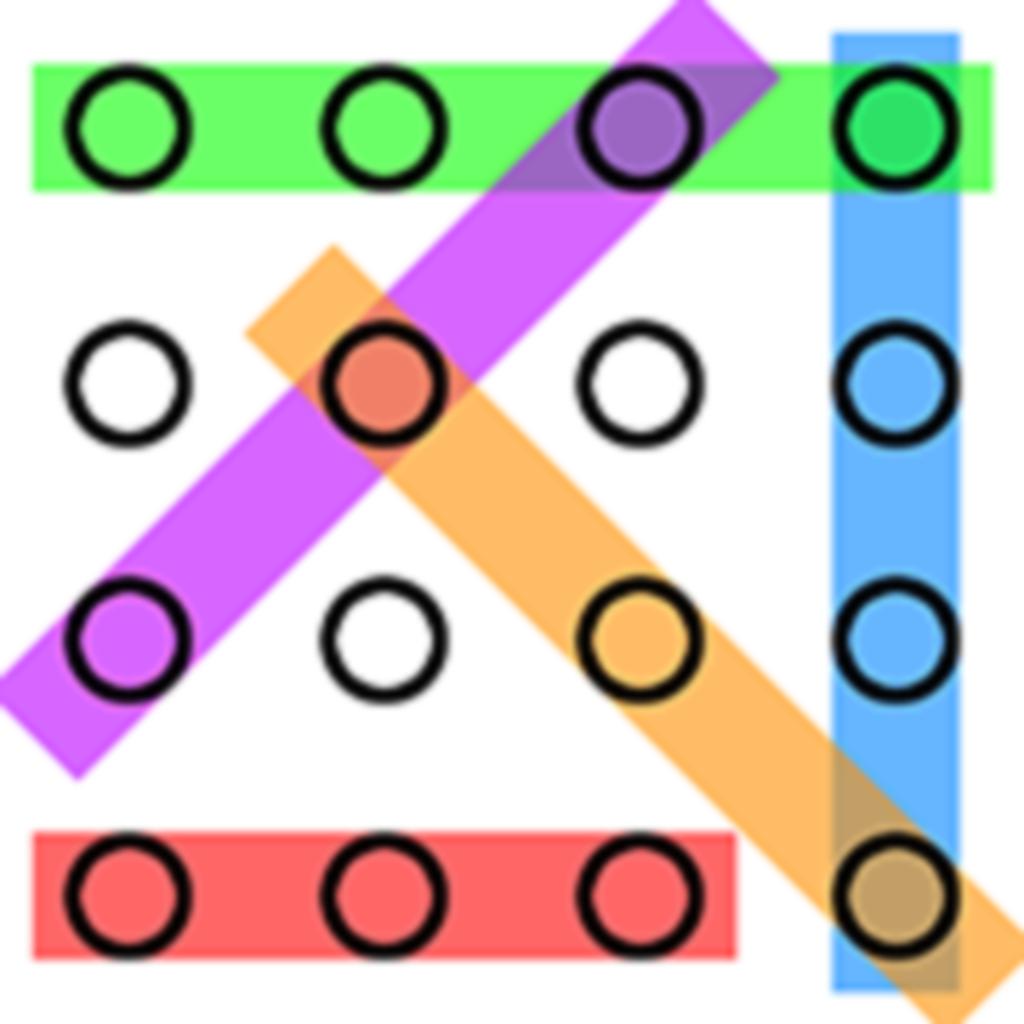
Name:Word Search: Unlimited Puzzles Price:Free
Description:One of the best Word Search games on the App Store:
- Unlimited puzzles
- Many languages supported (English, French, German, Italian, Spanish, Portugese, Polish)
- Simple and clear design
- The grid adjusts automatically to your device
Rating:4.55 Show Detail

Name:Docu Scan - Document Scanner, PDF Converter and Receipt Organizer Price:$1.99
Description:Don't just Scan, Do much more...
Feature packed app to scan, secure, edit and share your documents. The only scanner app that lets you do so much for so little.
Scan + Sign + Create PDF + Enhance Document + Batch Scanning + Annotate + Watermark + Stamp + Touch ID Auth + Cloud Storage & much more....
Keep all your docs Safe and convert them into PDF with DocuScan App, powered with Touch ID and Password Protection feature.
DocuScan App ensures that all the post-processing happens on your personal device, only after Touch ID authentication or after you have unlocked the app using your password, thus promising complete data security.
***DocuScan App works just perfect in the absence of an Internet Connection***.
Use Cases:
• Digitize all Paper Documents.
• Scan Documents- Leave & License Agreement, Salary Slip, Offer Letter, Contracts.
• Scan Receipts- Grocery Receipts, Travel Bills, House Rent Receipts.
• Scan beguiling news pieces and articles.
• Sign e-documents and mail them right away.
• Easy Scanning and Sharing of Documents with Mail, WhatsApp, Evernote and more.
• Keep your travel ticket and hotel bookings handy with DocuScan App.
• An ideal tool for saving all the bills and receipts during the business trip.
Features:
• Scan documents, receipts, business cards or just about anything.
• Batch scan mode to combine multiple scans into a single PDF document.
• Import PDF documents from email or cloud to sign, stamp and annotate.
• Innovative Document Editing- Annotate documents, add watermark, place stamp, signature and emoticons.
• Tag to search-Tag documents and search them in just a single tap.
• Touch ID/Password Protection- Guard your confidential documents by password protecting the app or using Touch ID authentication.
• iCloud-Share documents between various devices using iCloud
• AirDrop- Share documents with people nearby using AirDrop.
• Share PDF/Image files- Save and share documents in PDF or image format via Cloud, Mail and DropBox
• AirPrint-Print documents in a split second with DocuScan App, supported AirPrint.
• Available in 10 Languages Worldwide-English, Simplified Chinese, Italian, German, French, Portuguese, Japanese, Russian, Dutch, Spanish.
***3rd Party Cloud Storage Services Supported: Dropbox***
Mail Us: [email protected]
Like Us on Facebook: DocuScan App
Follow Us on Twitter: @Docuscanapp
Follow Us on Google+: DocuScan App
Rating:1.05 Show Detail

Name:XPSView Price:$2.99
Description:XPSView allows you to open and read XPS (XML Paper Specification, *.xps) and OpenXPS (*.oxps) documents on iOS device. It offers you fantastic reading experience using document outlines, page thumbnails and text search features. In addition, XPSView allows you to convert XPS and OXPS documents into PDF and make it available for any PDF viewing application.
Are you having plenty of XPS/OXPS files that no decent viewer available to open on your iPhone and iPad? Do you receive XPS/OXPS documents as email attachments on your iPhone and iPad? The easiest way to circumvent these problems is this XPSView app.
* * * XPSView is also available for macOS on the Mac App Store * * *
READING FEATURES:
- Fully selectable and searchable text contents. Select and copy text to clipboard for further use.
- Pinch out and Pinch in to ZoomIn and ZoomOut view.
- Navigate through topics by document outlines, if exist.
- Search text feature to find a character, word or sentence any where in a document.
- Scroll through your document by Page Thumbnails or Go to page feature.
XPS/OXPS to PDF CONVERSION FEATURES:
- Converts XPS/OXPS to fully vector-PDF documents. Preserves text, vector graphics and raster images as editable PDF contents.
- Preserves Bookmarks (Outline).
- Preserves XPS internal and external topic hyperlinks into PDF. It automatically maintains XPS topic and page navigation links into PDF compatible annotations.
- Preserves metadata properties.
DOCUMENT MANAGEMENT
- The inbuilt document browse view automatically gives you the option to share documents using the Share button or a drag-and-drop action. It also provides a standard interface for browsing and managing documents.
- Automatically handles access to iCloud for you within the app. It also provides access to documents managed by third-party storage service extensions installed on your device.
- Browse, find and sort documents to help you locate the document you want. Tap the file that you want to open.
- You can move, delete, duplicate and rename a document with document manager in browser view.
- In the document manager, you can group related documents into folders so they’re easy to find.
Note: XPSView is standalone application running natively to convert XPS/OXPS to PDF securely on your device.
You can refer User Manual for any assistance Or Contact Support.
Rating:2.75 Show Detail

Name:Recorder Price:$0.99
Description:The original voice and call recorder for iOS. Recorder is your one-button audio recording solution. Record memos, discussions, interviews, and ideas on your iPhone. Use it as a voice recorder or a sound recorder. Record for seconds or hours.
With an extremely simple interface, Recorder is the best app for all of your recording needs.
FEATURES:
- Record for seconds or hours.
- Seek, pause during playback.
- Email short recordings.
- Wifi sync any recordings.
- 44.1k high quality recording.
- Pause while record.
- Level meters.
- Visual trim.
- Record outgoing calls.
- Create an account (optional) so you'll always be able to transfer your recordings between devices.
For more tips + tricks, visit http://recordertheapp.com. Need help? That’s what we’re here for. Email [email protected] with any of your questions.
Rating:1.8 Show Detail
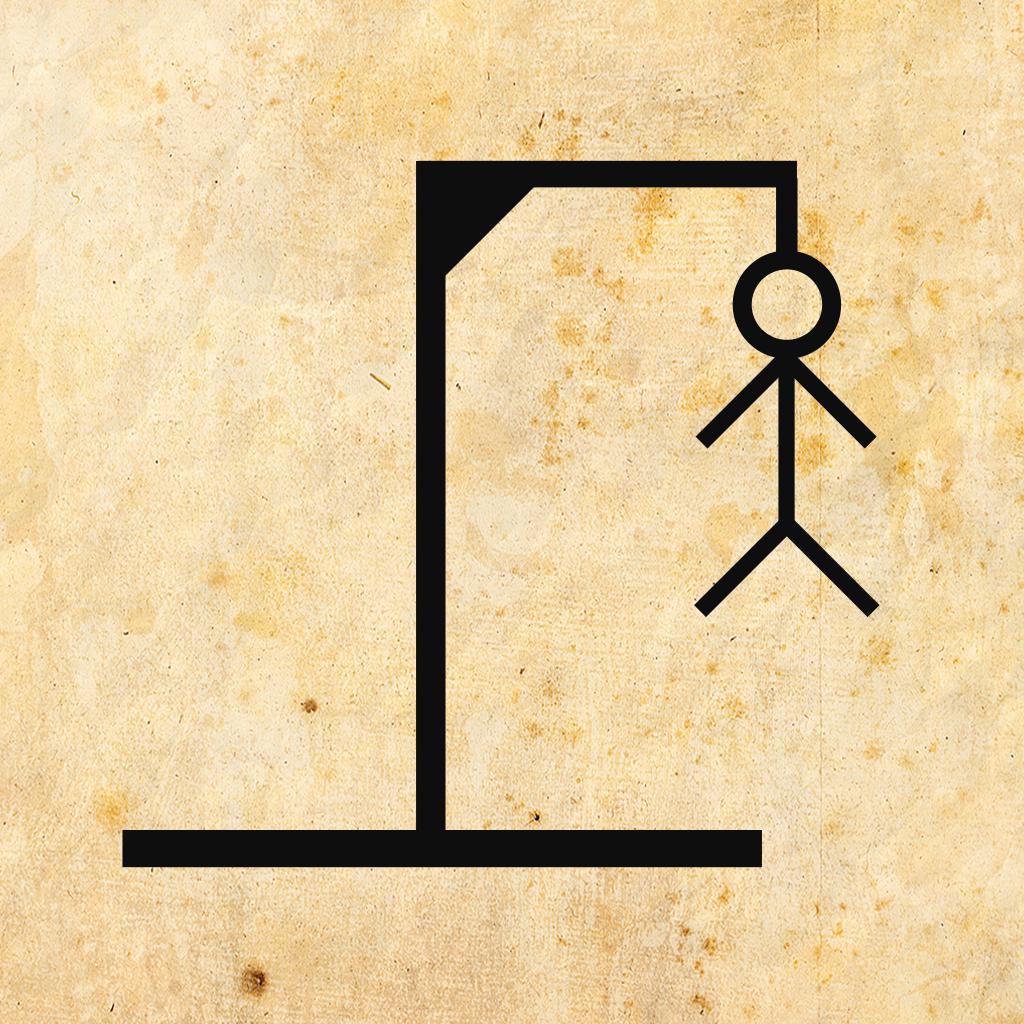
Name:Le Pendu en Français Price:0,00 €
Description:*** Version Premium maintenant DISPONIBLE ! http://apple.co/1UsxuSg (Des nouveaux mots, sans pubs etc...)***
AUCUN ACHAT IN APP, LES 8000 MOTS SONT DISPONIBLES GRATUITEMENT
Description du jeu:
Le pendu est un jeu consistant à trouver un mot en devinant quelles sont les lettres qui le composent. Le jeu se joue traditionnellement à deux, avec un papier et un crayon, selon un déroulement bien particulier. Quand le dessin est terminé on voit un bonhomme allumette qui se pend
Nous avons développé ce jeu du Pendu pour tous les périphériques Apple !
Amusez-vous à découvrir les mots caché, en français, parmi les catégories suivantes:
Groupes de Musique
Célébrités
Films
Animaux
Autos
Divers
Jeux
Pays
Professions
Facile
Sport
Sciences
Musique
Nature
Aliments
Des milliers de mots à découvrir en s'amusant !
Un design simple et efficace, totalement gratuit, vous procurera des heures de détente !
Nous avons développé ce jeu et nous vous le proposons gratuitement. Si il vous plaît, remerciez-nous en notant l'application !
Rating:5 Show Detail
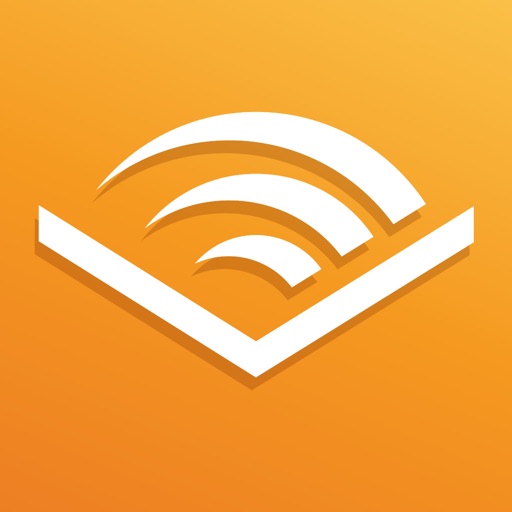
Name:Audible audio books & stories Price:Free
Description:Start a new routine with Audible. Your place for listening to the world’s largest selection of audiobooks, kids stories and bite-sized audio content - at home, while working, or when taking a break.
A variety of genres. The most compelling stories. Told by inspiring voices. Listen to the stories that speak to you, anytime, anywhere.
Download and sign in securely with your Amazon account. Your first audiobook is on us.
FIND YOUR AUDIBLE ROUTINE
1. Unwind with your perfect listen - sci-fi, fantasy, self-care, mysteries, bestsellers, memoirs, and more.
2. Streamline your day with titles on virtual collaboration, productivity, and communication.
3. Keep your kids entertained with classics, bedtime stories, bible stories, and modern young adult literature.
4. Stay informed with daily updates from the NYT, Wall Street Journal, and The Washington Post.
5. Discover Audible Originals - exclusive audiobooks, documentaries and scripted shows.
JOIN AUDIBLE LISTENERS:
- Browse the entire collection and use credits to add to your library.
- Own your library. Your titles are yours, even if you cancel.
- Easy exchanges. Swap any audiobook at any time.
- Download and listen to your audiobooks offline.
- Rest your eyes and enjoy your stories in the dark with Dark Mode.
- Sync with your Apple Watch. Rewind, pause or set a sleep timer, available on Apple Watch Series 1 or later.
- Use Whispersync to easily switch across your devices without losing your place, including your Alexa-enabled devices, Amazon Kindle, and any Bluetooth speaker.
- Set a sleep timer to stop playing your audiobook if you get sleepy. You won’t miss a word.
- Stay captivated with ad free listening.
- Access Audible Daily Deals and get audiobooks from $2.95.
- Free monthly titles. Get 1 credit for any audiobook, and 8 Audible Originals for the month of April.
- Plus, you’ll get 30% off any additional titles.
UNPLUG BY TUNING IN.
Enjoy small listening bites such as short stories or chapters from bestselling titles. Find calm in your day by escaping into a captivating story. Go ahead, take your break with Audible.
KIDS STORYTIME.
Keep your kids entertained with thousands of children’s and young adult books. Enjoy storytime together, or set them loose on an adventure narrated by some of the most talented and mesmerizing voices.
LISTEN WHILE YOU WORK.
Our library is always open. So come on in and choose from a wide range of titles that’ll transport you as you cook, walk the dog, run, work or fold laundry.
Discover a new routine with Audible. And fall in love with books all over again. Happy listening!
--------------------
If you subscribe to Audible via iTunes where available, payment will be charged to your iTunes Account at confirmation of purchase and your membership will automatically renew monthly unless auto-renewal is turned off at least 24-hours before the end of the then current membership period. Your account will be charged for renewal within 24-hours before the end of each membership period at the rate of your selected plan. You can manage your subscription and turn off auto-renewal anytime by going to My Account or through iTunes. See Audible Conditions of use at https://www.audible.com/legal/conditions-of-use for terms applicable to your use of Audible, and see https://www.amazon.com/us/help/customer/display.html?nodeId=468496 for the Privacy Policy. Note: in-app purchasing is currently only available in our U.S. marketplace.
Rating:4.9 Show Detail
