8 Best Apps Similar To PDF Converter (sites to pdf )|AppSimilar
Top Grossing Apps: PDF Converter (sites to pdf )

PDF Converter (sites to pdf )
APP STORE: App Store $1.99
CURRENT VERSION : 1.2(2019-01-29)
APP CATEGORIES : News, Productivity
APP RATINGS & REVIEWS : 0.2 (<5K)
| APP DOWNLOADS | APP REVENUE | DAILY ACTIVE USER OF APP |
| <5K | <5K | <5K |
APP DESCRIPTION
¡Prueba esta práctica aplicación para guardar páginas web en un documento pdf!
Por ejemplo, puedes guardar el mapa de una ciudad y consultarlo cuando quieres sin tener que conectarte a Internet.
Gestiona tu archivo pdf fácilmente desde la aplicación
APP STORE OPTIMIZATION DETAIL
PLATFORMS : App Store
REPORT
KEYWORD SEARCH
More Other Apps’ Report
Apps Similar To PDF Converter (sites to pdf )
| Top 8 Similars | More Similar Apps |

Name:OpenMaps - Mappe topografiche Price:0,00 €
Description:Over ten digital topographic maps , designed for hikers , explorers and outdoor activities. You can find all kinds of roads, mule tracks, dirt roads, country roads ...
Do you want to plan a day trip but you lack precisely the map of the place ? No problem with OpenMaps . You can freely consult a wealth of detailed maps
Why use OpenMaps:
This map references the live tiled map service from the OpenStreetMap (OSM) project and other open source map server.
Indispensable for trekkers, mountaineers, mountain bikers, or simple enthusiasts of hiking.
What'is OpenStreetMap:
OpenStreetMap (OSM) is an open collaborative project to create a free editable map of the world. Volunteers gather location data using GPS, local knowledge, and other free sources of information and upload it.
The resulting free map can be viewed and downloaded from the OpenStreetMap server: http://www.OpenStreetMap.org. See that website for additional information about OpenStreetMap. It is made available as a basemap for GIS work in ESRI products under a Creative Commons Attribution-ShareAlike license.
With this new version is included today widget with altitude, sunrise sunset calculator and current address.
Rating:0 Show Detail
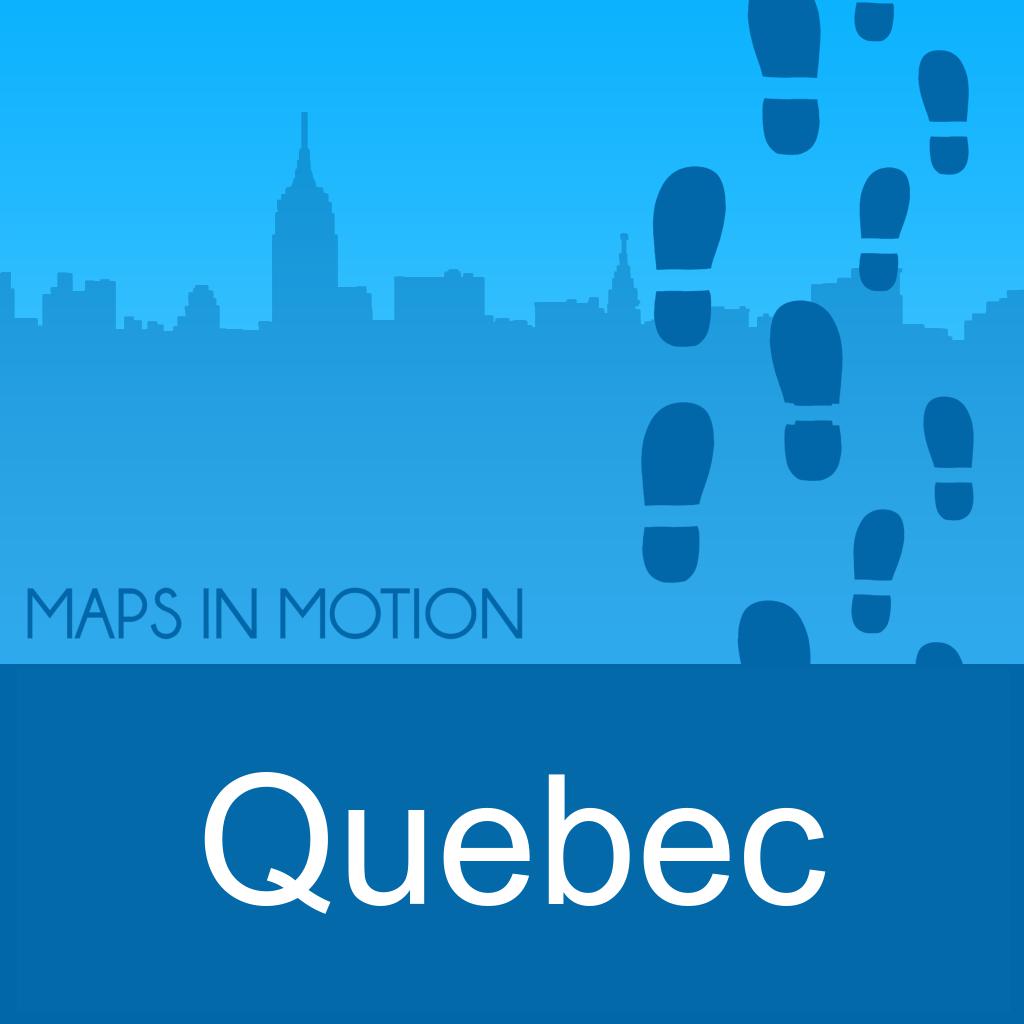
Name:Quebec City on Foot : Offline Map Price:$0.99
Description:This application will guide you through Quebec City but you’ll remain the boss. Go wherever you want to go and feel free to lose yourself. Thanks to this app you will always be able to identify your exact location and find your way through the city.
-Instantly locate the nearest Points of Interest around you.
-Store your position so that you can return to it later.
-Find a restaurant, bar or museum in the area.
-Get your bearings and know in which direction you are heading.
-What’s that monument right ahead of you?
-Store your hotel location, or any other location you want. You will always know where they are, and how far they are.
This is an offline application; an internet connection is not necessary, nor is a fixed data package.
The database contains over 5000 stored locations; just type a name into the search box and there is a high chance that the application will find it for you.
Zoom in and out in order to better visualise your location in a neighbourhood or in broader surroundings.
This version does not require an internet connection or Wifi. You will not be charged any roaming fees.
Rating:5 Show Detail

Name:Docu Scan - Document Scanner, PDF Converter and Receipt Organizer Price:$1.99
Description:Don't just Scan, Do much more...
Feature packed app to scan, secure, edit and share your documents. The only scanner app that lets you do so much for so little.
Scan + Sign + Create PDF + Enhance Document + Batch Scanning + Annotate + Watermark + Stamp + Touch ID Auth + Cloud Storage & much more....
Keep all your docs Safe and convert them into PDF with DocuScan App, powered with Touch ID and Password Protection feature.
DocuScan App ensures that all the post-processing happens on your personal device, only after Touch ID authentication or after you have unlocked the app using your password, thus promising complete data security.
***DocuScan App works just perfect in the absence of an Internet Connection***.
Use Cases:
• Digitize all Paper Documents.
• Scan Documents- Leave & License Agreement, Salary Slip, Offer Letter, Contracts.
• Scan Receipts- Grocery Receipts, Travel Bills, House Rent Receipts.
• Scan beguiling news pieces and articles.
• Sign e-documents and mail them right away.
• Easy Scanning and Sharing of Documents with Mail, WhatsApp, Evernote and more.
• Keep your travel ticket and hotel bookings handy with DocuScan App.
• An ideal tool for saving all the bills and receipts during the business trip.
Features:
• Scan documents, receipts, business cards or just about anything.
• Batch scan mode to combine multiple scans into a single PDF document.
• Import PDF documents from email or cloud to sign, stamp and annotate.
• Innovative Document Editing- Annotate documents, add watermark, place stamp, signature and emoticons.
• Tag to search-Tag documents and search them in just a single tap.
• Touch ID/Password Protection- Guard your confidential documents by password protecting the app or using Touch ID authentication.
• iCloud-Share documents between various devices using iCloud
• AirDrop- Share documents with people nearby using AirDrop.
• Share PDF/Image files- Save and share documents in PDF or image format via Cloud, Mail and DropBox
• AirPrint-Print documents in a split second with DocuScan App, supported AirPrint.
• Available in 10 Languages Worldwide-English, Simplified Chinese, Italian, German, French, Portuguese, Japanese, Russian, Dutch, Spanish.
***3rd Party Cloud Storage Services Supported: Dropbox***
Mail Us: [email protected]
Like Us on Facebook: DocuScan App
Follow Us on Twitter: @Docuscanapp
Follow Us on Google+: DocuScan App
Rating:1.05 Show Detail

Name:電腦版瀏覽器 - PC端網頁用戶代理 Price:NT$ 0
Description:電腦版瀏覽器,使得用戶能夠在手機或平板電腦端,閱讀PC端(電腦端)效果的網頁。它通過修改手機瀏覽器的用戶代理,從而使得你能夠快速地在手機端、平板端和電腦端的網頁效果進行切換。一些網站的移動端的網頁,並沒有完整的電腦端的功能,那麼你就可以利用這個App來查看電腦端的網頁。
App特點:
- 輸入網址,打開電腦版的網頁。
- 可設置瀏覽器的用戶代理User Agent。
- 支持自定義的用戶代理設置。
- 支持網址收藏。
- 自動記錄網頁瀏覽記錄。
- 支持網頁左邊緣滑動返回。
電腦版瀏覽器,提供專業版功能服務,包括:
- 去除應用內所有的廣告。
- 收藏網址個數不受限制。
- 修改瀏覽器用戶代理。
你可以通過應用內購買自動訂閱的專業版功能服務。
專業版服務付費方式:按年付費 或 按月付費。
付款將通過iTunes賬戶確認購買。
訂閱將自動續訂,除非在當前期間結束前24小時關閉自動續訂。
賬戶將在本期結束前24小時內收取續期費用,並確定續費的費用。
訂閱可以由用戶管理,並且可以在購買後轉到用戶的iTunes賬戶設置來關閉自動訂閱。
使用條款: https://www.jianshu.com/p/0058bc029614
隱私政策: https://www.jianshu.com/p/f2fe33324d17
Rating:2 Show Detail

Name:XPSView Price:$2.99
Description:XPSView allows you to open and read XPS (XML Paper Specification, *.xps) and OpenXPS (*.oxps) documents on iOS device. It offers you fantastic reading experience using document outlines, page thumbnails and text search features. In addition, XPSView allows you to convert XPS and OXPS documents into PDF and make it available for any PDF viewing application.
Are you having plenty of XPS/OXPS files that no decent viewer available to open on your iPhone and iPad? Do you receive XPS/OXPS documents as email attachments on your iPhone and iPad? The easiest way to circumvent these problems is this XPSView app.
* * * XPSView is also available for macOS on the Mac App Store * * *
READING FEATURES:
- Fully selectable and searchable text contents. Select and copy text to clipboard for further use.
- Pinch out and Pinch in to ZoomIn and ZoomOut view.
- Navigate through topics by document outlines, if exist.
- Search text feature to find a character, word or sentence any where in a document.
- Scroll through your document by Page Thumbnails or Go to page feature.
XPS/OXPS to PDF CONVERSION FEATURES:
- Converts XPS/OXPS to fully vector-PDF documents. Preserves text, vector graphics and raster images as editable PDF contents.
- Preserves Bookmarks (Outline).
- Preserves XPS internal and external topic hyperlinks into PDF. It automatically maintains XPS topic and page navigation links into PDF compatible annotations.
- Preserves metadata properties.
DOCUMENT MANAGEMENT
- The inbuilt document browse view automatically gives you the option to share documents using the Share button or a drag-and-drop action. It also provides a standard interface for browsing and managing documents.
- Automatically handles access to iCloud for you within the app. It also provides access to documents managed by third-party storage service extensions installed on your device.
- Browse, find and sort documents to help you locate the document you want. Tap the file that you want to open.
- You can move, delete, duplicate and rename a document with document manager in browser view.
- In the document manager, you can group related documents into folders so they’re easy to find.
Note: XPSView is standalone application running natively to convert XPS/OXPS to PDF securely on your device.
You can refer User Manual for any assistance Or Contact Support.
Rating:2.75 Show Detail

Name:云盘Cloud - 照片备份安全网盘 Price:¥0.00
Description:云盘cloud专业加密照片备份软件。
— 安全存储
可以安全的保存照片,视频,文件等数据。
— 高速传输
高速上传、下载照片及视频。
— 自动备份
手机照片、视频可自动备份到云端,从此不再担心手机空间不足,照片丢失,隐私泄漏等问题。
• 查看文档、照片、视频等
• 按名称和内容搜索文件
• 轻松与他人共享文件和文件夹
• 查看文件详细信息和操作记录
• 启用离线查看文件功能
• 启用离开锁屏功能
云盘cloud专业安全照片备份,超过百万用户共同的选择。
Rating:4.85 Show Detail
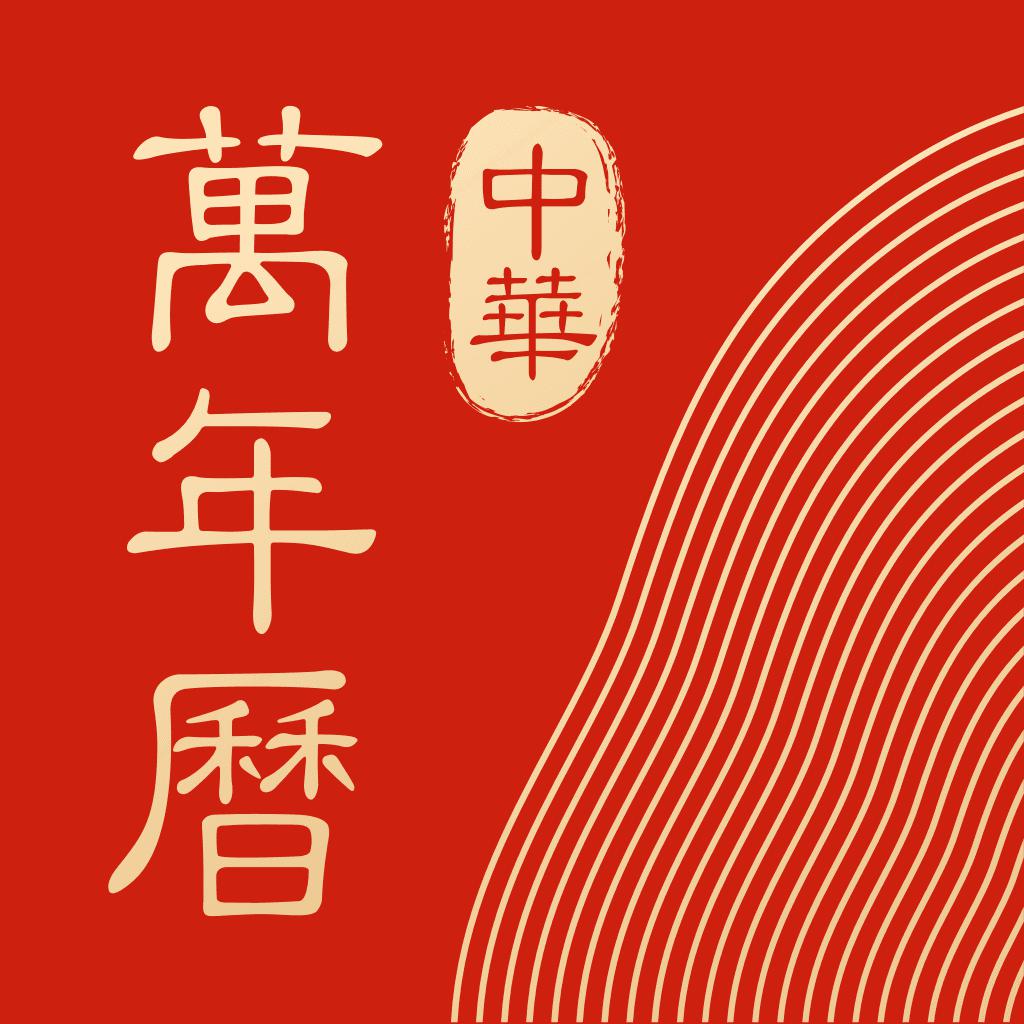
Name:中华万年历-专业日历农历天气工具 Price:¥0.00
Description:【權威萬年曆,全球3億用戶首選的行事曆APP!】
可適配iPhoneX/iPhone/iPod/iPad各種機型
【簡介】
免費提供萬年曆查詢、行事曆農曆査詢、黃曆宜忌、西曆農曆轉換、15日天氣、節假日及調休安排、日程記事、節日紀念日提醒等實用功能,無限雲存儲空間數據永不遺失。
1、行事曆:萬年曆、農曆、黃曆宜忌、節日節氣、放假安排、吉日査詢;
2、提醒:排程、生日提醒、記事備忘、待辦事項、紀念日、倒數日提醒;
3、天氣:15日天氣預報、24小時天氣趨勢、實时空氣品質及惡劣天氣預警,天氣動態一手掌握;
4、特色功能:吉日査詢、星座運勢、周公解夢、財喜羅盤、黃大仙每日靈簽、日期計算、生肖運程;
5、個性閱讀:娛樂、親子、情感、養生、旅行…定制個人閱讀口味。
【中华万年历会员自动订阅服务说明】
1、订阅服务:中华万年历连续包月会员(1个月)、中华万年历包月会员(1个月)、中华万年历包年会员(12个月)
2、订阅价格:连续包月产品为10元/月,包月会员产品为12元/季,包年会员产品为98元/年
3、付款:用户确认购买并付款后计入iTunes账户
4、苹果iTunes账户会在到期前24小时内扣费,扣费成功后订阅周期顺延一个订阅周期
5、如需取消订阅,请打开苹果手机“设置” --> 进入“iTunes Store 与 App Store”-->点击 “Apple ID”,选择"查看Apple ID",进入"账户设置"页面,点击“订阅”,选择腾讯视频VIP 取消订阅。如未在订阅期结束的至少24小时前关闭订阅,此订阅将会自动续订
6、服务协议(含连续包月服务规则):http://yun.zhwnl.cn/vip_service.html
7、隐私协议:http://www.zhwnl.cn/static/mobile/privacy.htm
8、帮助:http://yun.zhwnl.cn/vip_help.html
【聯繫我們】
如遇支付、退订等问题或者有什么好的建议,欢迎向我们反馈!
線上說明:進入設定-迴響,提交問題
微博/微信:@中華萬年曆
官方網站:http://www.zhwnl.cn
Rating:4.5 Show Detail

Name:中公网校在线课堂 Price:¥0.00
Description:中公网校在线课堂-中公教育旗下网络课程在线教育品牌,一个轻量级的便捷在线听课app客户端(移动在线学习平台),涵盖公务员、国考、事业单位、教师招聘、招警、军转,三支一扶、乡镇公务员、银行招聘、国企等热门公职类考试培训视频,为考生提供优质、高效、个性化的在线培训服务。
[课程视频]
1、 视频课程课件可以在线播放,根据自身情况随意拖动在线播放进度条进行反复观看;
2、第一次登录访问课程视频、在线播放课程视频需要网络连接,对访问过的课程视频及已经下载到本地的视频,均可访问或离线播放使用;
3、提供课程学习记录信息,以便能够随时中断、继续特定视频课程的在线学习;
[互动课堂]
1、 提供笔面试小班互动课程的听课支持和设备测试;
2、进行互动课程预约,查看近期互动课程安排,随时掌握上课动态;
3、课后老师一对一填写课堂情况与学习建议,进步看得见;
[直播课堂]
1、近期直播课程一目了然,不错过上课信息;
2、直播课堂互动,直播结束自动生成回放,错过时间也可随时补习;
[作业练习]
1、针对性的课后练习,刷题做题迅速吸收巩固章节内容;
2、 习题精心研发与挑选,题型覆盖全,更有阶段测试题,查漏补缺,成绩稳步提升;
Rating:3 Show Detail
