8 Best Apps Similar To PDF Editor ,PDF Book Reader|AppSimilar
Top Grossing Apps: PDF Editor ,PDF Book Reader

PDF Editor ,PDF Book Reader
APP STORE: App Store Free
CURRENT VERSION : 1.5.7(2020-05-17)
APP CATEGORIES : Utilities, Productivity
APP RATINGS & REVIEWS : 4.2 (6.02K)
| APP DOWNLOADS | APP REVENUE | DAILY ACTIVE USER OF APP |
| 60.0K | 6.0K | <5K |
APP DESCRIPTION
.PDF Editor ,PDF Book Reader
.Book Reader (Reading Ebooks with high quality features)
.Ebook Reader
Mark Up Pages
Search text in PDF File
Night and Day Mode (change the brightness)
Zoom on (PDF)texts and image easily
-----
.Converter
Convert images (Jpeg , jpg, png )& text to PDF Files Directly
-----
.PDF Downloader
Import PDF Files easily
Save PDF Files On a New File or replace on Existing one
Share PDF Files with iCloud,WhatsApp,Google Drive,DropBox & ...
Read & Write PDF Files from iCloud
PDF Downloader
PDF Editor
Embed Web Browser to find and Download PDF
Rename PDF
Document Scanner
Document Camera
-----
.PDF Creator (Create your own PDF) (not included in the price)
.Typing
Type Your Text With no limitation
Align your Text
Change The Font Size
Change Font Color
.Images
Insert Images from gallery or instantly take by camera
Drag & Drop The Image to any coordinates
Change the size of image
Rotate image
Delete the input image
.Signature
Create your own Signature
Change The Color or Size of the Signature
Drag & Drop the Signature to any coordinates
Rotate the Signature
-----
.PDF Annotation (Pdf Editor) (not included in the price)
.Text Box
Change the Font Color And Font Size
Change the Background color of input Text Boxes
Add text boxes into PDF Files to type your own text
Adjust size of Text Box
Change the Font Color And Font Size
Drag & Drop Text boxes to any Coordinates
.Drawing
Draw (paint) shapes in any coordinates
Change the color of lines by a palette of colours
.Saving
Save all your Edits
Save on a New File or replace on Existing one
-----
.Scanner (OCR) (not included in the price)
.Scanner professional
.Image to Text
.Insert Images from gallery or instantly take by camera
.A smart scanner , It uses the system's document scanner to create PDF files from papers and images with high quality
.This app uses smart document camera for automatically recognise and scan docs
.This app let you scan papers, receipts, notes, invoices, contracts, reports, photos, and more.
.Get more bright and clear docs, make the contents more readable.
.Scan documents with a single page, or a batch of pages in one PDF file
.Automatically recognize documents by intelligent border detection.
.scans available in color, black and white or grayscale
.AI powered OCR text recognition
.OCR languages:
Afrikaans, Albanian, Arabic, Armenian, Azerbaijani, Basque, Belarusian, Bengali, Bulgarian, Catalan, Chinese (Simplified), Chinese (Traditional), Croatian, Czech, Danish, Dutch, English, Esperanto, Estonian, Filipino, Finnish, French, Galician, Georgian, German, Greek, Gujarati, Haitian Creole, Hebrew, Hindi, Hungarian, Icelandic, Indonesian, Irish, Italian, Japanese, Kannada, Korean, Latin, Latvian, Lithuanian, Macedonian, Malay, Maltese, Norwegian, Persian, Polish, Portuguese, Romanian, Russian, Serbian, Slovak, Slovenian, Spanish, Swahili, Swedish, Tamil, Telugu, Thai, Turkish, Ukrainian, Urdu, Vietnamese, Welsh, Yiddish
APP STORE OPTIMIZATION DETAIL
PLATFORMS : App Store
REPORT
KEYWORD SEARCH
More Other Apps’ Report
Apps Similar To PDF Editor ,PDF Book Reader
| Top 8 Similars | More Similar Apps |

Name:Adobe Photoshop Mix - Cut out, combine, create Price:Free
Description:Create anything you can imagine, anywhere you are.
Use the official Adobe Photoshop Mix app to easily create and share professional multilayered images and designs in minutes.
New feature: Now, add text layers to create stylish typographical designs for everything from Instagram to Invitations.
Want to do more? (of course you do):
• Combine multiple images/layers to dream up something truly magical.
• Easily remove or replace any object (people and things).
• Selectively retouch and fix flaws.
• Quickly share with friends or post to social.
• Send to Adobe stock and sell your media to the world’s largest creative community.
Still more? (HELLO DESIGNERS):
• Experiment with different blend modes and fill opacities within each layer until you get the look you want. Mix includes some of the most popular blend modes from Photoshop CC.
• Adjust colors and contrast or apply preset Looks (filters) to your pictures. Enhance the entire image or just a portion with the touch of your finger.
• Nondestructive editing means your original images stay pristine and untouched.
• Take your mobile project to the next level with Adobe Photoshop CC.
The world's best imaging and design app is at the core of almost every creative project. Work across mobile and desktop to create and enhance your photographs, designs, artwork, videos, and more.
GET CONNECTED TO CREATIVE CLOUD
Love photography? Check out the Creative Cloud Photography plan. It gives you Lightroom and Photoshop, the most powerful editing tools around. With Creative Cloud, you can open and edit Photoshop files in Mix and send compositions to Photoshop CC for further refinement — layers, masks and all. Open and mix Lightroom images and send directly to your Lightroom Collections. And move images between Mix, new Photoshop Fix and Lightroom for mobile for a complete mobile editing experience.
Creative Cloud also lets you use Photoshop CC features in Mix, including Shake Reduction. And all your edits are synced across all your computers and devices. Make a change on you iPad, it’ll show up on your desktop. Take your photography further with the Creative Cloud Photography plan.
Take a look at these other free Adobe photography apps to build your experience and extend your creativity:
• Photoshop Fix — Edit facial features, heal, lighten, liquify, color and adjust your images to perfection — and then easily share them across other Creative Cloud desktop and mobile apps.
• Lightroom Mobile – Capture, edit, organize and share professional quality images from your smartphone or tablet.
INTERNET CONNECTION & ADOBE ID REQUIRED
Sign up for an Adobe ID within Photoshop Mix for free. Adobe online services, including the Adobe Creative Cloud service, are available only to users 13 and older and require registration and agreement to additional terms and Adobe's online privacy policy at http://www.adobe.com/privacy/policy-linkfree.html. Adobe online services are not available in all countries or languages, may require user registration, and may be subject to change or discontinuation without notice.
Rating:4.6 Show Detail

Name:Fax Print Share Lite (+ Postal Mail and Postcards) Price:Free
Description:Fax Print & Share Lite is identical to our Fax Print & Share app, except that it stores a maximum of 7 files/folders, and displays ads. It enables you to print, fax, and share documents and photos, and upload files to FedEx Office® Print Online.
"VERY EASY TO USE. I was in New York on vacation an had to fax signed documents. I was able to do it all from my iPad. I love it." - B, Dec 15, 2011
"GREAT TO HAVE!! It has got me out of a bind many times" - KL, Dec 15, 2011
"EXCELENTE APLICACIÓN. Funciona muy bien, fácil de usar..." - MR, Nov 30, 2011
"PERFECT. Thanks to this i have a job!" - T, Oct 3, 2011
"WOW. I've knocked down probably 30 apps before I found this jewel!" - DP, Sep 15, 2011
FEATURES
• View/print many document types, including PDF, Word, Excel, bitmap, TIFF, text, HTML, Open Office, GIF, and encapsulated PostScript.
• Create new text documents.
• Use a web browser to transfer files between your computer and this app.
• Print to networked or shared printers. No additional software is necessary. This app includes support for over 1,400 printers from HP, Epson, Canon, Samsung, Brother, Lexmark, Xerox, Ricoh, Oki, Kyocera, Infotec, NRG, Lanier, and many more!
• Send faxes to over 220 countries and territories worldwide - no subscription required![1]
• Get a professional USA-based toll-free number for your incoming faxes and voicemail.[2]
• Send postcards and letters via USPS (postal mail).
• Print remote files on MobileMe, Box.net, or Dropbox, or download them into this app.
• Print web-based files or download them into this app. (Pro version only)
• Capture and process images from your onboard camera or photo album.
DOES THIS APP SUPPORT MY PRINTER?
See the list of printer models this app supports at http://www.ndilitechnologies.com/help.html.
HOW DO I IMPORT FILES INTO THIS APP?
• Use a web browser to transfer files between your computer and this app.
• Use iTunes to upload files into this app.
• Use a WebDAV server to transfer files.
• Email a file to yourself. Then, open the Mail app, press and hold down the attachment until the "Open In..." menu appears. Select this app from the list of apps displayed.
IS THERE HELP AVAILABLE?
Yes. In addition to the built-in user guide, you can also ask questions via our real-time chat Customer Support module.
Notes Regarding the optional Toll Free Number Subscription:
• Title of service: Toll-Free Number Subscription
• Length of subscription: 1,3, 6 or 12 month options
• Payment will be charged to iTunes Account at confirmation of purchase
• Subscription automatically renews unless auto-renew is turned off at least 24-hours before the end of the current period
• Account will be charged for renewal within 24-hours prior to the end of the current period, and identify the cost of the renewal
• No cancellation of the current subscription is allowed during active subscription period
• Any unused portion of a free trial period, if offered, will be forfeited when the user purchases a subscription to that publication.
• Subscriptions may be managed by the user and auto-renewal may be turned off by going to the user’s Account Settings after purchase
[1] Each fax unit purchases a one-page fax that can be sent in 60 seconds or less to a destination in the United States or Canada. The number of fax units needed to transmit a one-page 60-second fax to a destination in another country is listed in the rate card within this app. Please note that a page that requires a longer transmission time (for example, a page containing high resolution graphics) consumes additional fax units.
[2] To receive voicemail or faxes, you must setup an incoming toll-free phone number. The toll-free phone number requires a monthly subscription. 60 minutes/month are included free with subscription. Toll-free numbers are USA-based numbers and are accessible in the United States only.
Rating:3.35 Show Detail
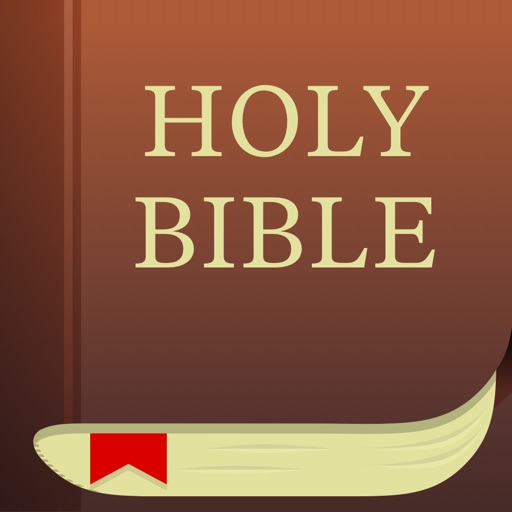
Name:Bible Price:Free
Description:在全世界超过 1.8亿个设备上,人们用最受好评的圣经软件来阅读、聆听和分享圣经 --- 这可是完全免费的!超过1千个圣经译本,并有数百种语言的选择。还有数以百计的读经计划,以40多种语言呈献给您。添加您个性化的高亮显示、书签、公开或保密的笔记。
按照您的体验和喜好调整设置使阅读更轻松自在。您在线时可随心所欲地使用所有译本与功能,或者下载特定译本以备离线时使用。
圣经软件让您和挚友们一起探索圣经。在您认识并信任的朋友圈内分享关于经文的坦诚交流,一起学习彼此对经文的发掘与体会。
阅读圣经
* 您有30多种语言的选择来设置圣经软件的使用介面。
* 备有775种语言,数以百计的圣经译本供您轻松选择。
* 从多个最常用的译本里选择,如 CCB 当代译本、CUNPSS 新标点和合本、CUNPSD 新标点和合本 (上帝版)、CNVS 新译本、CSB 中文标准译本、RCUVSS 和合本修订版。
* 离线圣经:在没有网络连线时也可以阅读 (只限特定译本)。
* 聆听有声圣经,享受全新的跳过功能、播放速度和定时器控制。 (有声圣经只限特定译本,并不提供下载)。
与朋友一起使用圣经
* 通过圣经软件中建立的友情,使圣经成为您最亲密的人际关系的中心点。
* 观看您和朋友一连串的读经活动,比如做笔记、做书签与高亮显示。
* 一起学习神的话语时,在圣经软件中通过评论来分享您的观点、提出问题并进行有意义的交流。
研习圣经
* 上百个读经计划: 您可找到灵修计划,还有在一年内借着探讨专题、部分或整本圣经内容来引导你的读经计划。
* 观看和分享《圣经》电视短剧、改变世界的电影《耶稣》和《The Lumo Project》
* 用关键字来搜索圣经。
个性化您的圣经
* 全新的主题让您选择,通过调色板来个性化您圣经软件的整体使用体验。
* 经句图:将经文转为可以分享的艺术创作。
* 以您自订的色彩来高亮显示—— 就像用纸质圣经。
* 书签标示经文: 分享、背诵或者只是要标记您喜爱的经文。
* 通过社交网络、电子邮件或短信与朋友分享经文。
* 给经文添加笔记:可设置为只有您自己看得见的保密模式、或将笔记公开与朋友分享。
* 有了 YouVersion 的免费帐户,您可通过云端同步在任何接受支持的设备上看见您所有的笔记、高亮显示、书签和读经计划。
* 轻松阅读的设置,如字体选择、文字大小和亮度调整。
与 YouVersion 联系
* 在圣经软件里直接联系服务支持。
* 点赞我们的 Facebook : http://facebook.com/youversion
* 关注我们的 Twitter : http://twitter.com/youversion
* 跟进我们博客的最新消息: http://blog.youversion.com/zh-hans/
* 使用网络版 YouVersion : https://www.bible.com/zh-CN
现在就下载全世界最受好评的圣经软件!随时体验与享受千万用户所推崇的圣经阅读方式!
Rating:5 Show Detail

Name:Seedling Comic Studio Price:NT$ 0
Description:Create and share your own amazing comic book! Easily mix your own photos with custom backgrounds and stickers from themes like Comic, Pixel, Space and more!
Features:
- Themes: Get three full themes for free (Comic, Pixel and Space), with more available for in-app purchase (Haunted & Doodle)
- Stickers: Bring your comic to life with awesome sticker effects, costumes and props
- Bubbles: Tell your story with speech bubbles, thought bubbles, captions and freeform text
- Backgrounds: Use your own photos (and our fun selection of filters) as panel backgrounds, or choose from our library of custom background illustrations
- Cutouts: Easily cut people or objects out of their backgrounds to make your comics even more personalized
- Shop: Browse and buy our popular real-world superhero products using Apple Pay on supported devices
Rating:4.5 Show Detail

Name:Comics Book Reader Price:Free
Description:The BEST application for reading cbz, cbr, cb7 and cbt comics.
All formats are thoroughly elaborated and are 100% supported by the application.
The visualization system takes into account the specific character of the formats functioning on mobile devices (memory capacity, the number of general processor units etc.),
Providing a maximum productivity and comfort when working with large documents.
Elegant design, extended functionality, high speed and stability of work will make reading of your favorite literature a pleasurable experience.
You can contact technical support and leave a comment without quitting the application.
Comic Book Reader’s special features:
■ Compatible with all popular archive formats (rar, zip, 7z, gz, tar ...)
■ Integration with popular cloud services(Google Drive, Dropbox, Box, OneDrive, Yandex.Disk)
■ Integration with popular network services(SMB, FTP, SFTP, WebDAV, DLNA)
■ Open documents directly from cloud services and network services
■ Hight application stability
■ Automatic recovery bad and non standard files
■ User friendly navigation
■ Page layout option in documents(single page, double pages, double pages with cover)
■ Effects for documents(sepia, monochrome, color controls)
■ Brightness control
■ Rotation lock
■ Bookmarks
■ Quick preview
■ Page scaling
■ Auto scaling for adjacent pages
■ Opening documents from external applications
■ Last open document list
■ Web Browser and download manager
■ Wi-Fi transfer
■ FTP transfer
File Manager Features:
■ Intuitive interface
■ iTunes integration
■ File sorting(by name, by extension, by size, by date)
■ Searching files in subfolders
■ Create, move, copy, rename, pack/unpack, delete file/folder options
■ File/folder search
■ Preview book cover
Wi-Fi Transfer Features:
■ Intuitive interface
■ Create, move, rename, delete file/folder options
■ Downloading/uploading few media files with one click
■ Display upload progress
Feel free to ask questions, report bugs or request new features: [email protected]
Rating:4.5 Show Detail

Name:Scribd - audiobooks & ebooks Price:Free
Description:Junte-se aos milhões de leitores que utilizam a biblioteca digital do Scribd para acessar um número ilimitado* de audiolivros, livros digitais, artigos de revistas, partituras e documentos de pesquisa.
"Coloque uma biblioteca inteira no seu bolso com uma assinatura do Scribd." - Entrepreneur
"O Scribd é uma enorme biblioteca com milhões de livros digitais, audiolivros, revistas… e até mesmo partituras. (Partituras!)" - Mashable
"O fato de ter acesso a todas as mentes mais brilhantes, mistérios e histórias por $8,99 por mês foi (e continua sendo) uma loucura para mim." - Business Insider
A biblioteca digital do Scribd inclui audiolivros e livros digitais mais vendidos e de
sucesso em todos os gêneros, como:
• Crime Verídicos
• Ficção
• Crescimento Pessoal
• Ficção Científica
• Biografia
• Saúde e Bem-estar
• Infantil
• Culinária
• Entretenimento
• Viagem
• Memórias Narradas por Celebridades
• Religião e Espiritualidade
• Jovens e Adolescentes
• Auto-ajuda
• Romance
• Negócios
• Política
• Eventos Atuais
A assinatura Scribd também inclui acesso ilimitado a:
• Partituras de todos os gêneros musicais, instrumentos e níveis de dificuldade. Toque os clássicos ou os atuais sucessos de artistas famosos.
• Artigos de centenas de revistas, como People, New York Magazine, Time, The Atlantic, Entrepreneur, Bloomberg Businessweek, Men’s Health, Women’s Health e muito mais.
• Acesso ilimitado à maior biblioteca de documentos do mundo, que inclui mais de 60 milhões de documentos, como relatórios oficiais do governo, estudos de caso, guias de estudo, dissertações acadêmicas, relatórios médicos e muito mais.
Todos os conteúdos lidos ou ouvidos no Scribd podem ser sincronizados em vários dispositivos, e a sua assinatura tem recursos especiais, sem nenhum custo adicional, como:
RECURSOS PARA USUÁRIOS DE AUDIOLIVROS
• Personalize a velocidade da narração
• Configure a função Sleep
• Baixe audiolivros para ouvir off-line
RECURSOS PARA USUÁRIOS DE LIVROS DIGITAIS
• Baixe livros digitais para ler off-line
• Faça anotações e observações, e adicione marcadores
• Personalize o tamanho e o tipo da fonte, e a cor de fundo
• Escolha a rolagem de página horizontal ou vertical
RECURSOS PARA LEITORES DE DOCUMENTOS / EPUB
• Baixe documentos para ler off-line
• Salve ou imprima os seus documentos
Nossa assinatura é mensal, a partir de $8,99, e é renovada automaticamente, a não ser que seja cancelada pelo menos 24 horas antes da próxima data de faturamento.
• O pagamento será debitado da sua conta iTunes na confirmação da compra.
• As assinaturas podem ser gerenciadas pelo usuário, e a renovação automática pode ser desativada acessando as Configurações da Conta do usuário após a compra.
• Qualquer parte não utilizada do período de avaliação grátis, caso oferecido, será perdida quando o usuário adquirir uma assinatura, onde aplicável.
Baixe o aplicativo Scribd gratuitamente, e comece a ler e a ouvir hoje mesmo!
Novidades
Fazemos novas atualizações a cada duas semanas, o que significa que você terá acesso às últimas correções de erros e recursos atualizados o mais depressa possível.
Our privacy policy can be found at http://www.scribd.com/privacy
Our terms of use can be found at http://www.scribd.com/terms
Rating:4.55 Show Detail

Name:Adobe Premiere Rush for Video Price:Free
Description:Grave, edite e compartilhe vídeos on-line em qualquer lugar.
Envie para seus canais um fluxo constante de conteúdo com o Adobe Premiere Rush, o aplicativo completo para criar e compartilhar vídeos on-line de modo rápido e fácil. As ferramentas avançadas permitem a criação de vídeos com aparência e som profissionais de maneira rápida e como deseja. Compartilhe em suas redes sociais favoritas diretamente do aplicativo. Use-o gratuitamente pelo tempo que desejar com exportações ilimitadas ou faça upgrade para acessar todos os recursos premium e centenas de títulos, sobreposições e animações gráficas.
VÍDEO DE QUALIDADE PROFISSIONAL
A funcionalidade de câmera integrada permite a captura de vídeos com qualidade profissional diretamente do aplicativo e a edição imediata.
Com o iOS 13, agora você pode capturar imagens de qualquer câmera traseira disponível no seu dispositivo (ultra-ampla, ampla e/ou telefoto) diretamente no Rush.
EDIÇÃO FÁCIL
Aprimore a cor com predefinições e ferramentas de personalização.
PERSONALIZE MODELOS DE ANIMAÇÕES GRÁFICAS
Acesse títulos padronizados e personalize o MOGRT para torná-los únicos.
SOM EXCELENTE
Adicione músicas e várias faixas de áudio. Mais de 30 trilhas sonoras sem direitos autorais para dar vida aos seus vídeos.
LINHA DE TEMPO MULTIPISTA
Desfrute de muita flexibilidade graças às várias faixas de vídeo para obter efeitos impressionantes, como picture-in-picture e tela dividida.
CRIADO PARA COMPARTILHAR
Redimensione vídeos facilmente de paisagem a retrato até quadrado para diferentes canais. Adicione uma miniatura, programe postagens e publique em vários lugares como Instagram, Facebook, TikTok e YouTube diretamente do aplicativo. Agora quando você seleciona a nova taxa de proporção 4:5, as mídias ficam no tamanho ideal para compartilhar nas redes sociais.
USUÁRIOS PREMIUM
Atualize para Rush Premium e acesse os recursos e conteúdo Premium em todas as plataformas, incluindo:
FERRAMENTAS DE ÁUDIO AVANÇADAS
Use ferramentas avançadas fornecidas pela inteligência artificial do Adobe Sensei, para balanceamento de som de vídeo e auto-ducking.
BIBLIOTECA DE CONTEÚDO PREMIUM
Descubra uma biblioteca de conteúdo premium, incluindo centenas de títulos, sobreposições e animações gráficas para fazer vídeos incríveis.
SINCRONIZAÇÃO AUTOMÁTICA COM A NUVEM
As últimas edições sempre ao seu alcance, não importa qual dispositivo esteja usando: iPhone, iPad ou desktop. Você também pode exportar vídeos com qualidade de vídeo 4K.
*O Rush está incluso nas seguintes associações da Creative Cloud: Aplicativo Premiere Pro e todos os aplicativos da Creative Cloud.
Dúvidas?
• Aprendizagem e suporte: https://helpx.adobe.com/br/support/rush.html
Plano pago (opcional)
Desbloqueie exportações ilimitadas e adicione 100 GB de armazenamento na nuvem. O pagamento mensal recorrente é cobrado automaticamente na sua conta do iTunes. Para interromper o serviço, acesse Configurações da conta e desative a renovação automática pelo menos 24 horas antes do final do período de cobrança. O rateamento não está disponível: quando você desativa a renovação automática, o serviço continuará até o final do período de cobrança desse mês.
Detalhes
Você deve ter 13 anos ou mais e concordar com os termos e a política de privacidade da Adobe,
disponíveis em: http://www.adobe.com/br/special/misc/terms.html
http://www.adobe.com/br/privacy/policy-linkfree.html
O uso de aplicativos móveis e serviços on-line da Adobe exige o registro de uma Adobe ID gratuita como parte de um nível básico gratuito da associação da Creative Cloud. Os serviços on-line da Adobe exigem conexão à Internet, não estão disponíveis em todos os países ou idiomas e podem estar sujeitos a alterações ou interrupções sem aviso prévio.
Rating:4.5 Show Detail

Name:Google Drive Price:Free
Description:किसी भी डिवाइस से अपनी सभी फ़ाइलों का बैक अप लेने और उन्हें ऐक्सेस करने के लिए 'Google डिस्क' एकदम सुरक्षित जगह है. आप अपनी किसी भी फ़ाइल या फ़ोल्डर को देखने, उसमें बदलाव करने या उस पर टिप्पणी करने के लिए, दूसरों को आसानी से न्योता दे सकते हैं.
'डिस्क' से आप ये काम कर सकते हैं:
• अपनी फ़ाइलों को किसी भी जगह से सुरक्षित रूप से स्टोर और ऐक्सेस कर सकते हैं
• अहम और हाल की फ़ाइलों को तेज़ी से ऐक्सेस कर सकते हैं
• फ़ाइलों को नाम और सामग्री के हिसाब से खोज सकते हैं
• फ़ाइलों और फ़ोल्डर के लिए अनुमतियां शेयर करके उन्हें सेट कर सकते हैं
• ऑफ़लाइन रहने पर भी अपनी सामग्री को कभी भी, कहीं भी देख सकते हैं
• अपनी फ़ाइलों पर होने वाली अहम गतिविधि के बारे में सूचना पा सकते हैं
Google के ऐप्लिकेशन अपडेट करने की नीति के बारे में ज़्यादा जानें: https://support.google.com/a/answer/6288871
Google खातों को 15 जीबी मेमोरी मुफ़्त मिलती है. यह मेमोरी Google डिस्क, Gmail, और Google Photos के बीच शेयर की जाती है. अगर आप और ज़्यादा डिवाइस मेमोरी चाहते हैं, तो इन-ऐप्लिकेशन खरीदारी करके प्रीमियम सदस्यता प्लान ले सकते हैं. अमेरिका में 100 जीबी मेमोरी वाली सदस्यता 1.99 डॉलर/महीने से शुरू होती है. यह शुल्क जगह के हिसाब से अलग-अलग हो सकता है.
ऐप्लिकेशन से खरीदी गई मेमोरी सदस्यताओं का शुल्क आपके iTunes खाते से लिया जाएगा. साथ ही, अगर आप सदस्यता अवधि खत्म होने से कम से कम 24 घंटे पहले, अपने-आप रिन्यू होने की सुविधा को बंद नहीं करते हैं, तो सदस्यताओं को अपने-आप रिन्यू कर दिया जाएगा. खरीदारी के बाद, iTunes खाता सेटिंग पर जाकर सदस्यताओं और उनके अपने-आप रिन्यू होने की सुविधा को प्रबंधित किया जा सकता है.
Google निजता नीति: https://www.google.com/intl/en_US/policies/privacy
'Google डिस्क' की सेवा की शर्तें:https://www.google.com/drive/terms-of-service
Rating:4.65 Show Detail
