8 Best Apps Similar To PDF Reader-Document Expert|AppSimilar
Top Grossing Apps: PDF Reader-Document Expert

PDF Reader-Document Expert
APP STORE: App Store Free
CURRENT VERSION : 6.9.9(2020-04-03)
APP CATEGORIES : Utilities, Productivity
APP RATINGS & REVIEWS : 4.6 (5.24K)
| APP DOWNLOADS | APP REVENUE | DAILY ACTIVE USER OF APP |
| 50.0K | 20.0K | <5K |
APP DESCRIPTION
iPhone、iPadおよびMacすべてのデバイスでの使用が可能です。現在、世界で5千万人のユーザーが使用しているKdanのPDF Readerをあなたも試してみませんか?
PDF Readerはお持ちのiPhone、iPad、およびMac向けに最適化された、世界有数のモバイルPDFアプリケーションです。KdanのPDF Readerを使えば、PDF形式の閲覧、注釈付け、結合、整理、署名が簡単にできます。さらに、電子メールやほかの人気のクラウドストレージサービスを通じてファイルをすばやくパックアップ・共有することも可能です。作業の質を最大限に高め、作業自体を今までよりもずっと簡単にこなしましょう!
* *受賞と表彰**
・2019年に「iPhoneとiPad向けのPDFリーダー Best10」に選出
・アメリカにて「AppStoreで必須な10のアプリケーション」に選出
* *KdanのPDF Readerの主な機能**
PDFの表示
・複数のタブでPDFを表示
・PDFファイルに適用された全ての注釈の概要を表示
・連続スクロールモード
・PDFを1ページまたは2ページで表示
PDFの注釈、タグ付け&フォーム入力
・ハイライトや付箋、テキストボックス、手書き入力、など
・PDF署名&フォーム入力
・PDFに日付と時間情報を表示
・外部Webサイトおよび電子メールアドレスへのハイパーリンクの挿入
PDFの管理
・iOSデバイスのファイルからPDFを作成
・PDFリーダーにフォルダをインポートするためのショートカット作成
・PDFファイルをタグで整理
・PDFファイルを圧縮
PDFの転送&バックアップ
・iCloud、Dropbox、Kdan CloudにPDF Reader上のファイルを同期
Kdan Cloud
・未完了のファイルのアップロードを続行することが可能(5MB以上のファイルのみ)
・バックグラウンドの操作を実行しながらクラウドへのファイルの転送が可能
・ファイルのリンクをメールやSNSで共用可能
**アプリ内課金プラン**
Document 365サービスに登録することで、外出先でPDFsを変換、編集、同期することができます。 すべてのデバイスとプラットフォームで簡単にPDFを操作しましょう!
アプリ内課金プランで使用できる主なサービス
・iOS、Macなどの多くのOSから、全てのパージョンのPDF Readerへアクセスが可能
・PDFのバッチファイルを暗号化
・Kdan Cloudの1 TBストレージ利用
・タブのように複数のPDFファイルを閲覧
・OCR(光学式文字認識) でスキャンされたPDF閲覧
・ナイトビューモード
・ベイツ番号をPDFページに適用
・ヘッダー、フッター、およびページ番号を挿入し、PDFをカスタマイズ可能
・PDFの背景を変更
・PDFの電子透かし
・PDFの統合と分割
・オンラインサービスを通じてドキュメント形式にコンバート
・PDFページを消去/付け加える/配列し直す/回転
アプリ内課金に関する詳細
・Document 365のサブスクリプションは$9.99米ドル/月 (PDF Readerモバイルおよびデスクトップアプリケーションと1TBクラウドストレージを加えたすべてのプレミアム機能を含む)
・サブスクリプション契約は、あなたのiTunesアカウントから購入が確認された時点で適用されます
・サブスクリプション契約は、現在の利用期間終了の24時間前までに解約されない限り、自動的に更新されます
・更新料は、現在の利用期間終了までの24時間以内に、現在と同様の期間で料金がご自身のiTunesアカウントに請求されます
・購入後にiTunesのアカウント設定からサブスクリプション契約の管理をする事ができます
・サブスクリプションの利用契約期間中に、現在のサブスクリプション契約を解約する事はできません
利用規約:https://auth.kdanmobile.com/articles/terms_of_service
プライバシーポリシー:https://auth.kdanmobile.com/articles/privacy_policy
お問い合わせの際は以下のメールアドレスまでご連絡ください。
APP STORE OPTIMIZATION DETAIL
PLATFORMS : App Store
REPORT
KEYWORD SEARCH
More Other Apps’ Report
Apps Similar To PDF Reader-Document Expert
| Top 8 Similars | More Similar Apps |

Name:pdf scanner-cam scan app Price:Free
Description:Scanner App Scan ererything into clear & sharp image/PDF.
With Scanner app, you can rapidly scan documents, and convert them into PDF format, as well as save them or send them by email, Print and save to cloud.
* Scan documents, photos, receipts, or just about anything.
* Batch mode combines multiple scans into a single PDF.
*Adopting advanced and fast algorithm, Scanner App use Advanced color processing algorithms remove shadows, correct perspective and distortion, making your scans as readable as possible.
*With powerful and easily operated interface, Scanner app can fast and simply adjust brightness, rotation and color through one click on one page.
Scanner app features:
1. Mobile Scanner ----scan and manage your document that may include multipage.
2. Fast scan in batch----scan continuously in batch without process waiting, which is fast and convenient.
3. Automatic side cut----utilize professional image processing algorithm to automatically help you cut the images.
4. Image enhancement----ensure document is clear and readable.
5. Text Recognition (OCR) ---- OCR (optical character recognition) feature extracts texts from single page for further editing or sharing.
6. Multi-sized PDFs----more than 10 PDF sizes are available (Letter,A4,B5, etc).You can customize the size or use self-adaption mode.
7. Save image to image library----conveniently process images so as to save them to image library.
8. Email----send your documents (PDF) or processed images by email.
9. Add Header----seach page of document may add headers, which can be searched.
10. Custom category----set custom category for your document to achieve convenient management and search.
11. Multiple browse modes----support browse modes, such as list and document-categorization.
12. Copy----support function of document copy to achieve convenient document management.
13. Search----Fast locate documents by searching document headers, page headers, etc.
Scanning tips: make sure your document is smooth and sensitive to light. Note: provided that your Iphone is 3g mode or previous mode, you are imperative to place iphone at least 25 cm away from document in order to avoid being out of focus. Background of dead color may help to achieve the best detection result of document edge.
Subscribed version has no Wifi function constraints.
(1) Remove all functional limitations.
(2) The purchase of auto-renewable
(3) Privacy in: http://www.worldscan.cn/privacy.html
(4) Terms of use: http://www.worldscan.cn/ser_wordscan.html
- Monthly subscription for $4.99
- Quarterly subscription for $19.99
- Yearly subscription for $29.99
- Payment will be charged to iTunes Account at confirmation of purchase
- Subscription automatically renews unless auto-renew is turned off at least 24-hours before the end of the current period
- Account will be charged for renewal within 24-hours prior to the end of the current period, and identify the cost of the renewal
- Subscriptions may be managed by the user and auto-renewal may be turned off by going to the user's Account Settings after purchase
- No cancellation of the current subscription is allowed during active subscription period
- Any unused portion of a free trial period, if offered, will be forfeited when the user purchases a subscription to that publication.
Rating:4.65 Show Detail

Name:Adobe Photoshop Mix - Cut out, combine, create Price:Free
Description:Create anything you can imagine, anywhere you are.
Use the official Adobe Photoshop Mix app to easily create and share professional multilayered images and designs in minutes.
New feature: Now, add text layers to create stylish typographical designs for everything from Instagram to Invitations.
Want to do more? (of course you do):
• Combine multiple images/layers to dream up something truly magical.
• Easily remove or replace any object (people and things).
• Selectively retouch and fix flaws.
• Quickly share with friends or post to social.
• Send to Adobe stock and sell your media to the world’s largest creative community.
Still more? (HELLO DESIGNERS):
• Experiment with different blend modes and fill opacities within each layer until you get the look you want. Mix includes some of the most popular blend modes from Photoshop CC.
• Adjust colors and contrast or apply preset Looks (filters) to your pictures. Enhance the entire image or just a portion with the touch of your finger.
• Nondestructive editing means your original images stay pristine and untouched.
• Take your mobile project to the next level with Adobe Photoshop CC.
The world's best imaging and design app is at the core of almost every creative project. Work across mobile and desktop to create and enhance your photographs, designs, artwork, videos, and more.
GET CONNECTED TO CREATIVE CLOUD
Love photography? Check out the Creative Cloud Photography plan. It gives you Lightroom and Photoshop, the most powerful editing tools around. With Creative Cloud, you can open and edit Photoshop files in Mix and send compositions to Photoshop CC for further refinement — layers, masks and all. Open and mix Lightroom images and send directly to your Lightroom Collections. And move images between Mix, new Photoshop Fix and Lightroom for mobile for a complete mobile editing experience.
Creative Cloud also lets you use Photoshop CC features in Mix, including Shake Reduction. And all your edits are synced across all your computers and devices. Make a change on you iPad, it’ll show up on your desktop. Take your photography further with the Creative Cloud Photography plan.
Take a look at these other free Adobe photography apps to build your experience and extend your creativity:
• Photoshop Fix — Edit facial features, heal, lighten, liquify, color and adjust your images to perfection — and then easily share them across other Creative Cloud desktop and mobile apps.
• Lightroom Mobile – Capture, edit, organize and share professional quality images from your smartphone or tablet.
INTERNET CONNECTION & ADOBE ID REQUIRED
Sign up for an Adobe ID within Photoshop Mix for free. Adobe online services, including the Adobe Creative Cloud service, are available only to users 13 and older and require registration and agreement to additional terms and Adobe's online privacy policy at http://www.adobe.com/privacy/policy-linkfree.html. Adobe online services are not available in all countries or languages, may require user registration, and may be subject to change or discontinuation without notice.
Rating:4.6 Show Detail

Name:Fax Print Share Lite (+ Postal Mail and Postcards) Price:Free
Description:Fax Print & Share Lite is identical to our Fax Print & Share app, except that it stores a maximum of 7 files/folders, and displays ads. It enables you to print, fax, and share documents and photos, and upload files to FedEx Office® Print Online.
"VERY EASY TO USE. I was in New York on vacation an had to fax signed documents. I was able to do it all from my iPad. I love it." - B, Dec 15, 2011
"GREAT TO HAVE!! It has got me out of a bind many times" - KL, Dec 15, 2011
"EXCELENTE APLICACIÓN. Funciona muy bien, fácil de usar..." - MR, Nov 30, 2011
"PERFECT. Thanks to this i have a job!" - T, Oct 3, 2011
"WOW. I've knocked down probably 30 apps before I found this jewel!" - DP, Sep 15, 2011
FEATURES
• View/print many document types, including PDF, Word, Excel, bitmap, TIFF, text, HTML, Open Office, GIF, and encapsulated PostScript.
• Create new text documents.
• Use a web browser to transfer files between your computer and this app.
• Print to networked or shared printers. No additional software is necessary. This app includes support for over 1,400 printers from HP, Epson, Canon, Samsung, Brother, Lexmark, Xerox, Ricoh, Oki, Kyocera, Infotec, NRG, Lanier, and many more!
• Send faxes to over 220 countries and territories worldwide - no subscription required![1]
• Get a professional USA-based toll-free number for your incoming faxes and voicemail.[2]
• Send postcards and letters via USPS (postal mail).
• Print remote files on MobileMe, Box.net, or Dropbox, or download them into this app.
• Print web-based files or download them into this app. (Pro version only)
• Capture and process images from your onboard camera or photo album.
DOES THIS APP SUPPORT MY PRINTER?
See the list of printer models this app supports at http://www.ndilitechnologies.com/help.html.
HOW DO I IMPORT FILES INTO THIS APP?
• Use a web browser to transfer files between your computer and this app.
• Use iTunes to upload files into this app.
• Use a WebDAV server to transfer files.
• Email a file to yourself. Then, open the Mail app, press and hold down the attachment until the "Open In..." menu appears. Select this app from the list of apps displayed.
IS THERE HELP AVAILABLE?
Yes. In addition to the built-in user guide, you can also ask questions via our real-time chat Customer Support module.
Notes Regarding the optional Toll Free Number Subscription:
• Title of service: Toll-Free Number Subscription
• Length of subscription: 1,3, 6 or 12 month options
• Payment will be charged to iTunes Account at confirmation of purchase
• Subscription automatically renews unless auto-renew is turned off at least 24-hours before the end of the current period
• Account will be charged for renewal within 24-hours prior to the end of the current period, and identify the cost of the renewal
• No cancellation of the current subscription is allowed during active subscription period
• Any unused portion of a free trial period, if offered, will be forfeited when the user purchases a subscription to that publication.
• Subscriptions may be managed by the user and auto-renewal may be turned off by going to the user’s Account Settings after purchase
[1] Each fax unit purchases a one-page fax that can be sent in 60 seconds or less to a destination in the United States or Canada. The number of fax units needed to transmit a one-page 60-second fax to a destination in another country is listed in the rate card within this app. Please note that a page that requires a longer transmission time (for example, a page containing high resolution graphics) consumes additional fax units.
[2] To receive voicemail or faxes, you must setup an incoming toll-free phone number. The toll-free phone number requires a monthly subscription. 60 minutes/month are included free with subscription. Toll-free numbers are USA-based numbers and are accessible in the United States only.
Rating:3.35 Show Detail
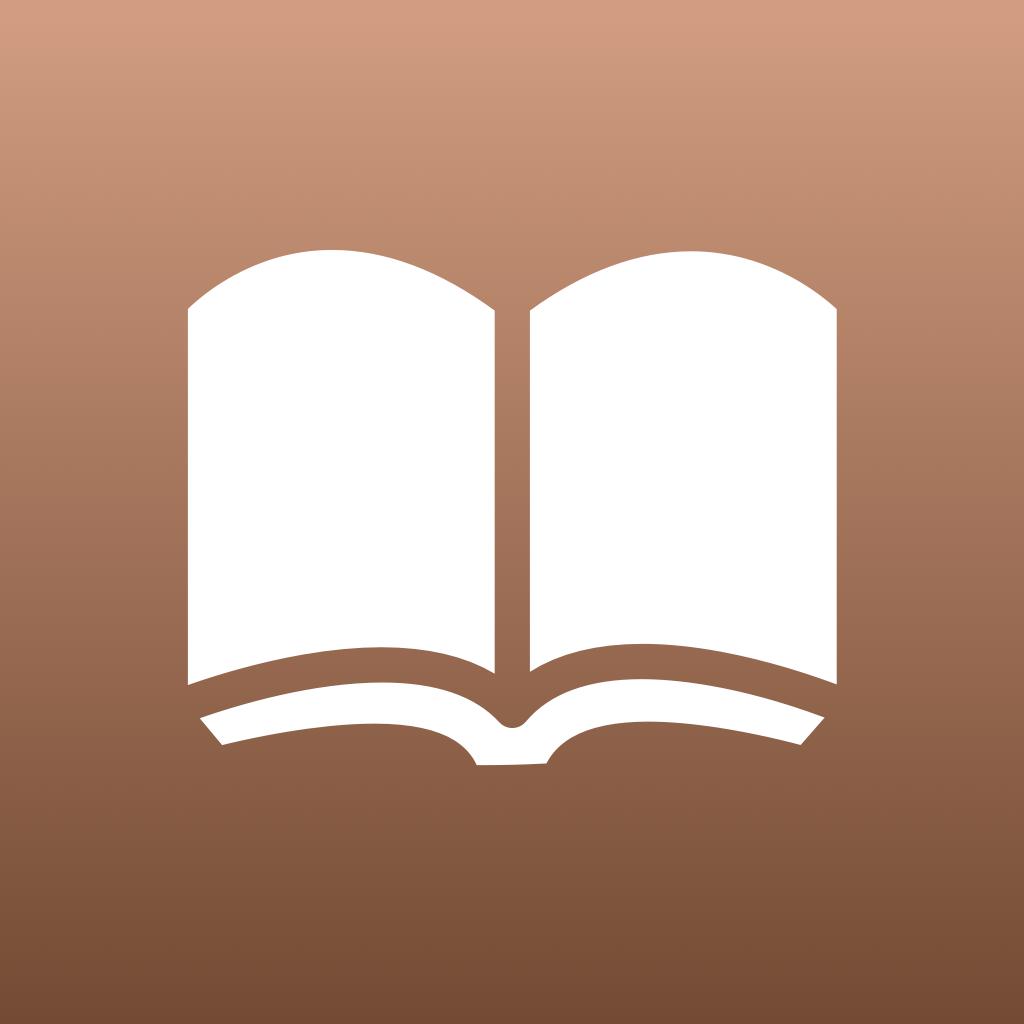
Name:Epub Reader -read epub,chm,txt Price:£0.00
Description:Epub リーダー、スムーズな電子ブックの読書体験を提供します. CHM、EPUB、PDF、RTFの閲覧をサポートします。ZIP、RAR、7Zip、GZIP、TAR、CBZ、CBRの圧縮パッケージ形式を開くサポート。
主な機能:
- 目次を表示する
- メモする
- ブックマークを追加
- デスクトップWebブラウザまたはiTunesファイル共有を使用してファイルを追加する
- カスタマイズ可能なフォントサイズ
お問い合わせ: [email protected]
---------------English-------------------
Epub Reader, providing a smooth ebook reading experience. Support viewing CHM, EPUB, PDF, RTF. Support to open the compressed package format ZIP, RAR, 7Zip, GZIP, TAR, CBZ, CBR.
Key Functions:
- Show the Table of Contents
- Take notes
- Add bookmarks
- Add files using the desktop web browser or iTunes file share
- Customizable font size
contact us: [email protected]
Rating:4.35 Show Detail

Name:Scanner App:PDF Document Scan Price:Free
Description:“PDF扫描仪”是一款最好的扫描仪应用程序,可将您的iPhone变成功能强大的移动扫描仪。
您可以选择相机或现有照片进行扫描,保存或共享扫描后的文档,以使您的业务和日常活动更加便捷。
作为商业扫描仪,PDF扫描仪可以快速扫描各种文档,将繁重的文档转换为便携式JPG或PDF,并随时共享和打印。
作为便携式扫描仪,PDF扫描仪可以扫描各种照片或图像,您可以随时编辑照片。
作为快速扫描仪,PDF扫描仪可以快速准确扫描文档或照片,你可以在手机上随时查看。
同时,PDF Scanner还可以识别图像中的文档并将其转换为TXT格式,以帮助您更好地工作,学习和生活。文本识别(OCR)使用Google文本识别技术,识别更加准确。
告别沉重的纸质文档,现在就可以获得快速,小巧,便携的扫描仪。
PDF扫描仪主要功能:
扫描无论你想要什么:
- 照片
- 预订和注意
- 护照和名片
- 认证与合同等
文件扫描仪:
- 扫描PDF或JPEG文档
- 将扫描图像保存为黑白或其他滤镜
- 任何可扫描对象的自动和正确边缘检测
文件编辑:
- 裁剪,放大,缩小,旋转图像并保存
- 在扫描的文档上添加签名
- 锁定扫描的文档
- 文本识别(OCR)
- 共享和打印保存的文档
文件共享:
- 通过电子邮件分享您扫描的文档
- 另存为JPEG到相机图库
- 共享并上传文件到Dropbox
- 共享文件并将文件上传到Google云端硬盘
文件管理器:
- 创建文件夹,移动或复制文档
- 文件夹锁定
- 批量共享或删除
- 按您想要的任何关键字搜索文档
- 按名称创建日期或大小对文档进行排序
- 在表格和集合视图模式之间进行选择
“PDF扫描仪”您的便携式扫描仪,随时随地查看和管理您的文件,满足您的日常业务和生活需求。
订阅:
标题:PDF扫描仪一周订阅/一个月订阅/一年订阅
订阅时长:一周/一个月/一年
•确认购买时,将向iTunes帐户收取费用
•订阅会自动续订,除非在当前期间结束前至少24小时关闭自动续订
•帐户将在当前期间结束前24小时内收取续订费用,并确定续订费用
•订阅可以由用户管理,并且可以在购买后转到用户的帐户设置来关闭自动续订
•如果提供免费试用期,任何未使用的部分将在用户购买该出版物的订阅时被没收(如果适用)
•您可以通过iTunes帐户设置关闭自动续订,随时取消免费试用或订阅。这必须在免费试用或订阅期结束前24小时完成,以避免被收费。取消将在当前订阅期的最后一天后生效,您将被降级为免费服务。
如有任何疑问,请随时发送电子邮件:
请发送电子邮件至[email protected],我们将帮助您解决问题。
隐私政策:
http://adpdf.mobilestudio.cc/privacy.html
使用条款:
http://adpdf.mobilestudio.cc/useragreement.html
Rating:2.7 Show Detail
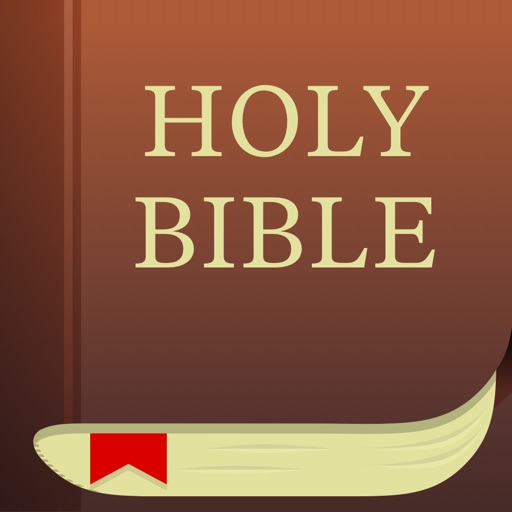
Name:Bible Price:Free
Description:在全世界超过 1.8亿个设备上,人们用最受好评的圣经软件来阅读、聆听和分享圣经 --- 这可是完全免费的!超过1千个圣经译本,并有数百种语言的选择。还有数以百计的读经计划,以40多种语言呈献给您。添加您个性化的高亮显示、书签、公开或保密的笔记。
按照您的体验和喜好调整设置使阅读更轻松自在。您在线时可随心所欲地使用所有译本与功能,或者下载特定译本以备离线时使用。
圣经软件让您和挚友们一起探索圣经。在您认识并信任的朋友圈内分享关于经文的坦诚交流,一起学习彼此对经文的发掘与体会。
阅读圣经
* 您有30多种语言的选择来设置圣经软件的使用介面。
* 备有775种语言,数以百计的圣经译本供您轻松选择。
* 从多个最常用的译本里选择,如 CCB 当代译本、CUNPSS 新标点和合本、CUNPSD 新标点和合本 (上帝版)、CNVS 新译本、CSB 中文标准译本、RCUVSS 和合本修订版。
* 离线圣经:在没有网络连线时也可以阅读 (只限特定译本)。
* 聆听有声圣经,享受全新的跳过功能、播放速度和定时器控制。 (有声圣经只限特定译本,并不提供下载)。
与朋友一起使用圣经
* 通过圣经软件中建立的友情,使圣经成为您最亲密的人际关系的中心点。
* 观看您和朋友一连串的读经活动,比如做笔记、做书签与高亮显示。
* 一起学习神的话语时,在圣经软件中通过评论来分享您的观点、提出问题并进行有意义的交流。
研习圣经
* 上百个读经计划: 您可找到灵修计划,还有在一年内借着探讨专题、部分或整本圣经内容来引导你的读经计划。
* 观看和分享《圣经》电视短剧、改变世界的电影《耶稣》和《The Lumo Project》
* 用关键字来搜索圣经。
个性化您的圣经
* 全新的主题让您选择,通过调色板来个性化您圣经软件的整体使用体验。
* 经句图:将经文转为可以分享的艺术创作。
* 以您自订的色彩来高亮显示—— 就像用纸质圣经。
* 书签标示经文: 分享、背诵或者只是要标记您喜爱的经文。
* 通过社交网络、电子邮件或短信与朋友分享经文。
* 给经文添加笔记:可设置为只有您自己看得见的保密模式、或将笔记公开与朋友分享。
* 有了 YouVersion 的免费帐户,您可通过云端同步在任何接受支持的设备上看见您所有的笔记、高亮显示、书签和读经计划。
* 轻松阅读的设置,如字体选择、文字大小和亮度调整。
与 YouVersion 联系
* 在圣经软件里直接联系服务支持。
* 点赞我们的 Facebook : http://facebook.com/youversion
* 关注我们的 Twitter : http://twitter.com/youversion
* 跟进我们博客的最新消息: http://blog.youversion.com/zh-hans/
* 使用网络版 YouVersion : https://www.bible.com/zh-CN
现在就下载全世界最受好评的圣经软件!随时体验与享受千万用户所推崇的圣经阅读方式!
Rating:5 Show Detail

Name:Comics Book Reader Price:Free
Description:The BEST application for reading cbz, cbr, cb7 and cbt comics.
All formats are thoroughly elaborated and are 100% supported by the application.
The visualization system takes into account the specific character of the formats functioning on mobile devices (memory capacity, the number of general processor units etc.),
Providing a maximum productivity and comfort when working with large documents.
Elegant design, extended functionality, high speed and stability of work will make reading of your favorite literature a pleasurable experience.
You can contact technical support and leave a comment without quitting the application.
Comic Book Reader’s special features:
■ Compatible with all popular archive formats (rar, zip, 7z, gz, tar ...)
■ Integration with popular cloud services(Google Drive, Dropbox, Box, OneDrive, Yandex.Disk)
■ Integration with popular network services(SMB, FTP, SFTP, WebDAV, DLNA)
■ Open documents directly from cloud services and network services
■ Hight application stability
■ Automatic recovery bad and non standard files
■ User friendly navigation
■ Page layout option in documents(single page, double pages, double pages with cover)
■ Effects for documents(sepia, monochrome, color controls)
■ Brightness control
■ Rotation lock
■ Bookmarks
■ Quick preview
■ Page scaling
■ Auto scaling for adjacent pages
■ Opening documents from external applications
■ Last open document list
■ Web Browser and download manager
■ Wi-Fi transfer
■ FTP transfer
File Manager Features:
■ Intuitive interface
■ iTunes integration
■ File sorting(by name, by extension, by size, by date)
■ Searching files in subfolders
■ Create, move, copy, rename, pack/unpack, delete file/folder options
■ File/folder search
■ Preview book cover
Wi-Fi Transfer Features:
■ Intuitive interface
■ Create, move, rename, delete file/folder options
■ Downloading/uploading few media files with one click
■ Display upload progress
Feel free to ask questions, report bugs or request new features: [email protected]
Rating:4.5 Show Detail

Name:Action Network Sports Betting Price:Free
Description:Winner: "Best Sports Betting Content App" (Fantasy Sports & Gaming Association Awards).
"The best app for sports fans and it's not even close" - Big Cat (Barstool Sports)
The Action Network app helps you to make smarter bets. Real-time odds and bet tracking, fast live scores, picks, sports betting analysis, and more.
Your Sports. Your Bets. One App.
+ Track Your Bets and Share Your Wins — Track your action across all your sports books and proudly share your winning bet tickets
+ Live Betting Odds and Line Movements — Live scores and odds give you the edge when making your picks
+ Exclusive Insights — The Action Network’s trusted insiders provide you with the latest news, storylines and analysis
+ Real-time Betting Alerts — Stay connected to your action when you’re on-the-go, at the game or in the bar
+ Follow the Experts’ Picks — See where all the big names are placing their bets
Upgrade to The Action Network EDGE subscription* to unlock all the premium features:
+ Public bet ticket and money totals directly from the sports books
+ Exclusive content and analysis from the sharpest minds in the industry
+ Personalized alerts for game line movement
+ Custom parlay and teaser bet tracking
+ Against the spread trends and data for teams and matchups
+ Player Prop projections and values
* If you choose to purchase the The Action Network EDGE Monthly or The Action Network EDGE Annual upgrade to unlock these premium features, payment will be charged to your iTunes account at confirmation of purchase and your account will be charged for renewal within 24 hours prior to the end of the current period. The free trial period is 7 days and the subscription period for The Action Network EDGE Monthly is 30 days and the subscription period for The Action Network EDGE Annual is 1 year. Auto-renewal may be turned off at any time by going to your settings in the iTunes Store during the trial period and after purchase. Any unused portion of the free trial period will be forfeited when you purchase the subscription. Current price for the The Action Network EDGE Monthly subscription is $9.99 USD/month and current price for The Action Network EDGE Annual is $59.99 USD/year. Prices are in U.S. dollars, and may vary in countries other than the United States. Terms of Service (www.actionnetwork.com/terms) and Privacy Policy (www.actionnetwork.com/privacy)
Information is for news and entertainment purposes only. What you choose to do with the information provided here is your own decision. Pick tracking is not for real money. We do not believe in "locks" and do not endorse illegal betting so follow your local laws. Please enjoy responsibly. If you or someone you know has a gambling problem and wants help, call 1-800-GAMBLER.
The Action Network, Inc. is not affiliated with or endorsed by Apple, Inc., the NFL, MLB, NBA, NHL, PGA, the NCAA or any other sports league, nor is it a gambling site, and does not accept or place wagers of any kind.
Rating:4.2 Show Detail
