8 Best Apps Similar To PDF Viewer - Annotation Expert|AppSimilar
Top Grossing Apps: PDF Viewer - Annotation Expert

PDF Viewer - Annotation Expert
APP STORE: App Store S$ .00
CURRENT VERSION : 4.3.6(2020-06-08)
APP CATEGORIES : Productivity, Business
APP RATINGS & REVIEWS : 4.75 (<5K)
| APP DOWNLOADS | APP REVENUE | DAILY ACTIVE USER OF APP |
| 20.0K | <5K | <5K |
APP DESCRIPTION
Ya trabajes por tu cuenta o colabores con un equipo, PDF Viewer maximiza la productividad y te permite ver, buscar y anotar documentos PDF fácilmente en el iPhone y el iPad.
VISUALIZA DOCUMENTOS ESTÉS DONDE ESTÉS
Importa fácilmente un PDF desde tu servicio de archivos en la nube favorito, desde el correo o directamente desde una web que estés visitando.
Localiza el texto preciso que necesitas encontrar en el documento.
Toca dos veces la pantalla para usar el zoom inteligente y leer el texto que te interesa.
CREA ANOTACIONES CON FACILIDAD
Mientras revisas un documento puedes usar el dedo o el Apple Pencil para resaltar y marcar texto.
Deja comentarios añadiendo una nota, un texto o un dibujo directamente en el PDF.
Añade imágenes o audio.
FIRMA DOCUMENTOS EN CUALQUIER LUGAR
Añade tu firma a cualquier documento usando el dedo o el Apple Pencil.
Mueve y cambia de tamaño tu firma a voluntad.
Combina las capas de un documento para asegurarte de que la firma no cambie.
CREA Y EDITA DOCUMENTOS PDF
Crea nuevos documentos a partir de documentos existentes moviendo, girando, eliminando o añadiendo páginas a tu documento existente.
Añade un simple marcador o crea toda una tabla de contenido para tu documento.
RELLENA FORMULARIOS
Rellena rápidamente formularios PDF escribiendo texto en los campos.
Combina las capas del documento y protege el formulario cuando hayas terminado para que no se pueda cambiar el documento.
Añade una firma a cualquier formulario.
ALMACENA, ORGANIZA Y COMPARTE
Almacena documentos dentro de PDF Viewer.
Crea carpetas y organiza tus documentos dentro de PDF Viewer.
Comparte documentos imprimiendo, enviando por correo o guardando tus cambios en iCloud, Dropbox, Box, OneDrive o cualquier otro servicio de archivos en la nube.
Y MUCHO MÁS
Cambia cómodamente al modo nocturno para ver los documentos de noche.
Escucha tus libros electrónicos o haz que el dispositivo te lea el texto de un documento PDF con las funciones de conversión de texto a voz.
Al pasar del iPhone al iPad, PDF Viewer recuerda qué estabas haciendo, incluso la página y la posición en la que lo dejaste, en todos tus dispositivos.
LAS EMPRESAS CONFÍAN EN NOSOTROS
PDF Viewer está creado usando como base PSPDFKit, el mismo motor de PDF que usan empresas de todo el mundo como Dropbox, Box, IBM, Atlassian, SAP y Lufthansa.
PRECIOS
PDF Viewer viene con un gran conjunto de características, completamente gratis. Algunas funciones avanzadas requieren la compra de PDF Viewer Pro, disponible como suscripción. Ofrecemos planes de suscripción trimestrales y anuales. También hay una versión de prueba completamente funcional de 7 días, por lo que puede probar el PDF Viewer Pro (incluida la fusión de documentos y la edición de contraseñas) antes de comprometerse. Todos los planes desbloquean la aplicación en iPhone y iPad.
Forma parte de la comunidad de PDF Viewer:
Web: https://pdfviewer.io
Facebook: https://www.facebook.com/pdfviewer
Twitter: https://twitter.com/pdfviewerapp
LEGAL
La duración y el precio de cada suscripción se muestran en el escaparate de los visualizadores de PDF, actualizado al momento de la compra. El pago se cargará a la cuenta de iTunes en la confirmación de la compra. Las suscripciones se renuevan automáticamente a menos que se desactive la renovación automática a más tardar 24 horas antes del final del período actual. Las suscripciones y la renovación automática se pueden administrar / desactivar en la configuración de la cuenta de iTunes. Cualquier porción no utilizada de un período de prueba gratuito se perderá tan pronto como se compre una suscripción.
Términos de uso: https://pdfviewer.io/terms
Política de privacidad: https://pdfviewer.io/privacy
APP STORE OPTIMIZATION DETAIL
PLATFORMS : App Store
REPORT
KEYWORD SEARCH
More Other Apps’ Report
Apps Similar To PDF Viewer - Annotation Expert
| Top 8 Similars | More Similar Apps |

Name:pdf scanner-cam scan app Price:Free
Description:Scanner App Scan ererything into clear & sharp image/PDF.
With Scanner app, you can rapidly scan documents, and convert them into PDF format, as well as save them or send them by email, Print and save to cloud.
* Scan documents, photos, receipts, or just about anything.
* Batch mode combines multiple scans into a single PDF.
*Adopting advanced and fast algorithm, Scanner App use Advanced color processing algorithms remove shadows, correct perspective and distortion, making your scans as readable as possible.
*With powerful and easily operated interface, Scanner app can fast and simply adjust brightness, rotation and color through one click on one page.
Scanner app features:
1. Mobile Scanner ----scan and manage your document that may include multipage.
2. Fast scan in batch----scan continuously in batch without process waiting, which is fast and convenient.
3. Automatic side cut----utilize professional image processing algorithm to automatically help you cut the images.
4. Image enhancement----ensure document is clear and readable.
5. Text Recognition (OCR) ---- OCR (optical character recognition) feature extracts texts from single page for further editing or sharing.
6. Multi-sized PDFs----more than 10 PDF sizes are available (Letter,A4,B5, etc).You can customize the size or use self-adaption mode.
7. Save image to image library----conveniently process images so as to save them to image library.
8. Email----send your documents (PDF) or processed images by email.
9. Add Header----seach page of document may add headers, which can be searched.
10. Custom category----set custom category for your document to achieve convenient management and search.
11. Multiple browse modes----support browse modes, such as list and document-categorization.
12. Copy----support function of document copy to achieve convenient document management.
13. Search----Fast locate documents by searching document headers, page headers, etc.
Scanning tips: make sure your document is smooth and sensitive to light. Note: provided that your Iphone is 3g mode or previous mode, you are imperative to place iphone at least 25 cm away from document in order to avoid being out of focus. Background of dead color may help to achieve the best detection result of document edge.
Subscribed version has no Wifi function constraints.
(1) Remove all functional limitations.
(2) The purchase of auto-renewable
(3) Privacy in: http://www.worldscan.cn/privacy.html
(4) Terms of use: http://www.worldscan.cn/ser_wordscan.html
- Monthly subscription for $4.99
- Quarterly subscription for $19.99
- Yearly subscription for $29.99
- Payment will be charged to iTunes Account at confirmation of purchase
- Subscription automatically renews unless auto-renew is turned off at least 24-hours before the end of the current period
- Account will be charged for renewal within 24-hours prior to the end of the current period, and identify the cost of the renewal
- Subscriptions may be managed by the user and auto-renewal may be turned off by going to the user's Account Settings after purchase
- No cancellation of the current subscription is allowed during active subscription period
- Any unused portion of a free trial period, if offered, will be forfeited when the user purchases a subscription to that publication.
Rating:4.65 Show Detail
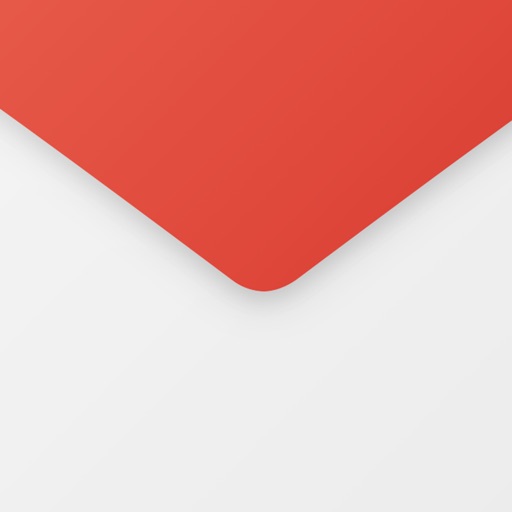
Name:Email App for Gmail Price:Free
Description:Beautiful design, Intuitive actions, Lightning speed, Advanced security – In a new powerful email app for Gmail!
Quick and easy access to Gmail account on the go! Check email, read, reply, send photos, add and view attachments — stay in touch with friends, family and colleagues. Experience new features to manage your Google email on your phone, tablet, or smartwatch in the most efficient manner.
Why choose us?
– Timely custom push notifications for each individual email account, e.g. 'Work' email address set to ‘Do not Disturb’ mode from 21:00 to 7:00
– User-friendly design: you do not have to think twice, whether you want to Flag, Mark as spam, Delete just one or multiple emails at once
– Clean and tidy inbox with contact avatars and an option to enable email threads (all conversations displayed neatly together)
– Convenient search by Date, Recipient, Subject, in Unread, Flagged messages or Attachments to help you find emails in a flash
– Personalized filters to automatically move incoming emails to specific folders or Mark them as read
– Enhanced security to protect your mobile app against unauthorized access by setting up a PIN password
The application also supports all major email services that you can add to have all your mail in one place, whether it is a Yahoo, Hotmail, Outlook, MSN Mail, Gmail, AOL, GMX or any POP/ IMAP/ SMTP-enabled mailbox.
If you encounter any problems, send us an email at [email protected] and we will try our best to help you in a timely manner.
IMPORTANT: We are a free unofficial Gmail email application with a goal to provide an excellent mail management product.
SUBSCRIPTION PRICING & TERMS TO REMOVE ADS:
Email App for Gmail is free to download and use. Should you choose to remove ads in the app, we offer 3 auto-renewing subscription options:
$0.49/week
$0.99/month
$2.99/6 months
Payment will be charged to your credit card through your iTunes account at confirmation of purchase. Subscription renews automatically unless cancelled at least 24 hours prior to the end of the subscription period.
There is no increase in price when renewing.
Subscriptions can be managed and auto-renewal turned off in Account Settings in iTunes after purchase. Once purchased, refunds will not be provided for any unused portion of the term.
Read our full Terms of Service and our Privacy Policy at http://www.mailapps.me/legacy/privacy/craigpark_privacy.htm.
Rating:4.15 Show Detail

Name:Adobe Photoshop Mix - Cut out, combine, create Price:Free
Description:Create anything you can imagine, anywhere you are.
Use the official Adobe Photoshop Mix app to easily create and share professional multilayered images and designs in minutes.
New feature: Now, add text layers to create stylish typographical designs for everything from Instagram to Invitations.
Want to do more? (of course you do):
• Combine multiple images/layers to dream up something truly magical.
• Easily remove or replace any object (people and things).
• Selectively retouch and fix flaws.
• Quickly share with friends or post to social.
• Send to Adobe stock and sell your media to the world’s largest creative community.
Still more? (HELLO DESIGNERS):
• Experiment with different blend modes and fill opacities within each layer until you get the look you want. Mix includes some of the most popular blend modes from Photoshop CC.
• Adjust colors and contrast or apply preset Looks (filters) to your pictures. Enhance the entire image or just a portion with the touch of your finger.
• Nondestructive editing means your original images stay pristine and untouched.
• Take your mobile project to the next level with Adobe Photoshop CC.
The world's best imaging and design app is at the core of almost every creative project. Work across mobile and desktop to create and enhance your photographs, designs, artwork, videos, and more.
GET CONNECTED TO CREATIVE CLOUD
Love photography? Check out the Creative Cloud Photography plan. It gives you Lightroom and Photoshop, the most powerful editing tools around. With Creative Cloud, you can open and edit Photoshop files in Mix and send compositions to Photoshop CC for further refinement — layers, masks and all. Open and mix Lightroom images and send directly to your Lightroom Collections. And move images between Mix, new Photoshop Fix and Lightroom for mobile for a complete mobile editing experience.
Creative Cloud also lets you use Photoshop CC features in Mix, including Shake Reduction. And all your edits are synced across all your computers and devices. Make a change on you iPad, it’ll show up on your desktop. Take your photography further with the Creative Cloud Photography plan.
Take a look at these other free Adobe photography apps to build your experience and extend your creativity:
• Photoshop Fix — Edit facial features, heal, lighten, liquify, color and adjust your images to perfection — and then easily share them across other Creative Cloud desktop and mobile apps.
• Lightroom Mobile – Capture, edit, organize and share professional quality images from your smartphone or tablet.
INTERNET CONNECTION & ADOBE ID REQUIRED
Sign up for an Adobe ID within Photoshop Mix for free. Adobe online services, including the Adobe Creative Cloud service, are available only to users 13 and older and require registration and agreement to additional terms and Adobe's online privacy policy at http://www.adobe.com/privacy/policy-linkfree.html. Adobe online services are not available in all countries or languages, may require user registration, and may be subject to change or discontinuation without notice.
Rating:4.6 Show Detail

Name:Fax Print Share Lite (+ Postal Mail and Postcards) Price:Free
Description:Fax Print & Share Lite is identical to our Fax Print & Share app, except that it stores a maximum of 7 files/folders, and displays ads. It enables you to print, fax, and share documents and photos, and upload files to FedEx Office® Print Online.
"VERY EASY TO USE. I was in New York on vacation an had to fax signed documents. I was able to do it all from my iPad. I love it." - B, Dec 15, 2011
"GREAT TO HAVE!! It has got me out of a bind many times" - KL, Dec 15, 2011
"EXCELENTE APLICACIÓN. Funciona muy bien, fácil de usar..." - MR, Nov 30, 2011
"PERFECT. Thanks to this i have a job!" - T, Oct 3, 2011
"WOW. I've knocked down probably 30 apps before I found this jewel!" - DP, Sep 15, 2011
FEATURES
• View/print many document types, including PDF, Word, Excel, bitmap, TIFF, text, HTML, Open Office, GIF, and encapsulated PostScript.
• Create new text documents.
• Use a web browser to transfer files between your computer and this app.
• Print to networked or shared printers. No additional software is necessary. This app includes support for over 1,400 printers from HP, Epson, Canon, Samsung, Brother, Lexmark, Xerox, Ricoh, Oki, Kyocera, Infotec, NRG, Lanier, and many more!
• Send faxes to over 220 countries and territories worldwide - no subscription required![1]
• Get a professional USA-based toll-free number for your incoming faxes and voicemail.[2]
• Send postcards and letters via USPS (postal mail).
• Print remote files on MobileMe, Box.net, or Dropbox, or download them into this app.
• Print web-based files or download them into this app. (Pro version only)
• Capture and process images from your onboard camera or photo album.
DOES THIS APP SUPPORT MY PRINTER?
See the list of printer models this app supports at http://www.ndilitechnologies.com/help.html.
HOW DO I IMPORT FILES INTO THIS APP?
• Use a web browser to transfer files between your computer and this app.
• Use iTunes to upload files into this app.
• Use a WebDAV server to transfer files.
• Email a file to yourself. Then, open the Mail app, press and hold down the attachment until the "Open In..." menu appears. Select this app from the list of apps displayed.
IS THERE HELP AVAILABLE?
Yes. In addition to the built-in user guide, you can also ask questions via our real-time chat Customer Support module.
Notes Regarding the optional Toll Free Number Subscription:
• Title of service: Toll-Free Number Subscription
• Length of subscription: 1,3, 6 or 12 month options
• Payment will be charged to iTunes Account at confirmation of purchase
• Subscription automatically renews unless auto-renew is turned off at least 24-hours before the end of the current period
• Account will be charged for renewal within 24-hours prior to the end of the current period, and identify the cost of the renewal
• No cancellation of the current subscription is allowed during active subscription period
• Any unused portion of a free trial period, if offered, will be forfeited when the user purchases a subscription to that publication.
• Subscriptions may be managed by the user and auto-renewal may be turned off by going to the user’s Account Settings after purchase
[1] Each fax unit purchases a one-page fax that can be sent in 60 seconds or less to a destination in the United States or Canada. The number of fax units needed to transmit a one-page 60-second fax to a destination in another country is listed in the rate card within this app. Please note that a page that requires a longer transmission time (for example, a page containing high resolution graphics) consumes additional fax units.
[2] To receive voicemail or faxes, you must setup an incoming toll-free phone number. The toll-free phone number requires a monthly subscription. 60 minutes/month are included free with subscription. Toll-free numbers are USA-based numbers and are accessible in the United States only.
Rating:3.35 Show Detail

Name:Cross-Stitch : Color by Number Price:Free
Description:Enjoy doing Cross-Stitch patterns on your Tablet or Mobile device without threading a needle or risking a pricked finger!
100000+ different style patterns for you to choose.
Cross Stitch helps practice concentration and also have a great time!
Drop all the colored cross stitches in the correct place and watch your embroidery.
"This is a great activity to practice your drawing and coloring skills. It’s also fun for any age to try to finish the drawing and coloring."
Import any pictures if you like !
New patterns released weekly!
Different categories: Animals, Art, Flowers, Landscape,People, Comic, Pets and more
Exquisite Tools for you .
Easy way to play with taps for stitches!
color by numbers game!
Sandbox coloring book!
Cross Stitch can be played anytime and anywhere!
It’s time to relax! DOWNLOAD NOW!
Subscription infomation
Premium Membership Crossstitch monthly subscription and Crossstitch yearly subscription for Unlimited access all pictures, unlimited import and removing ads. Prices vary by region.
End of trial and subscription renewal
Pricing in countries may vary and actual charges may be converted to your local currency depending on the country of residence.
Payment will be charged to iTunes Account at confirmation of purchase.
Subscription automatically renews unless auto-renew is turned off at least 24-hours before the end of the current period.
Account will be charged for renewal within 24-hours prior to the end of the current period, and identify the cost of the renewal.
Subscriptions may be managed by the user and auto-renewal may be turned off by going to the user’s Account Settings after purchase.
Any unused portion of a free trial period, if offered, will be forfeited when the user purchases a subscription to that publication, where applicable.
Canceling trial or subscription
You can turn off the auto-renew for the subscription whenever you want to through iTunes. Check https://support.apple.com/HT202039. When your current trial/subscription period expires, you will be unsubscribed. The current active subscription period can not be canceled. After your subscription expires, you will no longer be able to use sticker packs marked as Premium.
If you have any questions or comments, feel free to contact us at [email protected].
Terms of use and privacy policy: http://incolor.cc/en/cs_privacy.html
Rating:4.5 Show Detail

Name:콜라주 Price:₩0
Description:This is not just another collage app. This app creates photo collages in the exact size that you want!
Do you need a photo collage in size 2560 x 1440 pixels for a video platform, or 1200 x 1200 pixels for a social network? With this collage app, it's no problem!
Do you want to print a photo collage on 4 x 6 photo paper and put it in a frame? Even this is a breeze with our collage app. Set your required image size, choose from one of 300 collage layouts, place your images on it, and print.
The output format is defined in one of the following four units: pixels, millimeters, centimeters, inches
This collage app allows you to save the finished image, send it via email, print it out or share it with others.ed
As well as being able to move and enlarge/reduce images, this app also lets you freely rotate them. This feature gives you even more freedom in designing your creative photo collages.
This app offers 100 collage layouts and 15 background images free of charge. 200 additional layouts and 85 additional background images can be conveniently unlocked via in-app purchases.
Rating:4.5 Show Detail

Name:Scanner App:PDF Document Scan Price:Free
Description:“PDF扫描仪”是一款最好的扫描仪应用程序,可将您的iPhone变成功能强大的移动扫描仪。
您可以选择相机或现有照片进行扫描,保存或共享扫描后的文档,以使您的业务和日常活动更加便捷。
作为商业扫描仪,PDF扫描仪可以快速扫描各种文档,将繁重的文档转换为便携式JPG或PDF,并随时共享和打印。
作为便携式扫描仪,PDF扫描仪可以扫描各种照片或图像,您可以随时编辑照片。
作为快速扫描仪,PDF扫描仪可以快速准确扫描文档或照片,你可以在手机上随时查看。
同时,PDF Scanner还可以识别图像中的文档并将其转换为TXT格式,以帮助您更好地工作,学习和生活。文本识别(OCR)使用Google文本识别技术,识别更加准确。
告别沉重的纸质文档,现在就可以获得快速,小巧,便携的扫描仪。
PDF扫描仪主要功能:
扫描无论你想要什么:
- 照片
- 预订和注意
- 护照和名片
- 认证与合同等
文件扫描仪:
- 扫描PDF或JPEG文档
- 将扫描图像保存为黑白或其他滤镜
- 任何可扫描对象的自动和正确边缘检测
文件编辑:
- 裁剪,放大,缩小,旋转图像并保存
- 在扫描的文档上添加签名
- 锁定扫描的文档
- 文本识别(OCR)
- 共享和打印保存的文档
文件共享:
- 通过电子邮件分享您扫描的文档
- 另存为JPEG到相机图库
- 共享并上传文件到Dropbox
- 共享文件并将文件上传到Google云端硬盘
文件管理器:
- 创建文件夹,移动或复制文档
- 文件夹锁定
- 批量共享或删除
- 按您想要的任何关键字搜索文档
- 按名称创建日期或大小对文档进行排序
- 在表格和集合视图模式之间进行选择
“PDF扫描仪”您的便携式扫描仪,随时随地查看和管理您的文件,满足您的日常业务和生活需求。
订阅:
标题:PDF扫描仪一周订阅/一个月订阅/一年订阅
订阅时长:一周/一个月/一年
•确认购买时,将向iTunes帐户收取费用
•订阅会自动续订,除非在当前期间结束前至少24小时关闭自动续订
•帐户将在当前期间结束前24小时内收取续订费用,并确定续订费用
•订阅可以由用户管理,并且可以在购买后转到用户的帐户设置来关闭自动续订
•如果提供免费试用期,任何未使用的部分将在用户购买该出版物的订阅时被没收(如果适用)
•您可以通过iTunes帐户设置关闭自动续订,随时取消免费试用或订阅。这必须在免费试用或订阅期结束前24小时完成,以避免被收费。取消将在当前订阅期的最后一天后生效,您将被降级为免费服务。
如有任何疑问,请随时发送电子邮件:
请发送电子邮件至[email protected],我们将帮助您解决问题。
隐私政策:
http://adpdf.mobilestudio.cc/privacy.html
使用条款:
http://adpdf.mobilestudio.cc/useragreement.html
Rating:2.7 Show Detail

Name:Comics Book Reader Price:Free
Description:The BEST application for reading cbz, cbr, cb7 and cbt comics.
All formats are thoroughly elaborated and are 100% supported by the application.
The visualization system takes into account the specific character of the formats functioning on mobile devices (memory capacity, the number of general processor units etc.),
Providing a maximum productivity and comfort when working with large documents.
Elegant design, extended functionality, high speed and stability of work will make reading of your favorite literature a pleasurable experience.
You can contact technical support and leave a comment without quitting the application.
Comic Book Reader’s special features:
■ Compatible with all popular archive formats (rar, zip, 7z, gz, tar ...)
■ Integration with popular cloud services(Google Drive, Dropbox, Box, OneDrive, Yandex.Disk)
■ Integration with popular network services(SMB, FTP, SFTP, WebDAV, DLNA)
■ Open documents directly from cloud services and network services
■ Hight application stability
■ Automatic recovery bad and non standard files
■ User friendly navigation
■ Page layout option in documents(single page, double pages, double pages with cover)
■ Effects for documents(sepia, monochrome, color controls)
■ Brightness control
■ Rotation lock
■ Bookmarks
■ Quick preview
■ Page scaling
■ Auto scaling for adjacent pages
■ Opening documents from external applications
■ Last open document list
■ Web Browser and download manager
■ Wi-Fi transfer
■ FTP transfer
File Manager Features:
■ Intuitive interface
■ iTunes integration
■ File sorting(by name, by extension, by size, by date)
■ Searching files in subfolders
■ Create, move, copy, rename, pack/unpack, delete file/folder options
■ File/folder search
■ Preview book cover
Wi-Fi Transfer Features:
■ Intuitive interface
■ Create, move, rename, delete file/folder options
■ Downloading/uploading few media files with one click
■ Display upload progress
Feel free to ask questions, report bugs or request new features: [email protected]
Rating:4.5 Show Detail
