8 Best Apps Similar To PDFelement - PDF Editor|AppSimilar
Top Grossing Apps: PDFelement - PDF Editor

PDFelement - PDF Editor
APP STORE: App Store Free
CURRENT VERSION : 5.1.9(2019-08-07)
APP CATEGORIES : Productivity, Business
APP RATINGS & REVIEWS : 4.5 (5.7K)
| APP DOWNLOADS | APP REVENUE | DAILY ACTIVE USER OF APP |
| 100.0K | <5K | <5K |
APP DESCRIPTION
PDFelementで文書を効率よく閲覧、編集、注釈、変換、署名。
Wondershare IDを登録していただくだけで、無料で全機能を制限無くご利用いただけます。
主な機能:
√ PDF 編集
- フォント識別;
- テキストを長押しすると、フォント、サイズ、色などの編集が簡単にできます;
- 行や段落にカット、コピー、ペーストまたは削除などの操作ができます。
√ PDF にマークアップと注釈
- テキストボックス、テキストコールアウト、スタンプ、手描きと消しゴム機能を追加します;。
- ハイライト、下線または打ち消し線を追加します。
√ フォームへの入力とサイン
- 簡単にPDFフォームを編集;
- フォームに手書きで署名。
√ PDF 変換
- 出力形式:Word、Excel、PPT、EPUB、HTML、テキスト、RTF、Pages、XML(.docx, .xlsx, .pptx, .txt, .epub, .html, .page, .xml, .rtf)
- 出力ファイルのテキスト、画像、グラフィックス、フォントなどのレイアウトは入力ファイルとほぼ一致します。
√ PDFの新規と結合
- 複数のPDFファイルを結合して、一つのPDFに統合できます。
√ クラウドサービスとWiFi転送
- 複数のクラウドサービス(iCloud、Google Drive、Dropbox、OneDrive、Boxを含む)を利用して、簡単にPDFファイルを保存・共有できます。
√ カメラからPDFへ
- カメラで撮影した画像をPDFに変換、友達と共有。
√ ページ管理
- PDFファイルのページを結合、抽出、並べ替え、回転と削除に対応します。
√ PDF ファイル管理
- 特別なフォルダを埋め込んでPDFを簡単に管理し、独自のPDFフォルダをカスタマイズできます。
√ 署名
- 画像ファイルや手書き署名を挿入可能;
√ ファイル共有
- 編集したPDFを印刷または電子メールで送信することができます。
App Storeでのコメントに返信できませんのでご了承ください。
ご質問やご意見が御座いましたら、弊社までお問い合わせ下さい。
Facebook: @PDFelement
メールアドレス:[email protected]
サポートセンター:https://pdf.wondershare.jp/online-help/
PDF活用教室: https://pdf.wondershare.jp/resource-center.html
公式サイト: https://pdf.wondershare.jp
このアプリがお役に立った際、App Storeへのレビューをお願いします。
APP STORE OPTIMIZATION DETAIL
PLATFORMS : App Store
REPORT
KEYWORD SEARCH
More Other Apps’ Report
Apps Similar To PDFelement - PDF Editor
| Top 8 Similars | More Similar Apps |

Name:Scrivo Pro− Scrivener Writers Price:$14.99
Description:“Now You Can Write the Great American Novel on the Subway... Scrivo Pro is capable and powerful” ***** New York Times
"Even if you don't use Scrivener, Scrivo Pro is a useful and powerful writing and editing tool. But, if you do use Scrivener, you'll appreciate the user interface and design" ***** iMore.com
“The other great advantage is that I can work in Scrivo Pro without an internet connection...” ***** Writeorconsequences.com
App featured by Apple on the "Best apps for writers" collection!
You have a story to tell, article to publish, class notes to take, whether it’s today’s journal entry, tomorrow’s thesis or a future bestseller novella. Scrivo Pro can help you organize your writing, research, generate ideas, and remove distractions so you can focus on the most important thing: writing.
Scrivo Pro is more than an innovative, fast and reliable writing app designed for anyone who writes. This is a writing workspace for your iOS devices and a great Scrivener and Ulysses companion on your Mac or Windows computer.
If you are a Scrivener 2 or Scrivener 3 user on your computer, Scrivo Pro will open your projects (binder and cork-board with index cards) and seamlessly sync them via iCloud or Dropbox.
+ WRITE. FORMAT
· Write Everywhere: Use Scrivo Pro as an stand-alone writing app even if you don’t have a computer or you are offline in the wilds
· Typewriter: Distraction-Free mode that keeps only the paragraph you’re typing at the center of the screen, letting you focus on what you’re writing
· Night mode to help you writing at night
· Create rich text format (RTF) and advanced Markdown (MD) documents
· Our Markdown engine supports the standard syntax but it has been extended to include very useful extra markups: tables, footnotes, lists, images, links, highlight, strikethrough, superscript and MathML
· Advanced RTF formatting: Highlight, strikethrough, subscript/superscript, alignment, line spacing, first-line indent, page breaks, footnotes, comments, text & paper color
· Find and replace
· Pinch to zoom text
· Insert special symbols arrows, parentheses, maths, bullets/stars, GPS location, etc.
· Over 30 languages typing support including Japanese, Chinese, Arabic & Hebrew
· Extra keys: tab, forward delete, cursor up/down/left/right, etc.
· Set your own custom keyboard buttons to your commonly-used keys, text snippets or hard to reach characters
· Define margins, headers/footers, paper sizes, MLA and APA style format
· Live counters: characters, words, sentences, words per sentence & reading time
· Text to Speech for proofreading
· Dictation lets you speak text instead of typing
+ ORGANIZE. STRUCTURE. FIND
· Organize your work in unlimited notebooks, folders and subfolders
· Sync projects between Scrivo and Scrivener via Dropbox or iCloud
· Design the cover of your notebooks
· Create projects in a tree-like structure: Sections, Drafts, Folders, Chapters, Research, etc.
· Full-text search your library of documents and projects
+ RESEARCH. SCAN. PDF LIBRARY
· Full PDF reader and manager included for reference files, ebooks, articles, resources, papers, etc.
· Use the camera of your iPad/iPhone to scan documents, notes, recipes, tickets, etc. as PDF
· Use split-screen and multitasking side by side with other apps while writing
+ SHARE. EXPORT
· Import/Export from iCloud, Dropbox, Box, WebDAV and Google Drive support
· Export, share and print your documents to multiple formats like RTF, Markdown, PDF, ePub, HTML, RTFD, TXT etc.
· Zip folders/notebooks and email them as an attachment
+ USEFUL MINI-APPS FOR WRITERS
· Font Book: Preview all the fonts and install new ones (TrueType). Over 120 high quality fonts included!
· Character Name Generator to create male/female names in more than 7 languages
· Thesaurus
+ BE SAFE. PROTECT YOUR WORK
· Protect your work with an app security passcode
· Protect any folder or project with a passcode
· Automatic Backups
Rating:1.5 Show Detail

Name:Adobe Photoshop Mix - Cut out, combine, create Price:Free
Description:Create anything you can imagine, anywhere you are.
Use the official Adobe Photoshop Mix app to easily create and share professional multilayered images and designs in minutes.
New feature: Now, add text layers to create stylish typographical designs for everything from Instagram to Invitations.
Want to do more? (of course you do):
• Combine multiple images/layers to dream up something truly magical.
• Easily remove or replace any object (people and things).
• Selectively retouch and fix flaws.
• Quickly share with friends or post to social.
• Send to Adobe stock and sell your media to the world’s largest creative community.
Still more? (HELLO DESIGNERS):
• Experiment with different blend modes and fill opacities within each layer until you get the look you want. Mix includes some of the most popular blend modes from Photoshop CC.
• Adjust colors and contrast or apply preset Looks (filters) to your pictures. Enhance the entire image or just a portion with the touch of your finger.
• Nondestructive editing means your original images stay pristine and untouched.
• Take your mobile project to the next level with Adobe Photoshop CC.
The world's best imaging and design app is at the core of almost every creative project. Work across mobile and desktop to create and enhance your photographs, designs, artwork, videos, and more.
GET CONNECTED TO CREATIVE CLOUD
Love photography? Check out the Creative Cloud Photography plan. It gives you Lightroom and Photoshop, the most powerful editing tools around. With Creative Cloud, you can open and edit Photoshop files in Mix and send compositions to Photoshop CC for further refinement — layers, masks and all. Open and mix Lightroom images and send directly to your Lightroom Collections. And move images between Mix, new Photoshop Fix and Lightroom for mobile for a complete mobile editing experience.
Creative Cloud also lets you use Photoshop CC features in Mix, including Shake Reduction. And all your edits are synced across all your computers and devices. Make a change on you iPad, it’ll show up on your desktop. Take your photography further with the Creative Cloud Photography plan.
Take a look at these other free Adobe photography apps to build your experience and extend your creativity:
• Photoshop Fix — Edit facial features, heal, lighten, liquify, color and adjust your images to perfection — and then easily share them across other Creative Cloud desktop and mobile apps.
• Lightroom Mobile – Capture, edit, organize and share professional quality images from your smartphone or tablet.
INTERNET CONNECTION & ADOBE ID REQUIRED
Sign up for an Adobe ID within Photoshop Mix for free. Adobe online services, including the Adobe Creative Cloud service, are available only to users 13 and older and require registration and agreement to additional terms and Adobe's online privacy policy at http://www.adobe.com/privacy/policy-linkfree.html. Adobe online services are not available in all countries or languages, may require user registration, and may be subject to change or discontinuation without notice.
Rating:4.6 Show Detail

Name:취업 사람인 - 채용정보에서 입사지원까지 Price:₩0
Description:◈스마트앱어워드&웹어워드코리아 대상 수상 (2018)◈
◈올해의 브랜드 대상 8년 연속 수상 (2019)◈
◈국가브랜드대상 8년 연속 수상 (2019)◈
취업사이트 방문자수 1위 사람인의 대표 취업 앱
메일로 받아보던 맞춤 채용 정보를 알림센터 메뉴에서 바로 확인하고
빠르고 정확한 푸시 알림 서비스도 이용해보세요.
* 취업플랫폼 방문자수 1위
* 취업플랫폼 선호도 1위
* 취업플랫폼 인지도 1위
* 취업플랫폼 합격률 1위
(2018년 1월 엠브레인 조사 결과, n=1,500 / 코리안클릭 월간 UV)
[사람인 앱 주요기능]
■ AI로 나에게 꼭 맞는 공고 추천!
- 내 행동과 성향을 분석하여 나에게 꼭 맞는 공고만 추천
- 단순히 개인 활동 뿐 아니라 유사한 스펙을 가직 구직자까지 분석하여 추천
■ 모바일로 취업 준비 끝!
- 이력서/자소서 작성도 모바일로 가능!
- 내가 원하는 기업 입사지원까지 한 번에 OK!
- Real 합격자소서, 면접/인적성 후기,직무인터뷰 등 취업 준비를 위한 모든 것
■ 채용정보 모두 모았다!
- 직업별, 지역별, 공채 등 모든 채용공고를 빠짐없이 확인
- 대기업, 중견기업, 외국계, 스타트업 등 다양한 채용공고 확인 가능
■ 내 취업준비 현황을 한눈에!
- My page에서 나의 취업준비 한눈에 점검
- 입사지원 현황, 스크랩 공고, 최근 본 공고까지
■ 편리한 검색 기능!
- 직무, 기업, 복지 등 내가 원하는 조건에 맞추어 검색 가능
■ 인적성검사를 통한 나에게 맞는 직무 확인!
- 모바일로 언제, 어디서나 인적성검사 가능!
- 단 25분 검사를 통해 나에게 맞는 직무 확인
모바일 입사지원은 PC 입사지원보다 더 빠르고 쉽습니다.
Product Features
1. See all job openings on the website!
2. Apply through your smart phone!
3. Get information on specific job openings
4. Modify your resume
5. Scraped job openings to be connected with PC!
6. Get every single news on open recruitment!
7. My menu
사람인에서 사용하는 접근권한 안내
[필수 접근권한]
UUID : 사용자식별
[선택 접근권한]
- 카메라, 사진 : 프로필 및 파일등록(이력서)
- 마이크 : 포트폴리오 영상파일 등록(이력서)
- 위치 : 현 위치 기반 공고 정보 제공
※ 선택 접근권한은 해당 기능을 사용할 때 허용이 필요하며, 허용하지 않더라도 기본적인 서비스 사용은 가능합니다.
* 앱 사용중에 문제가 발생하는 경우 고객센터로 문의해 주세요.
전화:02)2025-4733 이메일:[email protected]
Rating:4.5 Show Detail

Name:壓力单位换算 - 壓力單位轉換器 Price:¥12.00
Description:壓力單位轉換器。
支持:
• 标准大气压
• 毫巴
• 巴
• 帕斯卡
• 百帕
• 千帕
• 磅力每平方英寸 PSI
• lbf/ft²
• kgf/m²
• 英寸水銀柱 (inHg)
• 與毫米汞柱(mmHg)
• 托
顯示的小數位數為 0〜8。
四舍五入到最近1/2,1/4,1/8,1/16,1/32,1/64,1/128,1/256。
Rating:1 Show Detail

Name:Comics Book Reader Price:Free
Description:The BEST application for reading cbz, cbr, cb7 and cbt comics.
All formats are thoroughly elaborated and are 100% supported by the application.
The visualization system takes into account the specific character of the formats functioning on mobile devices (memory capacity, the number of general processor units etc.),
Providing a maximum productivity and comfort when working with large documents.
Elegant design, extended functionality, high speed and stability of work will make reading of your favorite literature a pleasurable experience.
You can contact technical support and leave a comment without quitting the application.
Comic Book Reader’s special features:
■ Compatible with all popular archive formats (rar, zip, 7z, gz, tar ...)
■ Integration with popular cloud services(Google Drive, Dropbox, Box, OneDrive, Yandex.Disk)
■ Integration with popular network services(SMB, FTP, SFTP, WebDAV, DLNA)
■ Open documents directly from cloud services and network services
■ Hight application stability
■ Automatic recovery bad and non standard files
■ User friendly navigation
■ Page layout option in documents(single page, double pages, double pages with cover)
■ Effects for documents(sepia, monochrome, color controls)
■ Brightness control
■ Rotation lock
■ Bookmarks
■ Quick preview
■ Page scaling
■ Auto scaling for adjacent pages
■ Opening documents from external applications
■ Last open document list
■ Web Browser and download manager
■ Wi-Fi transfer
■ FTP transfer
File Manager Features:
■ Intuitive interface
■ iTunes integration
■ File sorting(by name, by extension, by size, by date)
■ Searching files in subfolders
■ Create, move, copy, rename, pack/unpack, delete file/folder options
■ File/folder search
■ Preview book cover
Wi-Fi Transfer Features:
■ Intuitive interface
■ Create, move, rename, delete file/folder options
■ Downloading/uploading few media files with one click
■ Display upload progress
Feel free to ask questions, report bugs or request new features: [email protected]
Rating:4.5 Show Detail

Name:My Company Polska Price:0,00 zł
Description:My Company Polska nowy magazyn biznesowy skierowany do grupy małych i średnich przedsiębiorców, właścicieli tych firm i ich managerów. Jego zadaniem jest pomagać im w prowadzeniu biznesu, informować o rzeczach dla nich najważniejszych, a także inspirować do rozwoju.
Każdy numer magazynu składa się z czterech sekcji. W otwierającej pismo sekcji Know What przedstawiane są historie liderów firm i skuteczne strategie. W części Dossier redakcja przybliża reguły funkcjonowania wybranej branży lub gałęzi gospodarki, zaś w sekcji Know How zamieszczone zostaną liczne poradniki, pomagające prowadzić biznes w Polsce – z dziedziny finansów, inwestycji, ubezpieczeń, zarządzania, prawa i księgowości.
Aplikacja umożliwia kupowanie poszczególnych numerów magazynu w cenie 13,99 zł oraz prenumeraty 6-miesięcznej w cenie 54,99 zł lub rocznej w cenie 92,99 zł.
Zasady działania prenumeraty:
– Po wykupieniu prenumeraty Czytelnik otrzymuje wszystkie numery magazynu opublikowane w okresie trwania subskrypcji
– Opłata za prenumeratę jest pobierana w momencie potwierdzenia zakupu subskrypcji
– Prenumerata wydania cyfrowego odnawia się automatycznie
– Czytelnik może zarządzać prenumeratą (m.in. zrezygnować z dalszej subskrypcji) poprzez swoje konto w iTunes (dostęp przez ustawienia systemowe iPada lub iPhone)
– Rezygnacja z subskrypcji jest możliwa najpóźniej na 24 godziny przed upływem bieżącego okresu prenumeraty
– Opłata za przedłużenie subskrypcji zostanie potrącona w ciągu 24 godzin przed zakończeniem bieżącego okresu prenumeraty i będzie zgodna z aktualnym cennikiem
– Nie można zrezygnować z prenumeraty, za którą została pobrana opłata
Więcej informacji na temat prenumeraty, polityka prywatności oraz zasady użytkowania aplikacji dostępne są tutaj: http://mycompanypolska.pl/polityka-prywatnosci
Rating:5 Show Detail
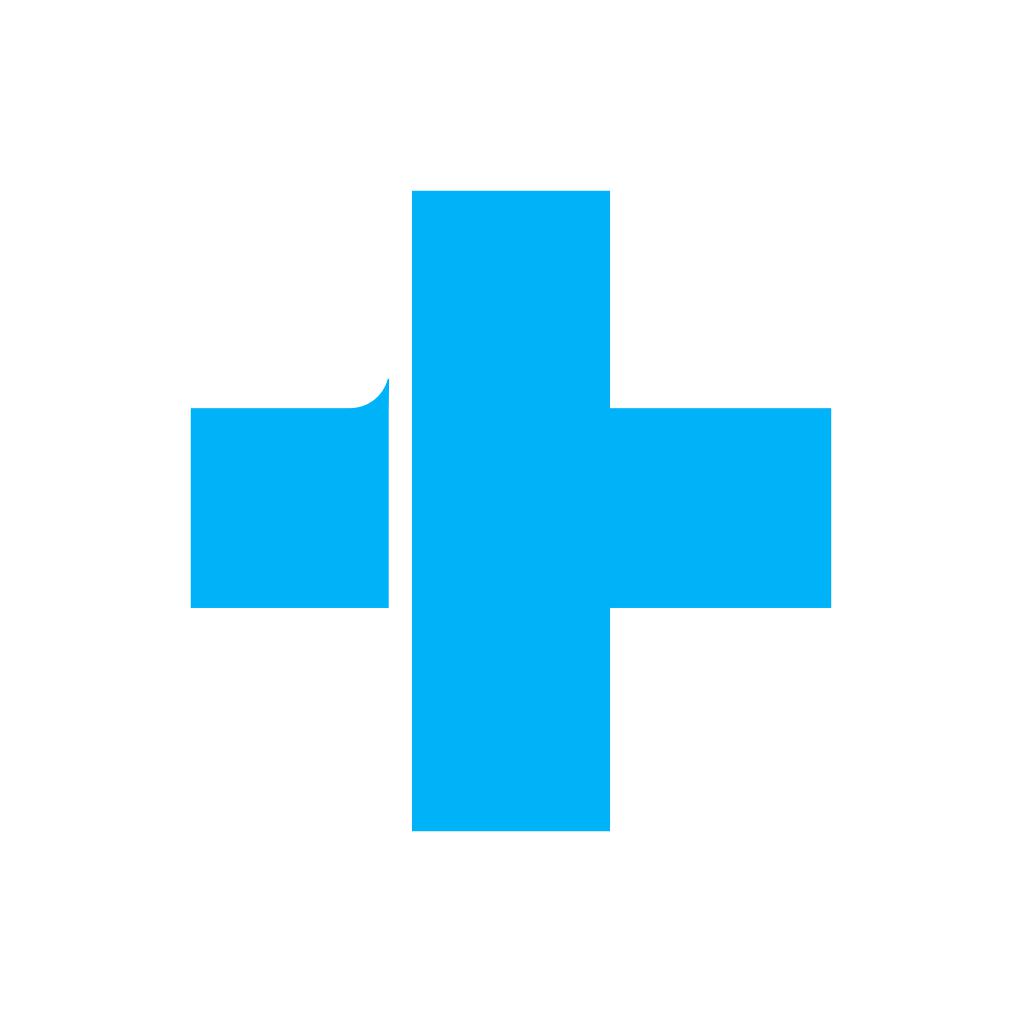
Name:dr.fone - Photo Transfer Price:Free
Description:Description
Lost data does not mean it’s gone forever. dr.fone is the perfect companion to our award-winning desktop app. The combination recovers your accidentally deleted data on your iPhone, iPad, and iPod Touch.
dr.fone is a toolkit for all mobile issues like recover data, repair system, transfer data, backup and restore files, and so on. If you want to keep your mobile running at 100%, you will need it.
Key Features
1. Recover lost data: Lost data doesn't mean it’s gone forever. dr.fone can help you recover lost contacts, messages, notes, and more. What you need to do is to turn your device into Airplane Mode at the first second when you realize your data was lost. Then use dr.fone to retrieve it as soon as possible.
2. Repair iOS: You can easily fix various iOS system issues like recovery mode stuck, white Apple logo looping, black screen, looping on start and more. dr.fone won't hurt your data at all.
3. Wireless transfer: You can quickly transfer photos and videos between your iphone/ipad and computers, including Windows and Mac. You can do it wirelessly when your iOS device and computer are under the same local area network. It's an easy work for everyone. Wireless transfer is compatible with Safari, Chrome, IE, Edge and Firefox.
4. Flexible management: You can easily manage photos and videos on your iPhone like deleting, exporting and importing. All this can be directly done in a browser on your computer.
5. Backup and restore: You can backup contacts to your computer as a vCard(VCF) file and restore/recover it to your iPhone when there is a need. You can choose to restore the contact backup file to your iPhone/iPad or choose to upload it to your account like for Dropbox, Google Drive and OneDrive.
6. Manage WhatsApp messages: You can transfer, backup and restore WhatsApp messages as you wish, from iOS devices to iOS devices and computers.
7. Protect privacy: Permanently erasing every trace from your old device brings you a better enjoy with your new device, without worries behind.Or you can only select to erase what you want from your current device to avoid leaking.
8. 1-click phone transfer: You can transfer data from one phone to another without losing any data, it supports 3000+ devices.
Rating:2.55 Show Detail

Name:DriveSaver - Data Recovery Price:Free
Description:DriveSaver® is the first and only hard drive simulator for iPhone, iPod touch, and iPad. Created by DriveSavers Data Recovery, it’s a virtual world that gives you a realistic sense of the disastrous feelings, sights, and sounds of data storage device failure. Anyone who ever wanted to see inside a hard drive or learn why drives fail must try it!
The most popular feature of the application is “Crash a Hard Drive,” a simulation of real-world drive failures that users experience daily. Watch a head crash score the platters and turn the data into dust, and, in the new version 1.1 update, see a Solid State Drive (SSD) circuit board go up in smoke chip-by-chip. DriveSaver® enables users to explore the different parts of the drive and their function. And, if data loss does occur, DriveSaver® can help prevent catastrophic loss with dos and don’ts for data recovery.
Rating:2.15 Show Detail
