8 Best Apps Similar To PDFpen 5 – PDF Editor|AppSimilar
Top Grossing Apps: PDFpen 5 – PDF Editor
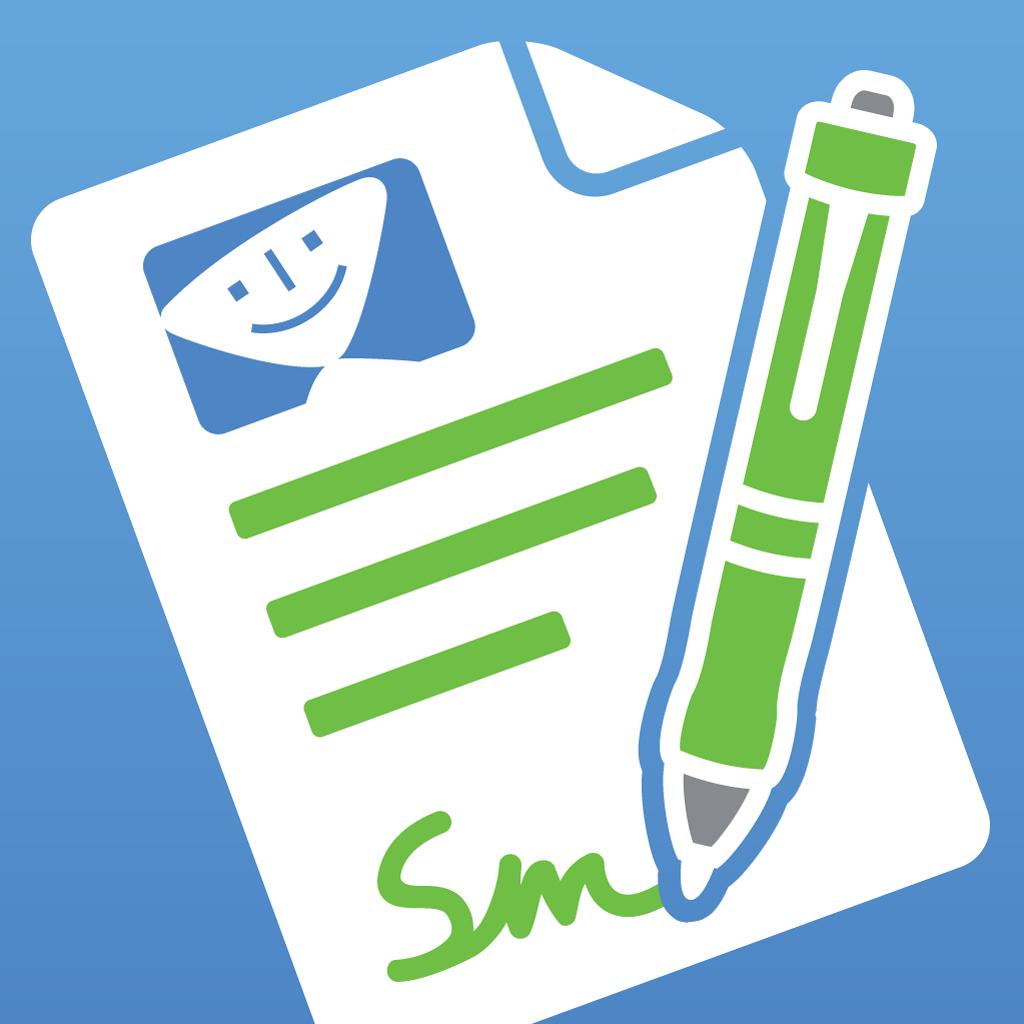
PDFpen 5 – PDF Editor
APP STORE: App Store $6.99
CURRENT VERSION : 5.2(2020-01-23)
APP CATEGORIES : Productivity, Business
APP RATINGS & REVIEWS : 2 (<5K)
| APP DOWNLOADS | APP REVENUE | DAILY ACTIVE USER OF APP |
| <5K | <5K | <5K |
APP DESCRIPTION
Dependable and powerful, instantly view, draw, highlight, comment, fill and sign applications or contracts, make corrections, and much more effortlessly on your iPad or iPhone. Save time and secure the best editor for your PDF editing tasks.
“Plenty of iOS apps for reading PDFs are out there, but if you need to edit a PDF, PDFpen is the way to go.”—Macworld.com
“If you are looking for a workhorse app to handle your PDFs made by responsive developers, look no further than PDFpen.” —iPad Notebook
“A beautifully designed app that is full of sophisticated features.” —iPhone J.D.
VIEW
- Quickly open PDF documents to read, search, and zoom
- Dark mode support
- View two documents simultaneously with multiple windows (iPadOS)
ANNOTATE AND EDIT
- Add highlights and freehand scribbles safely with wrist/palm protection
- Insert note and comment annotations
- Draw shapes, including lines, arrows, rectangles, ellipses, and polygons
- Move, resize, copy and delete images in original PDF
- Import images from Photo Library
- Annotate with proofreading marks and stamps
- Add watermarks
- Automatic page numbering including Bates numbering
- Correct text in original PDF with editable text blocks
FILL AND SIGN FORMS
- Add text, images, and signatures to PDFs
- Fill out PDF forms, including specialized signature fields
CREATE, NAVIGATE, AND ORGANIZE
- Use the iOS Files interface to import/export and organize PDFs in folders
- Sidebar for thumbnail, annotation, & table of contents skimming
- Duplicate and rotate pages
- Add, delete, or rearrange pages
- Combine documents
- Select from a variety of paper styles for notes or other tasks
SYNC AND SHARE
- Sync and save documents in iCloud & Files-compatible apps such as Dropbox, Google Drive, Microsoft OneNote, for sharing between devices
- Email and Airdrop your documents, with an option to flatten documents for maximum compatibility
ADDITIONAL FEATURES
- Set a document password, which is required when opening your document, and even set the level of encryption
- Save frequently used images, signatures, objects, and text in the PDFpen Library for reuse
- Support for pressure-sensitive/Bluetooth styluses: Apple Pencil, FiftyThree Pencil, Adonit Bluetooth Stylus
Seamlessly continue PDF editing tasks on your Mac with PDFpen or PDFpenPro’s advanced features. PDFpen for Mac is available for $74.95. PDFpenPro is $124.95. Both require macOS 10.12 (Sierra) or later. Demo versions are available at https://smilesoftware.com/PDFpen.
SUPPORT
Smile offers fast and friendly support. If you have any questions or feedback, we’d love to hear from you. Please contact us at https://smilesoftware.com/support/
About Smile: https://smilesoftware.com/company/about/
Smile Policy: https://smilesoftware.com/company/policies/
APP STORE OPTIMIZATION DETAIL
PLATFORMS : App Store
REPORT
KEYWORD SEARCH
More Other Apps’ Report
Apps Similar To PDFpen 5 – PDF Editor
| Top 8 Similars | More Similar Apps |

Name:This by Tinrocket Price:$2.99
Description:***Featured in App Store's Best of 2016***
Tell the whole story by adding pointers, labels, descriptions and commentary to your photos.
• From Tinrocket, maker of Waterlogue (App Store Best of 2014)
• Clean, minimal design
• Simple, interactive and fun to use
• 7 expressive pointer designs to suit your mood
• Easily add, delete, re-size, or re-position pointers
• Save to your phone or share via Instagram, Facebook, Twitter, Pinterest or Email
Rating:3.05 Show Detail

Name:FineScanner PRO-PDF Scanner Price:$59.99
Description:ABBYY FineScanner AI - the first smart AI-powered scanner that turns your mobile device into an all-purpose tool to quickly capture docs and books, create electronic copies in PDF and JPEG and extract texts from scans for further editing and sharing.
FineScanner AI - the top mobile scanner for iPhone or iPad from ABBYY, a global leader in Content IQ technologies and solutions.
*** Ranked #1 Business application in 98 countries ***
*** Winner of SUPERSTAR Award in the "Document Capture" category in the Mobile Star Awards ***
Use FineScanner AI to scan paper documents, books, agreements, receipts, magazine articles, notes, recipes, charts, tables, slides, whiteboards or even billboards on the street and get perfect digital copies.
KEY FEATURES
• PDF & JPEG. Scan any text and save scans to JPEG images or cross-platform PDF documents
• ABBYY NEURAL NETWORK. Detect images with text inside the phone gallery to speed up the scanning process
• OFFLINE OCR. Quickly extract text from scans into TXT format on your device without an internet connection.
• ONLINE OCR. Recognize text (OCR) on scans in 193 languages (including Latin, Cyrillic, Chinese, Japanese, Korean alphabets) and choose from among 12 output formats including Word, Excel, PDF, preserving the original document formatting.
• BOOKSCAN TECH. When scanning books, BookScan will split the opposing pages into two separate images and correct any distortions and lighting defects. It will unbend any curved lines as if you pressed the book against the glass of a conventional scanner (Internet required, up to 100 pages per document).
• SIRI SHORTCUTS. Open scans with Siri and set the flow of actions with scans using Shortcuts app.
• ANNOTATE SCANS. Discover a set of easy-to-use tools to modify your PDFs: add your signature or a text box, use highlighter, write with a pen, or conceal content with the redaction tool.
• 3D TOUCH & SPOTLIGHT SEARCH SUPPORT.
• PASSWORD ON PDF. Add a password for the image-only PDF files while exporting and sending via email.
• MULTIPAGE DOCS. Create, edit, and enhance separate images or large multi-page documents without any additional selection on the viewfinder (up to 100 pages per document).
• AUTO-CAPTURE AND FILTERS. Excellent visual quality with auto-capture of page boundaries and advanced image filters, which processes scans in color, greyscale or black-and-white versions.
• BUILT-IN FILE STORAGE. Save scans inside the app with tags and search capabilities.
• SHARE & EXPORT. Send results by e-mail, save in cloud storages - iCloud Drive, Dropbox, Google Drive, Yandex.Disk, Evernote and more, transfer docs to your Mac or PC using iTunes sharing.
• AIRPRINT. Print out scans directly from your iPhone or iPad.
CORPORATE VOLUME LICENSING
If you are interested in volume licensing (from 100 licenses) for your company or any customization of the app, please contact us at [email protected]
Read us:
Mobileblog.abbyy.com/en
Twitter @abbyy_mobile_ww
Facebook.com/AbbyyMobile
Do you like FineScanner? Please leave a review!
Rating:4.6 Show Detail

Name:Restorer: restore image damage Price:$3.99
Description:Tem certeza que você não pode melhorar uma imagem borrada ou foto sem se concentrar? Restaurador pode fazê-lo!
Este aplicativo vai ajudar a melhorar a sua borrado e fora de foco fotos, restaurar importante, mas ilegível texto, imagens borradas!
Aviso! Se a imagem fica borrada por um caminho não-linear complexa, é possível restaurar o resultado não combina com você.
------------------------------------------
Nós sempre bem-vindo o seu feedback!
Se você tem alguma sugestão ou dúvida, por favor escreva-nos:
[email protected]
Siga-nos no Instagram:
instagram.com/PhotoDoctorApp
@PhotoDoctorApp
Rating:1 Show Detail

Name:Docu Scan - Document Scanner, PDF Converter and Receipt Organizer Price:$1.99
Description:Don't just Scan, Do much more...
Feature packed app to scan, secure, edit and share your documents. The only scanner app that lets you do so much for so little.
Scan + Sign + Create PDF + Enhance Document + Batch Scanning + Annotate + Watermark + Stamp + Touch ID Auth + Cloud Storage & much more....
Keep all your docs Safe and convert them into PDF with DocuScan App, powered with Touch ID and Password Protection feature.
DocuScan App ensures that all the post-processing happens on your personal device, only after Touch ID authentication or after you have unlocked the app using your password, thus promising complete data security.
***DocuScan App works just perfect in the absence of an Internet Connection***.
Use Cases:
• Digitize all Paper Documents.
• Scan Documents- Leave & License Agreement, Salary Slip, Offer Letter, Contracts.
• Scan Receipts- Grocery Receipts, Travel Bills, House Rent Receipts.
• Scan beguiling news pieces and articles.
• Sign e-documents and mail them right away.
• Easy Scanning and Sharing of Documents with Mail, WhatsApp, Evernote and more.
• Keep your travel ticket and hotel bookings handy with DocuScan App.
• An ideal tool for saving all the bills and receipts during the business trip.
Features:
• Scan documents, receipts, business cards or just about anything.
• Batch scan mode to combine multiple scans into a single PDF document.
• Import PDF documents from email or cloud to sign, stamp and annotate.
• Innovative Document Editing- Annotate documents, add watermark, place stamp, signature and emoticons.
• Tag to search-Tag documents and search them in just a single tap.
• Touch ID/Password Protection- Guard your confidential documents by password protecting the app or using Touch ID authentication.
• iCloud-Share documents between various devices using iCloud
• AirDrop- Share documents with people nearby using AirDrop.
• Share PDF/Image files- Save and share documents in PDF or image format via Cloud, Mail and DropBox
• AirPrint-Print documents in a split second with DocuScan App, supported AirPrint.
• Available in 10 Languages Worldwide-English, Simplified Chinese, Italian, German, French, Portuguese, Japanese, Russian, Dutch, Spanish.
***3rd Party Cloud Storage Services Supported: Dropbox***
Mail Us: [email protected]
Like Us on Facebook: DocuScan App
Follow Us on Twitter: @Docuscanapp
Follow Us on Google+: DocuScan App
Rating:1.05 Show Detail

Name:XPSView Price:$2.99
Description:XPSView allows you to open and read XPS (XML Paper Specification, *.xps) and OpenXPS (*.oxps) documents on iOS device. It offers you fantastic reading experience using document outlines, page thumbnails and text search features. In addition, XPSView allows you to convert XPS and OXPS documents into PDF and make it available for any PDF viewing application.
Are you having plenty of XPS/OXPS files that no decent viewer available to open on your iPhone and iPad? Do you receive XPS/OXPS documents as email attachments on your iPhone and iPad? The easiest way to circumvent these problems is this XPSView app.
* * * XPSView is also available for macOS on the Mac App Store * * *
READING FEATURES:
- Fully selectable and searchable text contents. Select and copy text to clipboard for further use.
- Pinch out and Pinch in to ZoomIn and ZoomOut view.
- Navigate through topics by document outlines, if exist.
- Search text feature to find a character, word or sentence any where in a document.
- Scroll through your document by Page Thumbnails or Go to page feature.
XPS/OXPS to PDF CONVERSION FEATURES:
- Converts XPS/OXPS to fully vector-PDF documents. Preserves text, vector graphics and raster images as editable PDF contents.
- Preserves Bookmarks (Outline).
- Preserves XPS internal and external topic hyperlinks into PDF. It automatically maintains XPS topic and page navigation links into PDF compatible annotations.
- Preserves metadata properties.
DOCUMENT MANAGEMENT
- The inbuilt document browse view automatically gives you the option to share documents using the Share button or a drag-and-drop action. It also provides a standard interface for browsing and managing documents.
- Automatically handles access to iCloud for you within the app. It also provides access to documents managed by third-party storage service extensions installed on your device.
- Browse, find and sort documents to help you locate the document you want. Tap the file that you want to open.
- You can move, delete, duplicate and rename a document with document manager in browser view.
- In the document manager, you can group related documents into folders so they’re easy to find.
Note: XPSView is standalone application running natively to convert XPS/OXPS to PDF securely on your device.
You can refer User Manual for any assistance Or Contact Support.
Rating:2.75 Show Detail
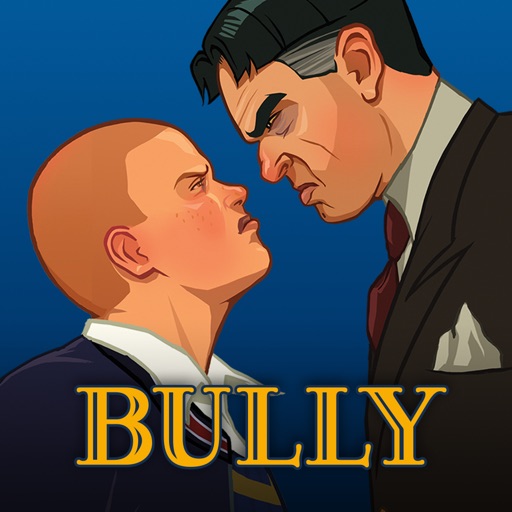
Name:Bully: Anniversary Edition Price:$6.99
Description:*** ATENÇÃO: Este jogo é oficialmente suportado apenas nos seguintes dispositivos: iPhone 5, 5s, 5c, 6, 6s, 6 Plus, SE, 7, 7 Plus, iPod touch de 6ª geração, iPad mini 2, 3 e 4, iPad de 4ª geração, iPad Air 1 e 2 e iPad Pro.***
A tradição da Rockstar Games de criar jogos originais e revolucionários com narrativas humorísticas invade o recreio no Bully: Anniversary Edition. Na pele de Jimmy Hopkins, um aluno traquinas de 15 anos, irás encontrar o teu caminho por entre a hierarquia social da Bullworth Academy, uma escola preparatória corrupta e decadente. Faz frente aos rufias, sofre reprimendas dos professores, vence os atletas no jogo do mata, prega partidas, conquista ou perde a rapariga e sobrevive a um ano na pior escola das redondezas.
O Bully: Anniversary Edition inclui o conteúdo do aclamado Bully: Scholarship Edition e ainda suporte para ecrãs com resolução superior, grafismo melhorado, texturas e iluminação renovados, controlos redesenhados para ecrãs táteis e multijogador na forma de Friend Challenges.
Os Friend Challenges são minijogos frente a frente da sala de aula de estilo arcada: vê quem consegue dissecar o sapo mais depressa na aula de Biologia, resolve problemas de palavras em Inglês, ajuda um esquilo voador a destruir os seus inimigos com bolotas em Nut Shots e mais.
Destaques:
• Inclui a história de Bully completa com missões, personagens, minijogos de sala de aula e artigos desbloqueáveis extra do Bully: Scholarship Edition
• Grafismo espantoso: texturas de alta resolução, luz dinâmica, sombras e efeitos de partículas
• Suporte nativo para ecrãs de alta resolução
• Desafia os teus amigos em qualquer lado com os Friend Challenges multijogador por turnos. Joga em movimento e recebe uma notificação quando for a tua vez
• Controlos táteis inteligentes com botões contextuais apenas quando precisares deles
• Dá continuidade ao teu jogo em vários dispositivos com as gravações na nuvem através do Rockstar Games Social Club
• Suporte para comando físico
• Feedback do Taptic Engine para todos os botões nos dispositivos de classe iPhone 7
• Captura vídeos do teu jogo com o suporte para o ReplayKit nos dispositivos de classe iPhone 6S e superior
Rockstar Games New York, NY 10012 © 2005-2016 Rockstar Games, Inc. Rockstar Games, as marcas e logótipos Rockstar Games, Bully e Rockstar Games R* são marcas comerciais e/ou marcas comerciais registadas da Take-Two Interactive Software, Inc. nos EUA e/ou países estrangeiros. Todos os direitos reservados.
Utilização do software sujeita a licença em rockstargames.com/eula; termos de conta online em www.rockstargames.com/socialclub. A violação do EULA, do Código de Conduta ou de outras políticas poderá resultar na restrição ou cancelamento do acesso ao jogo ou à conta online. Para apoio ao cliente e assistência técnica, visite www.rockstargames.com/support.
Este videojogo é uma obra de ficção, não representa qualquer evento/pessoa/entidade reais e todas as semelhanças são coincidência. A Take Two não apoia nem encoraja os tipos de comportamento retratados no jogo. É estritamente proibida a cópia, engenharia reversa, transmissão, exibição pública, aluguer, exploração comercial ou desativação do sistema de proteção de cópia.
Rating:4.55 Show Detail

Name:幕布 - 大纲笔记&思维导图 Price:¥0.00
Description:幕布,极简大纲笔记,一键生成思维导图。
幕布是一款清单式的笔记工具,用更高效的方式和清晰的结构来记录笔记、管理任务、制定工作计划、头脑风暴。
帮助你在记录内容的同时,掌握结构化的思维方式,清晰的梳理出内容的脉络,加深头脑印象。
幕布能做什么?
#写笔记
没整理过的内容怎能叫笔记?幕布通过树形结构来组织内容,让笔记更有条理性。写好笔记,并学会整理,内容将更加清晰深刻,方便的分享,放大笔记的价值。
#思维管理
快速的整理思路,一键查看思维导图。养成结构化的思维方式,不断拆分细化每一个主题,释放大脑。一键分享、演示,方便的进行思维碰撞与头脑风暴。
#内容创作
平铺直叙的创作过程是不利于思维扩散的,幕布能更好的捕捉灵感,快速的整理出头脑中的内容大纲,再去细化每一个片段,使内容结构更加清晰。
#任务管理
幕布提供了一种简单直观的任务描述和管理方法,帮助你很好的梳理和拆分任务,通过幕布特有的加标签功能,标示任务执行信息,为自己赢得一份轻松。
Rating:4.75 Show Detail
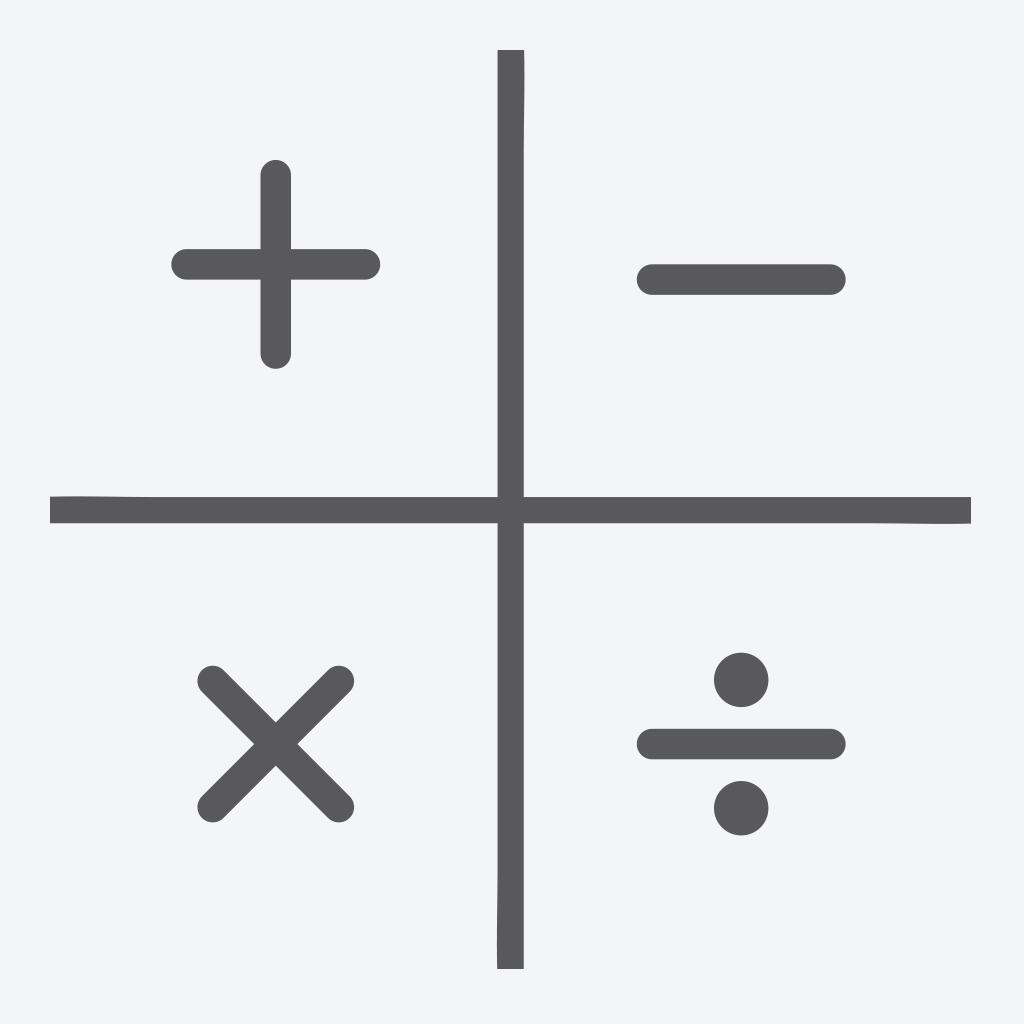
Name:Calculator Biz (Business Calculator) Price:$4.99
Description:CalculatorBiz is the only App that can really replace your old Business Calculators. It was designed with today’s savvy salesperson in mind. We utilize calculators in the office daily to determine gross profit, sales discounts for bid opportunities, Year-over-Year growth, etc. But none of us likes to bring that cheap, bulky calculator on our business trips when we have a cutting-edge smartphone with us at all times!
Convenient pre-programmed function keys allow you to quickly determine cost/sell/margin calculations. Simply enter any two variables and the third is automatically determined.
The CalculatorBiz app provides a convenient, simple, fast and stylish way to perform all the calculations that are instrumental to you running a successful business, but at a fraction of the cost and without carrying another device. If you work in a sales role you will find CalculatorBiz to be an invaluable tool.
Functionalities:
- Cost Margin and Selling Price pre-programmed functions
- Custom Tax rate
- 1 Touch add/subtract taxes
- Swipe back to delete the last data entry
- Access to Transactions History
- Transactions History export to the Clipboard
- Universal App (iPhone, iPad, iPod)
- Portrait and Landscape Views
- 8 Design Skins
- Key stroke sounds on/off
- All basic calculation functions
- In App tutorial and Support
Rating:0 Show Detail
