8 Best Apps Similar To PDF转换器-Word文档图片转PDF|AppSimilar
Top Grossing Apps: PDF转换器-Word文档图片转PDF

PDF转换器-Word文档图片转PDF
APP STORE: App Store Free
CURRENT VERSION : 2.2(2020-06-04)
APP CATEGORIES : Productivity
APP RATINGS & REVIEWS : 2.75 (<5K)
| APP DOWNLOADS | APP REVENUE | DAILY ACTIVE USER OF APP |
| 30.0K | 8.0K | <5K |
APP DESCRIPTION
多格式文档图片互转的PDF转换器!
支持PDF转其它:PDF转Word、PPT、Excel、HTML、TXT、图片等格式;
支持其它转PDF:Word转PDF、Excel转PDF、PPT转PDF、图片转PDF、TXT转PDF;
支持图片编辑成PDF文档,各种模版选择,方便讲照片截图分享给朋友和同事;
支持网页一键转PDF文档保存。
会员订阅:
订阅价格为每月50元、每年298元
订阅会自动续订,除非在当前期间结束前至少24小时关闭自动续订;帐户将在当前期间结束前24小时内收取续订费用,并确定续订费用
订阅可以由用户管理,并且可以在购买后转到用户的AppStore帐户设置来关闭自动续订
隐私条款:https://www.jianshu.com/p/34de55be5b7a
使用条款:https://www.jianshu.com/p/ff324d9c5bee
APP STORE OPTIMIZATION DETAIL
PLATFORMS : App Store
REPORT
KEYWORD SEARCH
More Other Apps’ Report
Apps Similar To PDF转换器-Word文档图片转PDF
| Top 8 Similars | More Similar Apps |

Name:Edit PDF & Convert Photos to PDF - Edit docs, images or sign documents for Dropbox Price:$2.99
Description:你會得到什麼:
- 編輯任何PDF文檔或網頁,PNG或JPG圖片
- 預製背景與載體
- 成千上萬的字體文本
- 超變焦看到所有的細節
- 註釋文檔(選擇任何顏色,大小或透明度註解)
- 更改透明度
- 多層次和透明度
- 從Dropbox的進口,地圖,照片,攝像頭等等。
- 支持高品質的文檔
- 預覽所有頁面和書籤重要的
- 保存多個項目中的應用程序進行後期編輯
- 轉換網頁為PNG圖像或JPEG圖像
- 轉換PNG和JPEG圖像到PDF文檔
- 適用於你的iPhone和iPad
*編輯PDF文檔
最先進的PDF編輯器呢!添加圖像,文本,背景,刪除內容,改變顏色,註釋,改變文件的透明度,多重層的變化,...
*註釋PDF格式
您也可以在註解模式編輯PDF文件,插入文本,圖形和其他對象。
*插入圖片,文字,矢量,PDF頁面,文檔,PNG,JPG
*登陸PDF文件
您可以將您的簽名的任何PDF文檔或合同。設置您的簽名第一次永不再。註冊一個手指一個水龍頭的文件。
*易於導入文件
為您的設備上閱讀你的郵件編輯時,與我們的應用程序打開的文檔。或者只是打開我們的應用程序和導入文檔或頁面或圖像。
*支持高品質及具有100MB的大文件,多在1頁
Rating:1.55 Show Detail

Name:图片转文字-图文转换文字扫描王 Price:Free
Description:【图片转文字】电脑传图识字、手机拍照取字、批量图片识别,精准识别,操作简单,体积小,识别结果支持二次编辑/导出/翻译/朗读,专业OCR图片转文字识别软件。
——【应用特色】——
【全能扫描】快速识别图片/文档/PDF/名片/书籍等等!
【电脑传图】支持电脑图片共享,手机进行文字识别!
【批量识别】支持批量选图识别,批量处理简单高效!
【精准识别】十万次识别测试,准确识别率高达99%!
【智能分段】开启自动分段模式,识别结果智能分段!
【识别语言】支持中英日泰韩等19种语言文字识别扫描!
【结果备份】识别结果完整备份,自定义标题/搜索查!
【快捷导出】识别结果一键复制/导出Txt或PDF/翻译!
【结果朗读】识别结果一键朗读,不认识字也能没事!
【文本替换】识别结果文本替换,中英文标点符号修正!
【全能翻译】拍照识别翻译,支持翻译成119国语言!
【便捷助手】识别结果支持快捷拨打电话、发送邮件、访问网址、看日历事件、查地图、查班机号、查货物号码等
——【使用建议】——
为确保你能获得清晰的扫描图,请在拍照时:
*光线充足,尽量避免抖动
* 尽量使图片占满拍摄屏幕
Rating:5 Show Detail

Name:办公软件学习教程 Price:Free
Description:办公软件学习教程集word、excel和ppt视频教程为主的学习软件。
我们录制了非常多优秀的教学视频供大家学习,其中包括基础课程、精讲、高级进阶、难点公婆等。
同时提供了众多的word模板可下载使用,包括简历模板、创业计划书、商业计划书、自荐信等,可下载使用。
进入应用可进行大可记录,跟进学习,提高学习效率
word是最常用的办公软件,学习word可以提高工作效率,更好的完成工作,升职加薪。祝您学习愉快。
由于录制视频有一定的成本,应用内部分模块提供付费浏览
-----
> 订阅产品:订阅应用会员
> 订阅类型:自动续期订阅;
> 订阅价格:以IAP支付为准,为周订阅$0.99
> 取消订阅: 请手动打开 iPhone “设置” --> 进入“iTunes Store 与 App Store”-->点击 “Apple ID”,选择"查看Apple ID",进入"账户设置"页面,点击“订阅”,即可取消订阅。如未在订阅期结束的至少24小时前关闭订阅,此订阅将会自动续订。
> 自动续期订阅的 Apple ID,会在每个账单周期到期前24小时,自动在iTunes账户扣费并延长 6个月有效期;
> 服务条款:https://shimo.im/docs/jJtRkpJPqqDGCyWK/
> 隐私条款:https://shimo.im/docs/Cx3ryCrJR69yvjCv/
Rating:0.1 Show Detail
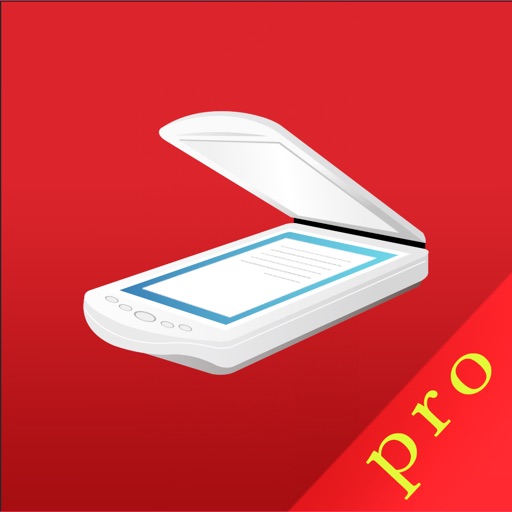
Name:Picture To Text App Pro Price:Free
Description:功能概要:
1,扫描图片文字转为文本信息,
2,扫描任意文本信息快速翻译成多国语言,
3,信息存档,二次编辑及保存,移动和删除
4,可选择复制且打开进行粘贴,邮件发送,PDF 转发
5,自动识别模式,加快扫描效率,支持文档合并,删除,重命名
6,多种文档滤镜供选
7,校对功能,方便文字和原图做校对
【主要功能】
======应用亮点======
「装在口袋里的扫描仪」
精准人性化的OCR识别功能,标准汉字识别准确度高。无论是手机还是Pad,拍文字、拍文档,拍单词,有疑问扫一下,所见即所得,支持一键 PDF 导出。
「便捷靠谱的使用场景」
识别手机号、订单号、网址、邮箱、支持邮件发送信息到指定邮箱;
「简单贴心的文件管理」
扫描、保存、复制、分享,本地存档安全可靠,不用担心云存储个人信息泄露问题,
「多元丰富的精彩翻译」
支持9个常用国家文字的扫描识别,29个国家的语言相互翻译,精心设计的排版,便捷快速的操作体验。
「强大的校对功能」
可以让您在不离开编辑页面的情况下,进行图文和文字的校对,极大提升了工作效率.
支持以下功能:
「高清扫描」快速生成高清文档扫描件,无纸化文件保存,
「自动切边」360度拍摄,照样精准自动算法切边,去杂乱背景干扰,
「高清扫描」极速生成高清文档扫描件,无纸化文件保存,
「多种文件」生成彩色/护眼/黑白/灰度/怀旧等扫描件。
「二次编辑」扫描件二次修订,编辑
「便捷导出」扫描件/照片便捷导出JPG/PDF。
「文件安全」支持文件加密扫描和处理,无需担心隐私泄露。
「文件管理」文件夹分类管理,超便捷增删改查,可以移动,复制,重命名,
「文字识别」扫描件图片,智能高精度文字识别扫描并复制/导出。
======用户口碑的用法=====
* 学生用户:随堂扫描笔记、书本、摘抄记录,很方便。
* 商务用户:应对出差工作、扫描文件、合同、内容共享,实时发送。
* 差旅用户:支持护照、身份证、驾照...等证件,即扫即保存。不认识的菜单、不认识的景区地名,标准化文字即拍即翻译。
* 设计工作者:优美的作品、手稿,一扫一存,灵感伴你左右。
* 文字工作者:短句、金句名篇,手指一划,就可以取走,保存分享,随心所欲。
======常见问题解答======
1、列表页如何删除历史记录?
左滑即可删除,且支持清空所有数据功能
2、支持移动,复制,重命名
======使用建议======
1、为了获得清晰的扫描结果,请尽量开灯且周边不要放置干扰物件。
2、尽量不要抖动和拍摄残缺的内容。
【隐私政策】
https://aitools-1255469084.cos-website.ap-shanghai.myqcloud.com
联系方式:
邮件:[email protected]
QQ群: 779753306
Rating:5 Show Detail

Name:万能扫描王 - 证件合同照片一键扫描 Price:Free
Description:高清扫描、文字识别、拍照翻译、证件转复印件、扫描件盖章签名、txt分享、PDF合成编辑、图片标注注释、文档管理!只需要【万能扫描王】,满足您的所有商务和个人需要!
*高清扫描:证件、合同、图片、照片、书籍、名片、收据等一键扫描,一秒裁边,轻松归档保存
*PDF合成:扫描内容生成PDF以及复印件拼图,一键保存,支持全平台分享
*高精度文字识别:使用OCR光学字符识别,将图片转化为可编辑的文字,支持中、英、法、俄、西、葡、德、意、日、韩、中英混合等多语种识别
*拍照翻译:文字识别内容一键翻译,翻译内容支持TXT格式分享
*文件盖章签名*:批量为文件盖章与签名,支持自定义印章和签名,也可以扫描已有印章、签名
*文件标注*:支持文件标注、添加注释
功能特点:
【手机上的高清扫描仪】
- 无损识别扫描内容,存为高清图片或PDF
- 自动清除多余背景
- 提供各类证件(身份证、银行卡、结婚证、户口本…)扫描模板
- 各类证件可快速生成各办理业务所用的复印件格式
- 多种滤镜效果,满足各类扫描件需求
【文字识别 & 翻译】
- 支持中、英、法、俄、西、葡、德、意、日、韩等文字识别
- 支持多语言混合识别
- 支持将识别内容精确翻译
- 可复制识别内容,更能分享为txt文档格式
【文件批量盖章签名】
- 支持文件批量扫描或导入
- 支持自定义印章和扫描印章
- 支持手写签名和扫描签名
【便捷携带的文档库】
- 文档归类,轻松查找您的内容
- 一键创建文件夹,轻松管理您的文件
- 复制、移动、合并、命名,可自定义您的文档
您可以选择订阅包年会员成为万能扫描王高级会员,订阅费在您确认购买时通过iTunes账户收取。订阅将会自动续订,除非在订阅期结束前至少提前24小时取消自动续订。您的账户将在当前订阅期结束前24小时内按套餐扣除订阅费。您也可以在Apple ID账户设置中管理或关闭自动续订。
使用条款:
http://cdn-tools.lyaway.com/smallTools_h5/allPowerfulScan/useragreement.html
隐私政策:
http://cdn-tools.lyaway.com/smallTools_h5/allPowerfulScan/privacyPolicy.html
如有任何问题或意见欢迎随时联系我们:
邮箱:[email protected]
Rating:0.15 Show Detail

Name:Docu Scan - Document Scanner, PDF Converter and Receipt Organizer Price:$1.99
Description:Don't just Scan, Do much more...
Feature packed app to scan, secure, edit and share your documents. The only scanner app that lets you do so much for so little.
Scan + Sign + Create PDF + Enhance Document + Batch Scanning + Annotate + Watermark + Stamp + Touch ID Auth + Cloud Storage & much more....
Keep all your docs Safe and convert them into PDF with DocuScan App, powered with Touch ID and Password Protection feature.
DocuScan App ensures that all the post-processing happens on your personal device, only after Touch ID authentication or after you have unlocked the app using your password, thus promising complete data security.
***DocuScan App works just perfect in the absence of an Internet Connection***.
Use Cases:
• Digitize all Paper Documents.
• Scan Documents- Leave & License Agreement, Salary Slip, Offer Letter, Contracts.
• Scan Receipts- Grocery Receipts, Travel Bills, House Rent Receipts.
• Scan beguiling news pieces and articles.
• Sign e-documents and mail them right away.
• Easy Scanning and Sharing of Documents with Mail, WhatsApp, Evernote and more.
• Keep your travel ticket and hotel bookings handy with DocuScan App.
• An ideal tool for saving all the bills and receipts during the business trip.
Features:
• Scan documents, receipts, business cards or just about anything.
• Batch scan mode to combine multiple scans into a single PDF document.
• Import PDF documents from email or cloud to sign, stamp and annotate.
• Innovative Document Editing- Annotate documents, add watermark, place stamp, signature and emoticons.
• Tag to search-Tag documents and search them in just a single tap.
• Touch ID/Password Protection- Guard your confidential documents by password protecting the app or using Touch ID authentication.
• iCloud-Share documents between various devices using iCloud
• AirDrop- Share documents with people nearby using AirDrop.
• Share PDF/Image files- Save and share documents in PDF or image format via Cloud, Mail and DropBox
• AirPrint-Print documents in a split second with DocuScan App, supported AirPrint.
• Available in 10 Languages Worldwide-English, Simplified Chinese, Italian, German, French, Portuguese, Japanese, Russian, Dutch, Spanish.
***3rd Party Cloud Storage Services Supported: Dropbox***
Mail Us: [email protected]
Like Us on Facebook: DocuScan App
Follow Us on Twitter: @Docuscanapp
Follow Us on Google+: DocuScan App
Rating:1.05 Show Detail

Name:Document Scanner - scannable Price:Free
Description:Features:
1: Scanning is convenient: start shooting button
2: Image enhancement: you can adjust the image at will, brighten, sharpen, gray, original image...
3: Automatic positioning: accurately locate the corners of the image, adjust the cropping, but remove the shadow, but also a complete original image
4: PDF: Multi-page to PDF for easy reading
5: Sharing: Support multiple ways to share files to the objects you need to transfer
6: OCR: Automatically recognize characters, greatly reducing your verification, input work
7: Print: Support wireless printing
Your scanner, my scanner, the phone's scanner!
(1) Remove all functional limitations.
(2) The purchase of auto-renewable
(3) Privacy in: https://www.applives.com/privacy.html
(4) Terms of use: https://www.applives.com/service.html
- Monthly subscription for $6.99
- Yearly subscription for $34.99
- Payment will be charged to iTunes Account at confirmation of purchase
- Subscription automatically renews unless auto-renew is turned off at least 24-hours before the end of the current period
- Account will be charged for renewal within 24-hours prior to the end of the current period, and identify the cost of the renewal
- Subscriptions may be managed by the user and auto-renewal may be turned off by going to the user's Account Settings after purchase
- No cancellation of the current subscription is allowed during active subscription period
- Any unused portion of a free trial period, if offered, will be forfeited when the user purchases a subscription to that publication.
Rating:3.4 Show Detail

Name:HaloPDF - photo to pdf Price:$0.99
Description:Convert photos to PDF documents in 3 easy steps
1. Open the app
2. Choose photos
3. Press the Save as PDF button
Very simple operation, with HaloPDF, you can create perfect PDF documents in seconds. In the functional design, we go to the simple and simple, with this app, you will have more efficient productivity.
HaloPDF features:
* Simple *
We are designed to be simple and easy to use, with no extra features. (supported dark mode )
* Unlimited *
Convert multiple photos to PDF with no limit.
* Fast and safe *
Every PDF conversion is done on your device, and all your images and files are stored on your device, without network conversion in seconds.
* Manage PDF *
All your converted PDFs will be viewed as a list in the app, which you can browse or delete.
* Share and print *
Converted PDF documents you can share and print.
Rating:4.8 Show Detail
