8 Best Apps Similar To Pic Collage Maker PerfectImage|AppSimilar
Top Grossing Apps: Pic Collage Maker PerfectImage

Pic Collage Maker PerfectImage
APP STORE: App Store Free
CURRENT VERSION : 4.5.1(2020-05-05)
APP CATEGORIES : Photo & Video, Graphics & Design
APP RATINGS & REVIEWS : 4.6 (173.6K)
| APP DOWNLOADS | APP REVENUE | DAILY ACTIVE USER OF APP |
| 200.0K | <5K | 181.74K |
APP DESCRIPTION
Perfect Image - 初心者にとって使いやすく、プロのユーザーにも会える強力な写真編集ソフトウェア。
==主な機能==
フォトコラージュ
·ポスターコラージュ、大規模な専用テンプレート、最大16枚の写真をサポート
·テンプレートコラージュ、ブラックテクノロジー、独自の「融合」特殊効果により、テンプレートレイアウト、スケール、境界線、間隔、およびエッジのぼかしを自由に変更できます。
·無料のコラージュ、写真、テキスト、ステッカーを自由に追加、自動レイアウトをサポート、理想的なコラージュまたはポスター効果を作成可能
·長い写真のステッチ、水平および垂直のステッチのサポート、超高ピクセル出力
写真文字入れ
·大量のフォント、インターネット、iCloud、PC / Mac、またはその他のアプリケーションから好きなフォントをダウンロードしてインストールします
·さまざまなカラータイプ、ソリッドカラー、グラデーションカラー、テクスチャカラー、ループカラー、すべてのカラータイプをカスタマイズ可能
·組版が簡単で、単語間隔、行間隔、フォントストレッチ、自動レイアウトと微調整、自動スケーリング、縦書きテキストのサポートをサポート
·オーバーレイブレンド、テキストステッカー、アートステッカーを写真とブレンドして、さまざまなブレンドモードをサポート
·テキストエフェクト、サポートストローク、シャドウ、下線、取り消し線、配置、組み込みの複数のエフェクトテンプレート
·3Dテキスト、3D回転テキストをサポート
·テキストの背景、さまざまな背景のサポート、漫画、アート、楽しい効果の作成が簡単
·ワードアートとシンボル、大量のアート素材、テキスト効果のレンダリングのサポート
落書き写真&お絵かき写メ
·自然なストローク。ペン、鉛筆、ブラシ、マーカーなど、さまざまなストロークの太さやスタイルをリアルに模倣する多数のストロークをサポートします。
·虹、花の枝、蛍光、火花など、数十の驚くべき特殊効果をサポートする派手なストローク
·スターライトストローク、さまざまなスターライト、バブル、ドット、ハートをサポートし、演色とランダムカラーをサポート
·ステッカーブラシは、選択できる多数のかわいい小さなステッカーを提供し、ステッカーのサイズと透明度を自由に変更できます。
注目のフィルター
·芸術的な特殊効果。すべてのニーズを満たすさまざまなカテゴリの排他的なアートフィルターを提供します。
·落書き、部分的なスミアフィルター効果、部分的なスケッチ、部分的な油絵、部分的な古い、部分的なモザイクをサポート
かわいいステッカー
·さまざまなカテゴリの組み込みのかわいいステッカー、いつでもダウンロードする必要はありません
アートフォトフレーム
·複数のスタイルは使いやすく、ワンクリックで目的の結果を得ることができます
あなたの発見を待っているより多くの機能があります、あなたの友人はあなたの仕事にショックを受けるでしょう!
--------------------------------------
フォントのインストール方法
--------------------------------------
iTunesを利用するとコンピュータ(PC/Mac)からiOSデバイスにフォントファイルを転送できます。
1. お使いのiOSデバイスを選択。
2. Appsタブを選択してページの下部までスクロール。
3. ファイル共有 セクションから"Perfect Image"を選択。
4. "***.ttf" や "***.otf" などのフォントファイルを「書類」にドラッグ。
5. Perfect Imageを再起動。
Safari、iCloudなどの他のアプリからフォントをインストールすることもできます。
APP STORE OPTIMIZATION DETAIL
PLATFORMS : App Store
REPORT
KEYWORD SEARCH
More Other Apps’ Report
Apps Similar To Pic Collage Maker PerfectImage
| Top 8 Similars | More Similar Apps |

Name:Avatan – Photo Editor Price:Free
Description:Avatan is a social photo editor.
It enables people to edit photos interacting with each other, while using their own processing elements.
All the elements are created and added by users to the social network integrated with the photo editor.
EFFECTS
You have the opportunity to create and save your own, customized effects.
To create effects, you can use various tools and resources.
RESOURCES
You can add and use 4 various resources when editing images:
* Stickers
* Textures
* Frames
* Backgrounds
RETOUCHING
Moreover, the photo editor features embedded functions for all the necessary types of face retouching and body shape adjustment. This makes it possible to always easily eliminate any imperfections with high quality.
You can save your favorite effects and resources to apply them later while editing your new photos. Due to these multiple options, your edited photos will always be of high quality and special style. Every second an enormous number of users add new effects and resources for editing images on a variety of themes, replenishing their collections. Thus, the range of opportunities offered by the photo editor is constantly growing. The intuitive and convenient interface makes it possible to implement complex processing in simple steps. The entire process is a pure joy.
We offer in-app purchases for Premium, which includes unlimited amount of adding elements to favourites and other features. The amount will be charged to your iTunes account and will vary by plan and country. You’ll see the total price before completing payment.
Premium subscriptions purchased in-app renew monthly or yearly depending on your plan. To avoid renewal, you must turn off auto-renew at least 24 hours before your subscription ends. You can turn off auto-renew at any time from iTunes account settings.
Also we offer in-app purchase Premium One-time. The payment process just one time. After that You get Premium features once for all without other payments. If You have an active Premium subscription and want to get Premium One-time, You need to turn off auto-renew at least 24 hours before your subscription ends. After subscription ends You can buy Premium One-time.
Terms of Use: https://avatanplus.com/pages/eula
Privacy Policy: https://avatanplus.com/pages/privacy-en
Rating:4.6 Show Detail

Name:LightX фоторедактор & Ретушь Price:0 р.
Description:LightX is all in one free picture editor app.
It a is Photo Editor App to add photo frames to your pictures, add stickers, make cutout and photo background changer, blur photos, create cartoons and caricatures, create sweet selfies and portrait photos, change hair color, add color splash effects, merge photos for double & multiple exposure effects and apply many other tools to edit pictures. You can put text on your photos and create your own text memes as well.
You can edit pictures using various advance photo edit tools like Color mixing, Curves, levels and vignette effects. You can edit brightness, Contrast, Exposure, Hue, Saturation, Shadows & Highlights of pictures. You can apply array of photo filters like Vintage, Retro, Drama, Glow, B&W, grunge and many more photo filters on photos.
LightX picture editor offers:
1. Cutout and Photo Background Changer
• You can superimpose your cutout on any photo background and create new content
2. Color Splash Photo Effects
• Selectively apply different color, light and gray photo effects on different regions of photos
• Smart lasso tool to automatically select similar color splash regions
3. Merge photos
• Mix photo to create impressive photo effects using different blend modes.
• Create double exposure, multiple exposure photo effects
4. Professional image editing tools
• Use Curve, Levels and Color Balance to edit pictures.
5. Perfect your Selfie and portrait photos
• Auto and manual mode to smooth and sharp images
• Range of automatic selfie filters to choose from
• Remove spots and marks like pimples and blemishes from your face
• Blur background of your portrait photos
6. Edit photos with range of photo filters
• Choose and apply different photo filters like Vintage, Retro, Black and White, Grunge, Drama , Analog filters and Glow effects
7. Advanced Photo Transform tools
• Crop, Rotate and apply perspective transform to edit pictures.
8. Standard Photo Editing
• Edit photos with various adjustment tools to change brightness, contrast, exposure, hue, saturation, intensity, shadows, mid tones, highlights, temperature, tint and color
9. Blur Photo Editor
• Apply different blur effects like lens blur, bokeh blur and use mask blur.
• Apply vignette effect on inner and outer regions.
10. Shape Manipulation
• Use refine tool to shape your body features
11. Photo Frames
• Put your photos in a range of photo frames like grunge, birthday, color, vintage & love photo frames.
12. Photo Sticker
• Apply numerous photo stickers like love photo sticker, comic photo stickers, text photo stickers, birthday photo stickers and many more to your images
13. Doodle and drawings
• Use different doodle brush options to draw on your images
14. Text on photo
• Add different text on your images and create text memes as well
Unlimited Access Subscription
- You can subscribe for unlimited access to all features and content offered for purchase within "LightX Photo Editor & Retouch".
- Subscriptions are billed monthly or annually at the rate selected depending on the subscription plan. Alternatively a one-time payment plan is available (this is not a subscription).
- Subscriptions auto-renew at the cost of the chosen package, unless cancelled 24-hours in advance prior to the end of the current period. The subscription fee is charged to your iTunes account at confirmation of purchase. You may manage your subscription and turn off auto-renewal by going to your Account Settings after purchase. Per Apple policy, no cancellation of the current subscription is allowed during active subscription period. Once purchased, refunds will not be provided for any unused portion of the term.
- Terms of use: https://lightxapp.com/terms.html
- Privacy policy: https://lightxapp.com/privacy.html
Rating:4.7 Show Detail

Name:Adobe Photoshop Mix - Cut out, combine, create Price:Free
Description:Create anything you can imagine, anywhere you are.
Use the official Adobe Photoshop Mix app to easily create and share professional multilayered images and designs in minutes.
New feature: Now, add text layers to create stylish typographical designs for everything from Instagram to Invitations.
Want to do more? (of course you do):
• Combine multiple images/layers to dream up something truly magical.
• Easily remove or replace any object (people and things).
• Selectively retouch and fix flaws.
• Quickly share with friends or post to social.
• Send to Adobe stock and sell your media to the world’s largest creative community.
Still more? (HELLO DESIGNERS):
• Experiment with different blend modes and fill opacities within each layer until you get the look you want. Mix includes some of the most popular blend modes from Photoshop CC.
• Adjust colors and contrast or apply preset Looks (filters) to your pictures. Enhance the entire image or just a portion with the touch of your finger.
• Nondestructive editing means your original images stay pristine and untouched.
• Take your mobile project to the next level with Adobe Photoshop CC.
The world's best imaging and design app is at the core of almost every creative project. Work across mobile and desktop to create and enhance your photographs, designs, artwork, videos, and more.
GET CONNECTED TO CREATIVE CLOUD
Love photography? Check out the Creative Cloud Photography plan. It gives you Lightroom and Photoshop, the most powerful editing tools around. With Creative Cloud, you can open and edit Photoshop files in Mix and send compositions to Photoshop CC for further refinement — layers, masks and all. Open and mix Lightroom images and send directly to your Lightroom Collections. And move images between Mix, new Photoshop Fix and Lightroom for mobile for a complete mobile editing experience.
Creative Cloud also lets you use Photoshop CC features in Mix, including Shake Reduction. And all your edits are synced across all your computers and devices. Make a change on you iPad, it’ll show up on your desktop. Take your photography further with the Creative Cloud Photography plan.
Take a look at these other free Adobe photography apps to build your experience and extend your creativity:
• Photoshop Fix — Edit facial features, heal, lighten, liquify, color and adjust your images to perfection — and then easily share them across other Creative Cloud desktop and mobile apps.
• Lightroom Mobile – Capture, edit, organize and share professional quality images from your smartphone or tablet.
INTERNET CONNECTION & ADOBE ID REQUIRED
Sign up for an Adobe ID within Photoshop Mix for free. Adobe online services, including the Adobe Creative Cloud service, are available only to users 13 and older and require registration and agreement to additional terms and Adobe's online privacy policy at http://www.adobe.com/privacy/policy-linkfree.html. Adobe online services are not available in all countries or languages, may require user registration, and may be subject to change or discontinuation without notice.
Rating:4.6 Show Detail
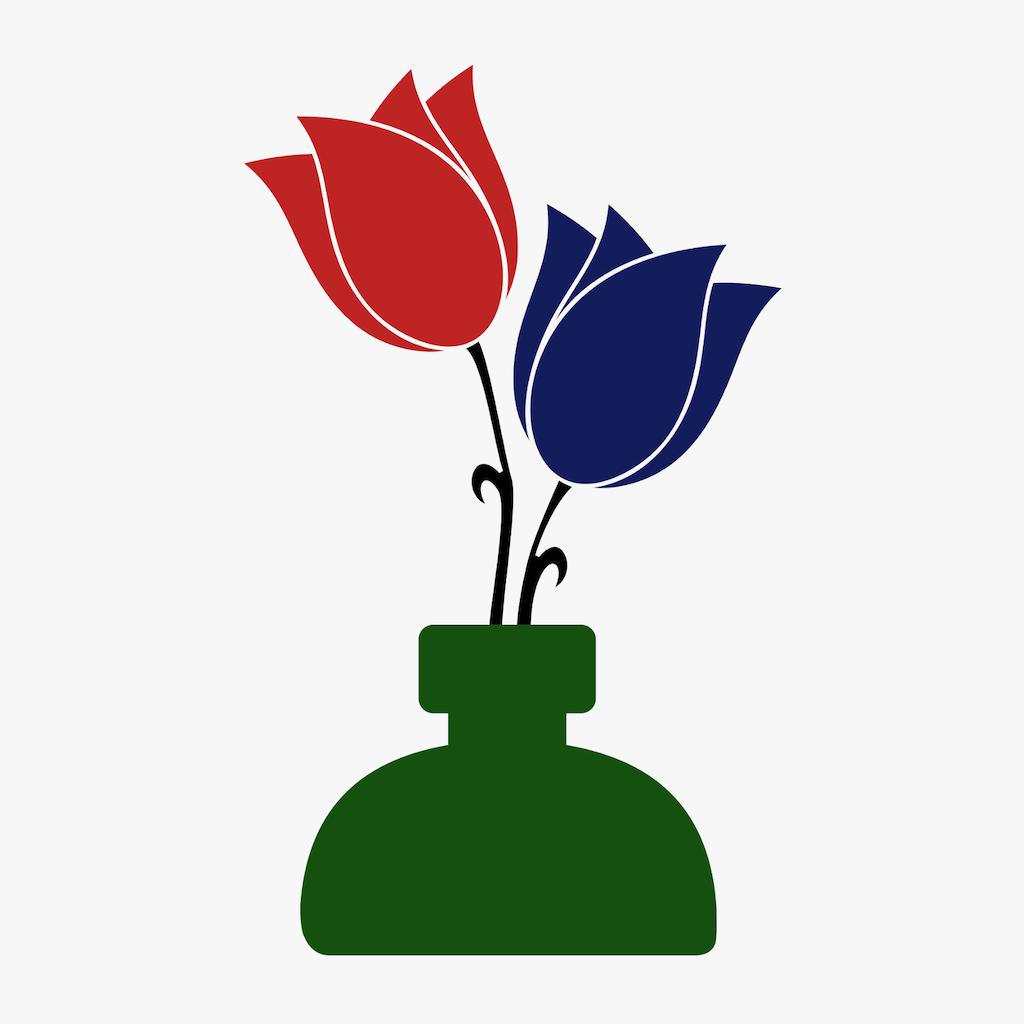
Name:Poesie: Classic Poem a Day Price:Free
Description:Welcome to Poesie!
Poesie is a portal into the world of poetry. We put thousands of classic and contemporary poems in your pocket with plenty of ways to explore, discover, and interact.
What makes our daily poem special?
• We highlight a different classic and contemporary poet each week to teach you about their work.
• Featured poems include an informational blurb to help you understand the poem and are paired with great artwork to help set the mood.
• All of our poems are interactive and social. Highlight lines, publish recordings, and discuss with other users.
And there are many more features!
• Save and revisit favorite works using your Poesie profile. You'll also get weekly recommendations based on your preferences.
• Explore our library of thousands of classic and contemporary poems, including some of the best names in poetry today.
• Discover the history of poetry using our curated collections, spanning cultures, eras, and themes in poetry.
Join our growing community of poetry lovers and begin discovering and reading more poetry today.
------
Subscription Options
Poesie is a subscription-based app. Every user starts off with a free trial, so you're welcome to explore the app and see if it is right for you! Once you're a subscriber, you can cancel anytime.
Following your free trial, we offer two levels of access.
(1) Monthly - $1.99/mo
(2) Yearly - $14.99/year
As a subscriber, you'll also be supporting the arts. We share a portion of all subscription revenue directly with featured poets and publishing houses.
Please note: if you don't want to keep a subscription, make sure to cancel before your free trial is over to avoid being charged.
------
Poesie Libraries
Classic poetry: Our classic poetry library guides you through the greatest poetry ever written. For each poet we feature, we curate a selection of poems to help you learn about and discover their work. You can also explore the history of poetry with our poetry programs, search poetry by mood and genre, and even read short stories.
Contemporary poetry: We are glad to bring you some of the best poetry being published today. Our contemporary poetry library ranges from debut publications to Pulitzer Prize-winning work and features poets from a variety of countries. We offer all poets we work with a share of all subscription purchases - so part of your subscription goes directly to supporting contemporary poetry.
Community poetry: We have a community library available to upload your own poems and read poetry by other users... please be supportive! You can also leave recordings, comment, and highlight your favorite lines on poems across the app.
We add new poems and programs every month. Paired with great artwork, audio recordings, and educational notes, there's no better way to start off your morning than with our poem of the day.
------
Contact Us
- If you are a poet who'd like to see your work in the app, please send us an email. We would be happy to discuss partnership options.
- If you see content that you don't think belongs in the app, please reach out to us. We will work with you to make sure our content is in agreement with permissions.
- If you have any questions, ideas, or suggestions for our app, please reach out! We appreciate all feedback.
Email: [email protected]
Facebook: https://www.facebook.com/poesieapp/
Rating:2.15 Show Detail

Name:Magic Poser - Art Pose Tool Price:Free
Description:*Get 500 Wombat Coins for Models and Props when you sign up today!*
Ever tried googling for a special pose or ask your friend to pose for your artwork? Then you should download and try Magic Poser! Magic Poser is a ground-breaking app that allows you to easily pose ANY number of 3D human art models with props in any way you want! A must-have app for drawing, manga, comics, storyboarding, character design, etc.
No need to use a wooden mannequin that is limited in its flexibility, or buy expensive 3D desktop software. Magic Poser is extremely intuitive, very affordable, and light-weight. Start creating poses within minutes for any artwork in your imagination on your mobile devices today!
A brief overview of our amazing features:
* Super easy and intuitive posing of the human by tapping on control points and dragging. Our physics engine allows you to manipulate the human model like a real doll and automatically adjusts it to the dynamic poses you want.
* Pose unlimited models and props for free! Whether it’s a simple one person pose or a complex scene with background setup, you can achieve it easily in Magic Poser!
* A myriad of models in different styles and head-to-body ratios, ranging from the realistic 1:7.5 models to the exaggerated 1:3 chibi characters. Our free and paid models include man, woman, boy, girl, super models, chibis and more in both realistic and anime style.
* Hundreds of free and premium props, ranging from desks and chairs for your anime classroom scene, to medieval shields and swords for your fantasy artwork. You can buy them with our new virtual currency, Wombat Coins!
* You can even customize your model with many hair and clothing options!
* Fine tune your pose through sliders/text inputs to achieve more precision. You can pose every joint of the human body, even every finger.
* Realistic and adjustable studio lighting, with models casting shadows on every other object.
* Besides a large collection of preset poses, you can share and import scenes that you or others created from our PoseCloud online community. No need to start from scratch, you can easily import an airplane, a car, or a whole concert scene directly into the app and start building on top of it!
* Export your finished work as png/jpg with adjustable high resolution to be used in other apps, and easily share to social media.
* Extreme perspective: With Magic Poser’s perspective tool, you can easily create more impact in your illustrations.
Please visit our website for more information: magicposer.com (http://magicposer.com/)
Rating:4.5 Show Detail
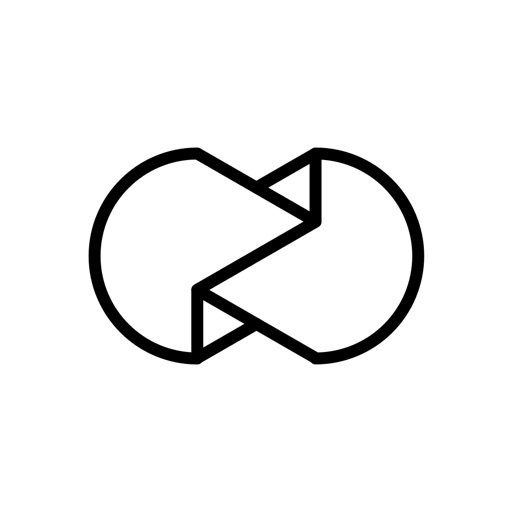
Name:Unfold — Story Templates Price:Free
Description:Create beautiful stories with 200+ award-winning templates.
· Create your story with 200+ templates from collections like Film Frames and Ripped Paper
· Use advanced text tools with curated fonts and add unique stickers
· Capture your content with the Unfold Camera and edit with 15 filters and effects
· Export your stories in high resolution for seamless sharing to other platforms
—
About Unfold+
A membership to help you reach your creative potential. Become a member and unlock the full experience.
· Access to all templates and fonts
· Early access to new collections
· Exclusive releases and designs
· Cancel anytime
Join Unfold+ to enable access to all app features. Annual subscription billing will start after the trial period andAfter the 7 day free trial, this subscription will automatically auto-renew each year. Or if you choose a monthly subscription, your billing will start immediately and auto-renew each month. Subscriptions will automatically renew unless cancelled at least one day before the renewal date within 24 hours before the end of the current period. Payment will be charged to your Apple ID account at the confirmation of purchase. If you subscribe before a free trial ends, the remainder of the trial period will be forfeited. You can manage and cancel your subscription by going to your account settings in the App Store – but seriously, you won’t want to.
Privacy Policy —
https://www.squarespace.com/privacy
Terms of Service —
https://www.squarespace.com/terms-of-service
Unfold from Squarespace —
https://www.squarespace.com/marketing/unfold
Thanks for creating with Unfold! We love hearing your ideas and feedback. Email us at [email protected] or DM us on Instagram at @unfold.
Rating:4.95 Show Detail

Name:Graphic designer - logo maker Price:Free
Description:"Graphic Maker" is an easy-to-use image generator for image creation. With the logo designer, you can design the unique logo you want most in a short time.
We provide you with a large number of templates, so that you can quickly and accurately draw a unique and creative icon trademark logo and other patterns when the inspiration breaks out. It can also be used to design a variety of covers, posters, couple avatars and thumbnails, and more.
Features:
1. Massive graphic templates make it easy to design tens of millions of styles of LOGO.
2. Built-in a large number of fonts, symbols, graphics and backgrounds to make your icons stand out from the crowd.
3. Support to modify the size, color, fill map and other parameters of the graphic.
4. Freely collage pictures, decorate your LOGO, and add more detail to your design.
5. We also categorize the graphics to make it easier for you to produce your desired logo graphics.
6. High-definition export, save your picture icon in multiple formats.
[VIP membership]
Provide more fonts
Constantly updated material
Use all built-in template assets
Save and share HD images
After you subscribe, you can use all the paid features in the app.
VIP members have a variety of options:
Monthly subscription: $ 1.49/month
Quarterly subscription: $ 3.49/quarter
Annual subscription:$10.99/year
VIP users pay directly through the iTunes account to order. If the renewal is not cancelled within 24 hours before the end of the current subscription period, the premium account for the next cycle will be automatically renewed. The current cycle cannot be cancelled during the current subscription cycle. You can manage or cancel purchases through the settings of your iTunes account. Any unused portion of the free trial period (if provided) will be lost when the user purchases a subscription to the publication
Terms of use: https://littlewhiterabbitkj.github.io/resumemaker/TermsofService/
Privacy Policy: https://littlewhiterabbitkj.github.io/resumemaker/PrivacyPolicy/
Rating:4.55 Show Detail

Name:Peachy - Body Editor Price:Free
Description:항상 완벽을 목표로 하는 Peachy는 강력하고 편리한 프로용 포토 에디터로, 특히 셀카 편집 및 보정, 체형 편집에 적합합니다.
이 간편한 리터치 툴만 있으면 누구나 사진작가가 되어, 스스로에게서 최고의 모습을 끌어낼 수 있습니다. 피부를 매끈하게 만들고, 이를 하얗게 하고, 얼굴형을 수정하고, 잡티와 주름을 제거하고, 키를 키우고, 화장이나 문신, 근육 및 필터를 추가해 보세요.
Peachy는 다양한 인물 사진 및 셀카 편집 옵션을 제공합니다. 지금 다운로드해서 사용해 보세요!
보정
·주름과 여드름을 제거하세요
·피부를 매끈하고 밝게 만드세요
·눈 아래의 다크 서클을 없애세요
·이를 하얗게 만드세요
·눈썹 숱을 추가하고 어둡게 만드세요
형체 수정
·체형과 얼굴형을 손질하세요
·팔이나 이목구비 등, 셀카의 특정 부분을 수정하세요
·가슴과 이목구비를 키우고 근육을 부풀리세요
키 수정
·다리를 늘려 키를 키우세요
·체형을 가로세로로 보정하세요
근육 추가
·식스팩 복근을 추가하세요
·가슴 근육을 추가하세요
문신 추가
·창의적인 문신을 추가하세요
조명 효과
·셀카나 인물 사진의 조명 효과를 개선하세요
액세서리
·세련된 액세서리로 셀카나 인물 사진을 장식하세요
필터
·셀카에 딱 어울리는 유행 빈티지 필터를 추가하세요
조절
·밝기와 대비 등을 따로따로 조절해서 맞춤 필터를 만드세요
Peachy에서 셀카와 인물 사진을 완벽하게 보정하고, 온라인으로 친구와 공유하세요. 재미있고 창의적인 일이랍니다!
Peachy(사진 및 셀카 편집, 리터치 툴)에 건의 사항이나 의견이 있으시면, [email protected]으로 메일 보내 주세요. 최대한 빨리 연락드리겠습니다.
Peachy Pro Unlimited Subscription
- With an Peachy Pro Unlimited subscription, you have access to all features and paid editing options and materials. Advertisements will be removed automatically.
- Peachy Pro Unlimited subscription is billed annually. In addition, a one-time payment will be offered if needed, which is not one of the subscription plan.
- Payment will be charged to iTunes Account at confirmation of purchase.
- Subscription automatically renews unless auto-renew is turned off at least 24-hours before the end of the current period.
- Account will be charged for renewal within 24-hours prior to the end of the current period, and identify the cost of the renewal.
- Subscriptions may be managed by the user and auto-renewal may be turned off by going to the user's Account Settings after purchase.
- Any unused portion of a free trial period, if offered, will be forfeited when the user purchases a subscription to that publication, where applicable.
-Terms of Use
https://inshot.cc/terms/terms.pdf
-Privacy Policy
https://inshot.cc/terms/privacy.pdf
Rating:4.75 Show Detail
