8 Best Apps Similar To Pic Cutout Pro - Photo Background Eraser|AppSimilar
Top Grossing Apps: Pic Cutout Pro - Photo Background Eraser

Pic Cutout Pro - Photo Background Eraser
APP STORE: App Store $0.99
CURRENT VERSION : 2.2(2017-02-15)
APP CATEGORIES : Business, Reference
APP RATINGS & REVIEWS : 2.35 (<5K)
| APP DOWNLOADS | APP REVENUE | DAILY ACTIVE USER OF APP |
| <5K | <5K | <5K |
APP DESCRIPTION
Pic Cutout can remove the background of any picture of yours and maintain transparency with just draw a closed curve. Then you can paste and superimpose to any other pictures and make new creations.
MANY FEATURES:
- Cutout Tools : just draw a closed curve, the app can erase the similar color background and cutout images automatically
- Brush Tools : adjust the suitable size
- Editor Tools : pan & zoom, rotate
- Adjust Tools : superimpose more effects,Smooth, brightness, contrast, saturation, exposure, highlights, shadows, temperature, vignette,etc.
- Support Undo
- Full Resolution
- Many beautiful and 3D backgrounds
- Share with your friends by social tools
APP STORE OPTIMIZATION DETAIL
PLATFORMS : App Store
REPORT
KEYWORD SEARCH
app similar to Pic Cutout Pro - Photo Background Eraser(🔍) most downloaded apps(🔍) best app store games(🔍)
More Other Apps’ Report
Apps Similar To Pic Cutout Pro - Photo Background Eraser
| Top 8 Similars | More Similar Apps |

Name:漫画抠图相机 - 卡通动漫贴纸变脸大师 Price:¥0.00
Description:Cartoon Cam is a very good photo editor app for entertainment. With this app, you can make yourself into a cartoon world, create some interesting photos. First, you can find or take a selfie and cutout yourself from the pictures. Then use the result on the amazing build-in cartoon background. And if need, you can also add some funny stickers on the pictures to make it more brillante.
Rating:4 Show Detail
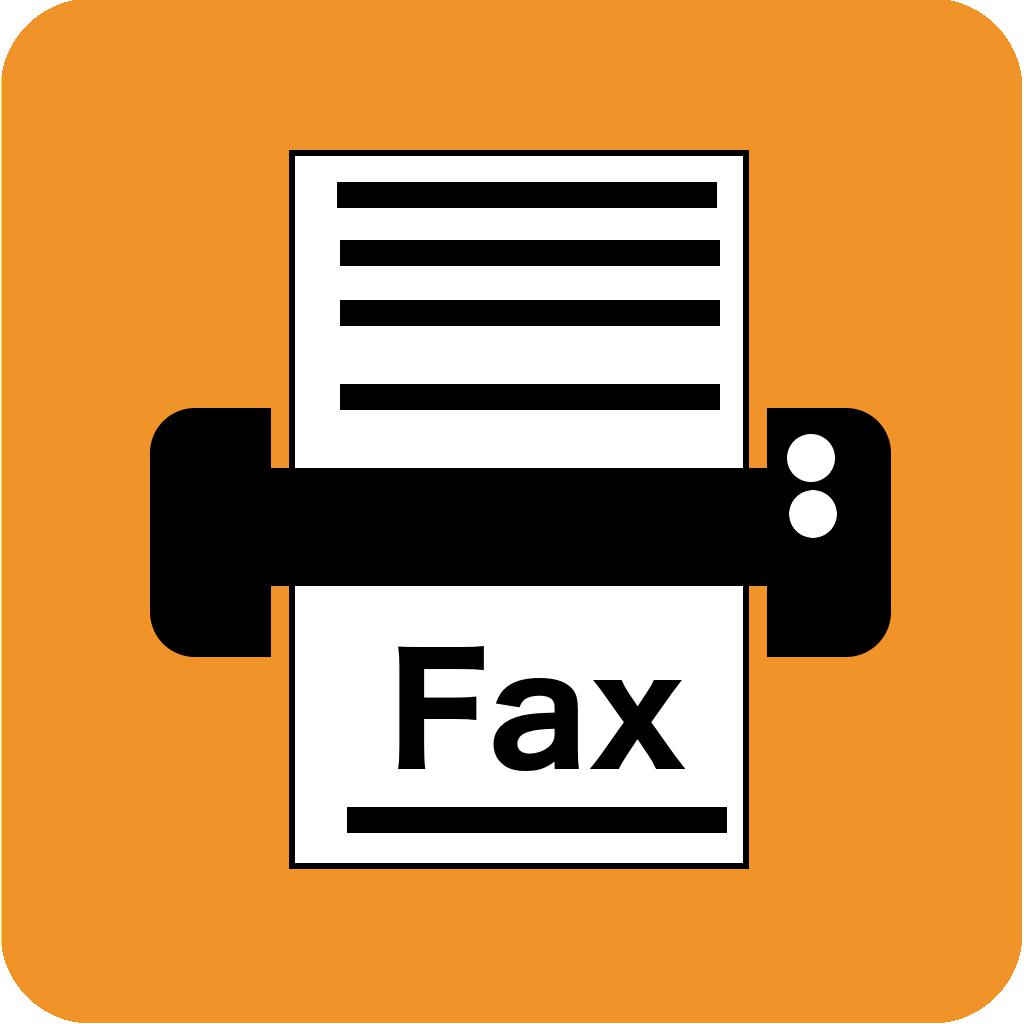
Name:Snapfax - Send Fax from Phone Price:Free
Description:Snapfax, a popular and highly rated mobile fax app, turns your iPhone or iPad into a fax machine.
Devoted to provide you the best fax user experience. Fax your document as simply as selecting a document or taking a photo and entering the fax number through its intuitive user interface.
Easy-to-use mobile interface for sending faxes online directly from your device on the go without the need of having a fax machine or dedicated fax line.
Pay as you go - buy fax pages and send faxes on demand. No subscription required.
The must-have app for every business for sending faxes directly from your smartphone.
Features:
- Snap to fax: Scan and fax your hardcopy document with Snapfax's advanced scanner (built-in camera).
- Advanced document scanner with powerful image processing (e.g. auto corner and border detection, perspective correction, black and white conversion and shadow elimination)
- Fax your document from Photo Library
- Fax your PDF document from Cloud services (iCloud, Dropbox, Google Drive, Box, etc)
- Combine multiple documents into a single fax
- Sign and add text to the fax document
- Hide sensitive information in the fax document
- Select professional localized Cover Page at your choice
- Import recipients from CSV file for bulk fax broadcast
- Save as a draft for future use
- Track sent fax's status with ease
- Push notification when fax job has been completed
- Automatically retry faxes that don't go through initially - no additional charge or action required from you
- One tap to resend the fax to failed recipient(s).
- Create/Save frequently used recipients as Favorites for repeated use
- Detailed Fax Transmission Report for your record
Purchase fax credits from the most suitable pricing tier according to your personal or business needs:
4 Fax Credits : US$1.99 ($0.50/credit)
20 Fax Credits : US$7.99 ($0.40/credit)
60 Fax Credits : US$19.99 ($0.33/credit)
200 Fax Credits : US$49.99 ($0.25/credit)
Faxing to below countries require 1 credit for each fax page:
Argentina, Belgium, Canada, Croatia, Estonia, France, Germany, Greece, Hong Kong, Hungary, India, Ireland, Italy, Netherlands, Romania, Singapore, Spain, Sweden, Switzerland, Taiwan, United Kingdom, United States
Other countries supported:
Andorra, Australia, Austria, Bahrain, Brazil, Cambodia, Chile, China, Colombia, Czech Republic, Denmark, Egypt, Finland, French Polynesia, Israel, Japan, Jordan, Libya, Luxembourg, Malaysia, Malta, Mexico, Morocco, Norway, Oman, Pakistan, Panama, Peru, Philippines, Poland, Portugal, Qatar, Russia, Slovakia, Slovenia, South Africa, South Korea, Thailand, Turkey, United Arab Emirates
Please refer to the rate table in the app.
Fax Credits have no expiry date. If a fax is failed to send, the system will credit back any failed or unsent pages. We only charge for sent pages.
Privacy and Confidentiality:
We respect importance of privacy and confidentiality. Communication between device and server is strongly encrypted. All fax information will only be used for fax transmission purpose. We will not keep copy of sent faxes. Fax content will be destroyed upon completion of the fax transmission.
Contact Us:
We're always excited to hear from you!
If you have feedback, questions, or concerns, please email us at [email protected].
Rating:4.8 Show Detail

Name:Magic Eraser Background Editor Price:Free
Description:Remova o fundo de qualquer imagem em segundos e salve como PNG ou JPG! Com remoção de área de fundo automatizada (ferramenta varinha mágica), este aplicativo é o melhor da sua classe. Basta tocar onde você deseja remover e a função "Magic Wand" remove automaticamente a área de cor semelhante.
Não há necessidade de abrir o Photoshop. Magic Eraser Background Editor permite recortar e salvar imagens transparentes para uso em logotipos, apresentações, documentos, editores de imagem e muito mais.
A imagem transparente pode ser usada com outros aplicativos, por exemplo. Keynote. Páginas, etc. As imagens também podem ser usadas para criar seus próprios adesivos para aplicativos como "WhatsApp".
Sobreponha sua foto ao topo de suas próprias fotos para obter alguns efeitos criativos.
Destaques
# Aumentar zoom para uma precisão precisa no nível do pixel
# Apagar / Restaurar a área em que você tocou
# Magic Wand - Remover área de cor semelhante automaticamente
# Ferramenta reversa - área removida reversa
# Salve em alta resolução - SEM MARCA D'ÁGUA
# Sobrepor a imagem transparente no próprio plano de fundo
Características
=========
√ Ferramentas avançadas de apagamento como Magic Wand e Brush Tool!
√ Excelente gama de Soft to Hard Brushes
√ Red Mask para ver o que foi apagado
√ Editar em resolução total - o recurso de zoom aprimorado oferece excelente precisão para escolher cores com o Magic Wand
√ Rodar imagem - o controlo final da imagem torna-a tão fácil sem ter de rodar o dispositivo
√ Desfazer
√ Salvar como formato Png ou Jpg!
√ Importar fotos de quase qualquer tamanho, exportar até 2048px (limitado pela memória do dispositivo)
√ Salve imagens pequenas e grandes transparentes (PNGs de 24 bits)
√ Economize em fundo branco (JPGs)
√ Sobrepor a imagem transparente sobre outro plano de fundo
√ Tutoriais em vídeo disponíveis em ajuda
SUBSCRIPTION
You can subscribe for unlimited access to all features, including: All brush shapes, and No more Ads
- The subscription is R$ 23,90 per year with a 3 day free trial
- You'll be able to use all features for the duration of your subscription
- Payment will be charged to your iTunes Account at confirmation of purchase
- The subscription renews automatically unless auto-renewal is turned off for at least 24-hours before the end of the current period
- The account will be charged for renewal within 24-hours prior to the end of the current period at the cost of the chosen package
- Subscriptions may be managed by the user and auto-renewal may be turned off by going to the user's Account Settings after purchase
- Any unused portion of a free trial period, if offered, will be forfeited when the user purchases a subscription
Terms of use:
http://cushwayapps.com/app-privacy/magiceraser/terms.html
Privacy policy:
http://cushwayapps.com/app-privacy/magiceraser/privacy.html
Have you found a bug, got a suggestion, or want a new feature?
Email us at: [email protected]
Rating:4.75 Show Detail

Name:PicJointer Photo Collage Maker Price:Free
Description:Editor foto dan pembuat kolase luar biasa untuk berbagi momen dan kenangan terbaik Anda! Baru saja kembali dari liburan? Gabungkan foto-foto Anda dengan mudah dan munculkan jiwa liburan di akun media sosial Anda! Pilih dari berbagai FILTER dasar dan alami terbaik untuk membuat foto-foto Anda jauh lebih spesial. PicJointer mengombinasikan alat-alat pengedit foto terhebat dengan efek-efek luar biasa untuk membangkitkan kreativitas Anda. Hidupkan kenangan Anda dengan ratusan BINGKAI, STIKER, dan FONT berbeda! Padu padankan semuanya sesuka hati dengan TATA LETAK TERKEREN. Anda takkan menyangka karya-karya seni yang dapat Anda ciptakan hanya dengan beberapa kali klik!
PicJointer adalah aplikasi kolase foto terbaik di App Store dengan lebih dari 5 JUTA instal di seluruh dunia.
FITUR-FITUR:
• PERBESAR, PANNING, PUTAR, dan CERMINKAN foto-foto Anda untuk menciptakan kombinasi terbaik!
• Gunakan ALAT-ALAT PENGEDIT FOTO yang mudah untuk menyempurnakan foto-foto Anda.
• Buatlah kolase Anda dengan memilih dari ratusan TATA LETAK BERGAYA.
• EDIT tata letak Anda dengan menyesuaikan BINGKAI, WARNA, dan POLA.
• Pilih dari ratusan STIKER dalam kategori untuk menghiasi kolase Anda.
• Tambahkan TEKS penuh warna dengan FONT gokil untuk membuatnya jauh lebih ekspresif!
• BAGIKAN DENGAN SEKALI KLIK di Facebook atau Instagram untuk memastikan semua teman-teman melihat mahakarya Anda!
INFO BERLANGGANAN:
Silakan berlangganan untuk memanfaatkan semua fitur yang telah dijelaskan di atas.
• Periode langganan: mingguan
• Pembayaran akan ditagihkan ke akun iTunes Anda setelah Anda mengkonfirmasikan pembelian.
• Anda dapat mengelola langganan dan menonaktifkan perpanjangan otomatis dari Pengaturan Akun setelah pembelian.
• Langganan Anda akan diperpanjang secara otomatis, kecuali jika Anda mematikan perpanjangan otomatis paling tidak 24 jam sebelum akhir periode saat ini.
• Biaya perpanjangan akan dibebankan ke akun Anda dalam waktu 24 jam sebelum akhir periode saat ini.
• Saat membatalkan langganan, langganan itu akan tetap aktif sampai akhir periode. Perpanjangan otomatis akan dinonaktifkan, tetapi biaya langganan saat itu tidak akan dikembalikan.
• Setiap bagian tidak terpakai dari percobaan gratis, jika ditawarkan, akan hilang ketika Anda membeli langganan.
Persyaratan layanan: https://bendingspoons.com/tos.html?app=509987785
Kebijakan privasi: https://bendingspoons.com/privacy.html?app=509987785
Anda punya permintaan fitur yang ingin Anda lihat pada versi aplikasi mendatang? Jangan ragu untuk menghubungi kami di [email protected]
Sangkalan: Anda akan diminta untuk mendaftar Pembelian Dalam Aplikasi yang dapat diperpanjang otomatis sebelum Anda bisa mengakses aplikasi.
Rating:4.4 Show Detail

Name:Sketch Master - My Cartoon Photo Filter Avatar Pad Price:Free
Description:Sketch Master é um aplicativo simples, engraçado que lhe permite converter suas fotos em avatares esboço ou desenho animado, aplicando até 60 diferentes filtros de efeitos de imagem.
------WHAT ARE THEY(USERS) SAYING:
(1) Awesome review [5-Stars] [from US] by Reporteroverandout
This app works very good it will turn a old an boring pic of yours into something totally new! Ok so now u haw read this crazy review..... So go ahead and download the app I have had 0 problems with it:)
(2) Amazing and Easy! [5-Stars] [from US] by Gracie_elizabeth
This app is the best sketch app ever! You know how to use it right from the start and the pictures turn out wonderful! This is THE BEST and I mean THE BEST,(no joke), THE BEST sketch pic app ever!
(3) Photosketch [5-Stars] [from UK] by Zohaib Rehman
It's a good if its the right one for you but personally I think that it's a good app for my use and I kind of liked intact some people just download this app and take a pic from the Internet and sketch it ...
(4) Awesome! [5-Stars] [from Germany] by alex.ellis
A really awesome app for messing around with photography! I highly recommend this as a replacement for photobooth and instagram!!! LOVE IT!!!
(5) Fantastic!!!!! [5-Stars] [from US] by Connie S!!!
This app is the best ever!!! It is so easy to use I freaking love it!!!!
------ Principais características:
- 60 + esboço e desenhos animados diferentes efeitos: Esboço do lápis, lápis da cor de esboço, Skates de esboço, pastel de esboço, Comic Preto-Branco de esboço, esboço guache, Água Esboço cores, azul esboço arte, do esboço do frame, tijolos da parede do esboço, esboço suave, Posterizar Esboço, Gamma Esboço, Black & White Esboço, Black & White foto, cor reversa, estilo de foto em memória, etc
- 5 maneiras de cortar fotos (01:01 04:03 03:04 16:09 09:16), três tipos de nível de qualidade de imagem (alta / média / baixa) para salvar fotos
- Suporte de edição de imagem e compartilhamento
- Fácil de usar
O efeito do esboço Avatar pode ser aplicado a qualquer imagem.
Por favor, envie todos os comentários e sugestões para [email protected]. Gostamos de ouvir suas idéias.
Rating:4.5 Show Detail

Name:LVL Price:$1.99
Description:LVL is the new minimalistic puzzle that blends 3D into 2D with a twist!
- 50+ hand-crafted levels with 150+ incredible puzzles
- unlimited randomly-generated levels for endless mode
- minimalist design
- 11 different languages support
LVL forces players to think in 3D while solving puzzles in 2D. Most of the puzzles of LVL can not be solved by interacting pieces on a single face. Players have to think possible solutions that involve replacing pieces on the current face and opposite face of it.
Rating:2.75 Show Detail

Name:HaloPDF - photo to pdf Price:$0.99
Description:Convert photos to PDF documents in 3 easy steps
1. Open the app
2. Choose photos
3. Press the Save as PDF button
Very simple operation, with HaloPDF, you can create perfect PDF documents in seconds. In the functional design, we go to the simple and simple, with this app, you will have more efficient productivity.
HaloPDF features:
* Simple *
We are designed to be simple and easy to use, with no extra features. (supported dark mode )
* Unlimited *
Convert multiple photos to PDF with no limit.
* Fast and safe *
Every PDF conversion is done on your device, and all your images and files are stored on your device, without network conversion in seconds.
* Manage PDF *
All your converted PDFs will be viewed as a list in the app, which you can browse or delete.
* Share and print *
Converted PDF documents you can share and print.
Rating:4.8 Show Detail

Name:Who Interact With Me for Facebook Pro Price:$1.99
Description:Did you ever wanted to know who likes and comments on your Facebook posts the most? Who Interect with me for Facebook finally let's you find out who is your friends who likes and comments on your Facebook posts.
Who Interect with me for Facebook gets all your activity from your Facebook profile and finds out who are your best friends!
This app is intended for fun and entertainment purposes.
You must have an Facebook account in order to use this app
Disclaimer:
Who Interect with me for Facebook is not associated with Facebook in any way. This is a unofficial product and is intended for entertainment purposes only.
Rating:0.15 Show Detail
