8 Best Apps Similar To PicMonkey Photo Editor Design|AppSimilar
Top Grossing Apps: PicMonkey Photo Editor Design

PicMonkey Photo Editor Design
APP STORE: App Store Free
CURRENT VERSION : 1.22.2(2020-05-29)
APP CATEGORIES : Photo & Video, Graphics & Design
APP RATINGS & REVIEWS : 4.7 (27.98K)
| APP DOWNLOADS | APP REVENUE | DAILY ACTIVE USER OF APP |
| 80.0K | 100.0K | <5K |
APP DESCRIPTION
PicMonkey is a photo editor, design maker, sticker maker, collage maker, ad maker, and background eraser, all rolled into one.
CREATE STUNNING DESIGNS
• Make a photo into a design or start with a blank canvas and add graphics and text to it.
• Make Facebook post designs, ads, banners, quote posts, flyers, collages
• Draw, erase, and adjust transparency on everything, including graphic stickers (overlays)
• Add your own photos or graphics to a background. When you add your logo, it keeps its transparency
• Tons of graphics to choose from, and fonts galore.
EDIT YOUR PHOTOS
• Elevate your photos with classic photo editor effects like B&W, Orton, Pixelate, Soften.
• Juice the color with photo filters like ColorAmp, Tint, Ombre.
• Get oldie looks with effects like Instafilm, Seventies, Light Leaks.
• New effects are added all the time! You can paint them onto a specific area or apply them to the whole image.
• Use our background eraser to instantly remove pixels around a photo subject.
• Have fun doodling over your photos with Draw.
• Crop photos and resize them—we have all the sizes.
STICKER MAKER/BACKGROUND ERASER
Work wonders with our insanely easy Background Remover—one tap and the pixels around your photo subject are GONE. Use it for product shots or to put people in front of different backgrounds. And you can make stickers with it, too.
ADD TEXT TO PHOTOS
• Add curved text and drop shadows, and adjust them to perfection
• Adjust letter spacing and line height
• Tons of fonts to choose from
• Match any color in your design or photo with the eyedropper tool
• Get an exact color using hex code, RGB code, or the color wheel
TOUCH UP YOUR PORTRAITS
Touch up photos on the quick with the Presto automatic adjustment or use our other tools to adjust complexions, fix blemishes, create dramatic contours, and brighten eyes and teeth (in-app purchase).
BLOW UP YOUR SOCIAL CHANNELS
• Create social posts by starting with a blank canvas or a photo. We have all the sizes—YouTube, Pinterest, Facebook, Instagram, • and more.•
• Design banners and cover images, edit profile pics, and ads for social.
• Share directly to Instagram; choose Story or post.
MAKE GORGEOUS COLLAGES
Start with a colored background and add your own photos as graphic stickers. Make 'em grid-like or go free-form. Add text and graphic flourishes.
BOOST YOUR BIZNAZZ
Create banners, profile images, and store icons.
Make product shots perfect with our background eraser tool —no need to use expensive photo setups. We've got all the Etsy sizes and it's easy to crop for the other online shops.
WHAT OUR USERS ARE SAYING:
"So easy! I have zero professional background but I love to create. This just makes it so so easy. The app and online editor work so well together. I would highly recommend! "—LizS42
CONTACT US: FOLLOW, LIKE, SHARE
Facebook: https://www.facebook.com/PicMonkey-363288993696707/
Twitter: http://www.twitter.com/PicMonkeyapp
LEGAL SCHTUFF
Our Terms of Use and Privacy Policy:
https://www.picmonkey.com/legal
SUBSCRIPTIONS
Touch Up is free if you have a Basic or Pro subscription. Just log in, via the gear icon in the upper left corner of the app. Or you can buy it as a one-time purchase in-app.
- *Basic/Monthly* — Adds 1 GB of storage for images and full access on PicMonkey.com. Auto-renews monthly.
- *Basic/Annual* — Adds 1GB of storage for images and full access on PicMonkey.com. Auto-renews annually.
- *Pro/Monthly* — Adds unlimited image storage, full access on PicMonkey.com. Auto-renews annually.
- *Pro/Annual* — Adds unlimited image storage, and full access on PicMonkey.com. Auto-renews annually.
Subscriptions automatically renew unless you turn off auto-renewal at least 24 hours before the end of the current billing period. You can manage your subscription any time from your iTunes account settings—this includes renewal options and cancellations.
APP STORE OPTIMIZATION DETAIL
PLATFORMS : App Store
REPORT
KEYWORD SEARCH
More Other Apps’ Report
Apps Similar To PicMonkey Photo Editor Design
| Top 8 Similars | More Similar Apps |

Name:LightX фоторедактор & Ретушь Price:0 р.
Description:LightX is all in one free picture editor app.
It a is Photo Editor App to add photo frames to your pictures, add stickers, make cutout and photo background changer, blur photos, create cartoons and caricatures, create sweet selfies and portrait photos, change hair color, add color splash effects, merge photos for double & multiple exposure effects and apply many other tools to edit pictures. You can put text on your photos and create your own text memes as well.
You can edit pictures using various advance photo edit tools like Color mixing, Curves, levels and vignette effects. You can edit brightness, Contrast, Exposure, Hue, Saturation, Shadows & Highlights of pictures. You can apply array of photo filters like Vintage, Retro, Drama, Glow, B&W, grunge and many more photo filters on photos.
LightX picture editor offers:
1. Cutout and Photo Background Changer
• You can superimpose your cutout on any photo background and create new content
2. Color Splash Photo Effects
• Selectively apply different color, light and gray photo effects on different regions of photos
• Smart lasso tool to automatically select similar color splash regions
3. Merge photos
• Mix photo to create impressive photo effects using different blend modes.
• Create double exposure, multiple exposure photo effects
4. Professional image editing tools
• Use Curve, Levels and Color Balance to edit pictures.
5. Perfect your Selfie and portrait photos
• Auto and manual mode to smooth and sharp images
• Range of automatic selfie filters to choose from
• Remove spots and marks like pimples and blemishes from your face
• Blur background of your portrait photos
6. Edit photos with range of photo filters
• Choose and apply different photo filters like Vintage, Retro, Black and White, Grunge, Drama , Analog filters and Glow effects
7. Advanced Photo Transform tools
• Crop, Rotate and apply perspective transform to edit pictures.
8. Standard Photo Editing
• Edit photos with various adjustment tools to change brightness, contrast, exposure, hue, saturation, intensity, shadows, mid tones, highlights, temperature, tint and color
9. Blur Photo Editor
• Apply different blur effects like lens blur, bokeh blur and use mask blur.
• Apply vignette effect on inner and outer regions.
10. Shape Manipulation
• Use refine tool to shape your body features
11. Photo Frames
• Put your photos in a range of photo frames like grunge, birthday, color, vintage & love photo frames.
12. Photo Sticker
• Apply numerous photo stickers like love photo sticker, comic photo stickers, text photo stickers, birthday photo stickers and many more to your images
13. Doodle and drawings
• Use different doodle brush options to draw on your images
14. Text on photo
• Add different text on your images and create text memes as well
Unlimited Access Subscription
- You can subscribe for unlimited access to all features and content offered for purchase within "LightX Photo Editor & Retouch".
- Subscriptions are billed monthly or annually at the rate selected depending on the subscription plan. Alternatively a one-time payment plan is available (this is not a subscription).
- Subscriptions auto-renew at the cost of the chosen package, unless cancelled 24-hours in advance prior to the end of the current period. The subscription fee is charged to your iTunes account at confirmation of purchase. You may manage your subscription and turn off auto-renewal by going to your Account Settings after purchase. Per Apple policy, no cancellation of the current subscription is allowed during active subscription period. Once purchased, refunds will not be provided for any unused portion of the term.
- Terms of use: https://lightxapp.com/terms.html
- Privacy policy: https://lightxapp.com/privacy.html
Rating:4.7 Show Detail

Name:Habbo - Virtual World Price:Free
Description:Habbo – Chatting, Role playing , Craft and Trade in an EPIC pixelated virtual world!
Habbo, the EPIC social, trading, crafting and building MMO game is available on your iPhone and iPad device!
Take your friendships and creations wherever you go, role-play on the move and take part in live events wherever you are.
With stunning pixel art graphics and a gigantic community of more than 3 million, Habbo provides an immersive virtual world where you can chat, build, trade, craft and participate in challenges and games.
Personalisation
Decide how your avatar looks, choose from extensive fashion lines to make them unique and create your own space to show off to your friends. Habbo puts all this freedom in your hands.
Social
Habbo is the largest teen chat network on the planet! Meet new people and make new friends, plus with numerous user created groups like Builders’ Club, the Army, Mafias, Hospital and Hogwarts, there really is something for everyone.
Master Builder
More than 300 million rooms have been built in Habbo, with players using a variety of furni and pixel items to create their dream spaces. The only limit is your creativity!
Become 'Habbo Rich’!
Habbo has a huge live marketplace for players to trade their way to Habbo richness. Regular release of limited edition and rare items means the trading floor it always busy. Buy low, sell high!
OTHER:
Competitions such as quizzes, quests and other live events
Create your own store to trade with other Habbos
Weekly items updates and additions
We have tools to monitor all text 24/7 across our platform, and all areas of Habbo Hotel have a word filter which removes offensive words from being seen
Requirements: Requires iOS 8.0 or later. Compatible with iPhone, iPad, and iPod touch. This app is optimized for iPhone 5, iPhone 6, and iPhone 6 Plus.
Contact: https://help.habbo.com/anonymous_requests/new
Support: https://habbohelpen.zendesk.com/entries/88483687-Habbo-on-iPhone-iPad
Privacy Policy: https://help.habbo.com/entries/23029106-Privacy-Policy
Terms of Service: https://help.habbo.com/entries/23027093-Terms-of-Service
Rating:3.8 Show Detail
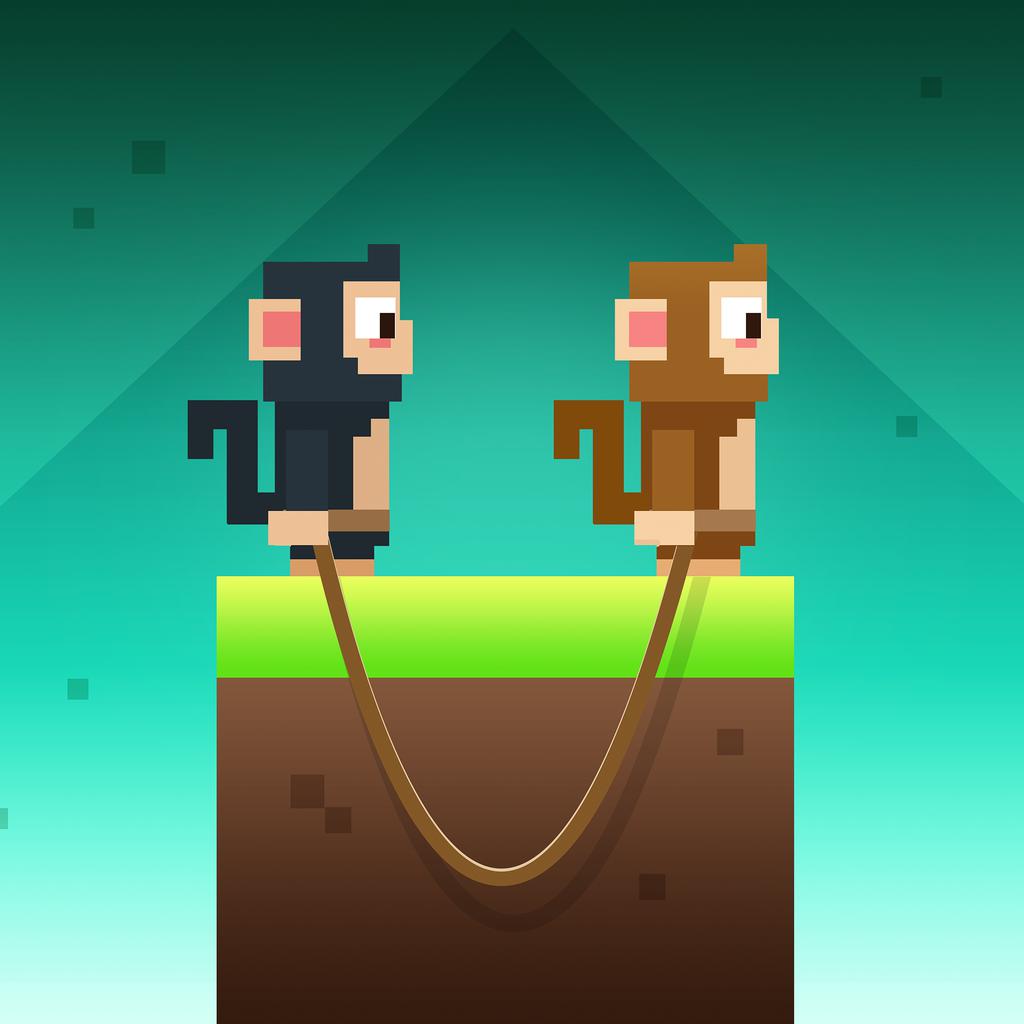
Name:Monkey Ropes Price:Free
Description:A super hard, funky monkey retro swinging jungle simulator! It’s time to monkey around, jumping from tree to tree trying to escape the jungle, where everything is out to get you! From snappy crocodiles to hungry piranhas you’ll never escape the wildlife!
Welcome to the world of Monkey Ropes! Brought to you by the creators of Icy Ropes, Bouncy Bits & Fishy Bits!
Collect coins, open up secret jungly boxes, and unlock a super awesome collection of characters!
- Super Hard!
- 50+ Characters to Unlock
- Lots of enemies and obstacles to dodge and traverse!
- Explore the Jungle, Treetops, Lava Pits, and Mystery Caves!
- Don't pull your buddy over the edge!
- Challenge Mode!
- Supports 13 Languages!
- Unicorns
PLEASE NOTE:
Monkey Ropes is completely free to play. However, some items can be purchased for real money. If you don't want to use this feature, please disable in-app purchases in your devices settings.
Monkey Ropes was developed by PlaySide, the developers behind Editors' Choice title "Catch The Ark", Icy Ropes, Lego Batman, Batman v Superman, Spongebob : Sponge on the Run and Bouncy Bits..
Let us know what you would love to see in our next update at : www.playsidestudios.com
Rating:4.45 Show Detail

Name:Adobe Photoshop Mix - Cut out, combine, create Price:Free
Description:Create anything you can imagine, anywhere you are.
Use the official Adobe Photoshop Mix app to easily create and share professional multilayered images and designs in minutes.
New feature: Now, add text layers to create stylish typographical designs for everything from Instagram to Invitations.
Want to do more? (of course you do):
• Combine multiple images/layers to dream up something truly magical.
• Easily remove or replace any object (people and things).
• Selectively retouch and fix flaws.
• Quickly share with friends or post to social.
• Send to Adobe stock and sell your media to the world’s largest creative community.
Still more? (HELLO DESIGNERS):
• Experiment with different blend modes and fill opacities within each layer until you get the look you want. Mix includes some of the most popular blend modes from Photoshop CC.
• Adjust colors and contrast or apply preset Looks (filters) to your pictures. Enhance the entire image or just a portion with the touch of your finger.
• Nondestructive editing means your original images stay pristine and untouched.
• Take your mobile project to the next level with Adobe Photoshop CC.
The world's best imaging and design app is at the core of almost every creative project. Work across mobile and desktop to create and enhance your photographs, designs, artwork, videos, and more.
GET CONNECTED TO CREATIVE CLOUD
Love photography? Check out the Creative Cloud Photography plan. It gives you Lightroom and Photoshop, the most powerful editing tools around. With Creative Cloud, you can open and edit Photoshop files in Mix and send compositions to Photoshop CC for further refinement — layers, masks and all. Open and mix Lightroom images and send directly to your Lightroom Collections. And move images between Mix, new Photoshop Fix and Lightroom for mobile for a complete mobile editing experience.
Creative Cloud also lets you use Photoshop CC features in Mix, including Shake Reduction. And all your edits are synced across all your computers and devices. Make a change on you iPad, it’ll show up on your desktop. Take your photography further with the Creative Cloud Photography plan.
Take a look at these other free Adobe photography apps to build your experience and extend your creativity:
• Photoshop Fix — Edit facial features, heal, lighten, liquify, color and adjust your images to perfection — and then easily share them across other Creative Cloud desktop and mobile apps.
• Lightroom Mobile – Capture, edit, organize and share professional quality images from your smartphone or tablet.
INTERNET CONNECTION & ADOBE ID REQUIRED
Sign up for an Adobe ID within Photoshop Mix for free. Adobe online services, including the Adobe Creative Cloud service, are available only to users 13 and older and require registration and agreement to additional terms and Adobe's online privacy policy at http://www.adobe.com/privacy/policy-linkfree.html. Adobe online services are not available in all countries or languages, may require user registration, and may be subject to change or discontinuation without notice.
Rating:4.6 Show Detail

Name:InShot - Video Editor Price:Free
Description:InShot - Melhor editor de vídeo e fotos!
Características:
Compactar & cortar vídeo
- Compacta vídeo
- Corte / exclui parte do meio de um vídeo
- Unir vídeos
- Ajuste a velocidade de vídeo
para Instagram
- Molduras foscas em fotos e vídeos.
- Molduras Coloridas.
- Move vídeo / foto dentro da moldura.
Música, efeitos e voz-overs
- Dê a sua música para o vídeo, com arquivos em MP3 e outros formatos.
- Lotes de efeitos sonoros divertidos.
- Adicionar voice-overs.
- Fácil de sincronizar som com o vídeo, com recursos de linha do tempo.
- Controle de volume em ambos, os sons do vídeo e da música.
Texto & Emoji
- Adicionar legendas em vídeo e foto.
- Adicionar emoji na foto.
- Com recursos de linha do tempo, fácil de sincronizar o texto e emoji com o vídeo.
Filtros
- Muitas variedades de filtros para fotos
- Filtros de vídeo
Editar
- Modo girar e flip em foto ou vídeo.
- Montagem(mosaico) de fotos
Compartilhado
- Resolução de saída de vídeo de alta.
- Compartilhar para aplicativos sociais.
Subscrição ilimitada do InShot
- A subscrição ilimitada do InShot dá-lhe acesso a todas as funcionalidades e materiais de edição pagos, incluindo autocolantes, conjuntos de filtros, entre outros. As marcas de água e os anúncios serão removidos automaticamente.
- A subscrição ilimitada do InShot é faturada mensal ou anualmente à taxa correspondente ao plano selecionado. Além disso, se necessário, é disponibilizado um pagamento único, o que não constitui um dos planos de subscrição.
- A subscrição ilimitada do InShot é renovada automaticamente na data de faturação seguinte. Pode desativar a renovação automática 24 horas antes do final do período atual. A loja do iTunes cobra as taxas de subscrição com uma confirmação da compra. É possível desativar a renovação automática nas definições da conta após a compra.
- Termos de utilização
https://inshot.cc/terms/terms.pdf
- Política de privacidade
https://inshot.cc/terms/privacy.pdf
Não hesite em contactar-nos: [email protected]
Acknowledgements:
FUGUE Music
https://icons8.com/music/
Rating:4.9 Show Detail

Name:Microsoft Excel Price:Free
Description:Microsoft Excel, l’application de feuille de calcul, vous permet de créer, d’afficher, de modifier et de partager vos fichiers rapidement et aisément. Gérez les feuilles de calcul, tableaux et classeurs joints à des e-mails sur votre téléphone à l’aide de cette puissante application de productivité.
Tableaux et feuilles de calcul : Créez, calculez et analysez
• Gérez votre budget, vos tâches ou vos analyses financières avec les modèles modernes d’Excel.
• Représentez graphiquement des formules familières pour calculer et analyser des données.
• Les nombreuses fonctionnalités de productivité et options de mise en forme enrichies facilitent la lecture et l’utilisation de vos classeurs.
• Utilisez l’affichage Cartes pour voir et gérer facilement les feuilles de calcul.
Application de productivité : Consultez, modifiez et travaillez en tout lieu
• Consultez vos fichiers Excel sur n’importe quel appareil.
• Modifiez vos données, ou mettez à jour vos tâches en tout lieu.
• Utilisez les options de tri et de filtre des colonnes pour mettre en évidence des données.
• Créez, dupliquez, masquez et affichez des feuilles de calcul.
Analyse de données
• Analysez des données à l’aide de graphiques courants.
• Ajoutez et modifiez des légendes de graphique pour mettre en évidence des données.
• Créez des diagrammes et graphiques en secteurs à partir de vos données.
Finances : Budgets et comptabilité
• Gérez vos budgets à l’aide de feuilles de calcul et graphiques agiles.
• Cernez vos besoins financiers à l’aide d’outils familiers.
• Estimez vos contributions fiscales, vos finances personnelles, etc.
Dessinez et annotez à la main
• Prenez des notes, surlignez votre feuille de calcul, créez des formes ou rédigez des équations avec l’onglet de dessin d’Excel sur les appareils tactiles.
Le partage simplifié
• Partagez vos fichiers du bout des doigts pour inviter d’autres personnes à les modifier ou les commenter.
• Copiez votre feuille de calcul dans un e-mail en préservant son format, ou joignez un lien à votre classeur pour d’autres options de partage.
Téléchargez l’application mobile Microsoft Excel pour créer, organiser et gérer des données et feuilles de calcul à partir de votre iPhone ou iPad.
Pour créer ou modifier des documents, connectez-vous avec un compte Microsoft gratuit sur un appareil équipé d’un écran d’au moins 10,1 pouces.
Tirez pleinement parti de Microsoft Office avec un abonnement Microsoft 365 éligible pour votre téléphone, tablette, PC ou Mac.
Les abonnements mensuels Microsoft 365 achetés à partir de l’application sont facturés sur votre compte App Store et automatiquement renouvelés dans les 24 heures précédant la fin de votre période d’abonnement en cours, sauf si le renouvellement automatique a été désactivé au préalable. Vous pouvez gérer vos abonnements dans les paramètres de votre compte App Store.
Cette application est fournie par Microsoft ou par un éditeur d’application tiers, et fait l’objet d’une déclaration de confidentialité et de conditions générales distinctes. Les données recueillies via ce magasin et cette application peuvent être accessibles à Microsoft ou à l’éditeur d’application tiers (selon le cas), et transférées, stockées et traitées aux États-Unis ou dans tout autre pays où Microsoft ou l’éditeur d’application et leurs filiales ou prestataires de services sont établis.
Consultez les termes du contrat de licence logiciel Microsoft pour Microsoft 365. Suivez le lien « Contrat de licence » sous Informations. En installant l’application, vous acceptez ces modalités.
Rating:4.65 Show Detail

Name:Magic Eraser Background Editor Price:Free
Description:Remova o fundo de qualquer imagem em segundos e salve como PNG ou JPG! Com remoção de área de fundo automatizada (ferramenta varinha mágica), este aplicativo é o melhor da sua classe. Basta tocar onde você deseja remover e a função "Magic Wand" remove automaticamente a área de cor semelhante.
Não há necessidade de abrir o Photoshop. Magic Eraser Background Editor permite recortar e salvar imagens transparentes para uso em logotipos, apresentações, documentos, editores de imagem e muito mais.
A imagem transparente pode ser usada com outros aplicativos, por exemplo. Keynote. Páginas, etc. As imagens também podem ser usadas para criar seus próprios adesivos para aplicativos como "WhatsApp".
Sobreponha sua foto ao topo de suas próprias fotos para obter alguns efeitos criativos.
Destaques
# Aumentar zoom para uma precisão precisa no nível do pixel
# Apagar / Restaurar a área em que você tocou
# Magic Wand - Remover área de cor semelhante automaticamente
# Ferramenta reversa - área removida reversa
# Salve em alta resolução - SEM MARCA D'ÁGUA
# Sobrepor a imagem transparente no próprio plano de fundo
Características
=========
√ Ferramentas avançadas de apagamento como Magic Wand e Brush Tool!
√ Excelente gama de Soft to Hard Brushes
√ Red Mask para ver o que foi apagado
√ Editar em resolução total - o recurso de zoom aprimorado oferece excelente precisão para escolher cores com o Magic Wand
√ Rodar imagem - o controlo final da imagem torna-a tão fácil sem ter de rodar o dispositivo
√ Desfazer
√ Salvar como formato Png ou Jpg!
√ Importar fotos de quase qualquer tamanho, exportar até 2048px (limitado pela memória do dispositivo)
√ Salve imagens pequenas e grandes transparentes (PNGs de 24 bits)
√ Economize em fundo branco (JPGs)
√ Sobrepor a imagem transparente sobre outro plano de fundo
√ Tutoriais em vídeo disponíveis em ajuda
SUBSCRIPTION
You can subscribe for unlimited access to all features, including: All brush shapes, and No more Ads
- The subscription is R$ 23,90 per year with a 3 day free trial
- You'll be able to use all features for the duration of your subscription
- Payment will be charged to your iTunes Account at confirmation of purchase
- The subscription renews automatically unless auto-renewal is turned off for at least 24-hours before the end of the current period
- The account will be charged for renewal within 24-hours prior to the end of the current period at the cost of the chosen package
- Subscriptions may be managed by the user and auto-renewal may be turned off by going to the user's Account Settings after purchase
- Any unused portion of a free trial period, if offered, will be forfeited when the user purchases a subscription
Terms of use:
http://cushwayapps.com/app-privacy/magiceraser/terms.html
Privacy policy:
http://cushwayapps.com/app-privacy/magiceraser/privacy.html
Have you found a bug, got a suggestion, or want a new feature?
Email us at: [email protected]
Rating:4.75 Show Detail

Name:Selfie Editor: Photo Retouch Price:Free
Description:Parece bom. Se sentir bem. <3
Deve ter para aqueles que gostam de tomar selfies!
"FaceUp" é o melhor aplicativo de realce retrato para dar-lhe a capacidade de iluminar os olhos cansados, ajustar o tom de pele, remover manchas, rugas lisas e slim seu rosto em apenas alguns toques, a partir do conforto do seu iPhone.
Características principais:
Brilhante e Pele radiante
• Suave e rejuvenescer a pele
• Remova imperfeições temporárias como espinhas e manchas
• Ilumine olheiras sob seus olhos
Coração de fusão Sorriso
• Com a nossa ferramenta de dentes-de clareamento, você vai parecer que você veio direto do dentista
Olhos maiores e mais brilhantes
• Trazer para fora o belo contraste de seus olhos para iluminar instantaneamente o seu selfie com "Ilumine"
Remodelar
• Imediatamente fino ou aumentar qualquer área da foto com um par de furtos simples
Redimensionar
• Retocar o tamanho de qualquer seção de sua foto em segundos
Filtros impressionantes
• Nossa ampla gama de filtros de beleza fazer selfies, instantâneos de férias, e as fotos do cotidiano olhar perfeito em cada quadro.
Mostrar
• compartilhar instantaneamente suas fotos editadas com seus amigos e família através da mídia social ou e-mail.
Information about the auto-renewable subscription:
Subscription name: Premium Selfie Tools
Subscription price: $4.99/week or 3 days free then $49.99/year
Auto-renew: This is a auto-renewing subscription, read below to know more.
– Payment will be charged to iTunes Account at confirmation of purchase
– Subscription automatically renews unless auto-renew is turned off at least 24-hours before the end of the current period
– Account will be charged for renewal within 24-hours prior to the end of the current period, and identify the cost of the renewal
– Subscriptions may be managed by the user and auto-renewal may be turned off by going to the user's Account Settings after purchase
- Our Terms of Service: http://tapstarapps.com/v1/tos.html
– Our Privacy Policy : http://tapstarapps.com/v1/privacy-policy.html
– Any unused portion of a free trial period, if offered, will be forfeited when the user purchases a subscription to that publication, where applicable
Rating:4.35 Show Detail
