8 Best Apps Similar To Priime|AppSimilar
Top Grossing Apps: Priime

Priime
APP STORE: App Store $2.99
CURRENT VERSION : 5.1.7(2019-09-18)
APP CATEGORIES : Photo & Video, Lifestyle
APP RATINGS & REVIEWS : 4.7 (<5K)
| APP DOWNLOADS | APP REVENUE | DAILY ACTIVE USER OF APP |
| <5K | 5.0K | <5K |
APP DESCRIPTION
Introducing Priime:
We have designed and developed the new Priime for photographers who need high quality and fast performance editing for RAW and high-resolution photos. Edit your photos with powerful wide-color support that can now edit and preserve even more color and depth than ever before.
Live photo editing:
When you apply an edit to your Live Photos, Priime can apply the same edit to the motion portion of the live photo.
RAW photo editing:
You will be able to edit photos with filters designed and used by many of the world's top photographers. The adjustment tools are engineered and designed to powerfully edit your RAW photos by taking advantage of the massive amount of data available with the RAW photo format.
Non-RAW photo editing:
Just like before, we still build everything for all the photos you’re taking even if they’re not RAW. You still get added performance, more colors, and all maximum resolution saved photos.
Wide color, fast performance, and endless capabilities:
We developed this app to take full all advantage of wide color abilities to edit and showcase more colors than ever before while achieving blazing fast speeds that have never previously seen on a mobile device in milliseconds (almost instantaneous, especially to the human eye).
Priime’s key features:
- Powerful RAW photo editing for many DSLR, mirrorless, and other digital cameras
- Live Photos edited with motion/video portion
- Photo filters: Apply professional-grade photo filters, created in collaboration with world’s top photographers in the form of their photographic styles
- Suggestions AI: Smart style recommendations based on photographic properties, like colors and contents
- Editing tools: Modern, beautiful tools to fine tune and polish your photos in full wide color
- Full resolution saving: Non-destructive, max resolution, no compression, up to 120 megapixels
- History: Visual undo with a full edit history
Camera RAW photos supported:
We support many RAW photos from the world's best cameras, including but not limited to Apple (iPad, iPhone cameras), Sony, Canon, Nikon, Leica, Hasselblad, DxO ONE, Fujifilm, Kodak, Konica, Leaf, Minolta, Panasonic, Olympus, Phase One, and more! See our website for a full list.
RAW Transfer Tips:
- Transfer your RAW photos from your camera to your iPad using an SD card reader to lightning adapter, AirDrop from devices that you have imported your RAW photos previously to, or other available card readers to lightning adapters.
- Some larger RAW photos take even your iPad to load fully; you may have to wait some time for photos that are over 80 megapixels to fully load and be readable by any app, including Priime.
Priime's Terms of Use can be found here: http://priime.com/terms
APP STORE OPTIMIZATION DETAIL
PLATFORMS : App Store
REPORT
KEYWORD SEARCH
More Other Apps’ Report
- The Analytics of 에어서울’s Detail.
- The Analytics of Winter Stickers & Emoji for WhatsApp and Chats Messengers Christmas Holiday Edition 2016’s Detail.
- The Analytics of ISOLAND 3 Dust of the Universe’s Detail.
- The Analytics of London Tube Guide and Route Planner’s Detail.
- The Analytics of Majhong’s Detail.
Apps Similar To Priime
| Top 8 Similars | More Similar Apps |

Name:Apollo: Immersive illumination Price:$2.99
Description:*** O Apollo só funciona com fotos no Modo retrato (requer iPhone 7 Plus, 8 Plus, X ou mais recente). ***
Apollo é o ÚNICO aplicativo que permite adicionar fontes de luz às suas fotos em ** Modo Retrato ** depois que a foto foi tirada! O Apollo reconstrói um mapa em 3D da sua foto que você pode aumentar com novas fontes de luz em tempo real. Transforme suas fotos no modo retrato de incríveis para inesquecíveis selecionando a cor, intensidade, distância do foco de luz e ilumine suas fotos e selfies do jeito que achar melhor.
***
AVISO: Fotos no modo retrato exigem iPhone 7 Plus, 8 Plus, X ou mais recente.
***
Apollo é o primeiro aplicativo a usar os dados de profundidade das suas fotos no modo retrato para calcular luz e sombra fotorrealistas. Usando um algoritmo de processamento proprietário rodando na placa gráfica do seu iPhone, o Apollo consegue renderizar fontes de luz em uma cena de retrato ou selfie em tempo real.
O Apollo permite que fotógrafos profissionais e amadores experimentem coisas que não são possíveis no mundo físico. Você pode formar a iluminação de cenas adicionando ou até removendo luz. Como as luzes são renderizadas por computador na cena, é possível adicionar uma fonte de luz dentro do quadro: diga oi para lâmpadas invisíveis!
A IU é otimizada para ser usada com um polegar, sempre tendo visão da foto inteira. Preço único, sem compras dentro do aplicativo e sem assinaturas.
Nossa meta é que Apolo faça parte da revolução da fotografia computacional. Estamos fazendo o melhor possíve, mas seu apoio é essencial. Envie-nos feedback, ideias ou relatórios de erros para nosso e-mail de suporte.
Mostre suas criações iluminadas nos marcando nas mídias sociais.
--- Instagram: @apollo_illumination_app e compartilhe com a hashtag: #apollo_illumination
--- Página no Facebook: apollo.illumination
--- Siga-nos no twitter: @Apollo_illum ou compartilhe com a hashtag: #apollo_illumination
Rating:3.6 Show Detail

Name:Screw Upwards 3D Price:Free
Description:Reach the top with the POWER OF SPINNING in this thrilling vertical adventure of nuts and bolts.
Jump through dastardly traps and unexpected twists and turns!
Go NUTS and score INSANE high-speed combos!
- One-touch easy-to-learn controls.
- Tons of Levels!
- Spectacular FX!
Rating:3.5 Show Detail

Name:Cocktail Flow - Drink Recipes Price:Free
Description:Cocktail Flow features beautifully presented cocktail recipes with step by step guides and is packed with features you’ll love whether you’re a novice bartender or a professional mixologist.
YOUR BAR, YOUR CABINET
Mark the cocktail ingredients you have at home in the cabinet page and see what drinks you can make from them. The cabinet contains a large number of spirits, liquors and mixers.
FIND THE COCKTAIL YOU’RE LOOKING FOR
Browse cocktail recipes by categories or using the advanced search function. Drink recipes are categorized by base drink (gin, rum, tequila, vodka, brandy, champagne), type (classical, long drink, tropical, creamy, shooter, non-alcoholic), strength (Light, Medium, Strong) and color (red, blue, green, pink, yellow).
FAVORITES
Mark drink recipes you like as favorites to find them easily next time.
MISSING SOMETHING? LET US KNOW
We are constantly expanding the existing packages as well as adding new ones. If there are any suggestions you have, please send them to [email protected]
AND FINALLY: SIT BACK, SIP AND ENJOY
Now that you’ve created a Negroni, Singapore Sling, Pina Colada, Bloody Mary, Zombie, Moscow Mule, B52, Daiquiri, Mint Julep, White Lady, Sex on the Beach, Vesper, Manhattan, Lemon Drop, Mai Tai, Cuba Libre, Sea Breeze, Long Island Ice Tea, Cosmopolitan, Margarita, Tequila Sunrise or any other cocktail – sip and enjoy. And always remember to drink responsibly.
CONTACT US
We love hearing from you so if you have any questions or suggestions, drop us an email at [email protected] and we’ll do our best to reply.
If you choose to purchase Cocktail Flow Premium, payment will be charged to your iTunes account, and your account will be charged for renewal within 24-hours prior to the end of the current period. Auto-renewal may be turned off at any time by going to your settings in the iTunes Store after purchase. Current Cocktail Flow Premium subscription price starts at $4.99 USD/month, and one-month and 12-month packages are available. Prices are in U.S. dollars, may vary in countries other than the U.S. and are subject to change without notice. No cancellation of the current subscription is allowed during the active subscription period. If you don’t choose to purchase Cocktail Flow Premium, you can simply continue using Cocktail Flow for free.
https://data.cocktailflow.com/privacy-policy.pdf
Rating:4.75 Show Detail
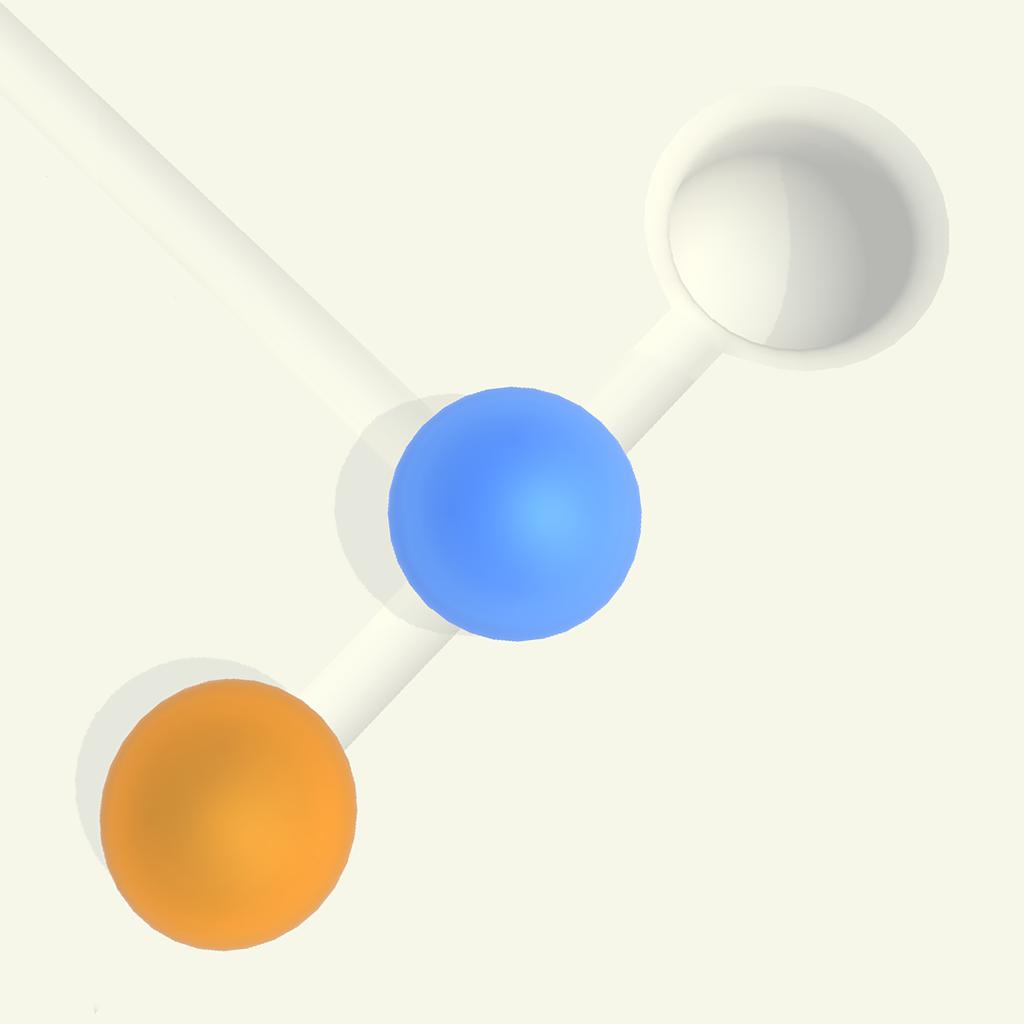
Name:Marbleous 3D Price:Free
Description:Become a marble maze master in this brand new game. Find the right path by knocking marbles against each other, and defeat every level!
Rating:5 Show Detail

Name:幕布 - 大纲笔记&思维导图 Price:¥0.00
Description:幕布,极简大纲笔记,一键生成思维导图。
幕布是一款清单式的笔记工具,用更高效的方式和清晰的结构来记录笔记、管理任务、制定工作计划、头脑风暴。
帮助你在记录内容的同时,掌握结构化的思维方式,清晰的梳理出内容的脉络,加深头脑印象。
幕布能做什么?
#写笔记
没整理过的内容怎能叫笔记?幕布通过树形结构来组织内容,让笔记更有条理性。写好笔记,并学会整理,内容将更加清晰深刻,方便的分享,放大笔记的价值。
#思维管理
快速的整理思路,一键查看思维导图。养成结构化的思维方式,不断拆分细化每一个主题,释放大脑。一键分享、演示,方便的进行思维碰撞与头脑风暴。
#内容创作
平铺直叙的创作过程是不利于思维扩散的,幕布能更好的捕捉灵感,快速的整理出头脑中的内容大纲,再去细化每一个片段,使内容结构更加清晰。
#任务管理
幕布提供了一种简单直观的任务描述和管理方法,帮助你很好的梳理和拆分任务,通过幕布特有的加标签功能,标示任务执行信息,为自己赢得一份轻松。
Rating:4.75 Show Detail

Name:Presets for Lightroom - Koloro Price:Free
Description:Lr mobile의 사전 설정은 사진 편집을위한 완벽하고 기본적인 도구입니다.
1. 수백 가지 사전 설정
전문가가 만든 고급 사전 설정을 제공합니다. 이 사전 설정은 영화, 여행, 결혼식, 도시, 음식 등에서 영감을 얻었습니다. 레트로 및 빈티지, 휴가, 빛샘, 보케, 흑백, 사이버 펑크, 미식가, 영화, 아기, 심장 등 여러 종류의 사전 설정을 제공합니다. , 가을, 결혼식, 인물 등
2. 비디오 편집
유명한 아티스트 및 비디오 편집자 등에서 영감을 얻은 Lightroom 및 필터 사전 설정을 사용하십시오. 강력한 도구와 미적 오버레이 효과를 사용하여 사진과 같은 비디오 및 동영상을 쉽게 조정할 수 있습니다. 이 사진 아트 박스에서 전문가처럼 비디오를 편집하십시오! 자르기없이 라이브 4K HD 필름 비디오를 출력 할 수도 있습니다.
3. 다양한 아름다운 오버레이
분위기를 조성하기 위해 고유 한 오버레이를 제공합니다. 별, 비, 눈, 반짝이, 빛, 필름, 잎, 그림자, 빈티지 카메라 현혹 등 다양한 오버레이를 추가 할 수 있습니다.
4. 고급 편집 도구
대비, 채도, 페이드, 색조, 하이라이트, 온도, 그림자, 비네팅, 선명하게, 노출, 밝기 및 그레인과 같은 고급 편집 도구를 사용하십시오. 브러시 및 지우개 도구를 사용하면 사진의 일부를 구체적으로 조정할 수 있습니다. HSL, 사진 일괄 편집, 구조, 생동감 및 사진 수정, 사진 흐림, 점점 더 많은 기능이 곧 제공 될 예정입니다!
5. 자르고 회전
사진에 대한 자르기 레이아웃을 선택하지 마십시오. 자르지 않고 Instagram에 전체 크기 사진을 게시하십시오! 사진을 이동, 회전, 크기 조정, 뒤집기 및 편집합니다.
와서 나만의 사진 예술을 만드십시오! Instagram, Twitter, Facebook, Pinterest, Snapchat, Tik Tok 등과 같은 소셜 미디어에서 공유하십시오.
Subscription:
- With VIP you can subscribe for weekly new resource updates and unlimited access to all content.
- The purchase options include: buying one preset, montly subscription, yearly subscription and life-time purchase.
- Payment will be charged to iTunes Account at confirmation of purchase.
- Subscription automatically renews unless auto-renew is turned off for at least 24-hours before the end of the current period.
- The account will be charged for renewal within 24-hours prior to the end of the current period at the cost of the chosen package (monthly or yearly package).
- Subscriptions may be managed by the user and auto-renewal may be turned off by going to the user's Account Settings after purchase.
- No cancellation of the current subscription is allowed during active subscription period.
- Any unused portion of a free trial period, if offered, will be forfeited when the user purchases a subscription to that content.
Terms of Use:
http://www.wisharcbuilder.com/termsofuse.pdf
Privacy Policy: http://www.wisharcbuilder.com/privacypolicy.pdf
Rating:4.3 Show Detail

Name:Lurssen Mastering Console Price:Free
Description:Lurssen Mastering Console puts you at the controls in the studio with all of the secret tools, settings and techniques of world renowned multi-GRAMMY Award winning mastering engineer Gavin Lurssen and his team. Now you can master your music on the go on your iPhone/iPad and get the professional, Grammy award-winning sound that the studio is known for. Pop, rock, hip-hop and more, Lurssen Mastering Console can help you achieve amazing mastering results when a trip to Los Angeles just isn’t in the budget.
Lurssen Mastering Console is a totally unique and new approach to digital audio mastering. It's designed to help you capture the magic of the Lurssen Mastering studio’s entire mastering audio processing philosophy. Instead of giving you just a collection of individual processors and presets, Lurssen Mastering Console provides you with models of the complete mastering gear processor chain as a whole. The interactions between the individual processors have been digitally recreated which recreates the synergistic "whole is greater than the sum of its parts" sound that has earned Gavin and Lurssen Mastering multiple Grammys.
With Lurssen Mastering Console, you have automatic access to a lifetime's worth of professional audio mastering experience. It helps you quickly get great sounding results thanks to its 40 pre-made "Styles" templates, which have been created and optimized by Gavin Lurssen, mastering engineer Reuben Cohen and the rest of the team. These templates reflect decades of combined mastering experience and fit a broad range of musical genres.
Using Lurssen Mastering couldn't be easier: Just create a project, load a song, then select an appropriate "Style" from the drop-down menu. Take control via an Input Drive knob and a five band EQ as well as a "PUSH" knob, which lets you subtly and uniformly nudge the EQs so you can "ride" the flow of the song and add that special Lurssen "magic" to your music. You can view and automate changes to the two knobs by using the waveform display with three different automation modes. You can make adjustments to EQ settings and save those as presets for easy recall — a preset consists of a style plus your adjustments. You can also view the physical gear chain and make subtle adjustments via the Chain view. When you've finished your mastering work, you can export your song to File Sharing, SoundCloud and more in a variety of popular file formats for final distribution and delivery.
With the Lurssen Mastering Console you can easily master audio with your iPhone/iPad while on the go.
Features:
• Created with Grammy Award winning Mastering Engineer Gavin Lurssen and his team
• Digitally reproduces Lurssen Mastering's unique studio workflow, techniques and signal chain philosophy
• Synergistic “whole is greater than the sum of its parts” mastering app for iPhone/iPad
• 40 pre-made "Styles" created by Lursssen Mastering that reproduce the settings and gear used to master different genres
• 3 easy-to-navigate displays: A Studio view with controls, a Wave waveform view and a Chain view for the individual processors
• Controllable Input Drive knob
• Adjustable 5 band EQ with fixed frequency
• "PUSH" Knob to subtly enhance selected song passages via uniform EQ adjustment
• Full automation available to adjust controls to audio content
• Gangable Input Drive control for stereo balance tweaks
• Input/Process assignable VU metering
• Stereo/Mono monitoring capability
• 88.2/96kHz output processing
• Audio import from device library
• FREE app that allows demo of settings and features (with intermittent noise injected plus no export options)
• Play/Process In-app purchase unlocks application
• HD Engine In-app purchase unlocks high res processing and export
• Digital Delivery Mastering (DDM) option added to the HD Engine In-app purchase
Rating:1.75 Show Detail

Name:Jump Desktop (RDP, VNC, Fluid) Price:$14.99
Description:Leave your laptop behind. Enjoy the freedom to work from anywhere.
Jump Desktop is a remote desktop application that lets you securely connect to any computer in the world. Compatible with both RDP and VNC, Jump Desktop is secure, reliable and very easy to set up. Jump Desktop also supports our own, high performance, next generation remote desktop protocol called Fluid Remote Desktop.
Easy setup and reliable:
Jump Desktop is very easy to setup; anyone can do it! Just visit: https://jumpdesktop.com on your PC or Mac, click the ‘Automatic Setup’ link and follow step-by-step instructions. You’ll be up and running in no time. Also - not subscriptions!
Secure:
Jump encrypts the connection between computers to ensure privacy and security. Automatic connections are always encrypted by default. Supports NLA, TLS/SSL encryption for RDP. SSH Tunnelling and SSL/TLS encryption for VNC. Fluid Remote Desktop uses DTLS for secure connections.
Powerful features:
* Works with almost any computer and operating system.
* Supports physical mice! On iOS 13 and iPadOS, Jump Desktop supports the accessibility mouse with some limitations. Jump Desktop also supports special physical mice with no limitations. For more information visit https://jumpdesktop.com/mice.
* Fluid Remote Desktop protocol supports high performance remote desktop and audio.
* Easy and secure setup: Automatically configure your PC or Mac for remote access using Wi-Fi/3G/LTE without worrying about your router settings. Setup as many computers as you like – there are no limits!
* Built for iPad Pro, iPad, iPhone and iPod
* iPad Pro features: Full support for split-screen multitasking and Apple Pencil.
* Open multiple simultaneous connections
* Live connection previews
* Protect your server settings using Touch ID
* Connection syncing via iCloud connection syncing
* Advanced Bluetooth keyboard: The best bluetooth keyboard support on the App Store. Shortcuts, function keys and arrow keys - everything works. Also includes macros for keys no available on bluetooth keyboards (i.e function keys)
* SSH tunneling with password and public key authentication supported
* Supports large custom screen resolutions and VGA/HDMI out
* Full mouse support via touch gestures: left, right and middle button clicks, dragging, scrolling, precision pointer movement
* Multiple gesture support - includes the ability to draw or write using your finger
* Copy/paste: Transfer text to or from your computer using the pasteboard
* HDMI/VGA external monitor support: View your desktop on an external monitor using a cable or AirPlay. Jump Desktop will let you utilize you external display as a true monitor (not as a mirror like other apps on the store).
* Multi-core rendering engine makes Jump Desktop one of the fastest RDP and VNC engines on the planet
* Full support for Linea and Infinea barcode and MSR scanners. Includes support for E2E encryption.
RDP features:
* Supports RD Gateway
* Supports custom resolutions. Set any resolution you want including Retina resolutions.
* Dynamic RDP resolution updates on Windows 8.1+
* Remote printing: Send print outs from your computer to your iPad/iPhone device (exclusive RDP print redirection feature on the App Store!)
* Folder sharing
* Audio streaming
* Console sessions
* International keyboard layouts
* Multiple monitor support on Windows 7+
* Multi-touch redirection support on Windows 8+
Fluid Features:
* Super high performance, adaptive remote desktop
* Audio streaming
* Strong encryption built into the protocol
* Connect from anywhere, even restricted networks without requiring networking knowledge
* Clipboard sharing
VNC features:
* Tested with Mac OS X, TightVNC, RealVNC, UltraVNC, Linux (Ubuntu Remote Desktop)
* Secure: Supports SSH tunneling as well as SSL encryption
* Black & white, gray scale, 8, 16 and 24-bit color to help optimize bandwidth
* Multiple monitor support
* Macs: Support locking the Mac's screen and syncing the pasteboard
Rating:4.2 Show Detail
