8 Best Apps Similar To Printer Pro by Readdle|AppSimilar
Top Grossing Apps: Printer Pro by Readdle
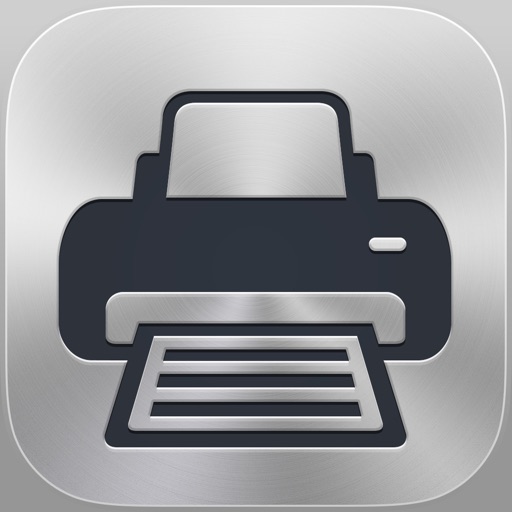
Printer Pro by Readdle
APP STORE: App Store $6.99
CURRENT VERSION : 5.4.19(2019-04-17)
APP CATEGORIES : Productivity, Business
APP RATINGS & REVIEWS : 4.5 (11.6K)
| APP DOWNLOADS | APP REVENUE | DAILY ACTIVE USER OF APP |
| <5K | 20.0K | <5K |
APP DESCRIPTION
Imprime anexos, documentos, páginas da web e mais diretamente do iPhone e iPad para qualquer impressora Wi-Fi ou USB.
EXPERIMENTE ANTES DE COMPRAR - basta transferir gratuitamente o Printer Pro Lite para verificar como nosso aplicativo trabalha com a impressora.
O Printer Pro permite que você imprima sem fios do iPhone e iPad. Ele pode imprimir diretamente para muitas impressoras Wi-Fi ou qualquer impressora conectada ao seu Mac ou PC via aplicativo auxiliar instalado no seu computador.
Uma vez instalado, Printer Pro aparece na lista "Abrir Em..." no seu dispositivo. Isso permite que você imprima documentos do Mail, Expert PDF e muitas outros aplicativos no iPad, que suportam esta função.
Usando "Abrir Em..." abordagem que você pode imprimir arquivos em muitos populares armazenamentos online: Dropbox e Google Drive. É apenas uma questão de vários toques para transferir seu arquivo gratuitamente via Dropbox ou do aplicativo Google Drive e enviá-lo para a impressora.
Para imprimir uma página da web, basta alterar "http" para "phttp" na barra de endereço no Safari e toque em Ir. A página será imediatamente aberta no Pro Printer com o botão de impressão à direita acima do seu dedo. Você pode imprimir documentos com base na web bem como usando essa abordagem.
Com o Printer Pro você pode imprimir:
- Anexos de E-mail
- Documentos do iWork
- Páginas da Web
- Arquivos de outros aplicativos
- Conteúdo da área de transferência
- Fotos
- Documentos no Dropbox e Google Drive
- Contatos
◆ Printer Pro Desktop
Obtenha o aplicativo de ajuda gratuita para que o seu computador imprima mais tipos de documentos e com melhor qualidade. Você pode efetuar a transferência em www.readdle.com/printerpro
◆ Lista dos formatos de documentos suportados
PDF, Word, Excel, Powerpoint, Pages, Numbers, Keynote, TXT, HTML, JPG, Safari
Sinta-se a vontade para entrar em contato conosco. Se você tiver quaisquer sugestões, dúvidas ou problemas visite http://readdle.com/contact
APP STORE OPTIMIZATION DETAIL
PLATFORMS : App Store
REPORT
KEYWORD SEARCH
More Other Apps’ Report
Apps Similar To Printer Pro by Readdle
| Top 8 Similars | More Similar Apps |

Name:LINE WORKS Price:₩0
Description:You’re all set to start working once you install LINE WORKS on iPhone and iPad.
Quick feedback via free texts and calls are just the beginning! Execute all the work processes on LINE WORKS from applying the feedback to completing the project. Communicate with your partners any time anywhere—you do not need to worry about urgent situations anymore.
LINE WORKS is a service for business communication and cooperation, designed for one app to connect the users with everyone and facilitate them to execute all their work.
※ It’s only available for the employees of the corporate subscribed to LINE WORKS.
What you can do with LINE WORKS :
● Messages/voice calls/video calls optimized for business
- You can freely communicate anywhere with messages and voice/video calls synced to the desktop version.
Voice/Video calls can also be made directly to the employees using the desktop version in their office.
- Members allowed by the admin can send/receive messages for free to their company’s LINE WORKS users and as well as existing LINE users.
- You can carry out witty business conversations with LINE stickers specially-designed for business use.
- You can send not only pictures, videos, and files, but your location and contact information from the contact list of your phone through messages.
● Individual/team communication, the foothold of organizations
- You can contact your colleagues through company contact book on app without having to save their numbers on the phone.
- You can select a department or group from the organization chart and interact in a team unit, or send mass emails, and reserve a date to invite everyone.
- You can easily connect with members in Team message room, synced with the company’s organization chart, and in Group message room where there are members you frequently team up with. You can also share the work-related information and files.
- You can add important contacts to the “Common Contacts” of the company and share it with your colleagues.
● Schedule and To-do list in the palm of my hands
- You can check and modify work schedule by calendar or period (Month/3 days/Day).
- You can receive notifications for new posts on calendar, reminder for to-dos, and new invitations for meetings.
- You can find a time that works for all those invited and schedule it on the calendar.
- You can attach a map to the posts in the calendar to check the location from anywhere you are and easily find out how to get there.
● Smart mail that facilitates rapid working process anytime, anywhere
- You can quickly filter unread or important mail, or view by sorting as “Thread View”.
- You can check new mail immediately upon notification, and delete or mark as read by swiping them.
- You can enlarge/shrink the font while reading the mail, and you can have foreign languages translated. (※ Translation is limited for some languages)
- You can send messages or send invitations to a particular person among To/CC list.
● Safe and simple file sharing
- You can safely save all files and check the saved documents in Drive any time anywhere.
- You can easily share the files by inviting members to a folder or sharing links, and you can change user authorization and expiration date any time you want.
- You can share files with team/project members through Group Folder, without worrying about the file size.
- You can check it all in one place: the newest updated files, files/folders marked as important and shared folders/links.
- You can search not only the file names but also their content.
● Customized setting for you and your company
- You can select the services you want to be notified on, among Message, Mail, Calendar, and Drive.
- You can set the notification for mail arriving to a specific mailbox, or mail sent from a company contact indicated as VIP.
- The domain admin can set details such as restrictions for file downloads, message storage period, and color theme for LINE WORKS mobile app in Admin settings on PC Web.
Rating:2.75 Show Detail

Name:Pocket Scanner Ultimate Price:$8.99
Description:O Pocket Scanner transforma seu iPhone ou iPad em um scanner de documentos portátil para um gerenciamento eficiente de arquivos. Permite que você crie digitalizações JPEG, escreva legendas e adicione texto a fotos; você poderá converter seus documentos, notas, quadros brancos e recibos em PDFs com várias páginas. O Pocket Scanner é a melhor escolhas para você escanear, editar e gerenciar digitalizações e documentos.
PRÉMIOS E RECONHECIMENTO
+ Destaque em Orange Telecom Display do Parceiro
As pessoas usam Pocket Scanner para:
• Assine e digitalize contratos rapidamente
• Capture reuniões e notas de aula
• Reduza responsabilidade e elimine o estresse de documentos perdidos.
CARACTERÍSTICAS PRINCIPAIS
• Criar digitalizações JPEG ou PDFs com várias páginas em segundos
• Suporta detecção de margens em tempo real
• Velocidade de digitalização rápida em digitalização contínua
• Gerenciamento eficiente de arquivos com projetos de digitalização para todos os tipos de materiais e temas
• Leitor de documentos, navegador e leitor de códigos QR incorporados
• Processamento avançado de imagens: Corte, Brilho Instantâneo, Rotação e Ajustamento de Cores
• Enviar documentos por e-mail como PDF e JPEG e guardá-los na Biblioteca de Fotos
• Várias fontes para importação de imagens: Código QR, Wi-Fi e navegador do aplicativo
Novo Processador de Imagem
• Ver imagens digitalizadas em miniaturas
• Escrever legendas e adicionar textos em suas fotos
• Processamento em lote - converter ou alternar várias digitalizações de uma só vez
• Exportar digitalizações para várias contas de Cloud
Kdan Cloud (Nuvem da Kdan) – Registro GRÁTIS
• Registre-se agora e tenha 500 MB de espaço grátis na Kdan Cloud!
• Permite retomar transferências inacabadas (Suportará arquivos maiores do que 5MB)
• Permite transferir arquivos em segundo plano
• Transferir, ver e gerenciar arquivos diretamente a partir de seu navegador
• Enviar links de download a partir da rede com proteção de senha
COMPRAS NO APLICATIVO
Desbloqueie ferramentas avançadas e trabalhe facilmente em todos os dispositivos e plataformas ao se inscrever nos serviços da Creativity 365.
O QUE É CREATIVITY 365?
Criatividade 365 é um conjunto abrangente de ferramentas de criação de conteúdo entre dispositivos, com o objetivo de melhorar produtividade e colaboração. O conjunto inclui cinco aplicativos Animation Desk, NoteLedge, PDF Markup, Pocket Scanner, e Write-on Video juntamente com 1TB de armazenamento na Kdan Cloud e acesso a todas as comunidades on-line do Kdan Mobile.
CARACTERÍSTICAS PREMIUM DO SCANNER DE BOLSO
• Adicionar formas, marcas de água e assinaturas em PDFs
• Fazer selos personalizados adicionando os textos e imagens que desejar
• Suporta escrita à mão livre
• Gerenciador de tarefas – ver resumo de faxes enviados
• Enviar faxes para 40 países em todo o mundo
TESTE GRÁTIS
Experimente o conteúdo da inscrição antes de comprá-lo.
Nós oferecemos períodos de teste gratuitos de 7 e 14 dias para novos assinantes da Creativity 365.
DETALHES DAS COMPRAS NO APLICATIVO
• As subscrições serão cobradas através de sua conta do iTunes na confirmação da compra
• Sua subscrição ou subscrições serão automaticamente renovadas, a menos que você as cancele pelo menos 24 horas antes do final do atual ciclo de subscrição. A cobrança da renovação em sua conta de iTunes será feita no prazo de 24 horas após o fim do ciclo atual; o novo ciclo terá a mesma duração e preço da subscrição atual
• Depois da compra você poderá alterar sua subscrição em suas Configurações de Conta na sua conta de iTunes
• Durante o período em que a subscrição estiver ativa não será permitido nenhum cancelamento da subscrição atual
Termos do serviço: https://auth.kdanmobile.com/articles/terms_of_service
Política de Privacidade: https://auth.kdanmobile.com/articles/privacy_policy
PODEMOS AJUDAR?
Tem alguma dúvida? Contacte-nos via [email protected] ou vá a https://support.kdanmobile.com
Rating:4.3 Show Detail

Name:Zappoint 掃描名片到通訊錄 Price:NT$ 0
Description:SUPER FAST – Scan 12 business cards in under one minute!
Zappoint is the business card organizer with privacy. Be cautious about FREE! Many so-called “free” business card organizers capture your data and then sell your data or repurpose it for advertising. Zappoint Business Card Organizer is a paid service that treats your business data as your business data – the way it should be.
* SIMPLY EASY
Scan, capture and you're done. Information magically appears in your phone address book for everyday use.
* SUPER FAST
The integrated world-class advanced camera imaging technology is so fast that you can scan a dozen business cards in under a minute. So, getting your backlog organized has never been easier.
* TOTALLY PRIVATE
Your data is your data. Period. Unlike most alternatives that commercialize a so-called “free” service by selling your data or using it for advertising, we provide a straightforward paid corporate service for professionals who must ethically manage their business contacts with uncompromising privacy standards.
* BASIC Account – FREE, business card image capture without OCR
* PLUS Account – $1.99 per month, up to 50 business card scans per month
* PREMIUM Account – $9.99 per month, up to 300 business card scans per month
In today’s world of free everything and promiscuous disrespect to your privacy, we invite you to use a professional service that is refreshingly honest and straightforward.
Download Zappoint
Rating:0 Show Detail

Name:FineScanner PRO-PDF Scanner Price:$59.99
Description:ABBYY FineScanner AI - the first smart AI-powered scanner that turns your mobile device into an all-purpose tool to quickly capture docs and books, create electronic copies in PDF and JPEG and extract texts from scans for further editing and sharing.
FineScanner AI - the top mobile scanner for iPhone or iPad from ABBYY, a global leader in Content IQ technologies and solutions.
*** Ranked #1 Business application in 98 countries ***
*** Winner of SUPERSTAR Award in the "Document Capture" category in the Mobile Star Awards ***
Use FineScanner AI to scan paper documents, books, agreements, receipts, magazine articles, notes, recipes, charts, tables, slides, whiteboards or even billboards on the street and get perfect digital copies.
KEY FEATURES
• PDF & JPEG. Scan any text and save scans to JPEG images or cross-platform PDF documents
• ABBYY NEURAL NETWORK. Detect images with text inside the phone gallery to speed up the scanning process
• OFFLINE OCR. Quickly extract text from scans into TXT format on your device without an internet connection.
• ONLINE OCR. Recognize text (OCR) on scans in 193 languages (including Latin, Cyrillic, Chinese, Japanese, Korean alphabets) and choose from among 12 output formats including Word, Excel, PDF, preserving the original document formatting.
• BOOKSCAN TECH. When scanning books, BookScan will split the opposing pages into two separate images and correct any distortions and lighting defects. It will unbend any curved lines as if you pressed the book against the glass of a conventional scanner (Internet required, up to 100 pages per document).
• SIRI SHORTCUTS. Open scans with Siri and set the flow of actions with scans using Shortcuts app.
• ANNOTATE SCANS. Discover a set of easy-to-use tools to modify your PDFs: add your signature or a text box, use highlighter, write with a pen, or conceal content with the redaction tool.
• 3D TOUCH & SPOTLIGHT SEARCH SUPPORT.
• PASSWORD ON PDF. Add a password for the image-only PDF files while exporting and sending via email.
• MULTIPAGE DOCS. Create, edit, and enhance separate images or large multi-page documents without any additional selection on the viewfinder (up to 100 pages per document).
• AUTO-CAPTURE AND FILTERS. Excellent visual quality with auto-capture of page boundaries and advanced image filters, which processes scans in color, greyscale or black-and-white versions.
• BUILT-IN FILE STORAGE. Save scans inside the app with tags and search capabilities.
• SHARE & EXPORT. Send results by e-mail, save in cloud storages - iCloud Drive, Dropbox, Google Drive, Yandex.Disk, Evernote and more, transfer docs to your Mac or PC using iTunes sharing.
• AIRPRINT. Print out scans directly from your iPhone or iPad.
CORPORATE VOLUME LICENSING
If you are interested in volume licensing (from 100 licenses) for your company or any customization of the app, please contact us at [email protected]
Read us:
Mobileblog.abbyy.com/en
Twitter @abbyy_mobile_ww
Facebook.com/AbbyyMobile
Do you like FineScanner? Please leave a review!
Rating:4.6 Show Detail

Name:Fax Print Share Lite (+ Postal Mail and Postcards) Price:Free
Description:Fax Print & Share Lite is identical to our Fax Print & Share app, except that it stores a maximum of 7 files/folders, and displays ads. It enables you to print, fax, and share documents and photos, and upload files to FedEx Office® Print Online.
"VERY EASY TO USE. I was in New York on vacation an had to fax signed documents. I was able to do it all from my iPad. I love it." - B, Dec 15, 2011
"GREAT TO HAVE!! It has got me out of a bind many times" - KL, Dec 15, 2011
"EXCELENTE APLICACIÓN. Funciona muy bien, fácil de usar..." - MR, Nov 30, 2011
"PERFECT. Thanks to this i have a job!" - T, Oct 3, 2011
"WOW. I've knocked down probably 30 apps before I found this jewel!" - DP, Sep 15, 2011
FEATURES
• View/print many document types, including PDF, Word, Excel, bitmap, TIFF, text, HTML, Open Office, GIF, and encapsulated PostScript.
• Create new text documents.
• Use a web browser to transfer files between your computer and this app.
• Print to networked or shared printers. No additional software is necessary. This app includes support for over 1,400 printers from HP, Epson, Canon, Samsung, Brother, Lexmark, Xerox, Ricoh, Oki, Kyocera, Infotec, NRG, Lanier, and many more!
• Send faxes to over 220 countries and territories worldwide - no subscription required![1]
• Get a professional USA-based toll-free number for your incoming faxes and voicemail.[2]
• Send postcards and letters via USPS (postal mail).
• Print remote files on MobileMe, Box.net, or Dropbox, or download them into this app.
• Print web-based files or download them into this app. (Pro version only)
• Capture and process images from your onboard camera or photo album.
DOES THIS APP SUPPORT MY PRINTER?
See the list of printer models this app supports at http://www.ndilitechnologies.com/help.html.
HOW DO I IMPORT FILES INTO THIS APP?
• Use a web browser to transfer files between your computer and this app.
• Use iTunes to upload files into this app.
• Use a WebDAV server to transfer files.
• Email a file to yourself. Then, open the Mail app, press and hold down the attachment until the "Open In..." menu appears. Select this app from the list of apps displayed.
IS THERE HELP AVAILABLE?
Yes. In addition to the built-in user guide, you can also ask questions via our real-time chat Customer Support module.
Notes Regarding the optional Toll Free Number Subscription:
• Title of service: Toll-Free Number Subscription
• Length of subscription: 1,3, 6 or 12 month options
• Payment will be charged to iTunes Account at confirmation of purchase
• Subscription automatically renews unless auto-renew is turned off at least 24-hours before the end of the current period
• Account will be charged for renewal within 24-hours prior to the end of the current period, and identify the cost of the renewal
• No cancellation of the current subscription is allowed during active subscription period
• Any unused portion of a free trial period, if offered, will be forfeited when the user purchases a subscription to that publication.
• Subscriptions may be managed by the user and auto-renewal may be turned off by going to the user’s Account Settings after purchase
[1] Each fax unit purchases a one-page fax that can be sent in 60 seconds or less to a destination in the United States or Canada. The number of fax units needed to transmit a one-page 60-second fax to a destination in another country is listed in the rate card within this app. Please note that a page that requires a longer transmission time (for example, a page containing high resolution graphics) consumes additional fax units.
[2] To receive voicemail or faxes, you must setup an incoming toll-free phone number. The toll-free phone number requires a monthly subscription. 60 minutes/month are included free with subscription. Toll-free numbers are USA-based numbers and are accessible in the United States only.
Rating:3.35 Show Detail

Name:My Scanner Pro - PDF Scanner OCR & Printer for Documents, Receipts, Emails, Business Cards Price:$0.99
Description:Le seul Scanner soft qui vous permet de numériser, imprimer et lire le texte avec OCR avec votre appareil iOS & convertir au format PDF ou Image instantanément.
Utilisez votre iPhone ou iPad appareil photo pour numériser des documents, les reçus, les cartes de visite ou matériel graphique.
- Rapidement créer PDF contrats pour vos clients
- Scan reçus pour suivre vos dépenses
- Scan des pages du livre et des articles d'autres lectures et d'analyse
- Modifier les Images avec les cultures et les paramètres de couleurs (niveaux de gris, la couleur ou effet B & W) numérisées
- Lecture de textes avec OCR puissant et épargner pour l'avenir.
- Imprimer vos Images ou PDF directement à partir de App Scanner
- Partagez vos numérisations comme Image ou envoyer en tant que fichier PDF via Mail, iMessage, télécharger sur Dropbox, Evernote, Google Drive, boîte, etc. ou tout simplement mettre de Photos.
Mon Scanner Pro est le scanner plus puissant pour la maison Finances, études, affaires, etc..
Si vous avez des questions ou des suggestions, veuillez nous contacter à [email protected]
Rating:1.35 Show Detail

Name:Touch Fin RPN Price:Free
Description:Touch Fin RPN is an RPN financial and scientific calculator that implements most features of the industry-standard HP-12C, including programming functions.
It also implements a scientific RPN flavor that implements most functions of the beloved 11C. And even more flavors (10C-like, 16C-like) can be purchased within the app.
Rating:2.45 Show Detail

Name:XPSView Price:$2.99
Description:XPSView allows you to open and read XPS (XML Paper Specification, *.xps) and OpenXPS (*.oxps) documents on iOS device. It offers you fantastic reading experience using document outlines, page thumbnails and text search features. In addition, XPSView allows you to convert XPS and OXPS documents into PDF and make it available for any PDF viewing application.
Are you having plenty of XPS/OXPS files that no decent viewer available to open on your iPhone and iPad? Do you receive XPS/OXPS documents as email attachments on your iPhone and iPad? The easiest way to circumvent these problems is this XPSView app.
* * * XPSView is also available for macOS on the Mac App Store * * *
READING FEATURES:
- Fully selectable and searchable text contents. Select and copy text to clipboard for further use.
- Pinch out and Pinch in to ZoomIn and ZoomOut view.
- Navigate through topics by document outlines, if exist.
- Search text feature to find a character, word or sentence any where in a document.
- Scroll through your document by Page Thumbnails or Go to page feature.
XPS/OXPS to PDF CONVERSION FEATURES:
- Converts XPS/OXPS to fully vector-PDF documents. Preserves text, vector graphics and raster images as editable PDF contents.
- Preserves Bookmarks (Outline).
- Preserves XPS internal and external topic hyperlinks into PDF. It automatically maintains XPS topic and page navigation links into PDF compatible annotations.
- Preserves metadata properties.
DOCUMENT MANAGEMENT
- The inbuilt document browse view automatically gives you the option to share documents using the Share button or a drag-and-drop action. It also provides a standard interface for browsing and managing documents.
- Automatically handles access to iCloud for you within the app. It also provides access to documents managed by third-party storage service extensions installed on your device.
- Browse, find and sort documents to help you locate the document you want. Tap the file that you want to open.
- You can move, delete, duplicate and rename a document with document manager in browser view.
- In the document manager, you can group related documents into folders so they’re easy to find.
Note: XPSView is standalone application running natively to convert XPS/OXPS to PDF securely on your device.
You can refer User Manual for any assistance Or Contact Support.
Rating:2.75 Show Detail
