8 Best Apps Similar To PRO SCANNER- PDF Document Scan|AppSimilar
Top Grossing Apps: PRO SCANNER- PDF Document Scan

PRO SCANNER- PDF Document Scan
APP STORE: App Store $3.99
CURRENT VERSION : 1.5.5(2019-11-29)
APP CATEGORIES : Business, Utilities
APP RATINGS & REVIEWS : 3.05 (<5K)
| APP DOWNLOADS | APP REVENUE | DAILY ACTIVE USER OF APP |
| <5K | <5K | <5K |
APP DESCRIPTION
SCANNER ist die einfachste und einfachste Anwendung, die Ihr iPhone zu einem tragbaren mobilen Scanner macht. Verwenden Sie SCANNER, um Quittungen, Notizen, Rechnungen, Whiteboard-Diskussionen, Visitenkarten, Zertifikate, Fotos und alles, was Sie wollen, zu scannen. Einfaches Scannen, Speichern und Freigeben von Dokumenten im PDF, JPEG und Textformat.
** Hauptmerkmal **
=================
1. ERWEITERTE UND HÖCHSTE OPTIMIERTE SCANNER:
- Scannen, um qualitativ hochwertige PDF, JPEG und Textdateien zu erstellen.
- Batch-Scan-Funktion zum gleichzeitigen Scannen mehrerer Dokumente.
- Automatische Erweiterung machen die Grafik & Text klarer und schärfer.
- Automatische Rauschunterdrückung, Farbkorrektur & Perspektivkorrektur.
2. EXTRAKT TEXT VON BILD (OCR):
- Text aus dem Bild extrahieren und deine Bilder in Textdatei umwandeln.
- Beste OCR-Leistung, um die genaueste Textausgabe aus dem Bild zu erhalten.
- Suchen und ersetzen Sie einen bestimmten Text oder eine Phrase in OCR.
3. HINZUFÜGEN DIGITALES UNTERSCHRIFT:
- Melden Sie sich Ihre Dokumente genau in der App an.
- Passen Sie die Größe, Farbe und Rotation Ihrer Signatur leicht an.
4. KONVERTER:
- Konvertieren Sie Ihre Dateien in PDF, JPEG & Text Format.
5. FILE MANAGER:
- Voll ausgestattete Datei-Manager mit benutzerdefinierten Ordner erstellen.
- Bearbeiten, Sortieren, Umbenennen und Löschen des Ordners.
6. DOKUMENT-HERAUSGEBER:
- Smart Polygonal Cropping, um die Datei zu bekommen, wie Sie es wollen.
- Viele professionelle Filter für Ihre Dateien: Black & White, Graustufen, Aufhellen, Fade etc.
- Dateirotationsfunktion.
7. TEILEN:
- Drittanbieter-Cloud-Speicher-Service: Dropbox, Evernote, OneDrive, Box, Google Drive & Email.
- Airdrop Sharing, um Ihre Dateien auf jede Wolke oder Social Media, die Sie wollen, zu teilen.
- Einfache Drucken Sie Ihre Dateien mit einem beliebigen WiFi Drucker.
- Scans auf Kamera rollen speichern
APP STORE OPTIMIZATION DETAIL
PLATFORMS : App Store
REPORT
KEYWORD SEARCH
More Other Apps’ Report
Apps Similar To PRO SCANNER- PDF Document Scan
| Top 8 Similars | More Similar Apps |

Name:เวทีทอง Price:฿0.00
Description:จากตำนานเกมโชว์กว่า 25 ปี สู่เกมสุดกวนในมือถือ
เกม เวทีทอง ปริศนาทายภาพ พร้อมให้ทุกท่านร่วมสนุกไปกับตำนานเกมทายภาพสุดฮาบริหารสมอง
- ทายภาพปริศนา ว่าแต่ละภาพแสดงถึงวลีว่าอะไร
- ด้วยประวัติศาสตร์ที่ยาวนานกว่ายี่สิบปี เราจึงมีภาพปริศนาที่หลากหลายไม่ซ้ำกันมากกว่าพันภาพ ใครเป็นแฟนพันธุ์แท้รายการตัวจริงต้องไม่พลาด
- ยิ่งตอบไวยิ่งได้คะแนนมาก แล้วมาแข่งกับเพื่อนกันว่าใครจะเป็นราชาเวทีทอง
- มีตัวช่วยมากมาย หากล็อคอินกับเฟสบุ๊ก
Rating:3 Show Detail
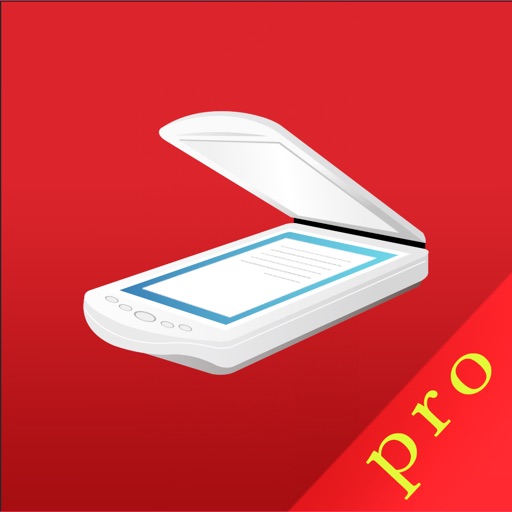
Name:Picture To Text App Pro Price:Free
Description:功能概要:
1,扫描图片文字转为文本信息,
2,扫描任意文本信息快速翻译成多国语言,
3,信息存档,二次编辑及保存,移动和删除
4,可选择复制且打开进行粘贴,邮件发送,PDF 转发
5,自动识别模式,加快扫描效率,支持文档合并,删除,重命名
6,多种文档滤镜供选
7,校对功能,方便文字和原图做校对
【主要功能】
======应用亮点======
「装在口袋里的扫描仪」
精准人性化的OCR识别功能,标准汉字识别准确度高。无论是手机还是Pad,拍文字、拍文档,拍单词,有疑问扫一下,所见即所得,支持一键 PDF 导出。
「便捷靠谱的使用场景」
识别手机号、订单号、网址、邮箱、支持邮件发送信息到指定邮箱;
「简单贴心的文件管理」
扫描、保存、复制、分享,本地存档安全可靠,不用担心云存储个人信息泄露问题,
「多元丰富的精彩翻译」
支持9个常用国家文字的扫描识别,29个国家的语言相互翻译,精心设计的排版,便捷快速的操作体验。
「强大的校对功能」
可以让您在不离开编辑页面的情况下,进行图文和文字的校对,极大提升了工作效率.
支持以下功能:
「高清扫描」快速生成高清文档扫描件,无纸化文件保存,
「自动切边」360度拍摄,照样精准自动算法切边,去杂乱背景干扰,
「高清扫描」极速生成高清文档扫描件,无纸化文件保存,
「多种文件」生成彩色/护眼/黑白/灰度/怀旧等扫描件。
「二次编辑」扫描件二次修订,编辑
「便捷导出」扫描件/照片便捷导出JPG/PDF。
「文件安全」支持文件加密扫描和处理,无需担心隐私泄露。
「文件管理」文件夹分类管理,超便捷增删改查,可以移动,复制,重命名,
「文字识别」扫描件图片,智能高精度文字识别扫描并复制/导出。
======用户口碑的用法=====
* 学生用户:随堂扫描笔记、书本、摘抄记录,很方便。
* 商务用户:应对出差工作、扫描文件、合同、内容共享,实时发送。
* 差旅用户:支持护照、身份证、驾照...等证件,即扫即保存。不认识的菜单、不认识的景区地名,标准化文字即拍即翻译。
* 设计工作者:优美的作品、手稿,一扫一存,灵感伴你左右。
* 文字工作者:短句、金句名篇,手指一划,就可以取走,保存分享,随心所欲。
======常见问题解答======
1、列表页如何删除历史记录?
左滑即可删除,且支持清空所有数据功能
2、支持移动,复制,重命名
======使用建议======
1、为了获得清晰的扫描结果,请尽量开灯且周边不要放置干扰物件。
2、尽量不要抖动和拍摄残缺的内容。
【隐私政策】
https://aitools-1255469084.cos-website.ap-shanghai.myqcloud.com
联系方式:
邮件:[email protected]
QQ群: 779753306
Rating:5 Show Detail

Name:FineScanner PRO-PDF Scanner Price:$59.99
Description:ABBYY FineScanner AI - the first smart AI-powered scanner that turns your mobile device into an all-purpose tool to quickly capture docs and books, create electronic copies in PDF and JPEG and extract texts from scans for further editing and sharing.
FineScanner AI - the top mobile scanner for iPhone or iPad from ABBYY, a global leader in Content IQ technologies and solutions.
*** Ranked #1 Business application in 98 countries ***
*** Winner of SUPERSTAR Award in the "Document Capture" category in the Mobile Star Awards ***
Use FineScanner AI to scan paper documents, books, agreements, receipts, magazine articles, notes, recipes, charts, tables, slides, whiteboards or even billboards on the street and get perfect digital copies.
KEY FEATURES
• PDF & JPEG. Scan any text and save scans to JPEG images or cross-platform PDF documents
• ABBYY NEURAL NETWORK. Detect images with text inside the phone gallery to speed up the scanning process
• OFFLINE OCR. Quickly extract text from scans into TXT format on your device without an internet connection.
• ONLINE OCR. Recognize text (OCR) on scans in 193 languages (including Latin, Cyrillic, Chinese, Japanese, Korean alphabets) and choose from among 12 output formats including Word, Excel, PDF, preserving the original document formatting.
• BOOKSCAN TECH. When scanning books, BookScan will split the opposing pages into two separate images and correct any distortions and lighting defects. It will unbend any curved lines as if you pressed the book against the glass of a conventional scanner (Internet required, up to 100 pages per document).
• SIRI SHORTCUTS. Open scans with Siri and set the flow of actions with scans using Shortcuts app.
• ANNOTATE SCANS. Discover a set of easy-to-use tools to modify your PDFs: add your signature or a text box, use highlighter, write with a pen, or conceal content with the redaction tool.
• 3D TOUCH & SPOTLIGHT SEARCH SUPPORT.
• PASSWORD ON PDF. Add a password for the image-only PDF files while exporting and sending via email.
• MULTIPAGE DOCS. Create, edit, and enhance separate images or large multi-page documents without any additional selection on the viewfinder (up to 100 pages per document).
• AUTO-CAPTURE AND FILTERS. Excellent visual quality with auto-capture of page boundaries and advanced image filters, which processes scans in color, greyscale or black-and-white versions.
• BUILT-IN FILE STORAGE. Save scans inside the app with tags and search capabilities.
• SHARE & EXPORT. Send results by e-mail, save in cloud storages - iCloud Drive, Dropbox, Google Drive, Yandex.Disk, Evernote and more, transfer docs to your Mac or PC using iTunes sharing.
• AIRPRINT. Print out scans directly from your iPhone or iPad.
CORPORATE VOLUME LICENSING
If you are interested in volume licensing (from 100 licenses) for your company or any customization of the app, please contact us at [email protected]
Read us:
Mobileblog.abbyy.com/en
Twitter @abbyy_mobile_ww
Facebook.com/AbbyyMobile
Do you like FineScanner? Please leave a review!
Rating:4.6 Show Detail

Name:File Manager Pro App Price:$4.99
Description:File Manager Pro is the best app to download, organize and view all your files on your iPhone or iPad. It is like the Windows Explorer on your PC or the Finder on your Mac. You can always have your documents right at your fingertips.
DOWNLOAD & SYNCHRONIZE
You can download your files from your computer using iTunes or open documents directly from Email. In addition, File Manager Pro connects to a large variety of cloud services, such as Dropbox or Box.com. With iCloud you can seamlessly synchronize your content on all your iOS devices. Download features include:
-iCloud Synchronization
-Google Drive
-Dropbox
-OneDrive
-Box.com
-SugarSync
-WiFi Connect
-Browser Download
-Open from Email
-Open docs from other apps
MANAGE & ORGANIZE
The intuitive user interface is amazingly simple and makes organizing your content just a breeze. The app combines traditional file browsing with a truly touch enabled experience. The path view feels just right for navigating through your files. In detail the app has the following features:
-Create new folders
-Mark favorite files
-Copy and move documents
-Open files in other apps
-Print documents
-Rename files
-Zip and unzip
-Email files
READ & VIEW
File Manager has an extremely robust document viewer for files such as PDFs and Microsoft Office documents. You can also view images, play your mp3s or watch videos with the in-built players. In addition, you can password-protect File Manager Pro, so that your documents can only be viewed by you. In total, the app supports the following formats:
-Powerpoint
-Excel
-Word
-PDFs
-Keynote
-Numbers
-Pages
-Images
-Web Files
-Audio
-Video
-Zip Files
File Manager Pro is a universal app, so you only have to pay once and can enjoy it on your iPhone as well as iPad. Get file Manager Pro today. It is simply the best file manager for the iPhone and iPad.
Rating:4.15 Show Detail

Name:Scanner App:PDF Document Scan Price:Free
Description:“PDF扫描仪”是一款最好的扫描仪应用程序,可将您的iPhone变成功能强大的移动扫描仪。
您可以选择相机或现有照片进行扫描,保存或共享扫描后的文档,以使您的业务和日常活动更加便捷。
作为商业扫描仪,PDF扫描仪可以快速扫描各种文档,将繁重的文档转换为便携式JPG或PDF,并随时共享和打印。
作为便携式扫描仪,PDF扫描仪可以扫描各种照片或图像,您可以随时编辑照片。
作为快速扫描仪,PDF扫描仪可以快速准确扫描文档或照片,你可以在手机上随时查看。
同时,PDF Scanner还可以识别图像中的文档并将其转换为TXT格式,以帮助您更好地工作,学习和生活。文本识别(OCR)使用Google文本识别技术,识别更加准确。
告别沉重的纸质文档,现在就可以获得快速,小巧,便携的扫描仪。
PDF扫描仪主要功能:
扫描无论你想要什么:
- 照片
- 预订和注意
- 护照和名片
- 认证与合同等
文件扫描仪:
- 扫描PDF或JPEG文档
- 将扫描图像保存为黑白或其他滤镜
- 任何可扫描对象的自动和正确边缘检测
文件编辑:
- 裁剪,放大,缩小,旋转图像并保存
- 在扫描的文档上添加签名
- 锁定扫描的文档
- 文本识别(OCR)
- 共享和打印保存的文档
文件共享:
- 通过电子邮件分享您扫描的文档
- 另存为JPEG到相机图库
- 共享并上传文件到Dropbox
- 共享文件并将文件上传到Google云端硬盘
文件管理器:
- 创建文件夹,移动或复制文档
- 文件夹锁定
- 批量共享或删除
- 按您想要的任何关键字搜索文档
- 按名称创建日期或大小对文档进行排序
- 在表格和集合视图模式之间进行选择
“PDF扫描仪”您的便携式扫描仪,随时随地查看和管理您的文件,满足您的日常业务和生活需求。
订阅:
标题:PDF扫描仪一周订阅/一个月订阅/一年订阅
订阅时长:一周/一个月/一年
•确认购买时,将向iTunes帐户收取费用
•订阅会自动续订,除非在当前期间结束前至少24小时关闭自动续订
•帐户将在当前期间结束前24小时内收取续订费用,并确定续订费用
•订阅可以由用户管理,并且可以在购买后转到用户的帐户设置来关闭自动续订
•如果提供免费试用期,任何未使用的部分将在用户购买该出版物的订阅时被没收(如果适用)
•您可以通过iTunes帐户设置关闭自动续订,随时取消免费试用或订阅。这必须在免费试用或订阅期结束前24小时完成,以避免被收费。取消将在当前订阅期的最后一天后生效,您将被降级为免费服务。
如有任何疑问,请随时发送电子邮件:
请发送电子邮件至[email protected],我们将帮助您解决问题。
隐私政策:
http://adpdf.mobilestudio.cc/privacy.html
使用条款:
http://adpdf.mobilestudio.cc/useragreement.html
Rating:2.7 Show Detail

Name:Alto's Odyssey Price:$4.99
Description:Para lá do horizonte há um deserto majestoso, vasto e inexplorado.
Junta-te a Alto e aos seus amigos e parte numa aventura interminável em sandboard para desvendares os mistérios.
Percorre dunas varridas pelo vento, atravessa desfiladeiros espetaculares e explora cidades-templo há já muito tempo escondidas, num local fantástico e longínquo.
Ao longo do caminho, vais deslizar por trepadeiras, saltar por cima de balões de ar quente, escalar paredes de pedra gigantes e fugir de lémures perversos, tudo isto enquanto desvendas os inúmeros mistérios do deserto.
Funcionalidades:
• Uma experiência única. Alto's Odyssey é a continuação do jogo aclamado pela crítica, Alto's Adventure, mas não tens de ter jogado um para gostar do outro.
• Fácil de aprender, difícil de dominar. No coração da série Alto há um elegante sistema de truques de toque único. Interliga as combinações e conclui os 180 objetivos, tudo com controlos intuitivos.
• Explore biomas. Das dunas e desfiladeiros até à cidade-templo, explora uma paisagem rica e variada, em que cada área apresenta gráficos e jogabilidade únicos.
• Alturas recém-descobertas. Descobre os segredos dos céus em balões de ar quente, percorrendo caminhos de areia e paredes.
• Domina os elementos. Para além dos efeitos dinâmicos de iluminação e meteorologia, tal como tempestades de areia e estrelas cadentes, o deserto alberga vórtices de vento e correntes de água.
• Conhece Alto e os seus amigos. Desbloqueia seis personagens únicos, cada um deles com atributos e habilidades únicos.
• Modo zen. Com a sua própria banda sonora serena, este modo relaxante resume o Odyssey aos seus elementos mais puros: sem pontuações, moedas ou conquista de energia. Apenas tu e o deserto infinito.
• Modo fotográfico. No ecrã de pausa, pega na câmara e tira fotografias fantásticas da tua viagem pelo deserto. Utiliza os gestos de juntar, passar, deslocar e ampliar para compores a fotografia perfeita e partilha-a com a família e os amigos.
• Música original e áudio criado manualmente. Recomenda-se a utilização de auscultadores!
• Aplicação universal compatível com iCloud. Joga no iPhone, no iPad e na Apple TV, com o teu progresso sempre sincronizado.
Alto's Odyssey é um jogo premium, sem publicidade nem compras integradas. Compras uma vez e jogas para sempre.
Rating:4.5 Show Detail

Name:Fax from phone | Scanner + send fax app | Fax Plus Price:฿0.00
Description:With Fax Plus, you can send faxes using your iOS device. The recipient will get the faxes as if they were sent using a traditional fax machine.
IMPORT DOCUMENT
To import document, open document in another app (e.g. Mail) and tap "Import from Fax Plus"
STREAMLINED DESIGN
You can send faxes within a few taps and the app will do all the heavy work for you
SEND MULTIPLE FILES
You can add, reorder or remove files and send them all together at once
***** FAQ *****
If my fax doesn't send, what happens to my credits?
You are only charged credits if your fax is delivered. If there is a problem delivering your fax, your credits will be automatically returned to your account after a few minutes.
How much time does it take to send a fax?
It depends on recipient's line quality and the number of pages to be sent. Usually it takes no more than 10 minutes.
I need more help, how can I contact support?
If you have any questions, please contact us at [email protected]
Rating:0 Show Detail

Name:Oddworld: Munch's Oddysee Price:$2.99
Description:“The Oddworld franchise is to Super Mario Bros. what Game of Thrones is to The Lord of the Rings” - Rolling Stone, Cult Classics: A to Z.
Players guide Mudokon champion Abe, and his aquatic Gabbit partner Munch, in Oddworld’s third adventure, using special psychic powers, cool power-ups, and other special abilities to deliver payback as they reclaim the last gabbit eggs on Oddworld, which have been packaged in a can of gabbiar.
First time on Mobile!
Experience the classic game Munch’s Oddysee in high definition. Improved graphics and sound make for an even more thrilling ride! Play as the Munch the Gabbit as he hops and swims his way to bringing his species back from extinction.
Abe is back!
Using special powers, cool power-ups, and other special abilities to deliver payback to the Vykkers, Abe and Munch reclaim the last gabbit eggs on Oddworld, which have been packaged in a can of gabbiar. May Odd help you!
Plus:
* Intuitive touch controls make playing & navigating a breeze
* MFi controller support (with analog sticks)
* A hilarious script and compelling storyline with multiple endings
* Loads of depth, humour and charm
* Achievements & Cloud Save
* Includes everyone's favourite Gamespeak screen for both Abe & Munch!
Rating:4.25 Show Detail
