8 Best Apps Similar To ProCam 7|AppSimilar
Top Grossing Apps: ProCam 7

ProCam 7
APP STORE: App Store $5.99
CURRENT VERSION : 12.5.7(2020-05-03)
APP CATEGORIES : Photo & Video
APP RATINGS & REVIEWS : 4.55 (114.34K)
| APP DOWNLOADS | APP REVENUE | DAILY ACTIVE USER OF APP |
| 9.0K | 50.0K | <5K |
APP DESCRIPTION
MODOS DE DISPARO
- Foto
- Modo Disparo Lento
- Retrato - apenas para iPhone 7 Plus / iPhone 8 Plus / iPhone X / iPhone XS / iPhone XS Max / iPhone 11 / iPhone 11 Pro
- Fotos 3D - apenas para iPhone 7 Plus / iPhone 8 Plus / iPhone X / iPhone XS / iPhone XS Max / iPhone 11 / iPhone 11 Pro
- Anti-Vibração
- Modo Disparo Contínuo
- Auto-Timer
- Intervalo
- Botão Grande
- Vídeo
- Vídeo 4K Ultra HD - 3264x1836 aumentada para 3840x2160 - compra in-app - apenas para iPhone 5S / iPad Air 2 e posteriores
- Vídeo 4K Ultra HD - 3840x2160 - suporte nativo no iPhone 6S e 6S Plus
- Video 4K Max - 4032x2268 - compra in-app - iPhone 6S e 6S Plus
- Modo de Slow Motion - apenas para iPhone 5 / iPad mini e posteriores
- Time lapse
- Time lapse 4K Ultra HD - 3264x1836 aumentada para 3840x2160 - compra in-app - apenas para iPhone 5 / iPad Air 2 e posteriores
- Time lapse 4K Ultra HD - 3840x2160 - suporte nativo no iPhone 6S e 6S Plus
- Time lapse 4K Max - 4032x2268 - compra in-app - iPhone 6S e 6S Plus
FUNÇÕES DA CÂMERA
- Foco manual, exposição, velocidade do obturador, ISO, e controles de balanço de branco
- Controle completo de foco e exposição (toca foco/toca exposição)
- Bloqueio de foco, exposição e controle de brancos (WB)
- Dimensão da imagem ajustável (4:3 / 3:2 / 16:9 / 1:1)
- Formato TIFF lossless (sem perda de dados) - apenas para iPhone 4S e posteriores
- Quatro opções de velocidade de obturação (1/8 sec / 1/4s sec / 1/2 sec / 1 sec)
- Funcionalidade de pausa/retoma de vídeo
- Resolução de vídeo ajustável (Full HD: 1080p / HD:720p / VGA: 640x480)
- FPS do vídeo definido pelo usuário (1-30 fps)
- Possibilidade de tirar fotos durante a gravação de um vídeo
- Estabilização de vídeo em tempo real (pode ser LIGADO/DESLIGADO)
- Contador de espaço de disco de vídeo
- Resolução de vídeo do time lapse (Full HD: 1080p / HD:720p / VGA: 640x480)
- Zoom digital 6x
- Zoom de vídeo
- Medidor de áudio (nível Avg. / Ápice)
- Marcação de localização geográfica
- Grades de alinhamento (Terços / Trisec / Golden / Horizon)
- Suporte de câmera Dianteira / Traseira
- Marcação de data do foto
- Marcação de hora do foto
- Marcação de localização do foto
- Marcação de Copyright do foto
- Marcação de data do vídeo / time lapse
- Marcação de localização do vídeo / time lapse
- Marcação de Copyright do vídeo / time lapse
- Trilha sonora pode ser incorporada ao time lapse dos vídeos
- Configurações de flash (Auto / Liga / Desliga / Lanterna)
EDITOR DE FOTO / VIDEO
- Edição não-destrutiva - todas as edições, inclusive cortes, são totalmente corrigíveis e reversíveis
- 60 filtros criados por especialistas
- 17 lentes: Vignette / White Vignette / Fisheye / Tilt Shift / Macro / Tiny Planet / Wormhole / Split / Kaleidoscope I, II, III, IV, V / Ripple / Striped / Hatched / Halftone
- Encurtar, cortar, rotação, espelhar, endireitar, e corrigir a perspectiva
- Linha do tempo extremamente precisa, com possibilidade de rever os vídeos
- Acrescentar músicas aos seus vídeos
- Controle de volume tanto para gravação original quanto para música de fundo
- Capacidade de extrair momentos estáticos de dentro dos vídeos
- Suporte de vídeo de alta resolução, acima de 4K (3840x2160)
AÇÕES PARA CONJUNTOS DE FOTOS
- Carimbos em série: aplica carimbos de data / hora / local / Copyright a múltiplas fotos no seu álbum
- Redimensionamento em série: redimensiona múltiplas fotos no seu álbum
FEEDBACK
Entre em contato conosco em [email protected].
APP STORE OPTIMIZATION DETAIL
PLATFORMS : App Store
REPORT
KEYWORD SEARCH
More Other Apps’ Report
Apps Similar To ProCam 7
| Top 8 Similars | More Similar Apps |

Name:Make my baby: Baby Time Price:Free
Description:Do you want to have a love child with your lover?
Do you want to know if you're compatible with the person in your dreams?
Do you wonder what your future child will look like?
Now all your dreams can come true!
Make my baby is coming!
Combined with the latest AI technology, you can easily have the following capabilities:
Create a baby - use your photo's facial features to create a baby using your chosen parental features. Try it with your boyfriend or girlfriend, other friends, and you can also choose mom and dad, or anyone else! Use your camera or photo library to select your two photos.
Turn yourself back into a Baby - if you or your friends, family, and others don't have any Baby photos or are curious about what you looked like as a child, you can use Baby Time to bring yourself back to the happy days and enjoy the fun of AI technology!
Baby record - every time you make a record, we will save it for you. Convenient for you to view later, at any time. Don't worry about forgetting to save or share your baby, because your most recent baby work is now stored in your baby history! Go back to some of your funniest babies to save and share them whenever you want.
Make my baby face now and see your future baby.
BTW, you can use your favorite photos, you and your friends, celebrities, and even some crazier combinations! Be a baby face, and you can have children at will. You can even combine quirky, funny photos to create funny baby results!
Subscription pricing and terms:
For unlocking all features and content, Premium Membership offers one auto-renewable subscription options:
Make my baby (Week): The first 3 days are free trial.
- Payment will be charged to iTunes Account at confirmation of purchases.
- Subscription automatically renews unless auto-renew is turned off at least 24 hours before the end of the current period.
-Account will be charged for renewal within 24-hours prior to the end of the current period, and identify the cost of the renewal.
-Subscriptions may be managed by the user and auto-renewal may be turned off by going to the user’s Account Settings after purchase.
-Any unused portion of a free trial period, if offered, will be forfeited when the user purchases a subscription to that publication, where applicable.
- Privacy Policy:
http://www.huashengtec.pro/makemybabybabytime/privacyPolicy
-Terms of Service:
http://www.huashengtec.pro/makemybabybabytime/termsofuse
Rating:1.25 Show Detail

Name:中國象棋-民間傳統休閒益智遊戲 Price:NT$ 0
Description:象棋是中国流行非常广泛的游戏。这款中国象棋致力于打造一款界面精美,棋力强大,功能丰富的象棋游戏。
游戏特点:
1:支持人机对弈、人人对弈。
2:人机对弈可选择从“业余”到"特级大师"的多个难度级别。高级别的电脑棋力极强。
3:多种精美的棋子风格和棋盘风格可供选择。
4:优美的背景音乐和下棋语音提示。
5:更多功能:电脑提示、无限悔棋,让子设置等等。
Rating:4 Show Detail

Name:Photo Manager Pro 6 Price:$2.99
Description:Photo Manager Pro provides a complete solution for your photos and videos. Organize photos, videos and RAWs into folders, sub-folders. Set password on the app and folders. Add description and star rating on your photos. Transfer photos among iPhone, iPad, computer and cloud storages.
* Organize Photos and Videos:
Create, copy, move, rename, delete photos, videos, folders and sub folders.
Set password, cover on folder.
Sort photos by dates, names, types.
Reorder photos by drag and drop.
Manage your photos by drag and drop.
Copy photos between apps by drag and drop (iPad only).
Add star rating, description and keywords on photo.
Search photos by filename, description and keywords.
Compare photos (available on iPad only)
Photo Editing: crop, filters, light & color adjustment
Slideshow photos and videos
AirPlay photos and videos on Apple TV.
Output photos and videos to TV via HDMI cable.
Secure app or folders with password
Light and dark theme
Files app extension
* Photo Transfer:
Transfer photos between nearby iOS devices.
Transfer photos between computer and iPhone/iPad through the built-in FTP server or HTTP server.
Support iTunes File Sharing
Copy photos among iPhone/iPad and cloud storages.
* Supported Formats:
JPG, PNG, GIF, HEIC
CR2, CRW, NEF, NRW, ARW, RAW, DNG
MOV, MP4
* Supported Cloud Storages:
Google Drive
Dropbox
OneDrive
Box
* Supported External Storages:
SD Card
USD Drive
===== CONTACT US =====
Email: [email protected]
Twitter: @SkyjosApps
Rating:4.35 Show Detail
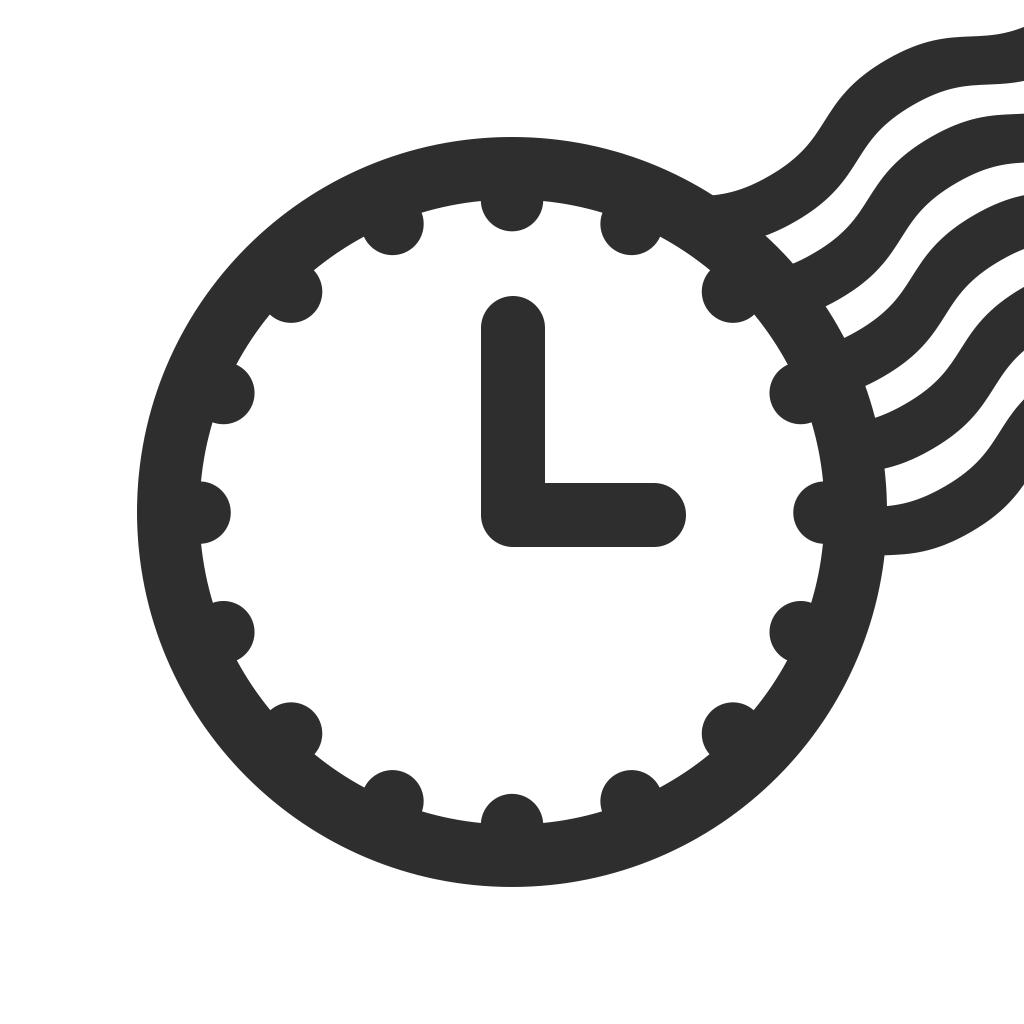
Name:Timestamp Camera - Date Stamp Price:Free
Description:Timestamp is een app die datum stampt op je foto's. Ideaal voor het schrijven van dieet notities of oefen dagboek. Blijf opnemen en bereik je doel.
Timestamp is super makkelijk te gebruiken!
1. Kies of neem een foto.
2. Kies het gewenste datumstempel type.
3. Sla het op!
Voel je vrij om Timestamp te gebruiken
- Speciale dagfoto die je wilt onthouden
- Uw maaltijdfoto voor dieet
- Workout fotoshoot
- Notities die je vandaag hebt gestudeerd
- Meld aan de baas wat je vorige nacht hebt gewerkt
Als u nog vragen heeft, aarzel dan niet om contact met me op te nemen.
[email protected]
Rating:4.85 Show Detail

Name:Weather - The Weather Channel Price:Free
Description:Weather your way. Face the severe weather this summer with live radar maps, weather alerts and accurate storm trackers from the Weather Company: the world's most accurate forecaster.
Stay up to date and prepared no matter the weather with our live radar, weather maps and severe weather alerts. You can also manage personal weather alerts, so you receive notifications that are important to you. Plus, we’ve got a whole range of useful weather features for you to plan ahead with confidence.
The Weather Channel - Our Top 3 Features
1. Up to two weeks in advance: Plan ahead and trust the current conditions card, with our Feels Like feature, local hourly & daily forecasts, and our Real-Time Rain alerts with radar.
2. Current conditions at a glance: get weather data that’s relevant where you are.
You can find local maps and forecast on your homescreen, and breaking news videos with closed captioning!
3. Track the risk for allergies with Allergy Insights with Watson. We help allergy sufferers predict the seasonal allergy risk in their area and understand what weather conditions can trigger future flare ups.
Our app is now Dark Mode compatible - turn on Dark Mode on your Apple device for a great viewing experience.
Plan outdoor activities with confidence.
• Our Real-Time Rain notifications will help you plan for the way with confidence. Find the live radar directly on your home screen, so you know in a second whether to pack a light or waterproof jacket!
• Want to enjoy a summer walk or run? Get detailed information on sunset times, allergies, pollen forecasts and much more.
• Run smart with GoRun! Find the best possible running conditions and plan your perfect route.
Keep informed on the latest weather news.
• Stay prepared during extreme weather events and earthquakes. We’ll send you live alerts, so you’ll always be aware.
• Check out Warming Signs with Kait Parker every Tuesday in Apple Podcasts
Upgrade to Premium for exclusive access to premium features:
• Premium Radar: The clearest way to visualize rain’s potential impact on your precise location - now, and 6 hours into the future
• Ad Free: Remove all ads from your weather experience
• Extended Hourly: See 96 hours into the future
• And more!
You can cancel your Weather Channel subscription anytime through your iTunes account settings, or it will automatically renew. This must be done 24 hours before the end of any subscription period to avoid being charged another fee. Subscription payments will be charged to your iTunes account at confirmation of your purchase and upon commencement of each renewal term. For more information, please see our Privacy Policy and Terms of Use.
-----
Privacy & Feedback
• Our Privacy Policy can be viewed here: https://weather.com/en-US/twc/privacy-policy
• Our Terms of Use can be viewed here:http://www.weather.com/common/home/legal.html
• If you have any questions or suggestions about our weather service, please do not hesitate to get in touch at [email protected].
The Weather Company is the world's most accurate forecaster, according to the most recent, comprehensive study available (2010-2017) from Forecast Watch https://www.forecastwatch.com/static/Three_Region_Accuracy_Overview_2010-2017.pdf
App Annie: The Weather Channel app combined had over 50 million monthly active users worldwide each month from January through December 2019, over 2M total 5 star ratings and was downloaded 155 million times.
Comscore: Apps from The Weather Company, parent of The Weather Channel, are the most used weather apps worldwide based on average monthly active users via smartphone in 2019. Comscore Mobile Metrix®, Worldwide Rollup Media Trend, News/Information –Weather category incl. [P] Weather Company, The and [M] Weather Channel, The, Jan-Dec. 2019 avg.
Rating:4.3 Show Detail

Name:DSLR Camera Price:$0.99
Description:iPhone、iPad、Apple Watch、iMessage対応のDSLR Cameraは、手動調整、高度な編集機能、そして160個のプロフェッショナルフィルタを搭載した写真および動画撮影用のアプリです。
デバイスのカメラを最大限に活用して撮影でき、夜の写真や動画撮影も美しく仕上がります。
•2014年より継続的に更新され、常に最高品質を保証するアプリ
世界で30件以上のストアで最もダウンロードされたアプリ
シチリア島で愛を込めて作成
初心者から専門家まで幅広く使用できるように設計されたアプリです。3つのモード特徴を紹介します。
「自動モード」で完璧な写真や動画を撮影
「Pモード」で完璧な露出を選択し、すばやく簡単に撮影、録画
「マニュアルモード」でシャッター速度、ISO感度、マニュアルフォーカス、マニュアルWBを調整
•完璧な写真や動画の撮影
DSLR Cameraは、シャッター速度とISO感度を自動または手動で調整し、好きな写真や動画を撮影することができます。
ご安心ください、簡単で完璧な調整ができるように設計されています。
RAWファイル形式でも撮影することができます。
•Portrait PRO
「絞り(F値)」の新機能が加わりました。
その場でぼかしの大きさと焦点深度を調整して「ぼけ」を作ります。
撮影中にすべての調整ができます。
デュアルカメラとTrueDepthカメラを搭載しているデバイスに対応します。
•フィルターの予測機能 - フィルターをすばやく選択し共有する
Reflex Cameraは撮影した写真に最適なフィルターを選択して、即座にプレビューで表示します。
Reflex Cameraに搭載された独自の人工知能アルゴリズムがこれらの機能を可能にしてくれます
•アドバンスフォーカス
「マクロ」フォーカスで小さなディテールを撮影して被写体の細部をはっきりとらえたり、「無限遠」フォーカスで遠くの被写体をしっかりとらえたりと、ピント合わせを選択して被写体を強調します。
•AFC - ピンぼけしない
コンティニュアスAFは、フレームの一点を押し続けるだけで撮影したい被写体のピントを合わせ続けることができます。
•フェイストラッキング - 完璧な自撮りとポートレート写真
写真に写っている顔が適切な明るさで仕上がる新機能です。
•撮影結果プレビュー - 撮影直後にすべてのショットを共有します
アプリを開くと、撮影した写真が表示され、すぐに修正やカスタマイズしてソーシャルメディアに投稿したり、友達と共有することができます。
•ARアシスタント
3Dグリッドでシーンを写し、オーグメント・リアリティ機能を利用して情報入手に役立てます。
その他多数の新機能を最大限に活用するには、チュートリアルをご覧ください。
• 音声コマンド
「Siriショートカット」を使ってSiriや音声コマンドでアプリを使うこともできます。
•高度な編集機能
Foto Editorの高速で完璧な編集機能は、すべての写真をより美しく仕上げます。露出、コントラスト、明るさ、シャドー、暖かさ、彩度、ブリリアンス、ストラクチャ、シャープ、ノイズ、ビネットなどの調整や、様々な機能をお楽しみください。
•184個のフィルター
184種類のフィルターから選択して、ユニークな写真に仕上げます。
AI(人工知能)機能によってすべて計算されます。
•スプラッシュ機能
色を付けたい部分を選択し、残りを白黒に設定します。
•動画撮影
録画品質を選択し、自動露出をブロックして4kで撮影すると、映画のような動画に仕上がります。
•iMessageアプリ
iMessageから直接撮影して専用ステッカーを貼ると、素敵な写真をだれとでも共有することができます。
•Apple WatchのRemote
Apple WatchからReflex Cameraアプリをチェックすることができます。
Reflex Cameraの機能:3種の撮影/録画モード、フィルターの予測機能、AFC、RAW画像(DNG形式)、マニュアル調整、Foto Editor、184のフィルター、3Dタッチ、4kビデオ、マニュアルフォーカス、ナイトモード、オートWB、手ぶれ防止、タイマー) 、写真エフェクト、トーンカーブ、高度なぼかし、高度な補正ツール、テキスト、スプラッシュ、サイズ変更、トリミング、デュアルカメラズーム
Rating:4.35 Show Detail

Name:FaceDial PRO for FaceTime Price:$1.99
Description:**** FaceTime/Call/text/email your favorites contacts, with buttons showing their photo.
- See all your favorite contacts faces,
- FaceTime/Call/text/email them with a single touch.
- For FaceTime, you can select Video or Audio only call.
- Apple Watch complication to call your favorite contact with a tap directly from the watch face (clock).
*** This is the PRO version, no ads! ***
HOW IT WORKS:
--------------
- Click the "+" button and select a contact from your Address Book
- Select the contact's phone number or email address.
- Once the button is created, just tap it to FaceTime/call/text/email.
- Use the EDIT button and then tap a contact button to change name, phone/email and picture.
HOW TO CHANGE SIZE & SHAPE OF BUTTONS:
--------------------------------------
- Tap the EDIT button
- use the size buttons on top to make buttons smaller or larger.
- use the round/square selector on top to change buttons shape.
APPLE WATCH APP & COMPLICATION:
-------------------------------
- The Apple Watch app will show your first favorite button with a phone number. Just tap it to call.
- Add the FaceDial complication to your WatchFace and tap it to call your favorite contact.
ABOUT FACETIME:
---------------
FaceTime is an Apple technology and FaceDial is not related or affiliated in any way to FaceTime.
WARNING:
-------------
FaceDial uses the built-in Phone, Text Message (SMS), Email and FaceTime. Using them might incur a cost depending on your operator contract.
FEATURES:
---------
- Written for iOS 9+ and Apple Watch
- Supports all devices in all orientations.
- Supports iPad Multitasking
- Apple Watch app & complication to call your first favorite contact.
Rating:0 Show Detail
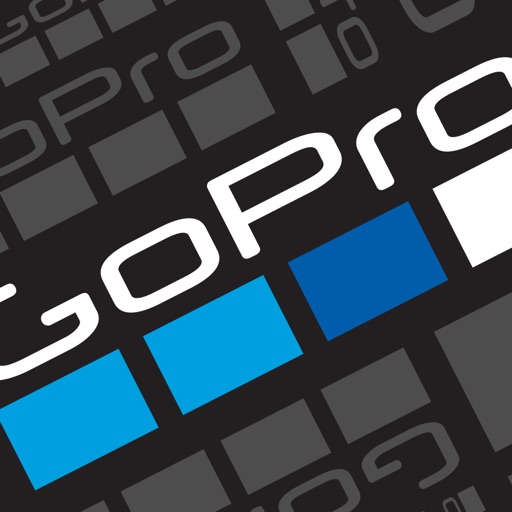
Name:GoPro Price:Free
Description:立谈之间,即可讲述精彩内容。有了 GoPro 应用程序,你可导出最新的 HERO 和 360 度影像,并即刻开始创作。从远处控制你的 GoPro 拍摄难以到达的位置的画面,在手机上即可查看影像。尽享专业级别的剪辑,用颠覆性效果打造 GoPro 影像。使用“调整画面”将你的 360 度影像转换为惊艳的传统照片或视频。然后分享精彩内容。
--- 主要特性 ---
从远处控制你的 GoPro。
通过实时预览捕捉完美画面,实现对摄像机功能的全面远程控制。只需手机,即可轻松调整摄像机设置、开始和停止录制等各种操作。
查看你的影像。
节省空间和时间。直接在手机上查看照片和视频,并选择要导出的内容。
随时随地均可导出。
即使离线,GoPro 应用也能轻松地将摄像机中的最新影像发送至手机。
惊艳剪辑——自动生成。
影像可立即转换为分可享的精彩视频。选择一个主题即可获得独特特效、酷炫过渡和优美配乐。
卓越剪裁。
剪辑视频中所需的部分并剪裁掉其余内容。
不会错过任何一个精彩镜头。
通过抓屏从任何 360 度或传统视频中抓取精美的照片。
体验颠覆性的地平线修正功能。
调整视频的地平线以保持水平——无论是侧身、跑步还是后空翻。[1]
简单但功能强大的编辑工具。
玩转速度、色彩、标签等功能,让你的视频更上一层楼。
将 360 度影像转换为惊艳内容。
使用“调整画面”可尝试多种视图。点击一个关键帧,选择最佳瞬间,然后即刻创建带有影片过渡的视频。然后即可获得可分享的传统视频。[2]
定格心仪画面。
在你的 360 度视频中突出精彩镜头。使用“定格画面”,暂停并任意延时,然后通过调整画面来完善效果。
随时分享精彩画面。
将你最喜爱的照片和视频直接发布到微信和微博等社交平台。或通过短信或电子邮件分享。[3]
发送。共享
实时分享精彩时刻。在 Facebook、YouTube 和支持 RTMP URL 的兼容视频平台上进行视频直播。[4]
无限量云备份 — 自动完成。
GoPro PLUS 订阅用户可将一切保存至云端(均保留原始画质),可随时随地访问其云库以分享最喜爱的画面。[5]
始终使用最新版 GoPro。
轻松更新摄像机,畅享全新功能和优越性能。[6]
--- 摄像机兼容性 ---
• HERO8
• MAX
• HERO7
• Fusion
• HERO6
• HERO (2018)
• HERO5
• HERO4
• HERO Session
• HERO3+
• HERO3(需要更新摄像机软件,请参见 gopro.com/update)
• HERO+
--- 系统要求 ---
iOS 11.0 或更高版本
--- 脚注 ---
[1] 仅兼容 HERO8 Black 和 MAX 摄像机。
[2] 仅兼容 MAX 和 Fusion 摄像机。
[3] 仅兼容特定模式下拍摄的视频。
[4] 兼容 HERO7 Black 及更新型号的摄像机。需要 Facebook 应用和帐户。需要 YouTube 帐户。在兼容 iOS 设备的 Facebook 主页上进行视频直播。在仅兼容 iOS 设备的 Facebook 页面上进行视频直播。
[5] GoPro PLUS 是在指定地区提供的订阅服务。可随时取消订阅。GoPro PLUS 云存储不支持 GoPro Fusion 拍摄的内容。“自动上传”需要将摄像机连接到 GoPro 应用或 Wi-Fi。可能会另行收取数据流量费。如需了解相关信息与提供此服务的地区,请访问 gopro.com/PLUS。
[6] 仅兼容 HERO8、MAX、HERO7、Fusion、HERO6、HERO (2018)、HERO5、HERO4、HERO Session、HERO+ LCD 和 HERO+ 摄像机。
需要帮助?请访问 gopro.com/help。
Rating:4.8 Show Detail
