8 Best Apps Similar To ProMovie 专业摄像机|AppSimilar
Top Grossing Apps: ProMovie 专业摄像机

ProMovie 专业摄像机
APP STORE: App Store ¥0.00
CURRENT VERSION : 1.10(2017-12-08)
APP CATEGORIES : 摄影与录像
APP RATINGS & REVIEWS : 4.7 (46.69K)
| APP DOWNLOADS | APP REVENUE | DAILY ACTIVE USER OF APP |
| 90.0K | 20.0K | <5K |
APP DESCRIPTION
ProMovie Recorder is a feature-rich yet easy to use video camera app for your iPhone and iPad. Take control of exposure, focus, frame rate and every other aspect of video recording right at your fingertip. Take full advantage of your device's videography capability and create professional clips.
• 4K video recording.
(iPhone X / 8 / 8+ / 7 / 7+ / 6s / 6s+ / SE)
• 3K (3200x1800) video recording.
(iPhone 6 / 6+ / 5s and newer)
• Dual-lens mode, wide-angle mode and telephoto mode.
(iPhone X / 8+ / 7+)
• Both HEVC and H.264 encoding.
(iPhone 7 and newer, with iOS 11)
• High quality video recording with up to 120 Mb/s bitrate.
• Manual camera control for exposure, shutter speed, ISO, focus and white balance.
Note: If you need to export videos to a computer, please use 'File Sharing' in iTunes (https://support.apple.com/HT201301).
******
An In-App Purchase is required to record videos without the 'ProMovie Recorder' watermark.
******
Supported 16:9 video resolutions:
• 4K, 3840x2160
(4x the pixels of 1080p)
- iPhone X / 8 / 8+ / 7 / 7+ / 6s / 6s+ / SE
- iPad Pro 9.7" / Pro 10.5" / Pro 12.9" 2nd Gen
• 3K, 3200x1800
(~3x the pixels of 1080p)
- iPhone 6 / 6+ / 5s and newer
- iPad Pro 12.9" / iPad 2017 / Air 2 / Mini 4 and newer
• 1440p, 2560x1440
(~2x the pixels of 1080p)
- iPhone 6 / 6+ / 5s and newer
- iPad Air 2 / Mini 4 and newer
• 1080p, 1920x1080
- iPhone 4s and newer
- iPad 3 / Mini and newer
• 720p, 1280x720
- iPhone 4s and newer
- iPad 3 / Mini and newer
Supported 4:3 video resolutions:
• 4000x3000, ~12MP
(~1.5x the pixels of 4K)
- iPhone X / 8 / 8+ / 7 / 7+ / 6s / 6s+ / SE
- iPad Pro 9.7" / Pro 10.5" / Pro 12.9" 2nd Gen
• 3200x2400, ~8MP
(~3.7x the pixels of 1080p)
- iPhone 6 / 6+ and newer
- iPad Pro 12.9" / iPad 2017 / Air 2 / Mini 4 and newer
• 2560x1920, ~5MP
(~2.4x the pixels of 1080p)
- iPhone 5s and newer
- iPad Air / Mini 2 and newer
Supported high frame-rates:
• 4K @ 60 FPS
- iPhone X / 8 / 8+
• 1080p @ 240 FPS
- iPhone X / 8 / 8+
• 1080p @ 120 FPS
- iPhone 7 / 7+ / 6s / 6s+ / SE and newer
- iPad Pro 9.7" / Pro 10.5" / Pro 12.9" 2nd Gen
• 1080p @ 60 FPS
- iPhone 6 / 6+ and newer
Supported accessories:
• External microphones (lightning / headphone jack) and stereo audio recording.
• 2.4:1 anamorphic adaptors (supports video-desqueezing and 2592x1080 output for 1080p).
• Video rotation / flip for lens accessories.
• External displays connected via lightning-to-HDMI/VGA adaptors.
• Bluetooth remote (compatible devices only, needs to be enabled in 'Settings'->'Advanced'->'Start / Stop Recording'->'Use Volume Buttons').
Audio features:
• Audio monitoring through headphones.
• On-screen audio level indicator.
• Audio gain control.
• Supported audio formats: 256 Kbps AAC, 16-bit PCM.
• Supported sample rates: 44.1 kHz, 48 kHz.
Camera control:
• Separate Exposure Point and Focus Point.
• Exposure compensation.
• Manual control / parameter lock for:
- Shutter speed
- ISO
- Color temperature
- Focus
• Exposure offset indicator when using manual exposure.
• Scene brightness indicator.
• White balance presets.
• White balance calibration with gray cards.
Video sharing:
• Copy videos to a computer with iTunes file sharing.
• Supports exporting videos to camera roll.
• Share videos via Facebook, Vimeo or other supported apps.
Other features:
• Grids and cropping guides for easier composition.
• Full screen modes.
• Level (tilt indicator).
• Start / stop recording with Apple Watch.
Contact us: [email protected]
APP STORE OPTIMIZATION DETAIL
PLATFORMS : App Store
REPORT
KEYWORD SEARCH
More Other Apps’ Report
Apps Similar To ProMovie 专业摄像机
| Top 8 Similars | More Similar Apps |

Name:手机天猫-理想生活上天猫 Price:¥0.00
Description:人人都在抢你们的时间,手机天猫APP致力于为你节约购物时间。
1.更优质的购物入口:
精品大牌为你提供正品保障,买前不用想,你就是懂生活的超级MVP。
2.更简单的购物流程:
好物、榜单、快抢、主题精选,分类清晰让你一点即买心中所想。
3.更放心的购物体验:
「信用购」超5000万商品可享0元下单,体验后再付款;
「退货运费险」不合适立即退,省退货运费最高25元。
4.超特色的购物感受:
天猫会员店会员专享,精选保障天天平价
私房红包让你越买越省,翻倍高达99元
百万达人都在种草猫,别问跟着买准没错
每一个更新和进步,统统都是为了让你买得更舒心。
当我们共同为你的理想生活而努力,才是购物最大的乐趣。
希望从这一刻开始,你会喜欢手机天猫的独家惊喜!
您可以通过以下方式联系我们
微博:@天猫APP;@天猫
微信:天猫
消费者热线:9510211
Rating:4.75 Show Detail

Name:美册 - 视频编辑 & 音乐相册制作 Price:¥0.00
Description:【美册】一款零基础也会使用的全能视频剪辑工具
美册流程智能化,操作模板化,简单高效就能完成热门短视频创作,10秒【朋友圈】,15秒【短视频】,1分钟,5分钟【长视频】,适配各种场景,满足多种需求。
【万能视频剪辑器】
裁剪,字幕,转场,滤镜,贴纸,倒放等等,操作简便,一应俱全
电子相册,幻灯片播放照片很无聊吧!现在让VCore美册音乐相册来帮你实现独特的照片放映体验。
VCore美册音乐相册通过自动识别图片中的重要部位以及可视化的音乐编辑,帮你制作出精彩的视频MV音乐相册 (MP4格式), 只需一键操作,短短十几秒便可完成相册制作。
美册音乐相册是一种新的媒体形式,将图片、音乐、视频以及优美的文字制作成一段视频故事,定制属于自己的电子相册!
我们对于婚纱照,宝宝照,旅游照,朋友聚会,成长记录,自拍等不同场景提供了针对性主题动效;每个 转场与每个Scene的动画根据主题伴随着音乐的节奏来Design。
在美册音乐相册你可以看到许多追求生活品质的用户,记录和回味自己精彩的瞬间!
【联系我们】
短视频交流群:637758260
Rating:4 Show Detail

Name:Splice - Video Editor & Maker Price:Free
Description:Splice 简单易用、功能强大,通过它您可以轻松在 iPhone 或 iPad 上创建可完全定制的专业视频。拥有桌面编辑器的性能,专门针对移动设备进行优化。只需轻点,即可修剪剪辑,调整过渡,添加慢动作效果,从而创作出想要分享的精美视频。专业编辑从未如此简单。
“最佳 iPhone 视频编辑器”
- Lifehacker,2015 年 12 月
移动相机最佳应用
- 2016 Webby 奖得主
金奖得主
- 最佳移动应用奖,2015 年 10 月
功能强大的编辑工具让一切变得更简单
+ 自动按音乐的节拍同步视频。
+ 应用滤镜,调整背景颜色、方向等。
+ 添加标题幻灯片、文本覆盖层和自定义片尾字幕。
+ 为快动作或慢动作调整播放速度。
+ 修剪、剪切和裁剪照片和视频剪辑。
+ 选择过渡样式并控制过渡之间的速度。
+ 通过平移和缩放效果让照片栩栩如生。
自定义出色的音轨
+ 从大量免费音乐和声音效果中选择,或者使用自己 iTunes 收藏中的歌曲(取决于 iTunes 条款)。
+ 通过内置录音器,添加旁边或自定义声音效果。
+ 精确修剪和混合多个多个音频轨道。
轻松分享和保存视频
+ 直接分享至 YouTube、Instagram、Facebook、邮件和信息等。
+ 将视频保存到相机胶卷中
订阅信息:
订阅享受这些功能。
• 订阅时长:周、月、年
• 一旦您确认购买,就会向您的iTunes账户收取费用。
• 购买后,您可以在账户设置中管理订阅,关闭自动更新功能。
• 您的订阅服务会自动更新,除非您在当前使用期结束前至少24小时关闭自动更新功能。
• 当前使用期结束前24小时内,会向您的账户收取续订费用。
• 取消订阅时,您的订阅服务会持续有效至当前使用期结束。自动更新功能将被禁用,但是不会退还当前订阅服务的费用。
• 如有免费试用,购买订阅服务后,免费试用中未使用的部分将会作废。
服务条款:https://bendingspoons.com/tos.html?app=409838725
隐私政策:https://bendingspoons.com/privacy.html?app=409838725
在未来版本的应用软件内,如果您有任何功能上的要求?请随时联系[email protected]与我们沟通
Rating:4.55 Show Detail

Name:INCH 相机 Price:Free
Description:时空波动,带来了一款来自未来的相机 INCH。这款相机从未来带来丰富的设计、调色经验和视觉审美基因,我们希望把这些带给更多的人,让拍照和后期处理这两个环节,能更简洁,便捷,图片效果更加时尚。并且还有大师摄影师联名合作。
未来相机INCH
打开并选择想要的拍摄风格,上滑推开「屏幕」,隐藏在屏幕下面的未来相机就会显现。
在取景器里选择是否开启闪光灯和焦距远近,选好后就可以拍照了。拍摄结果将从底部缓缓滑出。成片效果甚至包括了:动态调色、根据画面生成噪点、随机生成的复古划痕、灰尘以及边框。
除拍摄外,你还可以将你相册里的图片导入进去,一样可以获得效果。
无限的未来都蕴藏在你按下快门的一瞬间。
【INCH会员 连续订阅说明】
- 会员滤镜更新:我们每两周将推出新的会员滤镜,推出后第一周会员优先使用,第二周将开放七天的免费试用,然后将恢复正常。
- 你可以在订阅期享受所有会员专属滤镜及后续更新,等更多会员功能。
- INCH提供按季度订阅。
- 费用将在确认购买时通过你的 iTunes 账号收取。
- 根据 App Store 自动续约规则,会员会在订阅期结束前24小时内自动续约(含免费试用),你可以在会员订阅期结束前至少24小时取消订阅。
- 通过账号设置 - 管理订阅来取消订阅。
- 服务协议:http://inch.vip/inch-service.pdf
- 隐私政策:http://inch.vip/inch-privacy.pdf
有任何问题请联系我们:[email protected]
微信联系:17710049980
Rating:4.5 Show Detail

Name:印象 - VLOG分享社区、短视频剪辑&创作 Price:¥0.00
Description:【和有才的人一起艺术的生活】才华青年们美好型消费聚焦圈
用影像的方式链接美好的人、景、物,聚焦有型有款的生活方式,在这里关注专业摄影师、设计师、美食家、旅行达人……、参与“印象颜选好物”话题、阅读各领域达人的创业故事。你可以尽情释放你的创作灵感,记录你的生活点滴;还可以从生活美学角度分享和得到高颜值、高性价比、高实用性的商品体验,只选美且对的,将家居、电器、旅行、厨艺、美食、美妆、穿搭等品质好物收入购物车,节约时间、全情投入、认真生活。
【电影般的展现】丰富的vlog拍摄与编辑
+ 无论是照片或者是视频编辑,都可以使用大师滤镜及InterPlus滤镜,且分段添加不同滤镜;
+ 支持单段视频的亮度、对比度、曲线等细调;
+ 上百款动画文字、字幕、标记、智能水印;
+ 全能视频剪辑,裁剪、变速、多点分割、复制、删除、排序、倒放、静音,为你创意视频提供基础剪辑功能;
+ 炫酷转场动画:擦除、黑白场过渡、模糊、旋转变焦、方向变焦、缩放,并支持三种速度调档;
+ 支持16:9/9:16/3:4/2.35:1/1:1画幅,支持不同视频的画面旋转及缩放;
+ 支持本地音乐导入;
+ 支持3分钟高清视频保存;
【瞬间的定格】最具美感和文化气息的照片处理
+ 大师滤镜:夏永康、许熙正、章元一、张悦、林海音等大师原创滤镜;
+ InterPlus场景滤镜:人像、美食、胶片、黑白、经典电影滤镜等,还有多种照片编辑工具:曝光、增强、饱和度、暗角、颗粒、褪色,高阶曲线等;
+ 光效素材:80款光效素材,支持亮度、饱和度、色相调整;
+ 专业摄影简约水印:我们调研了数千款水印素材,总结出最简约最有专业风格的水印素材,让每张精心的摄影作品打下标志性水印,当然,你也可以直接通过印象导入你本人创作的个人水印;
+ 专治照片强迫症:多尺寸裁剪、自由旋转、水平校正、垂直校正;
+ 高清图片导出;
【让快门变得艺术】为发烧而生的利器
我们为每位热爱记录的朋友提供了视频和照片的高清拍摄与录制功能。同时我们也准备了直观的构图线以及视频分段模式,让你迅速上手拍照及录像,便捷的记录与表达你的点滴瞬间。
【有才华的人】十年的文化底蕴知识沉淀
十年《印象》杂志摄影知识沉淀,收录精华大师专访:夏永康、许熙正、马良、陈漫、蜷川实花、孙郡、张悦、许闯、章元一、童梦、周裕隆……我们不仅传播摄影理念,更让摄影理念灵动活于影像。为此,我们打造了数十款原创大师滤镜,及百款大师态度文字素材。我们的分享不仅是告知,而是帮助爱摄影的你,共同成长。
# InterPhoto Pro 会员订阅说明
- 您可以在会员期间内无限使用所有素材(滤镜、动画文字、水印、光效),同时享用专属的高级功能,比如免解锁素材、去官方水印、视频无限时长导出以及其他即将发布的新功能;
- 订阅按月或年收费,价格取决于选择的订阅套餐。或者,选择一次性付款购买(非订阅);
- 购买连续订阅会员的账号,会在确认购买后支付相关费用。会员订阅到期后将自动续订,除非您在当前订阅周期结束前至少24小时关闭自动续订。会员续订会在当前订阅周期结束前的24小时内发生,届时将根据您选择的会员方案从您的iTunes账号扣费。
- 如需取消订阅,请手动打开苹果手机”设置“-->进入 “iTunes Store 与 App Store”-->点击“Apple ID”,选择“查看Apple ID”,进入“账户设置”页面,点击“订阅”,选择InterPhoto连续订阅会员取消订阅即可。根据 Apple 的政策,在活动订阅期内不能取消当前订阅。购买后,将不会为任何未使用的部分退款。
- 所有私人数据都会遵守 InterPhoto 隐私政策及条款处理。请点击链接参见
使用条款:http://www.adnonstop.com/interphoto/wap/ua.php
隐私政策:http://www.adnonstop.com/interphoto/wap/policy.php
如果您遇到任何问题或者需要进一步帮助,请通过邮件 [email protected] 与我们联系解决,或进入QQ交流群:1533141194
Rating:5 Show Detail

Name:Club Factory - Unbeaten Price Price:Free
Description:Download Club Factory Online Shopping App and get the most fashionable items at lowest price!
Club Factory, one of the best online shopping app in India, is an one-stop shopping platform with big discounts & deals for fashion, clothing, home decor & accessories. With over 2,000, 000 products from multiple categories, you can shop the latest trendy items with lowest price & high quality at home. Free shipping & Cash on delivery services are supported, giving you secure & delightful shopping experience and make sure you purchase all goods at its bottom price!
APP FEATURES
Fashion & Chic: Shopping online for trendy styles and latest items.Become fashion icon and dress chic just as celebrities and fashion bloggers. Club Factory offers 2 millions+ of all kinds of affordable & stylish products ranging from clothing, shoes, bags, accessories, jewelry, home decoration, electronics, watches, beauty, health, books, products for office, sports & fitness. You can get Club Factory coupon and special discount up to 90% off during sales on fashion clothing for women, men and kids. There are New Arrivals Everyday and Best Seller all at your choice.
Low Price: Coupons, benefits, discounts, flash sale, free gifts & great deals for new users. Cost less and save more! Better and cheaper products than malls at free online shopping app Club Factory!
Best Deals & Offers: Weekend Sale for EVERY WEEK, Mega Sale for EVERY MONTH, ₹99 deals for EVERY NEW APP USER, and Flash Sale up to 90% OFF for EVERYDAY!! Cashback up to ₹75 for limited time, you don't want to miss this!
₹1 Friends Deal & Invite Cash Rewards up to ₹100 Join Friends Deal and win the best sale items with ONLY ₹1! Invite family and friends to download Club Factory App and both of you will get cash or coupons worth up to ₹100!
Secure Payment & Free Shipping: Cash on Delivery (COD) service available, credit/debit card, netbanking, wallet, paytm and many more payment methods are supported. Enjoy free shipping on Everything at the same time! Shopping online and track your order anytime! If you have any worry, our friendly 24/7 Online Customer Service team is always here for you.
Please kindly contact us if you have any question or advice, we highly value your feedback and we will take time and effort to offer you a better shopping experience at Club Factory.
Email: [email protected]
Share Club Factory with your friends and family on Facebook, Instagram, Twitter & Youtube to have more fun!
Facebook: @clubfactoryapp
Twitter: @clubfactoryapp
Instagram: @clubfactoryapp
Youtube: @Club Factory
Rating:4.1 Show Detail
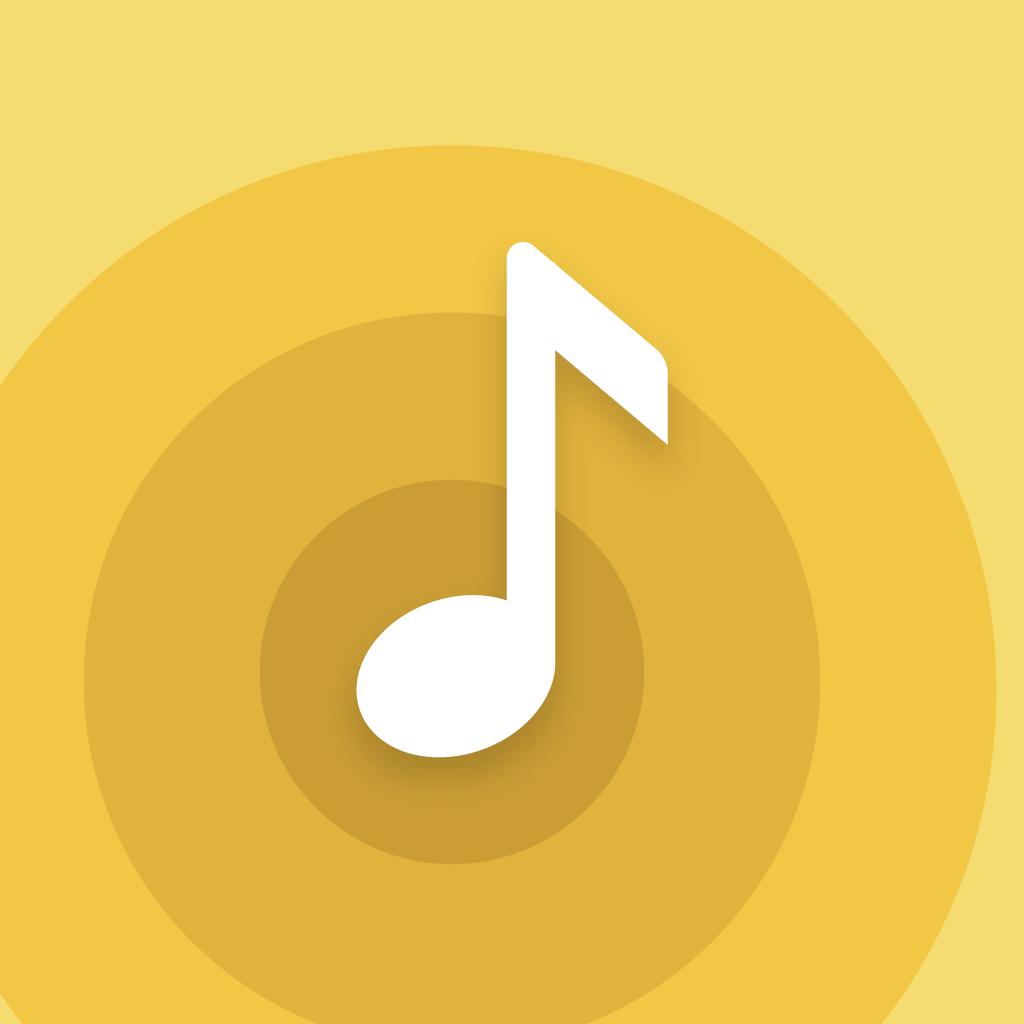
Name:Sony | Music Center (SongPal) Price:Free
Description:- O centro para todos os apreciadores de música -
Quer desfrutar plenamente de música, seja em casa ou na rua?
Então esta aplicação Sony é exatamente aquilo de que estava à espera.
A aplicação Sony | Music Center, isoladamente, irá permitir-lhe ouvir fontes de som Hi-Res com excelente qualidade de áudio.
Também poderá ligar a outros dispositivos de áudio Sony para reproduzir música no melhor campo sonoro possível, com as definições otimizadas para cada dispositivo individual.
O SongPal foi renovado como Sony | Music Center. Os dispositivos que eram compatíveis como o SongPal também são compatíveis com o Sony | Music Center.
Para utilizar a função de controlo de dispositivos de áudio, é necessário um dispositivo de áudio compatível com o Sony | Music Center.
Por favor, verifique se os seus produtos de áudio são compatíveis com Sony | Music Center do nosso site de suporte.
Característica principal
Pode reproduzir música, incluindo faixas Hi-Res, no seu smartphone.
Reproduza os conteúdos musicais a partir de CD, USB e Smartphone.
Aceda à sua música ao navegar ou procurar pastas de música armazenadas no seu computador ou drive NAS através da rede (DLNA)*.
Pode definir Multi-room, Surround, Stereo sem fios com múltiplas colunas.*
Altere a configuração do dispositivo de áudio ao nível do equalizador, sleep timer, rede* e outros.
*Limitado a dispositivos compatíveis.
Esta aplicação suporta VoiceOver
Nota
Algumas funcionalidades podem não ser suportadas por determinados dispositivos.
A atualização para a versão ver.5.2, fará com que o Music Center deixe de ser compatível com STR-DN850/STR-DN1050/ICF-CS20BT/XDR-DS21BT.
Algumas funções e serviços podem não ser suportados em determinadas regiões / países.
Por favor, certifique-se que tem instalada a última versão do Sony | Music Center.
Rating:2.8 Show Detail
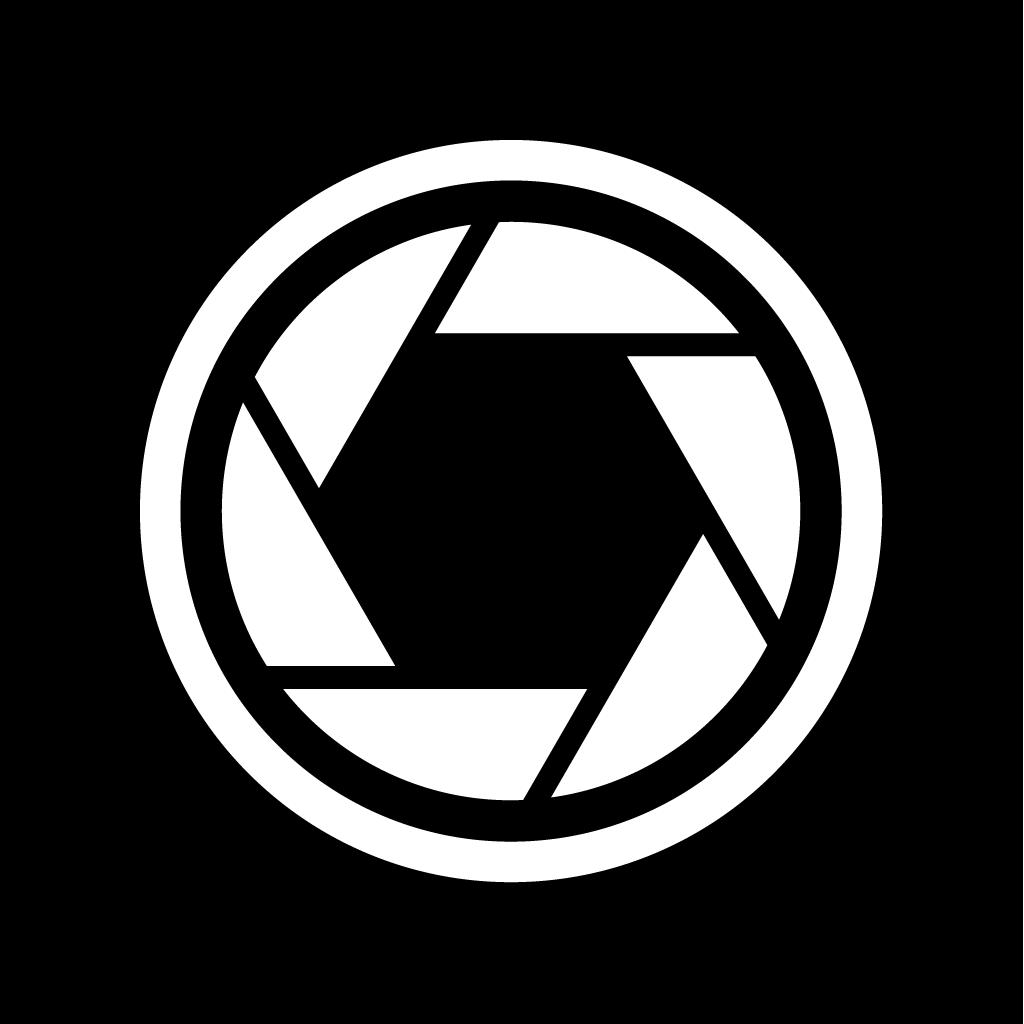
Name:XN Pro Manual Camera Price:$1.99
Description:Manual Focus | Manual Shutter & ISO | Manual White Balance | High Speed Burst Shots | Long Exposure (Slow Shutter) | RAW | 4K
Here is a brief introduction to what XN Pro Manual Camera can do for you.
Photo-Single:
One picture is taken everytime the camera button is pressed. You can choose how to save your picture: a JPEG file, or JPEG + RAW. If you choose the latter, two files with be saved to your camera roll. Please note that RAW photo may not be displayed properly in the iPhone. It is recommended that you export it to a Mac or PC to edit it.
Photo-Burst:
Press and hold the camera button, and 10/5/3 (upon your choice) pictures will be taken every second, until you let go of the button. It is recommended, however, that you don't keep bursting photos for more than a few seconds, since processing too many pictures could be a burden for your iPhone.
Video:
Tap the video button to start recording, and tap it again to stop. Choose from 4 video qualities: High, Medium ,Low and 4K. For recent iPhones, High means 1080P. Medium and Low are resolutions suitable for viewing over WiFi/Cellular.
While you are recording, you can still take pictures.
Slow Shutter:
With predefined durations, tap the camera button to start exposure. Exposure will automatically stop when time runs up.
With custom duration, tap the camera button to start exposure and tap again to stop.
During exposure, keep the iPhone steady to avoid blurring the image.
Focus:
Auto: Continuous auto focus.
Manual: Adjust focus position yourself. When enabled, the "tap screen to focus and set exposure" functionality is disabled.
Exposure:
Auto: Continuous auto exposure.
Locked: The system stops the continuous auto exposure for once.
Manual: The system is no longer responsible for setting exposure. When enabled, the "tap screen to focus and set exposure" functionality is disabled.
Offset: indicates the difference between current exposure and what the system believes to be the best exposure.
Duration: aka shutter speed.
ISO: aka... iso.
Bias: Tell the system to make the picture brighter/darker by raising/lowering this value.
White Balance:
Auto: Continuous auto white balance.
Manual: Set white balance yourself.
Temp & Tint: Adjust the color as you like.
Gray: Put something white or gray in front of the camera and tap this button. The system will set the white balance accordingly.
Torch:
On/Off: Use the flash as a source of lighting.
Flash:
Auto: The system decides whether or not to use the flash when taking a picture.
On: Force the flash to burst everytime a picture is taken.
Off: The flash will not burst whatsoever.
One More Thing:
Tap with two fingers to reveal lines that help with composition (for single photo, burst photo and slow shutter modes).
Suggestions, questions, problems? Please write to [email protected].
Rating:4.5 Show Detail
