8 Best Apps Similar To ProShot|AppSimilar
Top Grossing Apps: ProShot

ProShot
APP STORE: App Store $4.99
CURRENT VERSION : 6.1.1(2020-06-09)
APP CATEGORIES : Photo & Video, Productivity
APP RATINGS & REVIEWS : 3.45 (<5K)
| APP DOWNLOADS | APP REVENUE | DAILY ACTIVE USER OF APP |
| <5K | 6.0K | <5K |
APP DESCRIPTION
"The screen layouts are excellent. DSLRs could learn a thing or two from the design of ProShot"
-Engadget
"World-class photography app"
-iMore
"if you can name it, chances are ProShot has it"
-Gizmodo
/// CAMERA FEATURES ///
• Auto, Program, Manual, and two fully configurable Custom modes, just like a DSLR
• Manual, semi-manual, or automatic control over exposure, flash, focus, ISO, shutter speed, torch intensity, and white balance
• Shoot RAW (DNG)
• Shoot full resolution in 16:9, 4:3, and 1:1
• Full-res Burst and Timelapse modes, all with full manual controls
• Light Painting mode with two submodes
• Portrait mode support
• Zero-lag bracket exposure up to ±3, in 1/3 stop increments
• Auto MAX ISO and Shutter options
• Manual focus assist
• Front-facing camera with full manual controls
• Zoom with just one finger, up to 10X
• Fully featured Camera Roll with EXIF metadata, support for video playback, media sharing, and delete
• Grid overlay
• Customizable accent color
• Most innovative camera UI ever created
/// VIDEO FEATURES ///
• Manual, semi-manual, or automatic control
• Record video in any mode (Auto, P, M, C1, or C2)
• 4K Video (on supported devices) up to 80Mb/s
• 4K Timelapse (on supported devices)
• Adjustable resolution and frame rate
• Industry-standard options for 180 degree rule
• Real-time audio levels meter
• Zoom and change any camera parameter, even during video recording
• Capture still frames during video recording
• Video light
Leave the heavy DSLR at home, ProShot's got your back.
APP STORE OPTIMIZATION DETAIL
PLATFORMS : App Store
REPORT
KEYWORD SEARCH
More Other Apps’ Report
Apps Similar To ProShot
| Top 8 Similars | More Similar Apps |

Name:Photo Manager Pro 6 Price:$2.99
Description:Photo Manager Pro provides a complete solution for your photos and videos. Organize photos, videos and RAWs into folders, sub-folders. Set password on the app and folders. Add description and star rating on your photos. Transfer photos among iPhone, iPad, computer and cloud storages.
* Organize Photos and Videos:
Create, copy, move, rename, delete photos, videos, folders and sub folders.
Set password, cover on folder.
Sort photos by dates, names, types.
Reorder photos by drag and drop.
Manage your photos by drag and drop.
Copy photos between apps by drag and drop (iPad only).
Add star rating, description and keywords on photo.
Search photos by filename, description and keywords.
Compare photos (available on iPad only)
Photo Editing: crop, filters, light & color adjustment
Slideshow photos and videos
AirPlay photos and videos on Apple TV.
Output photos and videos to TV via HDMI cable.
Secure app or folders with password
Light and dark theme
Files app extension
* Photo Transfer:
Transfer photos between nearby iOS devices.
Transfer photos between computer and iPhone/iPad through the built-in FTP server or HTTP server.
Support iTunes File Sharing
Copy photos among iPhone/iPad and cloud storages.
* Supported Formats:
JPG, PNG, GIF, HEIC
CR2, CRW, NEF, NRW, ARW, RAW, DNG
MOV, MP4
* Supported Cloud Storages:
Google Drive
Dropbox
OneDrive
Box
* Supported External Storages:
SD Card
USD Drive
===== CONTACT US =====
Email: [email protected]
Twitter: @SkyjosApps
Rating:4.35 Show Detail

Name:Miss Hollywood: Movie Star Price:Free
Description:Budge Studios™ presents Miss Hollywood™: Movie Star - Lights, Camera, Fashion! Join Miss Hollywood and all her pet friends to live the celeb life at her mansion in the Hollywood Hills! Jump into the action of movie scenes with fun mini games and win fabulous prizes! Dress up in glamorous outfits and bring the mansion back to life with beautiful decorations! Experience true movie magic and become a Hollywood superstar!
HOLLYWOOD ADVENTURES
•DECORATE all 7 of your pets' unique mansion rooms
•DRESS UP your pets in cool outfits
•CHASE and jump onto the chopper!
•BUILD the movie sets
•GRANT the costume wishes of your pet friends
•SWING your way to the pirate treasure
•FLY through stars and space!
•DANCE to Bollywood beats
•ATTEND your own movie premieres
7 PET FRIENDS, EACH WITH THEIR OWN PERSONALITY
•MISS HOLLYWOOD: the supreme fashionista Chihuahua
•PRINCESS: the royal white kitten
•HOP: the hip-hop bunny
•MISS PUGGY: the Hollywood actress
•ALLIE: the rock star black cat
•MAX: the gamer
•PAW DADDY: the R&B swag-dog
PRIVACY & ADVERTISING
Budge Studios takes children's privacy seriously and ensures that its apps are compliant with privacy laws, including the Child Online Privacy Protection Act (COPPA), a privacy legislation in the United States of America. This application has received the “ESRB (Entertainment Software Rating Board) Privacy Certified Kids’ Privacy Seal”. If you would like to learn more on what information we collect and how we use it, please visit our privacy policy at: https://budgestudios.com/en/legal/privacy-policy/. If you have any questions, email our Privacy Officer at : [email protected]
Before you download this app, please note that it is free to play, but additional content may be available via in-app purchases. This app may contain contextual advertising from Budge Studios regarding other apps we publish, from our partners and social media links that are only accessible behind a parental gate. Budge Studios does not permit any behavioral advertising or retargeting in this app.
TERMS OF USE / END-USER LICENSE AGREEMENT
This application is subject to an End-User License Agreement available through the following link: http://www.budgestudios.com/en/legal/eula/.
ABOUT BUDGE STUDIOS
Budge Studios was founded in 2010 with the mission to entertain and educate children around the world, through innovation, creativity and fun. Its high-quality app portfolio consists of original and branded properties, including Barbie, Thomas & Friends, Strawberry Shortcake, Caillou, The Smurfs, Miss Hollywood, Hello Kitty and Crayola. Budge Studios maintains the highest standards of safety and age-appropriateness, and has become a global leader in children’s apps for smartphones and tablets. Budge Playgroup™ is an innovative program that allows kids and parents to actively participate in the creation of new apps.
Visit us: www.budgestudios.com
Like us: facebook.com/budgestudios
Follow us: @budgestudios
Watch our app trailers: youtube.com/budgestudios
HAVE QUESTIONS?
We always welcome your questions, suggestions and comments. Contact us 24/7 at [email protected]
BUDGE, BUDGE STUDIOS and MISS HOLLYWOOD are trademarks of Budge Studios Inc.
Miss Hollywood: Lights, Camera, Fashion! © 2016 Budge Studios Inc. All Rights Reserved
Rating:4.1 Show Detail

Name:DSLR Camera Price:$0.99
Description:iPhone、iPad、Apple Watch、iMessage対応のDSLR Cameraは、手動調整、高度な編集機能、そして160個のプロフェッショナルフィルタを搭載した写真および動画撮影用のアプリです。
デバイスのカメラを最大限に活用して撮影でき、夜の写真や動画撮影も美しく仕上がります。
•2014年より継続的に更新され、常に最高品質を保証するアプリ
世界で30件以上のストアで最もダウンロードされたアプリ
シチリア島で愛を込めて作成
初心者から専門家まで幅広く使用できるように設計されたアプリです。3つのモード特徴を紹介します。
「自動モード」で完璧な写真や動画を撮影
「Pモード」で完璧な露出を選択し、すばやく簡単に撮影、録画
「マニュアルモード」でシャッター速度、ISO感度、マニュアルフォーカス、マニュアルWBを調整
•完璧な写真や動画の撮影
DSLR Cameraは、シャッター速度とISO感度を自動または手動で調整し、好きな写真や動画を撮影することができます。
ご安心ください、簡単で完璧な調整ができるように設計されています。
RAWファイル形式でも撮影することができます。
•Portrait PRO
「絞り(F値)」の新機能が加わりました。
その場でぼかしの大きさと焦点深度を調整して「ぼけ」を作ります。
撮影中にすべての調整ができます。
デュアルカメラとTrueDepthカメラを搭載しているデバイスに対応します。
•フィルターの予測機能 - フィルターをすばやく選択し共有する
Reflex Cameraは撮影した写真に最適なフィルターを選択して、即座にプレビューで表示します。
Reflex Cameraに搭載された独自の人工知能アルゴリズムがこれらの機能を可能にしてくれます
•アドバンスフォーカス
「マクロ」フォーカスで小さなディテールを撮影して被写体の細部をはっきりとらえたり、「無限遠」フォーカスで遠くの被写体をしっかりとらえたりと、ピント合わせを選択して被写体を強調します。
•AFC - ピンぼけしない
コンティニュアスAFは、フレームの一点を押し続けるだけで撮影したい被写体のピントを合わせ続けることができます。
•フェイストラッキング - 完璧な自撮りとポートレート写真
写真に写っている顔が適切な明るさで仕上がる新機能です。
•撮影結果プレビュー - 撮影直後にすべてのショットを共有します
アプリを開くと、撮影した写真が表示され、すぐに修正やカスタマイズしてソーシャルメディアに投稿したり、友達と共有することができます。
•ARアシスタント
3Dグリッドでシーンを写し、オーグメント・リアリティ機能を利用して情報入手に役立てます。
その他多数の新機能を最大限に活用するには、チュートリアルをご覧ください。
• 音声コマンド
「Siriショートカット」を使ってSiriや音声コマンドでアプリを使うこともできます。
•高度な編集機能
Foto Editorの高速で完璧な編集機能は、すべての写真をより美しく仕上げます。露出、コントラスト、明るさ、シャドー、暖かさ、彩度、ブリリアンス、ストラクチャ、シャープ、ノイズ、ビネットなどの調整や、様々な機能をお楽しみください。
•184個のフィルター
184種類のフィルターから選択して、ユニークな写真に仕上げます。
AI(人工知能)機能によってすべて計算されます。
•スプラッシュ機能
色を付けたい部分を選択し、残りを白黒に設定します。
•動画撮影
録画品質を選択し、自動露出をブロックして4kで撮影すると、映画のような動画に仕上がります。
•iMessageアプリ
iMessageから直接撮影して専用ステッカーを貼ると、素敵な写真をだれとでも共有することができます。
•Apple WatchのRemote
Apple WatchからReflex Cameraアプリをチェックすることができます。
Reflex Cameraの機能:3種の撮影/録画モード、フィルターの予測機能、AFC、RAW画像(DNG形式)、マニュアル調整、Foto Editor、184のフィルター、3Dタッチ、4kビデオ、マニュアルフォーカス、ナイトモード、オートWB、手ぶれ防止、タイマー) 、写真エフェクト、トーンカーブ、高度なぼかし、高度な補正ツール、テキスト、スプラッシュ、サイズ変更、トリミング、デュアルカメラズーム
Rating:4.35 Show Detail

Name:FaceDial PRO for FaceTime Price:$1.99
Description:**** FaceTime/Call/text/email your favorites contacts, with buttons showing their photo.
- See all your favorite contacts faces,
- FaceTime/Call/text/email them with a single touch.
- For FaceTime, you can select Video or Audio only call.
- Apple Watch complication to call your favorite contact with a tap directly from the watch face (clock).
*** This is the PRO version, no ads! ***
HOW IT WORKS:
--------------
- Click the "+" button and select a contact from your Address Book
- Select the contact's phone number or email address.
- Once the button is created, just tap it to FaceTime/call/text/email.
- Use the EDIT button and then tap a contact button to change name, phone/email and picture.
HOW TO CHANGE SIZE & SHAPE OF BUTTONS:
--------------------------------------
- Tap the EDIT button
- use the size buttons on top to make buttons smaller or larger.
- use the round/square selector on top to change buttons shape.
APPLE WATCH APP & COMPLICATION:
-------------------------------
- The Apple Watch app will show your first favorite button with a phone number. Just tap it to call.
- Add the FaceDial complication to your WatchFace and tap it to call your favorite contact.
ABOUT FACETIME:
---------------
FaceTime is an Apple technology and FaceDial is not related or affiliated in any way to FaceTime.
WARNING:
-------------
FaceDial uses the built-in Phone, Text Message (SMS), Email and FaceTime. Using them might incur a cost depending on your operator contract.
FEATURES:
---------
- Written for iOS 9+ and Apple Watch
- Supports all devices in all orientations.
- Supports iPad Multitasking
- Apple Watch app & complication to call your first favorite contact.
Rating:0 Show Detail
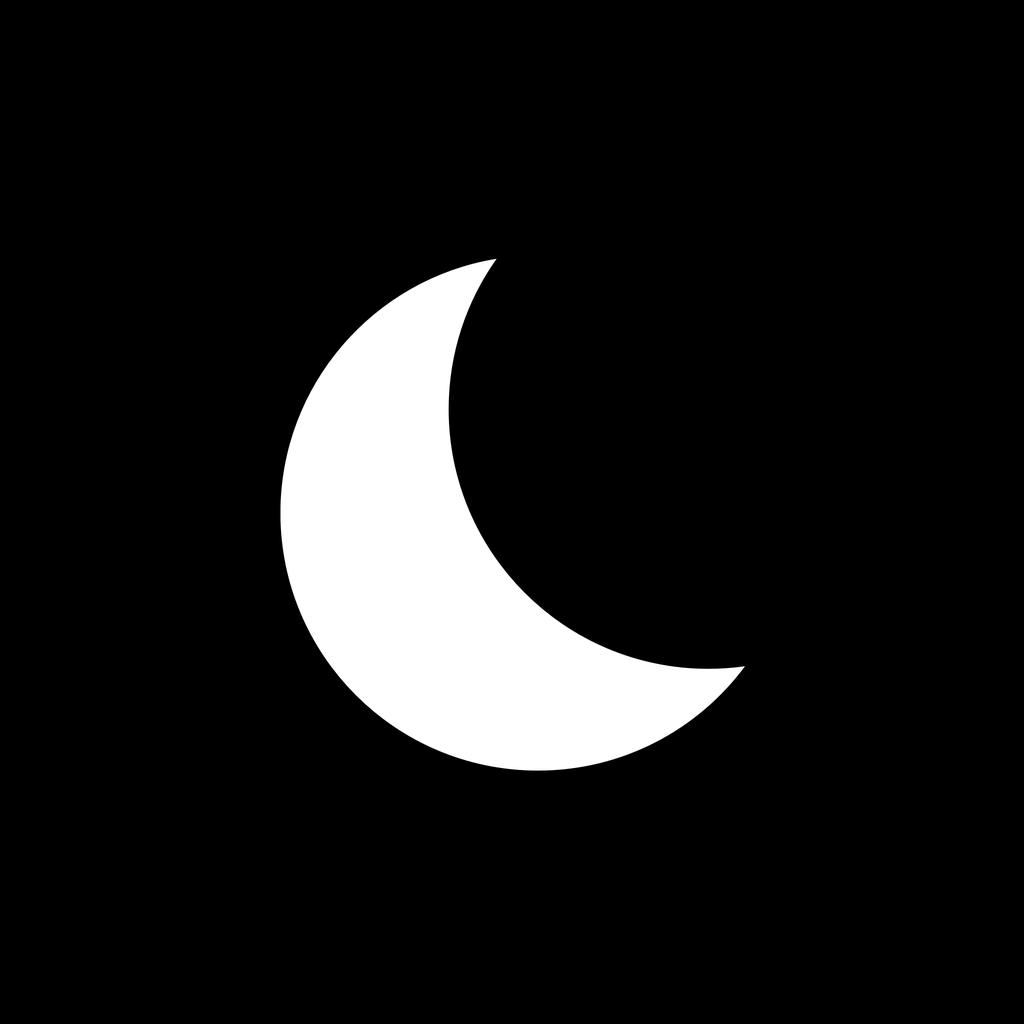
Name:My Moon Phase - Lunar Calendar Price:Free
Description:My Moon Phase is the best app for tracking the lunar calendar. It has a sleek dark design which makes it easy to view information such as the current moon cycle, moonrise & moonset times as well as extras such as when the next full moon will be. If you're interested in moon photography, you can also find out when the golden hours and blue hours are so you can take the most beautiful photos.
- View the moon cycle for any date in the future by scrolling on the date bar or by tapping the calendar button!
- Either allow the app to use your current location or manually select a location of your choice to use!
- See how cloudy the sky is expected to be on upcoming days so you can work out whether you'll be able to see the moon or not!
- Find the upcoming moon phases straight on the main screen - you'll instantly know when the next full moon, new moon, first quarter and last quarter are.
- Golden hour and blue hour times are available to allow you to calculate when to take photos.
- More specific information is available such as the moon's distance from Earth, the age of the moon as well as the current altitude. This is available for any date on the lunar calendar.
- Receive notifications when the moon reaches a particular phase of your choice.
- Optimized for the latest iPhone and iPad models.
- Completely free of charge for all functionality, no in-app purchases.
If you want the most efficient way of keeping up with the lunar calendar and the current moon phases, then My Moon Phase is the right app for you. This version is ad-supported and is similar to apps such as Deluxe Moon Pro.
Rating:4.75 Show Detail
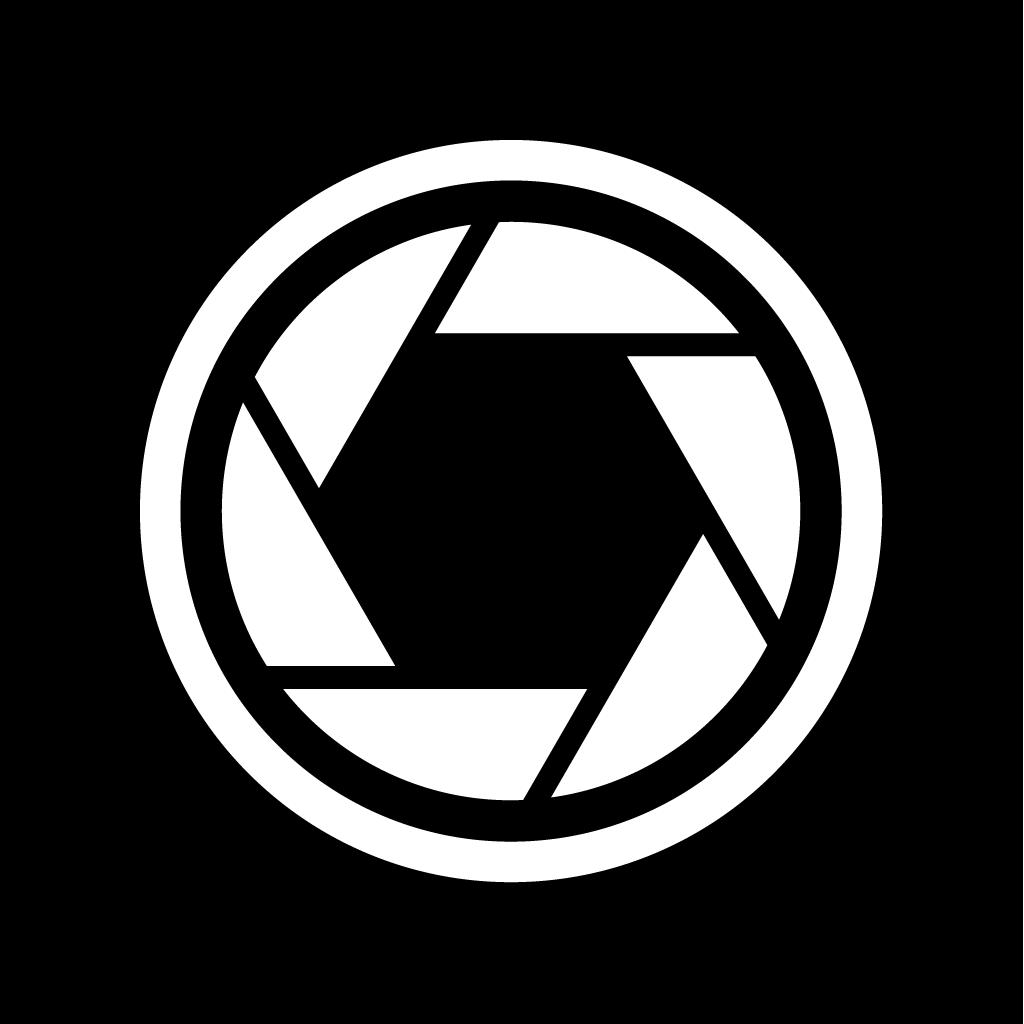
Name:XN Pro Manual Camera Price:$1.99
Description:Manual Focus | Manual Shutter & ISO | Manual White Balance | High Speed Burst Shots | Long Exposure (Slow Shutter) | RAW | 4K
Here is a brief introduction to what XN Pro Manual Camera can do for you.
Photo-Single:
One picture is taken everytime the camera button is pressed. You can choose how to save your picture: a JPEG file, or JPEG + RAW. If you choose the latter, two files with be saved to your camera roll. Please note that RAW photo may not be displayed properly in the iPhone. It is recommended that you export it to a Mac or PC to edit it.
Photo-Burst:
Press and hold the camera button, and 10/5/3 (upon your choice) pictures will be taken every second, until you let go of the button. It is recommended, however, that you don't keep bursting photos for more than a few seconds, since processing too many pictures could be a burden for your iPhone.
Video:
Tap the video button to start recording, and tap it again to stop. Choose from 4 video qualities: High, Medium ,Low and 4K. For recent iPhones, High means 1080P. Medium and Low are resolutions suitable for viewing over WiFi/Cellular.
While you are recording, you can still take pictures.
Slow Shutter:
With predefined durations, tap the camera button to start exposure. Exposure will automatically stop when time runs up.
With custom duration, tap the camera button to start exposure and tap again to stop.
During exposure, keep the iPhone steady to avoid blurring the image.
Focus:
Auto: Continuous auto focus.
Manual: Adjust focus position yourself. When enabled, the "tap screen to focus and set exposure" functionality is disabled.
Exposure:
Auto: Continuous auto exposure.
Locked: The system stops the continuous auto exposure for once.
Manual: The system is no longer responsible for setting exposure. When enabled, the "tap screen to focus and set exposure" functionality is disabled.
Offset: indicates the difference between current exposure and what the system believes to be the best exposure.
Duration: aka shutter speed.
ISO: aka... iso.
Bias: Tell the system to make the picture brighter/darker by raising/lowering this value.
White Balance:
Auto: Continuous auto white balance.
Manual: Set white balance yourself.
Temp & Tint: Adjust the color as you like.
Gray: Put something white or gray in front of the camera and tap this button. The system will set the white balance accordingly.
Torch:
On/Off: Use the flash as a source of lighting.
Flash:
Auto: The system decides whether or not to use the flash when taking a picture.
On: Force the flash to burst everytime a picture is taken.
Off: The flash will not burst whatsoever.
One More Thing:
Tap with two fingers to reveal lines that help with composition (for single photo, burst photo and slow shutter modes).
Suggestions, questions, problems? Please write to [email protected].
Rating:4.5 Show Detail
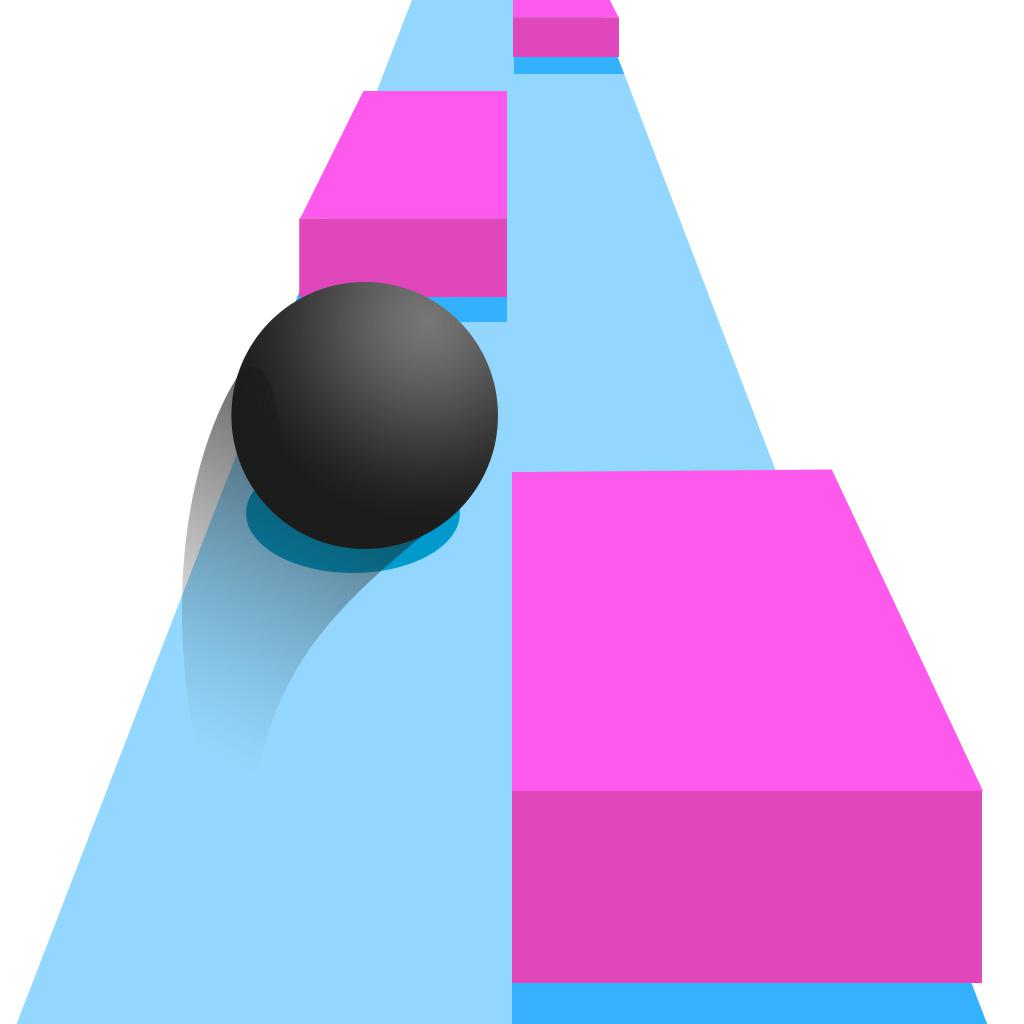
Name:SpeedBall! Price:Free
Description:Tap the screen to change the position of the ball.
Do not hit the obstacles and complete all the levels!
Rating:4.5 Show Detail

Name:Pixlr - Photo Collages, Effect Price:Free
Description:Pixlr의 무료 포토 에디터로 여러분의 창의성을 표현하세요! 포착한 순간을 200만 개 이상의 무료 효과, 오버레이 및 필터 조합을 이용해 아름답게 간직할 수 있습니다. 편집 작업을 완료한 후 여러분이 즐겨 찾는 모든 소셜 네트워크에서 완성된 사진을 공유할 수 있습니다.
Instagram에서 Pixlr 커뮤니티(@Pixlr)를 팔로우하고 매주 업데이트되는 사진을 통해 영감을 얻을 수 있습니다. 여러분이 올린 사진에 사람들의 관심을 끌 수 있는 기법을 배우려면 Pixlr 블로그를 팔로우해 주십시오.
Pixlr는 모든 사람이 사용할 수 있는 최고의 포토 에디터입니다. 사진을 한번도 편집해 본 적 없든 프로이든 상관없이 Pixlr는 필요한 모든 도구와 효과를 갖추고 있습니다.
기능:
레이아웃, 배경 및 간격을 다양하게 선택하여 사진 콜라주를 만들 수 있습니다.
'자동 수정'을 사용해 클릭 한번으로 쉽게 색상 균형을 조절할 수 있습니다.
'이중 노출'을 사용해 여러 사진을 겹치고 섞어 독특한 이미지를 만들 수 있습니다.
이미지를 연필 드로잉, 잉크 스케치, 포스터 등과 같이 보이도록 멋지게 만들 수 있습니다.
간단한 도구를 사용해 잡티와 적목 현상을 제거하거나 치아에 미백 효과를 적용해 셀카를 아름답게 만들 수 있습니다.
'색상 스플래시'를 사용해 한 가지 색상에 초점을 맞추거나 '초점 흐리게'를 사용해 효과를 추가할 수 있습니다.
효과 팩 모음에서 선택하여 이미지에 원하는 효과와 느낌을 줄 수 있습니다.
톤을 강조하거나, 차분하게 만들거나, 초현실적인 음영을 추가하는 등 오버레이 기능을 사용하여 사진의 분위기를 조정합니다.
캡션으로 사진을 가리거나 다양한 폰트의 텍스트를 이미지 위에 겹쳐 놓을 수 있습니다.
적합한 스타일을 선택하여 적절한 테두리로 편집 프로세스를 마무리할 수 있습니다.
추가 효과, 오버레이 및 테두리 팩의 카탈로그를 계속 업데이트 해
즐겨찾기 버튼으로 즐겨 찾는 효과와 오버레이를 계속 파악할 수 있습니다.
편집 후 이미지 크기를 빠르고 유연하게 재조정할 수 있습니다.
Instagram, Facebook, Twitter 또는 전자 메일을 통해 사진을 친구와 바로 공유할 수 있습니다.
App Store의 여기에 리뷰를 남기거나 Instagram(@pixlr), Twitter(@Pixlr) 또는 Facebook(/Pixlr)을 통해 연락하여 Pixlr에 대한 의견을 계속 전달해 주십시오.
Rating:3.75 Show Detail
