8 Best Apps Similar To Remote Mouse|AppSimilar
Top Grossing Apps: Remote Mouse

Remote Mouse
APP STORE: App Store Free
CURRENT VERSION : 3.723(2020-04-06)
APP CATEGORIES : Utilities, Productivity
APP RATINGS & REVIEWS : 4.6 (14.03K)
| APP DOWNLOADS | APP REVENUE | DAILY ACTIVE USER OF APP |
| 60.0K | <5K | 47.49K |
APP DESCRIPTION
Remote Mouse™ 能將你的 iPhone 或 iPad 變成一套好用的電腦遙控器。除了完美模擬的無線滑鼠、鍵盤和觸控板,還提供多媒體遙控、程序切換、網頁瀏覽等多樣化功能面板,能夠更加快捷的執行特定操作。針對單手、左手習慣、感知性操控而精心設計的小功能,也會為你的使用體驗錦上添花。
被 CNET、Mashable、Product Hunt 等多家媒體報道或收錄,被認可為最優雅好用的電腦遙控應用之一,被全球超過2000萬用戶所使用。
做演講、看電影、睡前一鍵關機?還有什麼比觸手可及的手機遙控器更方便的呢!
「 滑鼠 」
除基本滑鼠功能外,還支持空鼠,可用體感移動游標,並支持切換為左手習慣。
「 鍵盤 」
• 與系統軟鍵盤、第三方鍵盤完美整合,支持各種語言的書寫
• 如軟鍵盤支持語音,也能遠程語音輸入
• 支持發送快捷鍵,會針對 Mac 或 PC 顯示不同鍵盤(僅 Pro 版)
「 觸摸板 」
效仿蘋果 Magic Trackpad,支持多點觸控手勢。
「 功能面板 」
• 多媒體遙控(APP 內購買):支持 iTunes、VLC、Windows 媒體播放器、迅雷影音、Keynote、PowerPoint 以及 Windows 照片查看器,且會不斷支持更多
• 網頁面板(APP 內購買):支持 Chrome、Firefox 以及 Opera
• 程序切換:用於快速啟動和切換程序
• 電源管理:支持遠程關機、休眠、重啟、登出
「 其他小功能 」
• 使用機身物理音量按鍵進行遙控(APP 內購買)
• 為連接設置密碼保護
• 自定義壁紙
「 連接方式 」
• 自動連接
• 通過 IP 地址或二維碼連接
• 通過歷史記錄連接
「 運行環境 」
• 支持在 Wi-Fi 與 3G / 4G 移動網路下使用
• 兼容 Windows 10、8、7、Vista、Mac OSX 10.6+ 以及 Linux
「 如何開始 」
1. 請在電腦上訪問 www.remotemouse.net,下載 Remote Mouse 電腦端
2. 安裝並運行電腦端
3. 將移動設備連接到與電腦相同的 Wi-Fi 或熱點
「 感謝你 」
Remote Mouse 是我們歷時數千小時的開發成果,如果你喜歡它,請動動手指寫個好評吧,我們沒有水軍刷好評,你的每條點評都能極大幫助我們這樣的小開發者。我們也會仔細閱讀每條評論,並在未來的更新中參考斟酌你的意見。
APP STORE OPTIMIZATION DETAIL
PLATFORMS : App Store
REPORT
KEYWORD SEARCH
More Other Apps’ Report
Apps Similar To Remote Mouse
| Top 8 Similars | More Similar Apps |
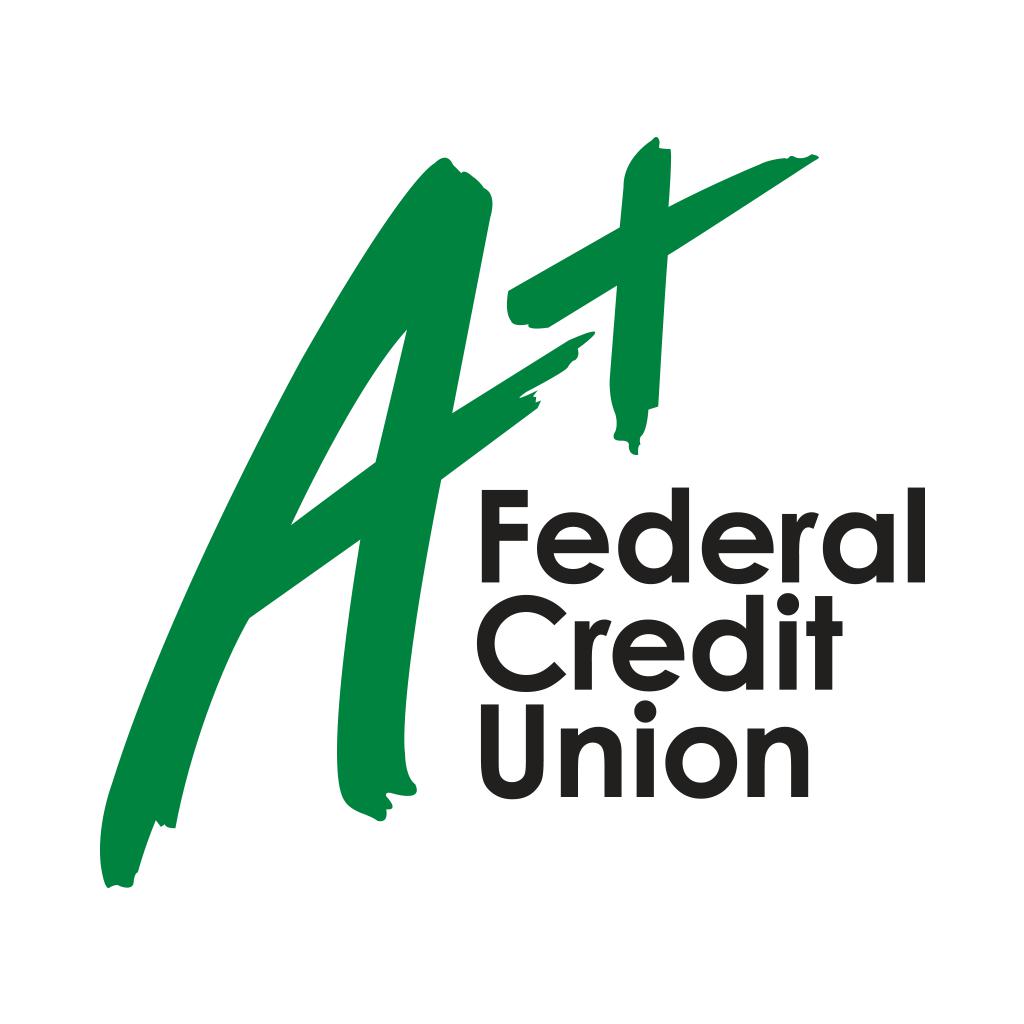
Name:A+ Mobile Price:Free
Description:Manage your finances on the go for FREE* with A+ Mobile. You can perform financial transactions with A+FCU anywhere, right from your Apple device.
Here's what you can do:
Check account balances
Transfer money
View transaction history
Pay Bills (optional)
Deposit Checks (optional)
Find branch locations
A+ Mobile is as safe and secure to use as A+ Online. We're making it easier than ever to do business when it's convenient for you.
* There is no fee from A+FCU. Connectivity and usage rates may apply. Contact your wireless service provider for more details
Rating:0.2 Show Detail

Name:药房网商城-网上药店,买药医药网 Price:¥0.00
Description:药房网商城APP-正规买药网上药店,是您在线购药查药用药好助手,药品比价省钱,药店配送放心!
药房网商城成立于2007年,由上海伊邦医药信息科技有限公司研发,于2011年获得《互联网药品交易服务资格证书》,品质保障,放心买药!
药房网商城致力于团结广大中小药店,推出“1小时开店”服务体系,构建“互联网+医疗健康”系统,解决传统线下与消费者之间的信息不对称问题,通过互联网使医药品价格越来越透明,让消费者“买到、便宜买到、方便买到”所需医药品,打造行业模式的“网上连锁药店”。
药房网商城在售药品均为正规实体药房发布,汇集全国大中型实体药店药品买卖及药品比价服务,在售医药品超万种及期限大于6个月,消费者下单时可指定物流进行配送,送药更放心。
小编推荐:品质保障,买药放心!
新人专享:注册送20元新人大礼包!
买药比价:全国药房比价购药实惠!
【服务宗旨-药房网商城掌上药店】
心系健康、守护家庭,药房网商城是您家庭常备的“小药箱”。与此同时,也与叮当快药、1药网、健客网、康爱多、好药师、京东大药房、阿里健康、快方送药等医药电商一同为老百姓建立便捷可靠的“互联网+医药健康”的网上买药购药连锁药店。
【商城理念-药房网商城网上药店】
药房网商城推出的“买药比价”系统,用户可根据药店距离自己地理位置远近、药店商品价格、药店评价、药店服务质量等综合因素,来选择适合自己的药店进行购买,“买药比价”系统,让用户获得服务保障的基础之上,降低购药费用,实现惠民购药目标,获得了广大用户的认可。
【功能介绍-药房网商城掌上药店】
-签到积分:签到积分可抵现,APP买药就是省;
-用药助手:设定用药提醒,按时吃药更健康;
-药品查价:扫描药品条形码,药房报价一目了然;
-药品保障:正规实体药店药房发货,买药品更放心;
【产品特点-药房网商城掌上药店】
-9.9包邮:一件药品也包邮,APP购药就是省;
-药店配送:下单24小时内发货,药房送药上门;
-支付便捷:支付宝/微信付款,买药送药更便捷;
-真伪查询:手机扫描药品监管码,即刻查药品真伪性。
【联系我们】
-微信公众号:yaofangwangcom
-官网地址:www.yaofangwang.com
-客服电话:400-8810-120
Rating:5 Show Detail

Name:Drum Pads 24 - Beats Maker Price:Free
Description:Easy and powerful way to make your own music and have fun! Awesome drum pad controller to make tracks, perform lives or create sound packs. Beatmakers and finger drummers, we’ve designed our app for you.
SOUND PACKS
10 000+ sounds in different genres in our library including future beats, chill, neuro funk, trap, big room house, electro.
Every sound pack is created with love by our professional music team or in collaboration with famous producers and DJs.
Fresh sound packs every week.
FEED
Unique feed with sound packs from beat makers all over the world. Watch the video, download and create your masterpieces. Or create your own sound pack and see how the counter of likes and downloads grows ;)
PAD EDITOR
Create sound packs: mix our sounds, import your favorite songs, sample vocals or real instruments with a microphone. Make your unique pack and share it. Import sound packs from your friends to collaborate and make something absolutely new.
PATTERN EDITOR a.k.a step sequencer
Use pattern editor with 16 steps for each pad separately and create more interesting and complicated beats! Enable pattern editor for any pad and use one of four pattern slots to set up your rhythms.
RECORD
Record your own track anytime and anywhere, turn it into video and share it with your friends.
JOIN COMMUNITY
Create your own tracks, train your finger drumming skills, have fun and record freestyle sessions with your friends. Share your beat via messengers, add them to Soundcloud, upload your performances to Youtube or Instagram with #drumpads24
Drum Pads 24 is the key to have fast fingers so that can be epic on any drum pad controller.
Perfect rhythm app with step sequencer approved by professional beatmakers!
Watch new videos from Drum Pads 24 Crew members and learn new beat making tricks. Share your beats, share your music, share the fun!
GET ACCESS TO ALL SOUND PACKS
You can access all sound packs.
We offer the following plans:
1 week: 3 days free, next $7.99
1 month: $8.99
1 year: $49.99
These prices are for the US. Pricing in other countries may vary.
• Payment will be charged to iTunes Account at confirmation of purchase
• Subscription automatically renews unless auto-renew is turned off at least 24-hours before the end of the current period
• An account will be charged for renewal within 24-hours prior to the end of the current period, and identify the cost of the renewal
• Subscriptions may be managed by the user and auto-renewal may be turned off by going to the user's Account Settings after purchase
• Any unused portion of a free trial period, if offered, will be forfeited when the user purchases a subscription to that publication, where applicable
Terms of Service: https://www.drumpads24.com/legal/terms-of-service
Privacy Policy: https://www.drumpads24.com/legal/privacy-policy
Enjoy playing Drum Pads 24 and become a member of huge Drum Pads 24 family!
Like us: https://www.facebook.com/Drumpads
Watch us: http://youtube.com/drumpads24
Follow us: https://www.instagram.com/drumpads24
Want to collaborate or have suggestions? Email us: [email protected]!
Rating:4.6 Show Detail

Name:Universal Remote | Smart TV Price:Free
Description:O Comando Universal Smart TV suporta centenas de modelos de vários sistemas operativos e resoluções de ecrã, desde os modelos mais básicos e fora de circulação até às novidades mais recentes com o hardware mais avançado.
Comandos Remotos para 8 Plataformas de TV.
Premium Subscription
You can subscribe for unlimited access to Premium features. Subscription is from $3.99 monthly.
Prices are equal to the value that "Apple's App Store Matrix" determines is the equivalent of the subscription price in USD.
Payment will be charged to iTunes Account at confirmation of purchase. Subscription automatically renews unless auto-renew is turned off at least 24-hours before the end of the current period. Account will be charged for renewal within 24-hours prior to the end of the current period, and identify the cost of the renewal.
Subscriptions may be managed by the user and auto-renewal may be turned off by going to the user’s Account Settings after purchase. For details please visit the link https://support.apple.com/HT202039.
When your current trial/subscription period expires, you will be unsubscribed. The current active subscription period can not be canceled. After your subscription expires, you will no longer be able to use pictures marked as Premium.
Any unused portion of a free trial period, if offered, will be forfeited when the user purchases a subscription to that publication, where applicable.
Terms of Use: https://kraftwerk9.com/terms
Privacy Policy: https://kraftwerk9.com/privacy
Rating:4.15 Show Detail

Name:Remote for Mac Price:$3.99
Description:Turn your iPhone or iPad into a wireless remote control for your Mac.
Enjoy full control of your Mac while giving presentations, watching movies, listening to your favorite music and many more! Super fast, super easy, right from your mobile device!
* * * FEATURES * * *
• Fully Simulated Mouse
• Magic Remote
• Multi-Touch Gestures
• Functional Keyboard
• Application Launcher & Switcher
• Shut Down / Sleep / Restart / Log Off Remotely
• Password Protection
• Customizable Interface
• Works under Wi-Fi network
* * * BEFORE YOUR START * * *
1. Visit remotemouse.aexol.com and download & install an app for Mac client on your computer.
2. Open app client on your Mac, click "Pair devices" and set up a password which allows you to connect to your Mac with your iPhone & iPad
3. Make sure that your mobile device is connected to the same Wi-Fi as your computer
4. Open app on iPhone or iPad and press "Connect", provide a password and enjoy!
Rating:3.4 Show Detail

Name:Remote Control for Mac / PC Price:Free
Description:Connect your computer to big screen TV, control it remotely with keyboard, mouse, and media controls in the app, sit back on the couch and relax.
Control your Mac or Windows computer with multimedia controls, keyboard, mouse, app and system actions & AirPlay controls. Take full control of your computer from anywhere in your home or office.
Tired of sitting on the couch, having to handle keyboard and mouse on your lap to control your home media center computer? Use Remote Control on your iPhone or iPad as a trackpad and keyboard to comfortably browse on the big screen TV. Using AirPlay Mirroring and an Apple TV, your Mac could be located anywhere in your home. Simply select your Apple TV from the list of available AirPlay devices and control your Mac from the comfort of your couch or bed.
You can even start any app on your Mac, send your Mac to sleep, wake it up and perform many more useful actions to control your Mac remotely. All you need to do is download the Mac Helper application and connect your Mac and iOS device to the same WiFi. Remote Control will guide you through the simple setup process.
AT A GLANCE
- Control volume, playback and Airplay mirroring of your Mac;
- Use your iOS device as a Mac trackpad and keyboard;
- Launch and quit Apps on your Mac comfortably from your iOS device;
- Control any app on your Mac using its menu;
- Restart or shut down your Mac, change display brightness and many more useful actions;
- Enjoy the ease of use in a slick user interface you will love;
- Use the Personal Hotspot of your iOS device to control your Mac when you don’t have access to other networks;
- 3 steps, under 30 seconds super easy setup.
CONTROL
- iTunes
- Amazon Prime Video
- Netflix
- YouTube
- HBO Go
- Hulu
- Plex
- Kodi
- VLC
- SoundCloud
- Spotify
- Deezer
- Tidal
- IINA
PRESS
- LIFEHACKER: "This iOS app lets me control nearly every aspect of my Mac from my iPhone or iPad"
- MACSTORIES: "Remote for Mac is perfect for controlling a Mac that serves as a media center"
- MACOBSERVER: "This setup gives me full control of my Mac in the palm of my hand from anywhere in my house"
- CULT OF MAC: "Remote for Mac adds the convenience that we expect from our devices in the 21st century."
- TECHRADAR: "If you’ve a headless Mac you need to command – or just one elsewhere in your home you can’t be bothered actually walking over to – this app is first-rate stuff"
- IMORE: "Remote Control for Mac covers a lot of bases. If you've got a Mac somewhere in your house that you use for media management, Remote Control for Mac is a must-have"
- IGEEKSBLOG: "Wow!! the app does indeed think about user’s every need."
SYSTEM REQUIREMENTS
- Mac with macOS 10.10/PC with Windows 7.0 or above and free helper app installed;
- iPhone, iPad or iPod touch with iOS 11 or above;
- Shared wireless network connection between your computer and iOS device.
HELPER APP
Download free helper app from https://cherpake.com/get
Ratings are like gold for indie developers like me, please give the app a quick rating on the App Store.
PREMIUM FEATURES SUBSCRIPTION
• Subscription is for 1 year, with 3 days of free trial
• Payment will be charged to iTunes Account at confirmation of purchase
• Subscription automatically renews unless auto-renew is turned off at least 24-hours before the end of the current period
• Account will be charged for renewal within 24-hours prior to the end of the current period, and identify the cost of the renewal
• Subscriptions may be managed by the user and auto-renewal may be turned off by going to the user's Account Settings after purchase
• Any unused portion of a free trial period, if offered, will be forfeited when the user purchases a subscription to that publication, where applicable
• Privacy policy and Terms and Conditions can be found at https://www.cherpake.com/privacy
Rating:4.55 Show Detail

Name:Jump Desktop (RDP, VNC, Fluid) Price:$14.99
Description:Leave your laptop behind. Enjoy the freedom to work from anywhere.
Jump Desktop is a remote desktop application that lets you securely connect to any computer in the world. Compatible with both RDP and VNC, Jump Desktop is secure, reliable and very easy to set up. Jump Desktop also supports our own, high performance, next generation remote desktop protocol called Fluid Remote Desktop.
Easy setup and reliable:
Jump Desktop is very easy to setup; anyone can do it! Just visit: https://jumpdesktop.com on your PC or Mac, click the ‘Automatic Setup’ link and follow step-by-step instructions. You’ll be up and running in no time. Also - not subscriptions!
Secure:
Jump encrypts the connection between computers to ensure privacy and security. Automatic connections are always encrypted by default. Supports NLA, TLS/SSL encryption for RDP. SSH Tunnelling and SSL/TLS encryption for VNC. Fluid Remote Desktop uses DTLS for secure connections.
Powerful features:
* Works with almost any computer and operating system.
* Supports physical mice! On iOS 13 and iPadOS, Jump Desktop supports the accessibility mouse with some limitations. Jump Desktop also supports special physical mice with no limitations. For more information visit https://jumpdesktop.com/mice.
* Fluid Remote Desktop protocol supports high performance remote desktop and audio.
* Easy and secure setup: Automatically configure your PC or Mac for remote access using Wi-Fi/3G/LTE without worrying about your router settings. Setup as many computers as you like – there are no limits!
* Built for iPad Pro, iPad, iPhone and iPod
* iPad Pro features: Full support for split-screen multitasking and Apple Pencil.
* Open multiple simultaneous connections
* Live connection previews
* Protect your server settings using Touch ID
* Connection syncing via iCloud connection syncing
* Advanced Bluetooth keyboard: The best bluetooth keyboard support on the App Store. Shortcuts, function keys and arrow keys - everything works. Also includes macros for keys no available on bluetooth keyboards (i.e function keys)
* SSH tunneling with password and public key authentication supported
* Supports large custom screen resolutions and VGA/HDMI out
* Full mouse support via touch gestures: left, right and middle button clicks, dragging, scrolling, precision pointer movement
* Multiple gesture support - includes the ability to draw or write using your finger
* Copy/paste: Transfer text to or from your computer using the pasteboard
* HDMI/VGA external monitor support: View your desktop on an external monitor using a cable or AirPlay. Jump Desktop will let you utilize you external display as a true monitor (not as a mirror like other apps on the store).
* Multi-core rendering engine makes Jump Desktop one of the fastest RDP and VNC engines on the planet
* Full support for Linea and Infinea barcode and MSR scanners. Includes support for E2E encryption.
RDP features:
* Supports RD Gateway
* Supports custom resolutions. Set any resolution you want including Retina resolutions.
* Dynamic RDP resolution updates on Windows 8.1+
* Remote printing: Send print outs from your computer to your iPad/iPhone device (exclusive RDP print redirection feature on the App Store!)
* Folder sharing
* Audio streaming
* Console sessions
* International keyboard layouts
* Multiple monitor support on Windows 7+
* Multi-touch redirection support on Windows 8+
Fluid Features:
* Super high performance, adaptive remote desktop
* Audio streaming
* Strong encryption built into the protocol
* Connect from anywhere, even restricted networks without requiring networking knowledge
* Clipboard sharing
VNC features:
* Tested with Mac OS X, TightVNC, RealVNC, UltraVNC, Linux (Ubuntu Remote Desktop)
* Secure: Supports SSH tunneling as well as SSL encryption
* Black & white, gray scale, 8, 16 and 24-bit color to help optimize bandwidth
* Multiple monitor support
* Macs: Support locking the Mac's screen and syncing the pasteboard
Rating:4.2 Show Detail

Name:El Cajón! Your own free cajon right in your device! Price:Rp 0
Description:-------------------------------------------------------------
AMAZING REALISTIC CAJON
-------------------------------------------------------------
Real instrument sounds recorded. It is a amazing instrument for percussionist musicians.
IMPORTANT
The bass frequency could not be properly played on a mobile sound system. To enhance your experience plug into an amplifier or headphone.
Rating:3.5 Show Detail
