8 Best Apps Similar To Roku TV Remote Control : iRoku|AppSimilar
Top Grossing Apps: Roku TV Remote Control : iRoku
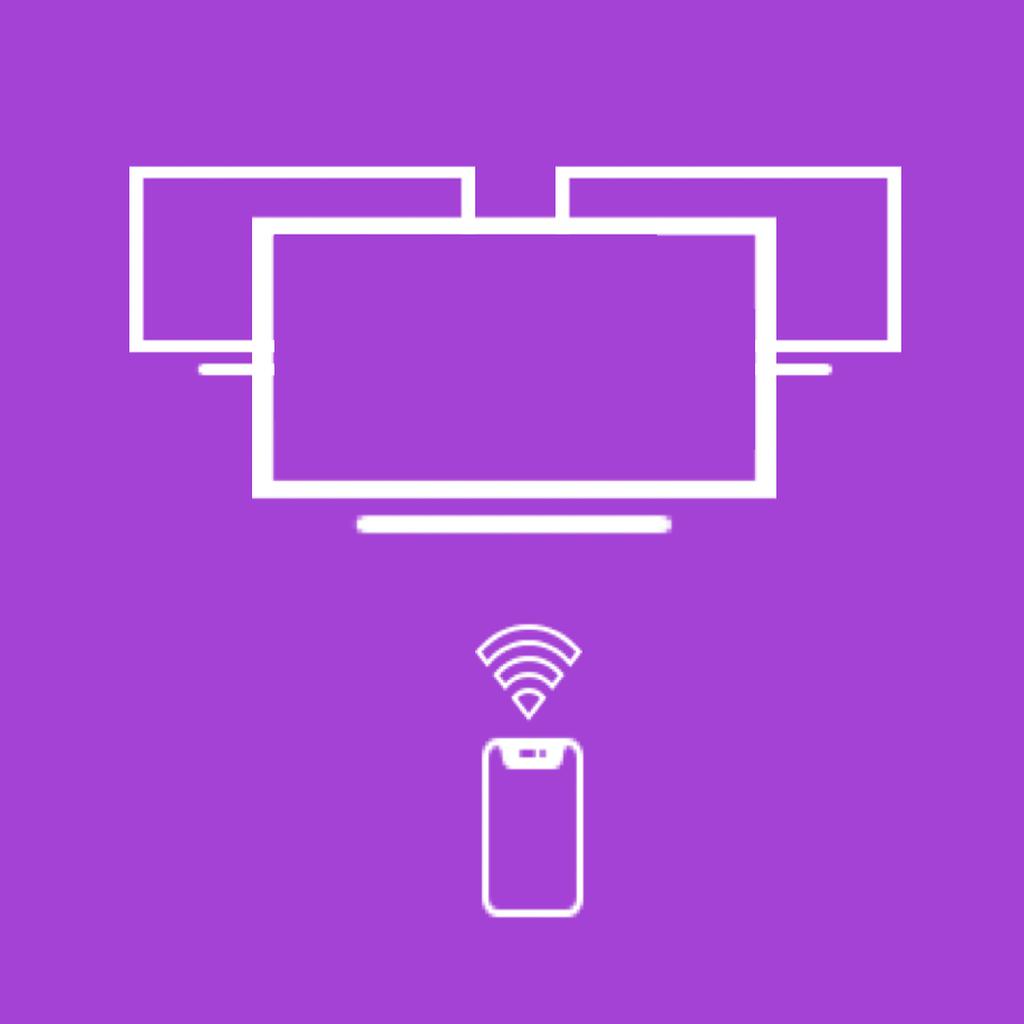
Roku TV Remote Control : iRoku
APP STORE: App Store Free
CURRENT VERSION : 2.6(2019-07-17)
APP CATEGORIES : Utilities, Entertainment
APP RATINGS & REVIEWS : 2.25 (34.74K)
| APP DOWNLOADS | APP REVENUE | DAILY ACTIVE USER OF APP |
| 70.0K | <5K | <5K |
APP DESCRIPTION
iRoku App enhances Roku viewing experience though its unique features. iRoku Remote Control mobile app makes it super easy and fun to control your Roku TV & Roku Players. The Roku TV Remote Control app can control multiple Roku’s easily.
No setup required, just launch app on WiFi & you are ready to control all your Roku's from mobile app. App also includes Remote Widget, so you can control TV from iphone/ipad home screen itself and saves your valuable time. A
Download & launch Roku Remote mobile app to
• Controls your Roku device as another remote
• Scans & Pairs multiple Roku devices in your WiFi network. Easy to change Roku Device.
• Easy Navigation menu control buttons
• Power OFF/ON of Roku TV (please enable feature in your TV)
• Widget Support, you can control Roku even from lock screen, home screen widgets even without launching app.
• Access All tuned TV Antenna Channels in One click.
• Remembers last connected Roku & reconnects automatically next time.
• Watch channels on your Roku device and switch channels easily.
• Controls volume of your Roku TV(Not available in Roku Stick Players)
• All player functions like play, pause, fast forward & rewind available.
• Add your 8 Favorite channels for each Roku TV/device & quickly access them in remote screen.
• Auto volume up/down by long pressing volume buttons. No need to tap, tap, tap to control volume.
• Search on Roku using keyboard and with a swipe-tap gestures.
•Its a Universal Roku app available for iphone, ipad & iPod touch.
Its not the end, many more features are to come. Keep using and it is the best iOS Roku Remote available, download, use & enhance watching Roku TV experience.
iRoku app is Designed, Developed & Tested in USA with multiple Roku devices and available to download worldwide.
Contact [email protected] to get any help related to this app usage.
Disclaimer:
iRoku app is not official product of Roku Inc.
APP STORE OPTIMIZATION DETAIL
PLATFORMS : App Store
REPORT
KEYWORD SEARCH
More Other Apps’ Report
Apps Similar To Roku TV Remote Control : iRoku
| Top 8 Similars | More Similar Apps |

Name:Panamote : Remote Panasonic TV Price:Free
Description:Panamote is a virtual remote control that allows you to control your Panasonic TV.
The application works on all televisions equipped with "Smart TV" technology and connected to your (WiFi or Ethernet).
No adjustment is necessary, the application automatically detects your TV (Your TV must be powered on) and then you can control your TV directly from your iPhone.
For questions or comments, write us at the following address: [email protected]
DISCLAIMER
Panamote is not an official product Panasonic, we are not affiliated with Panasonic society.
Rating:3 Show Detail

Name:iConnectHue for Philips Hue Price:$4.99
Description:iConnectHue will bring out the best of your Philips Hue lights! Organize your Hue Lamps: Assemble groups for rooms, zones or special purposes. Light up your party, dinner or bedroom in your favorite colors and moods with easy to use drag & drop-functions! Want to go to bed? Just start up the integrated sleep timer and close your eyes. Intelligent timers only act when you need them.
Have a Hue compatible switch (Tap, Dimmer, Smart Button, FoH) or Motion Sensor and want more flexibility? Colors, scenes, sleep timers, reminders, brightness, blinking, on/off and even color animations (optional)! The motion sensor can either turn off or return to the last state of inactivity.
Philips made it "app of the month" 5 times: iConnectHue was made to be powerful, but still solves complex tasks with ease. This all comes in a nice clean package. It's possibly the only app you will need for your Philips Hue Lights!
Get more information about all the fantastic possibilities on https://iconnecthue.com
PLEASE NOTE: If you have any issues, please contact us! Our team will try hard to solve any problem that you may encounter.
Why iConnectHue?
• Full feature set - control almost every aspect of your hues - and constant updates
• Constant updates
• Family focus: Scene sharing, family geofencing (first one turns on the light, last one off - optional), group hiding (animation sharing requires same iCloud account)
• Everything non-music related happens on your bridge - your iPhone can stay off!
• Color animations on the bridge. No more empty batteries, everybody w/ iConnectHue can stop them!
• Create beautiful Magic Scenes, color your home - they work in every group and are super easy to create
• Drag & drop colors from one light to another
• Multiply the possibilities of your switches and Motion Sensors! More flexibility than any other app on the market (more: https://iconnecthue.com/features)
• Create the iOS widget you want! Add scenes, switches, sleep timers, reminders, light states and dimmers, motion sensor temperature and more
• Access your lights and timers when not at home
• Intelligent timers: Start them by time and day, by condition (group on/off or presence - w/ optional Automation), use colors & scenes, use random offsets, at sunrise or sunset time
• Instant timers: Darken lights when you go to bed, let your lights remind you (blink), transition to scenes
• Include your Living Colors / Living whites and 3rd party lights into your Hue system - iConnectHue can find most of them via Touchlink!
• Find new lights & devices, add lights from other bridges, update your firmware
• Integrated tutorials and FAQ make it easy to understand the usage and to solve problems
• Supports every Philips Hue hardware and most, if not all 3rd party lights
To allow further development, additional modules are available via in-app-purchase or membership:
• Automation turns off lights when the first arrives and the last left, plus individually by user
• Animation Upgrade for unlimited animations, upload to switches, use them on your Apple Watch, widget & timers
• Discotainment - sync your lights to music with Hue Entertainment and make your home a Disco
• REAL multi bridge support - control multiple bridges with just one app, without switching
• With Watch Plus you can control your groups, adjust their brightness and load their scenes, start sleep timers
• Additional animation and Magic Scene packages
Memberships:
• Basic: All purchases, adds sharing of Magic Scenes and Animations
• Pro: Like Basic, plus additional features (e.g. group picture and -widget) and allows you to share w/ up to 5 family members of same household
Worldwide membership prices: https://iconnecthue.com/pricing/
It's less than a single Hue light. App development costs time and money. Details:
https://iconnecthue.com/app-costs
It's the most comprehensive Hue app available:
https://iconnecthue.com/features/
Hue Bridge required!
Terms: https://iconnecthue.com/terms/eula_en.pdf
Rating:2.35 Show Detail

Name:iMediaShare Price:Free
Description:The easiest way to stream photos, video, and music from your mobile to your TV!
Your photos, videos and music are instantly available to play on any connected TV screen or audio system around – at home, at a friend’s house, or at your local café. For online content like news, sports and music videos, check out the Flipps app.
Access your digital content from anywhere. iMediaShare automatically discovers any connected devices around you. All you have to do is choose the one you’d like to play on, and your videos stream instantly on the big screen. iMediaShare also serves as the ultimate remote, so you can adjust volume, playback, or switch videos with intuitive touchscreen gestures.
You no longer have to pass around a single phone from person to person to watch videos while hanging out with friends. Instead, stream those videos to any connected TV so everyone can see!
Supported Players:
- Internet-connected TVs by Samsung, Sony, Panasonic, LG & Philips
- Xbox One, Xbox 360, DISH Hopper, Apple TV
Rating:3.6 Show Detail

Name:Báo hay 24h-Xem phim, đọc báo Price:Free
Description:Ứng dụng đọc báo, tin tức hot nhất 2020!
Bên cạnh ứng dụng đọc báo trên điện thoại như VN Ngày Nay, Báo mới,... thì một tân binh mới nổi đó là Báo Hay 24h. Được coi là VN Ngày Nay phiên bản 2, ứng dụng Báo Hay 24h sẽ mang lại rất nhiều tin tức, bài báo, tin hot cực mới.
Tiếp cận tin tức mới là nhu cầu thiết yếu của con người, cách cập nhật thường thấy nhất, là qua việc đọc báo. Sự ra đời của việc đọc báo mới online là một sự lựa chọn tuyệt vời.
ƯU ĐIỂM VƯỢT TRỘI
• Tin tức chọn lọc cập nhật nhanh, gợi ý theo sở thích.
• Báo mới đa dạng, tin tức cập nhật từ hơn 140 đầu báo khác nhau như: Báo Mới, Thanh Niên, Pháp Luật Việt Nam, Phụ nữ,… đem đến lượng tin mới dồi dào, toàn diện cả trong và ngoài nước.
• Chia sẻ thông tin, nhiều bài báo mới cực dễ dàng lên các mạng xã hội hàng đầu như Facebok, Zalo, Messenger,…
• Dễ dàng lựa chọn đề tài ưa thích để ưu tiên.
• Tối ưu hoá dung lượng bộ nhớ.
• Hỗ trợ tối đa với mạng 2G, 3G, 4G, wifi.
Chỉ với Báo hay 24h, bạn hoàn toàn có thể đáp ứng hoàn toàn nhu cầu giải trí hàng ngày nhờ việc đọc báo.
Rating:4 Show Detail

Name:iMusia -Music Streaming Player Price:Free
Description:iMusia help you discover and listen to millions of free songs in high-quality mode! You can also discover concerts, music festival events... nearby your location. You can keep Hi-Fi music playing while you use other apps. You can watch and listen to millions Music and Video.
iMusia can search videos, channels and playlists, play music videos with full screen and you finally have a free music player that let you check your email or answer messages while watching your liked songs and videos!
Features:
• Suggest concerts, music festival ... near you
• Discover free music with tons of predefined genres: Popular Music, Hip Hop, Rock, Classical, R&B, Jazz, Disco, Country and more
• User interface friendly
• Browse most popular videos, or search for what you want
• Share videos, channels and playlists.
• Enjoy free music with iMusia.
• Search and listen to millions of free songs and music videos
• Songs, playlists, albums quick search with suggestions
• High-Quality video mode (Wifi recommended)
NOTE:
iMusia using the third-party API source from SongKick.
If you have any questions about our Privacy Policy, please contact us:
By email: [email protected]
Rating:1.6 Show Detail

Name:IPTV Smarters - IPTV Player Price:Free
Description:Build your own IPTV list. Watch your favorites channel everywhere & watch on your smart TV.
Features:
- Integrated Player
- M3U playlists support
- Multi EPG support (TV Guide)
- Auto EPG update
- EPG alias management
- All the EPG providers are included
- Sliding EPG time
- Stream & cast your channel to Smart TV (This works on any Smart TV from the 2012 models onward. If your device not found on cast menu. Please contact with us & provide your model TV to help our developers include them for next update)
- Bookmark your favorites channel.
- History recent watch on smart TV.
***** Please note this app does not contains any playlists except sample playlists. User must provide their own content. ******
PREMIUM SUBSCRIPTIONS
√ Unlimited access IPTV builder
√ Watch your IPTV list on your TV
* Choose from subscription option:
- a monthly subscription (which comes with a 3-day free trial).
- a yearly subscription (which comes with a 3-day free trial).
– Payment will be charged to iTunes Account at confirmation of purchase.
– Subscription automatically renews unless auto-renew is turned off at least 24-hours before the end of the current period.
– Account will be charged for renewal within 24-hours prior to the end of the current period, and identify the cost of the renewal.
– Subscriptions may be managed by the user and auto-renewal may be turned off by going to the user’s Account Settings after purchase.
– Any unused portion of a free trial period, if offered, will be forfeited when the user purchases a subscription to that publication, where applicable.
* Privacy Policy and Terms of Use:
https://streamtvapp.weebly.com/policy.html
https://streamtvapp.weebly.com/terms.html
Rating:4.2 Show Detail

Name:Google Home Price:Free
Description:Thiết lập, quản lý và điều khiển các thiết bị Google Home, Google Nest và Chromecast cùng hàng ngàn sản phẩm nhà thông minh như đèn, camera, máy điều nhiệt và nhiều thiết bị khác – tất cả từ ứng dụng Google Home.
Bao quát mọi hoạt động trong nhà.
Thông qua tab Nhà, bạn có thể dễ dàng và nhanh chóng phát nhạc hoặc giảm độ sáng của đèn khi bạn xem phim, cũng như thực hiện nhiều thao tác khác. Điều khiển mọi thiết bị trong nhà chỉ bằng một lần nhấn và thực hiện mọi việc nhanh chóng. Tab Nguồn cấp dữ liệu làm nổi bật các sự kiện quan trọng nhất trong nhà bạn tại một nơi. Tại đây, bạn cũng sẽ tìm được một số cách để khai thác tối đa mọi thiết bị và cải thiện cách bố trí thiết bị trong nhà.
Tạo các quy trình giúp bạn bật đèn, kiểm tra tình hình thời tiết, phát tin tức và làm nhiều việc khác nữa bằng một lệnh đơn giản.
Xem tất cả luồng video và âm thanh đang phát trên mọi thiết bị trong nhà tại một nơi, thay đổi âm lượng, chuyển sang bản nhạc tiếp theo, hoặc nhanh chóng thay đổi loa phát.
Biết mọi việc đang diễn ra trong nhà trong nháy mắt. Chúng tôi thiết kế ứng dụng Google Home để giúp bạn biết được tình trạng ngôi nhà và giúp bạn nắm bắt mọi sự kiện mà bạn đã bỏ lỡ. Kiểm tra nhà bất kỳ lúc nào và xem tóm tắt những sự kiện xảy ra gần đây. Bạn cũng có thể nhận thông báo nếu có chuyện quan trọng xảy ra khi bạn vắng nhà.
Thiết lập Nest Wifi sau vài phút bằng ứng dụng Google Home. Quản lý mạng của bạn ngay trên thiết bị di động. Chạy kiểm tra tốc độ, thiết lập mạng khách và dễ dàng chia sẻ mật khẩu Wi-Fi với gia đình và bạn bè. Quyết định thiết bị nào được ưu tiên có tốc độ nhanh hơn và sử dụng các quyền kiểm soát của cha mẹ như tạm dừng Wi-Fi để quản lý thời gian lên mạng của con.
* Một số sản phẩm và tính năng có thể không có sẵn ở một số khu vực. Bạn cần có thiết bị tương thích để sử dụng.
Rating:4.4 Show Detail

Name:Lovense Remote Price:Free
Description:This app is the remote control for all Lovense wearable toys.
Designed for:
1. Solo Play
2. Discreet Public Play
3. Long Distance Play
Use one smartphone for close range control, syncing vibrations to music, and sound activated vibrations (uses your phone's microphone). Range for close range control is up to 30 feet when you have a direct line of sight. 360° range is between 5-10 feet, based on your surroundings.
Use two smartphones to drastically increase your partner's control range. This is perfect for those wanting discreet public play within larger spaces. Simply connect with your partner's phone within the app and give up control! The person with a toy should have their smartphone within 3-5 feet of them at all times. The app can run in the background, so it can be in your purse or pocket while your partner has complete control via their smartphone. This feature is also great for long distance couples.
You also have the ability to create your own vibration patterns. Our fun tap and slide control interface makes it easy to make unique patterns. Our powerful vibration motor allows a large range of possibilities. After creating a pattern, you can share it (anonymously) with the world. Take a look at the vibration patterns already uploaded and download the ones you like!
Other Settings (must select for each partner):
- Give full control to some (don't need to continually allow them to gain control)
- Vibration notifications during text messages
- Notifications when you partner logs into the app
- Auto-play a pattern when it’s sent to you
Not seeing a feature you would like? Contact us at [email protected]! Our full time development team would love to incorporate your suggestions into our app.
Rating:3.15 Show Detail
