8 Best Apps Similar To ScanGuru: PDF Document Scanner|AppSimilar
Top Grossing Apps: ScanGuru: PDF Document Scanner

ScanGuru: PDF Document Scanner
APP STORE: App Store Free
CURRENT VERSION : 2.9.8(2020-05-29)
APP CATEGORIES : Business, Productivity
APP RATINGS & REVIEWS : 4.5 (176.07K)
| APP DOWNLOADS | APP REVENUE | DAILY ACTIVE USER OF APP |
| 700.0K | 1.0M | <5K |
APP DESCRIPTION
ScanGuru is a scanner app that will turn your phone into the powerful tiny scanner that fits in your pocket!
Scan, edit, sign and share any document in PDF or JPEG. With our scanner you don’t need an Internet connection as all scans are stored locally on your device.
Become even more productive with e-sign and OCR. Add your signature to scanned documents with just a few taps in scanner pro. Use text recognition to convert any scan into text.
Not only a printer app, but fast and easy QR scanner.
Advanced scanner features:
- Sign documents in a few taps
- OCR (convert any scan into text)
- Save your scans in black and white, grayscale or color
- Highlight the key points of your scans.
- Text-to-speech (documents’ read along)
- Scan to high-quality PDF or JPEG
- Multipage scanning - scan as many pages as you need
- Automatic shutter and border detection for any scannable object
- Protect your scans with Touch/Face ID or pin code
Use our free scanner app to scan anything you need:
- IDs, business documents, agreements, letters, invoices, order sheets, receipts
- Paper notes and sketches
- Any articles and book pages
- Business cards
- Rentals, credit notes, bills or any other printed documents
Share your scanned documents via:
- Email or messengers as PDF, JPEG
- Print your scans with any Wi-Fi printer
- Save scans to Camera Roll
Information about the auto-renewal of subscription:
- Subscription automatically renews unless auto-renew is turned off at least 24-hours before the end of the current period.
- Subscriptions may be managed by the user and auto-renewal may be turned off by going to the user’s Account Settings after purchase.
- Any unused portion of a free trial period will be forfeited when the user purchases a subscription.
- Payment will be charged to iTunes Account at confirmation of purchase.
- An account will be charged for renewal within 24 hours prior to the end of the current period. The cost depends on the selected plan.
The following subscription plans are available (price may vary depending on location):
• 1 week subscription with 7-day trial version – 6.99 US$
• Lifetime access – 159.99 US$
Terms of Services: https://universeapps.limited/scanguru/tos.html
Privacy Policy: https://universeapps.limited/scanguru/privacy.html
Billing terms: https://universeapps.limited/scanguru/billing.html
APP STORE OPTIMIZATION DETAIL
PLATFORMS : App Store
REPORT
KEYWORD SEARCH
More Other Apps’ Report
Apps Similar To ScanGuru: PDF Document Scanner
| Top 8 Similars | More Similar Apps |

Name:Baby coloring book for kids 2+ Price:Free
Description:创意儿童教育游戏将帮助您的孩子花时间在电子设备上生效。本应用程式包括适合孩童的着色活动及绘画教育,这主要是帮助您的孩子发展精细动作技能。它还包含不同主题的图片与令人着迷的声音和有趣角色来取悦您的孩子。以下在等待着您:
- 7个共105页的主题;
- 让儿童更容易的上色;
- 绘画课程;
- 创意发展;
此应用程式是专为学前年龄儿童所设计,适用于二至四岁之男童和女童。所制作的活动都是由儿童教育专家参与监制,当中包含益智教育之发展精细动作技能的元素。尽情玩吧!
Rating:4.4 Show Detail

Name:pdf scanner-cam scan app Price:Free
Description:Scanner App Scan ererything into clear & sharp image/PDF.
With Scanner app, you can rapidly scan documents, and convert them into PDF format, as well as save them or send them by email, Print and save to cloud.
* Scan documents, photos, receipts, or just about anything.
* Batch mode combines multiple scans into a single PDF.
*Adopting advanced and fast algorithm, Scanner App use Advanced color processing algorithms remove shadows, correct perspective and distortion, making your scans as readable as possible.
*With powerful and easily operated interface, Scanner app can fast and simply adjust brightness, rotation and color through one click on one page.
Scanner app features:
1. Mobile Scanner ----scan and manage your document that may include multipage.
2. Fast scan in batch----scan continuously in batch without process waiting, which is fast and convenient.
3. Automatic side cut----utilize professional image processing algorithm to automatically help you cut the images.
4. Image enhancement----ensure document is clear and readable.
5. Text Recognition (OCR) ---- OCR (optical character recognition) feature extracts texts from single page for further editing or sharing.
6. Multi-sized PDFs----more than 10 PDF sizes are available (Letter,A4,B5, etc).You can customize the size or use self-adaption mode.
7. Save image to image library----conveniently process images so as to save them to image library.
8. Email----send your documents (PDF) or processed images by email.
9. Add Header----seach page of document may add headers, which can be searched.
10. Custom category----set custom category for your document to achieve convenient management and search.
11. Multiple browse modes----support browse modes, such as list and document-categorization.
12. Copy----support function of document copy to achieve convenient document management.
13. Search----Fast locate documents by searching document headers, page headers, etc.
Scanning tips: make sure your document is smooth and sensitive to light. Note: provided that your Iphone is 3g mode or previous mode, you are imperative to place iphone at least 25 cm away from document in order to avoid being out of focus. Background of dead color may help to achieve the best detection result of document edge.
Subscribed version has no Wifi function constraints.
(1) Remove all functional limitations.
(2) The purchase of auto-renewable
(3) Privacy in: http://www.worldscan.cn/privacy.html
(4) Terms of use: http://www.worldscan.cn/ser_wordscan.html
- Monthly subscription for $4.99
- Quarterly subscription for $19.99
- Yearly subscription for $29.99
- Payment will be charged to iTunes Account at confirmation of purchase
- Subscription automatically renews unless auto-renew is turned off at least 24-hours before the end of the current period
- Account will be charged for renewal within 24-hours prior to the end of the current period, and identify the cost of the renewal
- Subscriptions may be managed by the user and auto-renewal may be turned off by going to the user's Account Settings after purchase
- No cancellation of the current subscription is allowed during active subscription period
- Any unused portion of a free trial period, if offered, will be forfeited when the user purchases a subscription to that publication.
Rating:4.65 Show Detail
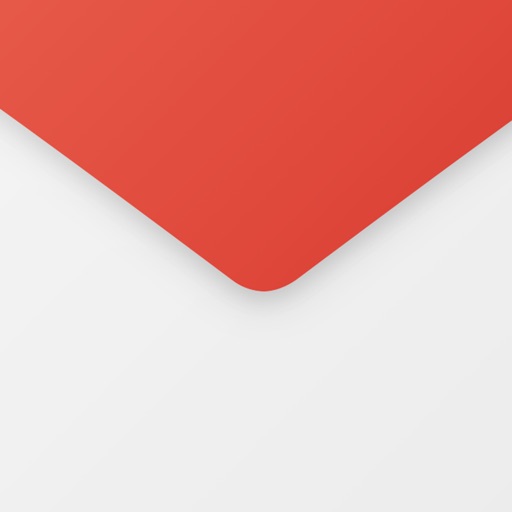
Name:Email App for Gmail Price:Free
Description:Beautiful design, Intuitive actions, Lightning speed, Advanced security – In a new powerful email app for Gmail!
Quick and easy access to Gmail account on the go! Check email, read, reply, send photos, add and view attachments — stay in touch with friends, family and colleagues. Experience new features to manage your Google email on your phone, tablet, or smartwatch in the most efficient manner.
Why choose us?
– Timely custom push notifications for each individual email account, e.g. 'Work' email address set to ‘Do not Disturb’ mode from 21:00 to 7:00
– User-friendly design: you do not have to think twice, whether you want to Flag, Mark as spam, Delete just one or multiple emails at once
– Clean and tidy inbox with contact avatars and an option to enable email threads (all conversations displayed neatly together)
– Convenient search by Date, Recipient, Subject, in Unread, Flagged messages or Attachments to help you find emails in a flash
– Personalized filters to automatically move incoming emails to specific folders or Mark them as read
– Enhanced security to protect your mobile app against unauthorized access by setting up a PIN password
The application also supports all major email services that you can add to have all your mail in one place, whether it is a Yahoo, Hotmail, Outlook, MSN Mail, Gmail, AOL, GMX or any POP/ IMAP/ SMTP-enabled mailbox.
If you encounter any problems, send us an email at [email protected] and we will try our best to help you in a timely manner.
IMPORTANT: We are a free unofficial Gmail email application with a goal to provide an excellent mail management product.
SUBSCRIPTION PRICING & TERMS TO REMOVE ADS:
Email App for Gmail is free to download and use. Should you choose to remove ads in the app, we offer 3 auto-renewing subscription options:
$0.49/week
$0.99/month
$2.99/6 months
Payment will be charged to your credit card through your iTunes account at confirmation of purchase. Subscription renews automatically unless cancelled at least 24 hours prior to the end of the subscription period.
There is no increase in price when renewing.
Subscriptions can be managed and auto-renewal turned off in Account Settings in iTunes after purchase. Once purchased, refunds will not be provided for any unused portion of the term.
Read our full Terms of Service and our Privacy Policy at http://www.mailapps.me/legacy/privacy/craigpark_privacy.htm.
Rating:4.15 Show Detail

Name:Fax Print Share Lite (+ Postal Mail and Postcards) Price:Free
Description:Fax Print & Share Lite is identical to our Fax Print & Share app, except that it stores a maximum of 7 files/folders, and displays ads. It enables you to print, fax, and share documents and photos, and upload files to FedEx Office® Print Online.
"VERY EASY TO USE. I was in New York on vacation an had to fax signed documents. I was able to do it all from my iPad. I love it." - B, Dec 15, 2011
"GREAT TO HAVE!! It has got me out of a bind many times" - KL, Dec 15, 2011
"EXCELENTE APLICACIÓN. Funciona muy bien, fácil de usar..." - MR, Nov 30, 2011
"PERFECT. Thanks to this i have a job!" - T, Oct 3, 2011
"WOW. I've knocked down probably 30 apps before I found this jewel!" - DP, Sep 15, 2011
FEATURES
• View/print many document types, including PDF, Word, Excel, bitmap, TIFF, text, HTML, Open Office, GIF, and encapsulated PostScript.
• Create new text documents.
• Use a web browser to transfer files between your computer and this app.
• Print to networked or shared printers. No additional software is necessary. This app includes support for over 1,400 printers from HP, Epson, Canon, Samsung, Brother, Lexmark, Xerox, Ricoh, Oki, Kyocera, Infotec, NRG, Lanier, and many more!
• Send faxes to over 220 countries and territories worldwide - no subscription required![1]
• Get a professional USA-based toll-free number for your incoming faxes and voicemail.[2]
• Send postcards and letters via USPS (postal mail).
• Print remote files on MobileMe, Box.net, or Dropbox, or download them into this app.
• Print web-based files or download them into this app. (Pro version only)
• Capture and process images from your onboard camera or photo album.
DOES THIS APP SUPPORT MY PRINTER?
See the list of printer models this app supports at http://www.ndilitechnologies.com/help.html.
HOW DO I IMPORT FILES INTO THIS APP?
• Use a web browser to transfer files between your computer and this app.
• Use iTunes to upload files into this app.
• Use a WebDAV server to transfer files.
• Email a file to yourself. Then, open the Mail app, press and hold down the attachment until the "Open In..." menu appears. Select this app from the list of apps displayed.
IS THERE HELP AVAILABLE?
Yes. In addition to the built-in user guide, you can also ask questions via our real-time chat Customer Support module.
Notes Regarding the optional Toll Free Number Subscription:
• Title of service: Toll-Free Number Subscription
• Length of subscription: 1,3, 6 or 12 month options
• Payment will be charged to iTunes Account at confirmation of purchase
• Subscription automatically renews unless auto-renew is turned off at least 24-hours before the end of the current period
• Account will be charged for renewal within 24-hours prior to the end of the current period, and identify the cost of the renewal
• No cancellation of the current subscription is allowed during active subscription period
• Any unused portion of a free trial period, if offered, will be forfeited when the user purchases a subscription to that publication.
• Subscriptions may be managed by the user and auto-renewal may be turned off by going to the user’s Account Settings after purchase
[1] Each fax unit purchases a one-page fax that can be sent in 60 seconds or less to a destination in the United States or Canada. The number of fax units needed to transmit a one-page 60-second fax to a destination in another country is listed in the rate card within this app. Please note that a page that requires a longer transmission time (for example, a page containing high resolution graphics) consumes additional fax units.
[2] To receive voicemail or faxes, you must setup an incoming toll-free phone number. The toll-free phone number requires a monthly subscription. 60 minutes/month are included free with subscription. Toll-free numbers are USA-based numbers and are accessible in the United States only.
Rating:3.35 Show Detail

Name:Splice - Video Editor & Maker Price:Free
Description:Splice 简单易用、功能强大,通过它您可以轻松在 iPhone 或 iPad 上创建可完全定制的专业视频。拥有桌面编辑器的性能,专门针对移动设备进行优化。只需轻点,即可修剪剪辑,调整过渡,添加慢动作效果,从而创作出想要分享的精美视频。专业编辑从未如此简单。
“最佳 iPhone 视频编辑器”
- Lifehacker,2015 年 12 月
移动相机最佳应用
- 2016 Webby 奖得主
金奖得主
- 最佳移动应用奖,2015 年 10 月
功能强大的编辑工具让一切变得更简单
+ 自动按音乐的节拍同步视频。
+ 应用滤镜,调整背景颜色、方向等。
+ 添加标题幻灯片、文本覆盖层和自定义片尾字幕。
+ 为快动作或慢动作调整播放速度。
+ 修剪、剪切和裁剪照片和视频剪辑。
+ 选择过渡样式并控制过渡之间的速度。
+ 通过平移和缩放效果让照片栩栩如生。
自定义出色的音轨
+ 从大量免费音乐和声音效果中选择,或者使用自己 iTunes 收藏中的歌曲(取决于 iTunes 条款)。
+ 通过内置录音器,添加旁边或自定义声音效果。
+ 精确修剪和混合多个多个音频轨道。
轻松分享和保存视频
+ 直接分享至 YouTube、Instagram、Facebook、邮件和信息等。
+ 将视频保存到相机胶卷中
订阅信息:
订阅享受这些功能。
• 订阅时长:周、月、年
• 一旦您确认购买,就会向您的iTunes账户收取费用。
• 购买后,您可以在账户设置中管理订阅,关闭自动更新功能。
• 您的订阅服务会自动更新,除非您在当前使用期结束前至少24小时关闭自动更新功能。
• 当前使用期结束前24小时内,会向您的账户收取续订费用。
• 取消订阅时,您的订阅服务会持续有效至当前使用期结束。自动更新功能将被禁用,但是不会退还当前订阅服务的费用。
• 如有免费试用,购买订阅服务后,免费试用中未使用的部分将会作废。
服务条款:https://bendingspoons.com/tos.html?app=409838725
隐私政策:https://bendingspoons.com/privacy.html?app=409838725
在未来版本的应用软件内,如果您有任何功能上的要求?请随时联系[email protected]与我们沟通
Rating:4.55 Show Detail

Name:Docu Scan - Document Scanner, PDF Converter and Receipt Organizer Price:$1.99
Description:Don't just Scan, Do much more...
Feature packed app to scan, secure, edit and share your documents. The only scanner app that lets you do so much for so little.
Scan + Sign + Create PDF + Enhance Document + Batch Scanning + Annotate + Watermark + Stamp + Touch ID Auth + Cloud Storage & much more....
Keep all your docs Safe and convert them into PDF with DocuScan App, powered with Touch ID and Password Protection feature.
DocuScan App ensures that all the post-processing happens on your personal device, only after Touch ID authentication or after you have unlocked the app using your password, thus promising complete data security.
***DocuScan App works just perfect in the absence of an Internet Connection***.
Use Cases:
• Digitize all Paper Documents.
• Scan Documents- Leave & License Agreement, Salary Slip, Offer Letter, Contracts.
• Scan Receipts- Grocery Receipts, Travel Bills, House Rent Receipts.
• Scan beguiling news pieces and articles.
• Sign e-documents and mail them right away.
• Easy Scanning and Sharing of Documents with Mail, WhatsApp, Evernote and more.
• Keep your travel ticket and hotel bookings handy with DocuScan App.
• An ideal tool for saving all the bills and receipts during the business trip.
Features:
• Scan documents, receipts, business cards or just about anything.
• Batch scan mode to combine multiple scans into a single PDF document.
• Import PDF documents from email or cloud to sign, stamp and annotate.
• Innovative Document Editing- Annotate documents, add watermark, place stamp, signature and emoticons.
• Tag to search-Tag documents and search them in just a single tap.
• Touch ID/Password Protection- Guard your confidential documents by password protecting the app or using Touch ID authentication.
• iCloud-Share documents between various devices using iCloud
• AirDrop- Share documents with people nearby using AirDrop.
• Share PDF/Image files- Save and share documents in PDF or image format via Cloud, Mail and DropBox
• AirPrint-Print documents in a split second with DocuScan App, supported AirPrint.
• Available in 10 Languages Worldwide-English, Simplified Chinese, Italian, German, French, Portuguese, Japanese, Russian, Dutch, Spanish.
***3rd Party Cloud Storage Services Supported: Dropbox***
Mail Us: [email protected]
Like Us on Facebook: DocuScan App
Follow Us on Twitter: @Docuscanapp
Follow Us on Google+: DocuScan App
Rating:1.05 Show Detail

Name:BASEBALL 9 Price:Free
Description:Enjoy fast-paced, realistic baseball game, featuring compact gameplay and informative stats.
Play BASEBALL NINE to become the Legend League Champion!
* Game Features
- Lean and fast gameplay!
- Casual characters and serious game mechanics!
- Pitching and fielding as fun as batting!
- You can play base running manually!
- Comprehensive player stats!
- Improved Autoplay with selective automation of player, inning, watching, and quick result.
- Rename, gear up, and customize your players!
- Offline mode available!
* Fast, compact gameplay!
- Enjoy a speedy, streamlined playing experience.
- Hit massive dingers and get thrilling strikeouts.
- Specialized auto functions by game, by inning, and by player are a given!
* Enjoy realistic baseball!
- Experience gameplay with realistic baseball rules.
- Simulated results based on actual game stats.
* Recruit and develop your roster!
- Recruit players and develop them by raising stats of your choice
- Equip and upgrade skills to develop them into specialists.
- Raise the player tiers to turn them into hall of famers.
* Customize your players!
- Rename them and set them as left-handed or right-handed batters or pitchers.
- Change their faces, pick body types, and choose different batting and pitching motions.
- Try equipping a range of bats, gloves, cleats, guards, and glasses to customize your players in unique ways.
* Manage your team and get promoted to higher leagues!
- Rename your team and change its emblem and uniform.
- Expand into new stadiums and manage the team’s cumulative stats.
- Advance to the postseason and win for promotion to a higher league.
* Supports tablets.
Rating:4.6 Show Detail

Name:Translator Guru: Voice & Text Price:Free
Description:TRADUÇÃO DE UMA CONVERSA AO VIVO
Transforme o seu celular em um dispositivo de tradução direta. Escolha um par de idiomas e comunique-se facilmente em qualquer lugar do mundo. A lingua não é mais uma barreira!
TRADUÇÃO DE TEXTO AVANÇADA
Entre qualquer frase que você deseja traduzir e obtenha o resultado em formato de texto. Pressione o botão "Som" para ouvir a pronúncia correta.
OPÇÕES PODEROSAS DE TRADUÇÃO
Suporte para a tecnologia de reconhecimento de voz da Apple - O reconhecimento de voz em tempo real melhora significativamente a velocidade das suas traduções.
Maior precisão de tradução. Funciona bem em ambiente ruidoso.
Fale e traduza em todas as línguas populares!
Partes do serviço traduzidas pelo Microsoft Translator, Amazon Translate e Google Translate ™
Idiomas suportados para tradução de voz:
Árabe, chinês, checo, dinamarquês, holandês, inglês, finlandês, francês, alemão, grego, hindi, húngaro, indonésio, italiano, japonês, coreano, polaco, português, romeno, russo, eslovaco, espanhol, sueco, tailandês, turco
Idiomas suportados para tradução de texto:
Árabe, chinês, checo, dinamarquês, holandês, inglês, finlandês, francês, alemão, grego, hindi, húngaro, indonésio, italiano, japonês, coreano, polaco, português, romeno, russo, eslovaco, espanhol, sueco, tailandês, turco
OBTENHA O TRADUTOR GURU PRO e aproveite:
- Traduções ilimitadas
- 100% sem comerciais
Informações sobre a renovação automática da subscrição:
- A subscrição é renovada automaticamente, a menos que a renovação automática seja desativada pelo menos 24 horas antes do final do período atual.
- As subscrições podem ser gerenciadas pelo usuário e a renovação automática pode ser desativada, acessando as configurações da conta do usuário após a compra.
- Qualquera parte não utilizada do período de teste gratuito será cancelada quando o usuário adquire uma subscrição.
- O pagamento será cobrado da conta do iTunes na confirmação da compra.
- Da sua conta será cobrado o pagamento para a renovação dentro das 24 horas antes do final do período atual. O custo depende do plano selecionado.
Os seguintes planos de subscrição estão disponíveis (o preço pode variar dependendo da localização):
• 1 semana de subscrição com versão de teste de 7 dias - USD 6,99
Termos de prestação de serviços: https://universeapps.limited/translatorguru/tos.html
Política de privacidade: https://universeapps.limited/translatorguru/privacy.html
Termos de pagamento: https://universeapps.limited/translatorguru/billing.html
Rating:4.55 Show Detail
